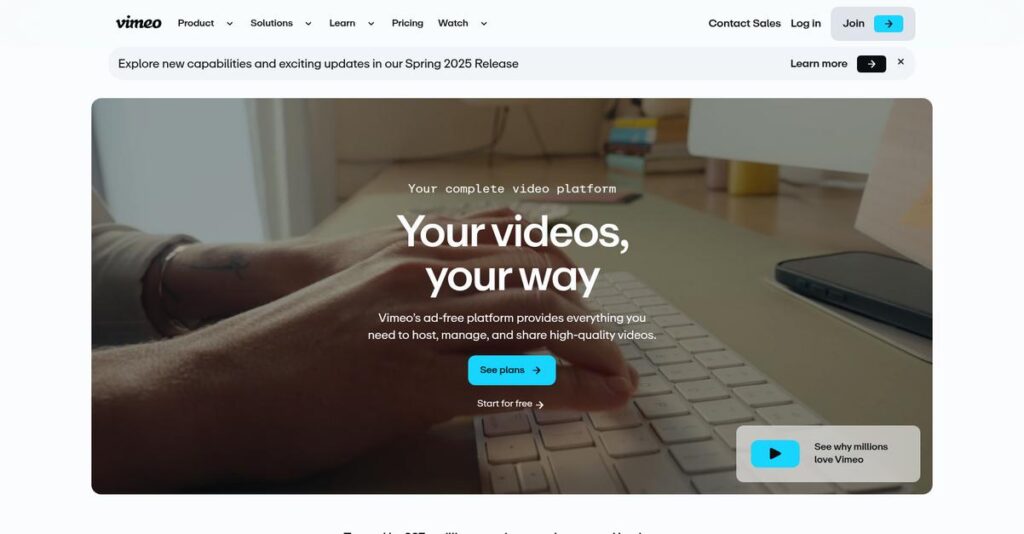Videos never look quite right on other platforms.
If you’re searching for professional video hosting, you’ve probably found that generic solutions are clunky, low-quality, or force distracting ads on your audience.
The real problem is, your brand feels cheap every single day when videos buffer, pixelate, or show someone else’s logo before yours.
Vimeo takes a user-first approach with high-quality hosting, an ad-free customizable player, robust editing tools, and business-grade privacy controls—all designed to keep your videos perfectly on-brand and securely delivered to your viewers.
In this review, I’ll show you how Vimeo makes your video content look polished and protected, breaking down exactly what it can solve for you.
You’ll see in this Vimeo review how it stacks up on features, pricing, analytics, privacy, and how it compares to other video software during your evaluation journey.
By the end, you’ll know the features you need to make the most informed choice and confidently recommend (or pass on) Vimeo.
Let’s get started.
Quick Summary
- Vimeo is a SaaS platform offering high-quality video hosting, creation, live streaming, and secure sharing for professional video needs.
- Best for creators, SMBs, and businesses hosting branded video content or virtual events.
- You’ll appreciate its ad-free playback, customizable video player, and robust privacy controls that protect your content.
- Vimeo offers tiered paid plans with a free option and a trial, though advanced features come at higher price points.
Vimeo Overview
Vimeo is a comprehensive video software platform I often recommend for businesses and creative professionals. Having followed them for years, I know they’ve been around since 2004, operating from their New York headquarters.
They specifically serve organizations and creators who find public hosting sites too limiting or unprofessional. What sets them apart is offering an all-in-one professional video toolkit, emphasizing premium quality, branding control, and an entirely ad-free experience.
The strategic acquisition of Livestream and their major push into AI-powered video creation shows a strong commitment to innovation. You’ll see these powerful capabilities explored throughout this Vimeo review.
Unlike competitors that are hyper-focused on marketing analytics, Vimeo provides a unified hub for your video workflow. It’s a complete ecosystem built by people who understand the need for creation, management, and secure distribution together.
I find they work with a huge range of organizations, from solo creators to enterprise teams at global companies like Amazon and Deloitte, who trust it for critical business communications.
Their strategy clearly prioritizes empowering your entire organization—not just a specialized department. This perfectly aligns with how modern businesses use video for training, sales, and essential internal messaging to connect with teams.
Now let’s examine their core capabilities.
Vimeo Features
Tired of video headaches and platform limitations?
Vimeo features offer an integrated solution suite designed to help you create, manage, and share high-quality video content without the usual frustrations. Here are the five main Vimeo features that solve critical video challenges.
1. High-Quality Video Hosting and Player Customization
Is your video quality letting your brand down?
Blurry playback or unbranded players can undermine your professional image. This often distracts viewers from your message and content.
Vimeo provides superior video quality up to 8K resolution, ensuring your content always looks crisp and professional. From my testing, the ad-free, customizable player truly elevates your brand presentation, letting you match colors and logos seamlessly. This feature puts your brand front and center, not competing ads.
This means you can deliver a premium viewing experience that reinforces your brand identity and captivates your audience.
- 🎯 Bonus Resource: Speaking of managing complex operations, you might find my guide on best garden center software helpful for conquering seasonal demand.
2. Video Creation and Editing Tools
Struggling to create professional videos quickly?
Lacking the right tools or experience can make video production feel daunting. This often leads to missed opportunities for engaging content.
Vimeo’s creation tools, including templates and an AI-powered video maker, allow you to produce polished videos with ease. What I found impressive is how quickly you can turn basic ideas into engaging content even without extensive editing skills. This feature makes video creation accessible for any business.
So you can consistently churn out high-quality video content, saving time and resources while keeping your audience engaged.
3. Live Streaming and Virtual Events
Need to host engaging virtual events without tech glitches?
Unreliable live stream platforms can lead to embarrassing technical issues and disengaged audiences. This often damages your professional credibility.
Vimeo offers a robust live streaming platform with HD quality and interactive features like Q&A and polls. This is where Vimeo shines; its browser-based multistreaming and remote guest features make professional virtual events accessible and reliable. This feature helps you connect with your audience in real-time.
This means you can host seamless, professional virtual events that genuinely engage your audience and expand your reach effectively.
4. Video Marketing and Analytics
Are your videos generating leads and valuable insights?
Without proper marketing tools and analytics, your video content might just be sitting there, underperforming. This can waste your content efforts.
Vimeo provides marketing tools like custom CTAs and lead capture forms, alongside detailed analytics. What I love about this approach is how you can embed forms directly into videos to capture leads, then track performance to refine your strategy. This feature helps you measure true video ROI.
This means you can transform your videos into powerful lead generation machines and optimize your content for maximum impact.
5. Security and Privacy Features
Worried about unauthorized access to your video content?
Inadequate privacy settings risk exposing sensitive content or intellectual property. This can lead to security breaches and brand damage.
Vimeo offers robust privacy settings like password protection and domain-level restrictions, ensuring your content is secure. For larger organizations, advanced features like SSO and DRM provide enterprise-grade protection against unauthorized distribution, something I find reassuring. This feature safeguards your valuable assets.
This means you can confidently share sensitive or proprietary video content, knowing it’s protected from unauthorized access and distribution.
Pros & Cons
- ✅ Excellent video quality and an ad-free, customizable player elevate your brand.
- ✅ User-friendly tools for video creation and editing simplify content production.
- ✅ Robust live streaming platform with interactive features supports engaging virtual events.
- ⚠️ Storage limits on lower-tier plans can be restrictive for heavy users.
- ⚠️ Some users find the cost for advanced features higher than competitors.
- ⚠️ Customer support hours may be limited, affecting immediate assistance needs.
You’ll actually appreciate how these Vimeo features work together to create a comprehensive video ecosystem that empowers your business to connect, create, and grow.
Vimeo Pricing
Worried about hidden video platform costs?
Vimeo pricing offers clear, tiered plans with both free and paid options, making it straightforward to find a solution that fits your budget and feature needs.
| Plan | Price & Features |
|---|---|
| Free | $0 • Limited creation & editing • Screen recording • 5GB total storage • No commercial use, watermark |
| Starter | $12/year (billed annually) or $24/month • Privacy controls • Custom video player & URLs • Review & collaboration tools • Share 60 videos/year |
| Standard | $20/year (billed annually) or $40/month • All Starter features • Player & video branding • Stock photos, videos, music • Sell videos on demand, analytics |
| Advanced | $65/year (billed annually) or $130/month • All Standard features • Branded invite emails • Real-time stream monitoring • Webinars, Q&A, polls, chats |
| Enterprise | Custom pricing – contact sales • More storage, bandwidth, seats • Custom permissions, SSO • Advanced analytics & integrations • Dedicated support, breakout rooms |
1. Value Assessment
Excellent value for creators.
From my cost analysis, what truly impresses is how Vimeo’s paid plans deliver an ad-free experience and professional tools, justifying their pricing over free alternatives. The higher tiers offer significant marketing power through features like lead capture and detailed analytics, helping you generate clear ROI.
This means your budget provides professional-grade tools that enhance your brand and drive business outcomes without distractions.
2. Trial/Demo Options
Try before you commit.
Vimeo offers a free plan and free trials for its paid subscriptions, allowing you to thoroughly explore features like hosting, editing, and streaming. What I found regarding pricing is that the free trial provides full access to premium functionalities, giving you a comprehensive understanding of their value.
This lets you evaluate how Vimeo fits your specific needs before committing to a paid plan, reducing any budget risk.
- 🎯 Bonus Resource: While we’re discussing optimizing your operations, my guide on best Pilates Studio Software covers specialized tools.
3. Plan Comparison
Choose your perfect fit.
The Free plan is great for casual use, but for any commercial intent, the Starter or Standard plans offer necessary branding and privacy features. Budget-wise, the Advanced plan excels for virtual events and live streaming with interactive tools, giving you robust capabilities.
This tiered structure helps you align your Vimeo pricing to your specific video usage and professional requirements, ensuring optimal value.
My Take: Vimeo’s pricing structure is transparent and value-driven, catering to everyone from individual creators to large enterprises, offering professional tools that justify the investment.
The overall Vimeo pricing offers professional features that elevate your video strategy.
Vimeo Reviews
What do real customers actually think?
Analyzing Vimeo reviews reveals a generally positive sentiment, with users appreciating its professional features despite some consistent complaints regarding pricing and storage limitations.
1. Overall User Satisfaction
Users seem quite pleased here.
From my review analysis, Vimeo typically earns high marks, averaging 4.4 out of 5 stars on platforms like G2. What I found in user feedback is how most users appreciate the professional-grade experience, often citing the ad-free environment and high-quality playback in their reviews.
This suggests you can expect a polished, professional platform for your video content.
- 🎯 Bonus Resource: While we’re discussing video content, understanding quantum computing software is equally important for future tech considerations.
2. Common Praise Points
Users consistently love the video quality.
Review-wise, the most frequent praise points include Vimeo’s superior video quality, often described as “crystal clear” 4K. What stands out in customer feedback is how the ease of use and integration into websites also receives widespread acclaim from users.
This means you’ll likely find it simple to upload and embed your videos seamlessly.
3. Frequent Complaints
Cost and storage limits often surface.
Customers frequently mention pricing and restrictive storage limits on lower tiers as primary concerns in their reviews. What stands out is how some users find certain UX features to be hidden, making navigation occasionally less intuitive than expected.
These issues are typically minor annoyances rather than significant deal-breakers for most users.
What Customers Say
- Positive: “What stands out is that it is very user friendly and easy to integrate into websites.” (G2 Review)
- Constructive: “Storage limits on the lower tiers can be restrictive for high-volume content creators.” (G2 Review)
- Bottom Line: “Much better for Live-streaming than other software or hardware based solutions.” (G2 Review)
The overall Vimeo reviews reflect strong user satisfaction with some practical pricing concerns.
Best Vimeo Alternatives
So many choices, which video platform is right?
The best Vimeo alternatives include several strong options, each better suited for different business situations and priorities, whether you’re a marketer, enterprise, or live streamer.
- 🎯 Bonus Resource: Speaking of boosting clarity, my guide on best IVR software might be helpful.
1. Wistia
Prioritizing video marketing ROI and analytics?
Wistia excels if your primary goal is to drive marketing ROI through video with advanced analytics, heatmaps, and lead capture forms. From my competitive analysis, Wistia offers more in-depth audience insights, though its included storage might be more limited compared to Vimeo.
Choose Wistia when lead generation and detailed marketing performance metrics are your top priorities.
2. Vidyard
Need video for sales and marketing enablement?
Vidyard provides an excellent alternative for sales and marketing enablement, offering interactive videos, detailed viewer tracking, and robust CRM integrations. What I found comparing options is that Vidyard is often more accessible with a free plan, making it a good entry point for smaller businesses focused on outreach.
Consider this alternative when your focus is on video for sales prospecting and integrated marketing campaigns.
3. Brightcove
Are you a large enterprise with complex needs?
Brightcove is geared towards larger enterprises requiring highly customized corporate video, media, or monetization solutions with enterprise-grade security. From my analysis, Brightcove offers robust access controls and DRM, making it suitable for organizations with stringent compliance needs and high-demand streaming.
Choose Brightcove if you are a large organization with complex video infrastructure and strict security requirements.
4. Dacast
Looking for scalable live streaming with monetization?
Dacast serves as a strong alternative for affordable, scalable live streaming that also supports video on demand features, with a strong focus on monetization. Alternative-wise, Dacast is often more budget-friendly and user-friendly for live streaming with 24/7 customer support.
Your situation calls for Dacast if live streaming, monetization, and constant support are your primary needs.
Quick Decision Guide
- Choose Vimeo: High-quality hosting, creation tools, and professional branding
- Choose Wistia: Advanced video marketing analytics and lead generation
- Choose Vidyard: Sales enablement, interactive videos, and CRM integrations
- Choose Brightcove: Enterprise-grade security, custom solutions for large organizations
- Choose Dacast: Affordable, scalable live streaming with monetization and 24/7 support
The best Vimeo alternatives choice depends on your specific business goals and video use cases rather than just features.
Vimeo Setup
How complex is Vimeo’s deployment process?
For most businesses, Vimeo implementation is quite straightforward, especially for core video hosting. This Vimeo review will help you understand what to expect regarding setup and adoption.
1. Setup Complexity & Timeline
Expect a generally smooth initial setup.
Vimeo’s core functionality, like uploading and embedding videos, is intuitive. From my implementation analysis, initial setup is often very easy, though finding advanced settings can require some searching. More complex needs like live streaming or deep marketing integrations will naturally extend your timeline.
You’ll quickly get to basic video sharing, but advanced features require more dedicated configuration time.
2. Technical Requirements & Integration
Vimeo is a cloud-based solution.
Your team will leverage web browsers and mobile apps, with support for external encoders for live streaming. What I found about deployment is that Vimeo integrates well with common tools like Zoom, Zapier, and HubSpot, simplifying your workflow if you use these.
Plan for browser access and consider existing integrations to streamline your video content strategy.
3. Training & Change Management
User adoption is typically high for basic use.
The learning curve for core video hosting is low, and many users find the platform easy to learn and navigate. From my analysis, intuitive design aids quick user adoption for essential tasks, minimizing the need for extensive training programs.
You should focus training efforts on leveraging advanced features to maximize your team’s productivity and content reach.
4. Support & Success Factors
Vendor support can be a mixed bag.
- 🎯 Bonus Resource: Before diving deeper, you might find my analysis of top floor plan software helpful for various projects.
Some users report “good customer service” and “incredibly quick” replies, while others note “lacking” support with slower response times. What I found about deployment is that dedicated support is often reserved for enterprise plans, which can be a key success factor for larger organizations.
Consider your potential reliance on support when choosing a plan; clear internal communication is also vital for success.
Implementation Checklist
- Timeline: Days for basic setup, weeks for advanced features
- Team Size: Core marketing/video team, minimal IT for integrations
- Budget: Primarily software costs, some staff time for setup
- Technical: Web browser access, potential third-party integrations
- Success Factor: Clear content strategy and leveraging Vimeo’s privacy features
Overall, Vimeo setup is generally straightforward, making it an accessible platform for most businesses to quickly start with video content.
Bottom Line
Is Vimeo worth your business investment?
This Vimeo review synthesizes my analysis to provide a clear final recommendation, helping you understand who benefits most and why.
1. Who This Works Best For
Creators and businesses prioritizing professional video.
Vimeo is ideal for content creators, filmmakers, and small to mid-sized businesses that value high-quality, ad-free video presentation and custom branding. What I found about target users is that businesses needing secure video hosting for internal training or online courses benefit greatly from its robust privacy features.
You’ll succeed if your main goal is to deliver polished, branded video experiences without external ads or distractions.
2. Overall Strengths
Superior video quality and extensive customization.
The software excels in delivering crystal-clear 4K video playback and comprehensive customization options for the player, enhancing your brand presence. From my comprehensive analysis, its ad-free environment elevates professional presentation compared to ad-supported alternatives.
These strengths directly translate into improved brand image and audience engagement, crucial for your business’s visual content strategy.
3. Key Limitations
Pricing can be a significant consideration.
While powerful, Vimeo’s cost, especially for advanced features and higher storage tiers, can be a hurdle for small businesses with tight budgets. Based on this review, customer support response times can be inconsistent, which might impact your team during critical moments.
I’d say these limitations are important trade-offs you must consider, particularly if cost or instant support are top priorities.
- 🎯 Bonus Resource: While we’re discussing customer support, understanding how to improve response times and scale support with the right software is equally important.
4. Final Recommendation
Vimeo comes highly recommended.
You should choose Vimeo if your business prioritizes professional, ad-free video content delivery and strong brand control for marketing or internal use. From my analysis, this solution works best for quality-focused video strategies rather than purely volume-driven or lowest-cost approaches.
My confidence level is high for businesses seeking premium video experiences and willing to invest in quality.
Bottom Line
- Verdict: Recommended
- Best For: Content creators, filmmakers, and small-to-mid businesses
- Business Size: Small to mid-sized businesses needing professional video hosting
- Biggest Strength: High-quality, ad-free video playback with extensive customization
- Main Concern: Higher pricing for advanced features and limited storage on lower tiers
- Next Step: Explore plans to match your specific video and budget requirements
This Vimeo review shows strong value for quality-focused businesses, making it a reliable choice for elevating your video content strategy.