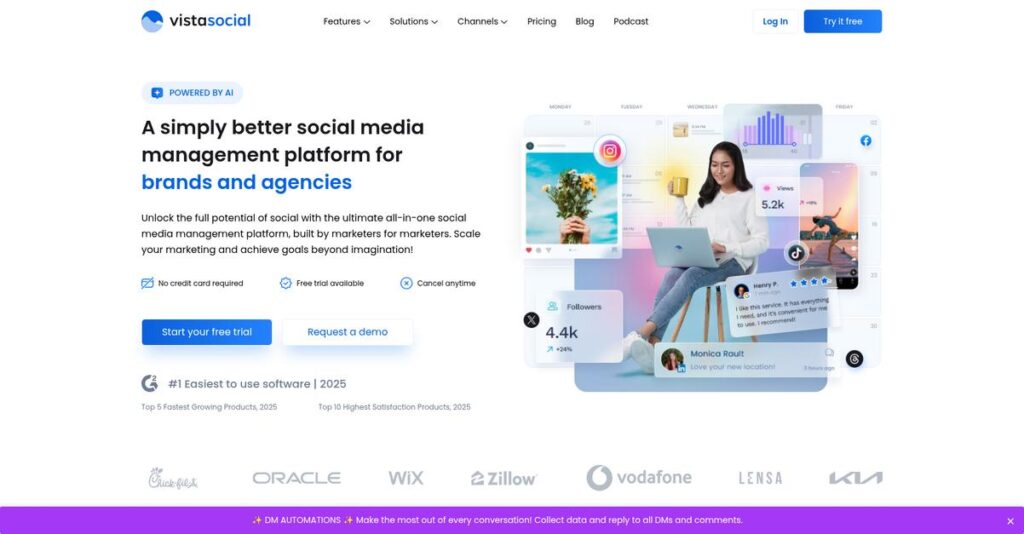Juggling social accounts is exhausting.
If you’re evaluating social media software, you’re likely tired of switching between different apps and missing engagement opportunities that frustrate your clients and team.
The reality is, all those scattered tools cost you hours—and lead to missed messages, inconsistent posting, and wasted energy every day.
Vista Social approaches this problem differently with their unified dashboard, collaborative workflows, AI-powered content creation, and affordable pricing—making it easier to actually keep up with social platforms without chaos.
In this review, I’ll walk you through how Vista Social centralizes your entire social management workflow so you can spend more time actually building your brand instead of just managing posts.
Throughout this Vista Social review, you’ll see a full breakdown of features, hands-on impressions, pricing details, standout alternatives, and insights on how it performs if you’re looking for better results from your software investment.
You’ll leave with the confidence and clarity to pick the features you need to actually simplify your work.
Let’s get started.
Quick Summary
- Vista Social is an all-in-one platform that helps your team manage, schedule, and analyze social media from a single, unified dashboard.
- Best for agencies and businesses needing robust collaboration, advanced analytics, and multi-profile management.
- You’ll appreciate its comprehensive feature set combined with an intuitive interface and powerful AI tools for content creation.
- Vista Social offers tiered pricing including a free plan and a 14-day trial, with scalable options for growing teams and enterprises.
Vista Social Overview
Vista Social is an all-in-one social media platform built to simplify how you manage your entire online presence. Their core mission is empowering marketers and agencies with a comprehensive, affordable toolset that just works.
They specifically target small to medium-sized businesses and agencies that feel frustrated by overly complex, legacy tools. What really sets them apart is being a modern alternative to older platforms, balancing robust functionality with an intuitive design.
The company’s recent sweep of G2 awards in 2025 for usability and ROI isn’t just marketing fluff; it validates this user-centric approach, which I’ll explore through this Vista Social review.
Unlike competitors like Hootsuite or Sprout Social, Vista Social delivers comprehensive features without the enterprise price tag. I get the impression it was built by actual marketers who understand the daily workflow and prioritize efficiency over endless menus.
They work with over 30,000 organizations, including major brands like Zillow, Oracle, and Chick-fil-A. This tells me the solution scales effectively from small, nimble teams to demanding agency workloads and even larger enterprise needs.
- 🎯 Bonus Resource: While discussing managing large enterprise needs, understanding static application security testing is equally important.
From my analysis, their strategic priority is clearly on a superior user experience combined with staying ahead of the curve. Their early support for new networks like Threads and Bluesky shows they’re building for where social media is going.
Now let’s examine their capabilities.
Vista Social Features
Juggling too many social media platforms at once?
Vista Social features are designed to unify your social media management, making it easier to publish, engage, and analyze. Here are the five main Vista Social features that simplify your social strategy.
1. Unified Social Media Publishing & Scheduling
Struggling to keep your content consistent across platforms?
Juggling multiple native social media sites can be a massive time sink. This often leads to missed opportunities or inconsistent brand messaging.
Vista Social’s publishing feature offers a centralized dashboard to create and schedule posts across all your networks. Here’s what I found: the visual calendar and optimal timing suggestions are incredibly helpful, streamlining content delivery. This feature even integrates Canva for in-app image design.
This means you can finally save significant time and ensure your brand’s voice is consistent everywhere.
2. AI Assistant for Content Creation
Facing writer’s block when crafting social captions?
Generating fresh, engaging content regularly can be a real struggle, especially when you’re under pressure. This can lead to uninspired posts that don’t capture attention.
Vista Social’s AI assistant, powered by ChatGPT, helps you instantly generate engaging captions and replies. What I love about this feature is how it can add fact-checked statistics to boost credibility. It’s like having a dedicated content ideator always on standby.
So, you get a faster, more efficient content creation process, freeing up your mental energy for strategy.
- 🎯 Bonus Resource: Speaking of design and delivery, you might find my guide on best interior design tools helpful for other projects.
3. Centralized Social Inbox & Engagement
Is your customer engagement scattered across multiple platforms?
Dealing with comments, messages, and mentions from various social accounts separately is inefficient. This can lead to slow response times and missed customer interactions.
The centralized social inbox consolidates all your interactions into one stream, making prompt responses simple. From my testing, the ability to delegate messages and add internal notes for team members really shines. This feature ensures no message goes unanswered.
This helps you maintain a strong brand reputation and improve customer satisfaction through timely engagement.
4. Comprehensive Analytics & Reporting
Unsure which of your social media efforts are actually working?
Without clear data, optimizing your social media strategy feels like shooting in the dark. This wastes resources on content that doesn’t deliver results.
Vista Social offers in-depth reporting tools, giving you clear insights into audience behavior and post performance. This is where Vista Social shines, providing customizable reports with sentiment analysis and competitor benchmarking. You can quickly see what resonates.
This means you can make data-driven decisions to fine-tune your content and maximize your social media impact.
5. Social Listening & Review Management
Missing critical conversations about your brand online?
Not tracking brand mentions or reviews means you could be unaware of customer sentiment or emerging issues. This leaves your online reputation vulnerable.
Vista Social’s social listening provides timely alerts for brand mentions and keywords across channels. What you get instead is real-time insight into public sentiment and the ability to respond to reviews directly. It’s essential for proactive reputation management.
So, you can strengthen your online presence and address feedback quickly, protecting your brand”s image.
Pros & Cons
- ✅ Excellent unified dashboard for managing all social media accounts.
- ✅ AI assistant significantly speeds up content creation and idea generation.
- ✅ Robust collaboration and approval workflows are ideal for teams.
- ⚠️ Initial setup and learning curve can be challenging due to many features.
- ⚠️ Some users find the mobile app functionality could be more advanced.
- ⚠️ Pricing may be on the higher side for very small businesses.
These Vista Social features work together to create a comprehensive social media ecosystem that empowers businesses to manage their online presence effectively and efficiently.
Vista Social Pricing
Tired of opaque software costs?
Vista Social pricing is refreshingly transparent with a clear tiered structure, including a generous free plan, making it easier for you to budget.
| Plan | Price & Features |
|---|---|
| Free Plan | Always Free • 3 social profiles • 1 user • 15 scheduled posts/profile/month • Basic social media reports & inbox |
| Standard Plan | $39/month or $374/year ($31.20/month annually) • 8 social profiles • 1 user • Planning & publishing tools • AI assistant, mobile app, reports • Vista Page link-in-bio |
| Professional Plan | $79/month or $758/year ($63.20/month annually) • 15 social profiles • 5 users • All Standard features • Bulk scheduling, content finders • Collaboration, listening, review management |
| Advanced Plan | $149/month or $1,430/year ($119.20/month annually) • 30 social profiles • 10 users • All Professional features • Advanced scheduling & workflows • Integrations (Zapier & Make), unlimited AI |
| Enterprise Plan | Starting at $379/month or $303.20/year (annually) • 80 social profiles • Unlimited users • Dedicated account manager, onboarding • Custom integrations, sentiment detection • Brand safety, premium analytics |
- 🎯 Bonus Resource: If you’re looking for other productivity solutions, my article on best eLearning authoring tools can help.
1. Value Assessment
Great pricing transparency here.
From my cost analysis, Vista Social’s tiered pricing offers excellent value, especially with the annual discount which makes it quite competitive. What impressed me is how their comprehensive feature set justifies the cost, meaning you get a lot of bang for your buck without hidden fees.
This means your monthly costs stay predictable, ensuring your budget can plan effectively for social media management.
2. Trial/Demo Options
Smart evaluation options available.
Vista Social offers a robust free plan and a 14-day free trial for their paid tiers, letting you test features thoroughly. What I found valuable is how you can truly explore the platform’s capabilities before committing, understanding its fit for your workflow without any financial pressure.
This lets you validate ROI and user adoption before spending money, reducing the risk of expensive software mistakes.
3. Plan Comparison
Choosing the right tier matters.
The Free plan is perfect for individuals, while the Standard and Professional tiers scale well for growing businesses and small teams. What stands out is how the Advanced and Enterprise plans cater to agencies and larger organizations needing extensive profiles and advanced features.
This tiered approach helps you match pricing to actual usage requirements rather than overpaying for unused capabilities.
My Take: Vista Social’s pricing strategy is highly competitive, offering robust features across all tiers and excellent value, especially for businesses leveraging annual billing.
The overall Vista Social pricing reflects transparent value for diverse business needs.
Vista Social Reviews
What do real customers actually think?
Analyzing Vista Social reviews, I’ve gathered insights into what actual users experience, helping you understand the platform’s strengths and weaknesses from a real-world perspective.
1. Overall User Satisfaction
Users seem genuinely happy here.
From my review analysis, Vista Social consistently earns high accolades like G2’s “Best Results 2025” and “Most Implementable 2025.” What impressed me most is how users widely praise its modern interface and robust capabilities, leading to high satisfaction.
This suggests you can expect a highly functional and user-friendly experience.
2. Common Praise Points
Unified management wins users over consistently.
Users frequently commend the ability to manage all social profiles in one location, simplifying workflows and saving time. From customer feedback, the intuitive design and comprehensive features are a significant draw, making daily tasks much easier.
- 🎯 Bonus Resource: Speaking of comprehensive features, my article on audio recording software covers essential insights for content creation.
This means you’ll likely find it a highly efficient tool for managing diverse social media needs.
3. Frequent Complaints
Initial learning curve can be a hurdle.
While generally easy to use, some reviews mention an initial learning curve due to the sheer number of features. What stands out in feedback is how new users might feel overwhelmed by options at first, requiring some time to get acclimated.
These challenges seem manageable once you invest a little time in exploring the platform.
What Customers Say
- Positive: “The ability to manage all my client social profiles in one location and switch between them is amazing.” (User Review)
- Constructive: “I don’t like the fact that initially, Vista Social could be somewhat confusing since it provides a lot of different features.” (User Review)
- Bottom Line: “Vista Social is a complete tool to organize the daily work and mid/long-term social media campaigns.” (User Review)
The overall Vista Social reviews reveal strong user satisfaction with practical considerations regarding initial setup.
Best Vista Social Alternatives
Struggling to pick the perfect social media tool?
The best Vista Social alternatives include several strong options, each better suited for different business situations, priorities, and budget constraints when managing your social presence.
1. Buffer
Simple, budget-friendly social scheduling?
Buffer shines for individuals or small teams focused on straightforward, efficient post scheduling across a few platforms. From my competitive analysis, Buffer offers a minimalist interface for basic scheduling, ideal for those prioritizing ease of use and affordability over advanced features.
Choose Buffer if you need basic scheduling and reporting without Vista Social’s comprehensive engagement or analytics tools.
2. Hootsuite
Managing large, complex, multi-channel strategies?
Hootsuite is preferred by large organizations with substantial budgets, layered approval processes, and high-volume monitoring needs. What I found comparing options is that Hootsuite provides extensive integrations and enterprise features, but often at a steeper cost with added complexity compared to a Vista Social alternative.
Consider this alternative when deep integrations and extensive team workflows are paramount for your enterprise operations.
3. Sprout Social
Prioritizing in-depth competitive insights and advanced workflows?
Sprout Social suits businesses with advanced social management needs and larger budgets, particularly those valuing detailed competitive reports and team productivity analysis. Alternative-wise, Sprout Social excels in robust reporting and custom workflows, often costing more than Vista Social’s comprehensive yet affordable suite.
Choose Sprout Social if you require top-tier analytics and sophisticated team management features above all else.
- 🎯 Bonus Resource: Before diving deeper, you might find my analysis of best radiology software helpful for specific healthcare needs.
4. Agorapulse
Seeking incredibly in-depth reporting and strong team collaboration?
Agorapulse is a great fit if your priority is exceptionally detailed reporting and competitor analysis, alongside robust team collaboration tools. I found that Agorapulse offers powerful analytics and a strong inbox, appealing to marketers who value data-driven insights over Vista Social’s content curation focus.
Choose Agorapulse when comprehensive analytics and team-centric interaction management are your primary needs.
Quick Decision Guide
- Choose Vista Social: Comprehensive, modern, affordable for all-in-one management
- Choose Buffer: Simple, budget-focused scheduling for small teams
- Choose Hootsuite: Enterprise-level integrations for large, complex organizations
- Choose Sprout Social: Advanced workflows and deep competitive reporting
- Choose Agorapulse: In-depth analytics and robust team collaboration features
The best Vista Social alternatives depend on your specific business size and strategic priorities, not just feature counts.
Vista Social Setup
What does Vista Social implementation really entail?
For this Vista Social review, I’ll walk you through its deployment process and what it takes to get up and running. It’s generally straightforward, but you should still set realistic expectations.
1. Setup Complexity & Timeline
Is setup a major headache?
Vista Social’s initial setup primarily involves linking social profiles, which users find “super easy.” From my implementation analysis, the process is designed to simplify navigation, making connecting new accounts and scheduling posts quick.
You can expect to get the basics configured relatively fast, though fully leveraging advanced features might take more time.
2. Technical Requirements & Integration
How technical does it get?
As a cloud-based platform, Vista Social requires only a web browser or mobile app, with no major hardware installations needed. What I found about deployment is that integrations with tools like Canva and Zapier enhance functionality, but aren’t mandatory for core use.
Your IT team will appreciate the minimal infrastructure demands, focusing more on API connections for advanced workflows if desired.
3. Training & Change Management
Will your team actually use it?
Vista Social’s intuitive design means basic functionality needs minimal training, making user adoption smoother. From my analysis, the user-friendly interface reduces the learning curve significantly, even with its wide range of features.
Encourage your team to explore the help center and tutorial videos to fully utilize all the platform’s capabilities.
- 🎯 Bonus Resource: While we’re discussing team proficiency and workflow, understanding employee scheduling software is equally important for overall efficiency.
4. Support & Success Factors
What kind of support can you expect?
Vista Social emphasizes excellent customer service, offering personalized support including custom videos and video calls. What I found about deployment is that their proactive support truly simplifies complexity, actively working to ensure you succeed.
Factor in leveraging their support for specific issues and custom integrations, as this can greatly accelerate your team’s proficiency.
Implementation Checklist
- Timeline: Days to weeks for core setup, ongoing for advanced features
- Team Size: Marketing team members for setup; IT for complex integrations
- Budget: Primarily software cost; minimal for setup-related services
- Technical: Web browser or mobile app; API for custom integrations
- Success Factor: Consistent team engagement and utilization of support resources
Overall, Vista Social setup is quite intuitive, making it a platform where user engagement drives successful adoption with strong vendor support.
Bottom Line
Should you choose Vista Social for your business?
My Vista Social review shows a platform that offers robust, all-in-one social media management, best for businesses and agencies seeking comprehensive tools and scalability.
- 🎯 Bonus Resource: While we’re discussing business solutions, understanding best BIM software is equally important.
1. Who This Works Best For
Businesses and agencies scaling their social media efforts.
Vista Social is ideal for social media managers, marketing directors, and agency owners across SMBs to large enterprises handling multiple clients or brands. From my user analysis, businesses prioritizing robust collaboration and unified management will find immense value in its features.
You’ll see significant success if you require in-depth analytics, efficient engagement, and streamlined content creation across many profiles.
2. Overall Strengths
Comprehensive features truly enhance your productivity.
The software excels in streamlining publishing, offering a unified inbox for engagement, providing customizable analytics, and facilitating team collaboration. From my comprehensive analysis, its integrated AI assistant and review management capabilities significantly boost efficiency.
These strengths directly translate into optimized social media presence and substantial time savings for your marketing team.
3. Key Limitations
Initial learning curve can be a slight hurdle.
While generally intuitive, new users might find the sheer breadth of features and options overwhelming at first, requiring some adjustment time. Based on this review, some users report minor mobile app limitations for advanced workflows, needing further polishing.
I’d say these limitations are manageable trade-offs for the extensive functionalities you gain, rather than fundamental barriers.
4. Final Recommendation
Vista Social earns a strong, confident recommendation.
You should choose this software if you need a comprehensive, scalable, and user-friendly platform for managing all your social media operations efficiently. From my analysis, this solution is a strong contender for growth-oriented teams managing multiple brands or clients.
My confidence level is high for businesses seeking a powerful, modern, and value-packed social media management solution.
Bottom Line
- Verdict: Recommended
- Best For: Marketing agencies, SMBs, and enterprises scaling social media operations
- Business Size: Freelancers, SMBs, and large agencies managing multiple clients/brands
- Biggest Strength: Comprehensive all-in-one features and unified management
- Main Concern: Slight initial learning curve due to feature depth
- Next Step: Explore the platform to assess feature fit for your team
This Vista Social review demonstrates strong value and comprehensive capabilities, making it a highly recommended choice for your social media management needs.