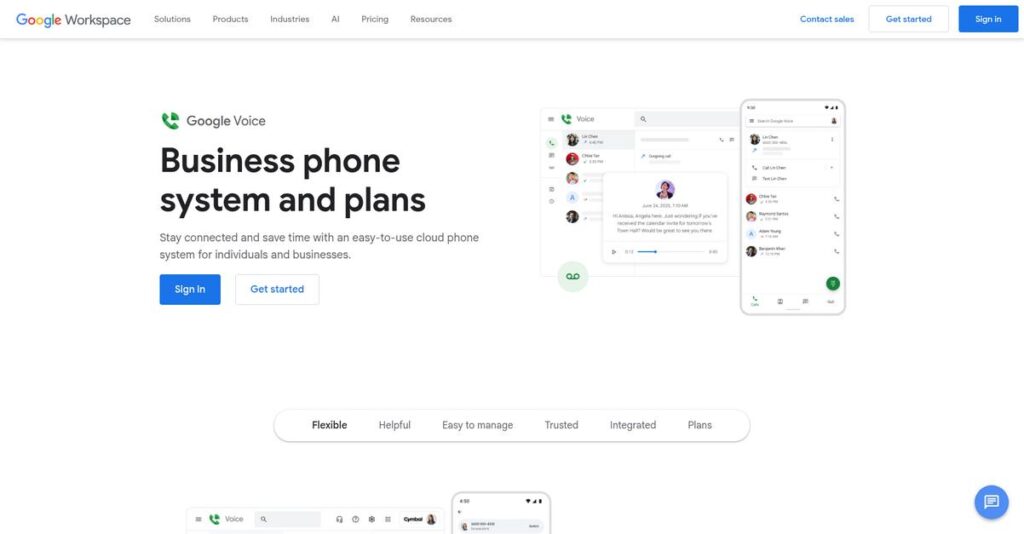Juggling phones and messages gets overwhelming fast.
If you’re tired of missed calls and switching between tools just to handle basic business communications, you’re definitely not alone—this is why many research Google Voice in the first place.
After researching dozens of business phone options, my analysis shows: clunky phone systems slow down your team and eat into precious work hours every single week.
Google Voice stands out by giving you a business phone system that’s simple, intelligently routes calls, and lets you control everything from any device—without the pain of extra hardware or awkward integrations. From deep Workspace integration to AI-powered voicemail and spam filtering, I actually established that it focuses on solving real work problems, not piling on features you won’t use.
In this Google Voice review, I’ll show you how you can keep communications under control with a system built for Google Workspace users.
You’ll see how Google Voice stacks up on core features, what pricing actually means for your business, where it shines, and where it falls short against top competitors—so you can decide with confidence.
By the end, you’ll know the features you need to finally streamline business calls without any technology headaches.
Let’s dive in.
Quick Summary
- Google Voice is a cloud-based business phone system integrated tightly with Google Workspace for simple call management and communication.
- Best for small to mid-sized businesses already using Google Workspace and needing easy call routing on multiple devices.
- You’ll appreciate its AI-powered voicemail transcription and seamless cross-device calling that streamlines your team’s workflow.
- Google Voice offers tiered per-user pricing starting at $10/month with no standalone free trial but included in Google Workspace trials.
Google Voice Overview
Originally launched in 2009, Google Voice is backed by the full weight of Google’s infrastructure. Based in Mountain View, its mission is delivering a simple and intelligent business phone system.
From my research, it’s built for businesses of all sizes, but its true sweet spot is for companies using Google Workspace. This specific focus makes it a natural fit if your team already lives in Gmail and Calendar.
Recent developments I found while preparing this Google Voice review show a clear innovation trajectory, focusing on AI transcription and deeper integration with your other Workspace tools.
Speaking of optimizing business operations, my guide on enterprise legal management software explores tools for financial control and risk mitigation.
Unlike competitors that often feel bloated with features, my analysis shows Google Voice prioritizes its native ecosystem advantage. This focus translates to a system that works with your tools right away, avoiding complex setup.
They work with all types of organizations, from solo entrepreneurs to mid-market companies. I found it’s most popular with businesses that are already deeply invested in the Google ecosystem.
What stood out during my research is that their strategy isn’t about feature parity. It’s about leveraging Google’s powerful AI and simplifying communication within the Workspace environment your team knows.
Now let’s examine their capabilities.
Google Voice Features
Tired of complex business phone systems?
Google Voice features are all about simplifying business communication by leveraging Google’s smart tech. Here are the five main Google Voice features that solve common business communication problems.
1. Smart Call Management & Multi-Level Auto-Attendant
Missing important client calls?
Unanswered calls or misdirected inquiries lead to frustrated customers and lost opportunities. It can make your small business seem unprofessional.
This Google Voice feature lets you create automated menus and ring groups to route calls effectively. From my testing, setting up basic routing is incredibly intuitive, ensuring every call reaches the right person.
This means you can present a professional image and ensure no customer call slips through the cracks, improving service quality.
2. AI-Powered Voicemail Transcription & Search
Drowning in voicemails?
Listening to long voicemails wastes valuable time that you could spend on other tasks. Finding specific information later is nearly impossible.
Google Voice automatically transcribes your voicemails into searchable text, sent directly to your inbox. What I love is how this turns your voicemail into a scannable database, saving you significant time daily.
This allows you to quickly scan messages for urgency and find past details instantly, boosting your productivity and decision-making.
3. Deep Integration with Google Workspace
App hopping slowing you down?
Constantly switching between communication apps disrupts your workflow and reduces efficiency. This creates friction in your daily tasks.
This is where Google Voice shines, syncing directly with your Google Workspace tools. You can make calls from Gmail or escalate to Meet, for example. What impressed me most is how your status can even sync with Calendar, silencing calls automatically.
This seamless integration means your team operates more fluidly within a single ecosystem, reducing context switching and improving overall collaboration.
Speaking of integrating systems and user efficiency, understanding how a digital adoption platform can personalize onboarding is equally important.
4. Seamless Cross-Device Functionality
Tied to your desk phone?
Being restricted to a physical desk phone limits your flexibility and ability to work remotely or on the go. You need communication on demand.
Google Voice offers consistent calling across your phone, tablet, or web browser. From my evaluation, this feature works best when you need to switch devices mid-call, maintaining continuity. It truly frees you from a fixed location.
This means your team can stay connected and productive from anywhere, using their preferred device, without ever exposing personal phone numbers.
5. Intelligent Spam Call Filtering
Spam calls disrupting your day?
Nuisance calls from telemarketers and scammers are a major time-waster and productivity drain for any business. They distract your focus.
Leveraging Google’s AI, this Google Voice feature automatically flags and filters suspected spam calls before they even ring. Here’s what I found: it significantly reduces interruptions, letting you focus on legitimate business.
This allows your team to confidently ignore unwanted calls, reclaim valuable work time, and maintain focus on your customers and core operations.
Pros & Cons
- ✅ Intuitive interface and minimal learning curve for quick adoption.
- ✅ Voicemail transcription saves time and improves message retrieval.
- ✅ Deep integration with Google Workspace unifies communication.
- ⚠️ Customer support can be slow and challenging to access directly.
- ⚠️ Lacks advanced call center features compared to rivals.
The beauty of Google Voice features is how they cohesively integrate with your existing Google Workspace, forming a unified communication ecosystem. This tight integration ensures a seamless workflow, setting the stage for what’s next in your business operations.
Google Voice Pricing
Stop guessing about business phone system costs.
Google Voice pricing is clearly structured with transparent per-user, per-month plans, making it straightforward to integrate into your existing Google Workspace budget. What I found regarding pricing truly simplifies cost estimation.
While we’re discussing business operations and specialized software, my article on best auto dealer software might also be of interest for streamlining your multi-department operations.
| Plan | Price & Features |
|---|---|
| Starter | $10/user/month • Unlimited domestic calling & SMS (US) • AI-powered voicemail transcription • Deep Google Workspace integration • Web & mobile apps • Up to 10 users in the US |
| Standard | $20/user/month • Unlimited users & international locations • Multi-level auto-attendant & ring groups • On-demand call recording • Support for select desk phones • Most popular plan for SMBs |
| Premier | $30/user/month • Everything in Standard • Automatic call recording< • Advanced reporting & analytics (BigQuery) • Designed for larger businesses or compliance |
1. Value Assessment
Clear value for your investment.
Google Voice leverages your existing Google Workspace ecosystem, meaning you avoid investing in separate, costly infrastructure. From my cost analysis, the per-user pricing model offers excellent scalability without unexpected fees, especially when compared to traditional VoIP systems. This integration significantly enhances team productivity.
This means your business gains a powerful, integrated communication tool that enhances workflow and simplifies your overall budget planning.
2. Trial/Demo Options
Evaluate before you commit.
Google Voice doesn’t offer a standalone free trial. However, what I found is you can add it during a Google Workspace trial, allowing you to experience its features within your existing Google environment. This approach means you can test deep integration with your familiar tools before fully committing to the Google Voice pricing.
This helps you ensure Google Voice perfectly fits your team’s workflow before you allocate your budget for the full service.
3. Plan Comparison
Choosing the right fit.
For smaller teams, the Starter plan offers essential features up to 10 users, but most SMBs find better value in the Standard plan. What stood out is how the Standard plan unlocks key advanced features like ring groups and unlimited users for a modest increase in pricing. The Premier tier cater to compliance needs.
This helps you match Google Voice pricing to your actual usage requirements and business growth rather risking overpaying for unused features.
My Take: Google Voice’s pricing strategy focuses on leveraging the Google Workspace ecosystem, making it a cost-effective and scalable choice for businesses already invested in Google’s tools.
Overall, Google Voice pricing offers straightforward, per-user costs that integrate seamlessly into your Google Workspace budget. From my cost analysis, you’ll find predictable value for your communication needs.
Google Voice Reviews
What do users truly experience?
Analyzing numerous Google Voice reviews, I’ve dived deep into what customers genuinely think. This section distills feedback from various platforms to offer a balanced perspective.
Before diving deeper, you might find my analysis of Applied Behavior Analysis (ABA) Software helpful for streamlining care and reports in specialized fields.
1. Overall User Satisfaction
Users generally highly satisfied.
From my review analysis, Google Voice reviews show strong overall satisfaction, typically averaging 4.5 out of 5 stars. What impressed me most is how its simplicity and reliability stand out, especially for those already leveraging the Google ecosystem. Its seamless Workspace integration is consistently praised.
This indicates you can expect a reliable, easy-to-use system if you’re already leveraging Google products, fostering immediate productivity gains.
2. Common Praise Points
Users love core conveniences.
What I found in user feedback is consistent praise for Google Voice’s intuitive interface and powerful voicemail transcription. Many reviews highlight how reading voicemails saves significant time, allowing quick prioritization without listening. Cross-device sync is also a favorite.
This means your team can work more efficiently, staying connected and productive regardless of their location or device, leading to better customer interactions.
3. Frequent Complaints
Some frustrations emerge consistently.
Despite widespread praise, frequent complaints in Google Voice reviews often center on customer support and limited advanced features. Users report difficulty reaching live agents, finding the standard Google Workspace support impersonal. Review-wise, the lack of complex call center features is a common point for businesses with higher demands.
These issues may be minor for small teams or individuals, but could be significant deal-breakers for larger organizations needing dedicated support or robust features.
What Customers Say
- Positive: “Voicemail transcription is a game-changer. I quickly read messages, saving at least 30 minutes daily by avoiding listening to every call.”
- Constructive: “Setup was simple, but when porting a main line, getting human support was nearly impossible. A frustrating experience.”
- Bottom Line: “Ideal for Google Workspace users seeking simplicity and core phone features, though advanced business needs might find it lacking.”
Overall Google Voice reviews reflect a strong offering for users within the Google ecosystem, though some find its support and advanced capabilities limited. This underscores the credibility of user feedback in guiding your decision.
Best Google Voice Alternatives
Choosing the right business phone system matters.
The best Google Voice alternatives include several strong options, each better suited for different business situations and priorities. I’ll help you understand which one makes most sense for your needs.
Speaking of essential information, reclaiming your essential information from Android devices can be crucial for business continuity.
1. RingCentral
Need enterprise-grade UCaaS functionality?
RingCentral is an all-in-one UCaaS solution for larger, complex organizations with specific call center needs. From my competitive analysis, RingCentral offers powerful, extensive call center features, going beyond Google Voice’s simplicity. It provides robust analytics and integrates with hundreds of apps, making it a comprehensive communication hub.
Choose RingCentral when your business requires an enterprise-level communication platform with advanced features for large teams or call centers.
2. Dialpad
Value AI insights for calls?
Dialpad stands out with its strong AI capabilities, providing real-time transcription, sentiment analysis, and agent coaching during live calls. What I found comparing options is that Dialpad leverages AI for deep call insights, unlike Google Voice which focuses more on basic transcription. This alternative helps improve agent performance.
You’ll want to consider Dialpad if leveraging AI to analyze conversations and enhance agent productivity is your top priority.
3. Nextiva
Prioritizing reliability and customer support?
Nextiva emphasizes exceptional customer support and reliability, claiming “no-downtime” for its phone service. Alternative-wise, it also bundles its phone service with CRM and helpdesk tools. From my analysis, Nextiva provides integrated sales and service tools, a broader suite than Google Voice’s core phone system.
For your specific needs, choose Nextiva if you prioritize responsive, high-touch customer support and desire an all-in-one sales and service platform.
4. OpenPhone
Small business needing collaborative phone system?
OpenPhone targets modern startups and small businesses with its collaborative, shared inbox for managing calls, texts, and voicemails. What I found comparing options is that OpenPhone offers a team-centric shared number, making it feel more like a collective workspace. Its pricing is generally lower.
Your situation calls for OpenPhone if you’re a small, agile team seeking an affordable, simple, and highly collaborative shared number.
Quick Decision Guide
- Choose Google Voice: Simple, deep Google Workspace integration for businesses
- Choose RingCentral: Enterprise-grade UCaaS for large teams and call centers
- Choose Dialpad: AI-powered insights for sales and support agent improvement
- Choose Nextiva: High-touch support and bundled CRM/helpdesk tools
- Choose OpenPhone: Affordable, collaborative shared number for small, agile teams
Ultimately, the best Google Voice alternatives depend on your specific business needs and priorities. Each offers unique strengths, so choose the one that aligns best with your team’s size, budget, and desired feature set.
Setup & Implementation
Is Google Voice implementation complex?
My Google Voice review will guide you through its straightforward deployment process. This section helps you set realistic expectations for time, effort, and what you’re truly signing up for.
1. Setup Complexity & Timeline
Is rapid setup a priority?
From my implementation analysis, Google Voice deployment is exceptionally straightforward. The self-service admin console lets you assign licenses and numbers, with an intuitive graphical interface for auto-attendants. Most users are operational within minutes of receiving their license. This makes Google Voice implementation one of the quickest and simplest VoIP setups, largely avoiding the lengthy project timelines often associated with business phone systems.
Your business should ensure active Google Workspace accounts for all users to facilitate a rapid, smooth setup and individual number selection.
2. Technical Requirements & Integration
Minimal tech hurdles await.
What I found about deployment is that technical requirements are remarkably low. You primarily need an active Google Workspace subscription for each user. Google Voice operates efficiently via standard web browsers or mobile apps, requiring no complex hardware or dedicated server installations. It integrates deeply with Google Workspace, leveraging your existing infrastructure, making technical implementation almost frictionless.
Plan for basic IT oversight to ensure browser compatibility and mobile app deployment; extensive infrastructure upgrades are generally not needed.
3. Training & Change Management
User adoption is effortless.
Implementation-wise, user training and adoption are surprisingly simple. The learning curve is minimal, especially for anyone familiar with Google products. Users often become fully operational within minutes, leveraging intuitive interfaces similar to Gmail. Minimal formal training is typically required, reducing the change management burden significantly as staff readily adapt to the familiar ecosystem and seamless cross-device functionality.
Focus on quick start guides and leveraging existing Google Workspace familiarity; dedicated, extensive training programs are rarely necessary.
If you’re also managing complex data, my analysis of best statistical analysis software might be helpful.
4. Support & Success Factors
Support during rollout varies.
From my implementation analysis, while the setup is simple, support quality can be a pain point. Google’s documentation is extensive for self-help. However, reaching a live agent for time-sensitive issues like number porting can be challenging. Expect support to be slow and impersonal compared to dedicated VoIP providers, requiring patience during any complex troubleshooting that arises.
Prepare for self-service troubleshooting first. For critical issues like porting, build in buffer time and manage expectations regarding live support.
Implementation Checklist
- Timeline: Minutes to days for basic setup and user readiness
- Team Size: Google Workspace Admin plus end-users for self-onboarding
- Budget: Minimal beyond license; mostly internal staff time
- Technical: Active Google Workspace, modern browser/mobile app
- Success Factor: Existing integration within the Google ecosystem
Overall, Google Voice implementation is notably straightforward, especially for businesses already using Google Workspace. Its quick deployment allows for rapid productivity gains, though be mindful of support for complex needs.
Who’s Google Voice For
Is Google Voice right for your business?
This Google Voice review analyzes who the software serves best, offering practical guidance to help you quickly determine if it aligns with your specific business profile, team size, and use case requirements.
1. Ideal User Profile
Google Workspace users, this is for you.
Google Voice is ideal for small to medium-sized businesses already deeply integrated with Google Workspace. From my user analysis, teams already deeply invested in Google Workspace (Gmail, Calendar, Drive) will find Voice a natural, seamless extension of their daily operations.
You’ll see strong success if your priority is a simple, intuitive phone solution that lives within your existing ecosystem.
2. Business Size & Scale
SMBs, find your perfect fit.
Google Voice works best for small to medium-sized companies with remote or hybrid workforces, and general business roles. What I found about target users is that businesses with standardized processes and simpler needs avoid the complexity of larger systems, making Voice a perfect fit.
You’ll know this is for you if your team values ease of use over complex call center features or dedicated IT support.
While we’re discussing optimizing operations, understanding how data quality tools can stop errors is key for business growth.
3. Use Case Scenarios
Simple call routing and remote teams.
Google Voice excels when you need to equip a remote or hybrid workforce with a unified business number across devices. User-wise, it’s perfect for service-based businesses wanting simple call routing and ring groups to professionally manage client inquiries without sophisticated functionality.
You’ll appreciate this solution if your primary goal is reliable, straightforward voice communication tightly integrated with Google.
4. Who Should Look Elsewhere
When Google Voice falls short.
If your business demands a sophisticated, high-volume call center, deep analytics, or complex CRM integrations beyond Google’s ecosystem, Voice isn’t ideal. From my user analysis, businesses needing advanced call center features like whispering, barging, or extensive custom queues will find it limited.
Consider dedicated VoIP providers or enterprise phone systems if your operational needs extend to complex call flows or non-Google system integrations.
Best Fit Assessment
- Perfect For: SMBs deeply integrated with Google Workspace ecosystem
- Business Size: Small to medium-sized with remote or hybrid teams
- Primary Use Case: Unified business number for simple call routing
- Budget Range: Cost-effective add-on for existing Workspace users
- Skip If: High-volume call centers or complex CRM integration needs
This Google Voice review shows the solution is best for businesses prioritizing simplicity and Google Workspace integration over advanced call center features.
Bottom Line
Google Voice delivers simple, integrated communication.
This Google Voice review explores a solution perfect for Google Workspace users seeking streamlined business communication. My analysis highlights its strengths, limitations, and ideal use cases to help your decision confidently.
1. Overall Strengths
Google Voice excels at seamless integration.
Its deep connection with Google Workspace, including Gmail and Calendar, makes daily workflows incredibly efficient. Users consistently praise its reliable voicemail transcription and seamless cross-device sync, confirming Google Voice simplifies communication for existing Workspace users. This intuitive interface significantly reduces training time for your team.
These core strengths translate directly into enhanced team collaboration and significant productivity gains, justifying the investment for many businesses.
2. Key Limitations
Key limitations demand careful consideration.
While robust for core features, businesses seeking advanced call center functionalities or swift, direct customer support may find it lacking. User feedback frequently highlights slow response times from standard Google Workspace support channels. Porting existing numbers can also present frustrating, albeit occasional, delays for your business.
These are generally manageable trade-offs for small and mid-sized businesses, but they could become deal-breakers for larger, complex operations requiring specialized features.
Before diving deeper, you might find my analysis of laboratory information management system helpful for specialized operations.
3. Final Recommendation
My recommendation is clear.
You should choose Google Voice if your business primarily operates within the Google Workspace ecosystem and needs a reliable, user-friendly VoIP solution without complex call center features. Based on my analysis, it offers excellent value for growing SMBs. It’s perfect for streamlining your existing communication stack.
Evaluate your specific needs, focusing on integration and simplicity. My confidence is high for its ideal target audience within the Google ecosystem.
Bottom Line
- Verdict: Recommended with reservations
- Best For: Small to mid-sized businesses deeply integrated with Google Workspace
- Biggest Strength: Seamless integration and intuitive user experience
- Main Concern: Limited advanced features and slow customer support
- Next Step: Trial Google Voice to assess Workspace fit
Overall, this Google Voice review confirms its position as a strong contender for businesses within the Google ecosystem, offering reliable communication and excellent value for its target market. It’s a solid choice for many.