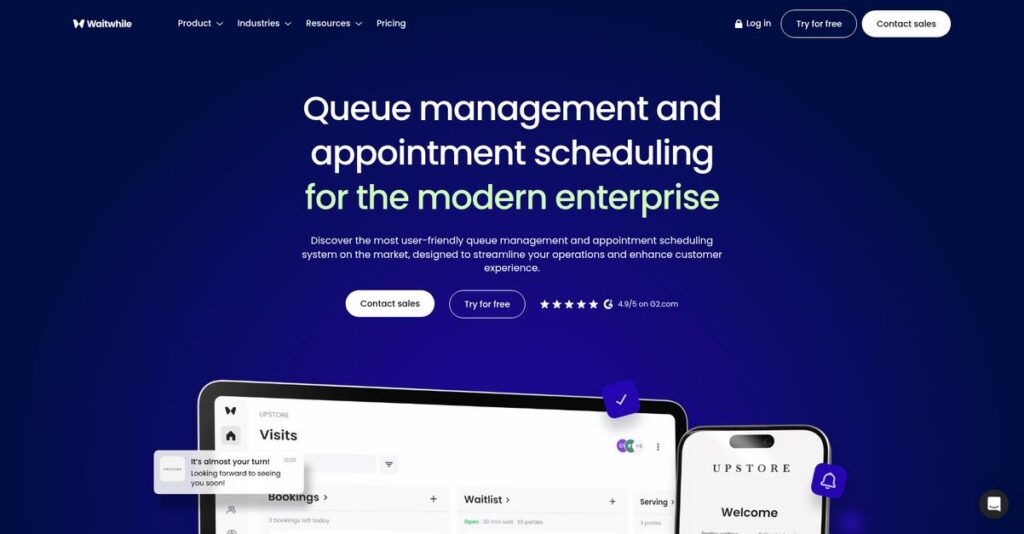Lines out the door? It’s more common than you think.
If you’re researching Waitwhile, you probably need a way to stop losing walk-ins, frustrated customers, and business because of long waits and inefficient scheduling.
Here’s the reality: you and your team are wasting hours every single week just juggling chaotic waitlists, chasing no-shows, and calming agitated guests.
From my deep dive, I found that Waitwhile solves this by letting you run a virtual waitlist, automate communication, and combine walk-ins with bookings—all in one easy-to-control dashboard.
In this review, I’ll explain how you can save time every day with smarter queue management, break down the platform’s core tools, and show what makes their solution stand out.
You’ll get a full Waitwhile review with feature breakdowns, pricing details, real strengths and limits, and my take on top alternatives—so you can make the right call fast.
You’ll walk away knowing the features you need to finally stop wasting time and start providing smoother, faster experiences.
Let’s dive into the analysis.
Quick Summary
- Waitwhile is a smart waitlist and appointment scheduling platform that helps businesses reduce wait times and manage customer flow efficiently.
- Best for businesses needing to streamline in-person customer queues and appointment bookings with real-time updates.
- You’ll appreciate its automated messaging and customizable waitlist features that improve customer experience and reduce no-shows.
- Waitwhile offers a free plan plus tiered paid subscriptions starting at $31/month with options for monthly or annual billing.
Waitwhile Overview
Based in San Francisco, Waitwhile has been on a mission to eliminate waiting since 2017. Their core focus is improving real-world customer flow, a goal I find refreshingly practical.
They serve a broad market, from small shops to large enterprises in retail, healthcare, and government. I think their specialization in the entire waiting experience, not just taking appointments or sending reminders, is what truly makes them different.
Their recent acquisition by Allegion is a significant development you should note. Through this Waitwhile review, you’ll see how this move provides serious enterprise credibility and ensures their long-term stability.
- 🎯 Bonus Resource: While we’re discussing service operations, understanding employee scheduling software is equally important for optimizing your team’s efficiency.
Unlike general schedulers or all-in-one POS systems, Waitwhile provides a purpose-built virtual queue and waitlist solution. This focused approach feels like it was designed by people who truly understand service operations, not just software.
They work with organizations where managing customer flow is mission-critical. I’m talking about luxury retail, government service centers, and clinics that need to minimize walk-aways and any customer frustration.
I believe their current strategy centers on perfecting the hybrid model that fluidly combines pre-booked appointments with unpredictable walk-in traffic. This directly addresses your need for operational flexibility in a demanding environment.
Now, let’s examine their capabilities.
Waitwhile Features
Tired of customers waiting endlessly?
Waitwhile features are designed to eliminate physical lines and streamline customer flow. Here are the five main Waitwhile features that help improve customer experience.
1. Virtual Waitlist and Queue Management
Does your waiting area always feel chaotic?
Long physical lines can frustrate customers, leading to walk-aways and lost business. You lose valuable time managing the queue.
Waitwhile’s virtual waitlist lets customers join remotely from anywhere, providing real-time updates via SMS. From my testing, the intuitive command center offers a dynamic dashboard to manage queues and summon guests with ease. This feature makes waiting convenient.
This means you can significantly reduce customer walk-aways and improve satisfaction by making the waiting process stress-free.
- 🎯 Bonus Resource: While we’re discussing streamlined processes, understanding locksmith software to automate scheduling is equally important for specialized service businesses.
2. Appointment Scheduling and Calendar Management
Are no-shows costing your business money?
Manual appointment booking can lead to errors, missed appointments, and wasted staff time. Your team might struggle to keep track.
Waitwhile helps you effortlessly schedule and manage appointments, with automated confirmations and reminders sent to guests. What I love about this is how it minimizes no-shows and prepares your staff, creating a smoother operational flow. This feature supports both online bookings and walk-ins.
The result is your team gets a clear schedule, and you can focus on providing service rather than chasing down missed appointments.
3. Automated Customer Messaging
Struggling to keep customers informed effectively?
Inconsistent communication can leave customers in the dark about their wait times or appointment status. This often leads to frustration.
This feature facilitates seamless communication through automated SMS and email messages, sent before, during, and after visits. Here’s where Waitwhile shines: you can set up trigger-based messages and saved replies to keep communication consistent and convenient. It’s a powerful feature for engagement.
This means your customers always know what to expect, enhancing their convenience and ensuring they feel valued throughout their visit.
4. Analytics and Reporting
Can’t figure out where your customer flow bottlenecks are?
Without clear data, optimizing staffing and service efficiency becomes a guessing game. You might miss opportunities to improve.
Waitwhile provides detailed analytics and reporting, offering insights into customer flow and service efficiency. From my testing, the ability to sort data by time, location, or employee helps identify trends and make data-driven decisions. This feature allows for customized reports too.
So you can finally understand customer behavior, optimize your operations, and continuously improve service quality with confidence.
5. Customization and Branding
Does your waiting experience lack your unique brand touch?
A generic waiting experience can feel impersonal and might not fully reflect your brand’s identity. This can impact customer perception.
Waitwhile offers extensive customization options, allowing you to tailor the customer journey and brand the waiting experience. This is where Waitwhile gets it right: you can adjust everything from messaging to interface elements to match your business’s specific needs. This feature helps create a cohesive experience.
This means you can minimize drop-offs and potentially maximize upsell opportunities by delivering a seamless, branded customer journey.
Pros & Cons
- ✅ Excellent virtual waitlist and remote queuing capabilities for customers.
- ✅ Automated messaging significantly reduces no-shows and enhances communication.
- ✅ Highly intuitive interface that’s easy for both staff and customers to use.
- ⚠️ Lacks built-in payment processing or point-of-sale functionalities.
- ⚠️ No integrated features for staff management or payroll.
- ⚠️ Limited direct social media integrations compared to some competitors.
You’ll appreciate how these Waitwhile features work together to create a comprehensive customer flow management system that truly enhances the waiting experience.
Waitwhile Pricing
Hidden costs often sneak up on you, right?
Waitwhile pricing is refreshingly transparent with clear tiered plans, making it straightforward to find a solution that fits your business needs and budget.
| Plan | Price & Features |
|---|---|
| Free Plan | $0 per month • 1 location • Up to 50 visits/month • 2-way customer messages • Basic branding • Team notifications (email/push) |
| Starter Plan | $31 per month (billed annually) • Up to 10 locations • Up to 2,500 visits/month • Team notifications via SMS • Basic multi-location analytics • Customizable customer messages |
| Business Plan | $55 per month (billed annually) • Up to 10 locations • Up to 5,000 visits/month • Custom user roles • API & webhooks access • Synchronized waitlist & bookings |
| Enterprise Plan | Custom pricing – contact sales • Custom locations & visits • Report builder • Training & configuration • Custom integrations • Dedicated success manager |
1. Value Assessment
Great pricing transparency here.
What I found regarding Waitwhile pricing is how the tiered structure provides excellent value, especially for businesses with growing customer volumes. Their pricing approach scales naturally with usage, letting you avoid overpaying for features you don’t yet need. From my cost analysis, you pay only for the capacity you use.
This means your monthly costs stay predictable as you grow, with clear upgrade paths when your demand increases.
2. Trial/Demo Options
Smart evaluation approach available.
Waitwhile offers a free plan that lets you fully explore its core capabilities, including queue management and basic messaging. What stood out is how you can test the platform with actual customers for up to 50 visits per month, validating its fit before committing. You truly see real-world usage.
This helps you evaluate user adoption and operational efficiency without spending money, reducing software investment risk.
3. Plan Comparison
Choosing the right tier matters.
The Free plan is excellent for initial testing, but the Starter or Business plans offer significant value with increased visit limits and multi-location support. Budget-wise, the Enterprise plan adds robust features like custom integrations and dedicated support for larger, complex operations.
This tiered approach helps you match Waitwhile pricing to actual usage requirements, ensuring you get the most value.
My Take: Waitwhile’s pricing strategy focuses on transparent, scalable tiers, making it ideal for businesses seeking predictable costs while optimizing customer flow and wait times effectively.
The overall Waitwhile pricing reflects transparent, scalable value for efficient customer flow.
Waitwhile Reviews
What do actual users say?
This section provides a balanced analysis of Waitwhile reviews, drawing insights from aggregated user feedback across various platforms to give you a clear picture.
1. Overall User Satisfaction
Users generally feel positive.
From my review analysis, Waitwhile consistently receives strong ratings for its effectiveness in managing customer flow. What I found in user feedback is that users often praise its intuitive design, making it simple for both staff and customers to adopt, which is a major plus.
This suggests you can expect a generally positive and efficient experience with the software.
- 🎯 Bonus Resource: While we’re discussing efficient business operations, understanding telecom expense management software is equally important.
2. Common Praise Points
Its ease of use shines through.
Users frequently highlight Waitwhile’s user-friendliness and the convenience of its virtual waitlist. Review-wise, the ability for customers to join remotely and receive real-time updates significantly improves the waiting experience, freeing them from physical queues and reducing walk-aways.
This means you can expect enhanced customer satisfaction and streamlined operations for your business.
3. Frequent Complaints
Some key integrations are missing.
While overwhelmingly positive, common complaints in Waitwhile reviews point to a lack of built-in payment processing or inventory management. What stands out in user feedback is how direct social media integration is also absent, which can be a limitation for some businesses.
These issues are generally considered minor by users, not deal-breakers, but important to note for your specific needs.
What Customers Say
- Positive: “As a waitlist application, it has everything you need with a simple and user-friendly interface.” (G2 Reviewer)
- Constructive: “Waitwhile lacks built-in capabilities for processing online payments or a point-of-sale (POS) system.” (User Feedback)
- Bottom Line: “Automated reminders and notifications free up staff from manually tracking wait times, allowing them to focus on providing personalized service.” (User Feedback)
Overall, Waitwhile reviews show strong user satisfaction with practical limitations, especially regarding certain integrations.
Best Waitwhile Alternatives
Navigating the best Waitwhile alternatives?
The best Waitwhile alternatives include several strong options, each better suited for different business situations and priorities, depending on your budget and specific needs.
1. Qminder
Prioritizing robust staff-centric queue management?
Qminder excels when your primary need is staff efficiency and extensive branding customization, especially if you prefer an unlimited usage model for larger operations. What I found comparing options is that Qminder emphasizes staff efficiency with robust branding, though its pricing starts higher than Waitwhile’s initial tiers.
Choose Qminder if staff-oriented features and extensive branding options are paramount for your business.
2. Appointy
Need a comprehensive scheduling solution, not just a waitlist?
Appointy is a better alternative if your business requires full scheduling with features like payment processing, staff scheduling, and even a free website. From my competitive analysis, Appointy offers broader booking and staff management, while Waitwhile’s strength lies specifically in waitlist and queue features.
Consider Appointy when you need an all-in-one booking platform, beyond just managing queues.
3. Square Appointments
Seeking an integrated POS, staff, and inventory solution?
Square Appointments is designed for businesses needing an all-in-one suite that combines scheduling with point-of-sale processing, staff management, and inventory tracking. From my analysis, Square provides integrated POS and inventory management, which Waitwhile doesn’t offer, making it a powerful alternative for retail.
Choose Square Appointments if you require a comprehensive business management system beyond just queueing and appointments.
- 🎯 Bonus Resource: While we’re discussing business management, understanding returns management software is equally important for overall efficiency.
Quick Decision Guide
- Choose Waitwhile: Robust virtual waitlist and flexible appointment scheduling
- Choose Qminder: Staff-centric queue management with extensive branding
- Choose Appointy: Comprehensive booking with payments and staff scheduling
- Choose Square Appointments: All-in-one scheduling, POS, and inventory integration
The best Waitwhile alternatives depend on your specific business model and feature priorities more than anything else.
Waitwhile Setup
Concerned about complicated software setup and training?
Waitwhile implementation is surprisingly straightforward given its cloud-based nature and user-friendly design, making it a relatively quick deployment for most businesses.
1. Setup Complexity & Timeline
Getting started is designed to be quick.
Waitwhile boasts a remarkably easy setup, allowing businesses to activate their waitlist and scheduling features in under a week. From my implementation analysis, users often see results from day one, which is a significant advantage for immediate operational improvements.
You’ll want to plan for minimal upfront configuration, focusing more on tailoring settings to your specific customer flow needs.
- 🎯 Bonus Resource: Speaking of managing specific business operations, you might find my guide on Best Garage Management Software helpful for streamlining your shop.
2. Technical Requirements & Integration
Expect minimal technical hurdles.
As a cloud-based SaaS, Waitwhile only requires an internet connection and a web browser or mobile app, eliminating complex hardware or server installations. What I found about deployment is that its robust REST API allows for deeper integration if your business requires connection to existing systems.
Plan for straightforward web access and consider API integrations only if advanced data synchronization is critical for your operations.
3. Training & Change Management
User adoption is remarkably smooth here.
The intuitive UI means a minimal learning curve for your staff, reducing the need for extensive training sessions. From my analysis, staff quickly grasp the system’s operation, making change management relatively easy compared to more complex enterprise solutions.
Invest in familiarizing your team with the automated notifications and virtual queue features to maximize efficiency gains.
4. Support & Success Factors
Reliable support eases your journey.
Waitwhile consistently receives high marks for its customer support, with G2 users rating their Quality of Support at 9.6, available via phone, email, and live chat. What I found about deployment is that proactive use of their help center can further streamline your initial setup and ongoing operations.
You should leverage their responsive support team to quickly resolve any configuration questions and ensure a smooth rollout.
Implementation Checklist
- Timeline: Under one week for basic setup and go-live
- Team Size: Operational lead plus minimal IT support
- Budget: Primarily software cost, minimal setup fees
- Technical: Internet connection, web browser/mobile app access
- Success Factor: Staff familiarity with new customer flow procedures
Overall, the Waitwhile setup is designed for speed and ease of deployment, allowing businesses to quickly optimize their customer waiting experience.
Bottom Line
Is Waitwhile the right solution for your business?
This Waitwhile review synthesizes my comprehensive analysis, offering a clear recommendation based on who benefits most and why, addressing both its strengths and limitations.
1. Who This Works Best For
Businesses managing customer queues and appointments.
Waitwhile excels for retail, healthcare, government, and restaurant businesses of all sizes, from SMBs to enterprises, that aim to eliminate physical wait times and optimize customer flow. What I found about target users is that your success depends on prioritizing customer experience through streamlined queue management and automated communications.
You’ll find Waitwhile indispensable if frustrated customers due to long lines are a persistent problem for your operations.
- 🎯 Bonus Resource: Speaking of managing various operations, my article on scholarship management software offers insights into streamlining educational programs.
2. Overall Strengths
Unmatched virtual waitlist and communication capabilities.
The software succeeds by providing a robust virtual waitlist system, automated SMS/email notifications, and real-time updates that significantly enhance customer satisfaction. From my comprehensive analysis, Waitwhile’s intuitive interface fosters quick adoption for both your staff and customers, minimizing training overhead.
These strengths directly translate into reduced no-shows and a more efficient allocation of your staff’s valuable time.
3. Key Limitations
Lack of integrated payment and comprehensive staff management.
While powerful in its core function, Waitwhile currently lacks built-in payment processing, comprehensive staff management (including payroll), and inventory tracking features. Based on this review, businesses needing an all-in-one management suite might find these missing functionalities require additional third-party tools or alternative solutions.
I’d say these limitations are manageable trade-offs if your primary need is queue management, but crucial if you seek broader operational integration.
4. Final Recommendation
Waitwhile comes highly recommended for specific needs.
You should choose this software if your core need is a robust virtual waitlist and appointment scheduling system that prioritizes customer experience through automated communication. From my analysis, this solution works best for streamlining customer flow and reducing wait times, rather than managing back-office operations.
My confidence level is high for businesses seeking to optimize their customer-facing interactions and efficiency.
Bottom Line
- Verdict: Recommended for businesses focused on customer flow and wait time reduction
- Best For: Retail, healthcare, and service industries with customer queues or appointments
- Business Size: Small to large enterprises requiring robust queue and appointment management
- Biggest Strength: Comprehensive virtual waitlist with automated customer communication
- Main Concern: Lacks built-in payment processing and comprehensive staff management
- Next Step: Explore a demo to see how it fits your specific customer flow challenges
This Waitwhile review shows strong value for customer-centric operations, while highlighting key considerations regarding its scope and integrations before you make a decision.