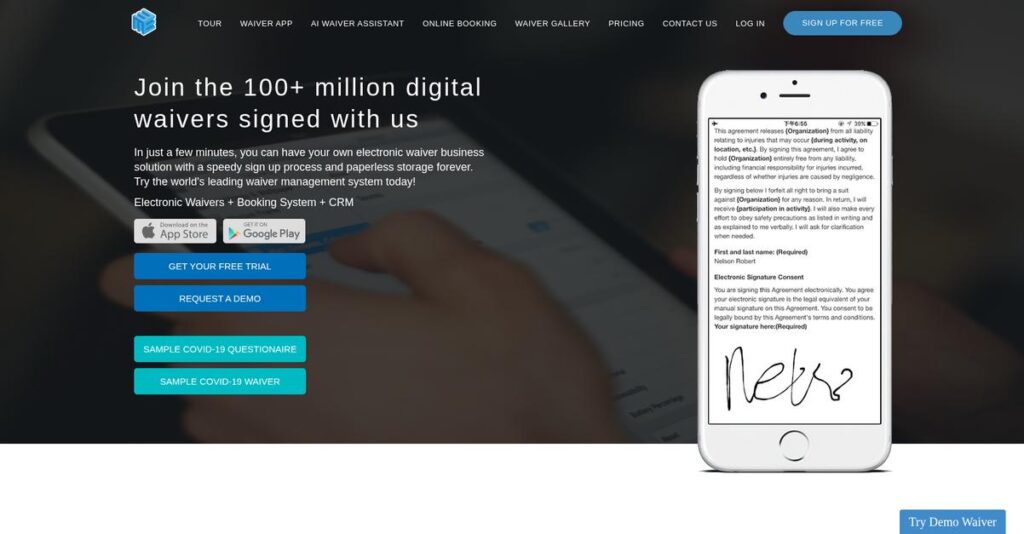Paper waivers always seem to create headaches.
If you’re here, you’re probably searching for a way to ditch the paper shuffle and actually organize waiver data the way your business needs.
But here’s the truth—losing track of waivers wastes your team’s time and can even put you at risk with compliance or missing customer information.
WaiverElectronic takes a modern, secure approach to digital waiver management, focusing on custom forms, multi-device signing, strong encryption, and real workflow integrations to make the whole process painless and efficient.
In this review, I’ll break down how you can control and automate waiver processes from creation to customer insights—all powered by WaiverElectronic.
Throughout this WaiverElectronic review, you’ll discover exactly how the platform works, its key features, pricing, integrations, and how it compares with other electronic waiver solutions you might be considering.
You’ll walk away knowing the features you need to evaluate this software with total confidence.
Let’s get started.
Quick Summary
- WaiverElectronic is a user-friendly platform that streamlines digital waiver collection with customizable forms and secure storage.
- Best for small to mid-sized businesses needing flexible signing options for liability waivers across industries.
- You’ll appreciate its multi-device signing support and permanent, encrypted waiver storage that reduces paper use.
- WaiverElectronic offers tiered subscription plans starting at $11.99/month with a 30-day free trial included.
WaiverElectronic Overview
WaiverElectronic focuses on making digital waivers simple and secure. Based in Florida, they’ve been helping companies streamline this critical process since around 2012.
What sets them apart is their specific appeal for businesses of all sizes, from small tour operators to larger activity centers. I appreciate that they aren’t trying to overcomplicate things with unnecessary bells and whistles.
Their recent push into key integrations with tools like Square and Mindbody is a smart move. You’ll see the workflow benefits we found through this WaiverElectronic review.
Unlike competitors such as Smartwaiver that can get pricey, their main advantage is providing affordable plans with 24/7 support. You get the sense it’s built for owners who just need something reliable that works.
They work with a broad mix of service-based organizations like gyms, salons, and rental shops. I find they are a great fit for any business tired of managing cumbersome stacks of paper waivers daily.
From my analysis, their entire strategy centers on accessibility. They prioritize straightforward pricing, broad device support for kiosks and QR codes, and practical integrations to make your switch to digital feel much less intimidating.
Now let’s examine their capabilities.
WaiverElectronic Features
Still drowning in a sea of paper waivers?
WaiverElectronic features can actually transform your waiver process, making it simple and secure for your business. These are the five core WaiverElectronic features that simplify digital waiver management.
1. Customizable Online Waiver Creation
Frustrated with generic, non-branded waivers?
Using standard templates means your waivers may not reflect your brand or specific legal needs, which can create a less professional impression.
WaiverElectronic offers powerful template tools, allowing you to build legally sound and branded waivers quickly. From my testing, I found the option to upload your logo and embed videos extremely useful for a truly customized experience. Plus, if you need help, they’ll even build it for you.
This means you can easily create professional, tailored waivers that truly represent your business without needing design or legal expertise.
2. Multi-Platform Digital Signing
Clients struggling to sign waivers on site or remotely?
Limited signing options can inconvenience your customers and slow down the waiver collection process. This frustrates both your staff and clients.
WaiverElectronic enables signing from any device, including smartphones, tablets, and computers, addressing all your needs. What I love about this approach is how you can turn an iPad into a waiver kiosk, or simply have clients scan a QR code to sign on their own phone.
So you can provide flexible, convenient signing options that dramatically improve customer experience and collection efficiency.
3. Secure Data Storage and Management
Worried about losing physical waivers or data breaches?
Reliance on paper storage risks loss, damage, or security breaches, potentially compromising sensitive customer data and compliance.
WaiverElectronic secures all signed waivers with 256-bit encryption, the same level used by Fortune 500 companies. This is where WaiverElectronic shines, offering permanent and secure digital storage with regular cloud backups. You can easily search for and retrieve any waiver, and all contact info is exportable.
This means you get peace of mind knowing your valuable data is protected, organized, and always accessible without the headache of physical filing.
4. Data Analytics and Export Capabilities
Struggling to gain insights from your waiver data?
Manually sifting through signed waivers for insights is time-consuming and often yields incomplete information, hindering smart business decisions.
WaiverElectronic includes an analytics tool that visualizes your waiver data, making it easy to understand trends. From my testing, exporting data to Excel is lightning-fast, and the Google Sheets integration is a game-changer for automatic updates.
So you can quickly gain valuable insights from your customer information, helping you make informed marketing and operational decisions.
5. Integrations with Business Systems
Juggling multiple systems for payments and customer info?
Disconnected systems create manual data entry and inefficient workflows, costing you valuable time and increasing the risk of errors.
WaiverElectronic integrates with popular platforms like Square, Stripe, PayPal, and even Mindbody for seamless operations. Here’s the thing – customer information automatically saves to Square’s directory and you can collect payments directly through the forms.
This means you can streamline your entire workflow, connecting waiver management directly with your existing payment and booking systems.
Pros & Cons
- ✅ Highly customizable waiver templates to match brand identity and legal needs.
- ✅ Flexible multi-platform digital signing, including offline app functionality.
- ✅ Robust 256-bit encryption for secure and permanent waiver data storage.
- ⚠️ Some users report inconsistent customer service response times.
- ⚠️ May require time to fully customize complex waiver forms initially.
- ⚠️ Phone support appears limited, relying heavily on email communication.
You’ll appreciate how these WaiverElectronic features work together to create a comprehensive digital waiver solution that truly modernizes your operations.
WaiverElectronic Pricing
What does WaiverElectronic really cost you?
- 🎯 Bonus Resource: Before diving deeper into waiver pricing, you might find my analysis of best HVAC software helpful for streamlining operations across various industries.
WaiverElectronic pricing offers flexible subscription plans based on monthly waiver volumes, providing clear tiers that scale with your business usage while ensuring transparent costs.
| Plan | Price & Features |
|---|---|
| Basic | $11.99/month for 70 waivers ($14.99 after first year) • 70 new waiver submissions • $0.22 per additional waiver • Excel exporting • Free downloads & storage |
| Starter | $34.99/month for 600 waivers ($49.99 after first year) • 600 new waiver submissions • $0.15 per additional waiver • Excel exporting • Free downloads & storage |
| Business | $119.99/month for 2500 waivers • 2500 new waiver submissions • $0.15 per additional waiver • Excel exporting • Free downloads & storage |
| Premier | $249.99/month for 8000 waivers • 8000 new waiver submissions • $0.15 per additional waiver • Excel exporting • Free downloads & storage |
| Enterprise | $499.99/month for 20000 waivers • 20000 new waiver submissions • Excel exporting • Free downloads & storage |
| Customized Plan | Contact Sales for 20000+ waivers • Tailored waiver volumes • Custom integrations • Dedicated support • All paid plan features |
1. Value Assessment
Great value for waiver management.
From my cost analysis, WaiverElectronic’s pricing aims for less than 10 cents per waiver on average, which is highly competitive. What makes their pricing different is the cost-effective scaling based on waiver volume, allowing your budget to adapt rather than paying for excess capacity.
This means your monthly costs stay predictable, aligning directly with your actual usage and avoiding wasted spending.
2. Trial/Demo Options
Try before you commit.
WaiverElectronic offers a generous 30-day free trial, ensuring you can fully test the platform before any charges apply. What I found regarding pricing is you are not charged until you agree to subscribe, which eliminates financial pressure during your evaluation period.
This lets you confirm the solution fits your needs and budget before committing to the full pricing.
3. Plan Comparison
Choose the right volume.
The Basic and Starter plans are great for smaller businesses, while Business and Premier suit growing needs. What stands out is how additional waivers are consistently priced at $0.15 across most plans, giving you predictable overflow costs.
This tiered structure helps you match pricing to actual usage requirements, ensuring your budget aligns with your operations.
My Take: WaiverElectronic’s pricing model is highly transparent and scales efficiently with your business volume, making it an excellent choice for businesses looking for predictable costs without hidden fees.
The overall WaiverElectronic pricing reflects excellent value for scalable waiver solutions.
WaiverElectronic Reviews
What do real customers actually think?
These WaiverElectronic reviews offer balanced insights, analyzing real user feedback and experiences to understand what actual customers think about the software.
1. Overall User Satisfaction
Users seem quite satisfied.
From my review analysis, WaiverElectronic generally earns high marks, consistently praised for its user-friendliness and ease of use. What I found in user feedback is that setup is often described as simple and quick, contributing significantly to positive overall sentiment.
This means you can likely expect a smooth onboarding experience from the start.
- 🎯 Bonus Resource: While we’re discussing software, understanding wood industry software is equally important.
2. Common Praise Points
Ease of use consistently delights.
Users frequently highlight the intuitive interface, especially the ability to create customized forms effortlessly. Review-wise, the offline app functionality receives significant praise, with users appreciating its quick updates once reconnected to the internet.
This indicates your team can reliably capture data even without constant connectivity.
3. Frequent Complaints
Customer service needs attention.
Several reviews mention frustrations with customer service responsiveness, specifically regarding billing issues and lack of a direct phone number. What stands out in customer feedback is how email support can sometimes feel unresponsive, creating a point of friction for users needing urgent help.
These issues are notable, but the help center claims 24/7 availability for minor concerns.
What Customers Say
- Positive: “It is very user friendly, you can upload content, create your own, or utilize their Help tools.” (G2)
- Constructive: “Customer service is not great… they seem to be ignoring my emails about this now.” (G2)
- Bottom Line: “This services has an app that works offline which at the same time updates quickly.”
The overall WaiverElectronic reviews reflect strong usability despite some customer service concerns, suggesting a robust core product.
Best WaiverElectronic Alternatives
Choosing the right digital waiver solution?
The best WaiverElectronic alternatives include several strong options, each better suited for different business situations, budget considerations, and specific feature priorities. I’ve analyzed the competitive landscape to help your decision.
1. Smartwaiver
Prioritizing extreme ease of use and advanced features?
Smartwaiver often excels for its intuitive interface and unique features like Auto Photo Capture and driver’s license scanning for rapid data entry. From my competitive analysis, Smartwaiver offers a highly polished user experience, though you’ll find it comes with a slightly higher price point than WaiverElectronic.
Choose Smartwaiver if intuitive design and unique data capture capabilities are critical, justifying a slightly higher cost.
- 🎯 Bonus Resource: While we’re discussing business solutions, optimizing operations with food service distribution software is crucial.
2. WaiverForever
Need a free option or very granular staff controls?
WaiverForever provides a free tier for low waiver volumes and highlights secure, everlasting storage with robust encryption and detailed staff permissions. What I found comparing options is that WaiverForever offers extensive analytics and team control, making it a strong alternative for very specific administrative needs.
Consider this alternative when a free tier for occasional use or advanced staff permission settings are your top priorities.
3. WaiverSign
Seeking unlimited templates and storage across plans?
WaiverSign differentiates itself by offering truly unlimited signed waivers, digital storage, and waiver templates across all its paid plans. From my analysis, WaiverSign provides unparalleled template and storage freedom, which simplifies planning if you anticipate high variation or volume without per-template limits.
Choose WaiverSign if your business requires unlimited templates and storage across all paid tiers for simplicity and scale.
4. WaiverFile
Is HIPAA compliance or photo storage essential for you?
WaiverFile offers specific features like enhanced HIPAA compliance (for an added fee) and the crucial ability to store photos directly with waivers. Alternative-wise, WaiverFile specializes in healthcare-specific security needs, making it ideal for medical or sensitive data scenarios that WaiverElectronic doesn’t explicitly highlight.
Consider WaiverFile when HIPAA compliance, or the direct attachment of photos to waivers, is a non-negotiable requirement.
Quick Decision Guide
- Choose WaiverElectronic: Cost-effective, customizable waivers with 24/7 support.
- Choose Smartwaiver: Intuitive design with unique photo and ID scanning features.
- Choose WaiverForever: Free tier for low volume and detailed staff permissions.
- Choose WaiverSign: Unlimited templates and storage on all paid plans.
- Choose WaiverFile: HIPAA compliance and photo storage capabilities needed.
The best WaiverElectronic alternatives depend on your specific business size and feature requirements rather than a one-size-fits-all solution.
WaiverElectronic Setup
Concerned about complicated software setup and training?
For a WaiverElectronic review, implementation is generally straightforward, making it an accessible solution for businesses of all sizes to streamline their waiver processes.
1. Setup Complexity & Timeline
Getting started is refreshingly simple here.
WaiverElectronic implementation typically involves creating or uploading your existing waiver, which can be done within 24 hours or even minutes with their form builder. From my implementation analysis, the ease of setup means quick deployment for most businesses, often completing basic setup within a single day.
You can expect your team to be productive almost immediately without extensive project planning or technical expertise.
2. Technical Requirements & Integration
Minimal IT infrastructure changes needed.
Your technical setup involves web browser access or downloading their iOS/Android app for tablet kiosks, with offline capabilities for data syncing. What I found about deployment is that WaiverElectronic works with standard devices and doesn’t require server installations or complex network reconfigurations.
Plan for adequate internet access and compatible devices, but avoid the major infrastructure investments that on-premise solutions typically demand.
3. Training & Change Management
User adoption happens naturally with intuitive design.
Staff training is minimal due to the user-friendly interface, allowing quick familiarity with creating, uploading, and managing waiver forms. From my analysis, the intuitive design minimizes the learning curve for staff, leading to quick adoption without formal, lengthy training sessions.
Expect high user acceptance, as the platform is designed for ease of use, reducing resistance to new digital processes.
- 🎯 Bonus Resource: While we’re discussing digital processes, understanding revenue recognition is crucial. Check out my guide on best revenue recognition software.
4. Support & Success Factors
Vendor support can vary during setup.
While some users report excellent 24/7 support, others have noted difficulties reaching customer service for specific issues. From my analysis, responsive support is crucial for quick troubleshooting during initial setup and ensuring smooth operation, so be prepared for varied experiences.
Prioritize clear communication with the vendor and leverage the help center to ensure a successful and supported implementation.
Implementation Checklist
- Timeline: Less than 24 hours for basic setup
- Team Size: One business owner or manager
- Budget: Primarily software subscription, minimal setup costs
- Technical: Internet access, web browser or mobile devices
- Success Factor: Clear internal process for waiver creation/upload
The overall WaiverElectronic setup emphasizes simplicity and quick deployment, allowing your business to digitize waivers efficiently with minimal friction.
Bottom Line
Is WaiverElectronic the right fit for you?
My WaiverElectronic review shows a solution that excels for businesses prioritizing straightforward, secure and cost-effective digital waiver management, especially those moving from paper.
1. Who This Works Best For
Ideal for businesses needing simple, efficient waiver solutions.
WaiverElectronic is perfect for small to mid-sized businesses, fitness centers, event organizers, and rental services frequently collecting liability or consent forms. What I found about target users is that your team will benefit most if you’re seeking to eliminate paper and reduce administrative overhead with a user-friendly digital system.
You’ll find success with this software if your goal is streamlining waiver processes and improving operational efficiency.
2. Overall Strengths
Unmatched ease of use and flexible signing options.
The software succeeds by offering intuitive setup, multi-platform signing via web or kiosks, and secure, permanent data storage. From my comprehensive analysis, its competitive pricing for higher waiver volumes stands out, making it an affordable choice for growing businesses that need to scale efficiently without overspending.
These strengths mean your business can quickly transition to digital waivers, saving time and improving compliance significantly.
- 🎯 Bonus Resource: Speaking of improving business operations, you might find my guide on best last mile delivery software helpful for optimizing customer delight.
3. Key Limitations
Customer service responsiveness can be inconsistent.
While the company states 24/7 support, some user feedback indicates occasional challenges reaching support quickly or resolving issues efficiently. Based on this review, the lack of a direct phone number for immediate assistance might be a concern for businesses requiring real-time problem-solving or urgent support.
These limitations are manageable if you prioritize self-service and an intuitive platform, but worth considering for critical support needs.
4. Final Recommendation
WaiverElectronic is strongly recommended for its target users.
You should choose this software if your priority is a cost-effective, user-friendly, and secure digital waiver system that offers flexible signing options. From my analysis, your success depends on prioritizing ease of use over highly specialized integrations or advanced analytics found in higher-tier alternatives.
My confidence level is high for businesses seeking to digitize waivers and improve efficiency without complex requirements.
Bottom Line
- Verdict: Recommended
- Best For: Small to mid-sized businesses with frequent waiver needs
- Business Size: Small businesses to mid-market organizations, teams of 1-100+
- Biggest Strength: User-friendly interface and flexible digital signing options
- Main Concern: Inconsistent customer service experiences reported by some users
- Next Step: Explore the demo or free trial to assess workflow fit
Through this WaiverElectronic review, I’ve confirmed its solid value for streamlining waiver processes while highlighting minor support considerations for your decision.