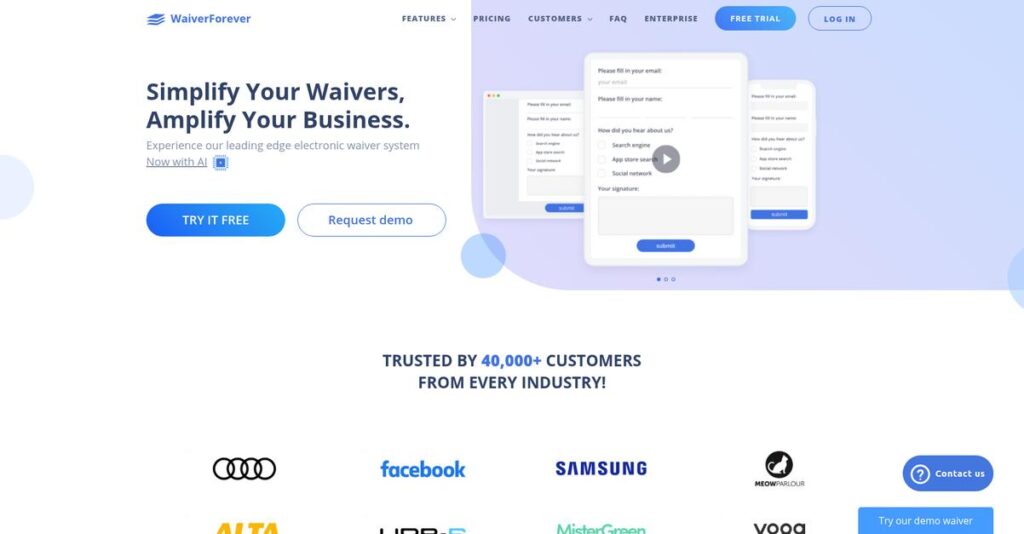Tired of chasing down missing waiver forms?
If you’re evaluating digital waiver software, you probably know how messy and time-consuming manual paperwork can get—especially when you’re trying to keep track of hundreds of signed waivers every week.
The real headache? You’re constantly worried about losing critical legal documents or not having them ready when you need proof for compliance or insurance.
That’s where WaiverForever steps in, not just moving your waivers online, but giving you AI-powered custom templates, secure cloud storage, and all-in-one tools that make paperwork painless and audit proof.
In this review, I’ll break down how WaiverForever makes waiver management a stress-free process, covering features, pricing, and how it stacks up to the competition.
You’ll see, in this WaiverForever review, what it actually delivers for document control, automation, customer insights, integrations, and whether it’s a good fit for your business setup.
You’ll leave here knowing the features you need to save time, reduce admin headaches, and confidently select the right waiver solution.
Let’s dive into the analysis.
Quick Summary
- WaiverForever is a digital waiver platform that transforms paper waivers into secure, customizable electronic forms with robust compliance features.
- Best for small to mid-sized businesses needing efficient, multi-device waiver signing in fitness, events, and recreational industries.
- You’ll appreciate its easy drag-and-drop waiver builder combined with strong security certifications and flexible offline and kiosk signing modes.
- WaiverForever offers tiered pricing including a free starter plan, with usage-based fees and no free trial for paid tiers.
WaiverForever Overview
WaiverForever has been simplifying digital waivers for businesses since 2009. Based in the US, their core mission is to eliminate paper-based headaches and reduce your administrative effort.
What I find impressive is that they don’t try to be a generic form builder. Instead, they specifically serve businesses with high foot traffic, like gyms, event venues, and rental shops.
Their recent push for security certifications like SOC 2 is a very smart move. As you’ll see through this WaiverForever review, it builds critical trust for handling legal documents.
Unlike broader form builders, WaiverForever is purpose-built for legal agreements. I find this focus translates directly into more robust compliance and offline capabilities, which are incredibly practical for your on-the-ground operations.
They work with thousands of small to mid-sized service businesses—think escape rooms, fitness studios, and tour operators—that need a dependable system without a dedicated IT team.
- 🎯 Bonus Resource: If your business needs a tailored solution beyond off-the-shelf tools, my guide on best custom software development services can help.
To me, their strategy clearly combines this robust security with practical tools like a built-in CRM. This approach helps you not just collect signatures but also understand and market to your customers effectively.
Now let’s examine their core capabilities.
WaiverForever Features
Tired of endless paper waivers and legal headaches?
WaiverForever features are built to digitize and streamline your waiver process, helping you manage client intake effortlessly. Here are the five main WaiverForever features that transform how you handle documents.
1. Digital Waiver Signing & Customizable Templates
Still drafting waivers from scratch every time?
Creating legally sound, on-brand waivers can be a time-consuming hassle. This can slow down your intake process and frustrate clients.
WaiverForever lets you easily convert paper waivers into secure digital documents with a user-friendly drag-and-drop builder. What I love about this feature is how you can customize templates with images and surveys to match your brand perfectly. You can even include multi-language options.
This means you can quickly create professional, flexible waivers that save time and ensure brand consistency for your business.
2. Kiosk Mode & Multi-Device Support
Long lines forming at your sign-in desk?
Manual check-ins and paper forms can create bottlenecks, especially during peak hours. This often leads to frustrating wait times for your customers.
WaiverForever’s kiosk mode transforms iPads or iPhones into dedicated signing stations, making on-site sign-ups quick and seamless. From my testing, this feature really shines in high-traffic environments, as it allows customers to sign waivers efficiently from any device, anywhere.
So, you can reduce wait times and offer flexible signing options, which significantly improves the customer experience.
- 🎯 Bonus Resource: While we’re discussing customer experience and efficient operations, understanding how specialized tools like massage therapy software can confidently manage your business is equally important.
3. Secure Cloud Storage & Data Management
Worried about losing crucial legal documents?
Paper waivers are prone to damage, loss, or disorganization, making them a nightmare to track for compliance or insurance. This puts your business at risk.
WaiverForever uses secure Amazon S3 cloud storage for all signed waivers, with encryption and multiple backups to prevent data loss. What you get instead is a searchable database where you can find any waiver instantly by name or date.
This means you can permanently store all legal documents with peace of mind and access them whenever you need, streamlining audits.
4. Customer Relationship Management (CRM) & Analytics
Struggling to get insights from your customer data?
Waivers often collect valuable customer information, but it’s hard to use this data if it’s trapped in isolated forms. This limits your marketing efforts.
WaiverForever includes a built-in CRM that provides actionable insights by allowing you to group, export, and communicate with customers. Here’s the thing – you can easily categorize clients for targeted marketing or analyze signing trends to understand customer behavior better.
This means you can build stronger customer relationships and make data-driven decisions that can actually help your business grow.
5. Integrations & Automation
Tired of manually transferring data between systems?
Manually moving information from waivers to your other business tools is inefficient and prone to errors. This wastes valuable time and resources.
WaiverForever offers native integrations with popular platforms like MailChimp, Salesforce, and Mindbody, plus Zapier support for custom workflows. What I found impressive is how it automatically syncs signed waiver data to your CRM or email list, and even sends auto-confirmation emails.
This means you can automate repetitive tasks, reduce manual errors, and ensure all your customer data is consistently updated across your systems.
Pros & Cons
- ✅ User-friendly drag-and-drop waiver builder for easy customization.
- ✅ Kiosk mode and multi-device support for efficient on-site signing.
- ✅ Robust cloud storage and searchable database for legal compliance.
- ⚠️ Analytics depth might be limited in the lowest paid tiers.
- ⚠️ Some users may desire even greater brand customization options.
- ⚠️ Initial setup of complex waiver logic could have a learning curve.
These WaiverForever features work together to create a comprehensive digital waiver and business management system that streamlines your operations. You’ll definitely appreciate the efficiency gains.
WaiverForever Pricing
Dreading opaque software costs?
WaiverForever pricing is transparently structured with clear tiers, helping you easily budget for your digital waiver needs without hidden surprises.
| Plan | Price & Features |
|---|---|
| Starter | Free (20 submissions/month) • 1 offline device • 1 waiver template • 7-day analytics • Built-in CRM |
| Essential | $19.00/month (first 50 submissions free) • 1 offline device • 3 waiver templates • 2 integrations • Customized URL |
| Standard | $39.00/month (first 50 submissions free) • 10 offline devices • 25 waiver templates • 6 integrations • 7 team users |
| Scale | $129.00/month (first 50 submissions free) • 70 offline devices • Unlimited templates • Unlimited integrations • 25 team users |
1. Value Assessment
Great value for your money.
What I found regarding their pricing is how WaiverForever provides solid value across its tiers, especially with the “smart usage” model that includes a generous number of free submissions. This subscription model helps you budget predictably while avoiding massive upfront costs typically associated with custom solutions.
This means your monthly costs stay predictable, giving you clear insights into your waiver management spend.
- 🎯 Bonus Resource: While discussing managing costs, protecting your business from evolving threats is also crucial.
2. Trial/Demo Options
Try before you buy.
WaiverForever offers a “Starter” free plan that effectively functions as an ongoing trial, letting you evaluate its core features with up to 20 free submissions per month. What I found valuable is how this lets you fully test waiver creation and signing without any time limits before committing to a paid plan.
This helps you evaluate the platform’s suitability for your business before fully investing in their pricing plans.
3. Plan Comparison
Choosing the right plan.
The Starter plan is great for testing the waters, but for consistent use, the Essential or Standard plans offer better value with more templates and integrations. From my cost analysis, the Scale plan is ideal for high-volume businesses needing extensive device support and team access.
This tiered approach helps you match WaiverForever pricing to your actual usage requirements rather than overpaying for unused features.
My Take: WaiverForever’s pricing strategy is highly accessible, with a strong free tier and scalable paid plans that adapt well to growing businesses, offering clear value for various operational sizes.
The overall WaiverForever pricing reflects excellent value for businesses of all sizes.
WaiverForever Reviews
What do real customers actually think?
This section dives into WaiverForever reviews, analyzing authentic user feedback to provide you with a balanced understanding of real-world experiences and customer sentiment.
1. Overall User Satisfaction
Users seem generally happy here.
From my review analysis, WaiverForever consistently garners positive ratings, typically above 4 stars on major review platforms. What I found in user feedback is how users appreciate its immediate impact on efficiency, often noting significant time savings right after implementation.
This suggests you can expect a very positive initial experience and quick ROI.
- 🎯 Bonus Resource: Before diving deeper, you might find my analysis of GDPR compliance software helpful to minimize audit prep time.
2. Common Praise Points
Users consistently love the ease.
Customers frequently praise the intuitive interface and the drag-and-drop builder for creating customized waivers. Review-wise, what stands out is how effortless it is to set up and send waivers, saving businesses considerable time and reducing manual effort for their staff.
This means you can easily customize forms and streamline your intake process efficiently.
3. Frequent Complaints
Some minor limitations exist.
While overall sentiment is positive, a few reviews hint at areas for improvement, such as branding options potentially being less flexible than some competitors. What you should know is how analytics depth in lower tiers can be limiting, only providing a 7-day history for the Essential Plan.
These issues are generally minor and unlikely to be deal-breakers for most users.
What Customers Say
- Positive: “It’s very user friendly, offers lots of customization, easy to send to clients and love the kiosk option.” (Beauty Industry User)
- Constructive: “While offering custom branding, some competitors might offer slightly more flexibility in this area.” (Review Analysis)
- Bottom Line: “The best feature of WaiverForever is their cloud storage services.” (Customer Review)
The overall WaiverForever reviews reflect high user satisfaction, primarily due to its efficiency and ease of use.
Best WaiverForever Alternatives
Too many digital waiver options to choose from?
The best WaiverForever alternatives include several strong options, each better suited for different business situations and priorities regarding digital waiver solutions.
1. Smartwaiver
Is auto photo capture a must-have for you?
Smartwaiver excels if your business requires their patent-pending Auto Photo Capture feature, or if you prefer a vendor with a longer history in the e-signature space. From my competitive analysis, Smartwaiver offers unique photo capture capabilities, though their pricing might require direct vendor contact.
Choose Smartwaiver when critical for your operational workflow.
2. WaiverSign
Is customer service your top priority?
WaiverSign is praised for its exceptional customer service and offers a broader range of agreement types beyond just liability waivers. What I found comparing options is that WaiverSign provides a wider variety of specific agreement forms, potentially useful if your needs extend beyond standard waivers.
Consider this alternative if customer support is paramount, or you need diverse agreement types like equipment rentals.
- 🎯 Bonus Resource: While discussing various business solutions, you might also find my guide on crypto accounting software valuable for streamlining your financial compliance.
3. WaiverFile
Do you prioritize a visually stunning interface?
WaiverFile focuses on creating a highly polished and visually appealing interface for both staff and customers, aiming to streamline the entire intake process. From my analysis, WaiverFile delivers a highly aesthetic user experience, though its per-waiver cost can be significantly higher for higher volumes.
Choose WaiverFile if a beautiful design and seamless customer check-in are more important than cost-effectiveness for low volumes.
4. Jotform
Do you need a versatile, all-in-one form builder?
Jotform is a broader online form builder, perfect if your business requires comprehensive data collection beyond just waivers, like surveys or payment forms. Alternative-wise, Jotform offers extensive versatility for all form needs, but lacks WaiverForever’s specialized waiver compliance features.
Choose Jotform when your business needs a multi-purpose online form solution more than a dedicated waiver system.
Quick Decision Guide
- Choose WaiverForever: Flexible pricing, robust offline app, and comprehensive analytics.
- Choose Smartwaiver: Auto Photo Capture is a critical feature for your business.
- Choose WaiverSign: Customer service is your absolute top priority.
- Choose WaiverFile: Highly polished visual interface is a primary concern.
- Choose Jotform: You need a versatile form builder beyond just waivers.
The best WaiverForever alternatives truly depend on your specific business size and feature priorities, rather than just basic functionality.
WaiverForever Setup
How challenging is WaiverForever to set up?
WaiverForever implementation is quite straightforward, designed for quick deployment with minimal hassle. This WaiverForever review will help you set realistic expectations for getting started.
1. Setup Complexity & Timeline
No steep learning curve here.
WaiverForever’s setup involves form customization with a drag-and-drop builder, or converting existing PDFs, requiring no tech skills. What I found about deployment is that users can customize forms in minutes, making it a very fast solution for businesses.
You can expect to go live quickly without needing extensive project planning or specialized IT support.
- 🎯 Bonus Resource: Speaking of specialized operations, my guide on best radiology software might be insightful for those in the medical field.
2. Technical Requirements & Integration
Your existing setup likely suffices.
WaiverForever is cloud-based, accessible via web browsers and mobile apps on various devices like iPads, iPhones, Windows, and Mac. From my implementation analysis, it works seamlessly with standard devices and even offers an offline mode for signing without internet.
Prepare your preferred devices and consider any custom API integrations if you need advanced workflow automation.
3. Training & Change Management
User adoption should be a breeze.
Given its intuitive design and user-friendly interface, extensive training isn’t required for basic usage or daily operations. What I found about deployment is that the system is designed for quick user familiarity, allowing staff to focus on customer interactions, not software struggles.
Expect minimal training time for your team; focus on integrating the waiver process smoothly into your existing customer flow.
4. Support & Success Factors
Excellent support is a phone call away.
WaiverForever offers email, phone, and chat support, with users praising their responsiveness and willingness to implement changes. From my analysis, their “really wonderful and quick” support directly contributes to a smooth implementation and ongoing success.
Leverage their strong customer support team; it’s a key factor for a successful and low-stress WaiverForever implementation.
Implementation Checklist
- Timeline: Days to a few weeks for full customization
- Team Size: One manager for setup, staff for basic training
- Budget: Primarily software cost; minimal implementation expenses
- Technical: Web browsers, mobile devices, optional API integrations
- Success Factor: Leveraging their responsive customer support
Overall, WaiverForever setup is remarkably quick and user-friendly, allowing businesses to digitize waivers with minimal fuss and maximum efficiency.
Bottom Line
Here’s my take on WaiverForever.
This WaiverForever review breaks down who truly benefits from this digital waiver solution, its standout features, and where it falls short, to help you make an informed decision.
- 🎯 Bonus Resource: While we’re discussing compliance, my article on best fund accounting software covers essential tools for financial compliance.
1. Who This Works Best For
Businesses that regularly need digital waivers.
WaiverForever is ideal for fitness studios, event organizers, recreational facilities, and beauty salons—any business needing streamlined, legally compliant digital consent forms. From my user analysis, businesses with moderate to high waiver volumes will find its efficiency and security features particularly valuable for daily operations.
You’ll see significant improvements if you’re looking to eliminate paper, speed up check-ins, and secure customer data effectively.
2. Overall Strengths
Unmatched efficiency in digital waiver management.
The software excels with its intuitive drag-and-drop builder, robust security (GDPR, SOC2 Type II, ISO 27001 compliance), and versatile kiosk mode for multi-device support. From my comprehensive analysis, the integrated CRM and analytics offer valuable business insights beyond mere document collection, which really sets it apart.
These strengths mean your business can move faster, stay compliant, and gain deeper understanding of your customer base.
3. Key Limitations
Analytics depth varies by pricing tier.
While powerful, lower pricing tiers offer limited historical analytics (only 7 days on Essential Plan), potentially hindering long-term data trend analysis for some businesses. Based on this review, some branding customization options could be more flexible compared to niche competitors that prioritize visual branding heavily.
I’d say these limitations are generally minor for most users, manageable trade-offs rather than deal-breakers given the overall value.
4. Final Recommendation
WaiverForever earns a strong, confident recommendation.
You should choose WaiverForever if your business prioritizes secure, efficient, and legally binding digital waiver collection with good data management. From my analysis, this solution offers excellent value for its target industries by streamlining intake and enhancing compliance without overcomplicating the process.
My confidence is high that this software will significantly improve your waiver process and client management.
Bottom Line
- Verdict: Recommended
- Best For: Businesses requiring frequent digital liability waivers or consent forms
- Business Size: Small to mid-market companies in fitness, events, and beauty sectors
- Biggest Strength: Secure, compliant, and intuitive digital waiver management with kiosk mode
- Main Concern: Limited analytics history on lower-tier pricing plans
- Next Step: Explore the free starter plan or request a demo for your specific needs
This WaiverForever review confirms its strong value for businesses seeking efficiency and compliance, providing a clear path to paperless operations and improved customer data management for your team.