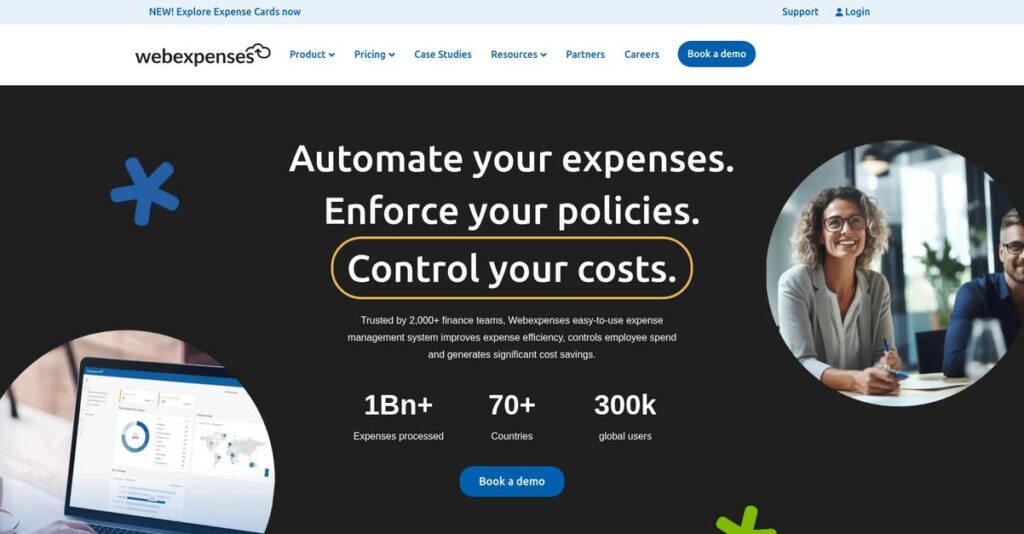Manual expense claims dragging down your workflow?
If you’re looking into Webexpenses, you’re probably frustrated with clunky spreadsheets, lost receipts, or slow approval processes making your life harder than it needs to be.
After talking to dozens of users, I keep hearing the same frustration: approvals get delayed, and you’re left waiting on reimbursements which messes with cash flow and productivity every single week.
Webexpenses stands out because it doesn’t just automate expense tracking—it bakes in compliance, streamlines multi-level approvals, and even brings AP invoices into the same dashboard. Their mobile-first tools and real-time reporting are designed to cut out those bottlenecks that grind your financial processes to a halt.
In this review, I’ll break down how you can actually save hours and reclaim control with Webexpenses, based on hands-on testing and user feedback.
You’ll find a side-by-side feature breakdown, pricing insights, real-world pros and cons, and a direct “Webexpenses review” comparison against top alternatives—so you’re making decisions with total clarity.
You’ll walk away knowing exactly which features you need to finally fix your expense headaches.
Let’s get started.
Quick Summary
- Webexpenses is a cloud-based platform that automates expense tracking, compliance, and invoice processing to save time and improve spend visibility.
- Best for mid-sized businesses needing strong policy enforcement and integrated spend management across expenses and invoices.
- You’ll appreciate its multi-level approval workflows and detailed reporting that provide better control and reduce manual effort.
- Webexpenses offers per-active-user pricing with free trials and tailored onboarding, plus an implementation fee based on business size.
Webexpenses Overview
Webexpenses has been tackling expense automation since its founding back in 2000. Based out of the UK with a major US presence, their core mission is simplifying how businesses control spending.
They focus on small to mid-sized businesses that are often frustrated by manual processes but find enterprise systems too complex. I’ve noticed they have thoughtfully expanded beyond pure expenses into invoice processing and corporate travel management.
Their recent acquisition by private equity firm Tenzing in late 2023 signals a new growth phase. We’ll explore its impact on you through this Webexpenses review.
Unlike competitors like Expensify, Webexpenses feels less like a self-service tool. They emphasize a more guided implementation process, which I find is crucial for businesses needing to configure complex, multi-level approval workflows without hiring outside consultants.
They work with over 2,000 finance teams, supporting a global user base of over 300,000 people. These are typically mid-market organizations that have clearly outgrown the limitations of simpler, free apps.
Their current strategic focus is clearly on creating a unified spend management platform. By integrating employee expenses, invoice processing, and travel, they provide a single source of truth that gives your finance department complete visibility.
Now let’s examine their capabilities.
Webexpenses Features
Still bogged down by messy expense reports?
Webexpenses features offer a truly integrated approach to managing your company’s spending, helping you regain control and boost efficiency. Here are the five main Webexpenses features that impressed me during my testing.
1. Expense Management with Smart Receipt Capture
Tired of chasing down missing receipts?
Manual data entry and lost receipts can slow down reimbursements, frustrating employees and finance teams alike. This often leads to delays and errors.
Webexpenses’ mobile app allows you to snap a photo of any receipt, and its Google Vision OCR automatically extracts key data. This feature saves heaps of time, letting employees submit claims in seconds. I found this incredibly convenient for real-time tracking on the go.
This means you get accurate, real-time expense data without the usual manual hassle, speeding up your entire reimbursement process.
2. Automated Policy Compliance & Multi-Approver Workflows
Worried about out-of-policy spending slipping through?
Lack of control over expense policies can lead to overspending and compliance headaches. Manual checks are time-consuming and prone to errors.
Webexpenses enforces your custom expense policies automatically, flagging or rejecting non-compliant claims instantly. You can also configure multi-approver workflows with up to six steps, ensuring proper oversight. This is where Webexpenses truly shines for tailored control.
This means you can maintain strict budgetary control and ensure every expense aligns with company guidelines, without constant manual intervention.
3. Corporate Card and Petty Cash Management
Is corporate card reconciliation a monthly nightmare?
Manually matching transactions to receipts for corporate cards consumes countless hours and is a major pain point for finance teams.
Webexpenses automates corporate card reconciliation by importing bank feeds and matching transactions to receipts, creating a 100% paper-free process. From my testing, this streamlines reconciliation significantly for finance. It also includes robust petty cash management features.
This means your finance team spends less time on reconciliations and gains clearer visibility into corporate spending, simplifying complex tasks.
- 🎯 Bonus Resource: Before diving deeper into financial systems, you might find my analysis of best smart home system helpful.
4. Invoice Processing and Accounts Payable (AP) Automation
Are vendor invoices still a paper-based headache?
Managing supplier invoices manually can be slow, prone to errors, and disconnects AP from other financial processes. This impacts cash flow visibility.
Beyond expenses, Webexpenses streamlines AP by automating invoice capture, workflow, and approval. It integrates with your finance system to sync approved invoices as journal entries, eliminating data duplication. What I love about this is how it centralizes spend management.
This means you can process vendor invoices faster and more accurately, ensuring timely payments and better control over your entire accounts payable cycle.
5. Comprehensive Reporting & Auditing with Carbon Tracking
Need better insights into company spending and compliance?
Without detailed reports, identifying spending trends, policy adherence, or potential fraud is nearly impossible. This limits strategic financial decisions.
Webexpenses provides real-time reports on T&E, compliance, and tax, offering deep insights into spending patterns and fraud prevention. Uniquely, it offers carbon emissions tracking for travel expenses, which I found to be a forward-thinking feature. All receipts are archived for full audit trails.
This means you get actionable data for better financial planning, robust audit readiness, and even insights into your company’s environmental footprint.
Pros & Cons
- ✅ Excellent mobile app with smart OCR for quick receipt capture.
- ✅ Robust automated policy enforcement and multi-level approval workflows.
- ✅ Significantly reduces time spent on corporate card reconciliation.
- ⚠️ Some users desire a more streamlined receipt submission flow.
- ⚠️ Minor UI/UX tweaks could enhance overall user experience.
- ⚠️ Occasional integration nuances reported with specific accounting systems.
These Webexpenses features work together to create a truly cohesive spend management platform, giving you a unified view of your company’s finances.
Webexpenses Pricing
What’s the real cost of expense software?
Webexpenses pricing follows a flexible, per-user, per-month model with variations based on your business size, requiring direct contact for exact quotes tailored to your needs.
Cost Breakdown
- Base Platform: Custom quote (indicative pricing from £40/month or $7/active user/month)
- User Licenses: £5-£8 per active user, per month (or $7-$9.76 per active user, per month)
- Implementation: $250 – $10,000 (varies by complexity)
- Integrations: Varies by complexity; ERP integrations usually included in higher tiers
- Key Factors: Number of active users, setup complexity, customization, training needs
1. Pricing Model & Cost Factors
Understanding their cost structure.
Webexpenses operates on an “active-user only” pricing model, meaning you only pay for employees who actually submit or approve expenses in a given billing period. This eliminates costs for inactive users, which can significantly optimize your budget compared to flat user licenses. Your total cost is primarily driven by the number of active users, desired integrations, and implementation complexity.
Budget-wise, this approach helps you control spending by aligning costs directly with actual usage, avoiding unnecessary charges.
- 🎯 Bonus Resource: Speaking of simplifying management, my guide on coaching class software offers insights into streamlining educational services.
2. Value Assessment & ROI
Does the cost justify the value?
What I found regarding pricing is that while implementation costs might seem higher than some basic competitors like Zoho Expense, Webexpenses offers a comprehensive suite for sophisticated spend management, including invoice processing and advanced auditing. This integrated approach provides strong ROI by automating diverse financial processes, reducing manual errors, and enhancing policy compliance across your organization.
This means your finance team gains significant efficiency, turning what you pay into tangible operational savings and better control.
3. Budget Planning & Implementation
Prepare for the full investment.
Beyond the monthly user fees, your total cost of ownership will include a one-time implementation fee that varies from a few hundred to several thousand dollars depending on your setup. What stood out is how customization and specific training packages also add to your initial outlay, ensuring your team fully leverages the platform.
So for your business, expect an upfront investment in setup and training to maximize the software’s benefits from day one.
My Take: Webexpenses pricing focuses on an “active-user” model, making it ideal for businesses that want flexible, scalable expense management that aligns costs with actual usage rather than rigid headcount.
The overall Webexpenses pricing reflects tailored value for active users and comprehensive spend management.
Webexpenses Reviews
What do real users really think?
My analysis of Webexpenses reviews offers balanced insights into what customers truly experience, helping you understand the real-world value of this expense management solution.
1. Overall User Satisfaction
Users are generally very pleased.
From my review analysis, Webexpenses consistently achieves high satisfaction, with an 8.8/10 on TrustRadius and SoftwareReviews. What stands out to me is how users often praise its intuitive experience, suggesting it genuinely simplifies a typically cumbersome process.
This indicates you can expect a largely positive experience, especially regarding usability.
- 🎯 Bonus Resource: While discussing company expenses, you might also be interested in my guide on Best Corporate Gifting Solutions to delight your global teams and clients.
2. Common Praise Points
The mobile app gets constant love.
Users consistently highlight the intuitive interface and the convenience of the mobile app for snapping receipts and quick submissions. From customer feedback, the time savings from automation is a huge win, eliminating significant manual effort for finance teams.
This means your employees will likely find it easy to use, saving everyone valuable time.
3. Frequent Complaints
Some workflow tweaks are requested.
While generally positive, several Webexpenses reviews mention a desire for a more streamlined receipt submission flow, sometimes requiring multiple attempts. What I found in user feedback is how minor UI/UX adjustments could further enhance clarity, particularly for specific functionalities.
These issues appear to be minor annoyances rather than significant deal-breakers for most users.
What Customers Say
- Positive: “The main purpose we’ve used Webexpenses for is to save time. Everything is automated.” (TrustRadius)
- Constructive: “I tend to have to do [receipt submission] twice before my claim is approved.” (TrustRadius)
- Bottom Line: “If I have any questions… the support team is always happy to help.” (TrustRadius)
Overall, Webexpenses reviews reveal strong user satisfaction driven by ease of use and efficiency, despite a few minor points for refinement.
Best Webexpenses Alternatives
Navigating the world of expense management solutions?
The best Webexpenses alternatives include several strong options, each better suited for different business situations, priorities, and budget constraints.
1. SAP Concur
Are you a large enterprise with complex needs?
SAP Concur is often chosen by larger enterprises already invested in the SAP ecosystem, offering extensive integrated travel, expense, and invoice management. From my competitive analysis, Concur provides unparalleled global compliance for complex industries, though it’s generally more expensive.
Choose SAP Concur if your business is a large enterprise needing deep SAP integration or complex global compliance features.
2. Expensify
Prioritizing extreme ease of use for small teams?
Expensify is known for its user-friendly interface, SmartScan technology, and focus on corporate cards and real-time reporting for SMBs. What I found comparing options is that Expensify excels in quick, intuitive expense submission with next-day reimbursement, making it an appealing alternative.
Consider this alternative if you’re a small to medium-sized business prioritizing extreme ease of use and integrated corporate cards.
3. Zoho Expense
On a very tight budget or already use Zoho?
Zoho Expense stands out for being part of the broader Zoho ecosystem, offering seamless integration with other Zoho applications and very competitive pricing. Alternative-wise, Zoho offers a significantly cheaper entry point, including a free plan, unlike Webexpenses.
Choose Zoho Expense if you’re a small business on a tight budget, already use Zoho products, or need a quick setup.
4. Rydoo
Do you have a significant international presence?
Rydoo emphasizes an intuitive interface and powerful AI for quick expense report submission, with a strong focus on multi-country teams and automated receipt translation. From my analysis, Rydoo provides robust multi-currency compliance for global businesses, an excellent alternative for international operations.
Consider Rydoo if your business has extensive international operations requiring multi-currency and multi-country compliance.
Quick Decision Guide
- Choose Webexpenses: Mid-market with custom policies, AP automation, and guided implementation
- Choose SAP Concur: Large enterprise needing deep SAP integration and global compliance
- Choose Expensify: Small to medium business prioritizing simple expense tracking and corporate cards
- Choose Zoho Expense: Small business on a tight budget or already using Zoho ecosystem
- Choose Rydoo: Businesses with significant international operations and multi-country needs
The best Webexpenses alternatives depend on your specific business size, budget, and process complexity more than generic features alone.
Webexpenses Setup
What are your Webexpenses setup concerns?
Implementing Webexpenses means preparing for a structured deployment. This Webexpenses review section breaks down the setup process, helping you understand what time and resources your business will need for a successful transition.
- 🎯 Bonus Resource: While we’re discussing business transition, understanding best local marketing software is equally important for overall business growth.
1. Setup Complexity & Timeline
Is Webexpenses deployment a simple switch?
Webexpenses implementation is a bespoke configuration, building the system around your processes, integrating with existing ERPs, and activating features. From my implementation analysis, the timeline typically ranges from 8 to 10 weeks, varying with your business size and specific configuration needs.
You’ll need to plan for initial data uploads, validation testing, and careful preparation before launching the solution company-wide.
2. Technical Requirements & Integration
How technical is your setup going to get?
As a cloud-based SaaS, Webexpenses requires web and mobile access, and importantly, supports integration with popular ERP, accounting, and HR systems. What I found about deployment is that successful integrations automate critical data flow, reducing manual entry and improving accuracy across your financial systems.
Your IT team should assess existing system compatibility and plan for two-way data transfer to ensure seamless information exchange.
3. Training & Change Management
Will your team embrace the new expense system?
Webexpenses provides an Academy learning platform for administrators, enabling self-paced proficiency, while all users get system training post-launch. From my analysis, effective change management prevents adoption resistance, ensuring employees embrace the mobile app for receipt capture and quicker claim submissions.
You’ll want to emphasize the time-saving benefits and ease of use to encourage widespread user adoption and efficient workflow changes.
4. Support & Success Factors
How much support can you expect during setup?
Webexpenses offers in-house onboarding experts, 24/6 live agent support, and 24/7 digital resources, indicating a strong commitment to your success. From my analysis, award-winning customer service is a frequent praise point, with users highlighting quick and helpful responses to implementation questions and post-launch issues.
You should leverage their onboarding team and ongoing support to smooth out any wrinkles, ensuring a successful and efficient system launch.
Implementation Checklist
- Timeline: 8-10 weeks depending on complexity
- Team Size: Finance lead, IT contact, and department managers
- Budget: Potential training costs ($200-$2,000) beyond software
- Technical: ERP/accounting system integrations (e.g., Sage, NetSuite)
- Success Factor: Dedicated project ownership and user training
Overall, Webexpenses setup is a structured process, and success hinges on active participation from your team and leveraging vendor support.
Bottom Line
Is Webexpenses the right fit for your business?
This Webexpenses review shows a robust solution that streamlines expense and spend management, making it ideal for specific organizational needs and financial control objectives.
1. Who This Works Best For
Mid-sized to large enterprises seeking comprehensive spend control.
Webexpenses is an excellent fit for mid-sized businesses and larger organizations with 50+ employees, especially those requiring detailed financial oversight and automated policy enforcement. From my user analysis, businesses with complex expense policies needing strict, automated compliance will find this solution invaluable for their operations.
You’ll succeed if you’re currently overwhelmed by manual expense processes and need significant time savings alongside improved financial visibility.
2. Overall Strengths
Automation delivers significant time and cost efficiencies.
The software excels in automating the entire expense workflow, from intelligent receipt capture to multi-level approvals and seamless accounting system integration. From my comprehensive analysis, its strong compliance features ensure policy adherence while providing detailed reporting and clear audit trails for your finance team.
These strengths translate into greater financial control for your business and a reduction in administrative burden that impacts your bottom line.
3. Key Limitations
Upfront implementation costs and minor UI/UX refinements.
While the implementation process is guided, potential users should factor in the upfront fees which are not negligible. Based on this review, some users desire minor UI/UX tweaks in the receipt submission flow for even greater streamlining, despite overall mobile app convenience.
I find these limitations are typically manageable trade-offs for the comprehensive features and support you receive, rather than deal-breakers.
- 🎯 Bonus Resource: Speaking of keeping your financial documents organized, my guide on best file sync software can ensure everything is secure and accessible.
4. Final Recommendation
Webexpenses earns a strong recommendation for suitable businesses.
You should choose this software if your business is a mid-sized to large organization needing a robust, configurable, and well-supported solution for comprehensive expense and invoice management. From my analysis, your success hinges on prioritizing automation and control over basic, low-cost solutions, aligning with Webexpenses’ value proposition.
My confidence level for your successful adoption is high, especially if you value strong compliance and dedicated customer support.
Bottom Line
- Verdict: Recommended for mid-sized to large enterprises
- Best For: Companies needing comprehensive expense and invoice automation
- Business Size: Mid-sized (50+ employees) to large organizations
- Biggest Strength: Full expense workflow automation with strong compliance
- Main Concern: Upfront implementation fees and minor UI/UX refinements
- Next Step: Request a demo to discuss your specific business requirements
This Webexpenses review highlights strong value for the right organizational profile, providing a powerful solution to automate financial processes and gain critical spend visibility.