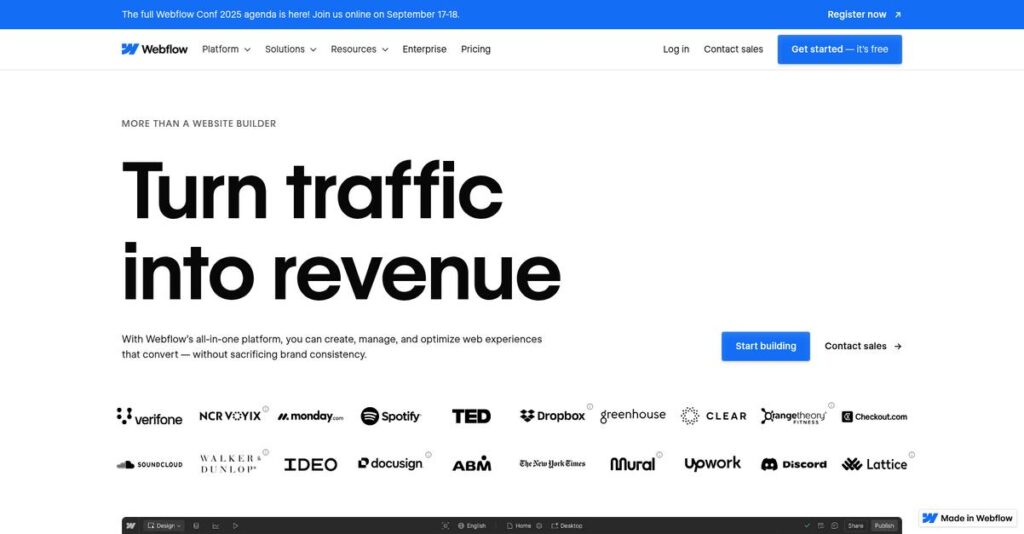No code? No problem—at least, that’s the promise.
If you’re tired of depending on developers or wrestling with clunky website builders just to get a unique site live, Webflow is probably on your radar right now.
The truth is, wasting hours tweaking layouts or managing messy plugins can seriously hold back your projects and eat into your day.
Webflow’s visual design tools, integrated CMS, and built-in hosting aim to fix all of that by empowering you to build, launch, and update custom sites—without a single line of code. I’ve dug deep into how their toolkit, from advanced animations to responsive controls, stands out for real-world business needs.
In this review, I’ll show you how you can take control over your site design—from idea to launch, without waiting on developers or IT.
You’ll find in this Webflow review a breakdown of all the features, pricing info, real use cases, and how Webflow matches up to alternatives, so you can make the right call for your next project.
By the end, you’ll know if Webflow has the features you need to finally build and manage a website on your own terms.
Let’s dive into the analysis.
Quick Summary
- Webflow is a cloud-based no-code platform that lets you design, build, and launch custom responsive websites visually.
- Best for designers, marketers, and agencies needing full creative control without coding.
- You’ll appreciate its pixel-perfect design flexibility combined with built-in CMS and SEO tools.
- Webflow offers tiered pricing from a free Starter plan to custom Enterprise options, with transparent trials and add-ons.
Webflow Overview
I’ve been following Webflow since they started in 2012. Based in San Francisco, their core mission has always been to empower professional-level web creation but without forcing you to write code.
What truly sets them apart, in my experience, is their focus on serving professional designers and marketing teams. They cater to freelancers, agencies, and enterprises who demand deep design control that you simply don’t get from more rigid, template-based builders.
Their recent acquisition of Intellimize in 2024 was a very smart move. It signals a strategic pivot toward site optimization, which I’ll break down through this Webflow review.
Unlike WordPress, which often relies on a fragile ecosystem of plugins, Webflow feels refreshingly integrated. It natively generates clean, production-ready code, giving your team custom-build power without the usual technical debt and maintenance headaches.
Today, you’ll find them supporting over 100,000 customers across 190 countries. They work with everyone from solo designers and startups to major enterprise brands like Dell and Zendesk.
Lately, their strategy is pushing beyond just site building into a complete “Website Experience Platform.” This directly addresses your growing need for integrated analytics, testing, and personalization tools all under one roof.
Now let’s examine their core capabilities.
Webflow Features
Still stuck with rigid website templates?
Webflow features offer a comprehensive no-code platform to build custom, responsive websites. Here are the five main Webflow features that empower you to create truly unique web experiences.
1. Visual Designer
Want pixel-perfect control without writing code?
Traditional website builders often limit your design freedom. This forces you into generic layouts that don’t truly reflect your brand.
Webflow’s Visual Designer translates your design directly into clean, semantic code, giving you unparalleled control over every element. From my testing, adjusting and repositioning elements feels incredibly intuitive, allowing for complex, custom layouts. This feature makes true design freedom a reality.
This means you can finally build the exact website you envision, without compromise or developer reliance.
2. Content Management System (CMS)
Tired of endless content update requests?
Managing dynamic content on most platforms often requires developer intervention. This can slow down updates and frustrate your content team.
Webflow’s CMS allows you to structure and manage dynamic content directly on the page, like blog posts or product listings. What I love about this approach is how content editors can make changes visually and instantly, without touching the design. This feature simplifies content workflows.
The result is your team gets the ability to update website content easily, keeping your site fresh and relevant effortlessly.
3. Interactions and Animations
Struggling to create engaging website animations?
Basic animation tools often fall short, leading to static, uninspiring user experiences. Your website risks blending in with countless others.
Webflow provides robust tools for subtle effects or intricate multi-step animations, going far beyond basic options. From my evaluation, the page and element triggers for sophisticated effects are particularly impressive. This feature truly brings your designs to life.
This means you can craft highly customized and engaging user experiences that capture attention and differentiate your brand.
4. E-commerce Functionality
Need to sell online without separate platforms?
Integrating e-commerce often means complex setups or external platforms. This can complicate your tech stack and increase operational overhead.
Webflow includes a built-in e-commerce engine for managing products, payments, and sales analytics directly within your site. Here’s the thing – designing custom checkouts and product pages feels seamlessly integrated. This feature offers a unified solution for online selling.
So you can launch and manage your online store efficiently, all from one place, streamlining your entire sales process.
- 🎯 Bonus Resource: If you’re also looking into specialized design, my article on best construction design software covers this area.
5. Responsive Design Tools
Is your website breaking on different devices?
Ensuring your site looks great across desktops, tablets, and phones can be a headache. You risk alienating visitors with poor mobile experiences.
Webflow is designed for seamless responsiveness, offering Flexbox and CSS Grid for easy adaptive layouts. From my testing, the granular control over breakpoints ensures your site looks perfect on any screen size. This feature is critical for modern web presence.
What you get instead is a consistently optimal user experience, boosting engagement and ensuring your audience can access your content anywhere.
Pros & Cons
- ✅ Unmatched design freedom and pixel-perfect control over every element.
- ✅ Generates clean, semantic code for excellent performance and SEO.
- ✅ Intuitive CMS allows non-technical users to update content directly.
- ⚠️ Steeper learning curve requiring web design principles knowledge.
- ⚠️ Pricing can be complex and potentially higher for advanced features.
- ⚠️ Collaboration features could be more real-time compared to some rivals.
These Webflow features work together to create a powerful website experience platform that empowers you to build virtually anything. Here’s to unlocking your creative potential.
Webflow Pricing
Confused about Webflow’s costs?
Webflow pricing is generally transparent, offering clear tiers for both site plans and team workspaces, making it easy to see what you get for your investment.
| Plan | Price & Features |
|---|---|
| Site Plans: Starter (Free) | Free • webflow.io domain • 2 pages, 2 unhosted projects • Explore design & CMS features |
| Site Plans: Basic | $14/month (billed annually) • Custom domain • 100 static pages • 50 GB bandwidth • 500 form submissions/month |
| Site Plans: CMS | $23/month (billed annually) • All Basic features + CMS • 2,000 CMS items, API access • 1,000 form submissions/month |
| Site Plans: Business | $39/month (billed annually) • All CMS features • 40 CMS collections, 10,000-20,000 CMS items • 2,500 form submissions/month • Enhanced site search, faster CDN |
| E-commerce: Standard | $29/month (billed annually) • All CMS features • 500 products, $50,000 annual sales limit • 2% transaction fee, Webflow branding |
| E-commerce: Plus | $74/month (billed annually) • All Standard features • 1,000 products, $200,000 annual sales limit • No transaction fees |
| E-commerce: Advanced | $212/month (billed annually) • All Plus features • 3,000 items, unlimited annual sales volume |
| Workspace: Starter (Free) | Free • Default for new accounts • Prototyping, 1-2 unhosted projects |
| Workspace: Core | $19/month per seat (billed annually) • 10 unhosted sites • Team collaboration tools • Basic roles & permissions |
| Workspace: Growth | $49/month per seat (billed annually) • Unlimited unhosted sites • Enhanced roles & permissions • Advanced collaboration tools |
| Workspace: Freelancer | $16/month per seat (billed annually) • 1 full seat, free guest access • 10 unhosted sites, full CMS access |
| Workspace: Agency | $35/month per seat (billed annually) • 1 full seat, free guest access • Unlimited unhosted sites • Advanced roles & permissions |
| Enterprise (Site & Workspace) | Custom pricing – contact sales • Scalable custom solutions • Advanced security & support • Unlimited seats & unhosted sites |
1. Value Assessment
Impressive budget-conscious options.
From my cost analysis, Webflow’s tiered pricing clearly justifies its value by linking features directly to your business needs, from basic sites to full e-commerce. What impressed me is how the annual billing offers significant savings, making it budget-friendly for long-term projects.
This means your monthly costs stay predictable, providing excellent value for the comprehensive no-code capabilities you receive.
- 🎯 Bonus Resource: Speaking of unifying systems, my guide on Electrical Design Software explores tools to streamline complex projects.
2. Trial/Demo Options
Smart evaluation options available.
Webflow offers free Starter plans for both Site and Workspace, allowing you to thoroughly explore the platform’s visual design and CMS features. What I found valuable is that you can build and prototype without any commitment, truly understanding its capabilities before upgrading.
This lets you validate the platform’s fit for your specific projects and team needs before committing to full pricing.
3. Plan Comparison
Choosing the right plan matters.
For simple informational sites, the Basic plan is sufficient, but the CMS plan offers great value for content-heavy sites like blogs. What stands out is how e-commerce plans scale from startups to high-volume sellers, while workspace plans cater to individuals and agencies.
This tiered approach helps you match Webflow pricing to actual usage requirements rather than overpaying for unused capabilities.
My Take: Webflow’s pricing strategy is highly scalable and transparent, making it suitable for everyone from individual freelancers to growing agencies and businesses, offering clear value at each tier.
The overall Webflow pricing reflects excellent value for a powerful no-code platform.
Webflow Reviews
What do real users actually think?
This customer reviews section dives into genuine Webflow reviews, analyzing real user feedback to provide balanced insights into customer experiences and overall sentiment.
1. Overall User Satisfaction
Users largely report high satisfaction.
From my review analysis, Webflow consistently earns strong ratings, typically above 4 stars on major review sites. What impressed me about the user feedback is how specific customers get about both strengths, often praising its empowering design capabilities despite the initial learning curve.
This suggests you can expect to be highly satisfied once you master the platform.
2. Common Praise Points
Design freedom is a consistent highlight.
Users consistently praise Webflow’s visual editor, highlighting its unparalleled design freedom and pixel-perfect control without coding. From the reviews I analyzed, the clean code and performance also receive significant praise, leading to fast, SEO-friendly sites that outperform many competitors.
This means you can achieve highly customized, high-performing websites with strong SEO potential.
- 🎯 Bonus Resource: Before diving deeper, you might find my analysis of deep learning software helpful for AI development.
3. Frequent Complaints
The learning curve is the main hurdle.
The most common complaint is Webflow’s steep learning curve, requiring a solid grasp of web design fundamentals. What stands out in user feedback is how pricing complexity can be a concern for some users, especially as needs scale to e-commerce or larger teams.
These challenges are typically overcome with dedicated learning and budget planning, not deal-breakers.
What Customers Say
- Positive: “Webflow gives you options to adjust and reposition every single element on the page.”
- Constructive: “the main editor, called Webflow Designer, was pretty confusing for me when I started.”
- Bottom Line: “Webflow simplifies web development, allowing software development and design teams to focus on core products.”
Overall, Webflow reviews show a clear pattern of satisfied users who appreciate its power, despite the initial investment in learning the platform.
Best Webflow Alternatives
Navigating website builder options can be tricky.
The best Webflow alternatives include several strong options, each better suited for different business situations and priorities. I’ll help you decide.
1. WordPress
Building a content-heavy website or blog?
- 🎯 Bonus Resource: Before diving deeper, you might find my analysis of best kids learning software helpful for different educational goals.
WordPress is an open-source CMS, offering immense flexibility through a vast ecosystem of plugins and themes. From my competitive analysis, WordPress excels for extensive blogging and content, though it requires managing hosting and plugins yourself. This alternative provides exceptional value for those on a tight budget.
Choose WordPress if you need a scalable platform for content or prefer an open-source solution with a massive community.
2. Squarespace
Prioritizing ease of use and quick setup?
Squarespace is known for user-friendliness and aesthetically pleasing, template-driven designs, making it ideal for beginners. What I found comparing options is that Squarespace is perfect for quick, visually appealing sites, but offers less deep customization than Webflow.
Consider this alternative if you’re a beginner or need a portfolio/small business site with minimal design effort.
3. Wix
Need an all-in-one solution with built-in marketing?
Wix is highly accessible and user-friendly, offering a vast app market with extensive built-in marketing features. Alternative-wise, Wix provides simplicity and comprehensive marketing tools, though it offers less design control than Webflow’s pixel-perfect approach.
Choose Wix if you prioritize speed, simplicity, or need an all-in-one platform with a large app market for quick online presence.
4. Framer
Focused on stunning landing pages and interactive prototypes?
Framer empowers designers with unmatched design freedom and a freeform canvas for beautiful, high-performing websites. From my analysis, Framer excels at slick animations and real-time teamwork, ideal for quick, visually striking projects.
Consider this alternative if you’re a designer or startup quickly creating landing pages or MVPs with a focus on speed.
Quick Decision Guide
- Choose Webflow: Visual design control, complex interactions, clean code
- Choose WordPress: Content-heavy sites, open-source flexibility, vast community
- Choose Squarespace: Beginner-friendly, aesthetic templates, quick setup
- Choose Wix: Simplicity, broad app market, integrated marketing tools
- Choose Framer: Designer-focused, stunning landing pages, interactive prototypes
The best Webflow alternatives depend on your specific business goals and technical comfort rather than features alone.
Webflow Setup
Wondering about Webflow’s implementation journey?
This Webflow review section offers practical guidance on what to expect during deployment, helping you set realistic expectations for your business’s setup and adoption process.
1. Setup Complexity & Timeline
Not just a simple drag-and-drop tool.
Webflow requires some initial effort and a foundational understanding of web design, CSS, and HTML to truly leverage its power. From my implementation analysis, the initial setup demands a learning investment, especially for those new to visual development, but content management becomes smoother.
You’ll need to plan for a learning curve and dedicate time upfront to master the designer interface.
2. Technical Requirements & Integration
Minimal technical overhead for your team.
As a cloud-based SaaS, Webflow handles hosting, security, and scalability, reducing your IT burden significantly. What I found about deployment is that it eliminates server management complexities, though understanding web development concepts helps for advanced customization or custom code integrations.
Your team primarily needs a web browser and a basic grasp of how web pages are structured to get the most out of it.
- 🎯 Bonus Resource: While discussing managing costs, you might find my guide on wireless expense management software helpful.
3. Training & Change Management
User adoption requires strategic learning.
Webflow has a steeper learning curve than simpler builders, meaning dedicated training is beneficial to fully utilize its features. From my analysis, leveraging Webflow University is crucial for successful user adoption and mastering the platform’s advanced design capabilities.
Prepare to invest in your team’s education, utilizing Webflow’s extensive resources to ensure a smooth transition and productivity.
4. Support & Success Factors
Robust support ensures a smoother journey.
Webflow offers dedicated customer support, a significant advantage, especially if you lack an in-house development team. What I found about deployment is that their responsive support helps navigate challenges, complementing the vibrant community forums and extensive learning materials.
For your implementation to succeed, lean on their support and the active community to overcome hurdles and maximize your site’s potential.
Implementation Checklist
- Timeline: Weeks to months depending on project complexity and team learning
- Team Size: Designer/developer, content manager, project lead
- Budget: Software costs plus potential training and professional design services
- Technical: Web browser; basic HTML/CSS knowledge beneficial for advanced use
- Success Factor: Dedication to learning Webflow University resources
Overall, Webflow setup demands an upfront investment in learning but offers unparalleled design freedom and efficiency for businesses ready to commit.
Bottom Line
Is Webflow the right fit for your business?
This Webflow review provides a comprehensive look at who benefits most from its powerful features, outlining key strengths, limitations, and a final recommendation to guide your decision.
- 🎯 Bonus Resource: Before diving deeper into business operations, you might find my analysis of best banking software helpful.
1. Who This Works Best For
Designers and agencies building custom, high-performance websites.
Webflow is ideal for web designers, developers, and marketing teams in SMBs to mid-market companies needing complete creative control over their online presence. What I found about target users is that businesses prioritizing unique branding and site speed find exceptional value here, especially those scaling their digital content.
You’ll succeed if you’re prepared to invest time in learning a robust visual development tool for a truly custom web experience.
2. Overall Strengths
Unparalleled design freedom without the need for code.
The software succeeds by offering pixel-perfect design capabilities, generating clean, optimized code for superior SEO, and a robust CMS for dynamic content. From my comprehensive analysis, its visual designer is genuinely industry-leading, allowing complex interactions and animations previously requiring extensive coding expertise.
These strengths allow you to create distinct, high-performing websites that stand out and load quickly, enhancing your online presence.
3. Key Limitations
Steeper learning curve compared to simpler builders.
While powerful, Webflow is not a drag-and-drop builder for beginners and requires some understanding of web design principles. Based on this review, pricing complexity can also be a significant consideration for some, especially for e-commerce or team-based workflows with multiple collaborators.
These limitations are trade-offs for its power; they’re manageable if you value creative control over absolute simplicity or lowest cost.
4. Final Recommendation
Webflow earns a strong, albeit nuanced, recommendation.
You should choose this software if you need a scalable, high-performing website with full creative control, and your team is willing to master a sophisticated tool. From my analysis, it bridges the gap between design and development brilliantly, empowering teams to build advanced sites without traditional coding.
My confidence level is very high for design-centric businesses, freelancers, and agencies seeking custom, scalable web solutions.
Bottom Line
- Verdict: Recommended for design-focused businesses and agencies
- Best For: Web designers, developers, and marketing teams needing custom sites
- Business Size: Small to medium-sized businesses, startups, and mid-market companies
- Biggest Strength: Unrivaled creative control and clean code generation
- Main Concern: Significant learning curve and pricing complexity
- Next Step: Explore Webflow University and test its visual designer
This Webflow review demonstrates strong value for the right user, while emphasizing the investment in learning required to fully leverage its powerful capabilities.