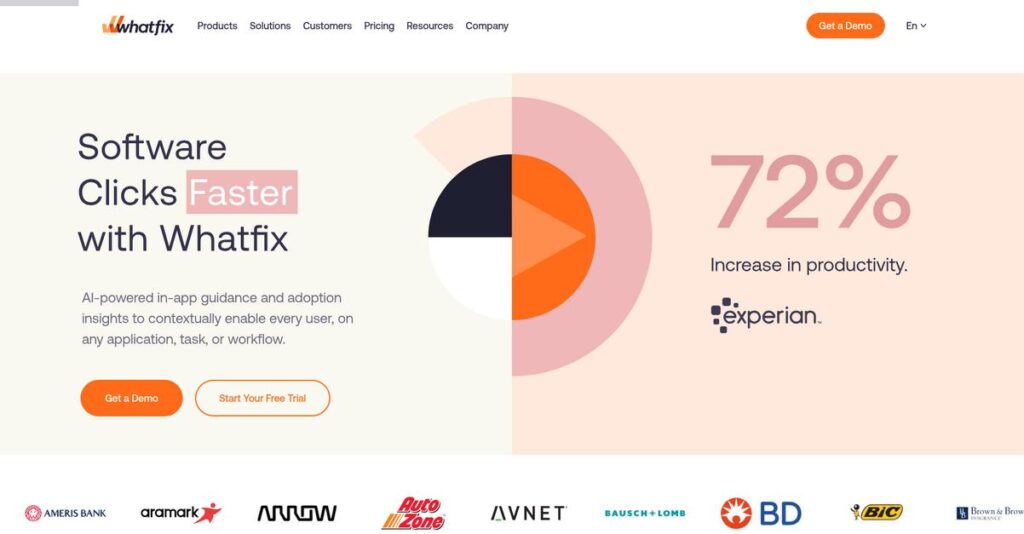Your users keep getting lost in your apps.
If you’re researching digital adoption tools, you probably need a better way to train and engage users without constant hand-holding or repeat support tickets.
But let’s be honest—the real problem is wasted hours as your people stumble through software they don’t know how to use, which drags down productivity every single day.
Whatfix tackles this differently, using in-app guidance, contextual tips, and analytics that actually address onboarding and day-to-day user confusion. I’ve dug deep into their platform and found features many vendors just don’t offer, like hands-on simulations and no-code product analytics.
In this review, I’ll break down how you can ramp up your users faster and free up your support team using Whatfix, plus give you real-world detail on features, pricing, and more.
You’ll find out in this Whatfix review what it’s actually like to implement, adopt, and compare against other DAP options—no fluff, just usable insights for your buying process.
Read on and you’ll get the features you need to finally drive digital adoption and software ROI.
Let’s dive into the analysis.
Quick Summary
- Whatfix is a digital adoption platform that delivers in-app guidance and training to improve software user proficiency and engagement.
- Best for organizations aiming to accelerate onboarding and reduce support for complex web, desktop, and mobile applications.
- You’ll appreciate its strong customer support and versatile tools like interactive walkthroughs and simulation for hands-on learning.
- Whatfix offers customized pricing with a free trial available by demo, typically starting around $1,200 to $2,000 per month.
Whatfix Overview
Whatfix has been improving how people use business software since 2014. From their San Jose headquarters, their core mission is making your company’s complex applications intuitive enough for employees to truly master and use effectively.
I find they work most successfully with larger, global organizations that must drive user proficiency across a diverse and challenging tech stack. What sets them apart is their ability to handle true enterprise complexity, not just simple web pop-ups.
Their expansion into product analytics and a unique application simulation tool shows a serious commitment to platform innovation. You will see this strategic breadth reflected through this Whatfix review and how it impacts your evaluation.
Unlike competitors that often feel siloed, Whatfix intentionally bundles guidance, analytics, and training. They position their solution as a truly integrated adoption platform, which I find really simplifies vendor management and connects critical data for you.
You’ll find them working with major global enterprises, particularly in demanding sectors like finance and healthcare that require robust, scalable training solutions for thousands of distributed users at once.
- 🎯 Bonus Resource: While we’re discussing software for demanding sectors, understanding best insurance agency software is equally important.
From my analysis, Whatfix’s current strategy is to be your single source of truth for driving value from your entire software portfolio. This directly addresses the intense market pressure you face to consolidate tools and prove tangible ROI.
Now let’s examine their capabilities.
Whatfix Features
Struggling to get users to adopt new software?
Whatfix features are designed to enhance digital adoption by providing in-app guidance and support directly within applications. Here are the five main Whatfix features that empower users and streamline software training.
1. Interactive Walkthroughs (Flows)
Users getting lost in complex processes?
When applications have multi-step tasks, users often get stuck, leading to frustration and support tickets. This can slow down productivity significantly.
Whatfix’s Interactive Walkthroughs guide users step-by-step through any process, providing real-time, on-screen instructions. From my testing, these guided flows make learning by doing effortless, reducing errors and accelerating proficiency. This feature ensures your team follows the correct procedures every time.
This means you can onboard new employees faster and ensure consistent task completion across your organization.
- 🎯 Bonus Resource: While we’re discussing software tools, you might find my analysis of best wind simulation software helpful.
2. Self-Help Center
Too many support tickets for basic questions?
Users constantly leaving their workflow to search for answers in external knowledge bases creates inefficiencies. This diverts valuable time and resources.
The Self-Help Center integrates your FAQs and knowledge base articles directly into the application, offering on-demand support. What I found impressive is how users can access answers without ever leaving their screen, which drastically cuts down on support queries. This feature provides instant, contextual assistance.
So, your users get immediate help, and your support team can focus on more complex issues, boosting overall efficiency.
3. Smart Tips, Pop-ups, and Launchers
New features going unnoticed by users?
When application updates or important information isn’t immediately visible, users might miss critical functionalities. This often leads to underutilization of your software.
Whatfix uses Smart Tips for field explanations, Pop-ups for announcements, and Launchers for quick access to resources. This is where Whatfix shines, offering contextual cues that provide just-in-time information, helping users efficiently navigate and understand new functionalities. This feature makes sure information is always at their fingertips.
This means your users are always informed, reducing confusion and increasing the adoption rate of new or updated features.
4. Product Analytics
Struggling to understand user behavior in your app?
Without clear insights into how users interact with your applications, identifying friction points and areas for improvement becomes a guessing game. This can hinder your software’s effectiveness.
Product Analytics offers no-code event tracking, allowing you to monitor user journeys and identify where users get stuck. What I love about this approach is how you can pinpoint adoption roadblocks with data, enabling data-driven improvements to your in-app guidance. This feature helps you understand user engagement deeply.
This means you can continuously optimize your application’s user experience, ensuring higher engagement and better ROI from your software.
5. Mirror
Need to train users without risking live data?
Training new hires on complex software often involves using live environments, which can lead to data errors and system disruptions. This creates a stressful learning experience.
Mirror creates interactive replicas of your web applications, providing a risk-free training environment. From my testing, users can practice workflows safely without impacting live systems, which is invaluable for accelerating proficiency. This feature allows for hands-on experimentation and learning without consequences.
So, your team can become proficient faster, reducing the time-to-proficiency and ensuring confidence before working on actual data.
Pros & Cons
- ✅ Intuitive content creation for in-app guides and walkthroughs.
- ✅ Responsive and highly helpful customer support and engineering teams.
- ✅ Comprehensive analytics for deep insights into user behavior and adoption.
- ⚠️ Steep learning curve for advanced customizations and complex branding.
- ⚠️ Requires some IT support or CSS knowledge for technical aspects.
- ⚠️ Implementation can be significant, potentially taking several months.
These Whatfix features work together to create a holistic digital adoption ecosystem that can significantly improve user proficiency and software ROI.
Whatfix Pricing
How much will this actually cost you?
Whatfix pricing follows a custom quote model, which means you’ll need to contact sales but also get pricing tailored to your specific needs.
Cost Breakdown
- Base Platform: Custom quote; Paid plans typically start $1,200-$2,000/month
- User Licenses: Based on internal users (employee-facing) or MAUs (customer-facing)
- Implementation: $5,000-$15,000 (SMB) to over $50,000 (Enterprise)
- Integrations: Varies by complexity (customization, training add-ons)
- Key Factors: Products (DAP, Analytics, Mirror), platforms, base plan tier, user count
1. Pricing Model & Cost Factors
Understanding their custom approach.
Whatfix’s pricing is highly individualized, based on factors like the specific products (DAP, Product Analytics, Mirror), supported platforms, chosen plan tier (Standard, Premium, Enterprise), and number of users. Your costs scale with user volume, with potential discounts for higher monthly active users (MAUs).
Budget-wise, this means you’re paying for what you genuinely use, rather than oversized, generic packages.
- 🎯 Bonus Resource: While we’re discussing digital optimization and user experience, understanding how voice recognition software enhances precision and collaboration is equally important.
2. Value Assessment & ROI
Will your investment pay off?
Whatfix justifies its cost by accelerating digital adoption, reducing support tickets, and boosting user productivity. From my cost analysis, this drives significant ROI by optimizing software utilization and improving employee or customer experience compared to manual training methods.
This helps you connect your spending directly to measurable business outcomes, showing clear value for your budget.
3. Budget Planning & Implementation
Consider all your expenses.
Beyond the core subscription, prepare for implementation costs ranging from $5,000 to over $50,000 depending on complexity and integration needs. What I found regarding pricing is that training and customization can also add to your total cost of ownership, so factor these in.
So for your business, planning for these additional services ensures a successful deployment without budget surprises.
My Take: Whatfix pricing is designed for tailored enterprise solutions, making it ideal for organizations that need a flexible, comprehensive digital adoption platform aligned with specific user and operational requirements.
The overall Whatfix pricing reflects customized value for sophisticated digital adoption needs.
Whatfix Reviews
What do real customers actually think?
This section dives into real Whatfix reviews, analyzing user feedback from various platforms to give you a balanced view of customer experiences and common sentiments.
- 🎯 Bonus Resource: Speaking of user engagement, if you’re exploring tools to boost learning, my guide on virtual classroom software might help.
1. Overall User Satisfaction
Users seem generally satisfied.
From my review analysis, Whatfix consistently scores high, with averages like 4.6/5 on Gartner Peer Insights and 8.4/10 on TrustRadius. What I found in user feedback is that customers value the product’s positive impact on their operations, with many mentioning significant efficiency gains and reduced support tickets in their reviews.
This suggests you can expect a solid return on investment from Whatfix.
2. Common Praise Points
Content creation and support shine.
Users frequently praise Whatfix’s intuitive content creation tools for in-app guides and pop-ups. Review-wise, what stood out to me is how responsive and helpful the support and engineering teams are, often resolving requests quickly and efficiently, according to customer feedback.
This means you’ll likely find it easy to build guides and get assistance when needed.
3. Frequent Complaints
Steep learning curve and implementation challenges.
However, some Whatfix reviews mention a steep learning curve for advanced customizations, often requiring IT or CSS knowledge. What stands out in customer feedback is how the initial implementation can be time-consuming, with some reporting an average of three months, which can be a significant undertaking.
These issues are typically one-time hurdles, not ongoing operational blockers for most users.
What Customers Say
- Positive: “We initially implemented Whatfix to help reduce the number of support tickets we receive regarding our CRM.” (User on Gartner Peer Insights)
- Constructive: “It requires IT support and CSS knowledge for branding alignment.” (Reviewer on G2)
- Bottom Line: “Overall, it’s been a great experience with Whatfix. They’ve worked quickly to resolve any questions or requests.” (User on TrustRadius)
The overall Whatfix reviews reflect strong user satisfaction despite initial implementation complexities, highlighting its value proposition.
Best Whatfix Alternatives
Considering other digital adoption platforms?
The best Whatfix alternatives include several strong options, each better suited for different business situations and priorities, based on specific needs like budget, complexity, or analytics.
- 🎯 Bonus Resource: Before diving deeper, you might find my analysis of best innovation software helpful.
1. WalkMe
For highly complex, multi-application workflows?
WalkMe excels when your organization requires advanced automation and deep UI technology that adapts automatically to changes. From my competitive analysis, WalkMe offers robust automation and workflow support, making it ideal for intricate, multi-step processes across various systems, though it tends to be more expensive.
You should choose WalkMe if your priority is advanced automation for highly complex, multi-application workflows.
2. Pendo
Need deep product analytics and user journey insights?
Pendo stands out for its robust suite of analytics features, including automatic feature tagging and detailed path analysis. What I found comparing options is that Pendo provides more mature analytics capabilities, crucial for understanding user behavior and friction points, especially within SaaS products, albeit at a higher cost.
Consider this alternative if your primary need is comprehensive product analytics to drive data-informed decisions.
3. Apty
Prioritizing process compliance and measurable ROI?
Apty emphasizes business process compliance and actionable insights designed to maximize software ROI and reduce errors. Alternative-wise, your situation calls for Apty if process compliance and quick implementation are critical, particularly for enterprise settings where long-term outcomes and detailed ROI analysis are key.
Choose Apty when your organization prioritizes robust compliance, strong ROI analytics, and efficient enterprise-level implementation.
4. UserGuiding
Seeking a more user-friendly, cost-effective option?
UserGuiding is a more approachable and affordable alternative, offering a no-code editor and transparent pricing. From my analysis, UserGuiding offers transparent pricing and ease of use, making it excellent for smaller teams or simpler digital adoption needs without the extensive enterprise features of Whatfix.
You’ll want to choose UserGuiding if ease of use, transparent pricing, and core in-app guidance are your top priorities.
Quick Decision Guide
- Choose Whatfix: Comprehensive DAP suite for complex enterprise implementations.
- Choose WalkMe: Advanced automation and deep UI technology for multi-app workflows.
- Choose Pendo: In-depth product analytics and user journey insights for SaaS.
- Choose Apty: Strong focus on process compliance and measurable enterprise ROI.
- Choose UserGuiding: User-friendly interface and cost-effective for simpler needs.
The best Whatfix alternatives ultimately depend on your specific business size, budget, and use case, so evaluate carefully.
Whatfix Setup
Worried about a lengthy, disruptive software rollout?
This Whatfix review delves into the practicalities of deployment. What I found about deployment is that it’s generally straightforward, but realistic expectations for Whatfix setup and adoption are key for your success.
1. Setup Complexity & Timeline
This isn’t always a quick plug-and-play.
Whatfix implementation ranges from days for simple guides to 2-4 weeks for average rollouts, and even 1-2 months for complex enterprise deployments. From my implementation analysis, some users reported a “painful 3 months” for extensive onboarding, training, and troubleshooting.
You’ll need to plan for dedicated time and resources, especially if you’re aiming for advanced customizations or wide-scale adoption.
- 🎯 Bonus Resource: While we’re discussing software implementation challenges, understanding cryptocurrency custody software security is equally important for digital assets.
2. Technical Requirements & Integration
Expect some IT involvement, depending on scope.
Whatfix integrates as an overlay, meaning it works with your existing web, desktop, or mobile applications. What I found about deployment is that advanced branding may require CSS knowledge from your IT team, though basic setup is intuitive.
Your IT team should be ready to assist with integration and ensure security standards are met, especially for sensitive applications.
3. Training & Change Management
User adoption is critical and requires planning.
The intuitive content creation helps, but users might face a steep learning curve for advanced features. From my analysis, successful change management is vital for your team to effectively leverage Whatfix’s full capabilities and reduce support tickets.
You should develop a comprehensive adoption strategy, including internal team training, to maximize the platform’s benefits for your users.
4. Support & Success Factors
Vendor support can make all the difference.
Whatfix’s support and engineering teams are consistently praised as outstanding, responsive, and proactive throughout the implementation and beyond. What I found about deployment is that their dedicated support goes “above and beyond”, providing crucial assistance for complex scenarios and troubleshooting.
You should leverage their strong support during your implementation to navigate challenges and ensure a smooth, successful rollout.
Implementation Checklist
- Timeline: 2 weeks to 3 months depending on scale and complexity
- Team Size: Project lead, content creator, and IT for technical aspects
- Budget: Internal staff time for content creation and adoption planning
- Technical: Basic JavaScript/CSS for advanced branding/customizations
- Success Factor: Dedicated internal champion for content creation and adoption
Overall, your Whatfix setup success hinges on realistic planning and leveraging vendor support, delivering significant value when done right.
Bottom Line
Whatfix: Is it the right digital adoption solution for you?
This Whatfix review provides a comprehensive look into who should consider this robust digital adoption platform, highlighting its strengths, limitations, and overall value proposition for various business contexts.
1. Who This Works Best For
Organizations committed to maximizing digital ROI.
Whatfix is ideal for mid-sized to large enterprises, including Fortune 500 companies, grappling with complex software adoption and aiming to boost user proficiency. From my user analysis, businesses with intricate software ecosystems will particularly benefit from its comprehensive in-app guidance capabilities.
You’ll find immense value if your goal is to reduce training costs, accelerate onboarding, and minimize support tickets across diverse applications.
2. Overall Strengths
Unmatched versatility in in-app guidance.
The software succeeds by offering a powerful suite of tools like interactive walkthroughs, self-help centers, and simulated environments through Mirror, enhancing user experience across web, desktop, and mobile applications. From my comprehensive analysis, its intuitive content creation and management capabilities stand out, making it easy to deploy effective user support.
- 🎯 Bonus Resource: While we’re discussing application performance, understanding load balancing software is equally important.
These strengths directly translate into improved user engagement and productivity, ensuring your digital investments yield their intended returns.
3. Key Limitations
Pricing opacity and advanced customization challenges.
While powerful, Whatfix lacks transparent pricing, making initial cost estimation difficult, and advanced customizations often demand some technical or CSS knowledge. Based on this review, the steeper learning curve for advanced features might require more dedicated time or IT support for full optimization.
I believe these limitations are manageable trade-offs for the comprehensive solution you receive, not fundamental roadblocks to its effectiveness.
4. Final Recommendation
Whatfix is a highly recommended solution.
You should choose this software if your organization seeks a comprehensive digital adoption platform to drive user proficiency and reduce support costs across complex applications. From my analysis, your success with this solution depends on leveraging its robust features for enterprise-wide adoption.
My confidence level is high for mid-market to enterprise organizations seeking a powerful and well-supported platform.
Bottom Line
- Verdict: Recommended for comprehensive digital adoption needs
- Best For: Enterprises improving user proficiency across complex software
- Business Size: Mid-sized businesses to Fortune 500 companies
- Biggest Strength: Versatile in-app guidance and robust user support features
- Main Concern: Non-transparent pricing and steeper learning curve for advanced features
- Next Step: Contact sales for a customized demo and pricing details
This Whatfix review indicates strong value for the right business profile, offering a powerful platform to guide users to success and optimize software ROI.