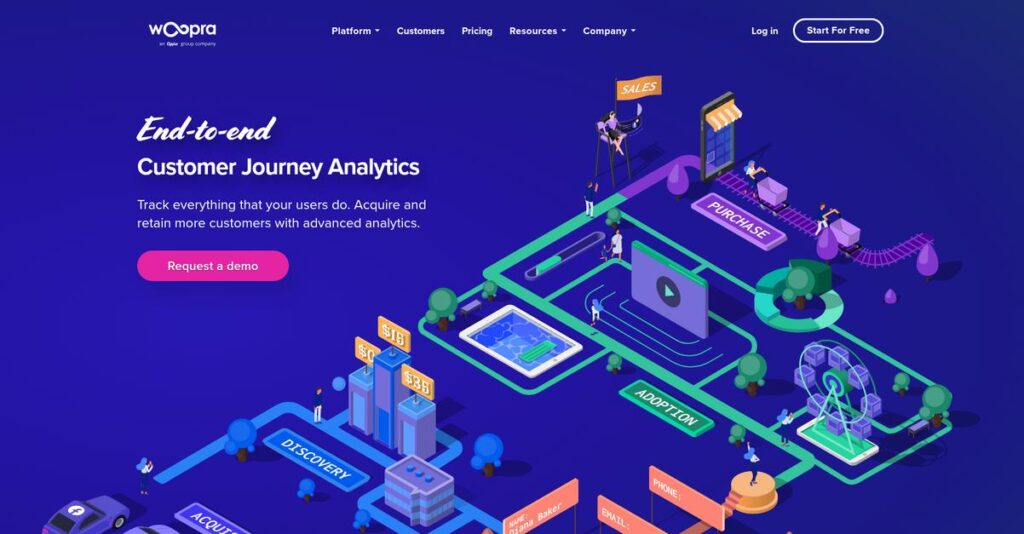Struggling to connect your scattered customer data?
If you’re evaluating analytics platforms, it’s usually because tracking a customer’s entire journey feels impossible with fragmented tools and siloed insights.
At some point, you realize it’s way too easy to miss critical signals that cause churn or stall conversions.
That’s exactly where Woopra sets itself apart—with a unified, real-time approach to journey analytics, people profiles, and instant data-driven actions. I’ve spent serious time with every angle, from integrations to automation, to see what’s hype and what’s real.
You’ll find in this review how Woopra actually connects the dots between your customer touchpoints, so you can act on what’s happening in real time.
In this Woopra review, I’ll break down the platform’s core features, current pricing, best-fit use cases, and how it stacks up to analytics alternatives—so you can make the right call.
You’ll walk away with insights into the features you need to track your whole customer lifecycle without the everyday struggle.
Let’s dig into the full Woopra analysis.
Quick Summary
- Woopra is a customer journey analytics platform that unifies real-time, individual user data across multiple touchpoints.
- Best for data-driven SMB and mid-market SaaS, e-commerce, and fintech companies tracking full customer lifecycles.
- You’ll appreciate its detailed live People Profiles and Journey visualizations that reveal actual user behavior paths.
- Woopra offers tiered pricing based on monthly tracked actions, including a free plan and a 14-day Pro trial.
Woopra Overview
Woopra has been helping businesses understand the complete customer journey since 2008. From their San Francisco headquarters, they have consistently championed individual-level data over broad, aggregated metrics.
I find they primarily serve mid-market SaaS, e-commerce, and fintech companies that feel siloed by their data. What truly sets them apart is their focus on the complete customer lifecycle, not just isolated analytics from a single department.
Recent platform updates have expanded their powerful integration ecosystem, a key factor I’m watching for this Woopra review. This shows me they’re committed to practical, ongoing improvements for your entire team.
Unlike complex enterprise tools like Amplitude, Woopra’s key advantage is how it makes complex journey analysis accessible. You really get the feeling it was built for marketers and customer success managers, not just data scientists.
They work with many scaling SaaS and e-commerce businesses—the kind of organizations that need deep, actionable insights but don’t have a dedicated data team to run overly complex platforms.
I’ve found their strategy centers on becoming your central hub for actionable intelligence. This directly addresses your need to use unified data to drive the personalized, automated customer experiences people now expect.
- 🎯 Bonus Resource: Speaking of customer insights, my guide on best speech analytics software covers how to clarify calls and guide your strategy.
Now, let’s see what it can do.
Woopra Features
Can’t see what your customers really do?
Woopra features are designed to connect disparate customer data, giving you a unified, real-time view of every user. Here are the five main Woopra features that truly make a difference in understanding your audience.
1. Customer Journey Analytics
Struggling to map customer paths?
Standard analytics often miss the real, winding paths users take. This leaves you guessing about why they drop off instead of understanding their actual journey.
Woopra’s “Journeys” feature visualizes every interaction, showing complex paths that reveal hidden friction points. From my testing, this feature excels at revealing unexpected user flows, providing insights beyond rigid funnels.
You gain deep clarity into what drives conversions or churn, allowing you to optimize experiences based on real behavior, not just assumptions.
- 🎯 Bonus Resource: Speaking of delighting customers, my guide on last mile delivery software can help elevate your customer interactions.
2. Live People Profiles
Is user data stuck in silos?
When user data is scattered, your teams lack a holistic view, leading to disjointed customer experiences and missed opportunities.
Woopra’s Live People Profiles consolidate every user interaction into a single, chronological feed. This powerful feature merges web, app, and integrated data (like CRM or support tickets), creating a comprehensive, real-time customer snapshot for anyone on your team.
Your sales, marketing, and support teams instantly get the full context on every customer, enabling truly personalized and proactive engagement.
3. Real-Time Automations (Triggers)
Need to act on insights instantly?
Discovering customer behavior patterns is useful, but without immediate action, valuable opportunities to engage or prevent churn can be lost.
Woopra’s real-time automations, or “Triggers,” let you set up “if-this-then-that” workflows based on user behavior. This feature allows you to automate critical responses across your integrated tools, notifying teams or initiating campaigns automatically.
You can respond to critical user actions, like a high-value customer viewing a cancellation page, precisely when they happen, enhancing retention and conversion.
4. One-Click Integrations
Tired of manual data exports?
Moving data between different systems manually is a productivity drain, leading to outdated insights and fragmented customer views across your organization.
Woopra offers over 50 native, one-click integrations with tools like Salesforce, Stripe, and Mailchimp. This foundational feature automatically pulls and unifies data, powering the detailed People Profiles and automations you’ll come to rely on.
You can seamlessly combine data from all your business systems, enriching customer profiles and ensuring your actions are based on the most complete information available.
5. Advanced Segmentation
Can you target specific user groups?
Generic analysis of your entire user base often masks the specific needs and behaviors of your most valuable or at-risk customer segments.
Woopra’s advanced segmentation feature allows you to create dynamic user groups based on any combination of behavior and demographic data. What I love about this approach is how segments update in real-time as user actions change, ensuring accuracy.
You can precisely identify and analyze specific customer cohorts, enabling highly targeted marketing campaigns, product improvements, or proactive support interventions.
Pros & Cons
- ✅ Provides a unified, real-time view of individual customer journeys.
- ✅ Powerful native integrations simplify data collection across systems.
- ✅ Real-time automation enables immediate action on user behavior.
- ⚠️ Requires a notable learning curve to fully master advanced features.
- ⚠️ User interface and experience can sometimes feel slightly dated.
- ⚠️ Initial event tracking and setup can be complex for new users.
You’ll appreciate how these Woopra features work together to create a comprehensive customer intelligence platform, ensuring all your data points tell a cohesive story. This empowers smarter, real-time decision-making across your business.
Woopra Pricing
Woopra’s pricing structure is straightforward.
Woopra pricing is based on “actions” tracked, allowing unlimited users across its tiered plans. This model offers transparency, letting you scale costs with usage for your business needs.
| Plan | Price & Features |
|---|---|
| Core (Free Plan) | $0/month • Up to 500,000 actions/month • 90-day data retention • Core analytics reports • Limited integrations |
| Startup Plan | Starts at $299/month (paid annually) • Up to 1 million actions/month • 24 months of data retention • More integrations (HubSpot, Intercom) • Overage: $0.00035 per additional action |
| Pro Plan | Starts at $999/month (paid annually) • Up to 5 million actions/month • 36 months of data retention • All 50+ integrations • Advanced analytics & automation • Overage: $0.00025 per additional action |
| Enterprise Plan | Custom pricing • For over 20 million actions/month • Unlimited data retention • Dedicated customer success manager • Premium support • Security compliance |
1. Value Assessment
Action-based pricing offers clear value.
From my cost analysis, Woopra’s action-based pricing model directly aligns with your usage, preventing overpayment for unused features. What stood out is how you pay only for the data you process, which is a transparent approach compared to per-user models that don’t reflect actual activity. This helps you budget predictably.
This means your monthly costs scale with your business’s active data volume, ensuring you get maximum value for your investment without hidden surprises.
- 🎯 Bonus Resource: While we’re discussing optimizing your business, you might find my analysis of best docket system helpful for managing critical timelines.
2. Trial/Demo Options
Test drive Woopra before committing.
Woopra offers a valuable 14-day free trial of their Pro plan, allowing you to fully explore advanced features and integrations. What I found helpful is how this lets you experience the platform’s full power before making any pricing commitments. It’s a smart way to validate its fit.
This ensures you can thoroughly evaluate its capabilities, understand the action-based pricing model, and confirm its alignment with your specific data needs.
3. Plan Comparison
Choosing the right Woopra plan.
For startups, the free Core plan is perfect for testing the waters, while the Startup plan offers crucial integrations for growing teams. Budget-wise, the Pro plan delivers significant value with expanded actions and automations for established companies. What’s key is matching your action volume to the plan’s limits to avoid overage costs.
You need to accurately estimate your monthly action volume. This helps you select a plan that fits your current needs and anticipates future growth.
My Take: Woopra’s action-based pricing offers excellent scalability for businesses from startups to large enterprises. It’s particularly well-suited for companies that prioritize understanding individual customer journeys and want predictable costs tied directly to their data usage.
Overall, Woopra’s pricing model provides clear value and scalability based on your data volume. It allows you to invest in customer journey analytics with a predictable and transparent cost structure for your budget.
Woopra Reviews
User feedback tells a clear story.
My analysis of Woopra reviews, drawn from major platforms like G2 and Capterra, dives deep into what actual users think. I’ve focused on common themes to give you a balanced view.
1. Overall User Satisfaction
Users find deep value.
From my review analysis, Woopra generally earns high marks, averaging 4.4-4.5 stars. What stands out is how users appreciate its individual focus, moving beyond simple aggregated data. This trend suggests customers find it uniquely powerful for detailed behavioral insights, as seen across many reviews.
This deep dive into customer behavior is what consistently drives high user satisfaction with the platform.
2. Common Praise Points
Real-time insights are a favorite.
Customers consistently praise Woopra’s real-time data and detailed “People Profiles.” From what I found in user feedback, the real-time, individual customer journeys is seen as a game-changer, unmatched by many competitors in the analytics space. Review-wise, its powerful integrations also receive high praise.
This means you gain unparalleled understanding of user behavior to inform personalized actions and strategies.
- 🎯 Bonus Resource: Speaking of informing personalized actions, my article on yoga studio software can help fuel success in niche markets.
3. Frequent Complaints
A notable learning curve exists.
Frequent complaints center on a steep learning curve and initial setup complexity. Review-wise, I noticed non-technical users often struggle with configuration and mastering advanced reports, indicating a need for dedicated effort upfront to unlock its full potential. Some users also find the UI/UX slightly clunky.
You should prepare for an investment in time to truly leverage Woopra, though the payoff is significant.
What Customers Say
- Positive: “The ability to see a customer journey from start to finish has been invaluable.” (Source: G2 Review)
- Constructive: “There’s a definite learning curve. It’s not a tool you can master in an afternoon.” (Source: G2 Review)
- Bottom Line: “Woopra delivers unparalleled individual user insights, but be prepared to invest time mastering its robust capabilities for full value.”
Overall, Woopra reviews paint a picture of a powerful, detailed analytics platform where setup complexity is offset by invaluable insights into individual user behavior.
Best Woopra Alternatives
Navigating customer analytics choices feels complex.
Selecting the best Woopra alternatives means weighing your unique business needs against what each platform offers. I’ll walk you through when specific competitors truly shine.
- 🎯 Bonus Resource: Speaking of analytics, my article on best polling software covers additional feedback strategies.
1. Mixpanel
For deep dive product behavior analysis?
Mixpanel is your go-to for granular in-app event tracking and understanding user behavior specifically within your product. What I found comparing options is that Mixpanel offers pure-play product analytics depth, excelling where Woopra provides a broader journey view, making it a powerful alternative.
Choose Mixpanel if your priority is solely internal product usage and performance, catering directly to a dedicated product team.
2. Heap
Want effortless data capture for retro analysis?
Heap’s strength lies in its “autocapture” feature, passively tracking every user interaction without needing upfront event definitions or constant developer resources. Alternative-wise, Heap minimizes implementation effort significantly, letting you define events retroactively, though it’s typically a more expensive option.
Consider Heap when data capture simplicity and retroactive event analysis are paramount, especially with limited developer bandwidth available.
3. Kissmetrics
Primarily focused on marketing attribution and e-commerce?
Kissmetrics also emphasizes person-based analytics, traditionally strong for e-commerce and understanding marketing campaign impact and customer lifetime value. From my competitive analysis, Kissmetrics excels in marketing-centric reporting, offering a close functional alternative for attribution and funnel analysis.
You’ll want to consider Kissmetrics if your core analytics needs revolve heavily around marketing attribution and e-commerce customer journeys.
Quick Decision Guide
- Choose Woopra: Holistic, cross-departmental customer journey visualization and automation
- Choose Mixpanel: Deep product usage analytics for dedicated product teams
- Choose Heap: Automatic data capture and retroactive event definition for agility
- Choose Kissmetrics: Marketing and e-commerce focused attribution and funnels
Ultimately, the best Woopra alternatives depend on your specific use case and team structure, not just feature lists.
Setup & Implementation
Considering Woopra implementation?
Preparing for Woopra implementation requires understanding its specific demands. This Woopra review section dives into what you’ll encounter, helping you set realistic expectations for successful deployment and adoption.
1. Setup Complexity & Timeline
It’s not a simple switch flip.
Woopra implementation involves adding tracking snippets to your website or mobile SDKs, plus defining custom events. From my implementation analysis, getting your event tracking right is crucial and can take significant time depending on your data needs. Users report a steep learning curve for mastering advanced configurations and reports.
You’ll need dedicated effort in data mapping and event definition upfront to streamline your setup process effectively.
2. Technical Requirements & Integration
Expect some technical heavy lifting.
Your setup requires adding JavaScript to your site or integrating mobile SDKs. What I found about deployment is that connecting diverse business systems easily is a major strength, but it still demands careful setup and API knowledge. You’ll need someone comfortable with code or a tag manager to handle the initial technical requirements.
Ensure your IT or marketing tech team is ready to implement code snippets and manage integrations for comprehensive data capture.
3. Training & Change Management
User adoption needs thoughtful strategy.
Woopra’s powerful dashboards and Journey features come with a notable learning curve, so user training is paramount. From my analysis, investing in user training pays dividends by ensuring your team can effectively leverage real-time insights for decision-making rather than just basic reporting. This mitigates potential user frustration.
Budget time for thorough documentation review and hands-on experimentation to truly master the platform’s advanced capabilities.
4. Support & Success Factors
Don’t overlook vendor assistance.
Woopra’s customer support is generally well-regarded, offering valuable guidance during setup and troubleshooting. What I found about deployment is that responsive support is a significant advantage, especially when you’re navigating initial complexities or refining your event tracking strategy. Leverage their expertise as you roll out.
Prioritize clear communication with their support team and allocate internal resources to address issues quickly as they arise.
Implementation Checklist
- Timeline: Weeks to months for full event tracking
- Team Size: Marketing technologist or developer for setup
- Budget: Internal team time for setup & training
- Technical: JS snippet/SDK implementation; custom event setup
- Success Factor: Defining and accurately tracking custom events
Overall, Woopra implementation is manageable with proper technical oversight and a commitment to learning its powerful features. Effective event tracking is key to success and unlocks its full potential.
Who’s Woopra For
Is Woopra the right fit for you?
This Woopra review analyzes who benefits most from the platform, providing clear guidance on business profiles, team sizes, and use cases. I’ll help you quickly determine if this software matches your specific situation.
1. Ideal User Profile
Data-driven teams seeking deep user insights.
Woopra is ideal for product, marketing, and customer success teams at SMB and mid-market SaaS, e-commerce, and fintech companies. From my user analysis, teams ready to track individual user behavior will find its real-time insights invaluable for understanding the full customer journey and identifying friction.
You’ll succeed by unifying cross-departmental data to trigger personalized actions and proactively support customers based on their activity.
2. Business Size & Scale
SMB to mid-market, growing and data-hungry.
This platform suits SMB and mid-market companies that have outgrown basic analytics and seek comprehensive individual user data. Your business will excel if it operates across multiple departments and you have a technically-inclined team member for setup.
You’ll know it’s a good fit if your goal is integrating diverse data sources for a unified customer view, not just basic traffic.
3. Use Case Scenarios
End-to-end customer journey understanding.
Woopra excels when your customer journey spans marketing, product, and support, requiring insights beyond aggregated metrics. From my analysis, it’s perfect for triggering automated actions in other tools based on real-time user activity, allowing for proactive engagement and personalized experiences.
You’ll appreciate Woopra if you aim to identify at-risk customers, analyze feature adoption, or personalize campaigns based on exact user actions.
4. Who Should Look Elsewhere
Beginners or non-technical teams.
If your team lacks technical expertise for initial setup and event tracking, or you prefer a very simple, plug-and-play solution for basic metrics, Woopra might be overwhelming. What I found about target users is that it’s not a beginner’s analytics tool focusing only on aggregated website data without needing individual insights.
Consider simpler, aggregated analytics tools or those with more intuitive interfaces if deep, individual-level behavioral analysis and integration complexity aren’t your primary goals.
Best Fit Assessment
- Perfect For: Data-driven product, marketing, and CS teams at SMB/mid-market.
- Business Size: SMB and mid-market companies seeking deep, individual user insights.
- Primary Use Case: Unifying cross-channel customer journeys for real-time, behavioral actions.
- Budget Range: Requires investment aligning with advanced analytics and integration needs.
- Skip If: You need basic aggregated analytics or lack technical resources for setup.
The answer to who should use this Woopra review ultimately depends on your commitment to deep behavioral analytics and willingness to invest in setup.
Bottom Line
Woopra delivers powerful customer journey insights.
From my comprehensive Woopra review, I’ve assessed its unique capabilities and challenges. My final recommendation helps you determine if this platform truly aligns with your specific analytics needs and goals.
1. Overall Strengths
Real-time user insights are game-changing.
Woopra excels by providing a unified, real-time view of individual users, making “People Profiles” and “Journeys” invaluable. Its powerful integrations connect diverse business systems seamlessly, offering an unmatched chronological log of every user action. This delivers granular, actionable data for informed decisions.
These strengths empower you to truly understand customer behavior, enabling personalized actions and proactive interventions that drive growth and retention.
- 🎯 Bonus Resource: Speaking of complex data and strategic planning, my guide on best GIS software covers advanced geospatial solutions.
2. Key Limitations
Some notable challenges require attention.
Woopra presents a steep learning curve; mastering custom reports and complex automations demands significant time investment. Based on this review, the UI/UX can feel slightly dated for some users, occasionally experiencing slowness with heavy reports. Initial setup complexity also poses a hurdle for non-technical teams.
While not insurmountable deal-breakers, these limitations require a commitment to training and potentially robust technical support for successful implementation and ongoing value.
3. Final Recommendation
Who truly benefits from Woopra?
I recommend Woopra for SMB and mid-market SaaS, e-commerce, or fintech companies prioritizing deep, individual-level customer journey analytics over aggregated metrics. It’s ideal for proactive, personalized customer engagement and unifying disparate data sources for truly actionable insights.
Your decision hinges on your readiness to invest in the learning curve for unparalleled customer behavior understanding and a unified view.
Bottom Line
- Verdict: Recommended with reservations
- Best For: SMB/mid-market SaaS, e-commerce, fintech needing individual journey insights
- Biggest Strength: Real-time, unified individual user journey tracking
- Main Concern: Steep learning curve and initial setup complexity
- Next Step: Request a demo to evaluate setup and UI
Overall, my Woopra review concludes that it offers immense value for businesses committed to leveraging deep individual customer insights. I have high confidence in this assessment for its target audience.