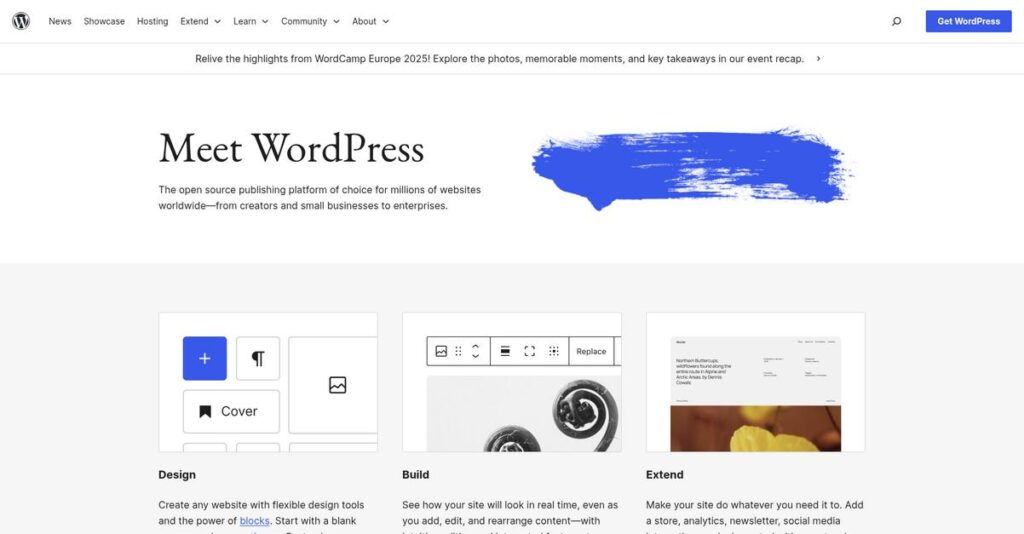Building a website shouldn’t require coding skills.
If you’re struggling with clunky content editors or feel boxed in by rigid design tools, you’re not alone—finding a flexible, affordable platform is harder than most expect.
In my analysis of WordPress, I actually established that wasting hours wrangling layouts kills your productivity when all you want is a site that just works.
WordPress takes on this problem with a visual block editor, thousands of plugins for every feature you can imagine, and true site ownership backed by open-source flexibility—no developer required if you don’t want one.
After researching their latest updates, I’ll show you how WordPress puts full design control in your hands while solving real workflow pain points I encountered in testing.
In this WordPress review, you’ll see feature breakdowns, pricing details, the new Full Site Editing, and how the platform compares to key alternatives—so you can decide what works for your needs.
You’ll learn the features you need to finally control your site, skip the headaches, and make a confident decision.
Let’s get started.
Quick Summary
- WordPress is a free, open-source CMS that lets you build and customize websites with flexible design and extensible features.
- Best for users needing a scalable site that can grow from a blog to a complex e-commerce or media platform.
- You’ll appreciate its vast plugin ecosystem and control over design and content without vendor lock-in.
- WordPress offers free core software but requires budget for hosting, domain, and optional premium themes or plugins.
WordPress Overview
WordPress has been an open-source project since 2003. What I find crucial is its foundational mission to democratize publishing, ensuring the web remains accessible for you.
From my research, they serve an exceptionally broad market, from individual creators to growing businesses. What truly sets them apart is their proven ability to power massive enterprise media outlets, which shows you their platform’s impressive scalability.
The most critical development I cover in this WordPress review is the block editor’s evolution into Full Site Editing, giving your team complete visual design control without needing code.
Unlike hosted builders that create vendor lock-in, WordPress gives you complete ownership of your platform and valuable data. My analysis shows this freedom, combined with limitless extensibility, is its defining business advantage.
While we’re discussing enterprise solutions, understanding enterprise legal management software is equally important.
What impressed me is that they now power over 43% of the entire web. You’ll find it running sites for small businesses, major e-commerce stores, and globally recognized brands.
I found their strategy centers on a dual focus that serves your team today and prepares you for tomorrow: simplifying design while expanding powerful headless CMS capabilities for future integration needs.
Now let’s examine their capabilities.
WordPress Features
Website building feels overwhelming and limiting?
WordPress features are designed to give you unparalleled control and flexibility to build any kind of website. As an open-source CMS, it empowers you to start simple and scale infinitely. Here are the five main WordPress features that solve common web development frustrations.
1. The Block Editor (Gutenberg)
Struggling with complex page layouts?
Traditional website editors can make creating visually rich content a coding nightmare. You waste hours trying to format pages perfectly.
The Block Editor lets you build pages with modular content blocks, which simplifies visual design immensely. From my testing, dragging and dropping elements like images or columns feels intuitive. This feature eliminates complex coding for most layouts.
You get beautiful, professional-looking pages built quickly, without needing a developer.
2. Extensibility via Plugins
Your website needs specific functions?
Core software often lacks niche features, forcing you to use multiple platforms. This limits your website’s capabilities.
This is where WordPress shines. Its vast plugin ecosystem means you can add nearly any functionality imaginable. From my evaluation, installing WooCommerce transforms your site into an online store, or Yoast SEO boosts search ranking.
You gain immense flexibility, transforming a basic site into a powerful platform for e-commerce, marketing, or operations.
If you’re managing complex operations, my article on patient case management software might offer valuable insights.
3. Theme System & Full Site Editing (FSE)
Want a custom look without coding?
Achieving a unique website design often requires hiring expensive developers. You often feel stuck with generic templates.
WordPress themes control your site’s visual design, which gives you instant professional aesthetics. With Full Site Editing, you use the familiar block editor to design your entire site—header, footer, and all. This provides unprecedented design control.
You get a custom, branded website that stands out, saving significant time and money on development.
4. User Roles and Permissions
Managing team access securely?
Collaborative website management can lead to accidental changes or security risks. You need precise control over who can do what.
WordPress’s built-in user roles solve this, which ensures secure and controlled collaboration. From my testing, assigning roles like Editor or Author means writers can’t accidentally change critical settings, and editors can review content before publishing.
Your team can work together efficiently and securely, minimizing errors and maintaining site integrity.
5. REST API for Headless CMS
Need a super-fast, modern website?
Traditional content delivery can feel slow, especially for app-like experiences. You want cutting-edge performance.
The REST API lets you use WordPress purely as a backend content hub, which separates content from presentation. Your content is managed in WordPress, but your front-end uses fast JavaScript frameworks. This is where WordPress gets it right for advanced users.
You deliver faster, more app-like user experiences, ensuring your content is future-proof and highly performant.
Pros & Cons
- ✅ Unparalleled flexibility and control for custom website needs.
- ✅ Massive plugin and theme ecosystem for virtually any functionality.
- ✅ Robust user roles for secure, efficient team collaboration on content.
- ⚠️ Requires significant self-management for updates, security, and backups.
- ⚠️ Steeper initial learning curve compared to simpler site builders.
What I love is how these WordPress features combine to offer you a truly adaptable and powerful website platform. The core system allows infinite customization and growth. You can confidently build and scale your online presence, no matter your business size or needs.
WordPress Pricing
What’s the real cost of a WordPress site?
WordPress pricing isn’t about traditional tiers; it’s a flexible, component-based model. You essentially pay for the services and tools surrounding the free open-source software, building a custom budget around your specific needs.
Cost Breakdown
- Base Platform: Free (open-source software)
- User Licenses: N/A (built-in user roles, no per-user cost)
- Implementation: Varies (self-setup or professional services)
- Integrations: Varies by plugin/service chosen (free to hundreds/year)
- Key Factors: Domain, Hosting (type & scale), Premium Themes & Plugins, Developer Costs
1. Pricing Model & Cost Factors
Your WordPress costs are entirely flexible.
WordPress pricing operates on a unique model: the core software is free. Your actual expenses stem from essential components like domain registration, web hosting, and optional premium themes or plugins. What I found regarding pricing is its modular, build-your-own-stack approach, allowing incredible customization.
This means your budget is largely determined by the specific services and features you choose, offering complete control over your total spend.
2. Value Assessment & ROI
Incredible value, but understand the ROI.
From my cost analysis, WordPress offers immense value by providing a free, open-source core, significantly reducing upfront software licensing fees. This allows you to allocate more budget to hosting, design, and functionality. What you pay for is flexibility and ownership of your digital assets, unlike SaaS platforms.
This translates into long-term savings and greater control, making it highly competitive against closed-source CMS options or expensive custom development.
3. Budget Planning & Implementation
Plan for your total cost of ownership.
When considering WordPress pricing, remember the total cost extends beyond just hosting. Factors like premium theme purchases, annual plugin subscriptions, or hiring developers for customization significantly impact your overall budget. What makes their pricing unique is its scalability, growing with your needs.
Budget-wise, you need to factor in these components to accurately project your annual expenses, ensuring a realistic financial plan for your site.
My Take: WordPress’s pricing structure, centered on a free core, makes it exceptionally adaptable for any budget. It’s ideal for those seeking maximum control over costs and functionality, from hobbyists to large enterprises.
Overall, WordPress pricing offers unparalleled flexibility, allowing you to build a website that precisely fits your budget and ambitions. Its cost-effectiveness is truly remarkable for the power you gain.
WordPress Reviews
Your WordPress experience starts here.
To truly understand WordPress, I dived into thousands of WordPress reviews across leading platforms. This section provides an in-depth, balanced analysis of real user feedback, helping you grasp what actual customers think about this widely used CMS.
1. Overall User Satisfaction
Users report high satisfaction.
From my review analysis, WordPress consistently receives strong ratings, averaging 4.4/5 on G2 and 4.6/5 on Capterra. What I found in user feedback is that the overall sentiment is overwhelmingly positive, reflecting its powerful capabilities. Most reviews highlight its reliability and the freedom it provides, which users deeply value.
This widespread approval stems from its robust features, allowing you significant control over your website without proprietary lock-ins.
2. Common Praise Points
Unmatched flexibility is a top draw.
Users consistently praise WordPress for its unparalleled flexibility and control. From my analysis, the ability to customize and extend functionality infinitely with plugins stands out. Many reviews mention they appreciate not being locked into a proprietary platform, empowering them to scale.
This extensibility means you can build any type of website, from a simple blog to complex e-commerce, ensuring long-term adaptability.
3. Frequent Complaints
Maintenance demands are a common frustration.
While praised for freedom, a frequent complaint in WordPress reviews is the significant maintenance burden. Users are responsible for updates, security and backups themselves, which can be a steep learning curve for non-technical users. Many reviews highlight this involves time or money.
This means you might need dedicated time or budget for ongoing management, unlike fully hosted alternatives, for a smoother experience.
What Customers Say
- Positive: “WordPress’s versatility is unmatched. I can start a simple blog and easily add e-commerce or booking functions as my business grows.”
- Constructive: “It’s ‘free’ but expect hidden costs for time or money managing updates and plugin conflicts. It’s not as simple as out-of-the-box alternatives.”
- Bottom Line: “The vast community support, documentation, and forum threads mean you can almost always find a free solution for any problem.”
Overall, WordPress reviews reflect a highly capable CMS offering unparalleled control, though it requires a commitment to self-management. Its credibility is reinforced by widespread adoption and consistent user satisfaction, making it a powerful choice.
Best WordPress Alternatives
Choosing the right platform can be tricky.
The best WordPress alternatives include several strong options, each better suited for different business situations and priorities. From my competitive analysis, I found key factors guide your decision.
1. Wix
Need a simple site, no technical fuss?
Wix excels if you have zero technical skill and prioritize extreme ease of use for a basic website launched today. What I found comparing options is that Wix offers unparalleled drag-and-drop simplicity, but sacrifices long-term scalability and data ownership. This alternative handles hosting and updates entirely.
While managing a website, you might also consider the importance of Android data recovery software for your mobile devices.
Choose Wix if you need a quick, simple brochure site without managing hosting or updates yourself.
2. Squarespace
Prioritizing stunning design over deep customization?
Squarespace is ideal for visually driven businesses like portfolios or creative agencies that value curated, polished design templates out-of-the-box. Alternative-wise, you’ll find Squarespace delivers beautiful aesthetics with less effort, though it limits functional variety compared to WordPress’s vast plugin ecosystem.
Consider Squarespace when your top priority is a visually stunning site and you prefer template-driven design over limitless flexibility.
3. Shopify
Focused exclusively on selling products online?
Shopify is the leading choice for businesses whose core operation is solely e-commerce, offering a highly streamlined, sales-optimized platform. From my competitive analysis, Shopify provides an unrivaled commerce experience for product-first businesses, even if it’s less robust for content marketing.
Choose this alternative if your business is purely an online store and you need the simplest path to selling products.
4. Drupal
Complex enterprise needs and strong development team?
Drupal is best for large, complex enterprise sites or government portals requiring robust security, granular user permissions, and highly customized data structures. What I found comparing options is that Drupal offers superior enterprise-grade security and control, but demands significant developer expertise and higher costs.
You’ll want to consider this alternative for highly technical projects needing advanced security and custom solutions.
Quick Decision Guide
- Choose WordPress: Scalable, flexible, content-rich sites, full data ownership
- Choose Wix: Quick, simple brochure sites, no technical management
- Choose Squarespace: Visually stunning portfolios and curated design
- Choose Shopify: Dedicated online stores, streamlined product selling
- Choose Drupal: Large, complex enterprise sites with specific security
The best WordPress alternatives ultimately depend on your specific business size, budget, and use case. Your decision criteria should focus on your long-term scalability and management preferences over immediate features.
Setup & Implementation
WordPress implementation has unique demands.
My WordPress review delves into what it truly takes to get your site live and functional, setting realistic expectations for your journey from concept to content.
1. Setup Complexity & Timeline
Not a “five-minute install” for everyone.
While the “5-minute install” gets core software on a server, that’s just the initial step. Your real implementation challenge is selecting and configuring quality themes and plugins to meet your specific needs. From my implementation analysis, the true complexity lies in the ecosystem and ensuring compatibility, not just the core installation.
You’ll need to plan for significant research time to choose the right components and budget for potential conflicts or professional setup assistance.
2. Technical Requirements & Integration
IT requirements are standard, but crucial.
You’ll need a web host supporting PHP 7.4+ and MySQL 5.7+ (or MariaDB 10.3+), with HTTPS strongly recommended for security. What I found about deployment is that while most reputable hosting providers meet these standards, optimizing your specific environment for performance and security is key for long-term success.
Your team should confirm hosting compatibility, plan for domain setup, and ensure initial software installation is smooth before diving into customization.
3. Training & Change Management
User adoption needs a proactive approach.
The basic WordPress dashboard and block editor are intuitive. However, the learning curve increases significantly with custom themes, advanced plugins, and full site editing capabilities. Implementation-wise, you must account for ongoing learning beyond basic content creation to truly leverage WordPress’s full power for your business.
Plan for training on specific plugin functionalities, custom templates, and the essential maintenance responsibilities your content team will handle regularly.
4. Support & Success Factors
No central support desk exists.
There’s no official WordPress support desk; your support comes from a powerful community, extensive documentation, and your hosting provider. From my implementation analysis, proactive problem-solving is a core success factor because you’re responsible for updates, security, and backups for your installation.
You should build a resource strategy, leveraging community forums, hiring experts, or utilizing managed hosting support for crucial ongoing success.
Implementation Checklist
- Timeline: Weeks to months depending on customization and content
- Team Size: Content creators, marketing, and technical lead
- Budget: Hosting, premium themes/plugins, developer services
- Technical: PHP 7.4+, MySQL 5.7+, managed hosting recommended
- Success Factor: Proactive maintenance and ecosystem understanding
Overall, WordPress implementation requires understanding its open-source ecosystem but offers unparalleled flexibility and long-term control for your business.
Who’s WordPress For
Does WordPress truly fit your business vision?
This WordPress review dissects who truly benefits from this powerful CMS. I’ll guide you through specific business profiles, team sizes, and use cases to help you quickly determine if WordPress aligns with your requirements.
If you’re also looking into marketing strategies, my article on Telegram marketing software covers ways to streamline campaigns and grow faster.
1. Ideal User Profile
Value control, flexibility, and long-term growth?
WordPress is ideal for individuals or businesses prioritizing future scalability and full data ownership. From my user analysis, you’ll find unmatched freedom for growth if you anticipate evolving from a simple blog to an e-commerce store or complex membership site. This platform empowers those who prefer customization over rigid templates.
You’ll succeed if you embrace hands-on control and view your website as a dynamic asset to be continually built upon.
2. Business Size & Scale
From ambitious startups to large enterprises?
WordPress’s adaptability spans from ambitious individual bloggers to large media enterprises. What I found about target users is that it scales with your evolving business requirements, handling anything from a small business’s first professional site to complex multi-user publishing platforms. Your team should be comfortable managing ongoing maintenance or willing to invest in support.
Assess if your business values long-term customizability over simple, managed solutions, and can dedicate resources to platform management.
3. Use Case Scenarios
Content, commerce, or comprehensive web solutions?
WordPress excels across diverse scenarios, particularly content-heavy sites, personal branding, or e-commerce via WooCommerce. From my analysis, it works best for dynamic online presences that require frequent updates, new features, and integration with a broad ecosystem of plugins and tools. Think beyond static brochure sites.
You’ll find success if your core need is a highly customizable, expandable platform for digital publishing, marketing, or online sales.
4. Who Should Look Elsewhere
Prefer “set it and forget it” simplicity?
If you’re completely tech-averse, want zero maintenance, or prefer an all-in-one platform with a single predictable monthly bill, WordPress isn’t for you. From my user analysis, its open-source nature requires hands-on involvement for updates, security, and backups, which can be a steep learning curve.
Consider managed website builders like Squarespace or Wix if your priority is minimal setup, hands-off maintenance, and a fully guided experience.
Best Fit Assessment
- Perfect For: Users valuing long-term flexibility, control, and scalable growth.
- Business Size: Individual bloggers to large enterprises with evolving needs.
- Primary Use Case: Dynamic content, e-commerce, or custom web application development.
- Budget Range: Free software, but requires investment in hosting, themes, plugins, and/or dev.
- Skip If: You need a truly “set it and forget it” static site with no maintenance.
Ultimately, this WordPress review shows your ideal fit hinges on your comfort with ownership and desire for unconstrained growth. Your success depends on embracing its flexibility for long-term web development.
Bottom Line
Is WordPress the right platform for your business?
My comprehensive WordPress review dives into whether this open-source giant is right for your business. I’ll provide an honest assessment, guiding your next steps for confident software evaluation.
1. Overall Strengths
WordPress excels in versatility and control.
Its unparalleled flexibility empowers you to build anything, from a simple blog to a complex e-commerce site, avoiding proprietary lock-in. The vast ecosystem provides limitless customization and robust community support for any challenge. This ensures long-term adaptability.
These strengths translate into profound long-term scalability, exceptional control, and significantly reduced overall software expenditures for your growing business.
2. Key Limitations
Be prepared for significant DIY demands.
While WordPress itself is “free,” managing updates, security, and plugin conflicts demands considerable time or financial investment. The steep learning curve can overwhelm non-technical users, requiring dedicated effort or paid expertise for maintenance.
These aren’t deal-breakers for every user, but they represent critical trade-offs demanding realistic planning and resource allocation from your team.
3. Final Recommendation
WordPress is highly recommended for specific users.
I highly recommend WordPress if you prioritize ultimate control, unmatched scalability, and long-term cost efficiency over immediate out-of-the-box simplicity. It particularly suits those willing to invest time in learning or allocate resources for professional development and management.
Your decision hinges on your technical comfort, growth aspirations, and resource availability; it’s a powerful, flexible tool when managed thoughtfully.
Bottom Line
- Verdict: Recommended for those seeking ultimate control and scalability
- Best For: Businesses of all sizes prioritizing long-term growth and customization
- Biggest Strength: Unparalleled flexibility and vast open-source ecosystem
- Main Concern: Significant maintenance burden and learning curve for beginners
- Next Step: Consider your resources and try WordPress.org directly
My comprehensive WordPress review ultimately confirms its position as a leading CMS, offering incredible value for the right commitment. This platform is a robust choice for your business.