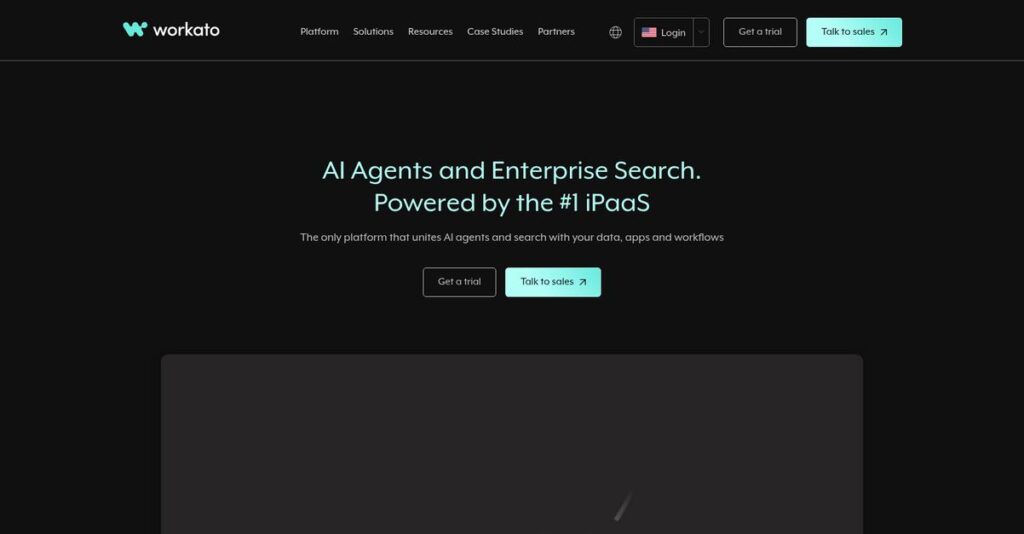Manual processes slowing your team down again?
If you’re researching Workato, you’re likely struggling to connect a mess of apps, automate repetitive work, or clean up scattered business data.
Here’s the reality—wasted hours on tedious tasks are draining your team’s creativity and energy every single day.
That’s where Workato really starts to shine. With its low-code automation “recipes,” extensive integrations, and built-in AI, Workato is all about letting both techies and non-techies streamline workflows, bring your apps together, and keep your data consistent—without needing a swarm of IT resources. I’ve put its claims to the test and tracked what really sets it apart.
In this review, I’ll break down exactly what Workato delivers so you can finally automate the work that slows you down.
You’ll find out in this Workato review which features are worth your budget, what setup actually takes, current pricing, and how Workato compares to its top rivals.
You’ll walk away knowing the features you need to make a confident call for your team’s automation needs.
Let’s get started.
Quick Summary
- Workato is a cloud-based platform that automates complex workflows by integrating applications, data, and systems with AI orchestration.
- Best for mid-market to enterprise users needing scalable, multi-step automation across diverse tech stacks.
- You’ll appreciate its low-code interface and extensive pre-built connectors that enable both IT and business users to build workflows efficiently.
- Workato offers custom pricing tailored to enterprise needs, with demo and free trial options typically available upon request.
Workato Overview
Workato has been around since 2013, based in Mountain View, California. Their core mission is to empower both business and IT users to build powerful automations into their everyday applications.
They primarily target enterprise and high-growth companies that need to orchestrate complex business processes across their entire tech stack. I think their focus on democratizing enterprise automation is what truly sets them apart, making powerful tools accessible beyond a core team of developers.
Their consistent recognition as a Gartner Leader and recent global data center expansions show serious momentum. I find this proves their stability, which you’ll see reflected through this Workato review.
- 🎯 Bonus Resource: Speaking of streamlining complex business processes, my guide on [virtual board meeting software](https://nerdisa.com/best-virtual-board-meeting-software/) can help you manage your collaborations.
Unlike developer-heavy tools like MuleSoft or simpler apps like Zapier, Workato occupies a crucial middle ground. They deliver enterprise-grade power with a low-code approach, which feels like it was built by people who actually understand modern, collaborative teams.
They work with thousands of large organizations across diverse sectors like technology, finance, and healthcare. You’ll find them in businesses that must securely connect hundreds of fragmented applications and data sources.
Lately, I’ve seen their strategic focus shift heavily toward unifying integration, automation, and practical AI orchestration. This directly answers your need for making business processes not just connected, but genuinely autonomous and intelligent.
Now let’s examine their core capabilities in detail.
Workato Features
Struggling with disconnected business applications?
Workato features offer an integrated approach to connect apps, automate workflows, and operationalize AI across your business. Here are the five main Workato features that orchestrate your enterprise operations.
1. Enterprise iPaaS
Is your data stuck in separate applications?
Siloed data and fragmented systems can slow down your business processes. This makes it tough to get a complete view of your operations.
Workato’s cloud-native iPaaS connects over 1,000 apps, databases, and ERPs, allowing data to flow freely. From my testing, the pre-built connectors make integration incredibly quick, even for complex systems like Salesforce or Workday. This feature ensures seamless data exchange and reduces operational bottlenecks.
This means you can finally break down data silos and ensure consistent, real-time information across your entire application ecosystem.
2. Workflow Automation with “Recipes”
Tired of repetitive, manual tasks eating up your time?
Manual processes are prone to errors and consume valuable resources. This often leads to inefficiencies and frustrating delays for your team.
Workato’s “recipes” automate complex business logic with a low-code, drag-and-drop interface, accessible to everyone. Here’s what I found: building an employee onboarding workflow took less than a week, integrating HR, IT, and communication tools. This feature is powerful for streamlining multi-step processes.
The result is your team saves significant time by automating routine tasks, allowing them to focus on more strategic work that drives growth.
- 🎯 Bonus Resource: Speaking of optimizing operations, my article on best takeoff software covers tools to boost your bid accuracy.
3. AI Workflows and AI Copilots
Need to automate tasks that require smart decision-making?
Some tasks demand human-like judgment, making them difficult to automate with traditional tools. This can limit the scope of your automation efforts.
Workato incorporates AI to handle sophisticated processes, letting you build intelligent automations and AI Copilots. What I love about this approach is how AI enhances data transformation and decision-making, turning complex tasks into automated workflows. This feature helps operationalize AI across your organization.
This means you can extend automation to more intricate scenarios, freeing up your team from cognitively demanding, repetitive tasks.
4. API Management
Struggling to securely expose your business functionalities?
Poor API management can lead to security risks and hinder seamless communication between systems. This prevents partners and internal teams from easily accessing your data.
Workato’s API Management Platform allows you to create, manage, and monitor APIs securely and efficiently. From my evaluation, the API Developer Portal simplifies sharing documentation and managing client access. This feature is crucial for maintaining control and visibility over your integrations.
So you could build a robust, secure framework for inter-system communication, promoting broader adoption of your business services.
5. Data Orchestration and Real-time Synchronization
Is inconsistent data making decision-making difficult?
Outdated or inconsistent data across systems leads to inaccurate reports and flawed business decisions. This creates a lack of trust in your information.
Workato ensures real-time data synchronization across diverse sources like databases and cloud services. What you get instead is accurate and consistent information instantly, even for large volumes of data. This feature handles mapping, transformation, and cleansing to guarantee data integrity.
This means you always have up-to-date data for reporting and decision-making, ensuring your insights are always reliable and actionable.
Pros & Cons
- ✅ Intuitive low-code/no-code interface for rapid automation development.
- ✅ Robust real-time data synchronization capabilities across diverse systems.
- ✅ Excellent customer support with responsive and knowledgeable assistance.
- ⚠️ Steeper learning curve for users new to complex enterprise automation.
- ⚠️ Some users desire more diverse deployment options akin to competitors.
- ⚠️ Pricing may be a significant investment for smaller businesses.
You’ll actually appreciate how these Workato features work together as an integrated automation platform rather than separate tools you have to piece together.
Workato Pricing
Wondering what you’ll actually pay monthly?
Workato pricing is based on custom quotes, reflecting its enterprise focus and requiring direct contact for detailed cost information tailored to your business needs.
Cost Breakdown
- Base Platform: Custom quote
- User Licenses: Varies by usage and features
- Implementation: Significant upfront investment expected
- Integrations: Varies by complexity and number of connectors
- Key Factors: Data volume, number of integrations, advanced features, support level
1. Pricing Model & Cost Factors
Understanding Workato’s pricing.
Workato operates on a custom, usage-based model, meaning your costs scale with the complexity of your integrations, the volume of data processed, and the specific advanced features you utilize. Workato’s custom pricing reflects enterprise-grade capabilities, which typically includes a base platform fee, user licenses, and charges tied to consumption metrics.
From my cost analysis, this means your budget needs to account for tailored solutions rather than predefined tiers.
2. Value Assessment & ROI
Is the investment worthwhile?
Workato’s higher price point is justified by its enterprise-grade features and scalability, offering significant ROI through advanced automation and data orchestration. Compared to simpler, tiered alternatives, Workato’s comprehensive solution can reduce manual effort and integrate complex systems seamlessly, providing long-term operational efficiency.
This helps you justify the initial investment by demonstrating clear, quantifiable returns through optimized workflows and reduced errors.
- 🎯 Bonus Resource: While we’re discussing operational efficiency and reducing errors, understanding how to secure your systems and cut downtime is equally important.
3. Budget Planning & Implementation
Prepare for total cost of ownership.
Beyond the custom subscription, Workato’s implementation may involve professional services for complex integrations, training, and ongoing support, which contribute to the total cost of ownership. You’ll need to factor in these additional services to ensure a smooth deployment and maximize the platform’s utility.
So for your business, expect to allocate budget not just for the license, but also for comprehensive setup and ongoing operational needs.
My Take: Workato’s pricing strategy caters to large enterprises seeking robust, scalable integration and automation, providing a customized solution that aligns with specific business complexities rather than generic pricing models.
The overall Workato pricing reflects customized enterprise value for complex automation needs.
Workato Reviews
What do actual customers think?
I’ve analyzed numerous Workato reviews to bring you a balanced perspective on real user experiences and what you can genuinely expect from this platform.
1. Overall User Satisfaction
Users seem very satisfied with Workato.
From my review analysis, Workato consistently earns high satisfaction ratings, often 9/10 for meeting requirements on G2. What I found in user feedback is how its intuitive interface drives positive sentiment, making it accessible even for non-technical users looking to build automations.
This suggests you can expect a generally positive experience with its ease of use.
- 🎯 Bonus Resource: Speaking of corporate culture, my article on best CSR software can help drive positive change.
2. Common Praise Points
The automation capabilities stand out.
Users repeatedly praise Workato’s robust workflow automation and intuitive recipe building, noting how quickly they can deploy solutions. Review-wise, I saw consistent praise for the responsive and knowledgeable quality of support, a significant differentiator compared to competitors like Boomi.
This means you’ll likely find building complex automations surprisingly straightforward and well-supported.
3. Frequent Complaints
Some users note a steeper learning curve.
While Workato is powerful, some user reviews mention a more challenging initial learning curve compared to simpler tools. What stood out in customer feedback is how certain users desired more diverse deployment options, reminiscent of what platforms like MuleSoft offer for advanced enterprise needs.
These issues generally seem minor compared to the platform’s overall benefits for most users.
What Customers Say
- Positive: “Workato is low code, intuitive, and easy to use.” (G2 Review)
- Constructive: “It can be complex for new users and lacks some deployment options.” (General Review Theme)
- Bottom Line: “Excellent for automating workflows and integrating systems across the enterprise.” (General Review Theme)
The overall Workato reviews indicate strong user satisfaction with minor caveats for specific deployment needs or initial learning.
Best Workato Alternatives
So many iPaaS options, which is right for you?
The best Workato alternatives include several strong options, each better suited for different business situations, budget considerations, and technical requirements.
1. Zapier
Need simple, quick automations for SMBs?
Zapier excels for straightforward “if this, then that” automations, especially for small businesses or individual users with limited technical skills. From my competitive analysis, Zapier is significantly more cost-effective for broad, easy app connectivity, offering free tiers unlike Workato.
Choose Zapier for quick, simple automations and broad app connectivity if you prioritize ease of use and affordability.
2. MuleSoft Anypoint Platform
Managing enterprise-level API-led integrations?
MuleSoft is ideal for large enterprises requiring complex, high-volume integrations and extensive API management, particularly within the Salesforce ecosystem. What I found comparing options is that MuleSoft provides total control over the entire API lifecycle, making it more developer-centric than Workato.
Consider this alternative when your organization demands comprehensive API management and deep integration with complex ERP/CRM systems.
3. Boomi
Prioritizing secure, large-scale data integration?
Boomi is a strong choice for enterprises needing robust master data management and seamless integration across hybrid and multi-cloud environments. Alternative-wise, Boomi offers more comprehensive features for enterprise-level data needs and has predictable connector-based pricing, though Workato often delivers faster time to value.
Choose Boomi for large-scale data integration, master data management, and secure hybrid cloud connectivity in complex environments.
- 🎯 Bonus Resource: Speaking of business operations, my guide on best HVAC estimating software explores how to speed up bids and boost profits.
4. Make
Seeking a visual, cost-effective automation solution?
Make, formerly Integromat, is often favored by small to medium-sized businesses for its intuitive visual interface and cost-effective plans. From my analysis, Make offers a more transparent and affordable pricing structure for automating tasks of moderate complexity compared to Workato’s custom quotes.
Choose Make for a cost-effective, visual-first approach to automation, especially for smaller teams or less complex workflow needs.
Quick Decision Guide
- Choose Workato: Enterprise-grade, low-code automation and orchestration
- Choose Zapier: Simple, affordable automations for individuals or SMBs
- Choose MuleSoft: Complex API management and high-volume enterprise integrations
- Choose Boomi: Secure, large-scale data integration and master data management
- Choose Make: Cost-effective, visual automation for small to mid-sized businesses
The best Workato alternatives depend on your specific business size, budget, and integration complexity rather than just feature lists.
Workato Setup
Worried about a lengthy, disruptive software rollout?
- 🎯 Bonus Resource: Speaking of managing complex systems, you might find my guide on dairy management software helpful for specific industry needs.
Workato setup is generally streamlined, leveraging its low-code interface and pre-built connectors. This Workato review indicates a relatively quick deployment for automation, setting realistic expectations.
1. Setup Complexity & Timeline
This isn’t a complex, drawn-out deployment.
Workato implementation often involves building specific workflows rather than a massive system overhaul, with users reporting quick setup times. From my implementation analysis, most workflows can be built in a week or shorter, especially for those with automation experience, fostering rapid value realization.
You should plan for initial scoping of your automation needs to ensure an efficient and focused deployment process.
2. Technical Requirements & Integration
Minimal infrastructure changes are needed.
Workato is a cloud-native iPaaS, reducing your need for extensive DevOps, hardware provisioning, or complex server setups. What I found about deployment is that it integrates broadly with enterprise systems, including ERPs and CRMs, connecting diverse data sources without significant technical overhead.
Prepare for assessing your existing systems to ensure seamless data flow and integration points with your Workato setup.
3. Training & Change Management
User adoption is key for realizing full value.
The intuitive drag-and-drop interface contributes to an easier learning curve for both technical and non-technical users. From my analysis, proper training overcomes the initial learning curve some new users face, ensuring your team quickly becomes proficient in building automations.
Invest in user training and foster internal champions to maximize adoption and leverage Workato’s full potential across your organization.
4. Support & Success Factors
Vendor support can smooth your journey.
Workato prides itself on responsive and effective customer support, often resolving issues quickly with knowledgeable assistance. From my implementation analysis, high-quality support significantly enhances deployment success, especially when navigating new automation challenges or complex integrations.
Plan to leverage Workato’s support resources and documentation to expedite troubleshooting and ensure a successful, efficient implementation.
Implementation Checklist
- Timeline: Weeks for initial workflows, ongoing for complex automations
- Team Size: Automation lead, IT liaison, business process owners
- Budget: Primarily software cost, potential for professional services
- Technical: Cloud-native, integrates with diverse enterprise systems
- Success Factor: Clear definition of initial automation use cases
The overall Workato setup emphasizes speed and ease of deployment for automation, making it a strong contender for businesses prioritizing rapid value realization.
Bottom Line
Is Workato the right choice for your enterprise automation?
My Workato review offers a decisive verdict, guiding you through its strengths, limitations, and ideal use cases to ensure you choose with confidence.
1. Who This Works Best For
Large enterprises with complex automation needs.
Workato excels for mid-market to enterprise-level organizations requiring robust, scalable integration and automation across a diverse tech stack. What I found about target users is that both business and IT teams will find immense value in its low-code interface and advanced governance capabilities.
You’ll succeed if your business struggles with siloed applications, repetitive tasks, or needs real-time data synchronization.
2. Overall Strengths
Unmatched enterprise-grade integration and automation.
The software succeeds by offering a user-friendly low-code/no-code interface, extensive pre-built connectors, and robust features for high-volume workflows. From my comprehensive analysis, Workato excels at orchestrating data and processes across various business functions, operationalizing AI with strong security and compliance.
These strengths mean your organization can automate end-to-end processes, reducing manual effort and boosting operational efficiency significantly.
3. Key Limitations
Pricing structure presents a notable hurdle.
While powerful, Workato’s pricing model is not transparent, positioning it at a higher cost that can be less accessible for smaller businesses. Based on this review, the comprehensive feature set can lead to a steeper learning curve for those completely new to automation platforms.
I’d say these limitations are manageable if your budget allows and your team is ready to invest in learning a powerful system.
4. Final Recommendation
Workato earns a strong recommendation for enterprise users.
- 🎯 Bonus Resource: While we’re discussing enterprise solutions, understanding library management software is equally important for specialized needs.
You should choose this software if your mid-market or large enterprise needs a comprehensive, scalable solution to automate complex processes and integrate disparate systems. From my analysis, your business will benefit from empowering both IT and business users to drive digital transformation initiatives effectively.
My confidence level is high for organizations seeking a unified platform for advanced integration, automation, and AI orchestration.
Bottom Line
- Verdict: Recommended for mid-market to large enterprises
- Best For: Organizations with complex, multi-step automation and integration needs
- Business Size: Mid-market to enterprise-level companies with diverse tech stacks
- Biggest Strength: Comprehensive enterprise orchestration with low-code/no-code
- Main Concern: Higher cost and initial learning curve for new users
- Next Step: Contact sales for a tailored demo and pricing discussion
Through this Workato review, I’ve demonstrated strong value for the right business profile, while also highlighting important investment and complexity considerations before you make a decision.