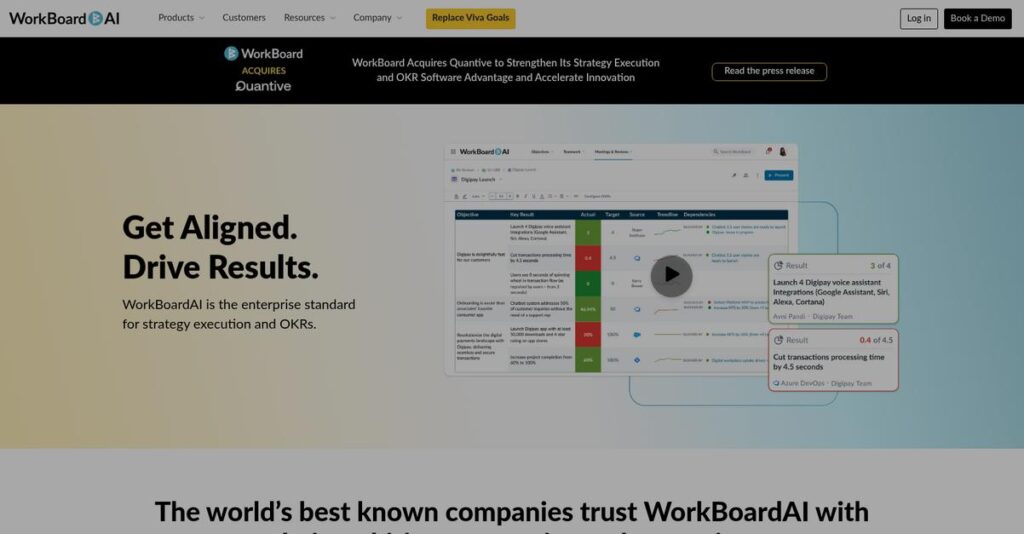Struggling with strategic alignment across your organization?
If you’re looking into WorkBoard, chances are your biggest headache is getting your entire company on the same page—from top-level strategies to actual daily execution.
After researching dozens of strategy execution platforms, I found that misalignment leads to stalled progress and wasted effort at every level when objectives get lost between leadership and front-line teams.
WorkBoard tackles this by tightly connecting company OKRs and priorities with the work actually happening each week, automating business reviews, and bringing in real coaching expertise—not just another dashboard.
In this WorkBoard review, I’ll break down how the platform can drive measurable accountability and solve the misalignment that often derails enterprise execution.
You’ll see an expert analysis of its core features, pricing, unique coaching services, and how WorkBoard measures up against top alternatives, guiding your evaluation and demo shortlist.
Read on for the features you need to choose the right solution with absolute confidence.
Let’s get started.
Quick Summary
- WorkBoard is an enterprise platform that aligns strategy to daily work using OKRs and automates business reviews.
- Best for large organizations needing clear strategic alignment and executive-driven OKR adoption.
- You’ll appreciate its automated business review feature that saves leaders hours of manual reporting.
- WorkBoard offers premium custom pricing with no free trial and includes mandatory expert coaching services.
WorkBoard Overview
WorkBoard has been around since 2013, based in Redwood City. What impressed me during my research is their sharp mission: helping complex organizations define, align, and drive their strategic priorities.
From my evaluation, their market position is clear. They focus on strategy execution for large enterprises, not small businesses. They pair their robust software with expert coaching and certification programs to ensure you succeed with your implementation.
While we’re discussing strategy execution for large organizations, understanding enterprise legal management software is equally important for mitigating risks.
A key development I found was their $75 million Series D funding. In this WorkBoard review, I see this investment fueling their platform expansion and a critical Microsoft co-sell partnership.
Unlike competitors that treat OKRs as just another feature, WorkBoard emphasizes a holistic approach. They position themselves around transforming your strategy execution process, not just selling you another piece of software to manage.
You’ll find their solution used by major enterprise organizations across many industries. They are built for businesses with complex structures needing to align thousands of employees from the C-suite down.
I found WorkBoard’s strategic focus is on ensuring you get a powerful return on your investment. They directly address the common failure point of OKR adoption by providing certified coaching and change management.
Now let’s examine their capabilities.
WorkBoard Features
Strategy execution feels like a constant uphill battle?
WorkBoard solutions are an integrated suite designed to connect long-range strategy with your day-to-day execution. These are the five core WorkBoard solutions that help enterprises achieve their most critical objectives.
1. Strategy & OKR Management
Strategy disconnected from daily work?
Your grand strategic plans might feel miles away from daily team tasks. This leads to confusion and wasted effort across the board.
This WorkBoard solution directly tackles that by letting leaders define top OKRs. These then cascade, showing everyone how their work connects to bigger goals. I found this creates a transparent “strategy tree.” This moves goal-setting from static spreadsheets into a dynamic system.
You gain a single source of truth for priorities, ensuring every team member understands their critical contribution.
2. Execution & Workstreams
Goals set, but progress invisible?
Setting OKRs is one thing, but knowing if work is actually driving them is another. Manual updates often mean your data is stale.
This WorkBoard solution bridges that gap by integrating with systems like Jira or Asana. Key Results update automatically, so progress reporting is real-time and accurate. From my testing, this feature ensures goals are never forgotten. It eliminates manual self-reporting.
You slash administrative reporting time, gaining a truly accurate, live view of your OKR progress.
3. Automated Business Reviews
Dread preparing for business reviews?
Hours spent compiling slides for weekly reviews are painful. Manual data collection often means your reports are outdated before the meeting even begins.
This standout WorkBoard solution automates that entire process, pulling live OKR data directly into templated agendas. What impressed me most is how meetings run directly within the interface. Discussions focus on actions, not just reporting.
You save hundreds of hours in preparation, conduct more effective meetings, and shift focus to planning future actions.
Speaking of optimizing processes, you might find my guide on GST Rate Finder Software helpful for ensuring accurate tax rates.
4. Analytics & Dashboards
Blind spots in strategic execution?
Leaders need to see the big picture without chasing data from every department. Gaps in visibility can hide risks until it’s too late.
This WorkBoard solution provides unified, cross-functional visibility through pre-built and customizable dashboards. You can track OKR attainment velocity and identify at-risk objectives proactively. This is where WorkBoard shines for executive consumption.
You empower data-driven decisions, proactively identifying and addressing strategic risks before they can derail your quarterly objectives.
5. Expert Coaching & Services
Struggling with OKR adoption?
Implementing OKRs successfully isn’t just about software; it’s a significant cultural change. Many companies fail due to a lack of internal expertise.
This WorkBoard solution tackles that head-on by providing certified OKR coaches. They work with your leadership, guiding change management and building in-house OKR expertise. From my evaluation, this is critical for long-term success.
You dramatically increase the likelihood of successful OKR adoption and ensure your team has the guidance needed.
Pros & Cons
- ✅ Creates strong strategic alignment across all teams and departments.
- ✅ Automates business reviews, saving leadership significant preparation time.
- ✅ Fosters accountability and transparency in goal progress and execution.
- ⚠️ Users often report a steep learning curve requiring extensive training.
- ⚠️ Interface can sometimes feel cluttered or overwhelming for new users.
What I love about these WorkBoard solutions is how they work together to form a truly cohesive strategy execution system.
WorkBoard Pricing
WorkBoard pricing: It’s all about custom quotes.
WorkBoard pricing operates on a custom quote model, reflecting its enterprise focus and tailored solution delivery. This means you won’t find public pricing tiers, as costs are designed specifically for your organization’s unique needs.
Cost Breakdown
- Base Platform: Custom quote (annual cost well into five or six figures)
- User Licenses: Per-user, per-year subscription (volume-based)
- Implementation: Significant, separate cost for professional services & coaching
- Integrations: Varies by complexity; often included in custom scope
- Key Factors: Number of users, specific modules, required services, multi-year contracts
1. Pricing Model & Cost Factors
No public tiers here.
WorkBoard’s pricing model is entirely custom, based on your organization’s scale and strategic needs. What I found is they tailor the per-user, per-year subscription, often with multi-year contracts. Key cost drivers include user count, specific modules, and the mandatory professional services like OKR coaching and implementation, which are a significant, separate cost.
From my cost analysis, this structure ensures your investment perfectly aligns with your specific enterprise deployment, providing maximum value without forcing generic packages.
2. Value Assessment & ROI
Premium cost, premium value.
Given WorkBoard’s premium pricing, its value lies in driving enterprise-wide strategic execution and automating time-consuming business reviews. What I found regarding pricing is that it reduces administrative overhead significantly, especially through automated reporting. This leads to substantial long-term ROI, positioning it as a strategic investment, not just a software expense.
This means your budget gets a tangible return by transforming how leaders define and achieve goals, far beyond manual processes and scattered spreadsheets.
3. Budget Planning & Implementation
Plan for total ownership.
When considering WorkBoard pricing, it’s crucial to factor in the total cost of ownership beyond just the software license. There’s no free trial, so personalized demos are essential. Budget-wise, professional services for implementation, training, and OKR coaching will be a substantial separate investment, sometimes matching or exceeding the first year’s license cost for your enterprise.
So for your business, expect to allocate significant upfront capital to ensure successful cultural adoption and maximum strategic impact for your team.
My Take: WorkBoard’s pricing strategy firmly targets large enterprises seeking a comprehensive solution for strategic execution. It reflects a premium investment, ideal for organizations prioritizing expert-guided transformation and advanced OKR automation.
The overall WorkBoard pricing reflects a strategic enterprise investment for transformative results. Prepare for a custom quote that includes essential services to align your organization.
WorkBoard Reviews
Actual users share their insights.
From my analysis of various WorkBoard reviews, I’ve dug into what customers truly think. This section breaks down real user feedback to give you balanced insights into the softwares real-world performance.
1. Overall User Satisfaction
Users generally feel positive.
From my review analysis, WorkBoard typically garners positive ratings, often between 4.0 and 4.5 stars on platforms like G2 and Capterra. What I found in user feedback is a strong appreciation for its strategic alignment capabilities, which drive clarity and accountability. This pattern suggests a robust core value proposition for users.
This means users find value in its ability to connect high-level strategy to daily work and foster a more focused culture.
2. Common Praise Points
Specific features earn high praise.
Users consistently commend WorkBoard’s automated business review feature, often calling it a ‘game-changer’ for leadership meetings. From customer feedback, this capability significantly reduces time spent on manual reporting, freeing up hours. I also saw consistent praise for its strategic alignment and accountability features in reviews.
This means you can expect substantial time savings and improved meeting efficiency, shifting focus to action rather than just reporting.
3. Frequent Complaints
Challenges often arise initially.
A recurring theme in WorkBoard reviews is the steep learning curve. What stands out in user feedback is that it’s powerful but not intuitive, requiring significant training. You’ll find comments about the interface feeling complex or cluttered for new users. Some reviews also mention occasional slow performance.
These are often initial hurdles that require investment in training and cultural adoption, rather than fundamental software flaws for your long-term use.
What Customers Say
- Positive: “Transparency is the biggest benefit; it aligns work with objectives. Automated business reviews have saved our leadership team countless hours.”
- Constructive: “Powerful, but not ‘plug and play.’ Adoption is less about the tool and more about the significant cultural shift it requires.”
- Bottom Line: “Powerful, but not intuitive. It requires training. Can feel like ‘more work’ if company culture doesn’t fully embrace it.”
Overall WorkBoard reviews indicate a powerful tool with significant benefits, particularly for strategic alignment and automation. What I found is that successful adoption hinges on effective change management and training investment, ensuring maximum potential.
Best WorkBoard Alternatives
Is finding the perfect strategy execution platform confusing?
Navigating the competitive landscape to find the best WorkBoard alternatives can be challenging. I’ll help you discern which option best aligns with your organization’s specific needs, budget, and integration priorities.
While we’re discussing organizational management, understanding how to wisely coordinate care with 8+ Best Patient Case Management Software to Choose Wisely & Coordinate Care is equally important.
1. Betterworks
Integrating OKRs with holistic performance management?
Betterworks stands out when your core objective is to deeply embed OKRs within a broader continuous performance management cycle. This alternative excels at combining goals with features like conversations and feedback, rather than purely focusing on strategy execution. From my competitive analysis, it offers stronger HR-centric integrations.
Choose Betterworks if your priority is integrating OKRs into a comprehensive employee performance and development framework alongside your strategy.
2. Microsoft Viva Goals
Deeply embedded in the Microsoft ecosystem?
Microsoft Viva Goals shines for organizations already heavily invested in Microsoft 365, providing seamless integration within existing tools like Teams. This alternative feels like a natural extension of your daily Microsoft workflow, offering accessibility and familiarity. What I found comparing options is that it delivers unparalleled Microsoft ecosystem synergy.
You’ll want to consider Viva Goals if your company relies on Microsoft products and seeks a natively integrated, cost-effective OKR solution.
3. Quantive
Need powerful data automation for your OKRs?
Quantive excels with its robust data and analytics engine, boasting extensive integrations to automate Key Results from diverse sources. This alternative is ideal for data-driven tech companies valuing automated progress tracking. Alternative-wise, Quantive offers superior data integration capabilities.
For your specific needs, choose Quantive if deep, automated data connections and sophisticated analytics are paramount for your OKR management.
Quick Decision Guide
- Choose WorkBoard: Large enterprises needing end-to-end strategy execution with expert coaching.
- Choose Betterworks: Integrating OKRs into holistic performance and employee development.
- Choose Microsoft Viva Goals: Organizations deeply embedded in the Microsoft 365 ecosystem.
- Choose Quantive: Data-driven teams requiring deep automated analytics and integrations.
Ultimately, the best WorkBoard alternatives depend on your unique strategic priorities and existing tech stack. I recommend evaluating each based on those criteria.
Setup & Implementation
WorkBoard implementation: Expect a strategic project.
A successful WorkBoard review requires understanding its deployment. From my implementation analysis, WorkBoard isn’t a quick plug-and-play solution. You’ll need practical preparation and realistic expectations for your team.
1. Setup Complexity & Timeline
Organizational setup demands focused effort.
WorkBoard handles technical setup, but your internal organizational setup is crucial. This involves defining OKR hierarchies, team structures, and initial strategies—a multi-week process. From my implementation analysis, success requires dedicated internal project leadership and executive sponsorship, scaling with your organization’s complexity.
You’ll want to budget for substantial internal team time and leadership commitment to define your strategic framework upfront.
2. Technical Requirements & Integration
Integrations are key to maximizing value.
WorkBoard is a cloud-based SaaS, so you’ll have minimal on-premise hardware demands. The key technical implementation involves integrating with your existing work systems like Jira or Salesforce. What I found about deployment is that automated progress tracking truly depends on these connections, which are essential.
Your IT team will need to prepare for setting up these data flows and ensuring seamless connectivity for accurate reporting.
3. Training & Change Management
User adoption is WorkBoard’s biggest hurdle.
WorkBoard is powerful but not intuitive, requiring significant user training. Success hinges on a comprehensive change management plan, focusing not just on software use but the OKR methodology itself. From my analysis, this cultural shift requires substantial time commitment from your leadership and teams.
You must prioritize dedicated training programs and robust internal communication to overcome the steep learning curve and ensure widespread adoption.
Before diving deeper, you might find my analysis of academic advising software helpful for educational operations.
4. Support & Success Factors
Quality support drives long-term success.
WorkBoard offers high-quality, dedicated coaching and support via premium service packages, which are essential for navigating the complexities of their platform. From my implementation analysis, leveraging this expert guidance is crucial for effective deployment and continued value realization.
Plan to actively engage with WorkBoard’s coaching services and assign internal champions to ensure sustained platform engagement and methodology adherence.
Implementation Checklist
- Timeline: 2-6 months; multi-week organizational setup phase.
- Team Size: Dedicated internal project lead, exec sponsor, IT, training.
- Budget: Coaching services, internal project team’s substantial time.
- Technical: Robust integrations with existing enterprise work systems.
- Success Factor: Thorough change management and OKR methodology training.
Overall, WorkBoard implementation is a significant strategic undertaking, not merely a software install. It demands dedicated internal resources and a commitment to cultural change. For your investment, successful adoption hinges on proactive planning and robust training.
Who’s WorkBoard For
Find out if WorkBoard truly fits your enterprise.
This WorkBoard review helps you understand if the software aligns with your specific business profile, team size, and operational requirements. I’ve analyzed user patterns to provide clear self-qualification guidance.
1. Ideal User Profile
Large enterprises seeking strategic alignment.
WorkBoard thrives in large, complex enterprises (2,000+ employees) struggling with strategic alignment across disparate units. From my user analysis, executive teams fully committed to OKR adoption will find this platform indispensable. You’ll need to invest in cultural transformation to maximize its benefits.
You’ll see success if your leadership prioritizes top-down strategy deployment and commits to significant organizational change.
2. Business Size & Scale
Built for massive organizational complexity.
WorkBoard is specifically designed for the mid-market and large enterprise, ideally 2,000+ employees, not small or medium businesses. What I found about target users is that organizations with disparate business units benefit most from its unified approach. Your budget must accommodate a premium-priced solution.
You’ll know it’s a fit if your scale causes alignment issues and you have resources for a robust, enterprise-grade platform.
Speaking of specialized software solutions, my article on best applied behavior analysis software might interest those in the care sector.
3. Use Case Scenarios
Automating executive business review meetings.
WorkBoard particularly excels at automating the preparation and execution of business review meetings, a major pain point for large leadership teams. From my analysis, it’s a game-changer for leadership meetings, saving countless hours. You’ll get comprehensive visibility into strategic progress and accountability.
If your leadership spends excessive time preparing for reviews or lacks unified strategic oversight, WorkBoard streamlines these critical processes effectively.
4. Who Should Look Elsewhere
Not for small businesses or quick setups.
If you’re a small or medium-sized business, WorkBoard’s cost and complexity will likely be prohibitive. From my user analysis, companies seeking simple goal tracking or quick, self-service tools will find it overwhelming. It’s not suited for light-touch implementation.
Consider simpler goal-tracking apps or general performance management platforms if your needs are basic, or you lack strong, sustained executive sponsorship.
Best Fit Assessment
- Perfect For: Large, complex enterprises needing strategic alignment.
- Business Size: 500+ employees, ideally 2,000+, with disparate units.
- Primary Use Case: Strategic alignment and automated business review meetings.
- Budget Range: Premium-priced, significant investment in software and services.
- Skip If: SMBs, simple goal tracking, or lacking executive sponsorship.
Ultimately, this WorkBoard review highlights that success hinges on your organization’s readiness for significant change and investment. It truly fits large, complex organizations committed to OKRs and hands-on guidance.
Bottom Line
WorkBoard: Your strategic execution partner?
My WorkBoard review provides a comprehensive assessment, guiding your decision on this powerful strategy execution platform for enterprise-level success.
1. Overall Strengths
WorkBoard truly transforms strategic execution.
Its greatest strength lies in automating business reviews and fostering alignment, connecting high-level strategy to daily team work. From my comprehensive analysis, this transparency drives accountability across complex organizations. This feature alone saves leadership countless hours.
These capabilities are essential for large enterprises aiming to streamline operations and ensure everyone moves toward shared objectives.
2. Key Limitations
Yet, it presents a significant learning curve.
The platform’s power comes with complexity; many users report a steep learning curve and a cluttered interface. Based on this review, successful adoption requires significant cultural change and dedicated training efforts to overcome initial user resistance and avoid feeling like ‘more work’.
These limitations are not deal-breakers but necessitate a robust change management strategy for effective implementation and user buy-in.
3. Final Recommendation
Is WorkBoard right for your business?
You should choose WorkBoard if your large enterprise prioritizes top-down strategic alignment and has the resources for extensive change management. From my analysis, this platform excels for C-suite transformations where automation of strategic reviews is paramount and a cultural shift is embraced.
Your decision requires assessing internal readiness, not just features. For the right organizational fit, it proves highly impactful and worth the investment.
Bottom Line
- Verdict: Recommended with reservations
- Best For: Large enterprises needing C-suite strategic alignment and reporting
- Biggest Strength: Transparent strategic alignment and automated business reviews
- Main Concern: Steep learning curve and complex change management required
- Next Step: Request a tailored demo and discuss implementation support
This WorkBoard review reveals powerful strategic execution for prepared enterprises, offering substantial value when integrated thoughtfully into your organizational culture.