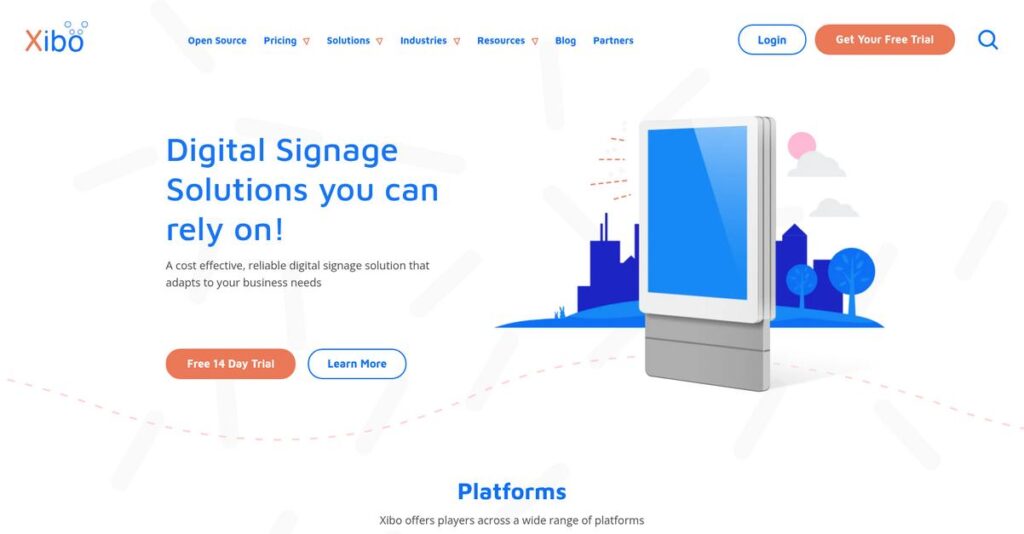Still updating screens with USB sticks?
If you’re managing a network of digital signage displays, keeping content fresh and relevant can be overwhelming, especially when juggling manual updates and hardware compatibility issues.
In my analysis of Xibo, I actually established that manual processes waste valuable time and cause display errors for your team.
Xibo’s solution stands out by centralizing all your screen content management in a single platform, letting you design, schedule, and deliver content across almost any hardware, whether you want Cloud convenience or full self-hosting control.
After researching their platform, I’m going to show you how Xibo helps you stop wasting time on repetitive updates and gives you granular control over every screen in your network.
In this Xibo review, you’ll discover how their unique CMS, layout designer, scheduling, reporting, and player flexibility impact your evaluation.
You’ll see the features you need to make a confident software decision and understand Xibo’s fit for your environment.
Let’s dive into the analysis.
Quick Summary
- Xibo is a flexible digital signage platform offering cloud and self-hosted CMS options for centralized content control and scheduling.
- Best for organizations needing powerful, rules-based signage with technical resources to manage setup and customization.
- You’ll appreciate its advanced scheduling engine and broad hardware support that enable automated, dynamic content delivery.
- Xibo offers subscription pricing per display with a 14-day free cloud trial, plus a free open-source CMS for self-hosting with optional paid player licenses.
Xibo Overview
Based in the UK, Xibo has been in digital signage since 2004. I found their mission is to provide powerful, affordable solutions rooted in open-source principles.
What really impressed me is their unique position. They cater to both DIY users and larger businesses with a flexible model: choose their managed cloud service or the powerful, free self-hosted version for complete control.
A key development for this Xibo review is the recent v4 platform launch. It introduced a modern UI and streamlined workflows you’ll appreciate during daily use.
Unlike competitors who lock you into specific hardware, Xibo’s key advantage is its hardware-agnostic player support. My analysis shows this gives you incredible flexibility for your budget, using anything from a Raspberry Pi to a commercial smart screen.
I’ve seen them used by a huge range of organizations, from small businesses and non-profits to larger enterprises that rely on their professionally managed cloud service.
- 🎯 Bonus Resource: If you’re also looking into resilient business operations, my guide on best business continuity management software covers essential strategies.
I believe Xibo’s strategy centers on this dual approach of flexibility and power. This gives you the choice between total control with open-source or turnkey convenience with the cloud, making enterprise-grade scheduling truly accessible.
Now let’s examine their core capabilities.
Xibo Features
Managing digital screens feels like a full-time job?
Xibo features are built around a robust CMS, offering a flexible platform for digital signage. Here are the five main Xibo features that tackle common content management challenges.
1. Centralized Content Management
Juggling content across multiple screens?
Manually updating content across a large network of displays is incredibly time-consuming and error-prone, creating constant headaches.
Xibo’s CMS acts as the central brain, letting you upload, manage, and distribute content to all your screens from one web interface. What impressed me most is its dual hosting option, offering cloud convenience, or full control with a self-hosted version. This feature eliminates manual updates.
This means you can control your entire digital signage network efficiently, saving countless hours and ensuring content consistency across all displays.
2. Advanced Layout Designer
Stuck with basic, boring screen layouts?
Simple, full-screen content often looks unprofessional and fails to capture audience attention effectively, leading to missed opportunities.
Xibo’s designer lets you create multi-zone layouts, placing different content types in distinct regions. Here’s what I found: you can seamlessly blend videos, live feeds, and tickers on a single screen simultaneously. This feature helps make your displays dynamic.
You can design engaging, professional-looking content that truly grabs viewers’ attention without needing complex external graphic design software.
3. Granular Scheduling
Messages not reaching the right audience?
Getting the right content to display at specific times, like daily specials or urgent alerts, is often a manual nightmare, leading to irrelevant messaging.
Xibo’s powerful scheduler allows rule-based content delivery for precise timing and automation. From my testing, its day-parting and priority override options truly shine for sophisticated automation. This feature ensures your message is always relevant.
This means you can automate content changes based on time or urgency, ensuring timely and relevant communication with minimal manual intervention.
4. Versatile Player Compatibility
Tired of proprietary hardware lock-in?
Being forced into specific, often expensive, hardware limits your budget and flexibility for digital signage deployments, creating unnecessary costs.
Xibo supports players across Windows, Android, Linux, Samsung Tizen, and LG webOS. What I love about this approach is the freedom to use affordable devices like Raspberry Pi, eliminating vendor lock-in. This feature expands your hardware choices significantly.
You gain the flexibility to leverage existing hardware or choose cost-effective solutions, optimizing your budget without sacrificing powerful digital signage capabilities.
- 🎯 Bonus Resource: While we’re discussing Android and device compatibility, you might find my analysis of best Android data recovery software helpful for protecting essential information.
5. Proof of Play Reporting
Need to prove your content was displayed?
Without verifiable data, it’s hard to confirm whether critical ads, promotional offers, or compliance messages actually ran on your screens.
Xibo players log detailed playback records directly back to the CMS, generating auditable reports. This is where Xibo shines; you get clear display metrics for every piece of content, proving exactly what was shown. This feature provides essential verification.
You can easily confirm content delivery for advertisers or compliance, building trust and ensuring accountability across your entire digital signage network.
Pros & Cons
- ✅ Flexible open-source option for self-hosting and cost control.
- ✅ Powerful, granular scheduling for automated content delivery.
- ✅ Broad hardware compatibility prevents vendor lock-in.
- ⚠️ Steep learning curve requires significant time investment to master.
- ⚠️ Self-hosted setup demands technical server administration knowledge.
These Xibo features don’t just stand alone; they combine to create a cohesive digital signage ecosystem. Every component from the CMS to the players works together, ensuring consistent and controlled content delivery.
Xibo Pricing
Clear pricing simplifies your budgeting.
Xibo pricing offers transparent options through its managed cloud service and a flexible self-hosted model, making it easy to see what your digital signage investment entails. This dual approach helps you align costs with your specific deployment needs and technical comfort level.
| Plan | Price & Features |
|---|---|
| Professional (Cloud) | $36 per display, per year • Fully managed CMS hosting • 2 GB storage & 10 GB bandwidth/display • Standard support & updates • Ideal for small to medium networks |
| Business (Cloud) | $48 per display, per year • Fully managed CMS hosting • 5 GB storage & 20 GB bandwidth/display • Priority support & updates • Best for HD video heavy networks |
| Enterprise (Cloud) | Custom pricing – contact sales • Scalable for 100+ displays • Private cloud instance options • Tailored resource allocation • Dedicated account management |
| Self-Hosted (DIY) | Free CMS; Player licenses approx. $33-$46 one-time per device • Free CMS software download • Perpetual licenses for Windows/Android/Smart TVs • Free open-source Linux player • Optional annual support plans |
1. Value Assessment
Great pricing transparency here.
From my cost analysis, Xibo’s cloud pricing clearly scales per display, avoiding complex user-based fees. What impressed me is how the per-display pricing covers core services like hosting and support, so you avoid hidden infrastructure costs. This lets you budget predictably.
This means your budget gets a clear understanding of ongoing operational costs, allowing you to scale efficiently without financial surprises.
2. Trial/Demo Options
Smart evaluation approach available.
Xibo offers a 14-day free trial for their managed cloud platform, letting you thoroughly test features like content scheduling and layout design. What I found valuable is how this trial provides full platform access for hands-on evaluation, rather than just a limited demo.
This helps you evaluate Xibo’s capabilities directly before committing to any full pricing plans, ensuring it fits your specific digital signage needs.
3. Plan Comparison
Choosing the right tier matters.
For the Cloud service, the Professional tier fits standard content, while Business is better for HD video due to increased bandwidth. What stands out is how the Self-Hosted path offers significant long-term savings on recurring fees if you have the technical resources for server management and maintenance.
This helps you match pricing to actual usage requirements, ensuring your budget aligns with your team’s technical capabilities and content needs.
My Take: Xibo’s pricing strategy is highly flexible, offering clear per-display cloud subscriptions for convenience and a free self-hosted option for budget-conscious, tech-savvy users.
The overall Xibo pricing reflects transparent value for diverse digital signage needs.
Xibo Reviews
What do Xibo customers really say?
To provide you with genuine insights, I’ve analyzed numerous Xibo reviews from platforms like G2 and Capterra, focusing on common patterns and user experiences to give you a balanced view.
1. Overall User Satisfaction
Users find a balance of power.
From my review analysis, Xibo maintains a strong 4.5 out of 5 stars average, showing high overall satisfaction. What I found in user feedback reveals a clear trade-off: powerful features balanced with a learning curve, which users generally accept for the flexibility offered. This positive sentiment underscores its value.
Users appreciate its robust capabilities and the long-term value, accepting the initial effort for its advanced control and customization, driving satisfaction.
- 🎯 Bonus Resource: If you’re also looking into business optimization tools, my article on best contract analysis software covers solutions for risk mitigation.
2. Common Praise Points
Users love the control and reliability.
Review-wise, users consistently praise Xibo’s open-source, self-hosting option for cost control and data ownership. Its powerful, granular scheduling capabilities are frequently cited, ensuring content automation. What stands out is the system’s remarkable stability and reliability once configured, earning high marks in multiple reviews.
These strengths mean you gain significant control over your digital signage, reducing ongoing costs and ensuring consistent, automated content delivery.
3. Frequent Complaints
Some initial hurdles frustrate users.
Conversely, Xibo reviews often highlight a steep learning curve, noting it’s ‘not for beginners’ and requires significant time investment. Many users found the self-hosted setup complex, needing Docker and server administration knowledge. What customers complain about is the dated user interface in older versions, though v4 addresses this.
These challenges typically reflect initial setup difficulties rather than fundamental flaws, becoming minor once you’ve truly mastered the system.
What Customers Say
- Positive: “Its open source nature is key; if you have technical knowledge, setting up your own server saves significant costs.”
- Constructive: “The learning curve is steep with many confusing options. The user interface isn’t the most modern, especially initially.”
- Bottom Line: “Xibo is powerful and flexible, a fantastic solution for those willing to invest time to master its advanced capabilities.”
Overall, Xibo reviews reveal a powerful, flexible solution for those who embrace its initial learning curve. My analysis of user feedback indicates its strengths outweigh the setup challenges for long-term value.
Best Xibo Alternatives
Struggling to pick the right digital signage?
The best Xibo alternatives include several strong contenders, each tailored for specific needs, budgets, and operational complexities. I’ll help you navigate these choices to find your perfect fit.
1. Yodeck
Prioritizing ease of use and quick setup?
Yodeck excels if you need a simple, all-in-one solution that’s incredibly user-friendly, especially with their free Raspberry Pi player offer. What I found comparing options is that Yodeck simplifies your digital signage journey significantly. This alternative is ideal for those who prefer minimal technical involvement.
Choose Yodeck if simplicity and a low learning curve are paramount, especially for smaller deployments or non-technical teams.
2. NoviSign
Need stunning content quickly, especially for kiosks?
NoviSign stands out with its extremely intuitive, template-based content editor, making it easy to create beautiful displays without graphic design skills. Alternative-wise, NoviSign shines for interactive touchscreen applications. Its focus is on fast content creation and engaging user experiences.
Opt for NoviSign if your team is not technical and needs to rapidly produce visually appealing content, particularly for interactive kiosks.
- 🎯 Bonus Resource: Speaking of specific business priorities, my guide on best patient case management software covers tools for coordinating care.
3. BrightSign
Is hardware reliability your absolute top priority?
BrightSign, a hardware-first company, provides ultra-reliable media players with its BSN.cloud software, perfect for mission-critical applications. From my competitive analysis, BrightSign offers unmatched hardware dependability. This alternative suits environments where display uptime is non-negotiable.
You should choose BrightSign when budget is less a concern and hardware robustness is paramount, like for airports or large stadium displays.
4. Scala
Enterprise-grade solution for complex, global networks?
Scala is the high-end enterprise digital signage solution, offering deep analytics, advanced integrations, and scalability for massive global deployments. From my analysis, Scala provides robust, enterprise-level digital signage. This alternative is built for large, complex, mission-critical networks.
Choose Scala for intricate, mission-critical deployments with extensive integration needs and a substantial budget. It’s truly enterprise-grade.
Quick Decision Guide
- Choose Xibo: Flexible, customizable, powerful CMS, cost-effective for diverse needs
- Choose Yodeck: Simple, all-in-one solution with free player for easy setup
- Choose NoviSign: Intuitive content creation for non-technical teams and kiosks
- Choose BrightSign: Unmatched hardware reliability for mission-critical deployments
- Choose Scala: High-end enterprise solution for massive, complex global networks
The best Xibo alternatives truly depend on your specific business priorities and technical comfort. Evaluate each based on what matters most for your unique operation.
Setup & Implementation
Concerned about complicated software setup and training?
Understanding Xibo’s deployment requires differentiating between its cloud and self-hosted options. This Xibo review section offers practical guidance, helping you set realistic expectations for your setup journey.
1. Setup Complexity & Timeline
Deployment difficulty varies greatly here.
From my implementation analysis, cloud setup is nearly instant, providing CMS access within minutes. Conversely, self-hosted deployment is complex, requiring comfort with the command line and server administration. Expect the self-hosted path to take weeks, not days, depending on your team’s existing Docker or Linux expertise.
Plan for dedicated IT resources if self-hosting; otherwise, the straightforward cloud path offers immediate content design capabilities.
2. Technical Requirements & Integration
Infrastructure and integration challenges differ.
What I found about deployment is that Xibo Cloud needs only a web browser and compatible player hardware, simplifying technical requirements significantly. Conversely, self-hosting demands a dedicated server and ongoing maintenance, including backups and security updates, which adds considerable overhead to your implementation responsibilities.
Assess your IT team’s capacity for server provisioning and ongoing management before committing to the technically demanding self-hosted deployment.
3. Training & Change Management
User adoption requires a learning commitment.
Despite its power, Xibo presents a steeper learning curve, particularly for the layout designer and scheduler, as user feedback confirms. Implementation-wise, you’ll need to allocate time for self-guided training using their comprehensive knowledge base to master the system’s robust features and achieve full productivity.
Budget for dedicated training hours for your content creators and administrators to ensure smooth adoption and full utilization of Xibo’s advanced capabilities.
Implementation Checklist
- Timeline: Minutes (Cloud) to weeks (Self-hosted)
- Team Size: IT administrator & content designer
- Budget: Server costs and optional support plans
- Technical: Docker/Linux server experience or player hardware
- Success Factor: Aligned technical skills or professional services
Overall, Xibo implementation offers flexibility, allowing you to choose between immediate cloud access or a powerful, but technically demanding, self-hosted solution. Success hinges on aligning your technical capabilities with the chosen deployment.
Who’s Xibo For
Is Xibo your perfect digital signage solution?
This Xibo review analyzes who truly benefits from its powerful features. I’ll guide you through specific business profiles, team sizes, and use cases to help you quickly determine if Xibo is your ideal fit.
- 🎯 Bonus Resource: While we’re discussing specific business profiles, my guide on best hotel channel management software can help those in hospitality.
1. Ideal User Profile
For the technically adept digital signage manager.
Xibo is ideal for organizations with in-house IT administrators or tech-savvy marketing teams ready to leverage a rules-based system. From my user analysis, teams willing to invest time in learning will unlock its full potential for granular control. This suits businesses prioritizing deep customization and long-term stability for their display networks.
You’ll achieve reliable, automated content delivery if you have the technical talent to configure and manage the system effectively.
2. Business Size & Scale
Scalable for specific organizational sizes.
The self-hosted version perfectly serves cost-conscious SMBs, schools, and non-profits with existing technical staff. What I found about target users is that the cloud option suits mid-market companies seeking robust power without server hassle. Your team’s technical comfort level is key to successful deployment and ongoing management, whether self-hosted or cloud.
You’ll assess your fit by considering your budget, technical resources, and desire for either self-managed control or a fully managed solution.
3. Use Case Scenarios
Versatile for many display needs.
Xibo shines in corporate communications for KPIs, educational displays for events, and retail for dynamic promotions. User-wise, it excels at automating content through its powerful scheduler. Your specific content scheduling needs will determine how much you benefit from its detailed control, ensuring content expires and updates automatically across your network.
You’ll appreciate this solution if you’re running multiple screens requiring sophisticated content scheduling and reliable, automated delivery.
4. Who Should Look Elsewhere
Not for everyone, consider alternatives.
If you lack dedicated IT support or prefer a highly intuitive, beginner-friendly system, Xibo’s steep learning curve may overwhelm you. From my user analysis, non-technical users find setup challenging due to Docker and server administration requirements for the self-hosted option. A less complex UI/UX might be critical for your team.
You should explore simpler, plug-and-play digital signage solutions if ease of use and minimal technical setup are your top priorities.
Best Fit Assessment
- Perfect For: Organizations needing powerful, rules-based digital signage with technical staff
- Business Size: SMBs & non-profits (self-hosted); Mid-market companies (cloud)
- Primary Use Case: Automated corporate, education, retail, and hospitality displays
- Budget Range: Cost-conscious (self-hosted); Mid-tier (cloud managed service)
- Skip If: No technical talent or prefer beginner-friendly, plug-and-play simplicity
This Xibo review highlights its strength for users valuing powerful features over simplicity. The ultimate question of who should use Xibo comes down to your technical capability and content complexity.
Bottom Line
Does Xibo deserve your business’s investment?
My Xibo review delves into this platform’s unique dual offering, blending open-source flexibility with managed cloud convenience to assess its true value for your digital signage needs.
1. Overall Strengths
Where Xibo truly shines for you.
Xibo excels by offering unparalleled flexibility through its open-source option, giving you significant control over costs and data. Its powerful, granular scheduler is a standout, automating content delivery precisely and reliably across your network, ensuring your displays are always current without constant manual oversight.
These strengths provide a highly stable and customizable digital signage solution, empowering you with robust automation and a lower long-term total cost of ownership.
- 🎯 Bonus Resource: Speaking of managing business operations, my guide on best GST rate finder software can help with financial accuracy.
2. Key Limitations
Understanding Xibo’s primary challenges.
The system presents a notable learning curve, especially for non-technical users, demanding a significant time investment to master. For self-hosted deployments, technical knowledge of Docker and servers is crucial, posing a substantial barrier. Historically, the UI/UX has been a common complaint, though v4 aims to improve this.
These are not necessarily deal-breakers but require a realistic assessment of your team’s technical aptitude and willingness to invest in initial setup and training.
3. Final Recommendation
My final recommendation for Xibo.
You should choose Xibo if your team possesses technical expertise or commits to the learning curve, valuing cost control and deep customization. From my analysis, it truly excels for those needing robust, reliable scheduling for their dynamic digital content network.
Assess your technical capabilities first; a trial or demo is essential to confirm its fit for your specific content and deployment strategy.
Bottom Line
- Verdict: Recommended with reservations
- Best For: Tech-savvy businesses prioritizing cost control and customization
- Biggest Strength: Powerful open-source flexibility and granular content scheduling
- Main Concern: Steep learning curve and complex self-hosted setup
- Next Step: Explore the free self-hosted version or request a managed cloud demo
This Xibo review provides a comprehensive look at a powerful, yet demanding, digital signage solution. I am confident in this overall assessment for your informed decision-making process.