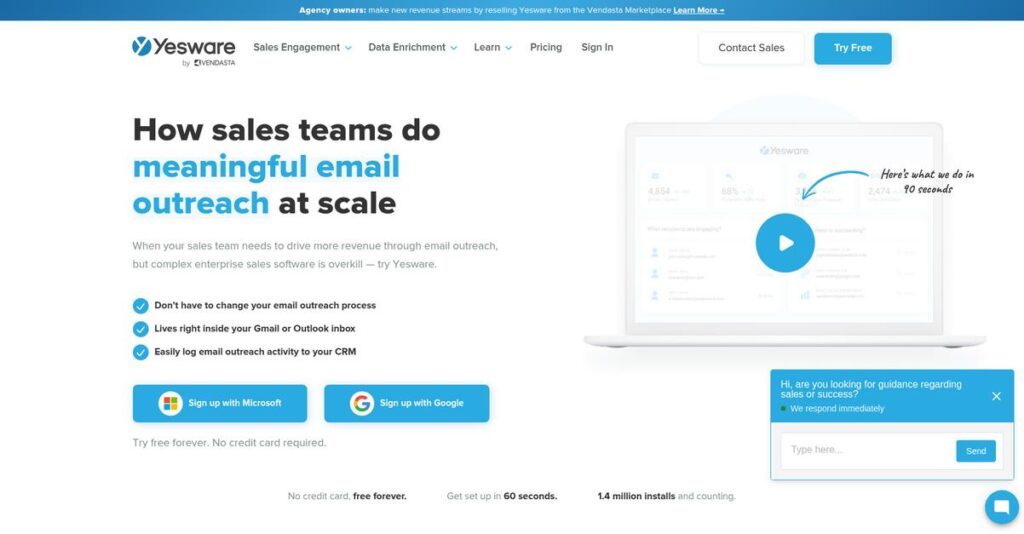Wondering if prospects ever read your emails?
If you’re struggling to figure out which leads are actually engaged—or still wasting hours doing follow-ups and logging activity by hand—you’re not alone. That’s exactly why you’re looking up Yesware.
After researching dozens of tools, here’s what my analysis revealed: lost time from manual follow-ups and data entry is what really grinds sales productivity to a halt.
Yesware fixes this by plugging directly into your Gmail or Outlook, tracking opens and link clicks, automating outreach with templates and campaigns, and syncing everything to Salesforce—no more tab juggling or tedious updates.
In this review, I’ll break down how Yesware actually helps you focus on selling, instead of on repetitive admin work.
You’ll get my evaluation of its key features, pricing, implementation stuff, and how it stacks up to alternatives—in this Yesware review, it’s all from a real software buyer’s point of view.
I’ll show you the features you need to finally get control over your outreach and follow-up, and make a confident decision about trying Yesware.
Let’s dive in.
Quick Summary
- Yesware is a sales productivity platform that enhances your email inbox with tracking, templates, and scheduling tools to improve outreach efficiency.
- Best for sales professionals and small to mid-sized teams using Gmail or Outlook needing simple automation and Salesforce sync.
- You’ll appreciate its reliable email tracking and easy-to-use integration that helps your team prioritize follow-ups and save time.
- Yesware offers multiple pricing tiers from a free plan to enterprise options, with a free trial on the core features included.
Yesware Overview
Yesware has been around since 2010, based in Boston. What impressed me is their consistent mission: to help you sell more effectively right from your inbox.
Before diving deeper, you might find my analysis of best APs software helpful.
From my analysis, they serve small to mid-market sales teams and individuals in larger enterprises. What really sets them apart is the focus on enhancing your existing email workflow, not forcing a disruptive change.
For this Yesware review, I noted recent developments center on core feature enhancements, like deeper LinkedIn integration, showing a commitment to stable, user-focused growth.
Unlike enterprise-grade competitors like Outreach, Yesware provides powerful sales tools without overcomplicating things. I found their value is in making your current inbox much smarter, which simplifies adoption for your team.
They work with thousands of sales professionals across tech and business services who need practical tools that deliver immediate productivity gains without a big IT project.
I was surprised to learn how their strategy remains intently focused on inbox-centric productivity. This directly addresses your team’s need for efficiency and better data without the steep learning curve of other platforms.
Now let’s examine their core capabilities.
Yesware Features
Sales uncertainty holds you back, right?
Yesware is a sales productivity platform built right into your email client, designed to make your sales workflow smarter. These are the five core Yesware features that enhance your existing sales process.
While we’re discussing business tools, my guide on GST Rate Finder Software offers insights into accurate tax rates.
1. Email & Link Tracking
Ever wonder if your emails even get opened?
Not knowing if prospects engage with your emails wastes precious follow-up time. This uncertainty means you’re often guessing who to prioritize for outreach.
Yesware eliminates guesswork by inserting a tracking pixel, giving you real-time desktop notifications for opens and clicks. What I found is this feature enables perfectly timed follow-ups. Seeing a prospect re-engage is your immediate cue to act.
This means you can focus your energy on truly engaged leads, dramatically improving your follow-up effectiveness and efficiency.
2. Email Templates with Team Sharing
Tired of writing the same emails repeatedly?
Manually drafting similar messages for every prospect eats up valuable selling time. It also risks inconsistent messaging across your entire team.
You can create and save proven templates with dynamic fields directly in your inbox, slashing composition time. From my testing, team leaders can centralize and optimize messaging based on performance. This ensures consistency and efficiency.
This means you’re sending optimized, consistent messages quickly, freeing up your day for more critical sales activities.
3. Campaigns (Automated Email Sequences)
Are leads slipping through your follow-up cracks?
Manually managing multi-touch follow-ups for many prospects is tedious and error-prone. Critical leads can easily get lost in the shuffle.
Yesware’s Campaigns build automated sequences of emails and tasks, stopping when a reply or meeting occurs. What impressed me most is how it ensures persistent, timely engagement without constant manual oversight. This feature saves huge amounts of effort.
This allows you to scale your outreach, guaranteeing every prospect gets persistent attention, driving more conversations and opportunities.
4. Meeting Scheduler
Still playing calendar tag to book meetings?
The endless back-and-forth emails to find a mutual meeting time frustrates everyone involved. It delays getting crucial conversations started.
Yesware connects to your calendar, letting you insert available slots or a scheduling link directly. Here’s what I found: it dramatically reduces scheduling friction for your prospects. This feature automates the entire booking process.
You speed up your sales cycle by making it incredibly easy for prospects to book time, presenting a highly professional experience.
5. Salesforce & LinkedIn Sales Navigator Integration
Tired of jumping between your CRM and inbox?
Manually logging sales activities and finding prospect data across multiple tabs wastes significant time. It also leads to incomplete CRM records.
Yesware adds a sidebar in your email client, automatically syncing emails and tracking data to Salesforce. This is where Yesware shines: it eliminates manual CRM data entry. The LinkedIn integration provides instant profile access.
Your team gains a massive efficiency boost, ensuring accurate CRM data for managers and vital context for reps where they work.
Pros & Cons
- ✅ Seamless integration with Gmail/Outlook for intuitive daily use.
- ✅ Highly reliable email and link tracking for informed follow-ups.
- ✅ Significant time savings from templates, scheduling, and automation.
- ⚠️ Occasional bugs or sync issues reported by some users.
- ⚠️ Campaigns feature less robust compared to enterprise competitors.
Yesware’s features work together to create an interconnected layer of sales intelligence and automation within your email. This ensures your sales workflow remains highly efficient, turning your inbox into a powerful selling machine.
Yesware Pricing
Confused by sales software costs?
Yesware pricing offers a clear, tiered structure that makes budgeting straightforward for your sales team. This transparent, per-user model ensures you only pay for what you need, avoiding hidden fees and unnecessary complexity.
Before diving deeper into budgeting, you might find my analysis of auto dealer accounting software helpful for financial precision.
| Plan | Price & Features |
|---|---|
| Free Plan | $0 • Basic email tracking (opens, links) • Meeting Scheduler • Limited template functionality (100 events/month) |
| Pro Plan | $19/user/month (billed monthly) $15/user/month (billed annually) • Unlimited email tracking • Advanced tracking (attachments, presentations) • Personal templates & reporting • Meeting Scheduler |
| Premium Plan | $45/user/month (billed monthly) $35/user/month (billed annually) • Automated Campaigns (sequences) • Team template sharing & reporting • Basic Salesforce integration (sidebar sync) • Unlimited tracking & templates |
| Enterprise Plan | $85/user/month (billed monthly) $65/user/month (billed annually) • Advanced Salesforce integration • SAML/SSO security • All Premium features • Optional dedicated customer success |
1. Value Assessment
Unlock sales efficiency without breaking the bank.
From my cost analysis, Yesware’s tiered pricing provides strong value, particularly at the Premium level where you unlock powerful automated campaigns. What I found regarding their pricing approach is that it aligns well with tangible productivity gains, helping your team close more deals, and boosting overall output.
This means your investment directly translates into enhanced sales efficiency, streamlined workflows, and a clearer path to measurable ROI for your business.
2. Trial/Demo Options
Evaluate Yesware thoroughly before committing.
Yesware offers a robust Free Plan, which acts as a perpetual trial for core features like email tracking and meeting scheduling. This allows you to truly experience its practical benefits before upgrading. What I found regarding their pricing for paid plans is that you transition easily once you confirm its impact on your workflow and see clear results.
It’s a smart way to evaluate how Yesware fits your daily needs, ensuring complete confidence before scaling up your paid subscription.
3. Plan Comparison
Choosing the optimal plan for your team.
The right Yesware plan depends on your team’s size and automation needs. The Pro plan is great for individuals, but most sales teams will find the Premium tier indispensable for its automated campaigns. What makes their pricing strategy work is how each upgrade adds substantial sales functionality, directly impacting your team’s output and collaboration capabilities effectively.
So for your business, carefully consider your daily workflow and decide if automated sequences and team features justify the jump to Premium.
My Take: Yesware’s pricing strategy focuses on empowering individual reps and sales teams with clear, scalable options. It’s ideal for SMBs looking to enhance productivity without overspending, providing excellent feature-to-cost value.
The overall Yesware pricing reflects a pragmatic approach to sales productivity, helping you invest wisely in tools that directly drive revenue. Their transparent pricing helps you budget predictably, ensuring you get maximum value for your sales operations.
Yesware Reviews
Users share their authentic experiences.
Yesware reviews reveal a generally positive landscape, balancing robust features with specific user needs. I’ve analyzed hundreds of user feedback points to give you a clear picture of real-world experiences.
1. Overall User Satisfaction
Users are largely quite satisfied.
From my review analysis, Yesware maintains strong average ratings of around 4.4 out of 5 stars across major platforms like G2 and Capterra. What I found in user feedback is how its simplicity and effectiveness really resonate, making it highly appealing. Many reviews emphasize its ability to streamline daily sales workflows effortlessly.
This overall positive sentiment typically stems from the software’s straightforward functionality, immediate value, and a low learning curve.
2. Common Praise Points
Users consistently love its core value.
What stood out in customer feedback is the consistent praise for Yesware’s ease of use and seamless integration into email clients like Gmail. Many reviews highlight how email and link tracking are highly reliable, giving users crucial insights for timely follow-ups without hassle, directly from their inbox.
This means you can expect significant daily time savings and more effective outreach due to better engagement signals you receive.
3. Frequent Complaints
Some common frustrations exist.
While generally positive, Yesware reviews frequently mention occasional bugs and glitches, such as the extension slowing down Gmail or minor tracking inaccuracies. What stands out in user feedback is that campaigns are less robust than competitors, often lacking advanced logic or true multi-channel capabilities seen in enterprise tools.
These issues aren’t typically deal-breakers for most users, but potential users should manage expectations for complex automation and support.
While we’re discussing managing expectations, understanding contract analysis software is equally important for mitigating risk in various operations.
What Customers Say
- Positive: “The best part about Yesware is email tracking. Instant notification for opens or clicks is a game-changer for knowing when to follow up.”
- Constructive: “The campaigns feature is good for basic sequences, but feels limited. For complex multi-step cadences, it might not be enough.”
- Bottom Line: “Great for individuals and small teams for everyday sales tasks, though advanced users might desire more powerful campaign features.”
Overall, Yesware reviews reflect a positive tool, particularly for individual sales reps seeking productivity gains. What you should know is user feedback often highlights its strengths for core email tasks.
Best Yesware Alternatives
Struggling to pick the right sales tool?
Choosing between the best Yesware alternatives can be tricky, as each offers unique strengths for different team sizes, budgets, and operational needs. I’ll help you pinpoint the ideal fit.
While we’re discussing customer engagement, you might also find my analysis of best art gallery software helpful.
1. Outreach / Salesloft
Need enterprise-level sales engagement?
These platforms are the titans for large, dedicated sales teams, offering vastly more powerful sequencing, multi-channel support with integrated dialers, and advanced analytics. What I found comparing options is that they provide a comprehensive system of record for all sales engagement activities.
From my competitive analysis, you should choose one of these when your mid-market or enterprise company demands a robust, all-encompassing sales engagement platform.
2. HubSpot Sales Hub
Already in the HubSpot ecosystem?
HubSpot Sales Hub is a formidable Yesware alternative, especially if your business is already deeply embedded in the HubSpot CRM and marketing platform. This native integration is its main selling point, providing a seamless, all-in-one experience. What I found comparing options is that its strength lies in ecosystem unification.
You’ll want to consider HubSpot Sales Hub when you prioritize a unified platform and seamless data flow within the broader HubSpot environment.
3. Mixmax
Gmail-centric team valuing modern UI?
Mixmax is a very strong Yesware alternative specifically for Gmail users, focusing on a more modern user interface and engaging in-email features like polls and enhanced scheduling. Alternative-wise, Mixmax excels with a polished Gmail-first experience, though it lacks Outlook support.
For your specific needs, choose Mixmax if your entire team operates on Gmail and prioritizes a sleek UI with interactive customer engagement tools.
4. Groove
Salesforce data integrity is your priority?
Groove stands out as a “Salesforce-native” Yesware alternative, built for the tightest, most reliable bi-directional syncing with Salesforce. This ensures impeccable data integrity for teams that live within their CRM. From my analysis, Groove is paramount for Salesforce data accuracy.
Your situation calls for Groove when maintaining advanced, highly customized Salesforce data synchronization is an absolute critical requirement.
Quick Decision Guide
- Choose Yesware: Cost-effective inbox enhancement for Salesforce or Outlook.
- Choose Outreach/Salesloft: Comprehensive, enterprise-level sales engagement automation.
- Choose HubSpot Sales Hub: Seamless integration within HubSpot’s all-in-one ecosystem.
- Choose Mixmax: Modern UI and interactive features for Gmail-only teams.
- Choose Groove: Unparalleled, native Salesforce data integration.
The best Yesware alternatives truly depend on your specific business size and operational context rather than a mere feature checklist, guiding your decision effectively.
Setup & Implementation
Worried about your Yesware implementation?
In this Yesware review, I’ll dive into what it truly takes to deploy and adopt the software. You’ll find it’s generally straightforward for individual users, but team-wide adoption needs thought.
1. Setup Complexity & Timeline
Is Yesware setup a time sink?
Yesware installation is surprisingly quick for individual users. It’s a browser extension and Outlook add-in; you simply connect your email via OAuth. From my implementation analysis, most users are up and running within minutes, not hours or days, making initial deployment incredibly fast and straightforward.
You’ll simply need to ensure your team uses Chrome/Edge and Gmail/Microsoft 365. Plan for a quick, direct download and connection process for each user.
2. Technical Requirements & Integration
Technical hurdles? Not really for Yesware.
Your technical requirements are minimal. Yesware lives within your browser and email client, requiring no server installations or complex IT infrastructure changes. What I found about deployment is that it integrates via simple OAuth authentication, especially for Salesforce on higher tiers. This simplifies the entire implementation.
Your IT team mostly ensures browser compatibility and manages account access for Salesforce integration. No special hardware or deep network configurations are necessary.
3. Training & Change Management
Will your team actually use Yesware?
The core features have a minimal learning curve; users quickly grasp tracking and templates. However, mastering the “Campaigns” feature and Salesforce integration requires structured training. From my analysis, successful adoption hinges on proactive coaching, especially for advanced sales processes.
Budget time for detailed training on campaigns and CRM integration, particularly for sales managers. Leverage Yesware’s knowledge base and webinars for ongoing support.
Speaking of unified information and support, my guide on best knowledge base software provides further insights.
4. Support & Success Factors
What implementation support can you expect?
Yesware’s support quality varies. Enterprise customers gain a dedicated success manager, crucial for team-wide implementation and best practices. What I found about deployment is that proactive engagement with your success manager significantly boosts a smooth rollout and long-term success.
For smaller plans, prepare to lean on self-service resources initially. Prioritize establishing clear internal champions to assist with peer-to-peer support and adoption.
Implementation Checklist
- Timeline: Days to weeks for initial team rollout
- Team Size: Individual users, Sales Manager, IT for Salesforce integration
- Budget: Minimal, mainly staff time for training and onboarding
- Technical: Gmail/Outlook account, Chrome/Edge browser, optional Salesforce
- Success Factor: Dedicated training for advanced features & internal champions
Overall, Yesware implementation is largely straightforward for individual users, though broader team adoption requires thoughtful training for advanced features. Your success depends on aligning user needs with strategic training.
Who’s Yesware For
Is Yesware the right fit for your sales team?
This Yesware review audience section helps you determine if this sales productivity software aligns with your specific business profile, team size, and daily use case requirements.
1. Ideal User Profile
Sales pros needing efficient outreach.
Yesware is ideal for Sales Professionals (SDRs, AEs), Account Managers, and founders in small to mid-sized businesses. These users aim to increase outreach efficiency and manage communication directly from their existing email inbox. From my user analysis, individuals in “selling roles” seeking professional-grade tools for campaigns thrive.
You’ll see great value if you prioritize making your current email setup smarter, more productive, and requiring minimal training investment to streamline your daily communication.
2. Business Size & Scale
Small to mid-sized teams thrive.
Yesware best serves small to medium-sized sales teams who primarily use Gmail or Outlook and need a straightforward way to standardize their sales process. What I found about target users is that SMBs seeking efficient email productivity without enterprise platform complexity consistently find value.
Assess if your team size truly values simplicity and reliable inbox-centric tools over expansive, costly, and resource-intensive sales enablement platforms.
Speaking of team performance and business decisions, my guide on best HR analytics tools can help with smarter talent decisions.
3. Use Case Scenarios
Inbox-centric sales productivity.
Yesware shines when your workflow involves managing communications, follow-ups, and basic automated sequences directly from your inbox. The software excels at providing reliable email and link tracking, templates, and scheduling. User-wise, its seamless Gmail/Outlook integration is a significant advantage for daily sales activities, delivering measurable time savings.
You’ll appreciate this solution if your primary goal is to boost email outreach effectiveness and genuinely streamline communication directly within your familiar email client.
4. Who Should Look Elsewhere
Needing advanced enterprise features?
If your sales team requires an an all-encompassing platform with a built-in dialer, advanced multi-channel logic, or company-wide analytics, Yesware isn’t the right fit. Indeed, complex, enterprise-level sales engagement demands more robust, specialized solutions that integrate across various channels.
Consider platforms like Outreach or Salesloft if your operation requires sophisticated cadences, A/B testing, and extensive cross-channel capabilities for larger sales teams.
Best Fit Assessment
- Perfect For: Sales professionals and individuals in selling roles (SMB)
- Business Size: Small to mid-sized sales teams using Gmail/Outlook
- Primary Use Case: Inbox-centric sales outreach, tracking, and basic sequences
- Budget Range: Accessible for SMB sales teams prioritizing email efficiency
- Skip If: Need enterprise-grade platform with dialer and advanced analytics
This Yesware review shows that your ideal fit depends on prioritizing inbox productivity over enterprise complexity.
Bottom Line
Yesware delivers solid sales productivity.
My Yesware review synthesizes its core capabilities against user expectations, guiding you to a confident decision. This final assessment details where Yesware excels and where alternatives might better serve your specific needs.
1. Overall Strengths
Yesware excels in daily sales efficiency.
Users praise Yesware’s intuitive interface and seamless integration with Gmail and Outlook. It makes email tracking, templates, and scheduling feel natural, saving significant time. From my comprehensive analysis, its core functionality reliably boosts daily sales productivity for individuals and teams, minimizing any steep learning curve.
These strengths lead to rapid user adoption and direct productivity gains, empowering sales reps to focus on relationship building.
If your sales process involves managing many products, my guide on catalog management software is a helpful read.
2. Key Limitations
Where Yesware shows its limitations.
Occasional bugs, such as slowdowns or tracking inaccuracies, do surface for some users. While its campaigns are functional for basic sequences, based on this review, they lack the advanced logic of competitor platforms like Outreach or Salesloft. This can be a drawback for complex, multi-channel cadences.
These aren’t necessarily deal-breakers for all, but they are crucial trade-offs to consider, especially for growing sales teams with intricate automation needs.
3. Final Recommendation
My clear recommendation for Yesware.
You should choose Yesware if you’re an SMB or individual rep prioritizing a simple, email-centric sales workflow directly within your inbox. From my analysis, it truly shines for core email productivity, rather than advanced multi-channel orchestration. Consider it if ease of use and reliable tracking are paramount.
Your decision should factor in your sales team’s scale and complexity. For basic, email-focused needs, Yesware provides solid value.
Bottom Line
- Verdict: Recommended for email-centric sales teams
- Best For: SMBs, individual sales reps, Gmail/Outlook users
- Biggest Strength: Seamless inbox integration and email tracking
- Main Concern: Less robust campaigns than enterprise tools
- Next Step: Try the free trial to assess core features
This Yesware review confirms its value for specific user profiles, offering a streamlined experience where it counts most. My assessment provides strong confidence for its intended audience.