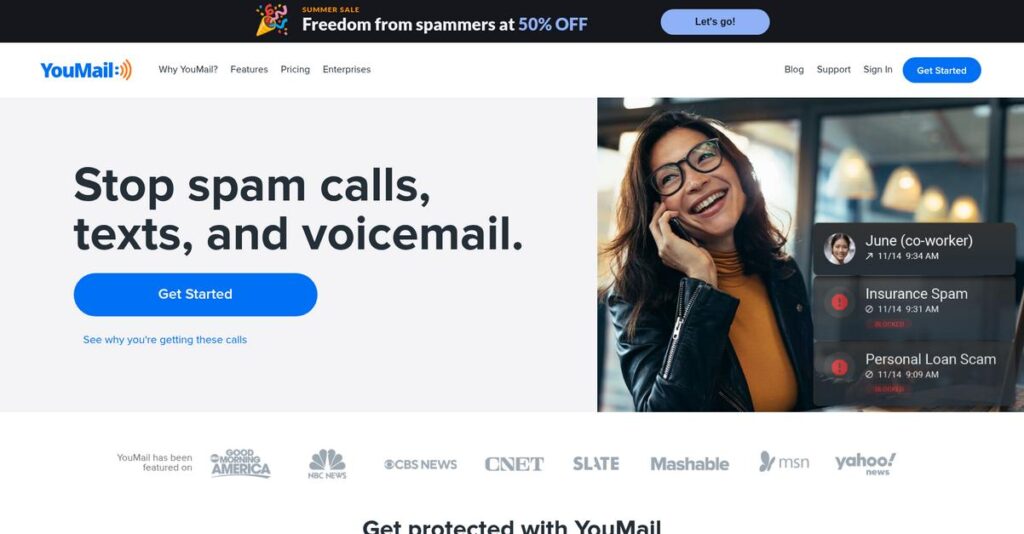Robocalls driving you up the wall?
If you’re tired of constant phone interruptions and missed important calls, it’s no wonder you’re looking into YouMail for a smarter solution.
Because let’s face it—missing key calls because of endless spam really drags down your workflow and adds stress to your day.
That’s where YouMail stands out, blending powerful robocall blocking with easy-to-use visual voicemail and smart features like auto attendants and personalized greetings. Their all-in-one approach aims to make call management hassle-free for overwhelmed individuals and small businesses.
Throughout this review, I’ll break down how YouMail turns chaos into communication control based on hands-on testing and research.
In this YouMail review, you’ll get the full story: feature analysis, real-world performance, pricing details, and comparisons to leading alternatives to help you decide.
You’ll leave knowing the features you need to finally take control of your phone and voicemail, with zero guesswork.
Let’s dive into the analysis.
Quick Summary
- YouMail is a call management platform that blocks robocalls and offers visual voicemail with transcription and customization.
- Best for individuals and small businesses needing smarter spam protection and professional call handling.
- You’ll appreciate its robust spam blocker combined with advanced voicemail features and a customizable auto-attendant.
- YouMail offers a free plan plus tiered annual subscriptions with a 30-day money-back guarantee for paid tiers.
YouMail Overview
YouMail has been enhancing mobile communication since its 2007 founding. Based in Irvine, California, their core mission is replacing your carrier’s outdated voicemail with a smarter, secure, and modern service.
They cater to a broad audience, from individuals fed up with spam to small businesses needing a professional phone presence. I find their strong emphasis on protecting users from unwanted calls anchors their entire strategy and separates them from basic utilities.
The continued development of their widely adopted visual voicemail app and effective robocall blocking shows clear innovation. Through this YouMail review, you can see how this maturity pays off in your daily use.
Unlike competitors like RoboKiller that just block spam, YouMail thoughtfully integrates a full suite of communication tools. I think this makes it a far more comprehensive solution for professionals who depend on their phone for work.
They work with a massive base of individual users, while also catering to small businesses and solopreneurs across the United States and the United Kingdom who need truly reliable call management.
- 🎯 Bonus Resource: While we’re discussing supporting small businesses, understanding your financial processes is crucial. My guide on best reconciliation software can help streamline operations.
From my perspective, their strategy is to be your all-in-one communication shield. They expertly blend top-tier security against phone scams with business-class features like an auto-attendant, solving a critical modern problem for many professionals.
Now let’s examine their core capabilities.
YouMail Features
Tired of sifting through endless spam calls and voicemails?
YouMail features go beyond basic call management to give you an intelligent, integrated communication experience. Here are the five main YouMail features that transform how you handle calls and voicemails.
1. Robocall and Spam Call Blocking
Spam calls stealing your precious time?
Dealing with constant unwanted calls can disrupt your day and make you miss important messages. This frustration is something we all face.
YouMail’s blocking feature identifies and stops robocalls using a constantly updated database. What I found impressive is how it plays an “out of service” message to trick spammers, making them remove your number. Spam voicemails are also neatly filtered into a separate folder.
This means you can enjoy significantly fewer interruptions and reclaim your valuable time from incessant spam.
2. Visual Voicemail and Voicemail to Text
Hate listening to every voicemail to find the important ones?
Traditional voicemails force you to listen to messages sequentially, wasting time on irrelevant calls. This can slow down your response time considerably.
YouMail replaces your default voicemail with a visual interface, letting you see messages like email. The voicemail-to-text feature instantly transcribes messages, so you can quickly scan and prioritize without listening. From my testing, even with varying accuracy, it’s a huge time-saver.
The result is you can quickly triage messages and respond faster, even when you’re in a meeting or busy.
3. Personalized Voicemail Greetings
Are your generic voicemail greetings unprofessional?
A one-size-fits-all greeting can lack a personal touch, especially when dealing with diverse contacts or business calls. This often leaves a less-than-ideal impression.
This YouMail feature allows you to create custom greetings for different callers or groups. You can record your own or select from their library, which adds a professional touch to your communications. I found this particularly useful for separating work and personal messages.
This means you can tailor your message to specific callers, enhancing professionalism and improving caller experience instantly.
- 🎯 Bonus Resource: If your business also deals with complex operational management, my guide on best auto repair software offers solutions.
4. Auto Attendant
Struggling to route calls efficiently to the right person?
Directing a high volume of calls to specific departments or individuals can be chaotic without a structured system. This can make your business look disorganized.
YouMail’s auto attendant lets you create a call routing menu with up to nine forwarding numbers. This feature projects a professional image and efficiently directs callers to specific contacts or departments. From my testing, it’s like having a virtual receptionist for your business.
So, your callers get routed precisely where they need to go, making your business appear more organized and professional.
5. Second Phone Number (Virtual Number)
Need to separate business and personal calls without a second phone?
Juggling multiple roles or side gigs often means your personal number gets overwhelmed with business calls. This can blur boundaries and invade your privacy.
YouMail offers a virtual second phone number, which can be forwarded to your cell or directly to voicemail. This feature is perfect for maintaining privacy and professional boundaries, something I found extremely convenient for side hustles. It keeps your personal number private.
This means you can easily manage business communications without the hassle or expense of an additional physical phone.
Pros & Cons
- ✅ Excellent robocall and spam blocking capabilities save significant time.
- ✅ Visual voicemail with transcription significantly boosts message management.
- ✅ Professional auto attendant and custom greetings enhance business image.
- ⚠️ Some users report difficulty reverting voicemail forwarding after uninstalling.
- ⚠️ Free users may experience less responsive customer support options.
- ⚠️ Occasional issues reported with calls not silencing on Android devices.
These YouMail features work together to create a complete call and voicemail management system that streamlines your communication and protects you from spam.
YouMail Pricing
What will YouMail pricing really cost you?
YouMail pricing offers clear, tiered plans with published rates, making it straightforward to find a solution that fits your communication and budget requirements.
| Plan | Price & Features |
|---|---|
| Free Plan | $0 • Basic call blocking • Spam-free visual voicemail (50 messages) • Basic voicemail to text (10 transcriptions/month) |
| YouMail Plus (Personal) | $5.99/month (billed annually) • Advanced spam-free visual voicemail (1,000 messages) • 50 voicemail to text transcriptions/month • Block neighborhood spoofing & private numbers • Unlimited call screening • Priority customer support |
| Essentials (Personal/Premium) | $11.99/month (billed annually) • All Plus features • New virtual number with unlimited calling & texting • Live phone support |
| Complete (Premium) | $19.99/month (billed annually) • All Essentials features • Up to 5 new phone numbers • Auto attendant functionality • Auto-reply to missed calls with texts • 3 professionally recorded greetings • Business messaging with registration |
| Ultimate (Premium) | $27.99/month (billed annually) • All Complete features • Up to 15 new phone numbers • Advanced call routing for business • 5 professionally recorded greetings • Premium protection from fraud • Unlimited visual voicemail |
1. Value Assessment
Great pricing transparency here.
From my cost analysis, YouMail’s tiered structure makes it easy to see exactly what you’re getting for your money, from basic call blocking to comprehensive business features. Their annual billing offers cost savings compared to monthly payments. What I found regarding pricing is that it directly correlates with the depth of features you need.
This means your budget gets a clear understanding of value, helping you choose without hidden surprises.
- 🎯 Bonus Resource: While we’re discussing communication management, understanding how to streamline operations is key. If you’re also looking into business tools, my article on Best Medical Scheduling Software covers critical operational strategies.
2. Trial/Demo Options
Smart evaluation options available.
YouMail offers a free plan with basic features, which effectively acts as an ongoing trial for their core call-blocking and visual voicemail. They also provide a 30-day money-back guarantee for paid plans, which reduces your risk significantly when upgrading. What I found regarding pricing is that you have ample opportunity to test.
This lets you test the service thoroughly before committing to a higher-tier subscription, ensuring satisfaction.
3. Plan Comparison
Choosing the right tier matters.
The Free plan works for individuals needing basic robocall protection, while the Plus or Essentials plans offer significant upgrades for personal or small business use. For growing businesses, the Complete and Ultimate tiers add crucial business-focused features like multiple virtual numbers and auto attendants. This helps you avoid overpaying for features you don’t need.
This tiered approach helps you match pricing to actual usage requirements rather than overpaying for unused capabilities.
My Take: YouMail’s pricing strategy is transparent and scales well from individual users to growing businesses, offering clear value propositions at each tier.
The overall YouMail pricing reflects excellent value for robust call management.
YouMail Reviews
What do customers really think?
This section dives into YouMail reviews, analyzing real user feedback to give you an unbiased look at what customers genuinely experience with the software.
1. Overall User Satisfaction
Users largely express positive sentiment.
From my review analysis, YouMail generally receives favorable ratings, indicating strong overall satisfaction among its users. What I found in user feedback is that its core functionality consistently impresses users, particularly its ability to manage calls effectively and block unwanted spam.
This suggests you can expect a reliable experience, especially concerning core features.
- 🎯 Bonus Resource: Speaking of software that boosts creativity, my guide on best hardware and paint software might interest you.
2. Common Praise Points
The spam blocker is a consistent hit.
Users consistently praise YouMail’s robust spam call blocking and efficient visual voicemail. What stands out in customer feedback is how the spam blocker saves users significant time by intercepting unwanted calls, and the voicemail-to-text feature enhances convenience.
This means you’ll likely appreciate how it streamlines call management and reduces daily interruptions.
3. Frequent Complaints
Voicemail hijacking is a recurring concern.
While generally positive, several YouMail reviews mention the app’s tendency to “hijack” voicemail forwarding. What stands out in user feedback is how reverting to carrier voicemail can be challenging, even after uninstalling the app, a significant point of frustration for some.
These issues are substantial for some users, but may be minor if you commit fully to the service.
What Customers Say
- Positive: “YouMail’s spam blocker is a huge plus, especially in this day and time.” (G2 Review)
- Constructive: “I strongly advise against installing this app. YouMail hijacked my voicemail forwarding…” (G2 Review)
- Bottom Line: “Very good service, with less than acceptable support for free members.” (G2 Review)
The overall YouMail reviews reveal strong performance balanced by specific technical concerns, especially regarding voicemail control.
Best YouMail Alternatives
Too many spam blockers, so little time?
The best YouMail alternatives include several strong options, each better suited for different business situations, budget levels, and specific call management priorities.
1. RoboKiller
Only care about blocking spam calls?
- 🎯 Bonus Resource: While we’re discussing call management, understanding file sync software is equally important for digital organization.
RoboKiller specializes in aggressively blocking unwanted calls, using “answer bots” to engage spammers. From my competitive analysis, RoboKiller is highly effective for pure spam blocking, though it lacks YouMail’s comprehensive voicemail features and professional tools.
Choose RoboKiller when your sole priority is maximum spam call elimination, not advanced voicemail or business features.
2. Hiya
Prioritizing basic caller ID and spam protection?
Hiya provides reliable caller ID and spam identification, focusing on essential call protection. What I found comparing options is that Hiya offers solid foundational spam blocking but doesn’t extend to YouMail’s visual voicemail, custom greetings, or auto-attendant capabilities.
Consider this alternative when you need reliable spam identification and caller ID without a full suite of voicemail enhancements.
3. Truecaller
Looking for crowdsourced spam identification?
Truecaller leverages a vast crowdsourced database for caller ID and spam blocking. Alternative-wise, I found that Truecaller excels in community-driven spam data, though it doesn’t offer YouMail’s visual voicemail, second lines, or advanced business features like auto-attendant.
Choose Truecaller if your primary need is broad spam identification powered by a large user community.
4. Google Voice
Need a free second number with basic voicemail?
Google Voice provides a free virtual number with integrated voicemail and call forwarding. From my competitive analysis, Google Voice offers robust integration within the Google ecosystem, though its spam blocking isn’t as specialized or aggressive as YouMail’s dedicated approach.
Consider this alternative for a free secondary number and basic voicemail features, especially if you’re already deeply in the Google ecosystem.
Quick Decision Guide
- Choose YouMail: Robust spam blocking with advanced, professional voicemail features
- Choose RoboKiller: Dedicated, aggressive spam and robocall blocking focus
- Choose Hiya: Reliable caller ID and essential spam number identification
- Choose Truecaller: Broad spam detection powered by large user community
- Choose Google Voice: Free second number with basic call and voicemail functions
The best YouMail alternatives depend on your specific call management priorities and feature needs, not just blocking.
YouMail Setup
Concerned about complicated software setup and training?
For a YouMail review, its implementation is generally straightforward, focusing on app download and configuration. This section analyzes YouMail setup requirements and adoption realities.
1. Setup Complexity & Timeline
Is YouMail deployment simple or complicated?
YouMail implementation primarily involves downloading the app and adjusting settings, making initial setup typically quick and intuitive. From my implementation analysis, getting started is generally very fast, often taking minutes for basic visual voicemail activation.
However, plan for potential troubleshooting if you encounter issues with voicemail forwarding or deactivation, which can add time.
2. Technical Requirements & Integration
Are there technical hurdles to overcome?
Your setup primarily requires a compatible Android or iOS device. What I found about deployment is that YouMail integrates with your mobile carrier for call routing and voicemail forwarding, which can sometimes be tricky.
Ensure your mobile device and carrier settings are ready to support voicemail forwarding, as this is the core technical requirement.
- 🎯 Bonus Resource: Speaking of specialized software, my article on architectural rendering software could enhance your design workflows.
3. Training & Change Management
Will your team embrace YouMail readily?
User training for YouMail is minimal due to its intuitive app interface, focusing mainly on understanding visual voicemail and spam blocking features. From my analysis, adoption is high due to ease of use and the immediate benefits of call management.
Encourage your team to explore customizable spam blocking and auto-attendant features to maximize their daily productivity gains.
4. Support & Success Factors
How well does YouMail support implementation?
YouMail offers customer support, with paid users reporting positive experiences, which aids in resolving any setup or forwarding issues. What I found about deployment is that proactive planning for business features like auto-attendant menus significantly impacts successful implementation.
For your implementation to succeed, identify your core needs and be prepared to contact support if you encounter persistent forwarding challenges.
Implementation Checklist
- Timeline: Minutes for app setup; hours/days for troubleshooting complex issues
- Team Size: Individual users; potentially IT for business auto-attendant setup
- Budget: Minimal beyond software subscription; no major infrastructure costs
- Technical: Mobile device compatibility and carrier voicemail forwarding configuration
- Success Factor: Proper planning for call routing and voicemail management needs
Overall, YouMail setup is largely simple, but addressing potential forwarding complexities is key for a smooth transition, especially for businesses.
Bottom Line
Your YouMail review: final verdict.
This YouMail review synthesizes my comprehensive analysis into a decisive recommendation, helping you determine if this call management solution is the right fit for your business needs and communication style.
1. Who This Works Best For
Anyone tired of spam calls.
YouMail is ideal for individuals, small business owners, and professionals needing robust spam call blocking and advanced voicemail features. What I found about target users is that anyone seeking to reclaim control over their phone will significantly benefit from its intelligent filtering and personalized greetings.
You’ll find success if you want to professionalize your call handling and reduce daily interruptions from unwanted calls.
2. Overall Strengths
Exceptional spam blocking and professional features.
The software excels in significantly reducing robocalls and offering professional features like auto-attendant and second phone numbers for business use. From my comprehensive analysis, YouMail’s core strength lies in combating unwanted calls while providing a highly organized and professional voicemail experience with accurate transcriptions.
These strengths translate directly into saved time, enhanced privacy for your business communications.
3. Key Limitations
Voicemail forwarding issues and varied support.
While powerful, some users report difficulties reverting voicemail forwarding to their carrier, and free users may experience less responsive customer support. Based on this review, you might face challenges if you frequently switch voicemail providers or rely heavily on free-tier customer service for complex issues.
I’d say these limitations are manageable if you prioritize YouMail’s core strengths, but they are important considerations for specific use cases.
4. Final Recommendation
YouMail is a strong recommendation.
You should choose this software if your priority is effective spam call blocking combined with advanced visual voicemail and professional call management features. From my analysis, this solution offers excellent value for managing modern phone communications and improving overall call efficiency for your daily use.
My confidence level is high, as YouMail delivers a robust and intelligent solution for a wide range of users seeking better call control.
Bottom Line
- Verdict: Recommended for individuals and small businesses
- Best For: Users seeking robust spam blocking and advanced voicemail
- Business Size: Individuals, small businesses, and professionals of all sizes
- Biggest Strength: Effective spam/robocall blocking and intelligent voicemail
- Main Concern: Voicemail forwarding issues and varied free-tier support
- Next Step: Explore YouMail’s features to see if it meets your needs
This YouMail review provides strong confidence in its value proposition, especially for those prioritizing effective call management and professional voicemail features.