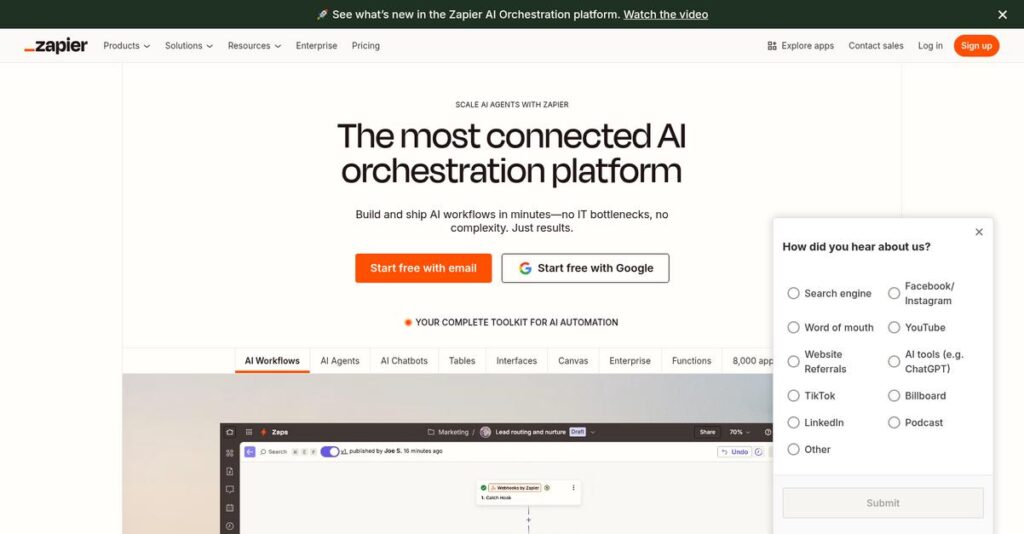Tired of moving data between apps yourself?
If you’re like most people considering automation tools, you’re struggling to connect your business systems without hiring developers or spending hours on repetitive manual tasks.
Let’s be real: wasting time and missing leads every day is the fastest way to stall your growth and lose momentum—especially when apps refuse to “talk” to each other.
Zapier tackles this by making it easy to automate your processes, even if you’ve never written code. With 7,000+ integrations and powerful tools like multi-step Zaps, webhooks, and custom interfaces, it’s built for anyone who wants to reclaim control of data and workflow chaos.
In this review, I’ll break down how Zapier can eliminate tedious manual work and help you create automations that suit your needs—fast.
You’ll find a hands-on Zapier review, key features, the latest pricing, implementation details, and top alternative automation options to help you compare before you buy.
You’ll walk away knowing the features you need to decide with confidence—no guesswork, just practical insights.
Let’s dive into the analysis.
Quick Summary
- Zapier is a no-code automation platform that connects over 7,000 apps to automate repetitive workflows.
- Best for small to medium businesses and freelancers needing simple, event-driven automation without coding.
- You’ll appreciate its extensive app integrations and easy drag-and-drop setup that speeds up task automation.
- Zapier offers a free plan with basic automations plus tiered paid plans starting at $19.99/month with trials.
Zapier Overview
Zapier’s mission is to make automation accessible. Since their 2011 founding, the remote company has focused on connecting the web apps your business relies on daily.
They serve small businesses and professionals, acting as an essential “digital duct tape” for non-technical business users. I find them popular with marketing and operations teams that need to connect software without writing any code.
Their recent expansion into AI, plus tools like Tables and Interfaces, shows a clear innovation path. Through this Zapier review, we’ll explore how these powerful additions expand your automation possibilities.
Unlike competitors like Make, Zapier’s biggest advantage is its massive library of app integrations. While others compete on price, Zapier’s breadth means you can connect almost any tool in your tech stack, often in minutes.
They work with millions, from solo entrepreneurs to teams inside large companies like Adobe. They need to build critical workflows without waiting on over-stretched IT support departments.
- 🎯 Bonus Resource: Before diving deeper into Zapier’s core capabilities, you might find my analysis of best eway bill software helpful for streamlining specific business operations.
I see their strategy shifting from simple connections toward building complete, AI-powered solutions. This directly addresses your need for smarter automation, but without the usual enterprise-level complexity and its associated high cost.
Now, let’s examine their core capabilities.
Zapier Features
Are repetitive tasks consuming your workday?
Zapier features are all about workflow automation that connects your apps to save you serious time. Here are the five main Zapier features that transform how you get work done.
1. App Integration and Automation (Zaps)
Tired of manual data entry between apps?
Moving data from one tool to another manually is a huge time sink. This often leads to errors and delays that cost your business.
Zapier’s core strength is connecting over 7,000 apps with Zaps, eliminating manual transfers. I’ve seen firsthand how easily you can automate tasks like sending new leads to your CRM or filing emails. This feature ensures timely communication and accuracy.
This means you can finally automate those tedious, repetitive tasks and focus on more important work.
2. Multi-Step Zaps and Conditional Logic (Paths & Filters)
Need complex workflows but lack coding skills?
Simple automations aren’t enough for your intricate business processes. This can leave crucial steps unaddressed or require manual intervention.
Zapier allows multi-step Zaps with conditional logic, so workflows adapt based on your criteria. From my testing, setting up different actions based on conditions is incredibly intuitive. This feature ensures automations execute precisely when needed, preventing unnecessary tasks.
So you can build smart, tailored processes that handle even the most detailed scenarios effortlessly.
- 🎯 Bonus Resource: Before diving deeper, you might find my analysis of best trust accounting software helpful for meeting regulations.
3. Webhooks
Does your niche app lack a direct integration?
Connecting custom or less common applications can be a nightmare. This limits your automation potential and creates data silos.
Webhooks are where Zapier shines, allowing you to connect virtually any app that supports them. I found this feature incredibly powerful for extending integrations beyond the native library. You can send or receive data, triggering Zaps for unique tools.
This means your automation possibilities are virtually limitless, even with highly specialized or internal systems.
4. Tables
Struggling to manage structured data for your Zaps?
Scattered information can make your automations less effective. This often leads to inconsistent data and unreliable workflows.
Zapier Tables provides a simple way to store and organize structured data right within Zapier. What I love is how you can centralize information for use across Zaps, like customer details for personalized emails. This feature makes your data accessible for various automation workflows.
This means your automations become smarter, drawing from consistent, organized data for better outcomes.
5. Interfaces
Wish non-technical users could trigger automations easily?
Your team might struggle to interact with complex backend automations. This can create friction and reduce the adoption of your streamlined processes.
Zapier Interfaces lets you build custom front-end solutions, like web pages or forms, to trigger Zaps. It’s surprisingly easy to create simple user interfaces for data input or initiating workflows. This feature simplifies data entry and makes automations accessible to everyone.
This means you can empower your whole team to kick off processes, making automation truly user-friendly.
Pros & Cons
- ✅ Connects over 7,000 apps, offering unparalleled integration breadth.
- ✅ User-friendly drag-and-drop interface for quick automation setup.
- ✅ Saves significant time by automating repetitive manual tasks.
- ⚠️ Costs can escalate quickly with increasing task volumes and complex Zaps.
- ⚠️ Task counting model can lead to faster depletion of available tasks.
- ⚠️ Live chat support is typically only available on higher-tier plans.
You’ll appreciate how these Zapier features work together, creating a powerful ecosystem for automating any workflow you can imagine, streamlining your business operations.
Zapier Pricing
Worried about automation costs?
Zapier pricing offers clear, tiered plans that make understanding your potential monthly expenditure straightforward, scaling with your automation needs and usage.
| Plan | Price & Features |
|---|---|
| Free Plan | $0/month • 100 tasks/month • Unlimited two-step Zaps • Access to Zapier automation platform • AI power-ups |
| Professional Plan | Starting from $19.99/month (billed annually) • Multi-step Zaps • Unlimited premium apps • Webhooks • Email support (750 tasks included) |
| Team Plan | Starting from $69/month (billed annually) • Up to 25 users • Shared workspaces & app connections • SAML SSO • Premier support |
| Company Plan | Custom pricing – contact sales • Unlimited users • Advanced admin permissions • Annual task limits • Technical account manager |
1. Value Assessment
Great value for your budget.
From my cost analysis, Zapier’s tiered approach makes their pricing accessible, allowing small businesses to start free and scale. What impressed me is how the Professional plan offers robust features for a reasonable price, including multi-step Zaps that unlock significant automation power.
This means your budget gets maximized with features that directly boost efficiency as your needs evolve.
2. Trial/Demo Options
Try before you buy.
While Zapier doesn’t offer a traditional free trial for paid plans, the Free plan acts as an excellent perpetual trial to explore basic automations. What I found valuable is how this free tier lets you test integrations and understand the platform’s ease of use before committing to Professional Zapier pricing.
This lets you validate the platform’s fit for your workflows without any upfront financial commitment.
- 🎯 Bonus Resource: While we’re discussing automation, understanding master data management software is equally important for data clarity and control.
3. Plan Comparison
Choosing the best fit for your team.
The Professional plan offers immense value for individual users or small teams needing advanced automation, while the Team plan supports collaborative efforts. What stands out is how task volume directly impacts your monthly cost, so you pay for what you use.
This tiered structure helps you match pricing to actual usage requirements, ensuring you don’t overpay for unused capacity.
My Take: Zapier’s pricing model is highly scalable and transparent, making it suitable for businesses of all sizes who want predictable automation costs that grow with their needs.
The overall Zapier pricing reflects excellent scalability and clear value for your automation budget.
Zapier Reviews
What do real customers actually think?
Analyzing Zapier reviews reveals consistent user satisfaction and common points of contention, helping you understand real-world experiences.
1. Overall User Satisfaction
Users generally express high satisfaction.
From my review analysis, Zapier consistently receives strong positive feedback, especially for its core automation capabilities. What I found in user feedback is how its simplicity makes complex tasks accessible, which significantly boosts user morale and productivity across the board.
This suggests you can expect a generally positive experience, driven by efficiency gains.
- 🎯 Bonus Resource: While we’re discussing productivity and efficiency, optimizing your core infrastructure is equally important. My article on data center management software covers key solutions.
2. Common Praise Points
Ease of use is a recurring theme.
Users consistently highlight Zapier’s intuitive drag-and-drop interface and vast integration library as major benefits. From my review analysis, the sheer number of available app connections stands out, allowing users to automate nearly any workflow without needing technical skills.
This means you can connect almost all your existing tools and automate quickly.
3. Frequent Complaints
Cost escalation is a common concern.
While praised for functionality, many users point out that Zapier’s pricing can become expensive as automation needs and task volumes grow. What stands out in customer feedback is how task counting can quickly deplete allowances, especially for multi-step Zaps, leading to unexpected costs.
These issues are worth considering if your automation needs are high-volume or complex.
What Customers Say
- Positive: “Zapier literally saves me hours every week by automating mundane tasks. It’s incredibly easy to set up.” (Capterra Review)
- Constructive: “It gets really expensive, really fast, once you start scaling your automations. The task counting adds up.” (G2 Review)
- Bottom Line: “Indispensable for small businesses, but watch your task usage or the bill can surprise you.” (Software Advice Review)
Overall, Zapier reviews show high functionality countered by potential cost concerns, offering balanced insights.
Best Zapier Alternatives
Navigating the crowded automation tool market?
The best Zapier alternatives include several strong options, each better suited for different business situations, budget constraints, and specific workflow complexities you might encounter.
1. Make (formerly Integromat)
Prioritizing cost-effectiveness and complex logic?
Make is generally more budget-friendly than Zapier, offering higher operation limits at lower prices for users who require them. What I found comparing options is that Make offers a more visual, flowchart-style builder for intricate logic, making it a powerful alternative for custom workflows.
Choose Make if your budget is tight and you need complex workflows with a visual builder.
2. Microsoft Power Automate
Heavily invested in the Microsoft ecosystem?
Power Automate is deeply integrated with Microsoft 365, making it a cost-effective choice for businesses already within that environment. From my competitive analysis, Power Automate offers robust security and RPA capabilities for enterprise-grade solutions, expanding automation beyond simple integrations.
- 🎯 Bonus Resource: While discussing workflow optimization, you might find my guide on [Identity Resolution Software](https://nerdisa.com/best-identity-resolution-software/) helpful for unifying your customer data.
Consider this alternative if your business relies heavily on Microsoft and needs advanced enterprise features.
3. Pabbly Connect
Seeking maximum affordability for high-volume tasks?
Pabbly Connect stands out for its affordability, often providing lifetime deals and unlimited workflows on lower-tier plans. Alternative-wise, Pabbly Connect is more cost-effective for high-volume tasks as it counts only action steps, unlike Zapier’s broader task counting.
Choose Pabbly Connect if budget is your primary concern and you need high-volume, cost-efficient automation.
Quick Decision Guide
- Choose Zapier: Extensive app integrations and user-friendly interface for most users.
- Choose Make: More complex logic and visual workflow building at a lower cost.
- Choose Microsoft Power Automate: Deep Microsoft integration and enterprise-grade RPA needs.
- Choose Pabbly Connect: High-volume task automation with a strong focus on affordability.
The best Zapier alternatives depend on your specific budget and workflow complexity, not just feature counts.
Zapier Setup
How complex is Zapier’s setup?
This section provides a practical look at what it takes to get Zapier up and running for your business. My Zapier review focuses on deployment, technical needs, and adoption challenges, setting realistic expectations for your implementation journey.
1. Setup Complexity & Timeline
Getting started is generally intuitive.
While simple Zaps are quick, complex multi-step automations with conditional logic or custom integrations require deeper thought. What I found about deployment is that planning your workflows thoroughly is crucial for effective implementation, moving beyond basic drag-and-drop.
You’ll need to clearly define automation goals and map out existing processes before building complex Zaps.
2. Technical Requirements & Integration
Technical needs are surprisingly minimal.
As a cloud-based SaaS, Zapier primarily needs an internet connection and web browser. From my implementation analysis, your existing application accounts are the key technical requirement, along with ensuring necessary permissions for data access.
Plan for valid accounts and appropriate access rights within the applications you intend to connect to Zapier.
- 🎯 Bonus Resource: While we’re discussing business processes, understanding best auto dialer software is equally important for sales teams.
3. Training & Change Management
User adoption is often straightforward.
Basic Zapier use requires little formal training, leveraging its self-service help center. From my analysis, advanced features may benefit from internal training to ensure your team maximizes the platform’s efficiency and understands best practices.
Invest in guidance for complex automations and best practices to fully leverage Zapier across your team.
4. Support & Success Factors
Support varies based on your plan.
Email support is standard, with live chat reserved for higher tiers. What I found about deployment is that responsive support significantly impacts troubleshooting for intricate automations, so consider your plan tier carefully.
Factor in the level of support you might need for more complex implementations and critical business processes.
Implementation Checklist
- Timeline: Days for simple Zaps, weeks for complex workflows
- Team Size: Individual users or a small automation lead team
- Budget: Primarily software costs; internal time for complex Zaps
- Technical: Internet, browser, and connected app accounts/permissions
- Success Factor: Clear automation goals and workflow planning
Overall, Zapier setup is user-friendly, but success hinges on clear workflow planning and understanding its capabilities for your specific business needs.
Bottom Line
Should your business consider Zapier?
This Zapier review will help you decide if it’s the right automation solution for your specific business needs, providing a balanced recommendation for different scenarios.
1. Who This Works Best For
Automating repetitive tasks without code.
Zapier is ideal for small to medium-sized businesses, startups, and individuals who need to connect popular web applications and automate workflows without technical expertise. What I found about target users is that marketing, sales, and support teams benefit greatly from eliminating manual data entry across their diverse platforms and applications.
You’ll find immense value if you’re looking to streamline processes, save time, and improve efficiency by automating routine administrative tasks.
2. Overall Strengths
Unmatched app integration and ease of use.
The software succeeds by offering an extensive library of over 7,000 app integrations and an intuitive drag-and-drop interface that makes setting up automations accessible for everyone. From my comprehensive analysis, its simplicity reduces the learning curve significantly, allowing for quick implementation and immediate productivity gains across your organization.
These strengths mean your team can quickly automate workflows, freeing up valuable time to focus on more strategic initiatives and core business functions.
- 🎯 Bonus Resource: While automating data entry, understanding best big data tools can further unleash your business insights.
3. Key Limitations
Cost can escalate with high task volumes.
While user-friendly, Zapier’s task-based pricing model can become expensive as your automation needs and task volumes increase, especially for multi-step Zaps. Based on this review, heavy usage can quickly deplete your allocated tasks, potentially leading to higher monthly costs compared to some alternatives with different pricing structures.
I’d say these limitations are important to consider if your business anticipates very high automation demands or has a tight budget for scaling.
4. Final Recommendation
Zapier earns a strong recommendation for most users.
You should choose Zapier if your priority is easy-to-implement automation, broad app connectivity, and quick efficiency gains without coding. From my analysis, this solution empowers non-technical users to automate effectively, making it a powerful tool for improving productivity across various departments in your organization.
My confidence level is high for businesses prioritizing user-friendliness and extensive integrations over budget stringency for high task volumes.
Bottom Line
- Verdict: Recommended
- Best For: Small to medium businesses needing no-code automation
- Business Size: Startups, SMBs, and individuals automating daily tasks
- Biggest Strength: Extensive app integrations and user-friendly interface
- Main Concern: Pricing can be expensive for high task volumes
- Next Step: Start a free trial to test your specific automation needs
This Zapier review confirms its strong value for streamlining operations, helping you decide confidently if it aligns with your automation goals.