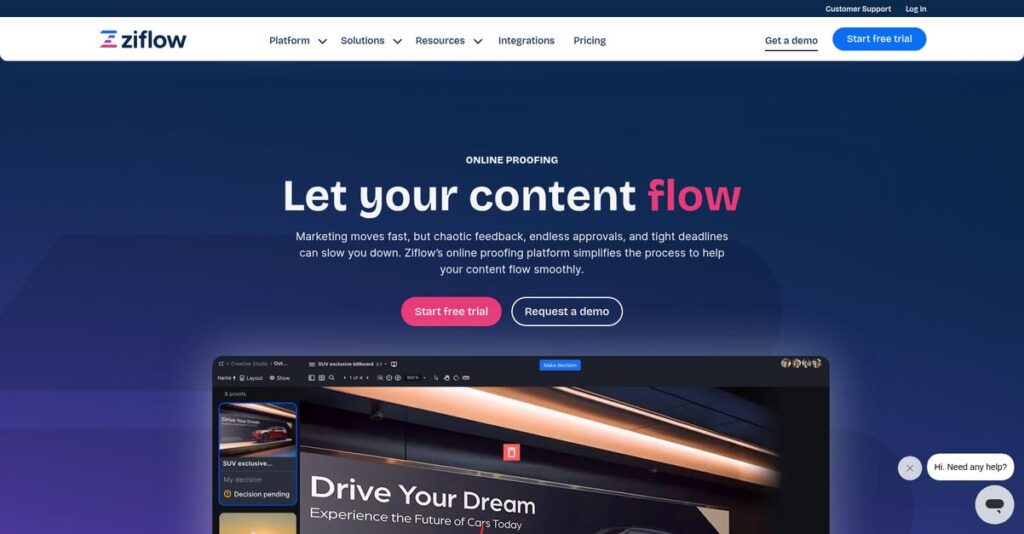Creative approvals shouldn’t take forever.
If you’re evaluating online proofing tools, you already know how frustrating it is trying to wrangle feedback from scattered emails and conflicting comments just to get a project out the door.
Most platforms fall short where it counts: you’re still chasing updates and missing deadlines daily because feedback slips through the cracks, and the approval process drags on.
That’s why I took a close look at Ziflow—its centralized approach, automated workflows, and support for virtually every file type mean you can actually speed things up without sacrificing clarity or control.
In this review, I’ll show you how Ziflow gets your approvals moving faster by keeping proofing organized and transparent, so your creative projects stay on track.
You’ll find a full breakdown of Ziflow’s features, pricing, real-world usability, and how it compares with alternatives—in this Ziflow review, everything you need for a smart, confident evaluation.
You’ll walk away with the features you need to streamline your workflow and make an informed decision.
Let’s get started.
Quick Summary
- Ziflow is an online proofing platform that streamlines digital content review and approval for creative teams.
- Best for marketing and creative teams managing complex review workflows and diverse digital assets.
- You’ll appreciate its extensive file support, advanced markup tools, and automated workflows that save time.
- Ziflow offers tiered pricing including a free plan and paid options with trials, plus custom enterprise pricing.
Ziflow Overview
Ziflow has deep roots in online proofing, founded in 2015 by the original creators of ProofHQ. From their London headquarters, their mission is simplifying complex content collaboration for demanding teams.
What I find compelling is their specific focus on enterprise creative and marketing teams. They aren’t a generic tool; they’re built for organizations managing high-volume, multi-stakeholder approval cycles that demand robust control and permissions.
Their recent $20 million Series A funding shows strong investor confidence in this specialized approach. You can see this investment fueling platform enhancements, which we’ll explore through this Ziflow review.
Unlike simpler tools like Filestage, Ziflow prioritizes advanced workflow and automation capabilities. This focus on structured, multi-stage approvals feels built by people who truly understand enterprise creative operations and their bottlenecks.
I see them working with major brands, large advertising agencies, and regulated industries like life sciences, where detailed audit trails and compliance are non-negotiable for project success.
Ziflow’s current strategy centers on supporting over 1,200 file types and providing enterprise-grade security. This directly aligns with your need for a single, compliant system of record for every creative asset.
Now let’s examine their core capabilities.
Ziflow Features
Tired of chaotic feedback cycles slowing down your creative team?
Ziflow features are specifically designed to streamline the creative review and approval process, eliminating those common bottlenecks. Here are the five main Ziflow features that stood out in my evaluation.
1. Extensive File Type Support
Still juggling multiple review tools for different assets?
Managing various file formats across different platforms can fragment feedback and cause project delays. This often leads to missed deadlines.
Ziflow truly shines with its support for over 1,200 file types, letting you review everything from videos to live websites. From my testing, the sheer versatility of file compatibility is incredibly impressive, meaning you no longer need separate tools for different media. This feature centralizes all your asset reviews.
This means you can consolidate your creative feedback into one platform, saving time and simplifying your workflow.
2. Advanced Markup and Commenting Tools
Is your team struggling with vague, unclear feedback?
Ambiguous feedback often leads to endless revisions and frustration, draining your team’s valuable time. This can cause significant project delays.
Ziflow provides precise markup and commenting tools, allowing for detailed, time-coded feedback directly on the content itself. What I love about this approach is how it eliminates guesswork with specific annotations, like measurement tools and time-stamped comments for video. This feature ensures every revision request is crystal clear.
The result is your team gets actionable feedback that minimizes misunderstandings and accelerates the revision process.
3. Automated Workflow Capabilities
Are you constantly chasing approvals and managing manual handoffs?
Manual approval processes are notorious for creating bottlenecks, slowing down project delivery, and increasing the risk of human error. This is incredibly frustrating.
Ziflow’s automated workflow engine lets you set up customized, multi-stage approval processes that route proofs automatically. This is where Ziflow gets it right, as you can automate sequential or parallel reviews, using templates for recurring tasks. This feature cuts down on administrative overhead significantly.
This means you can ensure projects move seamlessly through approvals, saving countless hours and delivering campaigns faster.
- 🎯 Bonus Resource: While we’re discussing efficient project management, understanding how to validate your next quantum project is equally important.
4. Version Control and Comparison
Are you ever unsure if you’re working on the latest version?
Conflicting versions and disorganized files can lead to costly errors and rework, creating confusion for everyone involved. This is a common pain point.
Ziflow keeps everyone on the same page with robust version control and a “Smart Compare” feature to highlight changes. From my testing, the side-by-side comparison of different versions really helps to quickly spot revisions and ensure consistency. This feature guarantees only the correct asset goes to final approval.
So you can maintain consistency, avoid costly mistakes, and ensure every team member is always working with the most current file.
5. Centralized Tracking and Management
Is your team still sifting through endless email threads for feedback?
Scattered feedback and a lack of clear project status make it difficult to track progress and hold team members accountable. This can be a huge time drain.
Ziflow provides a single source of truth for all your proofs, comments, and approvals, accessible through transparent dashboards. What you get instead is immediate clarity on every asset’s status, promoting accountability among reviewers. This feature centralizes everything, making project management incredibly efficient.
This means you gain complete visibility over your creative projects, improving organization and making audit trails incredibly simple.
Pros & Cons
- ✅ Supports an extensive range of over 1,200 file types for diverse creative assets.
- ✅ Offers precise markup tools and time-coded comments for clear, actionable feedback.
- ✅ Automates approval workflows, significantly reducing manual effort and delays.
- ⚠️ The platform’s interface might require a longer learning curve for new users.
- ⚠️ Some users perceive the pricing as higher compared to basic proofing solutions.
- ⚠️ Integrations, while useful, may be less extensive than some competitor offerings.
These Ziflow features work together to create a powerful, integrated proofing solution that eliminates creative bottlenecks and streamlines your entire approval workflow.
\n\n
Ziflow Pricing
Confused about Ziflow’s pricing?
Ziflow pricing is generally transparent for its main plans, offering clear tiers with specific features. However, an Enterprise option exists for custom needs.
| Plan | Price & Features |
|---|---|
| Free Plan | Free • 2 users & unlimited reviewers • Unlimited proofs • 2GB storage • Single workflow stage |
| Standard Plan | $249/month (billed annually, up to 15 users) • Unlimited proofs & reviewers • 1TB storage • Up to 2 workflow stages • Unlimited review history |
| Pro Plan | $399/month (up to 20 users) • Unlimited proofs & reviewers • 2TB storage • Up to 3 workflow stages • Unlimited review history |
| Enterprise Plan | Custom pricing – contact sales • Tailored for larger organizations • Advanced features • Specific needs accommodated • Scalable solutions |
1. Value Assessment
Does Ziflow offer good value?
From my cost analysis, the Standard and Pro plans provide significant value with unlimited proofs and reviewers, making them highly efficient for active teams. The per-user scaling on the paid plans ensures you’re not overpaying for unused capacity. Their pricing approach provides clear benefits that align with creative workflow demands.
This means your budget gets a predictable expense for powerful proofing, avoiding unexpected costs as projects scale.
- 🎯 Bonus Resource: Speaking of managing different aspects of a business, my guide on best veterinary software explores specific industry solutions.
2. Trial/Demo Options
Ready to try before you buy?
Ziflow offers a Free Plan, allowing you to experience foundational feedback features before committing to a paid tier. What I found helpful is how this free tier includes unlimited proofs for two users, providing a solid evaluation opportunity. You can easily test its core capabilities for your team.
This lets you validate the platform’s fit with your review processes, ensuring a confident decision before full pricing.
3. Plan Comparison
Choosing the right plan for your team.
The Free Plan is ideal for individual creatives, while the Standard plan quickly ramps up capabilities for small teams with its generous storage and workflow stages. What stands out is how the Pro plan enhances workflow capacity for growing teams, and the Enterprise option caters to specific large-scale needs.
This tiered structure helps you match Ziflow pricing to actual usage requirements, optimizing your investment as you grow.
My Take: Ziflow’s pricing strategy is transparent and scalable, offering clear tiers that provide increasing value for teams from freelancers to large enterprises, ensuring budget efficiency.
The overall Ziflow pricing reflects excellent value for robust creative content proofing.
Ziflow Reviews
What do real Ziflow users say?
This customer reviews section analyzes real user feedback and experiences with Ziflow, providing balanced insights to help you understand what actual customers think. These Ziflow reviews reveal practical user perspectives.
1. Overall User Satisfaction
Most users are highly satisfied.
From my review analysis, Ziflow generally receives very positive ratings across platforms, reflecting high user satisfaction. What I found in user feedback is that users often praise its core functionality and how well it solves their specific pain points in creative workflows.
This indicates you can expect a reliable solution for streamlining your review process.
- 🎯 Bonus Resource: Before diving deeper, you might find my analysis of best call forwarding software helpful.
2. Common Praise Points
Users consistently love the efficiency.
From the reviews I analyzed, a recurring theme is Ziflow’s ability to streamline workflows and centralize feedback, cutting down chaotic email chains. What stands out in customer feedback is how precise feedback tools greatly enhance collaboration, leading to faster approvals.
This means you can expect significant time savings and more organized project management.
3. Frequent Complaints
Interface complexity can be a hurdle.
Review-wise, a common concern among users is the platform’s initial learning curve and interface intuition for new team members. What stands out is how some users find initial setup less intuitive, potentially slowing down wider team adoption.
These issues are generally overcome with time and Ziflow’s strong support resources.
What Customers Say
- Positive: “We no longer depend on emails to get approval on content or for any kind of feedback. Everything is now on one platform!”
- Constructive: “It can be less intuitive for new users, leading to a higher learning curve.”
- Bottom Line: “Before Ziflow, we lost countless hours chasing after people. Now we have all that time to put back into actual marketing products.”
Overall, Ziflow reviews reveal a positive sentiment, with most users finding significant value despite a modest learning curve.
Best Ziflow Alternatives
Struggling to choose the right proofing tool?
The best Ziflow alternatives include several strong options, each better suited for different business situations and priorities when managing creative content review.
- 🎯 Bonus Resource: While discussing business situations, streamlining your operations is key. My guide on best healthcare HR software offers insights.
1. Filestage
Prioritizing simplicity and affordability for external reviewers?
Filestage is often preferred for its user-friendly interface, making it intuitive for external stakeholders and smaller teams, especially with its unlimited users on all plans. From my competitive analysis, Filestage offers straightforward, affordable online proofing for simpler workflows.
Choose Filestage if budget, unlimited users, or easy onboarding for many external reviewers are your top priorities.
2. ProofHub
Need an all-in-one project management solution?
ProofHub offers a broader project management suite including Gantt charts, Kanban boards, and time tracking, alongside its proofing capabilities. What I found comparing options is that ProofHub integrates general project management with proofing, which differs from Ziflow’s specialized focus.
Consider this alternative if your team requires comprehensive project and task management combined with review functions.
3. GoVisually
Seeking a simpler, more cost-effective proofing process?
GoVisually is often chosen for its affordability and streamlined proofing workflows, making it a strong option for teams seeking essential review features. Alternative-wise, GoVisually provides a budget-friendly, intuitive process without the need for highly advanced automation or extensive integrations.
For your specific situation, go for GoVisually if you’re a smaller team or have budget constraints and need straightforward proofing.
Quick Decision Guide
- Choose Ziflow: Enterprise-grade advanced proofing for complex creative workflows
- Choose Filestage: Simple, user-friendly, and affordable for external reviewers
- Choose ProofHub: Integrated project management with proofing capabilities
- Choose GoVisually: Budget-friendly and streamlined for essential proofing needs
The best Ziflow alternatives depend on your specific business needs and budget constraints, not just a feature checklist.
Ziflow Setup
What does Ziflow implementation really involve?
Understanding Ziflow’s deployment process is crucial for setting realistic expectations. This Ziflow review section breaks down the setup requirements and adoption challenges from a practical business perspective.
- 🎯 Bonus Resource: Before diving deeper, you might find my analysis of best VAT software helpful for managing financial submissions.
1. Setup Complexity & Timeline
Is Ziflow setup complex?
Ziflow implementation focuses on mirroring your organization’s needs through step-by-step account configuration via their “Success Start” program. From my implementation analysis, the process aims for simplified alignment rather than a generic rollout, guiding you through a structured approach.
You’ll want to plan for a collaborative effort, dedicating time for the guided setup to optimize your specific workflows.
2. Technical Requirements & Integration
Expect straightforward technical integration.
Ziflow is cloud-based, accessible via web browsers, and designed to integrate with popular tools like Adobe Creative Cloud and Slack. What I found about deployment is that technical setup largely depends on your existing ecosystem and how many integrations you plan to utilize immediately.
Your IT team will need to ensure browser compatibility and plan for API key management if integrating with other business applications.
3. Training & Change Management
Prepare for a learning curve.
New users may face a higher learning curve due to Ziflow’s extensive features, so hands-on training for various roles is essential. From my analysis, effective change management prevents adoption hurdles by offering tailored resources like user guides and best practices to accelerate proficiency.
Invest in Ziflow’s provided training and designate internal champions to smooth the transition and boost user confidence.
4. Support & Success Factors
Vendor support streamlines your journey.
Ziflow offers reliable and responsive customer support, an on-demand Help Center, and Customer Relationship Managers for ongoing guidance. What I found about deployment is that leveraging their Success Start program is key to a successful rollout, especially for migrating teams.
You should actively engage with Ziflow’s support resources and CRM to optimize your implementation and maximize ongoing success.
Implementation Checklist
- Timeline: Weeks to a few months depending on workflow complexity
- Team Size: Project lead, key departmental users, and IT contact
- Budget: Primarily software costs; potential for professional services
- Technical: Web browser access and existing app integrations like Adobe
- Success Factor: Dedicated user training and proactive use of vendor support
The overall Ziflow setup, while requiring user training, is designed for a structured and supported transition, especially with their “Success Start” program.
Bottom Line
Ziflow offers precise creative review capabilities.
My Ziflow review synthesizes extensive analysis, providing a clear recommendation by matching the software’s capabilities to specific audience needs and business contexts.
1. Who This Works Best For
Teams managing high-volume creative assets.
Ziflow is ideal for marketing teams, creative agencies, and in-house creative departments within mid-market to enterprise-level organizations. What I found about target users is that teams needing precise, centralized feedback across diverse file types will find it invaluable for streamlining their workflows.
You’ll succeed if your primary goal is to reduce chaotic email threads and accelerate content delivery with robust automation.
2. Overall Strengths
Unparalleled precision in creative feedback.
The software excels through its extensive file type support, advanced markup tools, and sophisticated workflow automation for complex review processes. From my comprehensive analysis, its ability to centralize feedback is a game-changer, eliminating fragmented communication and boosting overall efficiency significantly.
These strengths directly translate into faster approval cycles and higher quality content output for your business.
3. Key Limitations
Robust features can introduce a learning curve.
While powerful, some users may find Ziflow’s interface less intuitive initially, requiring an adjustment period to fully leverage its capabilities. Based on this review, the initial complexity might slow user adoption for teams preferring extremely simple, minimalist tools with minimal training requirements.
I’d say these limitations are manageable trade-offs for the depth of functionality, rather than fundamental barriers for the target audience.
- 🎯 Bonus Resource: Speaking of transactions, my article on currency exchange software covers tools to simplify international payments.
4. Final Recommendation
Ziflow earns a strong recommendation.
You should choose Ziflow if your business requires a dedicated, robust online proofing solution capable of handling a vast array of file types and complex, automated workflows. From my analysis, this solution thrives in high-volume creative environments where precision and efficiency are paramount for successful content delivery.
My confidence level is high for enterprises and agencies prioritizing advanced proofing capabilities and streamlined creative operations.
Bottom Line
- Verdict: Recommended
- Best For: Marketing and creative teams with high-volume content review needs
- Business Size: Mid-market to enterprise-level organizations and agencies
- Biggest Strength: Extensive file type support with advanced markup and automation
- Main Concern: Steeper learning curve for new users
- Next Step: Contact sales for a demo to assess workflow fit
This Ziflow review highlights its excellent value for the right business, ensuring confident decision-making for your creative review processes.