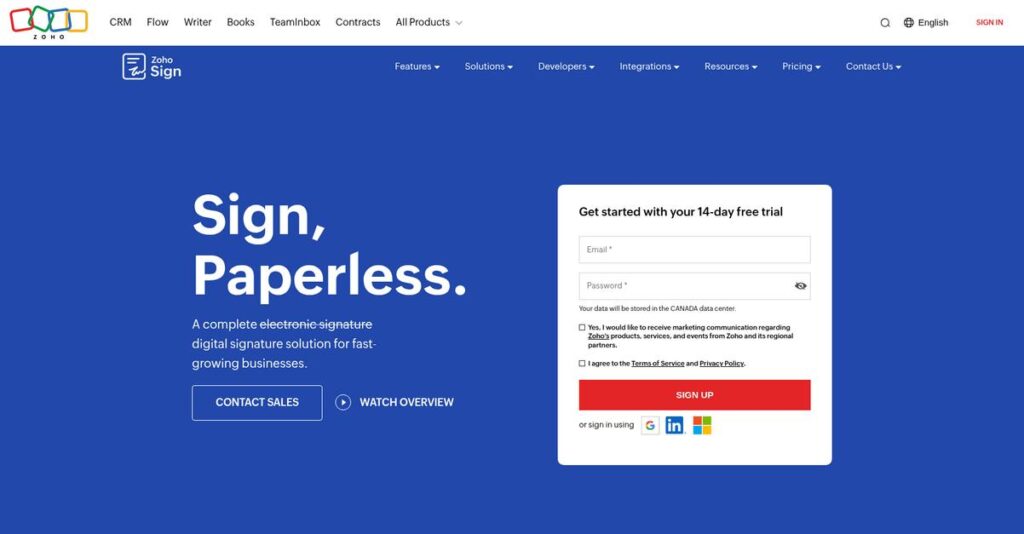Paper signatures wasting your time again?
If you’re evaluating e-signature tools, you’re likely juggling multiple document versions, chasing down signatures, and worrying about keeping everything secure and organized.
The honest truth is, losing track of critical contracts and delays can frustrate your workflow day after day, and cost you deals or compliance headaches.
Zoho Sign attacks this problem by giving you smarter document management, automated workflows, flexible signing options, and enterprise-grade security—all rolled into one streamlined platform.
So in this review, I’ll walk you through how Zoho Sign simplifies digital document workflows and removes the daily friction of sending, tracking, and securing important paperwork.
In this Zoho Sign review, you’ll discover its core features, security safeguards, unique integrations, pricing details, and how it really stacks up to alternatives like DocuSign and Adobe Sign.
You’ll walk away with the insights and clarity you need to pick the features you need to make a confident software decision.
Let’s dive into the analysis.
Quick Summary
- Zoho Sign is an e-signature solution that streamlines and secures document signing with flexible workflows and strong authentication features.
- Best for small to medium businesses and existing Zoho users needing affordable, legally compliant e-signatures.
- You’ll appreciate its ease of use combined with robust security options like multi-factor authentication and audit trails.
- Zoho Sign offers a free plan plus tiered subscriptions starting at $10/user/month and a 14-day free trial for paid tiers.
Zoho Sign Overview
Zoho Sign is the dedicated e-signature solution from its parent company, Zoho Corporation. Based in Chennai, India, they’ve been building a comprehensive suite of business applications for a global audience since 1996.
What sets them apart is their focus on small to mid-sized businesses, but the tool becomes incredibly powerful for businesses already using Zoho apps. It’s designed to feel like a native, essential piece of a much larger puzzle, not just an integration.
They’re not standing still, recently adding advanced identity verification and more granular user access controls. Through this Zoho Sign review, you can see their ongoing commitment to improving platform security.
- 🎯 Bonus Resource: Speaking of integrating systems, my guide on best Adobe partner explores optimization strategies.
Unlike competitors like DocuSign that can feel overly complex, Zoho Sign provides strong features without the enterprise price tag. To me, it feels like it was built for businesses that value practical efficiency over unnecessary feature bloat.
They work with a huge variety of organizations—from solo entrepreneurs and startups to growing mid-market companies in technology, consulting, and professional services that need to automate their critical agreement workflows.
It’s clear to me their current strategy centers on fortifying the all-in-one Zoho ecosystem. They provide an affordable, secure signing tool that aligns perfectly with the growing market demand for a single, unified business platform.
Now, let’s examine their core capabilities.
Zoho Sign Features
Paperwork piling up, delaying crucial agreements?
Zoho Sign features are designed to streamline your document signing process, offering a secure and efficient alternative to traditional methods. Here are the five main Zoho Sign features that I found to be truly impactful.
1. Document Management and Organization
Tired of hunting for signed documents?
Scattered files across various drives can create disorganization, leading to lost time and potential errors. This can be a huge headache when you need quick access.
Zoho Sign centralizes all your signing needs by letting you easily import from desktop or cloud services like Google Drive. What I love about this feature is how it automatically backs up signed documents to your preferred cloud storage, ensuring everything is neatly organized.
This means you get a single, accessible hub for all your contracts, reducing manual effort and improving data security.
2. Flexible Document Signing Options
Are diverse signing scenarios slowing you down?
Insisting on one signing method can inconvenience recipients, causing delays in getting important documents finalized. This frustrates everyone involved.
Zoho Sign offers multiple ways to sign: in-person, online, or via mobile, allowing signers to draw, type, or upload their signature. From my testing, this flexibility greatly enhances the user experience, accommodating different devices and preferences.
The result is a smoother signing process for everyone, accelerating approvals and improving overall turnaround times significantly.
3. Workflow Automation and Customization
Is manual routing of documents eating up your time?
Sending contracts for multi-level approvals manually is tedious, error-prone, and can significantly slow down your business operations. This can cause unnecessary bottlenecks.
Zoho Sign’s workflow automation lets you set up predefined approval paths with automated reminders, drastically cutting down manual intervention. This is where Zoho Sign shines, allowing you to create reusable templates for common documents, which saves significant time and ensures consistency.
This means you can accelerate your signing processes, reduce human error, and free up your team to focus on more strategic tasks.
- 🎯 Bonus Resource: If you’re also looking into broader software categories, my article on best CFD software covers important options.
4. Advanced Security and Compliance
Worried about the legal validity and security of e-signatures?
Data breaches and non-compliant processes can lead to serious legal and financial repercussions for your business. This is a critical concern for any company.
Zoho Sign employs AES 256-bit encryption and SSL/TLS for robust data protection, alongside multi-factor authentication and comprehensive audit trails. What I found particularly reassuring is its blockchain-based timestamping for unalterable verification, ensuring legal validity under ESIGN, eIDAS, and HIPAA.
So you can rest assured that your signed documents are legally sound and protected with industry-leading security measures.
5. Integration Capabilities
Struggling with disconnected tools in your tech stack?
Switching between applications to send documents for signature creates inefficiencies and breaks your workflow. This often wastes valuable time and resources.
Zoho Sign integrates seamlessly with Zoho CRM, Microsoft 365, Google Workspace, and other popular tools, allowing you to send documents directly from your existing apps. Here’s what I found: the seamless connection simplifies your operations, eliminating the need to jump between platforms.
This means you can streamline your entire document process, enhancing productivity by leveraging the tools you already use daily.
Pros & Cons
- ✅ User-friendly interface simplifies the entire document signing process for everyone.
- ✅ Highly affordable pricing, especially suitable for small businesses and teams.
- ✅ Strong integration within the Zoho ecosystem centralizes document workflows.
- ⚠️ Advanced features like KBA are often locked behind higher-priced plans.
- ⚠️ Fewer native third-party integrations compared to some top-tier competitors.
- ⚠️ Scalability limitations and tiered document volumes might affect high-volume users.
You’ll appreciate how these Zoho Sign features work together to create a comprehensive e-signature solution that simplifies your document workflows.
Zoho Sign Pricing
Budgeting for e-signature software?
Zoho Sign pricing offers a transparent, tiered structure with a free plan and various paid subscriptions, making it straightforward to find a plan that fits your needs.
| Plan | Price & Features |
|---|---|
| Free | $0 • 1 user • 5 documents/month • Email authentication • Audit trail & CoC • Basic Zoho integrations |
| Standard | $10/user/month billed annually • 25 documents/user/month • SMS authentication • Approver actions • Microsoft 365, Google Workspace integrations |
| Professional | $16/user/month billed annually • Unlimited documents/user • Multi-language support • Templates & advanced sharing • Rebranding & reports |
| Enterprise | $22/user/month billed annually • All Professional features • Automation credits • Bulk sending & in-person signing • QES, blockchain timestamping, API & SDKs |
1. Value Assessment
Great value for your money.
From my cost analysis, Zoho Sign’s tiered pricing clearly links features to cost, ensuring you only pay for what your business needs. What impressed me is how the Standard plan delivers robust core features at a highly competitive rate, perfect for growing teams.
This means your budget gets a strong return on investment, aligning costs with your specific document signing volume.
- 🎯 Bonus Resource: While optimizing your budget, securing your digital operations is equally vital. You might find my analysis of firewall software to block threats helpful.
2. Trial/Demo Options
Try before you buy.
Zoho Sign offers a 14-day free trial for its paid plans, allowing you to thoroughly test features like bulk sending or advanced integrations. What I found valuable is how you can experience real-world workflows before committing, validating its fit for your operations.
This helps you evaluate performance and user experience, ensuring the chosen pricing plan genuinely meets your requirements.
3. Plan Comparison
Choosing the right fit.
The Free plan suits individuals, while the Standard and Professional tiers offer scalable options for increasing document volumes. What stands out is how the Enterprise plan provides high-level compliance and automation for larger organizations needing advanced features like QES.
This tiered approach helps you match pricing to actual usage requirements, ensuring you get the most value for your investment.
My Take: Zoho Sign’s pricing strategy is highly competitive and transparent, making it an excellent choice for businesses of all sizes seeking scalable and feature-rich e-signature solutions.
The overall Zoho Sign pricing offers clear value for every business size.
Zoho Sign Reviews
What do real customers actually think?
This section dives into Zoho Sign reviews, analyzing real user feedback to give you a balanced perspective on what customers genuinely experience with the software.
1. Overall User Satisfaction
Users seem quite pleased here.
From my review analysis, Zoho Sign generally receives positive feedback for its user-friendliness and efficiency, with ratings consistently high across platforms. What I found in user feedback is how most users appreciate its straightforward approach to e-signatures, making it accessible even for first-time users.
This suggests you can expect a smooth onboarding and daily use experience.
- 🎯 Bonus Resource: If you’re also looking into business solutions, my article on hotel booking software covers essential insights for hospitality businesses.
2. Common Praise Points
Users consistently love its simplicity.
Review-wise, the most frequently praised aspects are its ease of use and competitive pricing. Customers repeatedly highlight how Zoho Sign simplifies document signing at an affordable rate, especially for small to medium-sized businesses.
This means you’ll likely find it a cost-effective and efficient solution for your signing needs.
3. Frequent Complaints
Some users mention feature limitations.
While generally positive, frequent complaints revolve around advanced features being locked in higher tiers and fewer integrations compared to top competitors. What stands out in customer feedback is how specific advanced functionalities are only available in the pricier Enterprise plan, which can be a bottleneck.
These issues are typically minor for standard use but could be deal-breakers for complex workflows.
What Customers Say
- Positive: “Zoho Sign makes the entire process of signing documents easy and convenient for signers.” (User Review)
- Constructive: “Zoho Sign has fewer native integrations compared to leading competitors like DocuSign.” (User Analysis)
- Bottom Line: “Zoho Sign was far more affordable for the simple uses we need. It simplified our processes at a very affordable price.” (User Review)
Overall, Zoho Sign reviews reveal strong user satisfaction with practical considerations regarding advanced features and integrations.
Best Zoho Sign Alternatives
Overwhelmed by too many e-signature choices?
The best Zoho Sign alternatives include several strong options, each better suited for different business situations, priorities, and existing software ecosystems.
1. DocuSign eSignature
Need industry-leading integrations and advanced workflows?
DocuSign often excels when your business demands a vast array of integrations (over 400) and highly complex, multi-stage signing workflows. From my competitive analysis, DocuSign offers broader features for intricate needs, though it generally comes at a higher price point than Zoho Sign.
Choose DocuSign if your business requires extensive integrations and sophisticated workflow automation.
- 🎯 Bonus Resource: While we’re discussing industry-specific solutions, understanding textile industry software is equally important.
2. Adobe Acrobat Sign
Already invested in the Adobe ecosystem?
Adobe Acrobat Sign is a top-tier alternative for businesses deeply embedded in Adobe products, excelling in seamless document editing alongside signing. What I found comparing options is that Adobe offers superior document modification flexibility for complex workflows, though its pricing structure can be more complicated than Zoho Sign.
Consider this alternative if you heavily rely on Adobe products and require advanced document editing capabilities.
3. PandaDoc
Focused on comprehensive document creation and sales proposals?
PandaDoc provides a more robust feature set for document creation and sales proposal automation, offering extensive template libraries and detailed analytics. From my analysis, PandaDoc offers advanced document generation and tracking, moving beyond simple e-signatures, though Zoho Sign remains more intuitive for basic needs.
Choose PandaDoc if your business needs powerful document creation, rich templates, and deep engagement analytics.
4. Dropbox Sign
Prioritizing simplicity and Google/Dropbox integration?
Dropbox Sign offers a very user-friendly and straightforward e-signature solution, with excellent integration into Dropbox and Google Workspace. Alternative-wise, Dropbox Sign excels in ease-of-use and cloud synergy, though it lacks some of Zoho Sign’s advanced authentication or blockchain features.
Choose Dropbox Sign when simplicity and tight integration with Dropbox or Google Workspace are your top priorities.
Quick Decision Guide
- Choose Zoho Sign: Cost-effective, intuitive, strong Zoho ecosystem integration
- Choose DocuSign: Extensive integrations and advanced enterprise workflows
- Choose Adobe Acrobat Sign: Deep Adobe ecosystem integration and document editing
- Choose PandaDoc: Document creation, proposal automation, and sales analytics
- Choose Dropbox Sign: Simple e-signatures, strong Dropbox/Google Workspace integration
The best Zoho Sign alternatives depend on your specific business needs, budget, and existing software ecosystem.
Zoho Sign Setup
Thinking about Zoho Sign implementation?
This Zoho Sign review provides practical guidance on its deployment approach and complexity, helping you set realistic expectations for integrating it into your business.
- 🎯 Bonus Resource: Before diving deeper into Zoho Sign, you might find my analysis of best drug discovery software helpful, especially if you’re involved in scientific research.
1. Setup Complexity & Timeline
Expect a straightforward start.
Zoho Sign is designed for ease of setup, allowing businesses to get started quickly by effortlessly transferring documents from their desktop or cloud. From my implementation analysis, most users find the setup process highly intuitive, meaning you can be up and running in a short timeframe.
You’ll want to plan for initial document migration and user provisioning, which are typically quick tasks here.
2. Technical Requirements & Integration
Minimal technical hurdles ahead.
Zoho Sign is a cloud-based solution accessible via web browsers and dedicated mobile/desktop apps, requiring no complex server installations. What I found about deployment is that its broad compatibility simplifies access across devices, minimizing your technical overhead for setup.
Plan for seamless integration with other Zoho apps and consider API limits if you need extensive custom connections.
3. Training & Change Management
User adoption should be a breeze.
The intuitive nature of Zoho Sign means extensive training isn’t typically required for basic usage, though personalized demos are available. From my analysis, the user-friendly interface significantly reduces the learning curve, leading to quick user proficiency without much effort.
Invest in showcasing its simplicity and convenience to your team to ensure smooth, rapid adoption.
4. Support & Success Factors
Vendor support is available, but plan ahead.
Zoho Sign offers priority technical support via email, web, and phone for higher-tier plans, which can assist during setup. What I found about deployment is that proactive use of their documentation and demos can often resolve common queries, reducing reliance on direct support.
Plan for internal champions to address initial user questions, fostering self-sufficiency and ensuring long-term success.
Implementation Checklist
- Timeline: Days to weeks for most basic deployments
- Team Size: Minimal; a few key users for initial setup
- Budget: Primarily software licensing; minimal setup costs
- Technical: Internet access, modern browser, optional app installs
- Success Factor: Promoting user awareness of its simplicity
The overall Zoho Sign setup is generally considered easy and quick for most businesses, making it a low-friction addition to your tech stack.
Bottom Line
Should Zoho Sign be your next e-signature solution?
This Zoho Sign review offers a final assessment to help you understand if its features, pricing, and overall value align with your specific business needs and priorities.
1. Who This Works Best For
Businesses seeking user-friendly, affordable e-signatures.
Zoho Sign is ideal for small to mid-sized businesses, particularly those already within the Zoho ecosystem, needing secure, legally compliant e-signature solutions. What I found about target users is that teams valuing cost-effectiveness and seamless integration with their existing Zoho applications will find it most beneficial.
You’ll succeed if your priority is digitizing document signing efficiently without a steep learning curve or excessive costs.
2. Overall Strengths
Unmatched integration within the Zoho ecosystem.
The software shines with its exceptional integration capabilities across Zoho CRM, Books, and other Zoho applications, ensuring streamlined workflows and centralized document management. From my comprehensive analysis, its robust security and compliance features provide peace of mind for sensitive documents, including HIPAA and eIDAS adherence.
These strengths mean your business can achieve significant time savings and enhanced security, directly contributing to operational efficiency.
3. Key Limitations
Fewer third-party integrations compared to competitors.
- 🎯 Bonus Resource: Speaking of optimizing business operations, my guide on event checkin software can help streamline large events.
While strong within Zoho, Zoho Sign offers fewer native integrations with external third-party applications compared to market leaders like DocuSign. Based on this review, advanced features are often locked behind higher tiers, potentially limiting functionality for lower-plan users with complex requirements or higher document volumes.
I’d say these limitations are manageable trade-offs for businesses with a Zoho-centric tech stack, but significant for diverse environments.
4. Final Recommendation
Zoho Sign receives a strong recommendation.
You should choose this software if your business prioritizes a secure, user-friendly, and cost-effective e-signature solution, especially if you’re an existing Zoho user. From my analysis, your success with this solution depends on balancing your integration needs with its ecosystem strengths.
My confidence level is high for small to medium-sized businesses and existing Zoho users seeking efficient document signing.
Bottom Line
- Verdict: Recommended for value and Zoho ecosystem integration
- Best For: SMBs and existing Zoho users needing secure, affordable e-signatures
- Business Size: Small to mid-market companies seeking efficient document signing
- Biggest Strength: Seamless integration within the Zoho application suite
- Main Concern: Limited native integrations outside the Zoho ecosystem
- Next Step: Explore the free plan or trial to assess integration with your workflow
This Zoho Sign review confirms its strong value for the right business, providing a secure and efficient way to manage your electronic signatures.