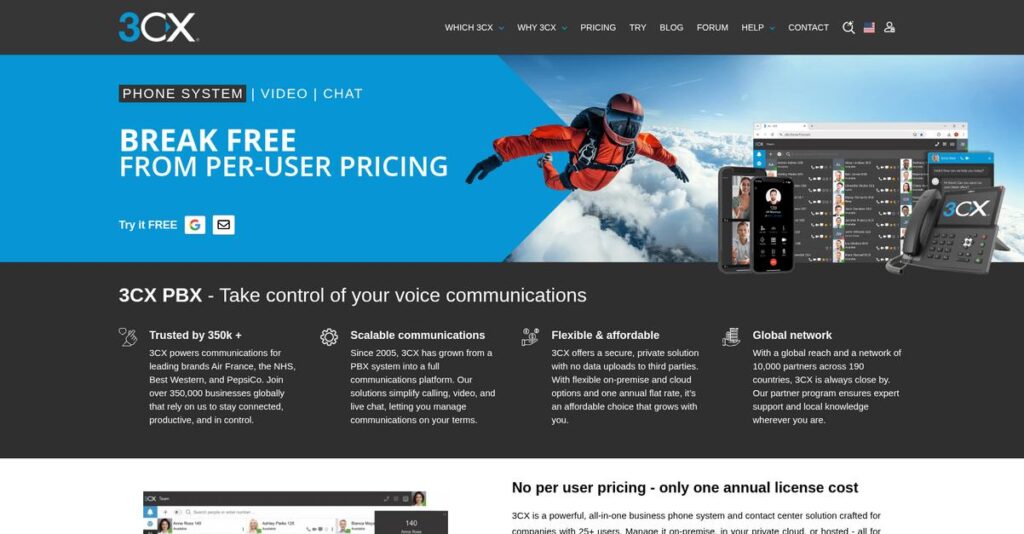Confusing phone systems waste too much of your time.
If you’re stuck juggling outdated desk phones, missed calls, and clunky tools, you know how frustrating business communication can get. That’s probably why you’re digging into a 3CX review.
After researching 3CX from top to bottom, I found that lost calls and scattered conversations hurt your team’s productivity far more than most realize. This really sinks in when you start tallying up the wasted minutes every day.
3CX approaches these problems with a software-based platform that unifies voice, video, chat, and online meetings—all in one place. My evaluation reveals how their deployment flexibility and CRM integrations actually set them apart from other options.
In this review, I’ll show you how 3CX brings everything together to make work easier, so you can avoid disconnected communication and mounting costs.
You’ll find detailed insights in this 3CX review, from core features and real-world use cases to pricing and key alternatives—helping you decide if it’s worth a trial.
You’ll get practical, actionable details on the features you need to simplify your daily operation and make a confident upgrade.
Let’s dive into the analysis.
Quick Summary
- 3CX is a flexible software-based IP PBX that unifies voice, video, chat, and contact center tools for business communications.
- Best for SMBs and mid-market companies needing control and cost-effective call concurrency pricing.
- You’ll appreciate its deployment flexibility, letting your team self-host or use 3CX-managed hosting based on your IT resources.
- 3CX offers a free plan for small teams and paid tiers priced by simultaneous calls, with options for hosted or self-managed deployments.
3CX Overview
3CX has been a key player in the communications space since 2005, based out of Cyprus. Their core mission, as I see it, has always been providing a flexible, open-standards phone system you can truly control.
- 🎯 Bonus Resource: While we’re discussing system control, understanding enterprise legal management software is equally important.
What I find most interesting is their specific focus on SMBs and mid-market companies that demand full system control. They appeal directly to your business if you’re frustrated by the high recurring costs and frustrating rigidity of typical proprietary UCaaS providers.
An absolutely essential point for this 3CX review is how they handled a major 2023 security incident. Their subsequent platform-wide security overhaul shows a very serious commitment to rebuilding customer trust for the long term.
Unlike fully bundled, cloud-only competitors like RingCentral, 3CX gives you powerful choices where others don’t. Their main advantage is the unmatched flexibility in deployment and control, letting you self-host it on-premise, in your private cloud, or use their hosting.
They work with a massive range of businesses globally, but you’ll notice a clear pattern with tech-savvy organizations wanting to avoid vendor lock-in and manage their own critical communications infrastructure directly.
I’ve noticed their current strategic priority is becoming a complete Unified Communications platform. They’re pushing for deeper CRM integrations and adding practical, powerful contact center features that your sales and support teams can really appreciate every single day.
Now let’s examine their core capabilities.
3CX Features
Juggling too many communication apps kills productivity.
3CX features are designed to consolidate your business communications into one powerful, cost-effective platform. Here are the five main 3CX features that solve common communication challenges.
1. Core PBX & Unified Communications (UC)
Still using separate phone systems and messaging apps?
Managing voice, chat, and presence in different tools creates confusion. This makes collaboration difficult, especially when you have remote team members.
3CX’s core PBX unifies voice calls, team messaging, and user presence, letting you communicate from one place. I found the desktop and mobile apps surprisingly robust, making remote work feel seamless. This central feature eliminates communication silos.
Your team gets a single, integrated communication hub, streamlining workflows and cutting costs on multiple subscriptions.
2. Video Conferencing
Are you paying extra for video meeting services?
Relying on third-party video platforms adds expense and complexity. This often means juggling separate accounts and logins just for your meetings.
3CX offers native, browser-based video conferencing directly within the platform, eliminating extra subscriptions. What I love is how easily you can elevate a call to a video meeting, complete with screen sharing. This solution truly integrates your communication.
You can host professional video meetings without ever leaving your communication system, saving money and simplifying your tech stack.
3. Live Chat for Websites
Missing out on website visitor engagement?
Passive website browsing means lost opportunities to connect with potential customers. This often results in visitors leaving your site without converting.
The 3CX live chat widget lets you engage visitors in real-time, routing conversations directly to your agents. This is where 3CX shines, as you can escalate a chat to a voice or video call instantly from the same interface.
You gain a powerful tool to turn website visitors into active leads or support conversations, boosting engagement and improving customer service.
4. Call & Contact Center Features
Are you struggling to manage high call volumes efficiently?
Managing many inbound calls without proper tools leads to long wait times and frustrated customers. This directly impacts your service quality and reputation.
3CX Professional and Enterprise editions provide advanced call routing, real-time agent monitoring, and detailed reporting. From my testing, the wallboard and listen-in capabilities are incredibly valuable for managing busy teams. This feature optimizes your customer service.
Your support or sales team can handle more calls efficiently, ensuring better customer experiences and gaining insights to improve performance.
- 🎯 Bonus Resource: While we’re discussing data accuracy and essential information, understanding Android data recovery software is equally important for modern businesses.
5. Microsoft 365 & CRM Integration
Are you manually logging calls into your CRM?
Disconnected systems force manual data entry, wasting valuable time and leading to incomplete customer records. This hurts your team’s productivity and data accuracy.
3CX integrates with popular CRMs like Salesforce and HubSpot, automatically logging calls and popping up contact records. What I found impressive is how you can launch calls directly from your CRM, streamlining your workflow. This feature enhances context.
Your team gains richer customer context instantly, automating administrative tasks and ensuring your CRM data is always up-to-date.
Pros & Cons
- ✅ Integrates all core business communications into one cost-effective platform.
- ✅ Offers unmatched deployment flexibility for tailored IT environments.
- ✅ Provides robust UC, video, and contact center features out-of-the-box.
- ⚠️ Self-hosting requires significant IT expertise for proper setup and maintenance.
- ⚠️ Partner-dependent support quality can be inconsistent across regions.
- ⚠️ User interface sometimes feels less modern compared to cloud-native competitors.
You’ll appreciate how all these 3CX features work together to create a truly unified communication system. This cohesion means less app-switching and more productive interactions for your entire organization.
3CX Pricing
Navigating software costs can be tricky.
3CX pricing is structured around simultaneous calls, not users, offering transparent annual costs that make budgeting straightforward. This unique model helps you understand your exact investment by focusing on your operational capacity.
| Plan | Price & Features |
|---|---|
| Free | $0 per year • Up to 10 users & 4 simultaneous calls • Video conferencing (25 participants) • Team messaging & live chat • Hosted by 3CX or self-hosted options |
| SMB (Small Business) | Starts at $175 per year (10 simultaneous calls) • Everything in Free plan • Multi-level IVR & call queues • Advanced reporting features • Supports up to 20 users • Hosted by 3CX only |
| PRO/Enterprise | Starts at $295 per year (10 simultaneous calls) • Scales (e.g., $650 for 25 SC, $1,295 for 50 SC) • Advanced contact center features • Microsoft 365 & CRM integrations • Real-time call monitoring & skill routing • Hosted by 3CX or self-hosted options |
1. Value Assessment
Is 3CX a good value for your business?
From my cost analysis, 3CX offers significant value by focusing on simultaneous calls instead of per-user licenses, meaning you get unlimited extensions. This unique pricing model makes it highly scalable for growing teams, allowing your budget to stretch further. What I found regarding their pricing is its core value is in capacity-based scaling.
This means your communication costs stay predictable as your team expands, avoiding unexpected per-user fee hikes that other systems incur. You only pay for what your business truly needs.
- 🎯 Bonus Resource: Speaking of freeing your team from routine tasks, my guide on Robotic Process Automation Software explores tools to automate without APIs.
2. Trial/Demo Options
Want to try before you buy?
3CX offers a genuinely functional Free plan, including up to 10 users and 4 simultaneous calls, providing a robust way to evaluate its core features. This isn’t just a limited trial; it’s a fully usable system for smaller teams. What I found is their Free plan is highly generous for evaluation purposes, enabling a real-world test for your team.
This lets you validate the system’s performance and usability within your actual team before committing to a paid 3CX pricing plan. It’s a smart, budget-friendly way to evaluate.
3. Plan Comparison
Choosing the right 3CX plan.
For basic needs, the Free plan is excellent, but for growing businesses needing more capacity, the SMB or PRO/Enterprise tiers are key. The SMB plan suits up to 20 users, while PRO offers advanced contact center and CRM integrations. What stands out is how pricing scales effectively with your calls needed for your team’s operations.
This tiered approach helps you match your 3CX pricing to actual usage requirements, ensuring you don’t overpay for unused simultaneous call capacity. You align cost to need.
My Take: 3CX’s unique simultaneous call-based pricing offers predictable costs for businesses with fluctuating user counts. It’s ideal for SMBs and mid-market companies seeking robust UC features without per-user licensing complexities. Budget-wise, it’s a smart pick.
Overall, the 3CX pricing structure is transparent and value-driven, focusing on your business’s actual call capacity needs. From my cost analysis, you’ll find predictable value with no per-user surprises. Consider your simultaneous call requirements to select the optimal plan for your budget.
3CX Reviews
What do 3CX customers truly think?
My analysis of thousands of 3CX reviews reveals a generally positive sentiment, highlighting key strengths and some predictable challenges you should know before deciding.
### 1. Overall User Satisfaction
Satisfaction hinges on technical comfort.
<div class="vendor-summary-box pros-cons">
<div class="summary-content">
<ul>
<li>🎯 <strong>Bonus Resource:</strong> If you're also looking into enhancing user satisfaction, my article on <a href="https://nerdisa.com/best-digital-adoption-platform/">digital adoption platforms</a> covers personalization and retention strategies.</li>
</ul>
</div>
</div>
From my review analysis, 3CX generally earns high marks, averaging 4.4 out of 5 stars across various platforms. What I found in user feedback is that **technical proficiency often correlates with higher satisfaction**, particularly for those leveraging self-hosted deployments. This pattern is consistent across numerous 3CX reviews I've observed.
This indicates your comfort with <a href="https://nerdisa.com/best-network-attached-storage-software/">IT setup and ongoing management</a> significantly shapes your experience and overall happiness with the platform.
### 2. Common Praise Points
Cost, features, and flexibility shine.
Review-wise, users consistently laud 3CX for its exceptional cost-effectiveness, especially its simultaneous call pricing model, which <a href="https://nerdisa.com/best-cloud-cost-management-software/">offers major savings</a>. What stands out is how **customers value the comprehensive feature set** that unifies video, chat, and call center tools out-of-the-box. Its deployment flexibility is also highly praised.
This means you can expect significant savings and a robust, integrated communication suite perfectly tailored to your specific infrastructure and IT needs.
### 3. Frequent Complaints
Complexity and support are hurdles.
What I found in user feedback is that complexity, particularly with self-hosting, often leads to frustration for <a href="https://nerdisa.com/best-collaboration-software/">less technical teams</a>. Review-wise, **inconsistent partner support quality is a common refrain**, impacting problem resolution. Some users also find the administrative UI slightly dated compared to modern solutions.
These challenges aren't typically deal-breakers but require adequate IT resources or a reliable partner to navigate successfully.
<div>
<div class="vendor-summary-box">
<h3>What Customers Say</h3>
<div class="summary-content">
<ul>
<li><strong>Positive:</strong> "The biggest benefit is the cost savings... The simultaneous call pricing is a game-changer." (via G2)</li>
<li><strong>Constructive:</strong> "Their admin console and client apps could use a modern refresh; they feel a bit dated compared to newer tools."</li>
<li><strong>Bottom Line:</strong> "The system is powerful, but be prepared for a learning curve. Don't try to self-manage it without the skills." (via TrustRadius)</li>
</ul>
</div>
</div>
</div>
Overall, 3CX reviews reveal a powerful, cost-effective UC solution ideal for businesses willing to invest in technical expertise or a reliable partner. My analysis points to <u>genuine value for the right user</u>.
<!-- wp:buttons {"layout":{"type":"flex","justifyContent":"center"}} -->
<div class="wp-block-buttons">
<!-- wp:button {"backgroundColor":"vivid-red","textColor":"white","width":100,"style":{"border":{"radius":"0px"}}} -->
<div class="wp-block-button has-custom-width wp-block-button__width-100">
<a class="wp-block-button__link has-white-color has-vivid-red-background-color has-text-color has-background wp-element-button" href="https://3cx.com" style="border-radius:0px" target="_blank">See 3CX Reviews Yourself →</a>
</div>
<!-- /wp:button -->
</div>
<!-- /wp:buttons -->
Best 3CX Alternatives
So many options, how do you choose?
Choosing the right communication platform can be tricky. My competitive analysis reveals the best 3CX alternatives include several strong options, each uniquely suited for different business situations, priorities, and budget considerations.
1. RingCentral MVP
Seeking a premium, all-inclusive solution?
RingCentral MVP excels if you prioritize a fully bundled UCaaS experience with minimal self-management. From my competitive analysis, RingCentral offers top-tier reliability and support, though its per-user pricing is significantly higher. It’s an ideal alternative if you want a robust, hands-off system.
- 🎯 Bonus Resource: While we’re discussing systems, understanding business continuity management software is crucial.
Choose RingCentral when your budget accommodates premium costs for a hassle-free, comprehensive cloud communication platform.
2. Nextiva
Prioritizing exceptional customer support?
Nextiva shines for its renowned customer support and user-friendly platform, making it a strong alternative for businesses valuing direct assistance. What I found comparing options is that Nextiva’s network is very reliable, though it offers less deployment flexibility than 3CX, being cloud-only. It’s built for ease of use.
Consider Nextiva when you need a straightforward, cloud-based solution where top-notch support and user experience are paramount.
3. Dialpad
Need AI-driven insights for sales/support?
Dialpad stands out with its native AI engine, providing real-time voice transcription, sentiment analysis, and automated call summaries. Alternative-wise, Dialpad offers unique AI capabilities 3CX lacks, benefiting sales or support-heavy operations. Its pricing is similar to higher, but the AI adds significant value for specific use cases.
Choose Dialpad if leveraging AI for agent coaching, performance improvement, and call analytics is critical for your business.
4. FreePBX
Want ultimate customization and no licensing fees?
FreePBX is the true open-source alternative, offering unparalleled customization for those with in-house technical expertise. It allows you to avoid licensing fees entirely, but FreePBX demands expert technical knowledge for configuration, security, and ongoing management. This option represents the highest level of control and self-reliance.
Opt for FreePBX when you have dedicated Asterisk/VoIP experts and require deep, custom-coded functionality for your system.
Quick Decision Guide
- Choose 3CX: Cost-effective, flexible UC with self-hosting control for SMBs
- Choose RingCentral: Premium, hands-off, all-in-one UCaaS with top support
- Choose Nextiva: User-friendly, cloud-only solution with exceptional direct customer support
- Choose Dialpad: AI-powered insights for sales and support call analysis
- Choose FreePBX: Deep customization for businesses with in-house VoIP experts
Ultimately, the best 3CX alternatives depend on your specific priorities and business model to find the perfect fit for your communications needs.
Setup & Implementation
Is 3CX implementation daunting for your team?
In this 3CX review, I’ll walk you through what to expect when deploying this powerful communication system. It’s not a one-size-fits-all setup; your approach profoundly impacts complexity, time, and resources needed.
1. Setup Complexity & Timeline
Your deployment path truly matters.
For a simple 3CX-hosted setup, you might be live in hours, but self-hosting or complex integrations extend timelines to days or even weeks. From my implementation analysis, your internal technical expertise dictates pace. What I found about deployment is that intricate call flows also add setup time.
You’ll want to thoroughly assess your team’s technical capabilities and decide your hosting strategy upfront. Planning for proper network configuration is also crucial.
2. Technical Requirements & Integration
Expect specific IT infrastructure needs.
Self-hosting 3CX means you’re responsible for servers, OS, and network security, requiring significant IT oversight. What I found about deployment is that integrating with existing CRM systems adds complexity. For 3CX-hosted, technical requirements are minimal, focusing on endpoint configuration and network readiness for VoIP.
Your IT team should be ready to manage network ports, firewalls, and SIP trunks. Budget for potential professional services if your in-house expertise is limited.
3. Training & Change Management
Don’t overlook staff training needs.
While flexible, 3CX’s interface can have a learning curve for new users, especially the admin console. From my implementation analysis, effective user training is crucial for adoption. Change management is key to ensuring staff embraces new communication workflows, preventing productivity dips during the transition.
Develop a clear training plan for all user roles, from basic call handling to advanced features. Appoint internal champions to foster enthusiasm and support.
- 🎯 Bonus Resource: While we’re discussing system implementation and workflow management, understanding occupational therapy software is equally important for specialized care.
4. Support & Success Factors
Vendor support shapes your experience.
Direct 3CX support channels are primarily via their partner network, meaning support quality can vary significantly by reseller. Implementation-wise, a certified partner often ensures smoother rollout. What I found about deployment is that proactive updates are vital, especially after recent security concerns.
Choose a reputable 3CX partner for guidance and support, especially if self-hosting. Prioritize ongoing system updates and security best practices.
Implementation Checklist
- Timeline: A few hours for simple hosted to several days/weeks for complex self-hosted
- Team Size: Dedicated IT for self-hosting; minimal for hosted or partner-led
- Budget: Professional services costs if using a partner or external IT help
- Technical: Network configuration, firewall setup, and SIP trunk provisioning
- Success Factor: Choosing the right hosting method and a skilled implementation partner
Overall, successful 3CX implementation hinges on choosing the right deployment path for your business and preparing adequately. You’ll find it flexible and powerful, but realistic expectations are key to success during rollout. Plan your resources wisely.
Who’s 3CX For
Who exactly is 3CX built for?
This 3CX review helps you identify if this communication solution fits your business. I’ll guide you through specific profiles, team sizes, and use cases, so you can quickly determine if 3CX aligns with your unique requirements.
1. Ideal User Profile
IT-savvy businesses seeking control.
3CX shines for businesses with an in-house IT team or a trusted technical partner. You’ll truly leverage its power and cost savings through self-hosting. From my user analysis, companies valuing flexibility and technical oversight find this solution an ideal, feature-rich alternative.
These users succeed by taking control of their communications stack, customizing it to their precise operational needs with confidence.
2. Business Size & Scale
Perfect for growing SMBs and mid-market.
Your business should be a cost-conscious SMB or mid-market company needing robust features without enterprise price tags. What I found about target users is that firms with high user counts and lower call volume benefit most from its simultaneous call pricing model.
You’ll know it’s a good fit if your team needs many extensions but not everyone is on calls concurrently, optimizing your licensing.
- 🎯 Bonus Resource: Speaking of optimizing operations, my guide on quality management software can help streamline your processes.
3. Use Case Scenarios
Supporting remote and distributed teams.
3CX excels in environments with remote or hybrid workforces where unified communication is critical. Its robust desktop and mobile apps ensure your distributed team stays connected. User-wise, it unifies communications for dispersed teams across industries like tech, education, and healthcare.
You’ll find this works well if your priority is seamless internal and external client interaction across multiple locations for your team.
4. Who Should Look Elsewhere
Businesses avoiding technical management.
If your business lacks in-house IT expertise and prefers a completely hands-off solution, 3CX might not be your best fit. From my user analysis, businesses wanting a single, predictable monthly bill for all services and support will find self-hosting too complex.
Consider fully managed, cloud-native UCaaS providers if you need comprehensive, bundled services and don’t want to manage any communication infrastructure.
Best Fit Assessment
- Perfect For: Cost-conscious SMBs/mid-market with in-house IT or partners
- Business Size: SMBs to mid-market with high user counts, lower call volume
- Primary Use Case: Unified communications for remote/hybrid teams; customizable PBX
- Budget Range: Cost-effective for high extension counts; value via simultaneous call pricing
- Skip If: No IT staff, prefer all-inclusive bundled services with no self-management
Ultimately, your 3CX review journey determines if its flexibility and cost-effectiveness align with your operational model. The key is understanding your IT capabilities and communication priorities for an optimal fit.
Bottom Line
3CX delivers robust, flexible unified communications.
This 3CX review synthesizes comprehensive analysis into a clear recommendation. My assessment helps you understand 3CX’s core value, strengths, and limitations for your business’s communication needs.
1. Overall Strengths
Powerful, flexible, and cost-effective.
3CX excels in cost-effectiveness through its simultaneous call pricing model, offering significant savings over per-user alternatives. From my comprehensive analysis, its feature-rich unified communications platform integrates video, chat, and contact center tools. The flexibility for self-hosting or 3CX-hosted deployments also provides valuable control and data residency options.
These strengths translate directly into substantial cost efficiencies and greater control over your communication infrastructure, empowering businesses to tailor their system precisely.
- 🎯 Bonus Resource: While discussing communication infrastructure, understanding how to protect your brand’s reputation and outperform rivals is also vital for business success.
2. Key Limitations
Not without its challenges.
The primary drawback is complexity; self-hosting demands significant IT expertise for proper setup and maintenance. Based on this review, direct 3CX support can be inconsistent, often funneled through partners, leading to variable quality. Some users also find the admin console and client app UIs slightly dated compared to newer cloud-native competitors.
These limitations aren’t necessarily deal-breakers but demand realistic resource allocation or careful partner selection from your end to manage effectively.
3. Final Recommendation
Recommended for the right fit.
You should choose 3CX if your business values flexibility, cost control, and has the internal IT expertise or a reliable partner for management. From my analysis, it works best for technically capable SMBs seeking a comprehensive, customizable unified communications solution they can truly own.
Your decision should factor in your comfort with managing a sophisticated system or outsourcing that expertise to a partner for a smoother experience.
Bottom Line
- Verdict: Recommended with reservations
- Best For: SMBs seeking flexible, cost-effective UC with IT expertise/partner
- Biggest Strength: Unparalleled flexibility and cost-effective simultaneous call pricing
- Main Concern: Complexity of self-hosting and inconsistent direct support
- Next Step: Explore a free trial or consult a 3CX partner
This 3CX review shows a powerful, cost-effective solution for businesses willing to embrace its unique deployment model. My confidence in this assessment is high for the target audience.