Tired of files scattered across your devices?
If you find your team losing track of documents, struggling to collaborate remotely, or constantly battling with outdated file versions, you are not alone. Keeping everything in sync and secure is a real challenge, especially as organizations become more distributed.
Issues like duplicate files, accidental data loss, and compliance headaches can quickly drain productivity. It is frustrating, but more common than you might think.
In fact, according to IBM, a staggering 83% of organizations experienced at least one data breach in 2023, a figure that drives home just how essential secure file synchronization has become. Clearly, there is a lot at stake when your files are not managed efficiently.
With the right file sync software, you can streamline access, enhance security, and eliminate the risk of file chaos once and for all.
That is where this article comes in. I am going to walk you through the solutions that address these core challenges—so you can focus on your real work, not files.
In this article, I am reviewing the best file sync software available to help keep your files secure, updated, and available anytime and anywhere.
You will discover which options deliver on security, integration, and collaboration—so you can pick the one that truly fits your needs.
Let’s get started.
Quick Summary:
| # | Software | Target Users |
|---|---|---|
| 1 | Resilio↗ | Creatives and developers needing fast, reliable sync |
| 2 | Raysync↗ | Businesses needing secure, high-speed file transfers |
| 3 | GoodSync↗ | Individuals and businesses needing automated backups |
| 4 | IBM Aspera↗ | Professionals handling large, global data transfers |
| 5 | Signiant↗ | Media pros needing fast, secure large file transfers |
1. Resilio
Need to keep your files updated and accessible anywhere?
Resilio uses peer-to-peer technology to move and sync files across your existing storage at speeds far beyond traditional systems.
This means your files stay current everywhere you work, whether stored on-premises, in the cloud, or at the edge. It solves the headaches of slow syncing, data bottlenecks, and single points of failure. The platform routes around network issues, ensuring reliable transfer and continuous access.
You can easily connect your existing storage systems without disruptive migrations or downtime.
Thanks to its distributed architecture, Resilio handles massive volumes, like transferring billions of files daily to over 200,000 endpoints. This makes it perfect for creative teams, engineers, developers, or anyone needing fast, real-time file access and synchronization .
Its resilience means that even if a network node fails, syncing continues uninterrupted without losing data—giving you peace of mind.
Synchronization and data movement become strategic advantages instead of technical barriers.
Another standout capability is how Resilio accelerates build distribution for software developers, cutting delivery times dramatically.
Reliable real-time replication empowers disaster recovery and hybrid work scenarios.
Key features:
Peer-to-peer data transfer eliminates bottlenecks, delivering file sync speeds up to 100 times faster than traditional hub-and-spoke models for high-volume workflows.
Cross-environment flexibility allows you to sync files stored on-premises, in the cloud, or at remote edge locations instantly without migrating data or downtime.
Built-in fault tolerance and dynamic routing keep file transfers running even when network or hardware failures occur, preventing costly disruptions.
Learn more about Resilio features, pricing, & alternatives →
Verdict:
Resilio stands out as the best file sync software for individuals who need fast, secure, and reliable file synchronization across complex environments. Its peer-to-peer architecture powers real-time updates for billions of files daily and supports remote teams like creatives and developers perfectly.
2. Raysync
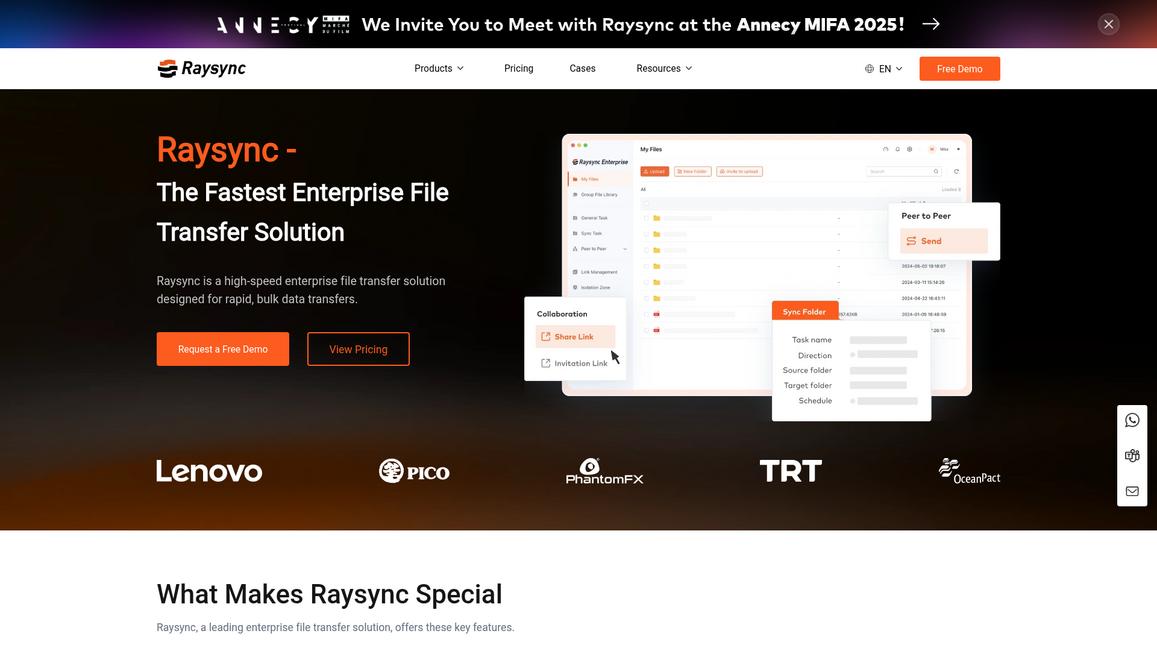
Struggling with slow, unreliable file transfers?
Raysync solves this by enabling high-speed transfers without extra bandwidth costs.
This file transfer solution tackles your pain of slow, bulky file sharing with its advanced protocol that fully utilizes your bandwidth to speed things up dramatically. Whether you need to move thousands of small files or massive data sets, Raysync handles it efficiently, helping you avoid frustrating delays. Its intuitive interface means you can get started quickly, without tech headaches—ideal if you want secure, dependable syncing right away.
Data security is top priority here.
Raysync offers encryption and granular user permissions, so your files stay protected while syncing or transferring.
It also provides flexible sync modes like one-to-one, one-to-many, or many-to-many syncing, plus incremental backups to keep your data current and safe.
Reliable peer-to-peer transfers add another way to share large files directly between devices without bottlenecks.
Highly scalable for businesses of all sizes, from SMBs up to major enterprises.
Key features:
- High-speed file transfer protocol that makes bulky uploads and downloads use 99% of your bandwidth for swift, cost-effective syncing regardless of file size or quantity.
- Versatile auto file sync and backup options including one-to-many and incremental backup, ensuring your critical data stays updated without manual effort or errors. For extra data protection over time, you might also want to consider the best email backup software to secure vital communications.
- Strong security with granular user permissions and encryption, giving you complete control over who accesses files while maintaining confidential business information.
Learn more about Raysync features, pricing, & alternatives →
Verdict:
Raysync is a top choice if you want the best file sync software that delivers blazing fast, secure file transfers. Its protocol powers 100x faster transfers than FTP and is trusted by over 10,000 clients worldwide, including Phantom FX and Gulfsat Communications, highlighting real-world performance and reliability.
For businesses managing complex operations, leveraging specialized jobsite management software can keep projects on schedule and within budget.
3. GoodSync
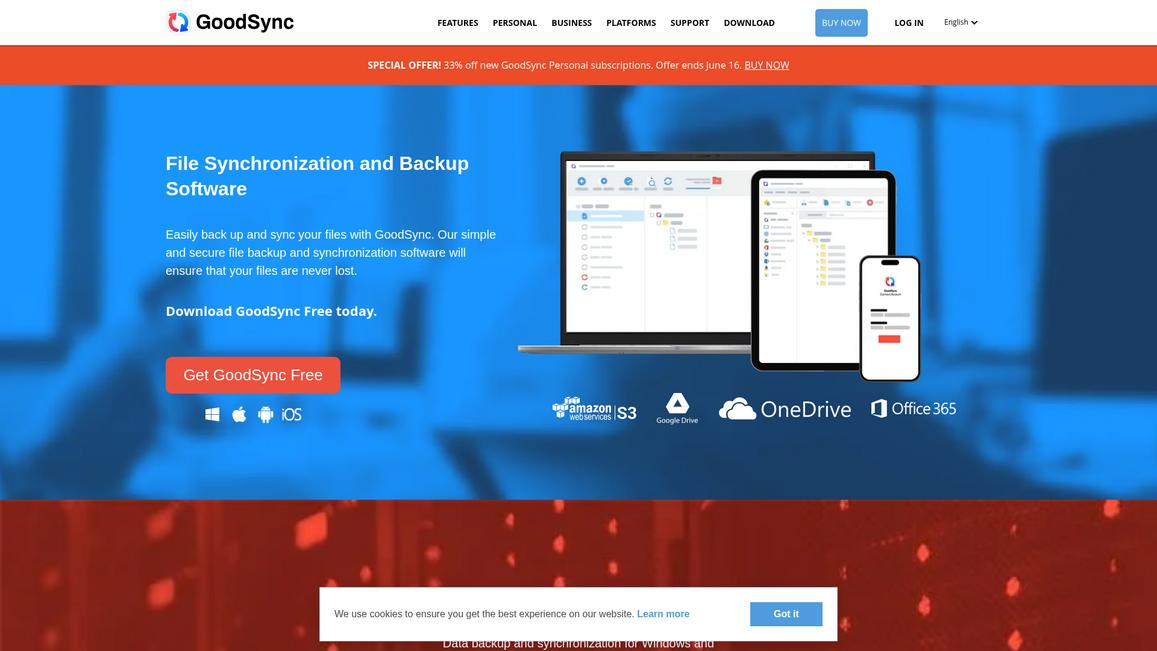
Worried about losing important files or data?
GoodSync lets you easily back up and sync files to keep everything safe and updated.
You install the software on Windows, Mac, Linux, or NAS devices, then set up a job to either back up or sync files between folders, devices, or cloud services. Supporting all major file protocols and cloud providers, it lets you choose the exact source and destination folders to protect your data where you need it.
It makes file safety simple.
Automation is a key strength here. You can schedule syncs or backups to run in real time or at set intervals, so your files are always current without lifting a finger.
I also like how GoodSync works for both personal and business users, including unattended server environments. This flexibility means it’s suitable whether you want to protect your desktop files or manage backups for entire networks.
Its reliability and ease of use shine through with support for multiple platforms and the ability to customize jobs so backups happen exactly how and when you want them.
GoodSync truly takes the stress out of file backup and synchronization so you never worry about losing your data or juggling manually updated files.
Key features:
- Broad platform compatibility: Supports Windows, Mac, Linux, NAS, and cloud platforms, ensuring your files sync wherever you work.
- Flexible backup and sync jobs: Choose from one-way backup or two-way syncing, scheduled or real-time automation to fit your exact needs.
- Business-ready automation: Unattended services for servers with multiple destination options keep enterprise data safe and accessible without manual effort.
If data integrity is a big concern for your company, you might also want to explore ways to protect your reputation and brand with tools designed for monitoring and defense.
Learn more about GoodSync features, pricing, & alternatives →
Verdict:
GoodSync stands out as the best file sync software for individuals and businesses wanting reliable, automated backup and synchronization. Its support across devices and cloud services gives peace of mind. Many users trust it daily to keep files safe and accurate.
4. IBM Aspera
Need to move large files without delays?
IBM Aspera uses proprietary FASP technology to transfer data at speeds up to 100x faster than traditional methods over any distance or network condition.
This technology tackles the common pain of slow, unreliable file transfers, especially when dealing with large data sets across global networks. It means you can stop worrying about dropped transfers and wasted time. Plus, the end-to-end encryption keeps your files secure throughout the journey. You get faster transfers, fewer errors, and enhanced security without complicating your workflow.
Expect near real-time collaboration.
It supports syncing and replicating any size data repository at maximum speed globally, which eliminates manual syncing and reduces storage costs by automatically detecting file changes.
You’ll also enjoy built-in workflow automation that boosts productivity by scaling your big data transfers and integrating directly with existing apps through APIs and SDKs. Workflow automation features like these are increasingly common in tools like best enterprise search software that aim to connect and streamline your information environment. This makes managing file sync effortless and adaptable as your needs grow.
If you regularly share big data across departments or offices, Aspera helps you keep everything updated and reliable without the wait or risk. Its multi-cloud and on-premises support means your team always accesses the latest files instantly.
Key features:
- Maximum transfer speed using FASP technology: Accelerate large file transfers up to 100x faster, eliminating delays caused by network congestion or distance.
- Secure global replication and synchronization: Automatically detect file changes and sync data repositories worldwide, slashing storage costs and manual tasks.
- Workflow automation with wide integration: Automate big data workflows and connect with over 200 plugins, APIs, and SDKs to fit your current environment smoothly.
If your organization manages large data repositories and distributed teams, it’s important to have solutions that help you find data fast and securely. This provides additional support for collaboration at scale.
Learn more about IBM Aspera features, pricing, & alternatives →
Verdict:
IBM Aspera stands out as one of the best file sync software solutions for professionals who handle large data transfers regularly. Its FASP technology lets users like the Munich International Film Festival move huge files quickly and securely, cutting transfer times dramatically and boosting team productivity. If seamless, secure, and rapid file syncing is your priority, Aspera is a powerful option.
5. Signiant
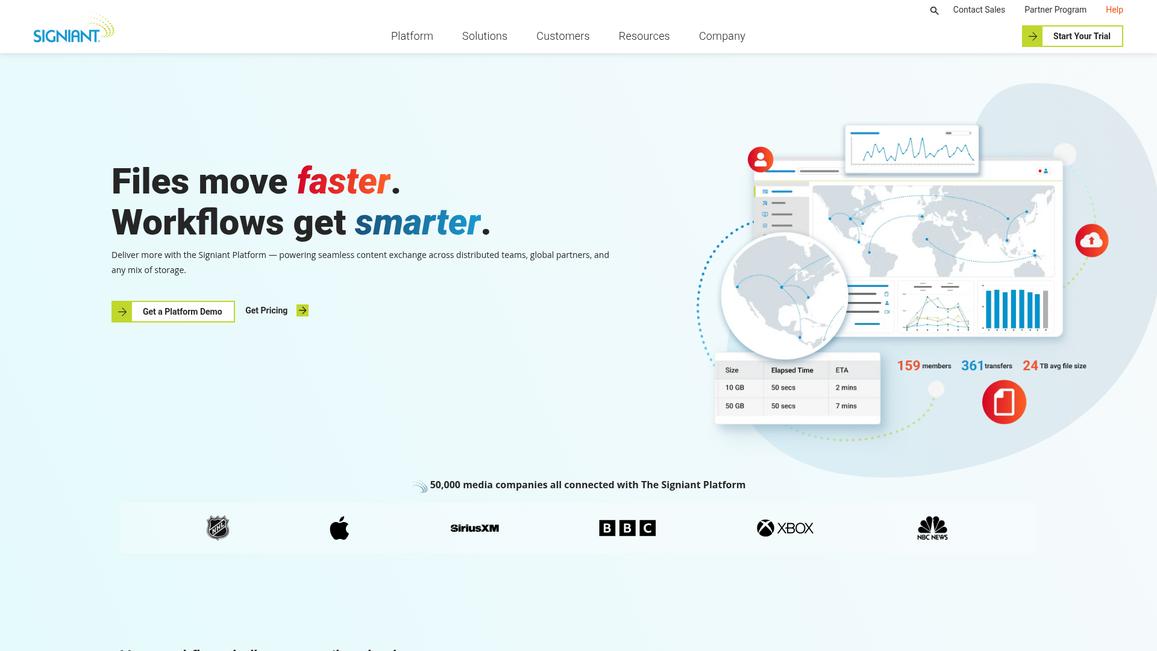
Is slow file transfer putting your projects at risk?
Signiant accelerates transfer speeds up to 100 times faster than traditional methods, so you meet deadlines without waiting around.
With Hollywood-grade security protecting your high-value content, you stay confident your intellectual property stays safe and compliant. Plus, automated workflows reduce manual tasks, freeing you to focus on creative work, not file handling.
Transfers are reliable.
Intelligent monitoring detects failures and automatically resumes transfers, eliminating data loss and costly delays during network hiccups.
Their platform centralizes control and visibility, so you can manage global transfers across teams and partners from one place.
Storage doesn’t hold you back.
Signiant’s storage independence adapts across cloud, on-premises, or hybrid set-ups, letting you scale without changing your infrastructure or storage strategy.
If you work in media production, whether in studios, post-production, gaming, or broadcast, Signiant helps you exchange large files securely and swiftly across distributed teams. The platform already connects 50,000 media companies worldwide, trusted by industry leaders like Ubisoft and DigitalFilm Tree. This means less friction collaborating with partners and instant onboarding for preapproved users. I find their automation and visibility features especially valuable for keeping complex pipelines running smoothly.
Key features:
- Ultra-fast transfers: Move terabytes in minutes, accelerating delivery to meet tight deadlines and reduce waiting times for your projects.
- Industry-certified security: Protect your assets with proven security protocols used by major studios, ensuring compliance and guarding intellectual property.
- Centralized visibility and automation: Monitor transfers in real-time and automate repetitive tasks to cut manual work and avoid costly failed transfers.
If security is top of mind, you might also want to see how DDoS mitigation tools protect your online services and content from attacks and downtime.
Learn more about Signiant features, pricing, & alternatives →
Verdict:
Signiant stands out as one of the best file sync software solutions for media professionals facing slow transfers and security risks. Trusted by clients like Ubisoft, it delivers speeds up to 100x faster while automating workflows and providing robust, Hollywood-grade security.
6. SureSync
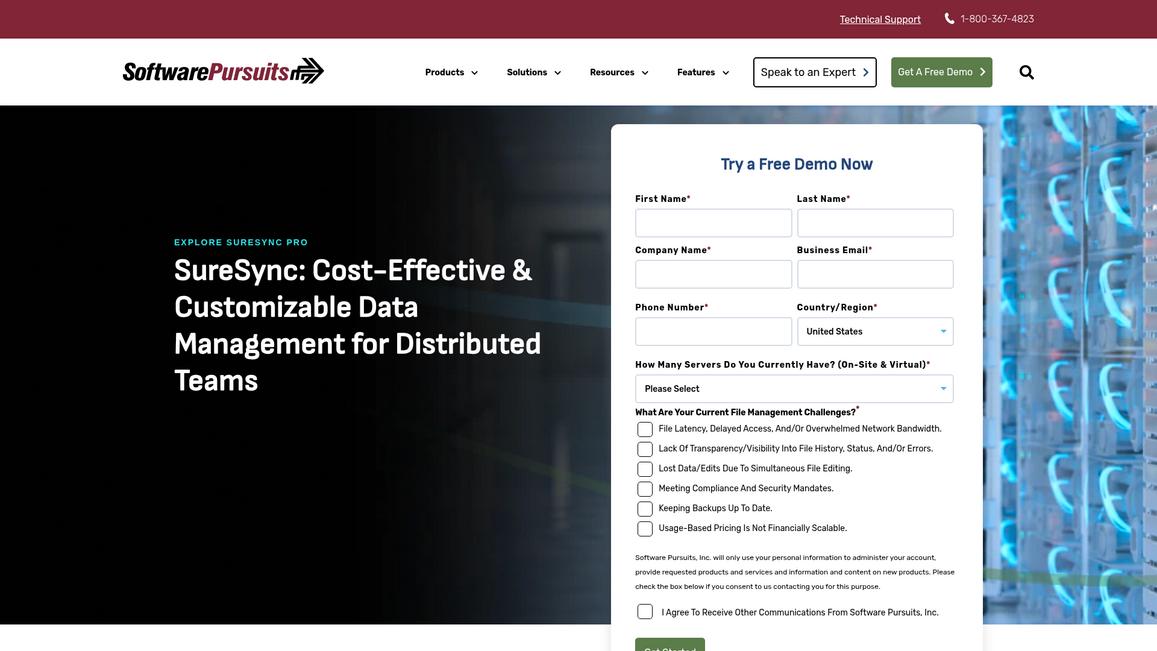
Need a reliable way to keep your files updated everywhere?
SureSync automates file replication and synchronization across networks.
It tackles the headache of managing data in multiple locations by offering centralized control through its desktop interface. This means you can monitor all your file movements and statuses from one place, reducing errors and lost data. With 24/7 automation and scheduling options, SureSync ensures your files stay current without manual effort.
Your data stays protected and accessible.
Its real-time file replication via TCP/IP means mission-critical information is synchronized instantly, helping you avoid costly downtime.
Another powerful capability is Remote Differential Compression, which transfers only file changes rather than whole files. This reduces bandwidth use, saving you resources without sacrificing file accuracy or speed.
If you’re looking to simplify your operations, tools like SureSync can play a huge role in maintaining efficiency and accuracy.
SureSync’s flexible product suite can be customized to fit specific projects or comprehensive data management needs in your growing business.
Ready for dependable file management?
SureSync’s combination of centralized control, real-time replication, and smart transfer optimizations make it a great fit for IT professionals and teams who need to keep file systems in sync across servers or locations. It eliminates the risk of outdated files and keeps your business running smoothly by automating tedious tasks.
Key features:
- Centralized network-wide management: Simplifies administration by letting you control all data sync processes from one interface, reducing oversight errors and manual work.
- Automated 24/7 file replication: Keeps files updated continuously with scheduling and real-time sync, so your business data is always current and accessible.
- Remote Differential Compression: Transfers only file changes instead of whole files, which cuts down bandwidth use and accelerates sync times across locations.
Learn more about SureSync features, pricing, & alternatives →
Verdict:
SureSync stands out as a solid choice for IT professionals looking for the best file sync software to keep data synchronized across servers and networks. With proven features like real-time 24/7 replication and bandwidth-efficient file transfers, it supports mission-critical applications seamlessly. Many enterprises trust SureSync to handle growing data loads without added costs per gigabyte, making it cost-effective and reliable.
If you need to keep your data protected during synchronization, you might also consider using crypto compliance software options to help you meet regulations and avoid penalties.
Conclusion
Are your files in disarray?
If you’re constantly losing track of documents and battling outdated versions, you’re not alone. Many people face similar challenges while trying to keep everything secure and synchronized, and it can be incredibly frustrating.
In fact, a staggering 83% of organizations experienced at least one data breach in 2023, highlighting the urgent need for effective file synchronization and protection. Without a robust system in place, you risk losing not just files but also valuable time and productivity.
That’s where Resilio comes in. It offers a powerful solution that helps you keep your files updated and accessible, regardless of where they’re stored. With Resilio, you can streamline your workflows, prevent data chaos, and boost collaboration across your teams.
If you want to experience hassle-free file management and enhanced security, start a free trial of Resilio today.
By taking this step, you’ll not only safeguard your data but also enable your team to focus on what truly matters—you’ll improve efficiency and reduce stress.


