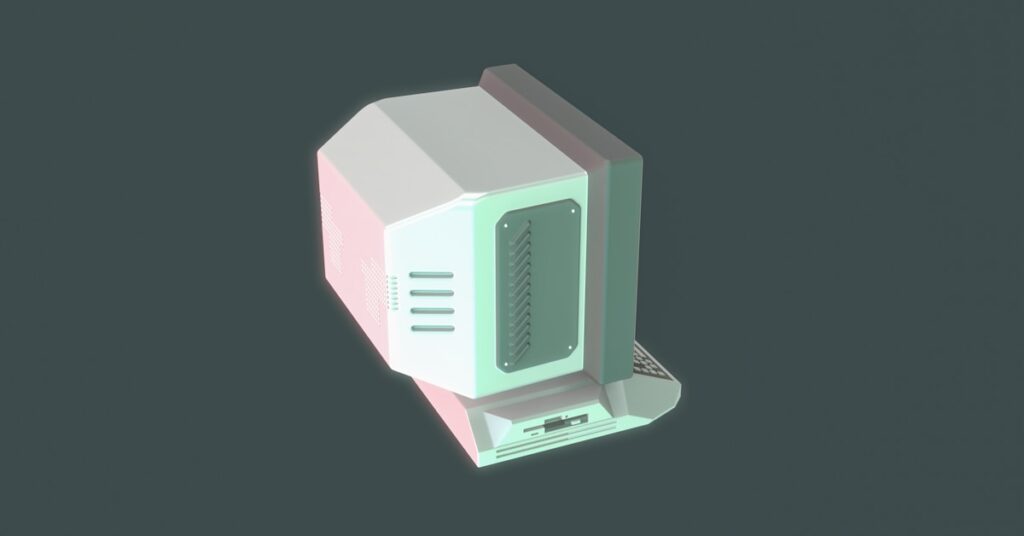Frustrated by inefficient design workflows?
Trying to create detailed 2D or 3D models, only to be slowed down by clunky or confusing CAD tools, can really set you back. For engineers, architects, and design pros like you, getting designs precise and delivered on time is non-negotiable. Yet, it is common to hit roadblocks because of software limits, awkward collaboration features, or just feeling bogged down by a steep learning curve.
As a result, your creative flow and project momentum suffer, leading to missed deadlines or less-than-perfect output.
According to Tech-Clarity, a whopping 65% of SMEs prioritize ease of use and productivity gains when picking a CAD platform. This just highlights how critical the right software is for boosting design efficiency and quality.
That’s why I put together this guide to help you cut through the clutter and discover CAD tools that can truly deliver the results you need.
In this article, I’m going to review the best drawing CAD software for maximizing precision, speed, and your creative potential—regardless of your industry or project complexity.
By the end, you’ll know which solutions can make your workflow smoother, help you collaborate better, and ensure you never sacrifice accuracy for productivity.
Let’s get started.
Quick Summary:
| # | Software | Target Users |
|---|---|---|
| 1 | Autodesk ↗ | Professionals needing high precision and productivity |
| 2 | SolidWorks ↗ | Engineers aiming for precise, efficient 3D product design |
| 3 | Bricsys ↗ | Engineers and designers seeking cost-effective precision |
| 4 | SketchUp ↗ | Designers needing fast, flexible 3D modeling |
| 5 | PTC ↗ | Product teams managing complexity and quality |
1. Autodesk
Looking for precision in your CAD drawings?
Autodesk offers a powerful CAD software suite designed to enhance your design accuracy and streamline workflows.
With Autodesk, you get advanced 2D and 3D drawing tools that let you create detailed designs with ease. These tools help you reduce errors and improve productivity, giving you more time to focus on creativity.
The software supports various industries, including architecture, engineering, and manufacturing, so you can rely on it regardless of your project’s complexity. If you’re also interested in seamless project estimates, you might want to explore takeoff software to boost your bid accuracy.
It’s built with collaboration in mind.
You can share files effortlessly with your team and work on projects together, no matter the location, ensuring everyone stays on the same page.
Autodesk also offers automated workflows and customizable templates, helping you speed up repetitive tasks and maintain consistency across your designs.
Plus, the software integrates with other Autodesk products and popular third-party tools, making it easier to manage your projects from start to finish.
Key features:
Comprehensive 2D and 3D design tools: Enables precise and detailed drawings to reduce errors and improve your overall design accuracy.
Collaboration and sharing capabilities: Simplifies teamwork by allowing multiple users to access and edit projects concurrently, boosting productivity.
Automated workflows and templates: Save time by automating repetitive tasks and ensuring consistency across all your designs.
Learn more about Autodesk features, pricing, & alternatives →
Verdict:
Autodesk stands out as the best drawing CAD software for professionals seeking high design precision and productivity. Its features helped companies in architecture and manufacturing reduce design errors, streamlining complex workflows and improving team collaboration effectively.
2. SolidWorks

Want to improve your design accuracy and productivity?
SolidWorks offers powerful 3D CAD capabilities that directly address common engineering challenges.
Its intuitive interface and extensive modeling tools help you speed up product design while maintaining high precision. You can quickly create detailed parts, assemblies, and drawings, reducing costly errors and rework.
The software is widely trusted by engineers.
You get built-in simulation, allowing you to test how designs will perform under real conditions, so you avoid expensive physical prototypes.
SolidWorks also provides collaborative tools that ease teamwork, making it easy to boost your employee engagement with seamless communication and workflow. The integrated data management ensures everyone works on the latest version, significantly improving efficiency.
Overall, SolidWorks streamlines the entire design process.
Key features:
Extensive 3D modeling tools for precise designs: Easily build complex parts and assemblies to reduce design errors and speed up time to market.
Built-in simulation capabilities: Test your products virtually for stress, motion, or flow, saving time and costs on physical prototypes.
Collaboration and data management tools: Keep your team aligned by sharing up-to-date models and controlling revisions to avoid costly mistakes.
If you’re looking for ways to boost your attendance and ROI at industry events where SolidWorks is often featured, there are specialized event marketing tools to explore.
Learn more about SolidWorks features, pricing, & alternatives →
Verdict:
SolidWorks is an excellent choice if you’re seeking the best drawing CAD software to boost your design precision and productivity. Its combination of robust modeling, simulation, and collaboration tools helps engineers and designers save time and reduce costly errors in product development. Many leading companies rely on SolidWorks to streamline design cycles and deliver quality results.
3. Bricsys

Looking to boost your design precision and productivity?
BricsCAD offers powerful and intuitive CAD tools that help designers, engineers, and innovators draft and model in both 2D and 3D.
Its versatile platform supports everything from basic 2D drafting to sophisticated mechanical and BIM modeling. You can pick from editions like Lite for simple drafting, Pro for 2D/3D design, Mechanical for product development, and BIM for architecture projects. This means you get the right tool tailored to your workflow. BricsCAD operates using the familiar .dwg file format which simplifies collaboration and ensures smooth integration across teams.
This flexibility means you can deliver projects faster without worrying about switching software.
BricsCAD also comes with AI-driven productivity tools that simplify drawing detailing and reduce repetitive tasks, saving you significant time and effort.
Beyond drafting, it supports civil engineering, surveying, general contracting, manufacturing, and product design workflows. The seamless integration of 2D drafting, 3D modeling, mechanical components, and BIM under one platform gives you a consistent environment. For more tips on improving your product design workflow, check out the best retargeting software for maximizing your ad ROI.
Plus, Bricsys 24/7 enhances project delivery through cloud-based collaboration and workflow automation.
Key features:
- Multiple tailored CAD editions: Choose from Lite, Pro, Mechanical, BIM, or Ultimate to match your precise design needs from 2D drafting to advanced 3D modeling.
- AI-driven productivity tools: Automate repetitive tasks and detailing to deliver accurate drawings faster and reduce errors in complex engineering projects.
- Cross-industry solutions: Robust support for civil engineering, manufacturing, product design, and surveying workflows streamlines your entire design process. For better outreach in your workflow, consider using blogger outreach software to boost your brand’s reach.
Learn more about Bricsys features, pricing, & alternatives →
Verdict:
BricsCAD stands out as the best drawing CAD software for engineers and designers who want to boost precision and productivity while lowering costs. The software’s AI features and unified .dwg environment helped PDPS, an engineering firm, streamline their diverse workflows with easy adoption and solid performance.
4. SketchUp

Looking to sharpen your design precision?
SketchUp’s intuitive 3D modeling software makes bringing your most ambitious ideas to life effortless and precise.
It’s designed for professionals like you who need a fast, flexible way to visualize concepts and communicate ideas clearly. From architects to interior designers, SketchUp helps you model anything—from quick sketches to detailed projects—with speed and accuracy.
Your creativity deserves the best tools for designers.
One standout feature is the ability to create photorealistic visuals in real time, allowing you to impress clients with compelling presentations that build consensus.
Collaboration is another strong suit. SketchUp connects teams by syncing designs across devices and keeping everyone aligned, which means fewer mistakes and faster feedback loops during your projects.
It also supports you in building sustainable, energy-efficient designs that meet modern standards, helping you lead with purpose and care for your facility’s efficiency.
SketchUp truly puts power and simplicity in your hands.
Key features:
- Intuitive 3D modeling tools let you quickly build precise models, enabling you to translate ideas into detailed designs without getting bogged down by technical complexity.
- Real-time photorealistic visualization helps you craft stunning presentations, making it easier to secure client approvals by showcasing exactly what the final product will look like.
- Multiplatform collaboration and file syncing ensure your team stays connected no matter where they work, reducing miscommunication and speeding up project delivery.
Learn more about SketchUp features, pricing, & alternatives →
Verdict:
SketchUp stands out as an excellent choice for professionals seeking the best drawing CAD software to boost design accuracy and collaboration. Its ability to reduce project turnaround and enable energy-conscious designs was key in Perkins Eastman’s net-zero learning environments project, proving its real-world impact.
5. PTC

Looking to reduce product complexity and costs?
PTC offers robust solutions that help you manage product configurations and streamline development to cut expenses.
Their software supports both hardware and software collaboration, making it easier to handle complex product designs and improve quality consistently. You get to accelerate innovation while reducing friction in your workflows.
PTC drives growth through enterprise-wide quality management.
Their platform also integrates well with manufacturing and service teams to maximize efficiency and uptime. If you’re in an industry that relies on specialized management tools, you might also be interested in the best forestry tools to boost your efficiency and further improve coordination within your team.
Besides that, PTC’s digital thread capability connects product data across development, manufacturing, and service stages, improving coordination and decision-making. This helps you innovate faster and deliver better products.
Transforming your product processes can boost both revenue and customer satisfaction.
Key features:
Comprehensive product complexity management: PTC enables you to control configurations, requirements, and variants, minimizing errors and rework during design and production.
Enterprise-wide quality approach: It fosters continuous quality improvements across teams, helping you consistently meet and exceed product standards.
Digital thread for full lifecycle visibility: Connects data from design through service, so you can optimize performance, reduce downtime, and speed innovation cycles.
Learn more about PTC features, pricing, & alternatives →
Verdict:
PTC stands out as a top choice if you need the best drawing CAD software that tackles product complexity and quality management head-on. Supporting 95% of Fortune 500 discrete manufacturers, PTC helped Vestas enhance its digital product data journey, proving real results in innovation and cost efficiency.
6. Siemens

Looking to improve engineering design precision effortlessly?
Siemens offers Industrial Foundation Models (IFMs) that bring generative AI directly to engineering professionals.
These AI-powered models help you streamline complex design processes and reduce repetitive tasks, making product development more efficient and accurate. You can expect less time wasted on trial-and-error and more focus on innovation. The IFMs help identify design flaws early, which can save resources and avoid costly project delays.
This is truly a game-changer for engineers.
Their platform supports collaboration across teams, helping design, simulation, and manufacturing align smoothly.
Beyond just drawing, Siemens integrates AI with your entire product lifecycle, meaning your CAD designs aren’t isolated but part of a larger, smarter digital ecosystem. This also means you’ll get better insights from real-world data to enhance your designs further.
The smart use of AI lends support in predictive maintenance, resource planning, and faster iterations, which all add up to better quality products delivered faster.
Key features:
- Industrial Foundation Models powered by AI that automate complex engineering tasks, helping you reduce errors and speed up product design.
- End-to-end digital integration of CAD with simulation and manufacturing, so your designs translate seamlessly into production-ready models.
- Collaborative platform that connects engineers across departments, boosting productivity and reducing communication gaps in design workflows.
Learn more about Siemens features, pricing, & alternatives →
Verdict:
Siemens stands out as a solid choice for anyone looking for the best drawing CAD software, especially engineers focused on increasing precision and productivity. Their AI-driven foundation models helped a leading automotive firm cut design errors, boosting overall project efficiency. These features make Siemens a valuable tool for advanced engineering needs.
Conclusion
Feeling bogged down by subpar CAD tools?
For professionals like you, struggles with design software can hinder creativity and increase project timelines. It’s challenging to deliver high-quality designs when your tools are limiting your capabilities. Remember, an impressive 65% of SMEs prioritize ease of use and productivity gains when choosing CAD software, according to Tech-Clarity. This statistic illustrates how crucial it is to find solutions that not only enhance your efficiency but also support your creative vision.
The good news is that Autodesk stands out as the solution to these issues. With its advanced tools and collaborative features, Autodesk empowers you to streamline workflows, reduce errors, and enhance design precision effectively.
By choosing Autodesk, you’ll likely experience a smoother design process, enabling you to keep up with tight deadlines while ensuring high-quality results. I encourage you to start a free trial of Autodesk today and feel the difference it can make in your projects.
Investing in the right CAD software means elevating your design capabilities and achieving remarkable results faster.