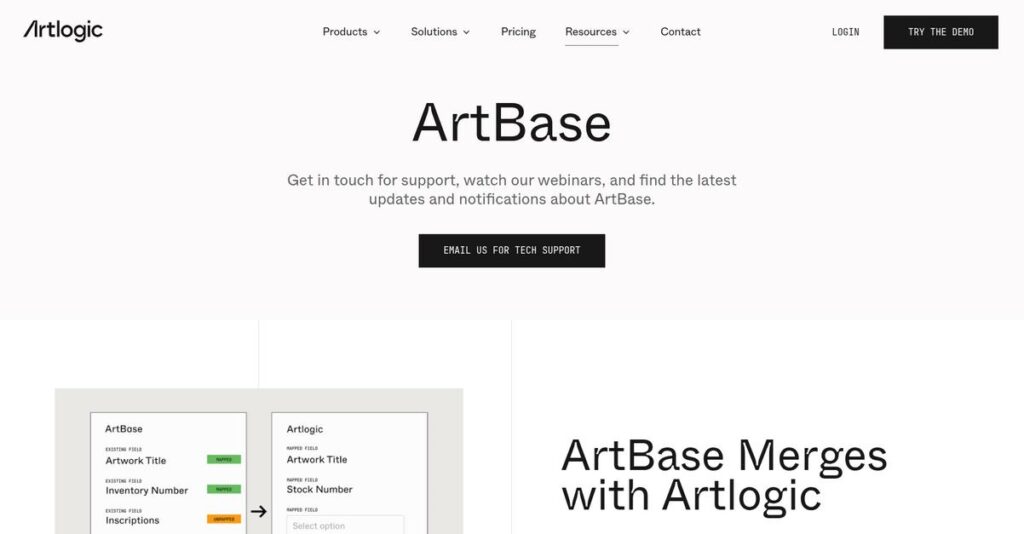Tired of juggling endless art inventory spreadsheets?
If you’re running a gallery or managing private collections, scattered records and clunky workflows can turn every sales opportunity into a headache. You’re here because you want a system that’s actually built for the art world, not a one-size-fits-all CRM.
After researching dozens of platforms, I found: lost sales and administrative errors pile up fast when your inventory, contacts, and website aren’t truly connected.
Artlogic takes a different approach, offering a fully integrated platform where your Database, Website, OVRs, sales pipeline, and mobile app all share data. My analysis reveals this delivers instant clarity, especially at critical sales moments, and cuts out repetitive entry.
In this review, I’ll walk you through how Artlogic turns difficult gallery admin into efficient, connected workflows—with a close look at features, pricing, and alternatives.
Here’s what you’ll find in this Artlogic review: hands-on analysis of their core solutions, honest pricing breakdown, and my comparison with direct competitors to help your evaluation process.
You’ll see the features you need to simplify operations, empower your sales, and finally avoid costly mistakes.
Let’s dive into the analysis.
Quick Summary
- Artlogic is an integrated art business platform that centralizes inventory, sales, CRM, and website management for galleries and collectors.
- Best for small to mid-sized galleries, artist studios, and private collectors needing a unified system.
- You’ll appreciate its all-in-one ecosystem that reduces duplicate work by syncing data across key art management functions.
- Artlogic offers tiered monthly plans with a 14-day free trial and optional add-ons like websites and data migration services.
Artlogic Overview
Artlogic has been around since 1994, based in London. What impressed me is their clear mission: providing a truly integrated operating system built for the professional art world.
From my evaluation, Artlogic really understands the business of selling art. They aren’t a generic platform; you’ll find they are built specifically for commercial galleries, artist studios, and serious private collectors with professional needs.
My Artlogic review found recent developments center on enhancing their mobile app and Online Viewing Rooms, addressing the market’s critical shift toward digital sales and engagement.
Unlike competitors that specialize in just CRM or websites, Artlogic’s key advantage is its fully integrated management ecosystem. This focus provides a single, reliable source of truth for all your business operations.
They work with a broad spectrum of clients, including established galleries, busy artist studios, and private collectors who need professional-grade tools to manage their valuable inventories.
I was impressed by their strategic focus on being your central business engine. This directly solves the pain of using disconnected tools by providing one unified platform for inventory, contacts, sales tracking, and even your website.
Now let’s examine their capabilities.
Artlogic Features
Your art business deserves a single source of truth.
Artlogic solutions offer an integrated suite designed to bring all aspects of your art business together, from inventory to sales. These are the five core Artlogic solutions that can genuinely transform how you operate.
Speaking of data, if you’re ever in a bind, my guide on Best Android Data Recovery Software can help reclaim your essential information.
1. Artlogic Database
Lost in a sea of spreadsheets?
Disconnected data often leads to errors and missed opportunities. You’re constantly jumping between systems, wasting precious time.
This core Artlogic solution centralizes everything. You can manage artworks, contacts, and transactions in one place, creating a single source of truth for your business. From my testing, generating professional documents directly from this data streamlines workflows efficiently.
This means you gain immediate clarity on inventory and client relationships, empowering faster, informed decisions.
2. Artlogic Websites
Website always out of date?
Manually updating your website to reflect current inventory is tedious and error-prone. This costs you time and sales.
Artlogic Websites sync directly with your database. This solution automatically updates your online presence when artworks are marked web-visible or sold, ensuring your inventory is always current online. What I love about this approach is the efficiency it offers.
You save countless hours on manual data entry, ensuring clients see accurate, professional representations of your available works.
3. Online Viewing Rooms (OVRs) & Private Views
Need to wow VIP clients remotely?
Sharing curated art selections privately can be clunky and hard to track. You might struggle to engage top clients digitally.
OVRs let you create exclusive, trackable digital showcases for specific clients. This is where Artlogic gets it right with this powerful solution, offering:
- Unique, password-protected links
- Detailed viewing activity tracking
- Beautifully designed microsites
You can pre-sell exhibitions and engage international buyers, gaining valuable insights before public release.
4. Sales Pipeline
Sales opportunities slipping away?
Without clear visibility, tracking multiple potential sales quickly becomes chaotic. This leads to missed follow-ups.
The Sales Pipeline offers a Kanban-style board integrating contacts and artworks, giving you an at-a-glance sales funnel view. From my testing, the customizable stages make tracking progress intuitive. This Artlogic solution ensures no potential deal falls through cracks.
Your sales team gains clear overview of activity, allowing proactive management to nurture leads and close more deals.
5. Artlogic App
Need your business data on the go?
Being away from your desk often means being disconnected from critical info, hindering mobile sales efforts.
The Artlogic App syncs your database to your mobile device, giving you instant access to inventory and contacts. This is where Artlogic shines; you can present artworks and share PDFs directly from your iPad or iPhone.
Your mobile sales team always has accurate info and high-quality images, empowering them to close deals on the spot.
Pros & Cons
- ✅ All-in-one integration: Single system for inventory, CRM, invoicing, and website.
- ✅ Robust Inventory Management: Deep detail for artworks, from provenance to logistics.
- ✅ Exceptional Customer Support: Responsive, knowledgeable, and genuinely helpful team.
- ⚠️ Learning Curve: Powerful, feature-rich system takes time to master functionalities.
- ⚠️ Dated User Interface: Some parts of the interface feel less modern than competitors.
What I love about these Artlogic solutions is how they seamlessly work together to form a complete ecosystem for your art business. This integration eliminates redundant work, ensuring your entire operation runs cohesively.
\n\n
Artlogic Pricing
Worried about unexpected software costs?
Artlogic pricing offers refreshingly clear tiered plans, making it straightforward for you to understand costs and budget effectively, whether you’re a solo artist or a large gallery.
| Plan | Price & Features |
|---|---|
| Solo Plan | Approx. $50 USD/month • 1 user • 1,000 database records • 50 online records • Limited Private Views |
| Studio Plan | Approx. $75 USD/month • 2 users • 2,500 database records • 250 online records • More Private Views |
| Gallery Plan | Approx. $125 USD/month • 5 users • 10,000 database records • 1,000 online records • Unlimited Private Views • Sales Pipeline feature |
| Enterprise Plan | Custom pricing upon request • Unlimited users and records • Priority support • Dedicated account management • Advanced features |
1. Value Assessment
Clear value for your investment.
What impressed me about Artlogic’s pricing is how it scales efficiently with your business needs, preventing you from overpaying for unused capacity. Their tiered approach provides clear value for different stages of growth, offering dedicated features as your art business expands. This structure ensures your investment aligns perfectly with your current scale and ambitions.
This means your budget gets optimized for features you truly use, providing practical value and avoiding unnecessary expenditure.
While optimizing your budget, remember the importance of client feedback. My guide on online reputation management software can help.
2. Trial/Demo Options
Evaluate before you commit.
Artlogic offers a valuable 14-day free trial, letting you fully explore the database features and see how it fits your workflow. What I found regarding pricing is that they also provide custom demos, ensuring you get a tailored walkthrough to understand specific functionalities before making any financial commitment. This greatly reduces your buying risk.
This helps you evaluate the system thoroughly, confirming its fit for your operations before investing in a full Artlogic subscription.
3. Plan Comparison
Choosing your ideal plan.
The Solo plan works well for individual artists or very small collections, but the Studio tier provides better collaboration and record capacity for growing businesses. Budget-wise, the Gallery plan offers the most comprehensive value for small-to-mid-sized commercial galleries, including the Sales Pipeline. Select based on your user and record needs.
This helps you match your Artlogic pricing to actual usage requirements, ensuring you don’t overpay for unused capabilities and get optimal value.
My Take: Artlogic’s pricing strategy is transparent and scales well, making it suitable for individual artists to mid-sized galleries needing a premium, integrated art management solution with predictable costs.
Overall, Artlogic pricing reflects a premium, integrated solution with transparent tiers that adapt to your growth. It offers predictable costs for specialized art businesses. Consider your long-term needs to choose the best plan.
Artlogic Reviews
User feedback tells a revealing story.
My analysis of Artlogic reviews from platforms like Capterra and G2 reveals a highly positive sentiment among users, balanced with clear areas for improvement you should consider. This section provides an in-depth look at what customers actually think.
1. Overall User Satisfaction
Users seem very satisfied.
From my review analysis, Artlogic consistently earns high ratings, averaging around 4.7 out of 5 stars from hundreds of users. What I found in user feedback is this reflects a mature, reliable product backed by excellent customer support. Review-wise, this indicates strong user confidence and dependency.
This high satisfaction often stems from the software’s stability and dependable assistance, ensuring your operational continuity.
2. Common Praise Points
Integration and support stand out.
Users consistently praise Artlogic’s all-in-one integration for inventory, CRM, and website, which saves significant time. What stands out in customer feedback is their universally acclaimed customer support, described as responsive and knowledgeable. My analysis shows users value this highly.
This means you can expect streamlined workflows and reliable assistance, crucial for complex art business operations.
If you’re also looking into broader operational aspects, my guide on enterprise legal management software covers crucial insights for financial control and risk mitigation.
3. Frequent Complaints
Learning curve and UI issues.
The most common complaints revolve around a steep learning curve due to the system’s power and a somewhat dated user interface. From user reviews, some parts of the UI feel clunky, not as modern as newer competitors. The cost can also be prohibitive for smaller entities.
While these aren’t typically deal-breakers, you should factor in training time and budget considerations for your team.
What Customers Say
- Positive: “Artlogic is a one-stop-shop; it syncs our website, manages contacts, and serves as an easily searchable inventory database.”
- Constructive: “There is a definite learning curve. The interface could be more streamlined and back-end functions are not always intuitive.”
- Bottom Line: “A powerful, comprehensive solution for the art world, but be prepared for a learning curve and consider the investment.”
Overall, Artlogic reviews reflect a highly capable system for the art world, with genuine user satisfaction driving positive feedback. Your experience will likely mirror these patterns.
Best Artlogic Alternatives
Considering your Artlogic options?
The best Artlogic alternatives include several strong competitors, each better suited for different business situations, priorities, and budget constraints. Let’s look at when each makes the most sense.
1. ArtSystems
Need enterprise-level power and deep customization?
ArtSystems is for major, multi-national galleries with highly complex, non-standard workflows. From my competitive analysis, ArtSystems offers immense power and customizability, often requiring deep custom development. This alternative fits organizations where budget is secondary to bespoke functionality for their unique operational needs.
Choose ArtSystems if your large gallery demands tailored solutions and has complex, unique operational requirements.
2. Artwork Archive
Are you a solo artist or small collector?
Artwork Archive focuses on simplicity and affordability, making it ideal for individual artists or small collectors on a tight budget. What I found comparing options is that Artwork Archive excels in ease-of-use inventory, though it lacks Artlogic’s robust business management features like integrated sales pipelines and comprehensive reporting.
You should choose this alternative for basic inventory and contact management without needing a deeply integrated website or complex sales tools.
3. Arternal
Prioritize client relationships and sales automation?
Arternal emphasizes CRM, email automation and sales analytics over core inventory management. From my analysis, Arternal provides advanced tools for client engagement, better addressing sales bottlenecks. This alternative is ideal for galleries prioritizing relationship tracking, automated follow-ups, and in-depth sales performance analysis.
Choose Arternal if advanced sales and client relationship management are your gallery’s primary bottleneck and you need tools for automation.
While we’re discussing client relationships, understanding patient case management software is equally important for specific industries.
Quick Decision Guide
- Choose Artlogic: Balanced, integrated system for galleries and collectors
- Choose ArtSystems: Major gallery with complex, custom development needs
- Choose Artwork Archive: Solo artist or small collector on a budget
- Choose Arternal: Gallery prioritizing sales and client relationship management
The best Artlogic alternatives depend on your specific business requirements and operational scale rather than features alone.
Setup & Implementation
Navigating software implementation can be daunting.
Artlogic deployment, while cloud-based, involves specific preparation to ensure a smooth transition. This Artlogic review delves into practical steps, helping you set realistic expectations for your setup.
1. Setup Complexity & Timeline
Is Artlogic setup truly straightforward?
Artlogic is cloud-based, so you avoid on-premise installation. The main implementation hurdle is data migration. From my implementation analysis, meticulous data cleanup is extremely time-consuming. Importing existing inventory and contacts via CSV templates requires careful preparation before the actual import process.
Your team needs dedicated time for data cleanup. For complex datasets, budgeting Artlogic’s professional migration service saves significant effort.
2. Technical Requirements & Integration
What about Artlogic’s technical demands and integrations?
As a cloud-based SaaS, Artlogic’s core technical requirements are minimal; you primarily need stable internet. If you opt for an Artlogic website, setup involves choosing templates and configuring design elements. From my implementation analysis, website setup is a collaborative effort.
Your IT team ensures robust internet. Prepare website content and design preferences to collaborate effectively with Artlogic for successful integration.
Speaking of freeing up your team’s time, my guide on Robotic Process Automation Software offers further insights into automating tasks.
3. Training & Change Management
How steep is Artlogic’s learning curve?
Artlogic is powerful and feature-rich, leading to a definite learning curve. While basic functions are intuitive, mastering advanced features requires commitment. From my analysis, dedicating time for training is essential. Artlogic provides extensive online resources and video tutorials for self-paced learning.
Designate internal training champions. Encourage continuous engagement with Artlogic’s knowledge base and video tutorials for optimal system utilization.
4. Support & Success Factors
What implementation support can you expect?
Artlogic’s customer support is widely praised and proves critical during onboarding. Their responsive, knowledgeable team provides timely answers, smoothing the learning process. From my implementation analysis, excellent vendor support is a key differentiator. They are invaluable for navigating initial challenges and optimizing your setup.
Actively engage with the support team during your rollout. Their expertise significantly impacts adoption speed and overall Artlogic implementation success.
Implementation Checklist
- Timeline: Weeks to months, depending on data complexity
- Team Size: Dedicated internal staff for data preparation
- Budget: One-time cost for professional data migration services
- Technical: Stable internet, website content and design preferences
- Success Factor: Thorough data cleanup and active engagement with support
Overall, Artlogic implementation requires thoughtful data preparation and a commitment to learning its robust features. Leverage their excellent support, and you’ll find a powerful system ready to manage your art business efficiently.
Who’s Artlogic For
Find your perfect fit with Artlogic.
This Artlogic review provides a detailed audience analysis, helping you determine if this powerful art management software aligns with your specific business profile, team size, and daily operational needs.
1. Ideal User Profile
For established art professionals.
Artlogic is the ideal solution for small to mid-sized commercial art galleries, established artist studios with significant inventory, and private collectors or art advisors managing large collections. From my user analysis, you’ll find this software perfect if you’ve outgrown disparate tools and seek a central operational hub for your art business.
Your success will stem from valuing comprehensive integration over managing multiple, disconnected systems for your daily operations.
2. Business Size & Scale
Best for growing art businesses.
Your business should be a small to mid-market operation, not a solo artist or very small gallery, given the investment and learning curve. What I found about target users is that businesses ready to invest in a central operating system benefit most, especially if they handle significant inventory and client interactions.
You’ll assess a good fit if your operational scale requires robust, integrated solutions rather than basic, standalone tools.
3. Use Case Scenarios
Comprehensive art business management.
Artlogic excels when your primary need is an all-in-one platform for inventory, CRM, invoicing, and a seamless website connection. From my analysis, the software helps you manage your entire business workflow—from provenance to sales—streamlining processes and saving significant time by consolidating functions.
You’ll determine your use case aligns if you’re seeking a robust, integrated system to replace multiple, disconnected tools.
4. Who Should Look Elsewhere
If you’re a solo artist or highly budget-conscious.
Artlogic may not be ideal for solo artists or very small, emerging galleries due to its higher cost and considerable learning curve. From my user analysis, you’ll likely struggle if you prioritize a modern interface over deep functionality or if your budget is extremely limited for software.
Consider more specialized, simpler tools or entry-level solutions if your operational scope is narrow or your primary concern is affordability.
Best Fit Assessment
- Perfect For: Established commercial galleries, artist studios, and private collectors
- Business Size: Small to mid-market operations with growing inventory and client base
- Primary Use Case: All-in-one inventory, CRM, sales, and website management
- Budget Range: Willing to invest in a premium, comprehensive art management system
- Skip If: Solo artist, very small gallery, or prioritizing low cost/simple UI
This Artlogic review confirms that your success depends on outgrowing simple tools and seeking integration for your art business.
Bottom Line
Artlogic delivers a comprehensive solution for the art world.
My Artlogic review reveals a robust, integrated platform designed for art businesses. This final assessment synthesizes its core strengths and key limitations, helping you make a confident decision for your operations.
1. Overall Strengths
Its comprehensive integration truly shines.
Artlogic excels by offering an unparalleled all-in-one system for art galleries, from inventory and CRM to invoicing and website integration. From my comprehensive analysis, its robust inventory management capabilities are standout, providing incredible detail for every artwork. This saves significant time.
These integrated strengths provide a powerful central operating system, streamlining your workflows and ensuring accurate, detailed record-keeping across your art business operations effectively.
2. Key Limitations
However, consider these practical challenges.
While powerful, Artlogic has a notable learning curve for new users due to its feature depth. The interface also feels somewhat dated in sections compared to modern cloud tools. Based on this review, the initial learning period can feel intimidating for some team members getting started.
These drawbacks require patience and investment in training, but are generally manageable trade-offs for the comprehensive functionality you gain over time with this mature system.
3. Final Recommendation
So, who is Artlogic truly for?
You should choose Artlogic if you’re a small-to-mid-market or enterprise art business needing a premium, integrated solution. It delivers exceptional value for those prioritizing robust inventory and strong customer support. From my analysis, it offers an excellent central operating system for serious art professionals.
For your specific situation, my recommendation is to prioritize a demo and thoroughly assess how its integrated system aligns with your unique operational needs.
If you’re also optimizing your business operations, my guide on best insurance rating software offers insights into another crucial area.
Bottom Line
- Verdict: Recommended
- Best For: Small-to-mid-market and enterprise art galleries, studios, and collectors
- Biggest Strength: All-in-one integration and robust inventory management
- Main Concern: Significant learning curve and dated user interface
- Next Step: Schedule a demo to evaluate integration needs
This Artlogic review confirms its position as a leading, comprehensive solution for the art industry. My confidence in this assessment is high for serious art professionals seeking a powerful, integrated platform.