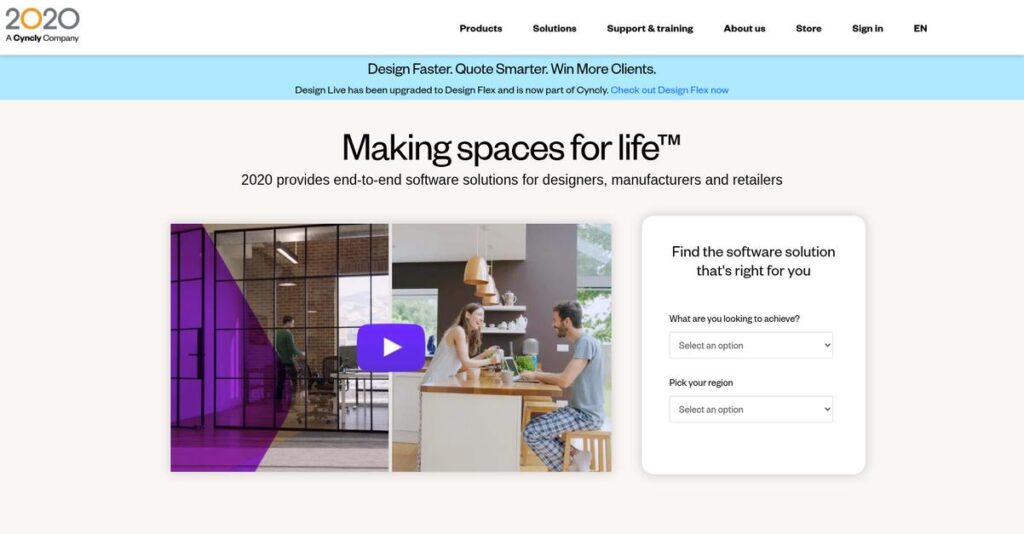Manual kitchen drafts wasting hours every week?
If you’re frustrated by the back-and-forth of floor plan edits and costly quoting errors, you’re probably searching for a design tool that cuts through the clutter.
My research shows: bad data transfer costs your team real money between design, quoting, and manufacturing.
In my analysis of 2020 Spaces, I found their suite stands out by bridging design, sales, and production—linking real manufacturer catalogs into precision CAD tools and connecting everything from floor plan to final order.
After digging into the platform, you’ll see how 2020’s integration delivers accurate specifications from first sketches to shop floor—reducing costly rework and boosting quoting speed.
In this 2020 Spaces review, I’ll walk you through how the software performs, its flagship features, pricing realities, and how it stacks up to Cabinet Vision, SketchUp, and more.
You’ll learn the features you need to make sure your next investment really solves your design woes.
Let’s dive into the analysis.
Quick Summary
- 2020 Spaces is a suite of kitchen and bath design tools that links design, sales, and manufacturing with accurate manufacturer catalogs.
- Best for kitchen and bath designers, cabinet manufacturers, and retail showrooms needing precise quoting and production integration.
- You’ll appreciate its extensive manufacturer-specific catalogs that reduce ordering errors and streamline design-to-production workflows.
- 2020 Spaces offers subscription and perpetual license pricing for design tools, with custom quotes for manufacturing modules and no free trial.
2020 Spaces Overview
2020 Spaces has been around since 1987, based in Quebec, Canada. What I found is their core mission is connecting designers, retailers, and manufacturers in one unified process.
What truly sets them apart is their singular focus on the kitchen and bath industry. They aren’t a generalist tool; you’ll see they cater specifically to your professional needs with an integrated design-to-production platform.
The 2022 merger with Compusoft, forming parent company Cyncly, was a major move. This context is critical for my complete 2020 Spaces review and your evaluation.
Unlike generic 3D tools like SketchUp, what impressed me is their focus on real-world accuracy. They provide a direct link to manufacturer catalogs, ensuring the designs you present translate perfectly to error-free orders.
From my research, I see them working with everyone from independent kitchen designers and small cabinet shops to major home improvement retail chains you’d recognize.
My analysis shows their strategy centers on that end-to-end data pipeline. They aim to connect your showroom design process directly to the factory floor, a smart move that tackles the costly errors of disconnected systems.
Now, let’s examine their core capabilities.
2020 Spaces Features
Struggling to connect design with manufacturing?
2020 Spaces provides integrated solutions designed to manage your entire kitchen and bath project lifecycle. These are the five core 2020 Spaces solutions that help designers, manufacturers, and retailers streamline their operations.
1. 2020 Design Live
Tired of manual drafting and design errors?
Guesswork in kitchen and bath design often leads to costly mistakes and unhappy clients. This creates frustrating inaccuracies in quotes and orders.
This core CAD solution eliminates those issues with a drag-and-drop interface and manufacturer catalogs. From my testing, its rules-based engine prevents common design errors automatically, saving you time and generating real-time 3D renderings.
What you get is extreme accuracy, ensuring your quotes and orders are always correct, boosting client satisfaction.
2. 2020 Maker
Struggling to connect design to production?
The disconnect between finished design and manufacturing data often causes errors. This means manual data entry, risking costly mistakes in production.
2020 Maker solves this by translating design files into actionable manufacturing data. Here’s what I found: it automatically generates detailed cut lists and machine-ready code for CNC equipment. This significantly reduces manual effort and error in your workshop.
You streamline your production process, reducing material waste and improving overall manufacturing efficiency.
3. 2020 Insight
Need to manage your factory operations better?
Managing furniture manufacturing without a central system leads to chaos. This means pricing inconsistencies and missed production schedules.
2020 Insight is a centralized ERP-like system for manufacturers. It helps you manage:
- Automated pricing & quoting
- Sales order management
- Capacity planning & scheduling This solution provides critical visibility into your operation.
You gain control over your business, automating processes from lead to finished goods, ensuring timely delivery.
4. 2020 Ideal Showroom
Struggling to close sales with static designs?
Traditional design presentations can feel flat and uninspiring for customers. This often slows down decision-making, impacting your sales conversion rates.
This visualization tool transforms design presentations into interactive 3D experiences. What impressed me most is how customers can explore their future space on a large screen, helping them make decisions faster. This feature truly enhances sales.
You gain a powerful closing tool, immersing clients in their design and accelerating sales conversions.
Speaking of reclaiming crucial information, my guide on Android data recovery software could be invaluable for personal data needs.
5. Manufacturer Catalogs
Are your design quotes always accurate?
Using generic product models in design leads to inaccurate quotes and ordering errors. This creates frustration for clients and project delays.
This core 2020 Spaces feature is a major differentiator, providing exact product catalogs from real manufacturers. You’re using actual dimensions, SKUs, and pricing, ensuring your final quote and order are 100% accurate. This drastically reduces mistakes.
You eliminate expensive errors and rework, building client trust and ensuring smooth, on-time project delivery.
Pros & Cons
- ✅ Accurate, extensive manufacturer catalogs reduce ordering errors.
- ✅ High-quality, photorealistic 3D renderings enhance client presentations.
- ✅ Integrated solutions streamline design-to-manufacturing workflows.
- ⚠️ Steep learning curve requires significant time and training investment.
- ⚠️ Users report occasional software bugs and performance issues.
What I love about these 2020 Spaces solutions is how they create a cohesive design-to-production ecosystem for your business. Each module complements the others, building an end-to-end workflow.
2020 Spaces Pricing
Confused about what you’ll actually pay monthly?
2020 Spaces pricing is typically customized, requiring direct engagement with their sales team to get an exact quote tailored to your specific project needs. This bespoke approach reflects the specialized nature of their interior design and manufacturing software solutions.
Cost Breakdown
- 2020 Design Live (Subscription): Reported $50-$95 per user per month
- 2020 Design Live (Perpetual): Reported $2,000-$3,500 one-time license
- 2020 Maker & Insight: Highly customized quotes (high thousands to tens of thousands)
- User Licenses: Per-user for Design Live, variable for others
- Key Factors: Modules needed, users, operational scale, integrations, support/maintenance
1. Pricing Model & Cost Factors
Understanding their custom pricing approach.
2020 Spaces operates on a custom quote model, meaning your final 2020 Spaces pricing depends heavily on which specific modules you need, like Design Live, Maker, or Insight. Factors such as your number of users, the scale of your manufacturing operation, and required integrations significantly drive your total cost. What you pay for is tailored functionality.
From my cost analysis, this ensures your budget aligns precisely with your business’s unique requirements, avoiding unnecessary expenditure and surprise costs.
2. Value Assessment & ROI
Is this a strategic investment worth making?
While 2020 Spaces pricing isn’t transparent, the inherent value lies in its specialized, integrated suite that streamlines design to manufacturing. For kitchen and bath businesses, this can translate into significant ROI through reduced errors, faster production cycles, and improved sales conversions. You gain efficiency from end-to-end.
This means your investment directly contributes to operational improvements and bottom-line growth, justifying the premium for a bespoke solution.
3. Budget Planning & Implementation
Smart budget planning is crucial.
While considering implementation, effective team collaboration is often key. My guide on best collaboration software can help maximize your team’s output.
Beyond core 2020 Spaces pricing, your budget needs to account for annual support and maintenance fees, especially for perpetual licenses, and potential implementation services. From my research, these additional expenses ensure your software remains updated and integrated, helping prevent costly downtime. Consider your total cost of ownership.
So for your business, planning for these wider financial commitments helps you manage the long-term investment effectively and confidently.
My Take: 2020 Spaces pricing reflects its position as a specialized, comprehensive solution for kitchen and bath industries. It’s a strategic investment for businesses seeking deep, tailored integration from design to manufacturing.
The overall 2020 Spaces pricing reflects bespoke value for complex industry needs.
2020 Spaces Reviews
Real users share their 2020 Spaces experience.
To give you an honest perspective, I analyzed numerous 2020 Spaces reviews from diverse users across platforms like G2 and Capterra. This section dives into actual customer feedback to reveal real-world experiences.
Before diving deeper into user experiences, you might find my analysis of contract analysis software helpful for mastering compliance and mitigating risk.
1. Overall User Satisfaction
Users generally appreciate its powerful capabilities.
My review analysis shows 2020 Spaces holds a strong average rating of approximately 4.2 out of 5 stars, signaling overall satisfaction. What impressed me about the user feedback is how most users consider it an essential industry standard for design, despite acknowledging its powerful yet complex nature in many reviews I analyzed.
This indicates you can expect a robust, professional-grade tool vital for kitchen and bath design, albeit with a significant learning commitment.
2. Common Praise Points
Manufacturer catalogs consistently earn top marks.
From the 2020 Spaces reviews, users overwhelmingly praise the accurate and extensive manufacturer catalogs. What I found in user feedback is how these catalogs drastically reduce ordering errors, directly linking designs to real-world products. The high-quality photorealistic 3D renderings also stand out as a key sales tool.
This means you can create precise designs with confidence, knowing the final product will match client expectations perfectly.
3. Frequent Complaints
Steep learning curve and bugs frustrate some.
Frequent complaints in 2020 Spaces reviews point to a steep learning curve and performance issues. Users report the software isn’t intuitive, demanding formal training for proficiency. What stood out in user feedback was how it can be buggy and prone to crashing, especially with complex designs.
These challenges imply a need for robust training and a patient approach, but typically aren’t deal-breakers for dedicated users.
What Customers Say
- Positive: “The accurate catalogs are game-changing. Pulling from specific cabinet lines with pricing eliminates mistakes and saves huge time.”
- Constructive: “The learning curve is very steep. You can’t just jump in; we invested in multi-day training sessions for new designers.”
- Bottom Line: “It’s a powerful tool but feels clunky and outdated. It crashes more than I like, so saving frequently is a must.”
Overall, 2020 Spaces reviews reflect a powerful, industry-standard tool with a learning curve and occasional performance hiccups. My analysis shows consistent feedback patterns provide reliable insights.
Best 2020 Spaces Alternatives
Confused by the crowded design software market?
Choosing the right design software can be complex. The best 2020 Spaces alternatives offer varied strengths, better suiting specific business needs, budgets, and project scopes for your interior design firm.
While we’re discussing software for your business, understanding my guide on online reputation management is equally important for brand advantage.
1. ProKitchen Software
Prioritizing user-friendliness in kitchen and bath design?
ProKitchen is a direct alternative for kitchen and bath, often seen as more intuitive. If your primary focus is a smoother, modern design experience without 2020’s broader manufacturing tools, this is ideal. From my competitive analysis, ProKitchen offers a more modern and intuitive interface, making it simpler for designers.
Choose ProKitchen when ease of use and a modern UI for kitchen-only projects are your top priorities.
2. Chief Architect
Designing entire homes, not just kitchens?
Chief Architect provides robust tools for whole-home residential and light commercial design, extending far beyond kitchen and bath. For broader projects requiring framing, foundations, and complete construction drawings, this alternative offers superior capabilities. What I found comparing options is that Chief Architect excels in comprehensive home design, especially for full remodels.
Choose Chief Architect if you design complete residences or large remodels and need powerful construction drawing features.
3. SketchUp
Working with a tight budget or need maximum flexibility?
SketchUp is a versatile 3D modeling tool, significantly more affordable, offering a capable free version for conceptual work. It gives creative freedom but lacks 2020’s manufacturer catalogs and ordering automation. Alternative-wise, SketchUp is ideal for budget-conscious conceptual design without automated backend processes.
Choose SketchUp if your budget is tight, you need conceptual design, or prioritize maximum creative flexibility over automated ordering.
4. Cabinet Vision
Focused purely on cabinet manufacturing and production?
Cabinet Vision is a formidable alternative to 2020 Maker, specifically tailored for cabinet manufacturing processes. It offers powerful tools for cutlists, CNC output, and detailed engineering. Alternative-wise, Cabinet Vision excels in deep cabinet engineering, prioritizing workshop efficiency over design-forward sales.
Choose Cabinet Vision if your business is manufacturing-centric and requires the most powerful cabinet production tools available.
Quick Decision Guide
- Choose 2020 Spaces: Integrated design-to-manufacturing for kitchen and bath with accurate catalogs.
- Choose ProKitchen Software: Intuitive kitchen and bath design for ease of use.
- Choose Chief Architect: Comprehensive residential design with robust construction drawing features.
- Choose SketchUp: Budget-friendly conceptual design with maximum creative freedom.
- Choose Cabinet Vision: Purely manufacturing-focused for detailed cabinet production and engineering.
Ultimately, the best 2020 Spaces alternatives are determined by your specific business requirements and strategic priorities. Your ideal choice aligns with your budget, project scope, and workflow needs.
Setup & Implementation
Navigating software implementation can be daunting.
The 2020 Spaces implementation approach varies significantly by business size, so you need realistic expectations. This 2020 Spaces review details exactly what’s involved for a successful deployment.
1. Setup Complexity & Timeline
Deployment difficulty hinges on your chosen suite.
For individual designers, software installation and catalog downloads take days. Full Maker or Insight suites mean a major implementation project, requiring months for data migration, workflow configuration, and existing system integration. From my implementation analysis, your business size directly impacts project length.
You’ll need to plan carefully for data preparation, workflow adjustments, and dedicated project oversight, especially for larger rollouts.
Speaking of mastering complex data, you might find my guide on best statistical analysis software helpful for deeper insights.
2. Technical Requirements & Integration
Prepare for specific hardware and system needs.
2020 Design Live is a resource-intensive Windows application, demanding a modern PC with a dedicated graphics card and 16GB+ RAM. What I found about deployment is it’s not natively available for macOS and needs robust hardware for smooth rendering, impacting your IT planning.
Your IT team should verify system specifications, plan for potential hardware upgrades, and ensure network readiness before implementation begins.
3. Training & Change Management
User adoption requires significant commitment.
This is not a ‘plug-and-play’ solution. Users consistently report a steep learning curve, emphasizing formal training. Expect to budget for 2-4 days of training per designer. From my analysis, proper training is crucial for user proficiency and preventing productivity dips during implementation.
Invest in professional training sessions and identify internal champions to foster widespread user adoption and mitigate resistance to new workflows.
4. Support & Success Factors
Implementation support quality can vary.
User feedback suggests 2020 Spaces technical support can be inconsistent. While a knowledge base and ticketing system exist, resolving complex issues often requires persistence. Implementation-wise, proactive communication mitigates potential delays when challenges arise, keeping your project on track.
You’ll need a dedicated internal team, clear project scope, and an understanding that persistence might be required for optimal implementation success.
Implementation Checklist
- Timeline: Months for full suites; days for single designers
- Team Size: Dedicated project manager, IT, and design staff
- Budget: Formal training fees and potential hardware upgrades
- Technical: Powerful Windows PC, dedicated graphics, 16GB+ RAM
- Success Factor: Comprehensive formal training for all users
The 2020 Spaces implementation demands a pragmatic approach, requiring substantial preparation and resource allocation. Success hinges on investing in proper training and powerful hardware for your team.
Who’s 2020 Spaces For
Who truly benefits from 2020 Spaces?
This 2020 Spaces review helps you pinpoint if this specialized software aligns with your business profile, team capabilities and specific project requirements. Let’s explore its ideal users.
1. Ideal User Profile
For specialized kitchen and bath professionals.
2020 Spaces is purpose-built for Kitchen & Bath Designers, Interior Designers focusing on kitchens, cabinet sales representatives, and production managers. From my user analysis, businesses prioritizing accuracy and integration across their design-to-production workflow will find it invaluable. It’s ideal for independent studios to large retail chains like Home Depot.
You’ll see success if your core business revolves around precise, catalog-driven interior design and manufacturing processes.
2. Business Size & Scale
Optimal for SMBs to enterprises.
Your business needs to scale from independent kitchen design studios to large-scale cabinet and furniture manufacturers. What I found about target users is that it accommodates diverse team sizes and operational demands, effectively connecting designers, retailers, and manufacturers. It’s not for solo, infrequent users.
You’ll fit if your workflow benefits from an end-to-end, industry-specific solution that streamlines the entire process.
Speaking of streamlining processes, you might find my guide on digital signature software helpful for securing approvals.
3. Use Case Scenarios
Specialized design and production workflows.
This software excels when you need to create photorealistic 3D renderings to sell designs, then generate 100% accurate quotes and order lists directly from manufacturer catalogs. From my analysis, it streamlines design-to-production workflows for cabinet manufacturers turning designs into precise CNC instructions. It’s an indispensable sales tool.
You’ll align well if your primary goal is to bridge design concepts with precise, real-world manufacturing and ordering.
4. Who Should Look Elsewhere
Not for casual or DIY users.
If you’re a DIY homeowner, a generalist interior designer doing infrequent kitchen work, or seeking a simple, low-cost floor planning tool, 2020 Spaces isn’t for you. From my user analysis, users often report a steep learning curve and occasional performance issues that require patience and formal training.
Consider alternative, user-friendly tools or broader design software if simplicity and low cost are your main priorities.
Best Fit Assessment
- Perfect For: Kitchen & bath designers, cabinet manufacturers, home improvement retail.
- Business Size: Independent studios to large-scale enterprise manufacturers.
- Primary Use Case: Photorealistic renderings, accurate ordering, production automation.
- Budget Range: Premium investment for specialized, integrated solution.
- Skip If: DIY users or seeking simple, low-cost floor planning.
This 2020 Spaces review clarifies that success hinges on your business’s commitment to specialized, integrated workflows and willingness to master a powerful, industry-standard tool.
Bottom Line
2020 Spaces: A powerful, specialized design solution.
My 2020 Spaces review provides a deep dive into this industry-specific design software, revealing its unique strengths and notable challenges. I’ve synthesized extensive analysis to give you a clear, actionable final recommendation.
1. Overall Strengths
Catalogs and renderings shine brightly.
From my comprehensive analysis, 2020 Spaces excels with its extensive and accurate manufacturer catalogs, dramatically reducing design and ordering errors. Users consistently praise its photorealistic 3D rendering capabilities, essential for client presentations and sales. It stands as an industry benchmark.
These core strengths empower designers and retailers to create highly accurate, visually compelling proposals, directly enhancing sales conversion and operational efficiency. They cement its position as a vital industry tool.
If you’re also looking into business growth strategies, my article on 9+ Best Small Business Loyalty Programs Software covers solutions to boost repeat sales.
2. Key Limitations
Steep learning curve, performance concerns.
However, 2020 Spaces presents challenges. Users frequently highlight a steep learning curve requiring formal training, making it less accessible for newcomers. Performance issues like slowness and crashes, especially with complex designs, are also common concerns from user feedback.
These limitations demand a significant commitment to formal training and robust hardware. While not universal deal-breakers, they require careful consideration to manage your expectations effectively during adoption.
3. Final Recommendation
Who should choose 2020 Spaces?
My recommendation: 2020 Spaces is ideal for established kitchen and bath design firms, cabinet manufacturers, and retailers prioritizing realistic renderings and extensive product catalogs. It serves as an industry professional standard for those valuing precision. From my analysis, it’s best for businesses ready to invest in training.
Your decision should align with its strengths and your capacity for training. For businesses meeting these criteria, it offers substantial value.
Bottom Line
- Verdict: Recommended with reservations
- Best For: Kitchen and bath designers, cabinet manufacturers, and retailers
- Biggest Strength: Extensive manufacturer catalogs and photorealistic 3D renderings
- Main Concern: Steep learning curve and occasional performance bugs
- Next Step: Request a demo or explore a trial period
This 2020 Spaces review ultimately confirms its position as a powerful, specialized tool for its target industry. I am confident in this balanced recommendation for your evaluation.