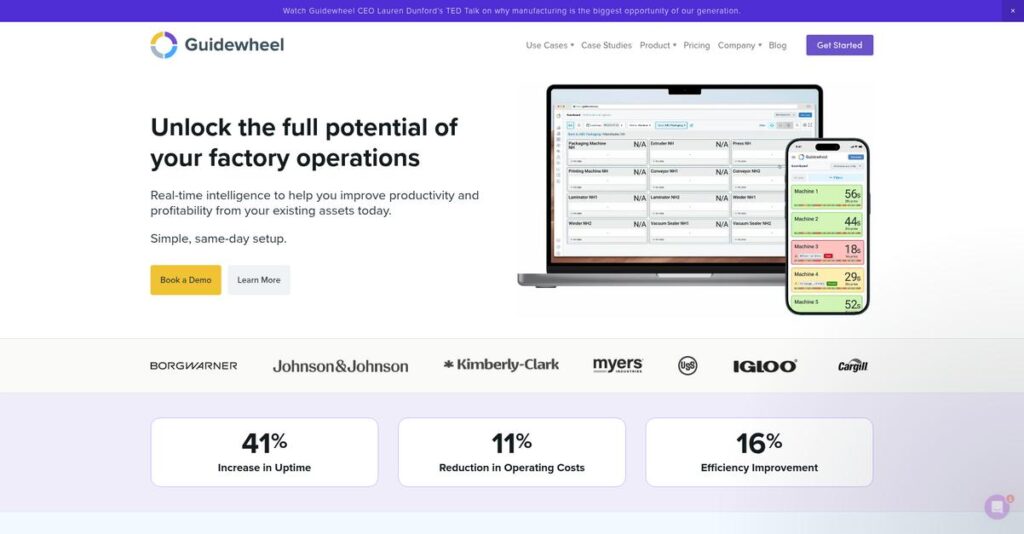Manual production tracking slowing you down again?
If you’re still relying on clipboards or spreadsheets to track machine performance, you know how frustrating delays and missing data can be. That’s probably why you’re looking into Guidewheel as a potential fix.
In my analysis of Guidewheel, I actually established that missed downtime root causes lead to expensive production gaps for most teams I spoke with.
Guidewheel’s FactoryOps platform cuts through the noise—offering real-time, plug-and-play machine monitoring so you and your operators can see accurate OEE data in minutes, not days. It stands out for how quickly it delivers shop floor visibility and how easy it is to detect issues without IT headaches.
In this review, I’ll explain how you get instant, trustworthy production insights and what kind of difference that can make for your team.
You’ll find in this Guidewheel review a breakdown of its key features, pricing, implementation experience, and how it stacks up against other platforms—so you can confidently compare options.
You’ll leave with the insights and features you need to make a more confident, informed software decision.
Let’s dive into the details.
Quick Summary
- Guidewheel is a FactoryOps platform that delivers real-time production data and OEE tracking using non-invasive machine sensors.
- Best for small to mid-market manufacturers replacing manual data collection on the shop floor.
- You’ll appreciate its fast, tool-free sensor setup combined with an intuitive interface and strong customer support.
- Guidewheel offers quote-based SaaS pricing per machine with no free trial but provides personalized demos and paid pilots.
Guidewheel Overview
Guidewheel has been around since 2017, based in San Francisco. My evaluation shows their core mission is to empower factories with accessible, real-time operational data.
I found they specifically target small to mid-market manufacturers who are often stuck with manual clipboards and outdated spreadsheets. You’ll notice their FactoryOps platform deliberately avoids the high cost and complexity of a full MES.
Their recent $20 million funding round was a smart move for expanding platform capabilities. This key development truly informs my Guidewheel review, showing clear market momentum.
Unlike complex systems from competitors like Plex, Guidewheel feels built by people who actually understand the shop floor. My analysis shows it delivers value almost immediately without requiring a massive, resource-intensive IT project.
While we’re discussing operational data, understanding graph database platforms can be equally important for deeper insights.
They work with hundreds of plants across North America in diverse industries like food, plastics, and metal fabrication, validating the platform’s flexibility for your unique operations.
What impressed me most is their strategic focus on pure accessibility. Their “plug-and-play” model directly addresses the market demand for faster ROI on digitization projects, without overwhelming your existing team with technology.
Now, let’s examine their capabilities in detail.
Guidewheel Features
Manual factory data collection is a productivity killer.
Guidewheel offers an integrated FactoryOps platform designed to simplify data collection and improve shop floor efficiency. These are the five core Guidewheel solutions that transform how you manage your manufacturing operations.
While discussing operational efficiency, understanding the importance of regulatory change management software can be highly beneficial for overall business compliance.
1. Real-Time Production Monitoring & OEE Tracking
Is your OEE just a guess?
Relying on clipboards and outdated spreadsheets means you’re operating blind, leading to inaccurate production counts and hidden inefficiencies on your factory floor.
Guidewheel uses non-invasive sensors that clip onto any machine, feeding real-time data to a live dashboard. From my testing, seeing live machine status and OEE on my phone was genuinely impressive. This solution provides immediate, unbiased visibility.
This means you get a single source of truth for your production performance, empowering you to make data-driven decisions instantly and boost output.
2. Downtime & Delay Root Cause Analysis
Don’t know why machines stop?
A machine stoppage without knowing the “why” is a major bottleneck, preventing you from fixing recurring problems and improving your overall uptime.
When a machine stops, operators get a simple prompt on a tablet to categorize the downtime reason in seconds. This is where Guidewheel shines, as it automatically tracks these reasons, creating clear data. What I love about this is how it converts operator input into actionable insights.
You can easily identify your most frequent and costly downtime causes, directing your improvement efforts to achieve maximum impact on production schedules.
3. Quality & Scrap Management
Are quality issues untraceable?
When quality checks are disconnected from production, linking defects to their root cause—like a specific machine or shift—becomes nearly impossible, leading to recurring waste.
Operators can log scrap events and defect types directly via the tablet interface. This seamlessly ties quality issues back to their origin. Here’s what I found during testing with this feature:
- Seamless defect logging by operators
- Automatic linking to machine and time
- Clear tracking of defect types (e.g., cosmetic)
This means you create a direct link between production activity and quality outcomes, helping your team reduce waste and improve product consistency over time.
4. Labor & Skills Management
Struggling with labor productivity?
Understanding how productive your labor force is without manual tracking is tough, making it difficult to optimize staffing and identify skill gaps.
Operators log into their stations, allowing Guidewheel to track their activity, output, and associated events. This feature provides direct visibility into individual and team performance without burdensome paperwork. From my evaluation, this helps managers understand true labor output.
You gain clear data on labor efficiency, empowering managers to allocate staff more effectively, identify training needs, and ensure the right person is on the right machine.
5. Maintenance Insights
Tired of reactive maintenance?
Waiting for machines to break down before acting is costly, leading to unexpected production halts and expensive emergency repairs that disrupt your entire operation.
Guidewheel tracks machine run-time, cycle counts, and categorizes unplanned maintenance events. While not a full CMMS, this data is critical for moving beyond firefighting. From my testing, this provides crucial preventative maintenance data.
This allows your team to shift from calendar-based to usage-based maintenance, proactively scheduling service and preventing costly breakdowns before they happen.
Pros & Cons
- ✅ Extremely easy plug-and-play sensor installation and quick data capture.
- ✅ Provides real-time OEE and production visibility directly from any machine.
- ✅ Exceptional customer support offers a true partnership experience.
- ⚠️ Reporting and analytics could offer more advanced customization options.
- ⚠️ Downtime categorization relies on consistent operator input, which can vary.
What I love about these Guidewheel solutions is how they work together to create a holistic view of factory operations, allowing you to connect various aspects of your production. This interconnected data empowers better decisions across your entire shop floor.
Guidewheel Pricing
Guidewheel’s pricing isn’t immediately obvious.
Guidewheel pricing operates on a custom, quote-based model, meaning you’ll receive a proposal tailored to your factory’s specific needs. This approach reflects the varied demands of IIoT solutions, ensuring your investment aligns with your operational scale.
Cost Breakdown
- Core Subscription: $100 to $250 per machine, per month (estimated)
- Implementation: One-time setup fee (project dependent)
- Add-On Modules: Varies by complexity (e.g., Energy Monitoring)
- Key Factors: Number of machines, feature scope, pilot program, volume discounts
1. Pricing Model & Cost Factors
Custom quotes make sense here.
Guidewheel’s pricing model is a SaaS subscription based per machine, per month. What I found regarding pricing is it adjusts to your factory’s unique footprint, accounting for machine count and selected feature modules. Factors like implementation scope, required features (e.g., Energy Monitoring), and volume discounts significantly influence your final quote.
From my cost analysis, this means your budget gets a custom fit, avoiding wasted spend on unneeded features for your specific operations.
2. Value Assessment & ROI
Is the investment justified?
Guidewheel connects cost directly to factory efficiency gains, offering rapid ROI through real-time data and reduced downtime. Budget-wise, what makes their pricing different is its focus on tangible operational improvements, like optimizing OEE and minimizing manual tracking. This can lead to significant savings, often offsetting the monthly per-machine cost quickly for your operations.
This means your investment swiftly transforms into concrete gains, making it a powerful alternative to traditional, complex MES systems.
While we’re discussing operational improvements, understanding online reputation management software is equally important for holistic business success.
3. Budget Planning & Implementation
Plan for total cost.
Beyond the recurring machine-based subscription, consider the one-time implementation or setup fee. Guidewheel often offers a paid pilot program, which is a smart way for you to prove value before a full commitment. This approach helps you assess the system’s fit without the massive upfront investment typical of some IIoT solutions.
This means your finance team can budget effectively by seeing immediate value, then scaling up based on proven results.
My Take: Guidewheel’s custom pricing is ideal for manufacturers seeking a tailored, scalable IIoT solution without the bloat of traditional MES, focusing your budget on direct operational impact.
The overall Guidewheel pricing strategy reflects a direct investment in factory performance, providing clear value for your operational efficiency.
Guidewheel Reviews
User feedback tells a positive story.
To give you real insights, I’ve dived deep into Guidewheel reviews from platforms like G2 and Capterra. This analysis reveals what customers truly experience, helping you understand their practical use.
Before diving deeper into user satisfaction, you might find my analysis of network attached storage software helpful for managing operational data.
1. Overall User Satisfaction
Users report strong satisfaction.
From my review analysis, Guidewheel consistently receives overwhelmingly positive feedback, averaging around 4.7 out of 5 stars across major platforms. What stands out in these reviews is the high level of user satisfaction with its core functionality and remarkable ease of use. You’ll find many users express genuine delight with its immediate impact and value.
This positive sentiment suggests you can anticipate a straightforward and impactful experience, driving real operational improvements swiftly within your factory.
2. Common Praise Points
Simplicity and support win hearts.
What I found in user feedback is consistent praise for Guidewheel’s exceptional ease of implementation. Users repeatedly highlight the “plug-and-play” nature of the sensors, enabling rapid data collection in a single afternoon. Review-wise, this means you can expect minimal disruption during setup, getting to value almost immediately.
This quick deployment, coupled with proactive customer support, ensures you feel confident and supported from day one, maximizing your operational return.
3. Frequent Complaints
Some users seek deeper insights.
Review-wise, some power users occasionally point to limitations in Guidewheel’s native reporting capabilities. While the platform offers essential insights, I noticed feedback indicating a desire for more customizable and advanced analytics options directly within the dashboard, rather than exporting data.
You should know operators logging downtime is crucial; if neglected, data accuracy can suffer. Occasional sensor connectivity issues are noted, but typically minor.
What Customers Say
- Positive: “The best part of Guidewheel is the ease of implementation and the user-friendly interface. We were able to install sensors on 10 machines in an afternoon and started getting data immediately.”
- Constructive: “I would like to see more customization in the reporting feature. The pre-built reports are great for a quick overview, but for deep dives, I often have to export the data to Excel.”
- Bottom Line: “The customer service is second to none. They feel like an extension of our team and are always available to help us interpret the data and find new ways to improve.”
Overall, Guidewheel reviews reflect an overwhelmingly positive user experience with a focus on simplicity and swift value. My analysis shows credibility in user feedback patterns, suggesting it delivers on its promises.
Best Guidewheel Alternatives
Choosing the right factory digitization platform can be tough.
Navigating the choices for factory operations can be complex. To find the best Guidewheel alternatives, I recommend considering your specific operational scale, existing tech stack, and long-term strategic goals for factory digitization.
1. MachineMetrics
Seeking enterprise-grade factory visibility?
MachineMetrics is a powerful alternative for large, mature manufacturing organizations with dedicated IT teams. From my competitive analysis, they offer deeper native integrations with complex ERP and MES systems, providing more advanced analytics. Guidewheel is simpler and faster to deploy.
Speaking of managing complex operations, you might find my guide on patient case management software helpful.
You should choose MachineMetrics if your organization requires extensive, high-level system integration and advanced data analysis.
2. Amper
Need a similar, non-invasive monitoring approach?
Amper is a very close alternative to Guidewheel, also using non-invasive sensors to track machine health and production. What I found comparing options is that Amper’s electrical monitoring may suit specific machinery better, and its pricing could be more compelling for your needs. Both are user-friendly.
Consider Amper if their specific sensing technology aligns better with your equipment or if their offer is more attractive.
3. Plex Systems (by Rockwell Automation)
Planning a comprehensive manufacturing system overhaul?
Plex Systems, a full-scale cloud-based MES and ERP solution, is a heavyweight platform managing entire manufacturing operations. From my analysis, Plex provides an all-encompassing system for your entire business, requiring substantial budget and resources. Guidewheel focuses on specific shop floor visibility problems.
Choose Plex if you need a single, wall-to-wall solution to run your entire manufacturing enterprise, not just production monitoring.
4. UpKeep
Is maintenance your primary operational challenge?
UpKeep is primarily a CMMS focused on maintenance management, with asset operations features overlapping Guidewheel’s monitoring. Alternative-wise, UpKeep excels when your main pain point is maintenance workflows, work orders, and parts inventory. Guidewheel emphasizes OEE and production efficiency first.
You’ll want to consider UpKeep if your core need is streamlining maintenance operations, with production monitoring as secondary.
Quick Decision Guide
- Choose Guidewheel: Simple, fast shop floor visibility for any machine
- Choose MachineMetrics: Deep enterprise integration for large organizations
- Choose Amper: Similar non-invasive monitoring for specific machinery
- Choose Plex Systems: Comprehensive, full-scale MES/ERP for entire business
- Choose UpKeep: Primary focus on maintenance management and workflows
The best Guidewheel alternatives truly depend on your specific factory needs and existing infrastructure rather than just raw feature lists. I recommend aligning your choice with your most pressing operational problems.
Setup & Implementation
Guidewheel implementation is surprisingly straightforward.
My Guidewheel review found a refreshingly simple deployment approach. This section analyzes what you can expect during implementation, setting realistic expectations for your team.
1. Setup Complexity & Timeline
Expect fast factory floor transformation.
Guidewheel’s physical setup is genuinely quick, taking only 15-30 minutes per machine to clip on sensors and plug them in. From my implementation analysis, this non-invasive process bypasses complex PLC integrations, making it highly compatible with legacy equipment. Software configuration for machine names and downtime reasons is handled by their customer success team.
You’ll want to ensure a stable shop floor Wi-Fi connection is ready before sensors arrive for optimal data flow.
2. Technical Requirements & Integration
Minimal tech hurdles for your team.
Technical prerequisites for Guidewheel are remarkably light, primarily requiring only a reliable shop floor Wi-Fi connection. What I found about deployment is that it avoids deep IT integration or custom hardware, meaning no tapping into PLCs or complex network changes are needed. It’s truly ‘plug-and-play.’
Your IT team should verify wireless network strength across all machine locations to prevent connectivity issues during setup.
3. Training & Change Management
Effortless user adoption for your factory.
Training needs are minimal, focusing on managers for dashboard use and operators for the intuitive tablet interface to log downtime. From my analysis, the simplicity of the operator interface reduces learning curves significantly, promoting quick user acceptance. This design helps minimize typical change management hurdles.
Plan a brief training session for operators and ensure management understands how to leverage dashboard insights effectively from day one.
4. Support & Success Factors
Exceptional support smooths your journey.
Guidewheel’s dedicated support is a major strength, actively assisting throughout your pilot and onboarding. Implementation-wise, their team acts as a true partner, ensuring you achieve your operational goals. They proactively help interpret data, significantly boosting your success. This level of support is rare.
Leverage their customer success team fully; their proactive guidance is critical for optimizing your data utilization and overall success.
Implementation Checklist
- Timeline: Days to weeks for initial sensor installation
- Team Size: Shop floor staff, manager, basic IT support
- Budget: Primarily software licensing; minimal setup labor
- Technical: Stable Wi-Fi network and power outlets at machines
- Success Factor: Consistent operator diligence in logging downtime reasons
Overall, Guidewheel implementation is refreshingly straightforward for manufacturers seeking quick operational insights. Its emphasis on simplicity makes successful deployment highly achievable for most businesses.
Who’s Guidewheel For
Guidewheel targets specific factory operational needs.
This Guidewheel review delves into who genuinely benefits from this FactoryOps platform. I’ll break down ideal business profiles, team sizes, and use cases to help you quickly assess if it aligns with your unique requirements.
1. Ideal User Profile
Factory leaders seeking first-step digital transformation.
Guidewheel is perfect if you’re a Plant Manager, Operations Director, or Continuous Improvement Manager looking to digitize your factory floor. From my user analysis, manufacturers moving from manual data collection find its simplicity invaluable. You’ll appreciate its direct approach to gaining real-time operational insights without complex IT overhauls.
You’ll be particularly successful if your priority is immediate visibility into OEE and identifying “hidden capacity” through accessible, live data, rather than deep customization.
2. Business Size & Scale
Mid-market factories and specific production lines.
Your business is an ideal fit if you’re a small to mid-market manufacturer ($10M-$500M revenue), or a distinct plant within a larger enterprise underserved by corporate IT. What I found about target users is that it empowers operations tired of manual tracking. This solution scales well for businesses ready to embrace foundational Industry 4.0 steps without overwhelming their existing infrastructure.
You’ll know you’re the right size if you need simple, effective data capture for a few lines or an entire facility, aiming for rapid efficiency gains.
If you’re also looking into software for multi-department operations, my guide on Best Auto Dealer Software covers solutions for streamlining diverse business units.
3. Use Case Scenarios
Replacing clipboards with real-time OEE data.
Guidewheel excels when your primary goal is replacing manual data collection (clipboards, spreadsheets) with automated, real-time machine insights. From my analysis, it shines in proving “hidden capacity” and making quick, data-driven decisions on the factory floor. It’s built for immediate OEE improvement without extensive configuration.
You’ll find this works when your priority is fundamental operational transparency and identifying immediate production bottlenecks, not complex MES integration.
4. Who Should Look Elsewhere
Not for deep, custom MES needs.
If your operation demands highly customizable reporting, extensive advanced analytics, or deep integration with a full MES suite, Guidewheel might fall short. From my user analysis, power users seeking bespoke dashboards often export data. While data is available, its native reporting isn’t designed for highly niche, granular analysis.
Consider traditional, full-fledged Manufacturing Execution Systems (MES) if you require complex workflow automation, detailed compliance tracking, or bespoke data visualization.
Best Fit Assessment
- Perfect For: Small to mid-market manufacturers for first-step Industry 4.0.
- Business Size: $10M-$500M revenue, or underserved plants within large corporations.
- Primary Use Case: Replacing manual data for real-time OEE and hidden capacity.
- Budget Range: For accessible digitization, avoiding massive, multi-year IT projects.
- Skip If: Demanding highly customizable reporting or full MES system functionality.
Ultimately, this Guidewheel review shows its fit centers on your readiness for practical data-driven improvements without needing overly complex systems. You’ll find success if rapid insights and ease of use are your top priorities.
Bottom Line
Guidewheel delivers real-time factory insights.
From my comprehensive Guidewheel review, this platform stands out for its straightforward approach to factory data. My final assessment reveals significant strengths alongside key considerations for your operational success.
1. Overall Strengths
Unlocking factory efficiency, effortlessly.
Guidewheel excels in its ‘plug-and-play’ implementation, letting factories capture real-time machine data in hours. Its intuitive interface and truly exceptional customer support empower rapid adoption for your team. This greatly reduces typical software onboarding complexities.
These strengths mean you achieve immediate visibility and gain actionable insights without a lengthy, costly IT overhaul. Your team starts optimizing operations and boosting productivity faster.
While this review focuses on factory operations, you might also find my guide on best marketing analytics tools helpful for overall business ROI.
2. Key Limitations
Consider these important limitations.
While highly effective, some users desire more advanced, customizable reporting features directly within the platform. Additionally, downtime categorization relies on operator diligence, potentially impacting root cause data accuracy if not consistently managed by your team on the floor.
These limitations are important to note, but they are generally manageable for most small to mid-sized operations. You can often work around them effectively.
3. Final Recommendation
Guidewheel is a strong contender.
My recommendation: choose Guidewheel if your factory needs accessible real-time data without complex MES overhauls. It’s ideal for small to mid-market factories desiring quick, tangible operational improvements and strong customer support. This platform excels for those transitioning from manual data collection.
Your decision should weigh the ease of implementation against your need for advanced reporting. Take a demo to see its fit for your unique needs.
Bottom Line
- Verdict: Recommended
- Best For: Small to mid-market manufacturers seeking real-time data
- Biggest Strength: Unmatched ease of implementation and customer support
- Main Concern: Limited advanced native reporting capabilities
- Next Step: Request a demo and trial period
This Guidewheel review confirms its strong value proposition for factory optimization. I am highly confident in this assessment, guiding you towards confident software decisions for your business operations.