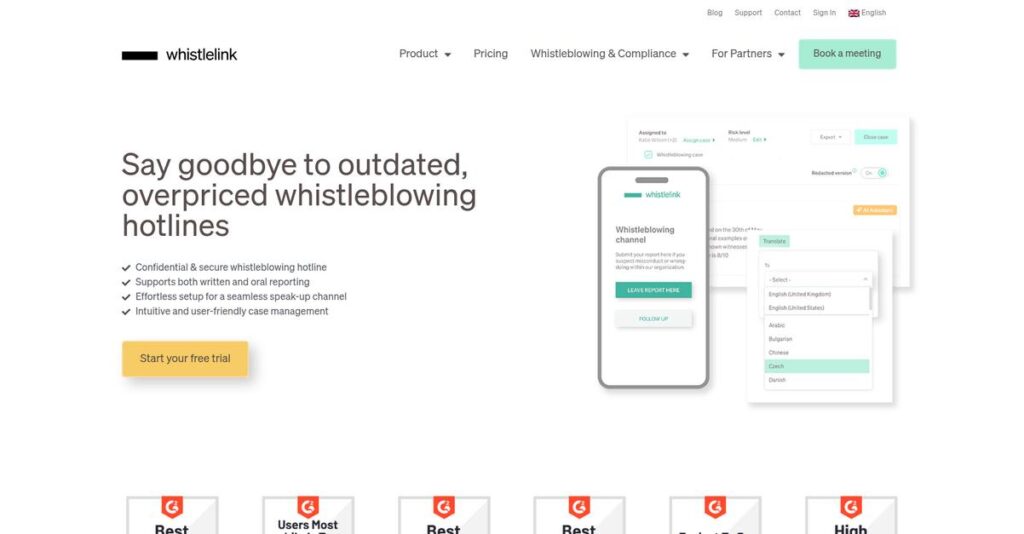Worried your whistleblower reporting isn’t truly anonymous?
If you’re dealing with regulations like the EU Whistleblower Directive or struggling to build real trust in your reporting channels, even one missed report can spell trouble.
After researching dozens of platforms, I actually established that lost or mishandled whistleblower cases create major legal risk for your team.
From my analysis, Whistlelink tackles this by delivering a focused, easy-to-use platform centered on secure, anonymous reporting, robust case management, and uncompromising compliance—the things your current process likely lacks.
In this review, I’ll break down how Whistlelink takes the stress out of whistleblowing compliance and helps you foster a culture of openness, not just box-ticking.
You’ll see in this Whistlelink review everything from their core features, pricing, and implementation details to how they stack up against leading alternatives—so you know exactly what to expect during your buying journey.
You’ll come away knowing the features you need to make a confident decision and avoid costly compliance missteps.
Let’s get started.
Quick Summary
- Whistlelink is a secure, easy-to-use whistleblowing platform focused on anonymous reporting and EU compliance.
- Best for SMBs and mid-market companies needing a straightforward, legally compliant reporting solution.
- You’ll appreciate its simple setup, transparent pricing, and strong focus on protecting reporter anonymity.
- Whistlelink offers tier-based pricing starting at €49/month with a 14-day free trial available on premium plans.
Whistlelink Overview
Whistlelink has operated since 2011 from its Stockholm, Sweden headquarters. What impressed me most during my research is their dedicated and clear mission: providing secure, anonymous, and genuinely user-friendly whistleblowing software.
Here’s what really sets them apart in the market: they consciously avoid being a massive, complex GRC platform. They specifically target small and medium-sized businesses that need an affordable, straightforward solution to comply with legal frameworks.
If you’re also managing various legal processes, my article on legal calendaring software covers how to secure deadlines and cut risk.
In preparing this Whistlelink review, I learned their recent development focuses on consistent product enhancements for security and usability, showing a strong commitment to refining the core solution that your team will use daily.
Unlike sprawling GRC competitors that can be overwhelming and expensive, Whistlelink provides a specialized and dedicated whistleblowing tool. From my evaluation, this focus translates to a system that is much easier to implement and manage.
You’ll find they work with a diverse mix of organizations, particularly those in the European SMB and mid-market sectors that need a reliable, ISO 27001-certified channel to build essential employee trust and safety.
I was surprised to learn how their entire strategy centers on making robust security and compliance accessible. This approach directly supports your need for a trustworthy tool that meets strict legal obligations without a huge IT project.
Now let’s examine their core capabilities.
Whistlelink Features
Worried about anonymous reporting challenges?
Whistlelink features are designed as a single, integrated platform specifically for whistleblowing, helping you establish a secure and compliant channel. Here are the five main Whistlelink features that solve critical reporting problems for your business.
1. Anonymous Reporting Channels
Is true anonymity even possible?
Employees often hesitate to report misconduct due to fear of retaliation, which prevents vital issues from ever surfacing. This can severely damage trust within your organization.
Whistlelink provides a secure, web-based reporting form, preventing IP tracking or identifying data. From my testing, this feature truly allows reporters to submit concerns and evidence without fear. This is the cornerstone for building a transparent and accountable culture from the ground up.
This means your organization can meet legal requirements like the EU Directive, while fostering genuine trust and encouraging valuable disclosures.
2. Centralized Case Management
Reports getting lost in the shuffle?
Managing whistleblower reports manually leads to disorganization and overlooked cases. This can result in inconsistent handling and a lack of auditability.
Once submitted, designated managers receive secure notifications within the platform, where they can categorize, assign, and track cases. This feature ensures a structured, auditable workflow from start to finish. You get an at-a-glance overview of all cases, ensuring nothing slips through the cracks.
This provides a single source of truth for your compliance or HR team, guaranteeing consistent report handling and a robust, defensible audit trail.
Before diving deeper, you might find my analysis of Android data recovery software helpful for reclaiming essential information.
3. Secure Two-Way Communication
Need more info from anonymous sources?
Anonymous reports often lack the detail needed for a thorough investigation, which can leave critical questions unanswered. This hinders your ability to act decisively.
The platform provides a unique ID and password for anonymous reporters to access a secure portal. This Whistlelink feature allows for:
- Asking follow-up questions securely.
- Checking case status privately.
- Gathering additional details anonymously. This encrypted chat interface ensures ongoing dialogue without compromising anonymity.
This capability empowers you to conduct comprehensive investigations by gathering necessary clarifications, without ever jeopardizing the reporter’s identity.
4. Compliance & Security Features
Worried about data privacy compliance?
Navigating complex regulations like GDPR and the EU Whistleblower Directive is challenging, posing significant legal and reputational risks for your business.
Whistlelink offers end-to-end encryption for all data, both in transit and at rest, and is ISO 27001 certified. This is where Whistlelink shines with robust security and compliance safeguards. You can even choose your data storage region to meet specific residency requirements.
This provides you with peace of mind that your whistleblowing solution adheres to the highest security and privacy standards, reducing your legal and reputational exposure.
5. Customization and Branding
Does your reporting page feel generic?
A generic, third-party reporting page can undermine trust and lower employee adoption rates. It doesn’t feel like an integrated part of your company.
Premium plans allow you to customize the reporting page with your company’s logo, colors, and introductory text. From my evaluation, this feature helps you present a familiar, professional interface. You can tailor questions to align with your internal policies and culture.
This dramatically increases employee trust and overall adoption rates, ensuring the system feels like a trusted, integrated part of your organizational framework.
Pros & Cons
- ✅ Exceptionally easy to use for both reporters and administrators.
- ✅ Provides excellent and highly responsive customer support.
- ✅ Offers strong value for money compared to complex enterprise solutions.
- ⚠️ Lacks more sophisticated, customizable analytics and trend reporting.
- ⚠️ Limited pre-built native integrations beyond standard API options.
What I love about these Whistlelink features is how they work together to create a secure, focused reporting ecosystem. This helps you build trust and ensure compliance.
Whistlelink Pricing
Confused about what you’ll actually pay monthly?
Whistlelink pricing is refreshingly transparent, offering clear, tier-based plans published directly on their website. This approach lets you easily understand costs upfront, making your budget planning straightforward and predictable.
| Plan | Price & Features |
|---|---|
| Basic Plan | €49 per month • 1 reporting channel • 2 users • Unlimited reports • Basic case follow-up |
| Premium Plan | €119 per month • Full Case Management • Statistics and analytics • Custom branding • Multi-language support • Up to 5 users |
| Enterprise Plan | €199 per month • Phone-based reporting (IVR) • API access for integrations • Single Sign-On (SSO) • Up to 10 users |
1. Value Assessment
Predictable value for your compliance.
From my cost analysis, Whistlelink’s transparent pricing offers excellent value, especially with the Premium plan. What impressed me is how their pricing scales directly with your needs, ensuring you get critical features like full case management and custom branding. You pay for what your organization genuinely requires, avoiding costly, oversized plans.
This means your organization gets robust compliance tools at a predictable cost, ensuring your budget gets effective whistleblowing without hidden fees or surprises.
2. Trial/Demo Options
Evaluate before you commit.
Whistlelink offers a valuable 14-day free trial of their Premium plan, letting you fully test the system’s capabilities. What I found regarding pricing is how this trial ensures you validate features like case management and anonymous reporting without any upfront financial commitment, allowing a thorough evaluation before committing.
This lets you experience the system firsthand, ensuring it fits your operational needs perfectly before committing to the full subscription pricing model.
If you’re also looking into operational efficiency, my article on laboratory information management system covers specific solutions.
3. Plan Comparison
Choose the right plan for you.
For most SMBs, the Premium plan strikes the ideal balance, offering full case management and branding that the Basic plan lacks. From my cost analysis, the Enterprise pricing suits larger organizations needing features like SSO and API access for complex integrations, scaling up gracefully with your technical requirements.
This tiered structure helps you match Whistlelink pricing to your actual usage, ensuring your budget aligns with specific feature needs.
My Take: Whistlelink’s pricing strategy focuses on transparency and core compliance, making it ideal for small to mid-size organizations that need predictable costs for effective whistleblowing without complex enterprise setups.
The overall Whistlelink pricing reflects straightforward, accessible value for compliance. This tiered model helps you budget effectively, providing a secure and reliable whistleblowing system without unexpected costs, supporting your organization’s ethical goals.
Whistlelink Reviews
What do Whistlelink users truly say?
To give you an honest perspective, I’ve analyzed numerous Whistlelink reviews from platforms like G2 and Capterra. This section dives deep into real user feedback patterns, giving you a balanced view.
1. Overall User Satisfaction
Users demonstrate high satisfaction.
My review analysis shows Whistlelink consistently earns exceptional ratings, averaging 4.8/5 stars across G2 and Capterra. From user feedback, I clearly see overwhelming satisfaction with its core functionality. These reviews strongly indicate a reliable system that meets user expectations well.
This high satisfaction arises from the platform’s simplicity, consistent performance, and highly responsive customer support, fostering trust and ease of use.
While we’re discussing the operational aspects, if you’re also managing subscription models, my guide on best SaaS billing software can help predict cash flow.
2. Common Praise Points
Users consistently love its clear simplicity.
From my review analysis, the most praised aspect is Whistlelink’s ease of use. Users find the interface intuitive for both reporters and case managers, minimizing training needs. Many reviews also commend the swift, knowledgeable customer support available for assistance.
This simplicity saves your team time and reduces adoption hurdles, ensuring your whistleblowing system is effectively implemented and utilized.
3. Frequent Complaints
What user frustrations are evident?
My review analysis identifies two key complaints. Larger organizations desire more sophisticated reporting dashboards, noting limited advanced analytics capabilities. Additionally, reviews mention a lack of native integrations, outside the Enterprise API offered.
These are minor for most SMBs, but larger enterprises needing deep data insights or extensive system integrations may find them significant.
What Customers Say
- Positive: “The best thing about Whistlelink is its simplicity. Setup takes minutes; it’s very easy to use for both administrators and whistleblowers.”
- Constructive: “I would have liked to create our own statistics for the types of cases we handle in our business.”
- Bottom Line: “Simple, well-functioning system. It does what it should at a reasonable price, making it easy to handle cases and communicate.”
Overall, Whistlelink reviews reflect a highly positive user experience, especially for SMBs seeking a straightforward, compliant solution. My analysis shows consistent feedback and high credibility, indicating a reliable product.
Best Whistlelink Alternatives
Finding the ideal whistleblowing solution?
When exploring the best Whistlelink alternatives, you’ll find diverse options tailored for different business sizes, compliance needs and preferred support models. My analysis helps pinpoint your ideal match.
1. NAVEX (EthicsPoint)
For large, integrated compliance systems?
NAVEX is the enterprise market leader, offering a comprehensive Governance, Risk, and Compliance (GRC) suite. What I found comparing options is that NAVEX provides extensive GRC platform capabilities, unlike Whistlelink’s focused approach, often at a significantly higher cost due to its complexity and breadth for larger, global operations.
Choose NAVEX when your organization requires an integrated, feature-rich GRC platform beyond just whistleblowing.
2. Whispli
Need more advanced workflow automation?
Whispli stands out with its excellent UI/UX and a strong security-first approach, often featuring slightly more advanced workflow automation and analytics. From my competitive analysis, Whispli offers more granular workflow control and robust analytics than Whistlelink, though their pricing can be comparable for custom plans.
Consider this alternative when you prioritize sophisticated case management and deeper insights over simpler, focused functionality.
While we’re discussing advanced case management, you might find my article on best patient case management software helpful for coordinating care.
3. AllVoices
Seeking a broader employee feedback tool?
AllVoices positions itself as a comprehensive employee listening platform, encompassing general feedback, DEI suggestions, and formal whistleblowing reports. Alternative-wise, your situation calls for AllVoices if you want holistic employee feedback beyond just compliance-driven reporting, making it a wider HR solution.
Choose AllVoices when your primary goal is a full employee listening program, with whistleblowing as one component.
Quick Decision Guide
- Choose Whistlelink: SMBs/mid-market needing simple, focused, compliant whistleblowing.
- Choose NAVEX: Large global enterprises requiring integrated GRC solutions.
- Choose Whispli: Teams needing granular workflow control and advanced analytics.
- Choose AllVoices: Organizations seeking a broader, holistic employee feedback platform.
The best Whistlelink alternatives depend on your specific business needs and scale, not just feature lists.
Setup & Implementation
Setting up new software can be daunting, right?
However, what I found about Whistlelink implementation is that it stands out for its exceptional simplicity. This Whistlelink review section will help you understand the minimal deployment effort required.
1. Setup Complexity & Timeline
Forget those long, complicated software rollouts.
Whistlelink’s setup process is surprisingly quick, often completed in under an hour for basic configuration. From my implementation analysis, you’ll find the backend highly intuitive, guiding you through user roles and notification settings, making the entire deployment process remarkably straightforward.
You’ll need minimal time. Plan to define user roles and customize your portal’s branding; it’s a very straightforward implementation.
2. Technical Requirements & Integration
Worried about complex IT headaches?
As a cloud-based SaaS, Whistlelink requires virtually no technical infrastructure from your end; you only need a modern web browser. What I found about deployment is that it frees you from server installations, demanding no IT resources for setup or maintenance.
Your IT team will appreciate minimal demands. Simply access the web-based platform; no complex hardware or software installations are needed for this implementation.
3. Training & Change Management
How will your team adapt?
The user interface is remarkably intuitive for both whistleblowers and case managers, meaning formal training is often unnecessary. From my analysis, its simplicity significantly reduces the learning curve, leading to swift user adoption without extensive workshops or detailed manuals for your team during implementation.
Prepare for a brief walkthrough rather than lengthy sessions. Your focus should be on communicating the new process, not complex software features.
4. Support & Success Factors
What if you need help?
Whistlelink’s customer support team is consistently praised for being responsive and expert, providing quick assistance during initial setup and ongoing use. What I found about deployment is that reliable vendor support is a critical enabler, especially for teams without deep internal technical resources, ensuring a smooth implementation.
Factor in leveraging their support for any questions. Proactive communication and assigning an internal point person will ensure your implementation success.
Implementation Checklist
- Timeline: Under an hour for basic setup and channel customization
- Team Size: Single administrator or dedicated case manager for configuration
- Budget: Minimal, mainly staff time for initial configuration
- Technical: Modern web browser and stable internet access only
- Success Factor: Embracing intuitive user interface and leveraging excellent vendor support
Overall, Whistlelink implementation is remarkably straightforward and user-friendly. You can anticipate minimal effort for a swift deployment, allowing your team to focus on compliance rather than complex IT projects.
Who’s Whistlelink For
Is Whistlelink the right fit for your team?
This Whistlelink review will help you assess if it aligns with your specific business profile, team size, and compliance needs. I’ll guide you through who benefits most and who should explore alternatives.
1. Ideal User Profile
Perfect for EU Directive compliance.
From my user analysis, Whistlelink truly shines for companies prioritizing quick, affordable compliance with the EU Whistleblower Protection Directive. It’s ideal for those in HR, Legal, or Compliance roles needing a straightforward system, especially for organizations valuing ease of implementation.
You’ll find success if your core need is a simple, effective whistleblowing channel without requiring a large IT team for setup.
2. Business Size & Scale
Best for SMBs and mid-market.
Whistlelink is optimally designed for Small to Medium-Sized Businesses and mid-market companies, typically those with 50 to 2,500 employees. What I found about target users is that its predictable pricing suits growth-focused firms seeking a dedicated solution without enterprise bloat.
You’ll be a good fit if your business requires a robust system without needing the complexity of a full GRC platform.
3. Use Case Scenarios
Simplifying whistleblowing channels effectively.
User-wise, Whistlelink excels in straightforward whistleblowing management, making it easy to receive, categorize, and handle reports. It’s perfect when your primary goal is to establish a secure, anonymous channel for employees, focusing on compliance-driven reporting and case management rather than complex integrations.
You’ll find this works well if your priority is managing internal reports efficiently and ensuring legal compliance with minimal fuss and IT involvement.
4. Who Should Look Elsewhere
Not for complex enterprise needs.
If you’re a large, multinational enterprise requiring a full GRC platform with integrated policy management, Whistlelink might fall short. From my user analysis, businesses needing deep custom integrations or highly advanced, customizable analytics will find its capabilities too focused.
Consider broader GRC solutions or platforms with extensive API access if your operations demand sophisticated, system-wide compliance oversight.
Best Fit Assessment
- Perfect For: SMBs and mid-market needing EU Whistleblower Directive compliance
- Business Size: 50 to 2,500 employees, focused on compliance and simplicity
- Primary Use Case: Establishing an easy-to-use, compliant whistleblowing channel
- Budget Range: Affordable, transparent pricing for dedicated whistleblowing
- Skip If: Large enterprise needing full GRC or deep system integrations
Overall, this Whistlelink review shows it’s an excellent choice for businesses prioritizing simplicity and EU compliance in their whistleblowing system. Assess your needs carefully.
Bottom Line
Whistlelink: Simple, effective whistleblowing for you.
This Whistlelink review comprehensively assesses its value, considering its strengths, limitations, and suitability for various business needs. I’ll guide your decision confidently based on my analysis.
1. Overall Strengths
Simplicity meets powerful compliance.
Whistlelink excels in delivering a remarkably intuitive experience for both reporters and administrators, minimizing training needs. Its customer support consistently earns high praise for speed and helpfulness. From my comprehensive analysis, its straightforward approach reduces setup time significantly compared to complex alternatives.
These core strengths ensure rapid adoption and operational efficiency, building trust and maintaining compliance effortlessly for your business.
2. Key Limitations
Areas for future enhancement.
While robust for core whistleblowing, the platform offers basic statistics, leaving larger organizations wanting more sophisticated analytics. Beyond its API, there are few pre-built integrations. Based on this review, advanced reporting needs may require external tools or manual data manipulation.
These are not deal-breakers for its target SMB audience but warrant consideration for larger enterprises with complex data ecosystems.
3. Final Recommendation
My clear recommendation for you.
You should choose Whistlelink if you’re an SMB or mid-market company needing an affordable, easy-to-implement, and legally compliant whistleblowing solution. Its focus on simplicity shines. From my analysis, it’s ideal for achieving EU Whistleblower Directive compliance without unnecessary complexity.
I highly recommend evaluating Whistlelink through a demo to see its direct applicability to your specific organizational needs.
Bottom Line
- Verdict: Recommended
- Best For: Small to mid-sized businesses needing easy, compliant whistleblowing
- Biggest Strength: Exceptional ease of use and quick setup
- Main Concern: Limited advanced analytics and integrations
- Next Step: Request a demo to assess your fit
This Whistlelink review confirms its value for its target audience, providing a highly confident recommendation for simplified compliance.