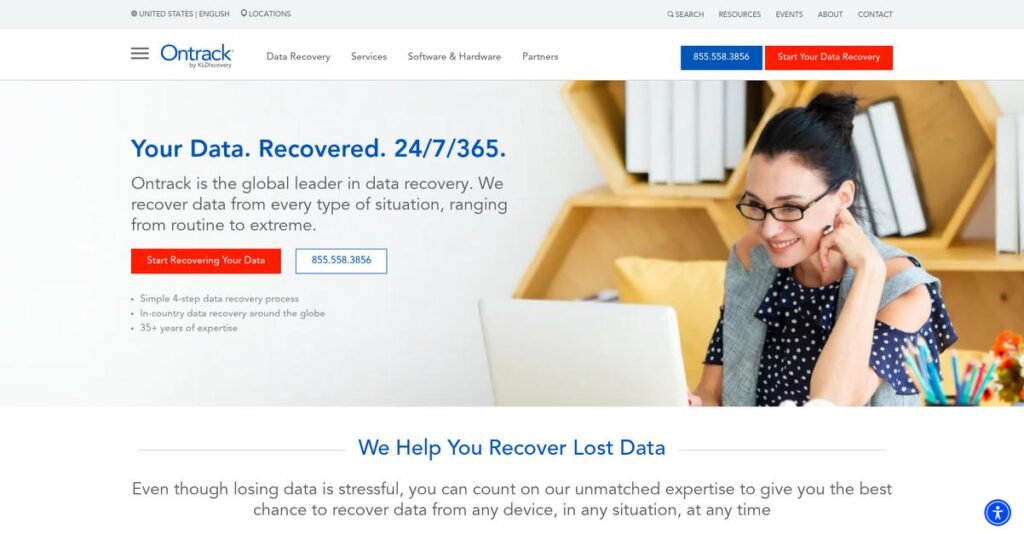Lost data can mean lost business.
If you’re dealing with dead hard drives or urgent document recovery requests, finding a truly capable solution is stressful and time-sensitive.
After researching Ontrack and its competitors, one fact stands out: delays in data recovery often lead to costly downtime that no IT or legal team wants.
Ontrack tackles this head-on with specialized services for data recovery, eDiscovery, secure destruction, and tape management—offering answers where standard tools and backup software fall short. My evaluation shows their blend of deep technical expertise and proprietary technology provides real, last-resort solutions that actually work.
In this review, I’ll break down how Ontrack reliably helps recover and manage even the most hopeless cases so you can know what to expect if disaster strikes.
You’ll discover in this Ontrack review how their offerings stack up against alternatives, what you get for your money, and what sets their approach apart.
I want you to walk away knowing the features you need to solve your data problems with total confidence.
Let’s dive into the analysis.
Quick Summary
- Ontrack is a data recovery and management service that helps you retrieve lost data from damaged hardware and manage complex eDiscovery needs.
- Best for individuals with irreplaceable data, IT admins needing granular Microsoft backup restores, and legal teams requiring defensible eDiscovery.
- You’ll appreciate its expert technical approach and secure, certified process that delivers reliable results when other methods fail.
- Ontrack offers custom pricing with a free evaluation for recovery services and a 30-day free trial for its PowerControls software.
Ontrack Overview
Ontrack has been operating since 1985, based out of Minnesota. From my research, what impresses me is their deep specialization in solving high-stakes data recovery problems.
What I found sets them apart is their positioning as a high-touch expert recovery service, not just another software tool. They help everyone from individual users with a failed drive to enterprises facing complex data litigation.
My analysis for this Ontrack review shows its acquisition by KLDiscovery has smartly expanded its scope into complex eDiscovery and digital forensics, boosting its enterprise credibility.
Unlike DIY software, Ontrack is built for handling physical hardware failures that apps simply can’t fix. My research confirms their lab-based approach provides the crucial last-resort expertise you need when critical data seems permanently lost.
You’ll find them working with a massive range of clients, from individuals trying to save priceless family photos to Fortune 500 companies and government agencies.
I found their strategy centers on combining human expertise with proprietary technology. This directly addresses your need for a trusted partner, not just an algorithm, for those critical incidents where you absolutely cannot afford to fail.
While discussing large-scale data handling for enterprises, understanding statistical analysis software is equally important for deriving insights.
Now let’s examine their services.
Ontrack Features
Data emergencies can cripple your business.
Ontrack isn’t just one product; it’s a suite of specialized services and software designed to tackle critical data challenges. These are the five core Ontrack solutions that solve everything from data loss to complex legal discovery.
Speaking of specialized software, if you’re exploring Applied Behavior Analysis (ABA) Software, my guide can help streamline your care and reports.
1. Data Recovery Services
Hard drive just died on you?
Losing critical data from a crashed hard drive or damaged phone feels like an impossible problem. This can cause immense stress and financial loss.
Ontrack’s Data Recovery Services are your last resort for getting back irreplaceable files from physically damaged media. Here’s what I found: they expertly retrieve data in secure cleanroom facilities. This solution covers everything from RAID arrays to mobile devices.
This means you can recover what you thought was lost forever, providing crucial peace of mind and continuity.
2. Ontrack PowerControls
Drowning in massive backup files to find one email?
Restoring an entire server backup just to retrieve a single file or email is a time-consuming nightmare. This inefficiency can really delay operations.
Ontrack PowerControls offers surgical precision, letting you mount backups and extract specific items quickly. What I love about this solution is how you can search and export individual emails or documents in minutes. It’s a lifesaver for busy IT admins.
The result is you save countless hours on restoration requests, significantly boosting your IT team’s efficiency.
3. eDiscovery & Digital Forensics
Navigating complex legal data requests feel overwhelming?
Collecting and reviewing electronic data for litigation or compliance is incredibly complex and risky. This can expose your business to legal pitfalls.
This is where Ontrack gets it right, offering managed eDiscovery services that combine expertise with advanced tech. From my evaluation, this solution works best when you need:
- Expert consultation on data scope
- Secure processing and hosting
- Powerful review platform access
- Reduced legal risk and costs
So as a legal professional, you get specialized support and technology to handle sensitive data defensibly.
4. Data Destruction Services
Worried about sensitive data on old hardware?
Simply deleting files isn’t enough to secure confidential information on retired IT assets. This oversight can lead to severe data breaches and compliance fines.
Ontrack’s Data Destruction Services ensure your data is permanently erased using certified methods. What impressed me most is their ability to provide verifiable certificates of destruction. This service protects you from discarded hardware risks.
This means you ensure compliance with privacy regulations, safeguarding your company’s reputation and avoiding hefty penalties.
5. Tape Management Services
Stuck with decades of legacy data on obsolete tapes?
Accessing historical data on old backup tapes can be nearly impossible without the original, outdated hardware. This makes compliance checks a nightmare.
Ontrack’s Tape Management Services unlock the value of your archived data, migrating it to modern formats or restoring specific files. From my testing, this solution shines because they maintain a vast library of legacy equipment. This helps you navigate complex retention requirements.
What you get instead is critical access to your historical data, enabling compliance and informed business decisions without maintaining old infrastructure.
Pros & Cons
- ✅ Specialized expertise for complex data recovery and legal challenges
- ✅ Offers surgical tools like PowerControls for efficient data restoration
- ✅ Provides certified data destruction for compliance and security
- ⚠️ Data recovery services can be significantly expensive for users
- ⚠️ PowerControls UI might feel slightly less modern than some SaaS tools
What I love about these Ontrack solutions is how they collectively address the full data lifecycle, from emergencies to archival. They create a comprehensive data management ecosystem for complex business needs.
Ontrack Pricing
Understanding Ontrack’s cost structure takes some digging.
Ontrack pricing primarily follows a custom quote model due to its diverse service offerings, meaning you’ll need direct consultation to get tailored cost information for your specific needs.
Cost Breakdown
- Data Recovery Services: Free evaluation, then custom quote ($300 – $10,000+ depending on severity)
- PowerControls Software: ~$970 – $2,500 per administrator/year (published on their store)
- Enterprise Services (eDiscovery, Data Destruction, Tape): Custom project-based quote
- Key Cost Drivers: Service type, data volume (for eDiscovery), recovery severity, required parts, turnaround time
1. Pricing Model & Cost Factors
Their pricing structure is unique.
Ontrack’s pricing model largely revolves around custom quotes for most services, reflecting the highly specialized and variable nature of data recovery and enterprise solutions. What I found regarding pricing is that it adapts to the complexity of your issue, whether it’s a simple logical recovery or extensive eDiscovery. For PowerControls software, it’s a fixed per-administrator annual fee, offering transparency there.
From my cost analysis, this means your budget directly reflects the specific challenge you’re solving, avoiding generic rates.
2. Value Assessment & ROI
Is this an investment worth making?
Ontrack positions itself as a premium service, and their pricing reflects expertise in critical data situations. What makes their pricing different is that you’re paying for proven recovery success and specialized lab technology, often as a last resort. This means the ROI is tied to recovering irreplaceable data or meeting critical compliance needs, which often outweighs the upfront cost compared to lost productivity.
For your specific situation, the value often outweighs the financial cost of data loss or non-compliance.
While we’re discussing enterprise solutions, understanding laboratory information management systems is equally important for some businesses.
3. Budget Planning & Implementation
Planning your budget is crucial.
For services like data recovery, the cost includes the initial free evaluation, but the final price depends on severity and labor. For enterprise services, plan for comprehensive project-based quotes covering data volume, scope, and consultation hours. Budget-wise, you should factor in potential expedited service fees if time is critical, ensuring your finance team is aware of all variables.
So for your business, you can expect a detailed discussion to align pricing with actual usage requirements and service levels.
My Take: Ontrack’s pricing strategy focuses on delivering specialized value for critical data challenges, making it ideal for those needing high-stakes recovery or complex enterprise data solutions.
The overall Ontrack pricing reflects specialized service value tailored to your unique needs.
Ontrack Reviews
What do real users experience?
My analysis of Ontrack reviews provides a balanced look at real customer feedback, highlighting what users genuinely think about their various services and software.
Speaking of critical data needs, if you’re in healthcare, my guide on patient registration software can help secure sensitive information.
1. Overall User Satisfaction
Users often find significant relief.
From my review analysis, Ontrack generally receives positive feedback, particularly for their data recovery success in dire situations and PowerControls’ efficiency. What I found in user feedback is how Ontrack delivers on truly critical data needs, often exceeding expectations when data seemed lost forever, building strong trust.
This indicates you can expect high reliability and effective solutions from their specialized services, especially for urgent, mission-critical data needs where expertise matters.
2. Common Praise Points
Expertise shines in feedback.
Users consistently praise Ontrack’s professionalism and clear communication throughout the data recovery process, often highlighting success in “hopeless” cases. From customer feedback, their granular recovery tools truly save countless hours for IT professionals using PowerControls for complex data restoration.
This means your critical information or complex IT tasks are handled with precision, ensuring business continuity and providing valuable peace of mind.
3. Frequent Complaints
Common user frustrations.
The most frequent complaint across Ontrack reviews is the high cost of their data recovery services, although many acknowledge its value. Review-wise, the price is a consistent hesitation, and some PowerControls users also mention the interface feels slightly dated.
These concerns are often balanced by the invaluable successful data recovery results, indicating they are not always deal-breakers for your most critical needs.
What Customers Say
- Positive: “They recovered 100% of my data from a dropped drive. Expensive, but worth every penny for irreplaceable files.”
- Constructive: “The initial quote was sticker shock. PowerControls’ user interface also feels a bit dated.”
- Bottom Line: “Ontrack was my last hope, and they got the data back. It paid for itself in the first month.”
Overall Ontrack reviews reveal a consensus around premium service justifying a higher price point for crucial data solutions.
Best Ontrack Alternatives
Navigating data recovery and management options?
The best Ontrack alternatives include several strong options, each better suited for different business situations and priorities. You’ll want to consider what specific data challenge you’re facing.
Speaking of different software, my guide on GST rate finder software covers accurate tax rates.
1. DriveSavers
Seeking another premium recovery expert?
DriveSavers stands as a direct alternative, offering very similar lab-based services for critical data recovery, mirroring Ontrack’s premium pricing and quality. If you want a second opinion or if their specific customer service or technical expertise appeals more to your situation, they are a highly reputable choice.
Choose DriveSavers for a second opinion on critical data recovery, or if their established premium lab service appeals more for your specific needs.
2. EaseUS Data Recovery Wizard
Need a budget-friendly DIY recovery option?
EaseUS is a software-only alternative for logical data loss like deleted files or formatted drives, which you run yourself. It cannot fix physical damage, but its significantly lower cost makes it a valuable first step before engaging expensive lab services from vendors like Ontrack.
Pick EaseUS when your drive functions and you suspect logical data loss, prioritizing a low-cost, DIY alternative.
3. Relativity
Preferring in-house eDiscovery platform control?
Relativity offers an eDiscovery software platform for licensing and internal operation, unlike Ontrack’s managed service model. If you are a large organization with a dedicated internal litigation support team that wants full control, this alternative provides that robust capability.
Choose Relativity when your enterprise needs an expensive, powerful in-house eDiscovery platform and possesses dedicated, trained staff.
4. Veeam Backup for Microsoft 365
Looking for proactive M365 backup?
Veeam provides a comprehensive, ongoing backup and recovery solution for Microsoft 365, proactive unlike Ontrack PowerControls’ focus on existing backups. From my analysis, Veeam is ideal for continuous, integrated M365 backup, often fitting into a broader Veeam ecosystem purchase for data management.
Pick Veeam when your priority is a complete, continuous M365 backup solution, rather than ad-hoc recovery from existing files.
Quick Decision Guide
- Choose Ontrack: Catastrophic data loss, complex eDiscovery, or specialized data management services.
- Choose DriveSavers: Need another premium lab recovery quote for critical data.
- Choose EaseUS: Budget-friendly DIY logical data recovery from functional drives.
- Choose Relativity: Large enterprise needing full control over an in-house eDiscovery platform.
- Choose Veeam: Proactive, continuous Microsoft 365 backup for your organization.
The best Ontrack alternatives depend on your specific data challenge and service requirements, whether it’s recovery, eDiscovery, or backup. Carefully assess your needs.
Setup & Implementation
Considering Ontrack deployment?
My Ontrack review delves into what it truly takes to get their solutions running for your business. This section provides a practical look at Ontrack implementation, helping you set realistic expectations for its deployment.
1. Setup Complexity & Timeline
How complex is your rollout?
Ontrack’s implementation complexity varies greatly. Data recovery is logistical: packaging and shipping, taking days to weeks for service completion. PowerControls requires on-premise software installation on a Windows machine. Enterprise services involve a consultative, project-based kickoff process, where Ontrack project managers define goals. This sets the foundation for your deployment timeline.
Prepare data securely for recovery, or for PowerControls, ensure your Windows machine meets system requirements before you begin.
2. Technical Requirements & Integration
IT’s role in the process.
For Ontrack PowerControls, your technical team will need a Windows machine with sufficient RAM/processing and access to backup files (EDB, WSS_Content). My implementation analysis shows minimal external integration needs beyond data access. For services, your main technical requirement is providing secure access to data sources, not complex software integration.
Your IT department should confirm system specs for PowerControls or establish secure data access for any recovery or eDiscovery project.
3. Training & Change Management
Will your team adopt it?
User adoption primarily applies to PowerControls. Its interface is straightforward, but a solid understanding of Exchange or SharePoint is crucial for effective use. What I found about deployment is the learning curve is moderate if your team lacks this foundational system knowledge. For services, it’s more about team collaboration with Ontrack’s experts.
Ensure your team using PowerControls has a strong grasp of the underlying data systems for maximum efficiency and adoption.
4. Support & Success Factors
Support during deployment.
Ontrack offers phone and email support for PowerControls, guiding you through setup and usage issues. For enterprise services, success hinges on clear communication and collaboration with their dedicated project managers. Implementation-wise, their responsiveness ensures smoother progress. From my analysis, active client participation significantly impacts positive outcomes across all services.
Designate clear points of contact and maintain open lines of communication with Ontrack’s team for optimal project success.
Implementation Checklist
- Timeline: Varies: Days (recovery) to months (enterprise projects)
- Team Size: Varies: Individual user to dedicated IT/Legal team
- Budget: Beyond service fees, budget for potential shipping/consulting
- Technical: Windows machine for software, secure data source access
- Success Factor: Clear communication with Ontrack and internal stakeholders
Overall, Ontrack implementation requires understanding which service type you’re using. Success hinges on clear communication and preparation for your specific needs, whether it’s shipping a drive or managing an eDiscovery project.
Who’s Ontrack For
Find your perfect Ontrack fit.
This Ontrack review analyzes who benefits most from its specialized services. I’ll help you quickly determine if Ontrack truly fits your business profile, team size, and specific use case requirements, guiding your decision.
1. Ideal User Profile
When data is irreplaceable, Ontrack excels.
Ontrack is ideal if you face high-stakes data loss with irreplaceable files like family photos or critical financial records. From my user analysis, organizations needing defensible compliance processes for eDiscovery or data destruction also find immense value. It’s for those prioritizing recovery certainty.
You’ll find peace of mind and success if your data’s value justifies a premium, secure, and expert-led recovery or management process.
2. Business Size & Scale
Matching Ontrack to your operational scale.
Your business size matters less than your data’s criticality for Ontrack’s services. Individuals with precious personal memories to large enterprises with complex Exchange/SharePoint needs find a fit. What I found about target users is that the value of your lost data must outweigh the premium service cost.
Assess if your operation’s data risk or IT complexity necessitates a specialized, high-success-rate service over more general, cheaper options.
3. Use Case Scenarios
Specific high-stakes data challenges.
Ontrack excels in three core scenarios: physically failed drives with vital data, granular restores from Exchange/SharePoint backups, and certified data destruction/eDiscovery for legal compliance. User-wise, you’ll find this works best for critical IT recovery and defensible data management processes.
If your workflow involves mission-critical data recovery, targeted enterprise restores, or audited legal data disposition, Ontrack aligns perfectly.
4. Who Should Look Elsewhere
When Ontrack isn’t the right path.
If your budget is tight and the data isn’t truly irreplaceable, or you need a simple, all-in-one SaaS backup platform, Ontrack might not be your solution. From my user analysis, your budget and data criticality are key driving factors. This premium service isn’t for routine, low-stakes needs.
Consider standard cloud backup solutions or more affordable DIY recovery software for non-critical data or general ongoing backup requirements.
Best Fit Assessment
- Perfect For: High-stakes data recovery; specialized IT admin/legal compliance needs
- Business Size: Individuals to large enterprises with critical, high-value data
- Primary Use Case: Physical data recovery, Exchange/SharePoint granular restore, eDiscovery
- Budget Range: Premium service, higher cost justified by data value/risk
- Skip If: Limited budget for non-critical data; general SaaS backup platform needed
Your success with this Ontrack review hinges on whether your situation aligns with its specialized, high-stakes capabilities. Assess your data’s value and operational needs to determine if Ontrack is your ideal solution.
Bottom Line
Ontrack delivers when data truly matters.
This Ontrack review synthesizes the comprehensive analysis, offering a definitive final assessment. My recommendation is tailored to help you understand where this unique service truly excels and its key considerations.
1. Overall Strengths
They excel in critical data scenarios.
Ontrack consistently provides exceptional communication and professionalism, even in dire data loss situations. Their ability to recover data from severely damaged media, often where others fail, is a major differentiator. From my comprehensive analysis, their secure, certified process offers peace of mind for invaluable files and critical business data.
While we’re discussing communication and professionalism, you might find my analysis of best call blocking apps software helpful for ensuring secure calls.
These strengths ensure invaluable data is often salvageable, offering immense relief and continuity for both individuals and enterprises facing disaster.
2. Key Limitations
Cost remains the primary hurdle.
The most significant drawback for many users is the high cost of their data recovery services, which can be prohibitive for some budgets. While often a last resort, there’s also the inherent frustration of unrecoverable data. Based on this review, the pricing model can be a point of friction for individuals and small businesses.
These aren’t necessarily deal-breakers for critical data, but they demand a careful cost-benefit analysis against your data’s true value.
3. Final Recommendation
Recommended for high-stakes data needs.
You should choose Ontrack when your data is truly irreplaceable, or when you require specialized eDiscovery and recovery tools like PowerControls for enterprise systems. My recommendation is that this service excels in challenging, high-value scenarios, where cheaper alternatives have already failed or are simply insufficient.
For your most critical data, Ontrack offers a premium, high-confidence solution, but be prepared for a corresponding premium investment.
Bottom Line
- Verdict: Recommended with reservations
- Best For: Individuals and enterprises with critical, complex data loss or eDiscovery needs
- Biggest Strength: Exceptional success in recovering data others deem hopeless
- Main Concern: High cost for premium services
- Next Step: Contact sales for a detailed quote on your specific case
This Ontrack review firmly concludes that for situations where data recovery is paramount, their expertise justifies the premium investment. You can proceed with high confidence in their specialized services for your most challenging data needs.