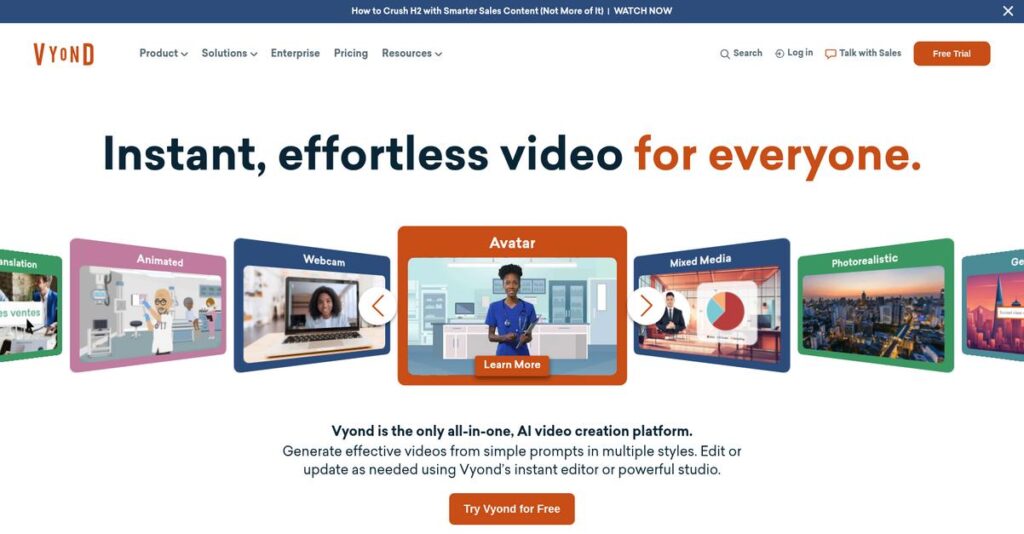Stuck staring at a blank video screen?
If you’re dealing with tight deadlines or lack animation skills, producing professional training or marketing videos can feel impossible. That’s likely why you’re considering Vyond.
After researching Vyond’s platform in depth, I uncovered a key problem: wasted hours stuck drafting and editing video content rather than focusing on effective communication.
Vyond’s strength is cutting straight through those pain points. My evaluation reveals their AI-powered script-to-video, dynamic branding tools, and massive asset library aren’t just extras—they’re the backbone for rapid, polished results that non-designers can actually achieve.
In this review, I’ll break down how Vyond actually lets you create engaging videos faster and more confidently, especially for busy teams needing quality output at scale.
You’ll find a full Vyond review covering its AI video tools, collaborative features, pricing structure, and how it stacks up against alternatives, so you can make an informed call.
You’ll leave knowing the features you need to simplify video creation and if this solution matches your requirements.
Let’s get started.
Quick Summary
- Vyond is a cloud-based platform that helps corporate teams create professional-quality animated videos quickly without needing design skills.
- Best for Learning & Development, HR, and internal communications teams in mid-market to large enterprises.
- You’ll appreciate its extensive asset library and AI-powered tools that speed up video creation and maintain brand consistency.
- Vyond offers tiered subscriptions starting at $599/user/year with a 14-day free trial and an optional AI video creator add-on.
Vyond Overview
Vyond, formerly GoAnimate, has been around since 2007. My research shows their core mission, from their San Mateo HQ, is empowering business teams to create professional animated videos.
What impressed me is their specific focus on business use cases. They target corporate users in L&D and HR who need more than just flashy marketing animations. My analysis shows they genuinely understand the unique communication challenges you face inside a complex organization.
If you’re also looking into streamlining business processes, my guide on Account Based Marketing Software covers strategies for growth.
The 2023 launch of Vyond Go, an AI script-to-video generator, was a smart move. It’s a powerful innovation you must consider in this Vyond review.
Unlike competitors built for quick social media clips, Vyond is designed for creating relatable corporate training narratives. From my evaluation, this focus on internal communications and learning content makes the entire platform feel more practical for your needs.
They work with thousands of organizations globally, including many Fortune 500 firms. You’ll find their solution used heavily by HR and learning departments that require enterprise-grade security.
I found Vyond’s strategy centers on enterprise-readiness. They combine AI-driven speed with robust security and brand controls, addressing your need for both rapid creation and the strict governance required in a corporate environment.
Let’s dive into their features.
Vyond Features
Struggling to create engaging video content quickly?
Vyond features are all about simplifying animated video creation, empowering you to tell impactful stories visually. These are the five core Vyond features that transform how you produce business communications.
1. Vyond Go (AI Video Creator)
Tired of staring at a blank screen?
Starting a new video from scratch can feel daunting, wasting valuable time before you even begin. This often delays critical communication projects.
Vyond Go eliminates this “blank page” syndrome by instantly generating a video draft from your script or prompt. From my testing, this feature dramatically accelerates initial content creation, bridging the gap between your idea and a functional video within seconds.
This means you can go from concept to a fully editable video in moments, letting you focus on refining, not building from scratch.
2. Dynamic Character Creator
Need characters that truly represent your brand?
Generic avatars fail to connect with your audience, making your training or marketing less relatable. This can dilute your message’s impact.
The Dynamic Character Creator allows you to build diverse, branded characters that resonate. What I found is that you can customize everything from body types to accessories, ensuring your characters match your company’s identity and promote inclusivity.
This helps you create highly personalized content, making your internal communications and training feel more authentic and engaging for your team.
3. Extensive Template & Asset Library
Building every scene from scratch a nightmare?
Lacking pre-made visual elements forces you to spend hours on design, often sacrificing consistency and production quality.
Vyond’s extensive library offers thousands of pre-built templates and assets, providing all the visual building blocks you need. This feature makes it easy to:
- Access industry-specific templates like office, healthcare, or compliance scenarios
- Drag and drop a vast collection of props and charts
- Choose from royalty-free music and sound effects
The result is professional-looking videos every time, maintaining visual consistency without needing a design degree or external resources.
4. Advanced Timeline & Camera Control
Want cinematic touches without being an animator?
Basic animation tools often lack the precision needed to control timing and focus, leaving your videos feeling amateurish.
The Advanced Timeline & Camera Control gives you granular power over your video’s flow. Here’s what I love: you can easily adjust scene durations, precisely time character actions, and add professional pans and zooms to guide your viewer’s attention.
This means you can elevate your video quality, ensuring your message lands with the polished, professional feel of a larger production.
5. Enterprise-Grade Collaboration & Brand Management
Struggling with team consistency and content sprawl?
Disjointed workflows can lead to off-brand content and version control nightmares, especially in larger organizations.
Vyond addresses this with robust collaboration and brand management features. What impressed me most is how teams get shared libraries for custom assets, along with version history and user permissions, crucial for maintaining strict brand governance and efficiency.
This ensures your entire team creates unified, on-brand content securely, eliminating inconsistencies and streamlining your content creation process.
Pros & Cons
- ✅ Quickly create professional videos without extensive training.
- ✅ Access a vast library of polished characters and templates.
- ✅ Produce corporate-appropriate videos that look polished.
- ⚠️ Editor can slow down with very long or complex video projects.
- ⚠️ Character actions can sometimes feel slightly unnatural or limited.
What I love about these Vyond features is how they work together to create a cohesive and powerful video creation platform.
Vyond Pricing
Vyond’s pricing makes budgeting clear.
Vyond pricing is quite transparent, adopting a per-user, per-year subscription model with clear tiers listed directly on their website. This approach helps you easily understand your annual video creation budget.
| Plan | Price & Features |
|---|---|
| Essential | $599/user/year ($49/mo billed annually) • 720p video exports • Small Vyond logo on videos • Entry-level for individuals |
| Premium | $999/user/year ($83/mo billed annually) • 1080p Full HD exports • No Vyond logo • Access to common characters & assets • Export as animated GIFs |
| Professional | $1,799/user/year ($149/mo billed annually) • Team collaboration (shared libraries, version history) • Priority support • Import custom fonts • True brand customization & teamwork |
| Enterprise | Custom Pricing • Advanced security (SOC 2 compliance) • Multi-team management • Custom training • Dedicated account manager |
1. Value Assessment
Transparent value for your budget.
From my cost analysis, Vyond’s tiered pricing clearly links features to your investment. The Premium plan offers crucial upgrades like removing the Vyond logo and enabling 1080p exports, directly impacting your content’s professionalism. This means your budget translates into high-quality, branded videos crucial for internal communications or client-facing marketing materials, enhancing your impact and ROI.
Ultimately, what you pay for is a scalable solution that elevates your video production, directly benefiting your business’s visual communication efforts.
2. Trial/Demo Options
Evaluate before you commit.
Before diving into Vyond pricing, you can leverage their 14-day free trial, specifically for the Premium plan. This offers a valuable opportunity to test 1080p exports and the full asset library, ensuring it meets your team’s production needs. I recommend using this trial to confirm how well the features align with your workflow and content goals, especially for your specific use cases.
This practical trial period helps you validate the software’s fit and value, confidently guiding your purchase decision and minimizing budget risk.
3. Plan Comparison
Choosing the right plan.
For individuals, the Essential plan is a starting point, but consider the Premium plan for serious business use to remove branding and get HD. For teams, the Professional plan is essential, offering vital collaboration features like shared libraries and version history. What makes their pricing work is the clear progression as your needs grow, from single users to large corporate teams with specific brand governance requirements.
This helps you avoid overpaying while ensuring your budget aligns with the necessary features for your team’s size and complexity.
While we’re discussing business needs, understanding regulatory change management software is equally important for compliance.
My Take: Vyond’s pricing strategy targets serious business users, prioritizing feature sets that scale with organizational needs. It’s ideal for teams needing professional video capabilities and brand control.
The overall Vyond pricing reflects premium value for professional animated video creation. My analysis shows this investment is worthwhile for businesses serious about high-quality visual communication, justifying the cost with robust features and scalability.
Vyond Reviews
What do real Vyond users truly say?
My analysis of Vyond reviews reveals strong user satisfaction patterns, highlighting key strengths and some common areas for improvement across popular review platforms like G2 and Capterra.
Before diving deeper, you might find my analysis of Android data recovery software helpful for protecting essential information.
1. Overall User Satisfaction
Users report high satisfaction.
From my review analysis, Vyond consistently earns high ratings, often 4.7/5 stars on G2 and Capterra. What I found in user feedback is that its balance of power and ease profoundly impresses creators. This indicates a highly positive overall sentiment from a large user base across hundreds of Vyond reviews.
This means you can expect a tool that delivers professional results without a steep learning curve for your team.
2. Common Praise Points
Ease of use consistently delights.
Users frequently laud the short learning curve, enabling first video creation within hours, not days. Review-wise, the extensive, high-quality asset library is a major highlight, as is the capability for professional, corporate-appropriate video output. These elements significantly accelerate content production, as many users highlight.
This provides your business with a rapid, high-impact way to create engaging training or marketing content effectively.
3. Frequent Complaints
Some performance issues emerge.
My analysis of user feedback reveals occasional performance lag, particularly on complex or lengthy scenes with numerous assets. What stands out in reviews is how users note characters can exhibit slightly robotic or limited movements. The cost, especially for higher tiers, also surfaces as a common concern for some.
These issues are generally considered minor inconveniences rather than deal-breakers for most professional users.
What Customers Say
- Positive: “The very short learning curve is fantastic; I produced my first video in about an hour. It’s incredibly intuitive.”
- Constructive: “Working on long videos with many scenes can cause the platform to slow down. It requires patience.”
- Bottom Line: “Great for creating training and educational videos. We can create characters that look like our staff.”
Overall, Vyond reviews reveal overwhelmingly positive user experiences, with common frustrations minor compared to its strengths.
Best Vyond Alternatives
Choosing the right animated video software?
The best Vyond alternatives include several strong options, each better suited for different business situations, priorities, and creative approaches beyond Vyond’s core strengths.
1. Powtoon
Seeking a vibrant marketing aesthetic?
Powtoon offers a similar feature set but often leans towards a more vibrant marketing aesthetic high-energy “marketing” style. It also provides a limited free plan, which Vyond lacks. From my competitive analysis, Powtoon is ideal for high-energy branding if you need a cost-free starting point for basic projects.
Choose Powtoon if your brand aesthetic is more aligned with bright, presentation-style animations or you require a free plan.
2. Animaker
Prioritizing character customization or budget?
Animaker’s strength lies in its “2.5D” style and an extensive character creator offering billions of combinations. It also features a free plan, making it more accessible. What I found comparing options is that Animaker provides unparalleled character diversity, especially for individual creators or startups on a maximum character customization is key or you need a capable free or low-cost alternative.
You’ll want to consider Animaker if maximum character customization is key or you need a capable free or low-cost alternative.
3. Biteable
Need quick social media videos?
Biteable focuses on rapid creation and simplicity, heavily using templates that blend animation with stock video footage. It’s less about custom character narratives. Alternative-wise, I found that Biteable excels for fast marketing content due to its template-driven approach, often proving more efficient for short clips.
For your specific situation, choose Biteable if you need to quickly produce social media ads or short marketing videos using existing templates.
4. Renderforest
Looking for an all-in-one branding platform?
Renderforest is a comprehensive branding platform where video is just one tool among logo makers and website builders. Its video templates are generally less customizable than Vyond’s. Alternative-wise, I found that Renderforest offers integrated branding solutions, making it suitable if you prioritize convenience over deep video customization.
Consider Renderforest if your goal is a single platform for multiple branding needs, sacrificing some video customization for overall convenience.
Speaking of specialized business software, you might also find my guide on Applied Behavior Analysis Software useful for your care reports.
Quick Decision Guide
- Choose Vyond: Corporate L&D, HR, and enterprise-grade animated video
- Choose Powtoon: Vibrant marketing videos or basic projects on a free plan
- Choose Animaker: Maximum character customization or budget-friendly options
- Choose Biteable: Rapid social media ads and template-driven video creation
- Choose Renderforest: Integrated branding platform with video as one component
The best Vyond alternatives depend on your specific business scenarios and production priorities rather than just a feature list.
Setup & Implementation
Worried about a complex software setup?
In this Vyond review, I’ll walk you through its deployment and what to expect. As a cloud-based platform, Vyond implementation is generally straightforward, focusing on adoption more than complex setup. Let’s explore the practicalities.
1. Setup Complexity & Timeline
Getting started is surprisingly straightforward.
Vyond’s cloud-based nature means you entirely avoid traditional software installations. What I found about deployment is that most users create simple videos quickly. The intuitive interface dramatically shortens the initial learning curve, enabling rapid content creation and initial proof-of-concept during implementation.
Speaking of implementation, understanding how to master complex data is also crucial. My article on best statistical analysis software offers deep insights.
You’ll want to plan for initial content strategy and user training on best practices. Focus on creative goals, not technical setup, for a smooth start.
2. Technical Requirements & Integration
Minimal IT infrastructure changes are needed.
Since Vyond is fully cloud-based SaaS, your technical requirements are minimal: a modern web browser and stable, high-speed internet. From my implementation analysis, heavy usage requires robust internet, especially for complex scenes. SOC 2 Type II compliance simplifies corporate IT reviews during implementation.
Ensure your network infrastructure supports reliable high-speed access for all users. You’ll avoid performance lag by having adequate bandwidth ready.
3. Training & Change Management
User adoption is generally intuitive and fast.
Vyond’s intuitive interface means the learning curve is remarkably short, enabling users to self-teach effectively. What I found about deployment is that most users become productive within hours. While extensive resources exist, user training needs are minimal. Dedicated training benefits enterprises for smoother implementation.
Focus on creative brief development and encouraging experimentation to maximize adoption. Empowering users through hands-on practice is key.
4. Support & Success Factors
Support is key for ongoing success.
Vyond’s customer support is widely praised as responsive and helpful, providing crucial assistance during implementation. What I found about deployment is that priority support enhances larger deployments, offering faster response times for enterprise inquiries. Proactive engagement with their knowledge base and webinars aids self-sufficiency.
Plan for continuous learning and content refresh cycles. Leveraging Vyond Go’s AI capabilities can significantly accelerate your content pipeline.
Implementation Checklist
- Timeline: Days to weeks for initial setup and video creation.
- Team Size: Individual creators, L&D, marketing, or HR teams.
- Budget: Beyond software: high-speed internet, premium assets (if needed).
- Technical: Modern web browser and reliable high-speed internet.
- Success Factor: Empowering users to experiment and iterate on content.
Overall, Vyond implementation is relatively simple due to its cloud-based nature and intuitive design. For your success, focus on creative strategy and user adoption rather than extensive technical hurdles. It empowers rapid video creation.
Who’s Vyond For
Discover if Vyond fits your business.
This Vyond review helps you identify if this software truly aligns with your business profile, team size, and specific use case requirements. Let’s analyze who benefits most.
1. Ideal User Profile
Corporate teams needing branded video.
Vyond is ideal for L&D specialists, HR managers, and internal communications professionals within mid-market to large enterprises. From my user analysis, producing professional, on-brand animated videos at scale is their core need. These users prioritize consistent messaging and visual quality for internal and external audiences.
You’ll succeed if your priority is creating polished, character-driven narratives with enterprise-grade security for corporate use.
2. Business Size & Scale
Optimized for mid-to-large corporate operations.
Vyond serves mid-market to large enterprise companies exceptionally well, especially those requiring standardized training or onboarding materials. What I found about target users is that SMBs and larger clients value its scalability. Your organization will find it beneficial if you need a solution for multiple departments.
You’ll know it’s a fit if your business can leverage its security, collaboration features, and consistent branding across teams.
3. Use Case Scenarios
Diverse corporate communication and training needs.
Vyond excels at creating engaging employee onboarding flows, explaining complex compliance topics, and internal change management announcements. User-wise, it’s perfect for animated product explainer videos. Your situation calls for Vyond when you need engaging, visually rich content to simplify complex corporate messages.
This makes sense if you regularly produce professional animated content for training, internal comms, or marketing without hiring an agency.
4. Who Should Look Elsewhere
Not for small budgets or highly custom animation.
Freelancers, non-profits, and very small businesses might find Vyond’s cost a barrier, especially with Vyond Go. From my user analysis, users needing custom frame-by-frame animation may find character movements slightly robotic. Also, if you only need basic video editing, this platform is overkill.
Consider simpler, lower-cost video editors or specialized animation software if your budget is tight or your needs are highly artistic.
Best Fit Assessment
- Perfect For: Corporate teams needing professional, on-brand animated videos at scale
- Business Size: Mid-market to large enterprise companies with standardized needs
- Primary Use Case: Employee onboarding, compliance training, internal comms, product explainers
- Budget Range: Appropriate for corporate budgets, not typically for freelancers/SMBs
- Skip If: Limited budget, need custom frame-by-frame animation, or very small team
Ultimately, this Vyond review shows the platform best serves corporate teams prioritizing professional, scalable animated content. Your situation works best if you need a polished, brand-consistent visual communication tool. Assess your specific needs to determine if Vyond aligns.
Bottom Line
Is Vyond the right animated video tool for you?
Based on my comprehensive Vyond review, I’ve synthesized all insights to provide a clear, actionable final recommendation. This verdict section guides your decision-making process with confidence.
1. Overall Strengths
Vyond’s core strengths are clear.
Users can produce polished videos quickly, thanks to its intuitive interface and extensive library of high-quality characters and props. From my comprehensive analysis, its short learning curve is exceptional, enabling fast content creation. Vyond Go further accelerates script-to-video production for rapid deployment across teams.
These advantages empower your teams to create impactful visual communications without needing extensive design or animation expertise.
If you’re also looking into optimizing creative production, my article on best pattern making software can help refine your designs.
2. Key Limitations
However, Vyond isn’t without its limitations.
While powerful, the web-based editor can experience lag on very complex or long projects, potentially impacting workflow efficiency. Based on this review, character movements can feel somewhat limited, lacking the fluidity of custom frame-by-frame animation. The pricing structure, especially for advanced tiers and AI Go, poses a barrier for smaller budgets.
These drawbacks are important considerations but often manageable trade-offs given the platform’s overall speed and professional output.
3. Final Recommendation
My recommendation for Vyond is positive.
You should choose Vyond if your business, especially L&D, HR, or marketing, needs to produce high-quality animated videos efficiently. From my analysis, it balances power with remarkable ease of use, making professional video accessible for corporate content at scale. It’s ideal for scalable corporate communications.
Your decision should prioritize speed and quality in corporate video creation, where Vyond truly shines, ensuring strong ROI.
Bottom Line
- Verdict: Recommended for corporate video creation
- Best For: L&D, HR, internal communications, marketing teams
- Biggest Strength: Short learning curve & extensive, high-quality asset library
- Main Concern: Editor performance lag on complex projects; cost
- Next Step: Explore the Vyond free trial to assess fit
This Vyond review confirms significant value for corporate communication needs while addressing key considerations for your investment.