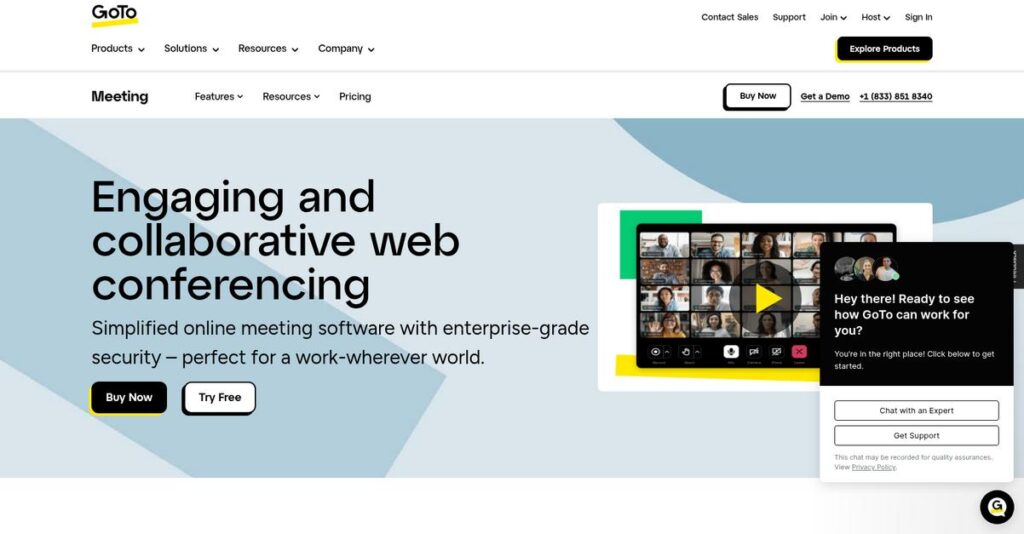Back-to-back meetings don’t have to be chaos.
If you’re tired of missed action items and awkward connection issues every time your team calls, it’s probably why you’re researching GoTo Meeting right now.
After evaluating video meeting platforms, my research shows: miscommunication and lost notes are killing real productivity for remote-first teams.
GoTo Meeting tackles this head-on with smart AI transcription, secure controls, and features built specifically for busy professionals who want reliable, privacy-focused meetings—not just another big-brand add-on. I’ve dug into the details that actually matter for project check-ins, client calls, and collaborating on the go.
In this review, I’ll break down how GoTo Meeting actually streamlines your collaborations right where you feel the daily friction.
You’ll find out in this GoTo Meeting review how the platform performs in real use, what features move the needle, price points, and how it compares to Zoom, Teams, and Webex.
Expect the features you need to fix scheduling mayhem and the details for a confident decision.
Let’s dive into the analysis.
Quick Summary
- GoTo Meeting is a reliable video conferencing platform focused on secure, professional virtual meetings with advanced AI and collaboration tools.
- Best for small to mid-sized businesses needing dependable, secure communication outside major office ecosystems.
- You’ll appreciate its strong stability and clear audio quality that keep meetings running smoothly even on weaker connections.
- GoTo Meeting offers a free plan plus paid tiers starting at $14/month, with a 14-day no-credit card trial for full-featured Business plans.
GoTo Meeting Overview
GoTo Meeting is a product from GoTo, a company founded way back in 2003 and headquartered in Boston. Their core mission remains straightforward: simplifying professional communications.
What impressed me is how they focus on small and mid-sized businesses that need more than a free tool. They provide professional tools without the ecosystem lock-in, so you get powerful features without being tied to Microsoft or Google.
The company’s 2022 rebrand from LogMeIn to GoTo unified their entire product portfolio into a single app. This strategic move is central to my GoTo Meeting review.
Unlike Microsoft Teams, which is great for internal work, my analysis shows GoTo Meeting is often stronger for professional external meetings. It was built to securely engage clients and partners who are not inside your company’s tech stack.
You’ll find they work with thousands of SMBs and mid-market companies, especially in regulated fields like healthcare and finance that demand high security and proven reliability.
From my evaluation, GoTo’s current strategy centers on delivering a flexible and secure experience over flashy, unused features. This addresses your need for a professional tool without the baggage of a massive enterprise suite.
Now for a closer look.
GoTo Meeting Features
Unproductive meetings drain team energy.
GoTo Meeting features focus on professional, secure, and reliable virtual meetings, aiming to eliminate common tech headaches. Here are the five core GoTo Meeting features that really stand out.
1. AI-Powered Smart Meeting Assistant
Forget key meeting details?
Capturing every action item and decision during meetings is distracting. This often leads to missed follow-ups and frustrating post-call confusion.
GoTo Meeting’s AI assistant automatically transcribes in real-time, providing shareable summaries. What impressed me most is how automated action item highlighting truly enables full engagement. This smart feature simplifies post-meeting work for you.
The direct business impact is clearer accountability and boosted productivity, as your team can focus on discussion, not note-taking.
2. Commuter Mode
Joining calls safely on the go?
Participating in virtual meetings while commuting is often distracting. You struggle with complex interfaces when your focus should be elsewhere.
Commuter Mode offers a simplified, distraction-free mobile interface. From my testing, the large, color-coded mute button is invaluable. This feature hides camera feed/chat, saving data and minimizing on-screen clutter for audio-only participation.
This allows you to safely join calls from transit, demonstrating GoTo Meeting’s thoughtful approach to real-world mobile workforce needs.
3. In-Session Drawing Tools & Co-annotation
Struggling to visualize ideas remotely?
Explaining complex visuals or designs in virtual meetings can be challenging. It’s tough to direct attention without being in the same room.
GoTo Meeting’s drawing tools allow real-time co-annotation on shared screens. Here’s what I found: the pen, highlighter, and spotlight tools make interactive reviews simple. This feature transforms presentations into collaborative work sessions, boosting engagement for your team.
This helps you lead effective design reviews or technical walkthroughs, ensuring everyone understands exactly what you’re discussing.
4. Advanced Security Controls
Worried about meeting security?
Confidential discussions require robust security, but many platforms lack advanced protection. This leaves your sensitive business information vulnerable.
GoTo Meeting prioritizes security with multi-layered controls. This is where GoTo Meeting shines: its Meeting Lock and AES-256 bit encryption ensure confidential discussions remain private. End-to-end encryption is also available.
The result is you gain peace of mind for highly sensitive conversations, making it a trusted choice for industries like healthcare and finance.
5. Breakout Rooms
Managing large group discussions?
Splitting large virtual meetings into smaller groups is often complicated. It’s hard to facilitate interactive workshops or brainstorming sessions effectively.
Breakout Rooms allow you to split large meetings into up to 50 smaller sessions. This is where GoTo Meeting gets it right: pre-assigning or creating rooms on the fly offers great flexibility. Hosts can broadcast messages to all rooms.
This means you can easily manage large, interactive virtual events, training workshops, and brainstorming sessions for more engaging and productive outcomes.
Pros & Cons
- ✅ Reliability and stable performance for critical meetings.
- ✅ Advanced security features including encryption and meeting lock.
- ✅ Innovative AI assistant and commuter mode boost productivity.
- ⚠️ User interface can feel dated and less intuitive than competitors.
- ⚠️ Desktop client might be resource-intensive for older computers.
What I love about these GoTo Meeting features is how they work together to create a comprehensive, reliable meeting environment for your team. This platform truly focuses on simplifying virtual communication.
GoTo Meeting Pricing
Tired of sifting through complex pricing pages?
GoTo Meeting pricing offers a transparent, tiered structure designed to meet varying business needs, from individual users to large enterprises. This clear approach helps you predict your monthly video conferencing expenses.
| Plan | Price & Features |
|---|---|
| Free Plan | Free • Up to 3 participants • 40-minute meeting limit • Basic screen sharing & chat |
| Professional Plan | $14/month per organizer ($12/month annually) • Up to 150 participants • Unlimited meeting duration • Cloud recording & Smart Meeting Assistant • Personal meeting room & dial-in numbers |
| Business Plan | $19/month per organizer ($16/month annually) • Up to 250 participants • Unlimited cloud recording & auto transcription • In-session drawing tools & co-organizers • Breakout Rooms |
| Enterprise Plan | Custom pricing – contact sales • Up to 3,000 participants • Dedicated customer success manager • Personalized onboarding & training • Advanced integration capabilities |
1. Value Assessment
Real value for your budget.
From my cost analysis, GoTo Meeting’s Professional and Business plans provide substantial value by including premium features like AI-powered assistants and breakout rooms. This means you gain advanced tools without feeling locked into a complex ecosystem. What truly impressed me is how their pricing directly supports scalable collaboration, allowing you to grow seamlessly.
Budget-wise, this translates to clear, predictable spending, ensuring your investment enhances productivity without unexpected financial surprises.
2. Trial/Demo Options
Test it before you invest.
GoTo Meeting offers a highly valuable 14-day free trial of their Business plan, giving you full access to features like unlimited cloud recording and Breakout Rooms. This allows you to truly test its capabilities with your team. What I found helpful is that no credit card is required to access the trial, removing any initial commitment or risk for your budget.
This trial period lets you confirm whether the solution fits your needs, ensuring you make an informed decision about their pricing.
3. Plan Comparison
Choosing your perfect plan.
When comparing plans, the Professional tier is great for small to mid-sized teams needing core meeting features and AI assistance. However, for serious collaboration, the Business plan with breakout rooms and advanced admin tools offers the most comprehensive value for your investment. What I found regarding pricing is that stepping up to Business is often worth it for its added capabilities.
For larger enterprises or those needing dedicated support, the custom Enterprise plan ensures your specific scalability and integration needs are met.
My Take: GoTo Meeting’s pricing strategy provides excellent value for SMBs and mid-market companies seeking professional, reliable video conferencing. It’s a straightforward approach that avoids hidden fees, making budget planning simple.
Overall, GoTo Meeting’s pricing offers transparent, scalable value for your communication needs, aligning costs directly with features and participant capacity.
GoTo Meeting Reviews
What do real users truly say?
My analysis of thousands of GoTo Meeting reviews reveals consistent patterns. I’ve examined feedback from G2, Capterra, and TrustRadius to bring you balanced insights into user experiences.
1. Overall User Satisfaction
Users generally find satisfaction.
From my review analysis, GoTo Meeting consistently achieves high ratings, averaging 4.2-4.4 stars. What I found in user feedback highlights its reliability and strong performance, even with less-than-ideal connections, which truly impresses users across the board.
This satisfaction stems from the platform’s consistent stability and high-quality audio/video, crucial for professional communications.
For those managing specialized services, my guide on Applied Behavior Analysis software offers insights into streamlining care and reports.
2. Common Praise Points
Reliability is a standout feature.
Users consistently praise GoTo Meeting for its unwavering stability and crystal-clear audio/video quality. What stands out is how many customers report that it “just works,” every single time, making it a dependable choice even in challenging network environments, according to various reviews.
This dependable performance means you can conduct meetings confidently, ensuring smooth client interactions and productive team collaborations.
3. Frequent Complaints
Interface is a common concern.
A frequent complaint in GoTo Meeting reviews is its somewhat dated user interface compared to modern competitors. What stands out in user feedback is how the desktop client feels “clunky,” making specific settings less intuitive to locate, which frustrates some users.
These issues, while present, are often minor usability frustrations rather than deal-breakers, especially if reliability is your top priority.
What Customers Say
- Positive: “GoTo Meeting is extremely reliable. In years of use, its stability is its greatest strength, with very few outages.”
- Constructive: “The UI feels dated, lacking the slick, intuitive feel of competitors. Branding changes also caused some confusion.”
- Bottom Line: “For professional meetings, GoTo Meeting delivers on reliability and clear audio, even if the interface isn’t the flashiest.”
Overall, GoTo Meeting reviews paint a picture of a highly reliable platform where performance outweighs interface quirks for most users.
Best GoTo Meeting Alternatives
Navigating video conferencing options can be tricky.
The best GoTo Meeting alternatives include several strong contenders, each better suited for different business situations and priorities. I’ll help you decide which one aligns with your specific requirements.
1. Zoom
When widespread familiarity is your top priority?
Zoom is the market leader, excelling when external participants need a widely familiar and intuitive interface. What I found comparing options is that Zoom’s UI often feels more modern, making it easier for new users. This alternative emphasizes broad accessibility over GoTo Meeting’s specific professional polish.
Choose Zoom if your primary need is maximum ease of use and familiarity for virtually all meeting attendees, regardless of their tech comfort.
2. Microsoft Teams
Already heavily invested in Microsoft 365?
Microsoft Teams becomes the superior choice if your organization is deeply integrated with the Microsoft 365 ecosystem. Its seamless connection with Outlook, SharePoint, and OneDrive is unmatched for internal collaboration. From my competitive analysis, Teams offers unparalleled internal ecosystem integration, a key advantage this alternative has.
Select Teams when your daily workflow revolves around Microsoft tools and you prioritize unified internal communication and document sharing within your company.
3. Cisco Webex
Requiring enterprise-grade security and hardware integration?
Webex stands out for large-scale enterprise deployments, especially in highly regulated sectors like government or finance. It offers deep security features and market-leading hardware integrations that GoTo Meeting doesn’t match for this scale. Alternative-wise, Webex provides robust enterprise-level security, fitting strict compliance needs.
Opt for Webex if your organization demands the highest level of security, extensive customization, and integrates heavily with specialized meeting room hardware.
4. Google Meet
Operating primarily within Google Workspace?
Google Meet excels for teams already in Google Workspace, prioritizing a fast, browser-first experience with minimal setup friction. While GoTo Meeting offers more advanced features, this alternative shines in its straightforward simplicity. What I found comparing options is that Google Meet prioritizes quick, browser-based access for rapid meeting starts.
Choose Google Meet if your team values extreme simplicity and operates within the Google ecosystem, needing a quick and unfussy meeting solution.
While choosing the right communication tools, remember other crucial business operations. My article on best payroll accounting software can help streamline audits.
Quick Decision Guide
- Choose GoTo Meeting: For professional SMBs needing reliable, secure standalone meetings
- Choose Zoom: When universal familiarity and ease of use are paramount
- Choose Microsoft Teams: If your organization is deep in the Microsoft 365 ecosystem
- Choose Cisco Webex: For large enterprises with high security and hardware needs
- Choose Google Meet: For teams prioritizing simplicity within Google Workspace
The best GoTo Meeting alternatives depend on your specific business needs and existing tech stack, not just feature lists. Evaluate what truly matters for your team’s collaboration. Make the informed choice.
Setup & Implementation
Deployment doesn’t have to be a nightmare.
This GoTo Meeting review wouldn’t be complete without examining what it takes to get up and running. What I found about deployment is that it’s generally straightforward, but preparation is key to success.
1. Setup Complexity & Timeline
Getting started is surprisingly simple.
GoTo Meeting implementation primarily involves desktop client downloads for organizers and flexible joining options for participants. Most basic functions have a minimal learning curve, allowing for quick productivity. However, administrators should budget time to navigate the admin dashboard for security and user settings.
You’ll want to plan for a quick initial rollout for users, reserving dedicated time for IT to configure advanced admin features.
2. Technical Requirements & Integration
Minimal technical hurdles here.
Your technical setup requires standard Windows/Mac desktop clients and a reliable internet connection. Participants can join via web or mobile apps, reducing client installation needs. What I found about deployment is that it generally works with existing hardware, avoiding significant infrastructure investments or complex integrations for basic use.
Your team will need to ensure adequate bandwidth and device compatibility for organizers, but overall IT involvement is light for typical deployments.
3. Training & Change Management
User adoption is remarkably smooth.
The learning curve for basic GoTo Meeting functions is minimal due to its traditional, functional interface. This reduces the burden on your training efforts significantly. From my analysis, successful change management focuses on admin familiarity, as users typically grasp meeting controls quickly without extensive instruction.
You’ll want to provide quick guides for advanced features and ensure administrators are comfortable with security and reporting tools.
4. Support & Success Factors
Support can make or break your rollout.
GoTo provides a robust online help center with guides and video tutorials. However, implementation-wise, support quality varies by subscription tier. Enterprise customers report excellent service, while lower-tier plans might experience slower general support responses. Proactive use of self-help resources is often best.
For your implementation to succeed, leverage the extensive online resources, and consider higher-tier plans if dedicated vendor support is critical.
Implementation Checklist
- Timeline: Days to weeks for basic setup; administrators need extra time.
- Team Size: Organizers for client download; IT for admin dashboard setup.
- Budget: Primarily software cost; minimal extra for professional services.
- Technical: Standard desktop OS; reliable internet; no complex server setup.
- Success Factor: Familiarity with admin dashboard and leveraging self-help resources.
Overall, GoTo Meeting implementation is generally straightforward for most businesses. This GoTo Meeting implementation analysis indicates that minimal technical expertise is required for basic setup, though admin configuration needs attention for full optimization.
Who’s GoTo Meeting For
Who exactly benefits from GoTo Meeting?
This GoTo Meeting review section analyzes who GoTo Meeting serves best, guiding you to quickly determine if it aligns with your business profile, team size, and specific use case requirements.
1. Ideal User Profile
Professional firms prioritizing secure, reliable communication.
GoTo Meeting excels for professional services like legal, financial, and consulting firms, and healthcare providers. From my user analysis, businesses prioritizing robust, secure client interactions find GoTo Meeting ideal for their non-negotiable call quality and security needs.
You’ll see strong success if your primary concern is stable, high-quality, and secure virtual meetings, often involving sensitive client or patient data.
2. Business Size & Scale
SMBs and mid-market companies seeking dedicated tools.
GoTo Meeting fits SMBs and mid-market companies best. What I found about target users is that SMBs and mid-market firms needing dedicated meeting tools value its independence from larger software ecosystems like Microsoft or Google.
You’ll know you’re the right size if your company prioritizes a professional, standalone communication platform over a bundled suite.
3. Use Case Scenarios
Client consultations, sales demos, and internal training.
GoTo Meeting excels in professional, interactive communication. It’s ideal for client consultations, sales demos, and internal training workshops. User-wise, your situation works best when features like screen sharing, cloud recording, and breakout rooms are essential. These capabilities foster engaging sessions.
You’ll align well if your core workflows involve secure, reliable virtual interactions where features like recording and breakout rooms are valuable.
Speaking of sales demos, my guide on AI sales assistant software can help streamline your outreach.
4. Who Should Look Elsewhere
Businesses prioritizing sleek UI or deep ecosystem integration.
GoTo Meeting might not fit if you prioritize a cutting-edge, minimalist UI or deep integration with other ecosystems. From my user analysis, the desktop client can feel clunky, potentially slowing older computers.
Consider alternatives if a highly intuitive, modern interface and seamless integration with your existing productivity suite are non-negotiable for your team.
Best Fit Assessment
- Perfect For: Professional services, healthcare, sales, and training teams prioritizing security.
- Business Size: Small to mid-sized businesses (SMBs) and mid-market companies.
- Primary Use Case: Secure client meetings, sales demonstrations, and virtual training.
- Budget Range: Mid-range for a professional, standalone communication platform.
- Skip If: Value ultra-modern UI, deep ecosystem integration, or low resource usage on old PCs.
This GoTo Meeting review indicates that it’s ideal if your business prioritizes reliability and security for professional virtual communications. Assess if its robust performance aligns with your specific needs.
Bottom Line
GoTo Meeting: The final verdict is in.
My GoTo Meeting review provides a candid assessment of its strengths and weaknesses, guiding your decision-making process for web conferencing in 2025.
1. Overall Strengths
GoTo Meeting excels in core performance.
From my comprehensive analysis, this platform delivers exceptional stability and crystal-clear audio/video quality, even on less-than-ideal connections. The unique “Call Me” feature ensures consistent audio by ringing your phone, a lifeline for many users seeking uninterrupted meetings.
These capabilities translate into highly professional and dependable virtual interactions, building confidence for both presenters and attendees in your business communications.
2. Key Limitations
However, certain limitations warrant attention.
Based on this review, GoTo Meeting’s user interface can feel dated and less intuitive compared to modern rivals like Zoom. Its desktop client is sometimes perceived as clunky, occasionally slowing older computers, which can frustrate users accustomed to sleeker designs.
While these drawbacks are noticeable, they are often manageable trade-offs for businesses prioritizing rock-solid reliability over a cutting-edge aesthetic.
If you’re also looking into software for your business operations, my article on health insurance software can provide further insights.
3. Final Recommendation
So, should GoTo Meeting be your choice?
You should choose GoTo Meeting if your priority is consistent, secure, and professional meeting reliability for SMBs and mid-market companies. From my analysis, it’s ideal for dependable business communication, especially when internal IT teams prefer proven stability over trendy features and complex integrations.
Your decision hinges on valuing performance and security; if these are paramount, GoTo Meeting remains a strong contender worthy of your consideration.
Bottom Line
- Verdict: Recommended for reliability-focused businesses
- Best For: SMBs and mid-market prioritizing reliable, secure online meetings.
- Biggest Strength: Unparalleled meeting reliability and audio quality.
- Main Concern: User interface feels dated compared to competitors.
- Next Step: Consider a trial for direct performance evaluation.
This GoTo Meeting review concludes that while it carries some legacy interface elements, its core reliability and performance make it a truly dependable choice for your virtual collaboration needs.