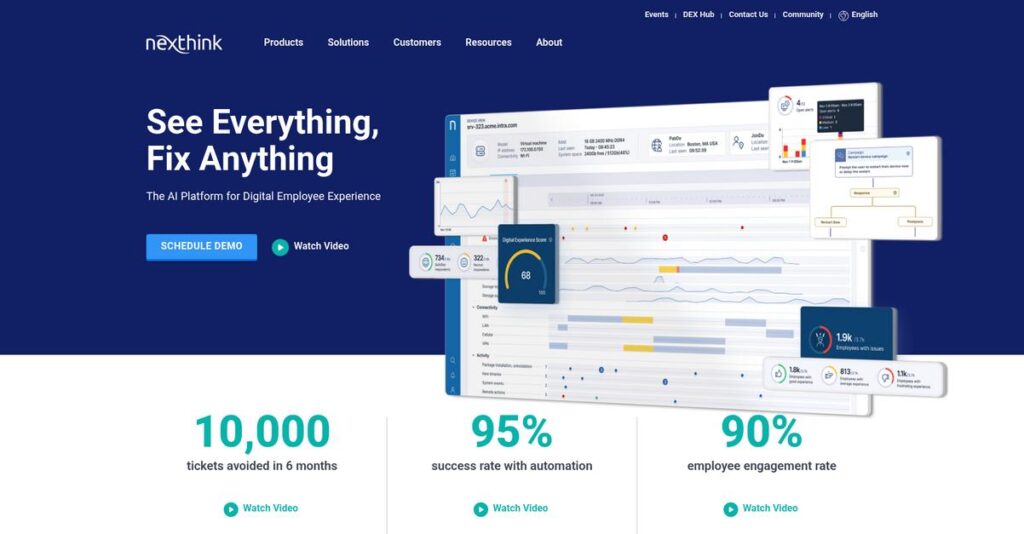IT issues shouldn’t catch you by surprise.
If you’re chasing down recurring employee tech complaints or struggling to measure true digital experience, you know the usual IT dashboards just don’t cut it.
From my research, I’ve seen this: poor visibility leads to non-stop fire drills for your IT team, ballooning ticket queues and frustrated users.
In my analysis of Nexthink, I found they approach the problem differently—helping you see, diagnose, and even fix employee IT problems before complaints ever hit the helpdesk. Their unique DEX Scoring, real-time sentiment feedback, and low-code automation are all designed to stop issues before they spiral.
In this review, I’ll break down how Nexthink helps you take control of digital experience for every employee.
You’ll get a detailed Nexthink review covering features, pricing, my research takeaways, and top alternatives—so you can match the solution to your real needs.
Read on for the features you need to reduce headaches and make decisions with confidence.
Let’s dive into the analysis.
Quick Summary
- Nexthink is a Digital Employee Experience platform that provides real-time endpoint visibility and proactive IT issue resolution.
- Best for mid-market to large enterprises managing complex, large-scale IT environments.
- You’ll appreciate its ability to correlate device data, application performance, and employee feedback for faster problem solving.
- Nexthink offers custom per-endpoint pricing with no free trial, requiring direct contact for personalized demos and negotiations.
Nexthink Overview
Founded in 2004, Nexthink is based in Switzerland with a major U.S. presence. From my research, their mission is helping your IT team fix technology from the employee’s actual viewpoint.
They specifically target mid-market and enterprise organizations that need to manage complex IT environments at scale. What I found is their unwavering commitment to Digital Employee Experience (DEX) management, a specialized philosophy you won’t find in generic monitoring tools.
Their 2023 acquisition of AppLearn was a smart move, enhancing digital adoption capabilities. For this Nexthink review, I see consistent innovation on their Infinity platform.
Unlike competitors who focus purely on raw data or just automation, my analysis shows Nexthink’s true strength is combining deep analytics with employee sentiment. This unique combination helps your team finally understand the why behind poor tech experiences.
You’ll notice they work with many of the world’s largest brands in finance, healthcare, and manufacturing, especially those managing tens of thousands of complex employee devices.
While discussing managing large organizations and mitigating risks, my article on enterprise legal management software can provide further insights into financial control and compliance.
What impressed me most is their strategic focus on shifting IT from a reactive cost center to a proactive business partner. This directly helps you prove IT’s value by linking technology performance to actual employee productivity and satisfaction.
Now let’s examine their core capabilities.
Nexthink Features
Is IT still reactive, not proactive?
Nexthink solutions empower IT to understand and improve employee tech experiences. This integrated platform helps you shift from reactive fixes to proactive engagement. These are the five core Nexthink solutions that deliver unparalleled visibility and control.
1. Experience Central & DEX Scoring
Is employee tech satisfaction a mystery?
IT often struggles to measure true user happiness. You’re guessing if your tech stack genuinely empowers productivity or causes silent frustration across your teams.
Nexthink aggregates device, app, and collaboration data into a single DEX Score. From my testing, this solution identifies exact experience detractors, allowing IT to directly address core issues impacting employees. It transforms raw data into a clear, measurable baseline.
You gain a clear, measurable metric to justify IT investments. Proactively improve employee experience and validate your team’s valuable contributions to the business.
2. Application Experience Management
Is a critical app “slow” without knowing why?
When employees complain about app performance, it’s tough to pinpoint the root cause. You’re stuck troubleshooting blindly, causing frustration and wasted time.
This Nexthink solution monitors app crashes, hangs, and load times directly from the user’s device. What I love is how it precisely isolates performance bottlenecks for desktop and SaaS apps. You’ll instantly see if the problem is network, device, or application-specific.
You can rapidly diagnose app issues, ending blame games between teams. This also helps optimize software licensing by identifying underutilized applications.
3. Proactive Engagement & Sentiment Analysis (Nexthink Engage)
Are you only hearing from angry users?
IT often operates reactively, getting feedback only via helpdesk tickets. You miss valuable qualitative insights into user sentiment before issues escalate.
Nexthink Engage allows targeted, pop-up survey campaigns based on real-time events. Here’s what I found: you can automatically gather contextual feedback, like after a video call, providing the crucial “why” behind performance data. This solution complements quantitative metrics.
You can proactively understand user sentiment, demonstrate empathy, and validate IT changes. It helps build a more responsive and trusted IT department.
4. Automated Remediation & Low-Code Automation (Nexthink Act & Flow)
Are simple IT issues wasting helpdesk time?
Many common problems, like full hard drives or cache issues, create repetitive tickets. Your analysts are tied up with simple fixes instead of complex strategic work.
Nexthink Act and Flow allow you to deploy scripts for automated fixes. From my evaluation, these tools drastically reduce helpdesk tickets by resolving common problems instantly. The new Flow capability offers a low-code interface to build powerful automations easily.
Employees get instant resolutions for common tech glitches. Your IT team gains significant efficiency, freeing up valuable time for strategic initiatives.
5. Diagnostics & Root Cause Analysis (Investigations & Live Dashboards)
Do complex IT issues take hours to diagnose?
When a widespread problem hits, finding the root cause is a nightmare. You’re sifting through logs, delaying resolution and impacting numerous employees.
The Investigations tool provides a powerful query interface for all collected endpoint data. What impressed me most is how you can instantly correlate complex data points to pinpoint issues. This Nexthink solution turns hours of guesswork into minutes of precise analysis.
You significantly reduce Mean Time To Resolution for major incidents. You get data-driven insights to quickly identify patterns and prevent future occurrences.
Pros & Cons
- ✅ Unparalleled visibility into the digital employee experience.
- ✅ Proactive identification and automated resolution of common IT issues.
- ✅ Provides data-driven insights to justify IT investments and optimize resources.
- ⚠️ Steep learning curve requires dedicated administrative resources.
- ⚠️ Considered a premium, high-cost solution, requiring strong business case.
These Nexthink solutions work together to create a complete digital employee experience platform. You get end-to-end visibility and control, transforming reactive IT into a proactive, value-driving function.
Nexthink Pricing
Confused about what you’ll actually pay monthly?
Nexthink pricing is based on custom quotes tailored to your specific operational needs, offering flexibility but requiring direct contact to get detailed cost information and a personalized proposal.
Cost Breakdown
- Base Platform: Custom quote
- User Licenses: $30-$60 per endpoint per year (estimated range)
- Implementation: Varies by scope, often tied to POC/onboarding
- Integrations: Varies by complexity
- Key Factors: Volume, modules, contract length
1. Pricing Model & Cost Factors
Understanding Nexthink’s cost structure.
Nexthink’s pricing model is a per-endpoint, per-year subscription, which means you pay based on the number of devices your IT team manages. The total cost is heavily influenced by the volume of endpoints, the specific modules (like Engage or Act) you require, and your contract duration. Enterprise-level discounts are available for large deployments.
From my cost analysis, this means your monthly costs stay aligned with your business size and specific feature requirements.
While we’re discussing operational improvements, understanding Applied Behavior Analysis software is equally important for specialized care providers.
2. Value Assessment & ROI
Is this investment worth it?
What I found regarding pricing is its emphasis on ROI through improved Digital Employee Experience. While Nexthink’s investment is significant, it promises to reduce helpdesk tickets, decrease downtime, and improve employee productivity. This means your finance team sees tangible operational savings, justifying the custom enterprise investment by preventing issues proactively.
Budget-wise, Nexthink helps you shift from reactive IT spending to proactive, data-driven optimization that impacts your bottom line.
3. Budget Planning & Implementation
Prepare your budget strategically.
Beyond the annual subscription, consider the internal resources for implementation, which includes integrating Nexthink into your existing IT ecosystem. While a proof-of-concept (POC) is often part of the sales cycle, your overall total cost of ownership (TCO) will include ongoing management and potential add-ons like AppLearn for digital adoption.
So for your business, you can expect an upfront investment in deployment, ensuring a smooth, fully integrated solution tailored to your needs.
My Take: Nexthink pricing is designed for mid-market and enterprise organizations, focusing on delivering tailored value and significant operational ROI rather than public, one-size-fits-all pricing.
The overall Nexthink pricing reflects customized enterprise value for complex IT environments.
Nexthink Reviews
User feedback provides transparent insights.
From my analysis of Nexthink reviews, this section delves into actual user feedback patterns. You’ll gain a balanced perspective on what customers truly experience, helping you understand real-world performance.
1. Overall User Satisfaction
Users are highly satisfied.
From my review analysis, Nexthink consistently earns high satisfaction ratings across major platforms like G2 and Gartner Peer Insights. What I found in user feedback is how its unparalleled visibility earns top marks, often transforming reactive IT into proactive operations, which customers highly value. Many reviews reflect this.
This indicates you can expect powerful insights and significant operational improvements, requiring commitment to leverage its full potential.
2. Common Praise Points
Users consistently love its unparalleled visibility.
Review-wise, users frequently commend Nexthink’s unmatched visibility into endpoint activity, allowing IT to pinpoint issues without interrupting employees. From my analysis, proactive problem-solving capabilities are a game-changer, transforming helpdesk operations from reactive fixes to preventative measures. This level of insight is often cited as unique.
This means you can address issues before employees even notice, drastically improving their digital experience and productivity.
3. Frequent Complaints
Common frustrations involve complexity and cost.
What I found in user feedback is a recurrent theme: Nexthink’s steep learning curve. Becoming a ‘power user’ takes significant time, and the sheer data volume can be overwhelming initially. Furthermore, its premium cost is a frequent concern, requiring a robust business case to justify the investment. These reviews suggest a commitment.
These are not necessarily deal-breakers but indicate the need for dedicated resources and strategic implementation planning.
What Customers Say
- Positive: “The ability to be proactive about issues before they are reported is priceless. We have been able to get ahead of major issues.”
- Constructive: “Nexthink provides immense data, both blessing and curse. It’s easy to get lost in the weeds without a clear goal.”
- Bottom Line: “You really need a dedicated champion within the IT team to drive adoption and make the most of the tool.”
Overall, Nexthink reviews reveal a powerful tool delivering significant value, though it demands a strategic investment in time and resources. The consistent feedback patterns provide reliable insights into true user experiences. Consider your team’s readiness.
Best Nexthink Alternatives
Picking the right DEX platform is challenging.
Before diving deeper, you might find my analysis of best form management software helpful for streamlining operations.
Navigating the best Nexthink alternatives means understanding specific needs. I found several strong contenders, each offering unique strengths tailored to different business environments and priorities.
1. Lakeside Software (SysTrack)
Heavy VDI environment? Consider this.
Lakeside Software, specifically SysTrack, is Nexthink’s most direct alternative, often a choice of preference in UI/UX or integration. From my competitive analysis, Lakeside is robust for VDI environments, providing deep endpoint data and DEX scoring like Nexthink. Your decision may hinge on dashboard fit and operational workflow alignment for your teams.
You should choose Lakeside if your organization deeply relies on VDI/DaaS, or their specific data dashboards align better with your IT operations.
2. 1E
Need real-time automation and immediate fixes?
1E stands out as a strong alternative by emphasizing real-time remediation and large-scale automation, focusing more on immediate fixes than historical analytics alone. What I found comparing options is that 1E excels in proactive endpoint automation, providing powerful capabilities for aggressive, real-time management across your endpoints.
For your specific needs, consider 1E if your primary objective is aggressive, large-scale automation and you prioritize real-time endpoint management capabilities.
3. Aternity
Deep application performance insights needed?
Aternity offers a compelling alternative, stemming from an Application Performance Monitoring background. Its strength lies in incredibly detailed monitoring of application transaction paths. From my competitive analysis, Aternity is excellent for critical business apps, making it ideal for diagnosing complex, custom, or mission-critical applications more deeply than Nexthink.
You’ll want to consider Aternity if your main problem involves troubleshooting complex, mission-critical business application performance and you need deeper app-level tracing.
4. ControlUp
Best-in-class real-time VDI diagnostics?
ControlUp truly excels in real-time monitoring and management, especially tailored for VDI and DaaS environments like Citrix and VMware Horizon. Its live dashboards provide second-by-second updates for active troubleshooting. Alternative-wise, ControlUp offers superior live troubleshooting for VDI, often proving more affordable for mid-sized deployments with specific VDI needs.
Choose ControlUp when you primarily manage a VDI/DaaS environment and require best-in-class, real-time diagnostics alongside robust user session management.
Quick Decision Guide
- Choose Nexthink: Integrated DEX scoring and proactive engagement platform
- Choose Lakeside Software: Heavy VDI/DaaS environments and specific dashboard preferences
- Choose 1E: Aggressive, real-time automation and immediate issue resolution
- Choose Aternity: Deep dives into critical business application performance
- Choose ControlUp: Best-in-class real-time monitoring for VDI/DaaS
The best Nexthink alternatives depend heavily on your specific IT operational needs, existing infrastructure, and budget. I recommend carefully evaluating your core problem before making a decision.
Setup & Implementation
Nexthink implementation demands careful preparation.
Speaking of support, if you’re also looking to streamline communication, my guide on email management software covers essential tools.
A successful Nexthink review hinges on understanding its deployment. This isn’t a trivial setup; it requires strategic planning and dedicated resources. Here’s what you’re looking at to get it right.
1. Setup Complexity & Timeline
Expect a significant strategic undertaking.
Nexthink deployment involves careful planning to configure your cloud instance and strategically roll out its lightweight Collector agents to all endpoints via standard tools like SCCM or Jamf. From my implementation analysis, large-scale rollouts demand meticulous planning to avoid unforeseen complications. This process typically takes several months, depending on your environment’s size and complexity.
You’ll need to allocate significant project management resources and anticipate a phased approach for optimal results.
2. Technical Requirements & Integration
Prepare your IT infrastructure.
Your technical setup requires deploying the agent across Windows, macOS, and VDI devices, which is straightforward using existing tools. What I found about deployment is that the cloud-native Infinity platform simplifies server management, removing on-premise barriers often seen in older versions. However, integrating with your existing IT ecosystem requires careful consideration.
Your IT team will need to ensure endpoint compatibility and prepare for agent distribution, but physical server provisioning is largely unnecessary.
3. Training & Change Management
User adoption is your next big hurdle.
The learning curve for Nexthink is substantial; while basic dashboards are intuitive, mastering the Investigations query tool requires dedicated training. From my analysis, users typically need 3-6 months to become proficient, even with Nexthink Academy. Change management is crucial to ensure your team maximizes its powerful capabilities.
Invest in comprehensive training programs and identify internal champions to drive adoption, ensuring your IT team gets full value.
4. Support & Success Factors
Vendor support is a critical asset.
Nexthink’s customer support generally receives positive feedback, providing knowledgeable assistance throughout your implementation journey. What I found about deployment is that successful outcomes often stem from trained internal staff who can effectively communicate issues and perform initial investigations using the tool’s capabilities.
You should prioritize internal staff training to build proficiency, allowing for more efficient problem resolution and collaboration with support.
Implementation Checklist
- Timeline: 3-6 months for proficiency; longer for full rollout
- Team Size: Dedicated project manager + 1-2 IT admins/analysts
- Budget: Beyond licensing, account for professional services and internal staff time
- Technical: Endpoint agent deployment (Windows/macOS/VDI) and network preparation
- Success Factor: Dedicated internal champion and comprehensive user training
Overall, successful Nexthink implementation demands a strategic approach, dedicated resources, and a commitment to ongoing learning. Proper planning ensures maximum value from this powerful DEX solution, transforming your IT operations proactively.
Who’s Nexthink For
Is Nexthink the right fit for your IT team?
This Nexthink review breaks down who the software serves best, guiding you through ideal business profiles, team sizes, and specific use cases. Let’s see if your situation aligns with its strengths.
1. Ideal User Profile
Proactive IT leaders seeking deep insights.
Nexthink is perfect for IT Operations, EUC, and Digital Workplace teams aiming for proactive support and enhanced employee experience. From my user analysis, organizations suffering high helpdesk tickets will find immediate value in its diagnostic power and visibility into end-user issues.
You’ll see strong success if your priority is improving digital employee experience and shifting from reactive to predictive IT management.
Before diving deeper into IT management strategies, you might find my analysis of litigation management software helpful for broader operational efficiency.
2. Business Size & Scale
Enterprise-level operations with complex IT needs.
Nexthink truly shines in mid-market to large enterprises, typically 1,000 to 100,000+ employees. What I found about target users is that complex IT environments at scale benefit most from its extensive data collection and advanced remediation capabilities.
Your business is a good fit if you have dedicated IT resources and a significant volume of endpoints requiring sophisticated management.
3. Use Case Scenarios
Drive digital employee experience and major IT transformations.
This platform excels when your primary goal is measuring and improving digital employee experience, or during major IT transformation projects like Windows 11 migrations. User-wise, it enables data-driven strategic IT decisions, like justifying hardware refreshes and optimizing cloud adoption.
You’ll find this works well if you need concrete data to inform IT strategy and proactively address performance issues.
4. Who Should Look Elsewhere
When Nexthink might not be your best fit.
If you’re a small business under 500 employees, the cost and complexity of Nexthink may be disproportionate to your needs. From my user analysis, basic remote monitoring is less costly elsewhere.
Consider simpler RMM tools or consolidated security-ops platforms if DEX isn’t your primary concern or budget is limited.
Best Fit Assessment
- Perfect For: IT Ops & DEX leaders seeking proactive support insights
- Business Size: Mid-market to large enterprise (1,000-100,000+ employees)
- Primary Use Case: Improving digital employee experience; IT transformation monitoring
- Budget Range: Premium, expensive solution requiring strong business case
- Skip If: Small business (<500 employees) or basic RMM needs suffice
The question of who should use Nexthink review really comes down to your scale, complexity, and proactive IT goals. Assess these to determine your fit.
Bottom Line
Nexthink delivers undeniable enterprise value.
This Nexthink review synthesizes my comprehensive analysis, providing a clear final assessment of its strengths, limitations, and an honest recommendation for your business software decision.
1. Overall Strengths
Unmatched visibility transforms IT.
Nexthink’s core strength is its unparalleled endpoint visibility, empowering IT to proactively identify and resolve issues before users are even aware. From my comprehensive analysis, its automated remediation prevents major outages, shifting IT from reactive helpdesk to strategic operations. Data-driven insights justify hardware upgrades and infrastructure changes, enhancing the digital employee experience significantly.
These strengths translate into improved employee productivity, reduced support tickets, and more efficient IT resource allocation for large organizations.
2. Key Limitations
Significant investment, demanding resources.
While powerful, Nexthink comes with a high premium cost and a steep learning curve. The sheer volume of data can be overwhelming initially, requiring dedicated resources to fully leverage. Based on this review, becoming a power user needs extensive training, a crucial consideration for successful deployment and realizing its full potential across your enterprise.
These limitations are not deal-breakers for the right organization but demand realistic budgeting and a commitment to ongoing platform management.
3. Final Recommendation
A strong recommendation for strategic IT.
Nexthink is highly recommended for mid-market and enterprise organizations aiming to proactively manage complex IT environments and elevate their digital employee experience. From my analysis, it truly shines for strategic IT transformation, offering unparalleled insights for data-driven decision-making and automated problem resolution at scale.
Your decision should factor in your budget and resource availability, as committing to Nexthink will yield substantial long-term benefits.
Bottom Line
- Verdict: Recommended for large-scale, proactive enterprise IT
- Best For: Mid-market/enterprise with complex IT environments
- Biggest Strength: Unparalleled proactive digital employee experience visibility
- Main Concern: High cost and steep learning curve for full adoption
- Next Step: Schedule a tailored demo to assess your specific needs
Overall, this Nexthink review confirms it’s a premium solution offering immense value for the right organization, justifying its investment with strategic benefits.