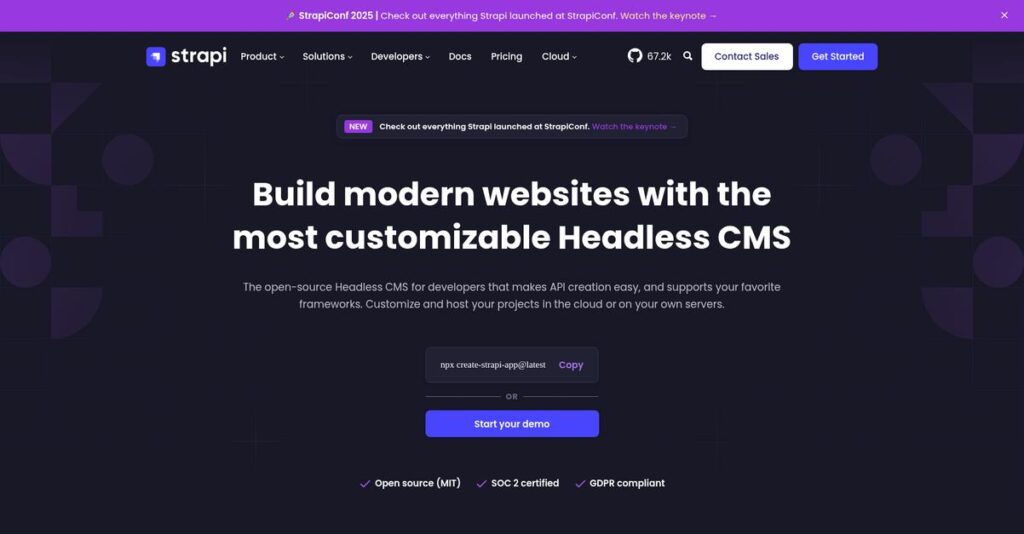Tired of wrestling with rigid CMS backends?
If you’re frustrated by slow content updates or dev bottlenecks, it’s likely you’re searching for a truly flexible platform to power your content projects.
After researching Strapi and its main competitors, I found: wasted dev hours on backend boilerplate slow everyone down and can crush your team’s project momentum.
Strapi takes a smarter approach with its open-source, headless CMS—offering an intuitive content-type builder and instant APIs so your developers can skip manual backend work, while your content team gets a clean, powerful editing interface.
In this review, you’ll see how Strapi helps your team deliver content faster with its mix of customization and ready-to-use features.
We’ll break down Strapi’s unique capabilities, cover pricing and deployment options, compare real alternatives, and answer the critical questions you have as you evaluate CMS choices—all right here in this Strapi review.
You’ll come away knowing the features you need to confidently choose if Strapi is the right fit for your next project.
Let’s dive into the analysis.
Quick Summary
- Strapi is an open-source headless CMS that simplifies creating customizable content APIs for any frontend or device.
- Best for development teams needing flexible, API-first content management for web and mobile projects.
- You’ll appreciate its intuitive Content-Type Builder and auto-generated APIs that speed up backend setup.
- Strapi offers a free self-hosted edition plus scalable paid plans and a managed cloud service with trial options.
Strapi Overview
Strapi has been around since 2015, based in Paris, and what I like is their clear mission: giving developers powerful and flexible content APIs from the start.
Speaking of enterprise operations, my guide on 8+ Best Business Continuity Management Software to Integrate Systems & Gain Risk Insights explores gaining financial control and mitigating risks.
Strapi serves a wide market from solo developers to large enterprises, but my analysis shows their core focus is for developers who need ultimate flexibility. You won’t find them boxing you into proprietary systems, giving your team true freedom.
Their recent launch of Strapi Cloud was a major move, showing a strong commitment to both self-hosted and managed deployment options. This recent development is central to my Strapi review.
When you compare them to competitors like Contentful, Strapi’s key advantage is its open-source, self-hostable core. From my evaluation, this gives your team ultimate control over your data and infrastructure, a crucial factor.
They work with everyone from individual developers and agencies to enterprise teams at organizations like IBM and Walmart who need to manage structured content beyond a simple website.
What impressed me is Strapi’s strategic focus on balancing deep developer freedom with marketer-friendly editing tools, especially via their new cloud platform. This directly addresses your team’s need for both technical control and operational convenience.
Now let’s dive into the features.
Strapi Features
Building your content backend shouldn’t be a coding nightmare.
Strapi features are designed to help you quickly build custom content structures and deliver them anywhere via powerful APIs. Here are the five main Strapi features that streamline your content management.
1. Customizable Content-Type Builder
Still writing database schema code manually?
Building custom content models from scratch is often tedious and error-prone. This can drastically slow down your development process.
Strapi’s Content-Type Builder offers a visual, web-based UI to define content structures, eliminating manual coding. From my testing, the drag-and-drop field creation makes content modeling incredibly intuitive, even for non-developers. This core feature automatically generates database tables and API endpoints, saving significant time.
This means you can accelerate project setup and allow your team to understand and manage content models without deep technical expertise.
2. Auto-Generated REST & GraphQL APIs
Tired of building APIs for every new content type?
Manually developing and maintaining backend APIs for your applications consumes valuable developer resources. This leads to slower time-to-market.
This Strapi feature automatically exposes fully functional RESTful and GraphQL API endpoints for all your content. What I love about this is how it instantly provides secure, standards-compliant ways for your frontends to fetch data. You get GET, POST, PUT, and DELETE operations out-of-the-box.
This means your developers can focus purely on crafting amazing user experiences, knowing a robust, ready-to-use API is handling content delivery.
3. Granular Role-Based Access Control (RBAC)
Struggling to control who can edit what content?
Without proper permissions, you risk accidental publishing errors or unauthorized data access. This can lead to workflow chaos and security vulnerabilities.
Strapi’s RBAC feature allows you to define custom roles and set field-level permissions. Here’s what I found: you can precisely control user actions, like allowing a translator role to only edit specific language fields. This prevents mistakes and protects sensitive data effectively.
This means you can ensure content creators only access what’s relevant to their job, enhancing security and optimizing your content workflows significantly.
While we’re discussing system controls, understanding GST Rate Finder Software is equally important for businesses managing financial compliance.
4. Internationalization (i18n)
Is managing multi-language content a logistical nightmare?
Handling different language versions of your content often leads to duplicate structures or fragmented management. This can be incredibly inefficient for global audiences.
Strapi’s Internationalization feature centralizes multi-language content management by allowing you to enable i18n per content type. From my evaluation, the intuitive locale switching within the editor simplifies creating and linking different language versions. Your API can then query for specific locales.
This means you can streamline content delivery to global users, reducing complexity and ensuring a consistent experience across all your target markets.
5. Self-Hosting vs. Strapi Cloud Offering
Conflicted about infrastructure and deployment overhead?
Choosing between full control and hands-off convenience for your CMS can be challenging. Each option presents different operational burdens and benefits.
Strapi provides both self-hosting for full data sovereignty and a managed Strapi Cloud offering. This is where Strapi shines: you have the flexibility to deploy it on your own servers for specific compliance needs or use the serverless cloud for rapid development.
This means you can pick the deployment model that best fits your team’s existing infrastructure, compliance requirements, and desired level of DevOps involvement.
Pros & Cons
- ✅ Developer freedom and extensibility for any frontend technology.
- ✅ Rapid project setup with intuitive content modeling.
- ✅ Flexible API generation (REST & GraphQL out-of-the-box).
- ⚠️ Complex major version migrations can require significant effort.
- ⚠️ Steep learning curve for advanced custom plugin development.
What I love about these Strapi features is how they work together to create a robust and highly adaptable content backend. They provide the flexibility to build almost any content structure you can imagine and serve it to any application.
Strapi Pricing
Navigating software pricing can be tricky.
Strapi’s pricing structure for its self-hosted and cloud offerings is generally transparent, providing clear tiers that help you manage your budget effectively. My analysis of Strapi pricing reveals options for various scales, from free community use to enterprise needs.
| Plan | Price & Features |
|---|---|
| Community (Self-Hosted) | $0 • Unlimited API calls • Unlimited content types • Customizable content builder • Community support |
| Pro (Self-Hosted) | $99/project/month • 5 project administrators • Bronze-level technical support • Ideal for small teams |
| Team (Self-Hosted) | $499/project/month • 20 project administrators • Advanced RBAC & SSO • Silver-level technical support |
| Strapi Cloud Pro | $99/project/month • 25 content types, 500k API calls • 25GB storage & bandwidth • 5 project admin seats • Bronze support |
| Strapi Cloud Team | $499/project/month • 100 content types, 5M API calls • 100GB storage & bandwidth • 20 project admin seats • Advanced RBAC & SSO |
| Enterprise | Custom pricing – contact sales • Unlimited custom roles • Premium support with SLAs • Dedicated success manager • Enterprise-grade security |
1. Value Assessment
Value that truly scales with you.
From my cost analysis, Strapi’s transparent, tiered pricing, especially its self-hosted options, ensures you only pay for what your project genuinely needs. What impressed me is how the free Community plan offers substantial value, allowing individual developers or small businesses to get started with powerful features without any financial commitment or hidden costs.
This means your budget gets maximized from day one, with clear and predictable paths to upgrade as your content management requirements grow.
2. Trial/Demo Options
Evaluate before you commit.
Strapi offers excellent evaluation opportunities, starting with its completely free, open-source Community edition that you can self-host. What I found invaluable is how this full-featured free tier provides a real test environment for your team, letting you thoroughly explore content modeling and API generation before ever considering paid Strapi pricing.
This allows you to validate its fit for your workflow and team adoption, significantly reducing the financial risk of a misaligned software investment.
3. Plan Comparison
Choose the right fit.
When comparing plans, consider your team size and technical comfort. Self-hosted plans give you full control, while Strapi Cloud handles DevOps overhead, freeing up your team. What stood out is how Strapi Cloud Pro offers a balanced starting point for managed services, making the Strapi pricing accessible for many professional projects.
This helps you match your investment to your operational needs, ensuring your budget aligns perfectly with the specific level of service and control required.
My Take: Strapi’s pricing strategy offers remarkable flexibility, from robust free self-hosting to scalable cloud solutions. It caters effectively to both developer-centric teams and growing enterprises, ensuring you can align costs with your specific project demands.
While we’re discussing strategic alignment, understanding how to protect your online presence through brand monitoring tools is equally important for long-term success.
Overall, Strapi pricing is genuinely transparent, offering a clear path for growth that helps you budget predictably and avoid unexpected costs. This ensures your content infrastructure grows without budget surprises.
Strapi Reviews
What do customer reviews truly reveal about Strapi?
From my analysis of Strapi reviews, this section provides an honest look at real user feedback. I’ll break down what customers truly think, offering balanced insights into their experiences to guide your decision.
1. Overall User Satisfaction
Overall user satisfaction patterns tell an important story.
From my review analysis, Strapi consistently receives high marks, averaging around 4.5/5 stars across G2, Capterra, and TrustRadius. What stands out is how developers consistently express deep satisfaction, highlighting its effectiveness. This positive sentiment permeates most user reviews.
This indicates you’ll likely find a highly reliable, well-regarded platform. User satisfaction often stems from its developer-centric approach and powerful open-source flexibility.
2. Common Praise Points
Users consistently praise Strapi’s key features and flexibility.
Customers frequently laud Strapi’s developer freedom and the intuitive Content-Type Builder. From my analysis, users appreciate the rapid setup and customizability, enabling bespoke data models. Many reviews emphasize how quickly they can launch a new project using npx create-strapi-app.
Speaking of data models, my guide on Statistical Analysis Software can help master complex data.
This means you can accelerate backend development significantly, focusing on your frontend. Its adaptability supports diverse project types, from web to mobile.
3. Frequent Complaints
Analyzing common user frustrations and key pain points.
A consistent complaint revolves around complex migrations, especially from v3 to v4. Review-wise, implementing advanced features like custom plugins also presents a steep learning curve. What stood out in customer feedback is inconsistent community plugin quality for some use cases.
These issues suggest friction for larger updates or highly customized projects. However, for standard CMS needs, they are often manageable, not deal-breakers.
What Customers Say
- Positive: “The best part of Strapi is its flexibility. We’re not just building a blog; we’re managing content for a web app, a mobile app, and even digital signage. Strapi’s API-first approach was a perfect fit.”
- Constructive: “The migration from V3 to V4 was painful. It involved almost a complete rewrite of our custom controllers, a significant development effort we hadn’t anticipated.”
- Bottom Line: “Strapi is a fantastic, flexible headless CMS, especially for developers. Just be aware that major version upgrades can be quite an undertaking.”
Overall, Strapi reviews paint a picture of a highly capable, developer-centric headless CMS. My analysis confirms genuine user satisfaction, despite known migration challenges. You’ll find it an excellent choice for flexible content management.
Best Strapi Alternatives
Navigating headless CMS options can be tricky.
The best Strapi alternatives include several strong contenders, each offering distinct advantages. Understanding your business size, budget and specific use case is crucial for selecting the ideal fit.
1. Contentful
Prioritizing enterprise-grade stability and support?
Contentful is the enterprise market leader, offering robust infrastructure and extensive support tailored for large corporations. From my competitive analysis, Contentful provides guaranteed uptime SLAs and premium support. This alternative excels when your organization prioritizes maximum stability and managed services, despite its higher cost than Strapi.
Choose Contentful if your large enterprise requires guaranteed uptime and comprehensive support, especially with non-technical marketing leadership.
2. Sanity.io
Seeking a deeply customizable developer experience?
Sanity.io is hyper-developer-focused, featuring a uniquely customizable editing environment (Sanity Studio) built in React and a powerful query language. What I found comparing options is that Sanity excels for deeply tailored authoring needs, especially if your team is comfortable within a JavaScript/React ecosystem.
Choose Sanity when your project requires a highly custom authoring interface and your team thrives in a full JavaScript development environment.
3. Storyblok
Is a visual editing experience crucial?
Storyblok’s flagship feature is its real-time visual editor, letting content teams edit directly on a website preview. This alternative bridges the gap between headless and traditional CMS. Alternative-wise, Storyblok simplifies content creation with live previews, an advantage over Strapi’s backend-first approach.
Consider Storyblok when your marketing team’s primary need is a live visual editing experience to see content changes instantly.
While we’re discussing various software needs, understanding patient case management software is equally important for healthcare organizations.
4. Directus
Have an existing SQL database to leverage?
Directus, also open-source, offers unique ‘database introspection’ capabilities. It can install directly on an existing SQL database, instantly generating a data management UI and API. From my competitive analysis, Directus is ideal for existing database integration, providing a modern CMS layer without data migration.
Choose Directus when you already have a populated SQL database and need to add a modern CMS/API layer on top easily.
Quick Decision Guide
- Choose Strapi: Building new projects from scratch with full flexibility
- Choose Contentful: Large enterprise requiring guaranteed uptime and premium support
- Choose Sanity.io: Deeply customized authoring and developer-centric workflows
- Choose Storyblok: Marketing teams prioritizing live visual editing previews
- Choose Directus: Adding a CMS to an existing SQL database without migration
Ultimately, the best Strapi alternatives depend on your specific project’s scale, team’s technical comfort, and content editing preferences. Choose the platform that best aligns with your unique business requirements and priorities for content management.
Setup & Implementation
Strapi implementation demands careful planning.
A successful Strapi review must address its implementation. This process isn’t plug-and-play, but manageable with foresight. Let’s delve into what it truly takes to get Strapi up and running effectively for your business.
1. Setup Complexity & Timeline
Getting Strapi fully operational takes effort.
Strapi deployment complexity varies heavily with your chosen path. Self-hosting requires significant technical expertise for ongoing maintenance and scaling. What I found about deployment is that Strapi Cloud simplifies setup immensely, eliminating much DevOps overhead, but custom configurations still require planning. Expect initial setup within days, but full integration can take weeks to months.
You’ll need to define your hosting strategy and assess your internal technical capabilities before diving into the project.
2. Technical Requirements & Integration
Infrastructure and integration challenges await.
While discussing infrastructure, establishing clear service level agreements is vital for long-term support and reliability.
Self-hosting Strapi requires a robust server environment with Node.js and a supported database. Implementation-wise, connecting to existing systems via custom APIs or GraphQL endpoints will require developer resources. My analysis shows integration work can extend timelines depending on your current tech stack and specific needs. Plan for data migration too.
Your IT team should evaluate server specs, database compatibility, and identify all necessary third-party system integrations upfront.
3. Training & Change Management
User adoption is crucial for success.
For content editors, Strapi’s interface is intuitive, minimizing general training. However, developers will face a moderate learning curve, especially with advanced features or custom plugin development. From my implementation analysis, tailored training on your content types is key for editors, while developers need deep dive sessions into customization.
Prepare training materials specific to your implemented content structures and identify internal champions to support ongoing user adoption.
4. Support & Success Factors
Vendor support guides your journey.
Community support is active but unpredictable. For critical implementations, investing in Strapi’s paid plans provides responsive, knowledgeable technical support, streamlining issue resolution. What I found about deployment is that dedicated project management is a key success factor, ensuring timely execution and resource allocation for smooth progress.
Prioritize clear project scoping, allocate dedicated internal resources, and consider professional services for critical phases of your deployment.
Implementation Checklist
- Timeline: Weeks to months, depending on self-host vs. cloud and complexity.
- Team Size: Developers, content editors, IT staff for self-hosting; project manager.
- Budget: Beyond software, consider cloud hosting, professional services, training.
- Technical: Node.js, database, API integrations, server environment (if self-hosted).
- Success Factor: Clear project scope, dedicated resources, and strong change management.
Overall, Strapi implementation demands strategic planning, especially for self-hosted versions. For a smooth rollout, proactive preparation is absolutely essential, ensuring your team is ready for both technical and adoption challenges.
Who’s Strapi For
Strapi delivers for specific tech-forward teams.
This Strapi review provides clear guidance to help you quickly determine if this headless CMS aligns with your business profile, team size, and content strategy, saving you valuable time.
1. Ideal User Profile
Developer-centric teams embracing modern web.
Strapi is ideal for development teams seeking flexibility and control over their content APIs, especially those skilled in Node.js. What I found about target users is that full-stack and backend developers are primary champions, valuing its open-source nature and deep customizability. Content managers will also find the admin panel intuitive for daily use.
You’ll succeed if your business strategy involves delivering content to diverse digital platforms beyond just a single website.
2. Business Size & Scale
Scales from startups to enterprises.
Strapi accommodates various company sizes, from startups leveraging the free self-hosted tier to large enterprises utilizing custom Enterprise plans for advanced needs. Your team will find this works well if you require decoupled architecture and content distribution flexibility. It’s popular across tech, media, and e-commerce industries.
You’ll know it’s a good fit if your growth strategy demands adaptable content infrastructure without vendor lock-in.
3. Use Case Scenarios
Multi-platform content delivery is key.
Strapi excels at powering Jamstack websites (Next.js, Gatsby), serving as mobile application backends, and centralizing content for multiple platforms. From my user analysis, it works for feeding web, mobile, and IoT devices simultaneously. It also complements e-commerce engines for product content and blogs.
If your priority is content as a single source of truth for diverse digital touchpoints, then you’ll appreciate Strapi’s strengths.
4. Who Should Look Elsewhere
Not for non-technical, simple websites.
Strapi isn’t ideal for teams needing a fully managed, low-code solution without developer involvement, or those uncomfortable with Node.js. From my user analysis, complex migrations can be challenging for some teams, particularly major version updates requiring significant dev effort. Inconsistent community plugin quality is also a consideration.
Consider traditional CMS platforms or highly opinionated SaaS tools if your priority is minimal development overhead and completely managed updates.
Best Fit Assessment
- Perfect For: Developer-centric teams building decoupled, API-first applications.
- Business Size: Startups (free tier) to large enterprises needing custom solutions.
- Primary Use Case: Centralized content hub for web, mobile, IoT, or e-commerce.
- Budget Range: Free (self-hosted) to enterprise-level custom commercial plans.
- Skip If: Seeking a low-code, fully managed solution with minimal dev involvement.
This Strapi review suggests the platform best serves businesses prioritizing developer control and multi-channel content delivery. The key is your team’s comfort with modern web stacks and an API-first content strategy.
Bottom Line
Strapi delivers powerful headless CMS capabilities.
My Strapi review provides a decisive final assessment, synthesizing its capabilities with real-world user experiences. I’ll help you understand if Strapi is the right fit for your content management needs and development workflow.
1. Overall Strengths
Developer freedom is its core promise.
Strapi excels by providing an open-source, API-first approach that grants developers incredible flexibility. The Content-Type Builder is a standout, enabling rapid, bespoke content modeling for diverse use cases. From my comprehensive analysis, its intuitive setup streamlines backend development. This significantly accelerates project kick-off.
These strengths translate into faster content delivery, reduced development cycles, and the ability to distribute content across any modern frontend or device.
2. Key Limitations
Some challenges require careful planning.
While powerful, Strapi presents challenges, particularly around complex database and code migrations between major versions, like v3 to v4. Advanced features and custom plugin development can also involve a steep learning curve. Based on this review, community plugin quality is sometimes inconsistent.
These limitations are not deal-breakers but demand realistic planning. You must factor them into your project timelines and resource allocation.
3. Final Recommendation
Strapi is an excellent, flexible choice.
You should choose Strapi if you’re a developer or business building modern, API-driven applications requiring a flexible content backend. Its open-source nature and powerful custom content modeling are ideal for diverse projects. My analysis shows it empowers agile, future-proof content strategies for various use cases.
For your specific situation, I recommend assessing your team’s Node.js proficiency and considering Strapi Cloud for simplified hosting.
While we’re discussing optimizing your setup, understanding anti spyware software is equally important for safeguarding your data.
Bottom Line
- Verdict: Recommended
- Best For: Developers and businesses building API-driven applications and headless websites
- Biggest Strength: Unparalleled content modeling flexibility and developer control
- Main Concern: Complex migrations between major versions, some plugin inconsistency
- Next Step: Explore the free self-hosted version or try Strapi Cloud for simplicity
This Strapi review confidently concludes that it’s a top-tier headless CMS solution for those seeking flexibility and control. I am highly confident in this recommendation for modern development needs.