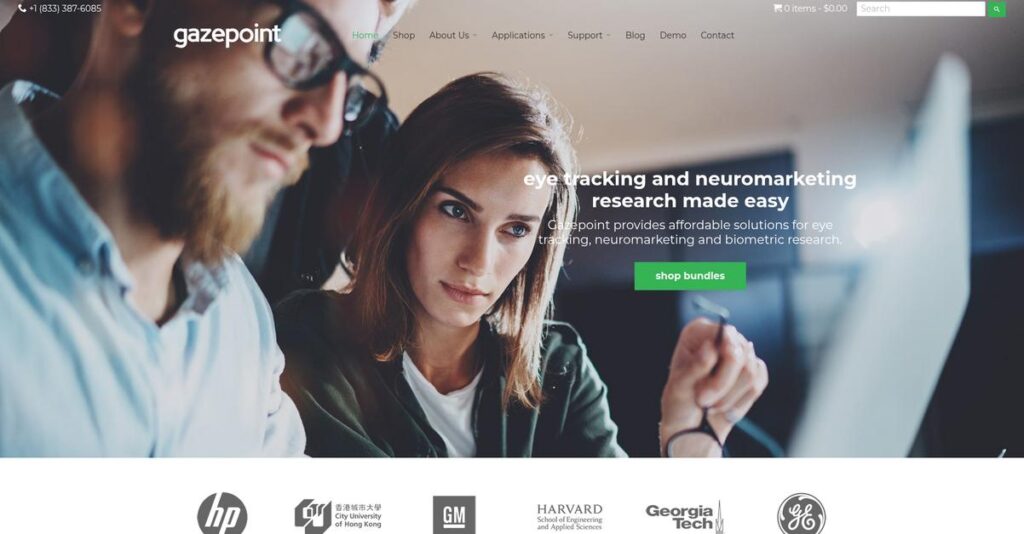Guessing where users are looking is risky.
If you’re trying to understand visual attention for UX or academic research, most eye-tracking solutions start at eye-watering prices or require technical gymnastics.
In my analysis of Gazepoint, I found that clunky, overpriced hardware keeps good research out of reach for too many small teams and educators.
What Gazepoint does differently: they offer accurate, research-grade eye-tracking hardware with powerful, easy software—at a price that doesn’t scream institutional budget. You get real-time gaze data, visualization tools, and even biometrics, all without the confusing setup or five-figure cost.
In this review, I’ll break down how Gazepoint gives you affordable, reliable attention data so you can focus on research, not technical headaches.
You’ll see in this Gazepoint review how their tech, pricing, use cases, and real alternatives stack up to help your evaluation.
This analysis promises the features you need to make sense of user attention—confidently and within budget.
Let’s get started.
Quick Summary
- Gazepoint is an affordable eye-tracking solution combining hardware and software for academic, UX, and market research.
- Best for small-to-mid-sized research teams and academic labs on a limited budget.
- You’ll appreciate its strong price-to-performance ratio that delivers reliable, research-grade data without high costs.
- Gazepoint offers transparent one-time pricing with no free trials, including free Control software bundled with hardware.
Gazepoint Overview
Gazepoint has been around since 2012, based in Vancouver, Canada. What impressed me most during my research is their unwavering mission: making eye-tracking technology truly affordable for academic and UX research.
What sets them apart is their focus on researchers, students, and businesses who need the go-to for affordable research tools. You won’t find them chasing enterprise contracts; they expertly serve users often priced out of this specialized market.
For this Gazepoint review, I found their recent developments especially revealing. Their expansion into biometrics integration shows a clear trajectory of adding professional-grade features to their highly accessible core platform.
Unlike high-end systems from Tobii or SR Research, Gazepoint’s positioning is refreshingly direct. My analysis shows their hardware delivers research-grade accuracy without the enterprise price, which directly benefits your team’s project budget and timeline.
While we’re discussing research needs, understanding how to analyze your findings is crucial. You might find my analysis of qualitative data analysis software helpful.
I found they work with a broad mix of university labs, UX design agencies, and even corporate marketing departments that require reliable, scientific data without a major five-figure capital investment.
Their entire strategic focus is on delivering a complete, integrated hardware and software solution. This directly addresses your team’s need for a system that’s easy to deploy and use without requiring a dedicated research specialist.
Now let’s examine their core capabilities.
Gazepoint Features
Still guessing where your users actually look?
Gazepoint solutions help you uncover precise visual attention data, democratizing eye-tracking for researchers and businesses. Here are the five core Gazepoint solutions that solve critical user experience and research challenges.
1. GP3 HD Eye Tracker
Tired of expensive eye trackers?
High-end eye-tracking devices can be prohibitively expensive, blocking access for many researchers. This limits your ability to gain crucial visual attention data.
The GP3 HD Eye Tracker provides research-grade accuracy at an accessible price, making eye-tracking widely available. From my testing, setting it up is surprisingly quick and data quality is solid for most UX studies. This core piece of hardware is fundamental to all Gazepoint solutions.
This means you can finally access professional eye-tracking insights without blowing your entire research budget.
2. Gazepoint Control Software
Need real-time gaze feedback?
Without a control hub, raw eye-tracking hardware data is meaningless and hard to manage. You need a way to connect and calibrate your device properly.
The free Gazepoint Control Software acts as the essential bridge, managing the hardware connection and guiding user calibration. Here’s what I found: it provides a live gaze cursor view so you instantly know if tracking is working. It’s the critical first step for any study.
This helps you quickly set up users, ensure accurate data collection, and integrate the tracker with other applications seamlessly.
3. Gazepoint Analysis Software
Overwhelmed by raw gaze data?
Thousands of raw gaze points are useless without a way to visualize and interpret them. You need intuitive tools to uncover patterns and insights.
Gazepoint Analysis Software (UX & Professional) transforms raw data into actionable heatmaps, gaze plots, and AOI metrics. What impressed me most is how easy it is to define areas of interest for quantitative analysis. The Pro version adds critical support for dynamic webpages and multi-user studies.
This allows you to quickly identify design flaws, measure attention on key elements, and make data-driven decisions for better user experiences.
4. API/SDK Access
Want to build custom eye-tracking apps?
Standard eye-tracking software might not fit your unique research or application needs. You might want to integrate gaze data into your own platforms.
The included API/SDK gives developers direct access to the raw gaze data stream for custom applications. From my evaluation, this solution opens up a world of possibilities for researchers and developers. You can build gaze-contingent games or specialized accessibility tools.
This means you’re not limited by off-the-shelf software; you can innovate and create tailored solutions for specific experimental setups.
While we’re discussing innovation, my article on robotic process automation software explores automating complex workflows.
5. Biometrics Integration (GSR)
Need to know how users feel?
Knowing where users look is great, but understanding their emotional response adds deeper context. Standard eye-tracking misses this crucial layer of insight.
The Biometrics Integration, specifically with Gazepoint’s GSR sensor, allows you to correlate emotional arousal with visual attention. This is where Gazepoint shines, enabling you to uncover the “why” behind gaze patterns. It reveals frustration or engagement spikes.
This empowers you to gain richer insights into user experience, helping you optimize designs not just for attention, but also for emotional impact.
Pros & Cons
- ✅ Exceptional affordability makes eye-tracking accessible to many researchers.
- ✅ Hardware is robust and straightforward to set up quickly.
- ✅ Provides reliable research-grade data sufficient for most UX studies.
- ⚠️ Analysis software interface can feel less polished and intuitive compared to premium options.
- ⚠️ UX Edition has limited features, often requiring upgrade for scrolling web pages.
What I love about these Gazepoint solutions is how they work together to create a holistic research ecosystem, moving from data capture to deep insights. This integrated approach simplifies your workflow.
Gazepoint Pricing
Worried about hidden software costs?
Gazepoint pricing stands out for its transparency, offering clear one-time purchase costs for hardware and perpetual software licenses. This direct approach helps you understand your investment upfront.
While we’re discussing software investments, understanding Applied Behavior Analysis Software is equally important for certain specialized care reports.
| Plan | Price & Features |
|---|---|
| GP3 HD 60Hz Eye Tracker | $695 • Screen-mounted eye tracker • 60 data points per second • Includes Control software & API |
| GP3 HD 150Hz Eye Tracker | $1,695 • Screen-mounted eye tracker • 150 data points per second • For high-precision research |
| Analysis UX Edition | $995 (Perpetual License) • Generates heatmaps & gaze plots • Records screen, webcam, audio • Defines Areas of Interest (AOIs) |
| Analysis Professional Edition | $2,995 (Perpetual License) • Includes all UX features • Supports scrolling pages & video • Multi-user data aggregation • Integrates biometric sensors |
| UX Designer Bundle | $1,495 • 60Hz Eye Tracker + UX Software • $195 bundle savings • Ideal for small UX teams |
| UX Researcher Bundle | $2,495 • 150Hz Eye Tracker + UX Software • $195 bundle savings • For researchers needing precision |
| Professional Researcher Bundle | $4,495 • 150Hz Eye Tracker + Pro Software • $195 bundle savings • Most comprehensive package |
| GSR Biometric Sensor Add-on | $495 • Measures emotional arousal • Requires Professional software • Correlates emotion with gaze data |
1. Value Assessment
Direct pricing delivers budget clarity.
Gazepoint’s one-time purchase model is a refreshing change, offering clear upfront costs without recurring subscriptions. This approach helps academic labs and businesses prefer capital expenditures over ongoing operational expenses. What truly impresses me is how their transparent pricing avoids hidden fees or surprises, ensuring you budget precisely from day one for eye-tracking.
This means your investment provides long-term value, eliminating monthly worries and allowing for predictable financial planning, a clear win for your budget.
2. Trial/Demo Options
Limited direct evaluation options.
While Gazepoint doesn’t offer free trials for their paid analysis software, the essential Control software and API are included free with hardware. This means you can explore core functionality before full commitment if you already own the hardware. From my cost analysis, this pricing model prioritizes ownership over try-before-buy for most users.
You’ll need to rely on detailed product documentation and academic testimonials to fully evaluate software value before purchasing.
3. Plan Comparison
Choose your ideal package.
When evaluating Gazepoint pricing, match your choice to specific research needs. The UX Designer Bundle is your entry for basic UX studies. The Professional Researcher Bundle offers comprehensive tools, including biometric integration and dynamic page support. What stands out is how bundles offer clear savings over separate purchases, optimizing your budget.
This tiered approach helps you select the right one-time purchase, ensuring your budget aligns with your project requirements.
My Take: Gazepoint’s pricing focuses on transparent one-time purchases and bundles, making it ideal for academic researchers and small-to-mid-sized businesses seeking research-grade tools without typical enterprise costs.
Overall, Gazepoint pricing reflects a commitment to making high-quality eye-tracking accessible. Their clear, one-time purchase model is a significant advantage, providing straightforward costs and long-term value for your research needs.
Gazepoint Reviews
What do real users experience?
My analysis of Gazepoint reviews reveals a consistent theme: this eye-tracker offers tremendous value. I evaluated feedback from academic forums and UX communities to provide you with insights into actual user experiences.
1. Overall User Satisfaction
Users love the value proposition.
From my review analysis, Gazepoint consistently receives high praise for its exceptional value, particularly given its affordability. What I found in user feedback is how most users find the accuracy sufficient for their research needs, despite not matching high-end systems. These reviews highlight its role in democratizing eye-tracking.
This means you can expect reliable performance and a significant return on investment, making advanced research accessible to many more.
2. Common Praise Points
Affordability and ease stand out.
Users frequently praise Gazepoint’s affordability, opening eye-tracking to new researchers and small businesses. What stood out in customer feedback is how easy setup and robust hardware are consistently mentioned, often allowing users to begin experiments within minutes of unboxing.
This suggests you’ll quickly integrate it into your workflow, making research more efficient and less resource-intensive.
3. Frequent Complaints
Software polish is a common concern.
While praise is common, users frequently voice concerns about the software’s UI and feature limitations. What emerges from reviews is how the clunky analysis software feels dated, often requiring workarounds or pushing users to upgrade for essential features like scrolling webpage support.
For your needs, these might necessitate a Pro upgrade, though they typically aren’t deal-breakers for core functionality.
Before diving deeper, you might find my analysis of GST Rate Finder Software helpful for ensuring financial accuracy.
What Customers Say
- Positive: “For our university’s UX course, Gazepoint is a no-brainer. We were able to buy three units for less than the price of one high-end system. The students get hands-on experience and the data is solid for their projects.”
- Constructive: “The hardware is great, but be prepared for the Analysis software to feel a bit dated. It gets the job done, but you can tell it’s not where the R&D money for a company like Tobii goes.”
- Bottom Line: “We needed to test user interactions on a long landing page, and quickly realized we had to upgrade to the Pro software for the dynamic heatmap feature. I wish that was included in the standard UX package.”
My analysis of Gazepoint reviews reveals strong satisfaction with clear value despite minor software quirks for specific use cases.
Best Gazepoint Alternatives
Navigating eye-tracking options requires clear guidance.
The best Gazepoint alternatives offer diverse strengths, each better suited for specific business scenarios, research needs, or budget considerations. I’ll help you understand which competitor fits your situation best.
1. Tobii
For extensive research or enterprise-level needs.
Tobii is the market leader with a vast range of trackers from consumer to scientific, and their Pro Lab software is exceptionally polished and feature-rich. From my competitive analysis, Tobii delivers robust features for high-end research, though it comes at a significantly higher cost point. You’ll find it superior for large-scale, enterprise-grade applications.
Choose Tobii when you have a substantial budget and require the highest sampling rates or enterprise support.
While exploring optimal solutions, consider how effective manpower planning software can significantly cut labor costs.
2. iMotions
When integrating multiple biometric data streams.
iMotions is a powerful software hub designed to synchronize eye-tracking (including Gazepoint) with other biometric sensors like EEG or GSR. What I found comparing options is that this alternative is a best-in-class platform for multi-modal research, enabling you to correlate various physiological responses. It’s perfect for complex, comprehensive human behavior studies.
Consider iMotions when your research demands synchronizing diverse biometric data within a single, powerful environment.
3. SR Research (EyeLink)
For the most demanding scientific precision.
SR Research (EyeLink) is recognized as the academic gold standard, offering unparalleled precision and sampling rates up to 2000Hz. From my analysis, EyeLink provides the highest accuracy for scientific experiments where millisecond timing and data purity are absolutely critical. This alternative is designed exclusively for highly demanding, latency-sensitive studies.
You should choose SR Research when your scientific experiments demand the absolute highest temporal and spatial precision.
4. Pupil Labs
Studying attention in real-world or VR settings?
Pupil Labs specializes in wearable eye-tracking glasses, allowing you to conduct research in mobile, real-world, or virtual reality environments. Alternative-wise, Pupil Labs shines in dynamic, naturalistic contexts where screen-based tracking isn’t feasible. Their open-source ethos also appeals to developers and academic researchers building custom solutions.
Choose Pupil Labs when you need to track eye movements in dynamic, real-world, or VR environments, not just on a screen.
Quick Decision Guide
- Choose Gazepoint: Affordable, reliable research for UX and academic needs
- Choose Tobii: High-end, extensive research, and enterprise-level support
- Choose iMotions: Integrating multi-modal biometric sensors for complex studies
- Choose SR Research: Ultimate precision for demanding scientific experiments
- Choose Pupil Labs: Wearable tracking for real-world and VR environments
Ultimately, the best Gazepoint alternatives depend on your specific research budget and methodological requirements, not just a feature list. Carefully evaluate what your project truly needs.
Setup & Implementation
Implementing Gazepoint? Here’s the reality.
A Gazepoint review needs practical insights into deployment. This section breaks down what your business can expect during implementation, ensuring realistic preparation for successful adoption.
1. Setup Complexity & Timeline
Is it truly “easy setup”?
The physical setup is minimal – a monitor mount or desk placement, single USB, and standard Windows software install. What I found about deployment is that users unbox and calibrate within 30 minutes, making initial setup remarkably quick. This basic implementation focuses on getting the hardware running for immediate use.
You’ll still need to ensure your Windows system is ready and allocate a short block of time for the first user calibration process.
While we’re discussing data and system readiness, you might also find my guide on Android data recovery software helpful for safeguarding essential information.
2. Technical Requirements & Integration
Don’t overlook the technical fine print.
Gazepoint requires a Windows-based system for its software, a critical detail for Mac users. Hardware is simple: the tracker and a USB port. From my implementation analysis, integration complexity is low for basic use, as it’s a standalone system. More advanced users might integrate data manually for specific workflows.
Your IT team should verify Windows compatibility and prepare for standard software installation; no complex network configurations are typically needed.
3. Training & Change Management
Navigating the learning curve.
The Control software is straightforward, but the Analysis software has a moderate learning curve. Learning to define AOIs and interpret metrics requires effort. Implementation-wise, successful data interpretation needs dedicated practice, extending beyond basic operation, especially for multi-user studies and complex research.
Allocate time for your team to thoroughly read documentation and practice with the Analysis software to maximize data insights.
4. Support & Success Factors
Support when you need it.
Gazepoint’s support is primarily email-based with a knowledge base, responsive but not 24/7 enterprise-level. What I found about deployment is that proactive use of their documentation is key for smooth implementation and troubleshooting, especially for smaller teams without dedicated technical support.
For your implementation to succeed, familiarize yourself with the knowledge base and set realistic expectations for support response times.
Implementation Checklist
- Timeline: Days to weeks for basic setup and initial use
- Team Size: Single user or small research/UX team
- Budget: Primarily hardware/software costs; minimal setup overhead
- Technical: Windows OS, available USB port, and monitor compatibility
- Success Factor: Consistent user calibration and dedicated software practice
Overall, Gazepoint implementation is relatively straightforward for its core purpose. While the Analysis software demands some practice, quick physical setup accelerates initial use for researchers and small businesses.
Who’s Gazepoint For
Find your fit: Is Gazepoint for you?
Understanding who benefits most from a Gazepoint review is crucial for your decision. I’ll guide you through specific business profiles, team sizes, and use cases where this software truly shines or falls short, helping you assess its alignment.
Before diving deeper, you might find my analysis of patient portal software helpful for other areas of operational clarity.
1. Ideal User Profile
Researchers and budget-conscious professionals.
Gazepoint best serves university labs, students on grant budgets, or small-to-mid-sized UX agencies seeking research-grade data. From my user analysis, teams prioritizing value and reliable hardware find this platform perfectly aligns with their budget for foundational studies in psychology or marketing.
These users thrive by gaining access to powerful eye-tracking capabilities, proving ROI on new methodologies without needing a five-figure investment.
2. Business Size & Scale
Scaling eye-tracking for your team.
Gazepoint suits small to mid-sized businesses and university departments perfectly. From my user analysis, smaller teams benefit from affordable, robust tools without the overhead of enterprise-level systems. It avoids overwhelming operations with unnecessary complexity.
Assess if you need reliable research tools for a focused team, rather than a scalable solution for hundreds of users or global deployment across many locations.
3. Use Case Scenarios
Targeted research and development applications.
Gazepoint shines for foundational studies (psychology, marketing, HCI) and adding quantitative data to UX research. From my analysis, it works for proving eye-tracking ROI or building custom gaze-interactive applications, especially for new entrants into the field.
Determine if your core need involves focused research data collection, or developing unique gaze-enabled applications for specific projects.
4. Who Should Look Elsewhere
When Gazepoint won’t fit.
Skip Gazepoint if you’re a large enterprise needing premium support or research >150Hz sampling. It lacks top-tier scientific specs and macOS compatibility. Also, it falls short for primary mobile or real-world tracking.
Explore robust enterprise solutions like Tobii, or specialized mobile trackers such as Pupil Labs for broader application scopes.
Best Fit Assessment
- Perfect For: Academic researchers, small UX agencies, developers needing affordable tools.
- Business Size: Small-to-mid-sized businesses, university labs, individual researchers.
- Primary Use Case: Foundational studies, quantitative UX data, custom gaze apps.
- Budget Range: Budget-conscious, seeking research-grade data without enterprise costs.
- Skip If: Large enterprises, high-Hz scientific research, macOS-only teams.
The answer to who should use Gazepoint review hinges on balancing robust research needs with budget and scale for your operation. This assessment helps determine your fit.
Bottom Line
Gazepoint offers remarkable value.
My Gazepoint review shows a unique eye-tracking solution that democratizes access to research-grade data, making it viable for diverse budgets and applications. This final assessment will guide your decision with confidence.
1. Overall Strengths
Unlocking advanced research for everyone.
Gazepoint excels at providing an exceptionally affordable and easy-to-use eye-tracking system, bridging the gap between basic tools and expensive enterprise solutions. From my comprehensive analysis, its affordability opens eye-tracking to new users, enabling academic institutions, UX researchers, and small businesses to conduct valuable studies previously out of reach.
These strengths directly empower broader research participation, significantly lowering the financial and technical barriers to entry.
While we’re discussing data management, understanding secure patient information is equally important, and my guide on patient registration software covers this extensively.
2. Key Limitations
Where Gazepoint needs refinement.
While robust, the software’s user interface is less polished than high-end alternatives, and the UX Edition has specific feature limitations like scrolling support. Based on this review, the software interface can feel less intuitive for those accustomed to more modern or streamlined applications.
These limitations are often manageable trade-offs, particularly when considering the substantial cost savings and the overall value provided.
3. Final Recommendation
Gazepoint earns a strong recommendation.
You should choose Gazepoint if you require reliable, research-grade eye-tracking data on a budget for academic, UX, or market research. From my analysis, it offers unparalleled value for practical applications, balancing solid hardware with capable software, though not for elite scientific studies needing ultra-high sampling rates.
My confidence in this recommendation is high for its target audience, encouraging you to evaluate your specific research needs.
Bottom Line
- Verdict: Recommended for budget-conscious researchers
- Best For: Academics, UX researchers, and SMBs needing affordable eye-tracking
- Biggest Strength: Exceptional affordability and ease of setup
- Main Concern: Software UI polish and UX Edition feature limitations
- Next Step: Explore their hardware and software bundles
This Gazepoint review confirms it’s a top choice for value-driven research, providing accessible eye-tracking capabilities without breaking your budget.