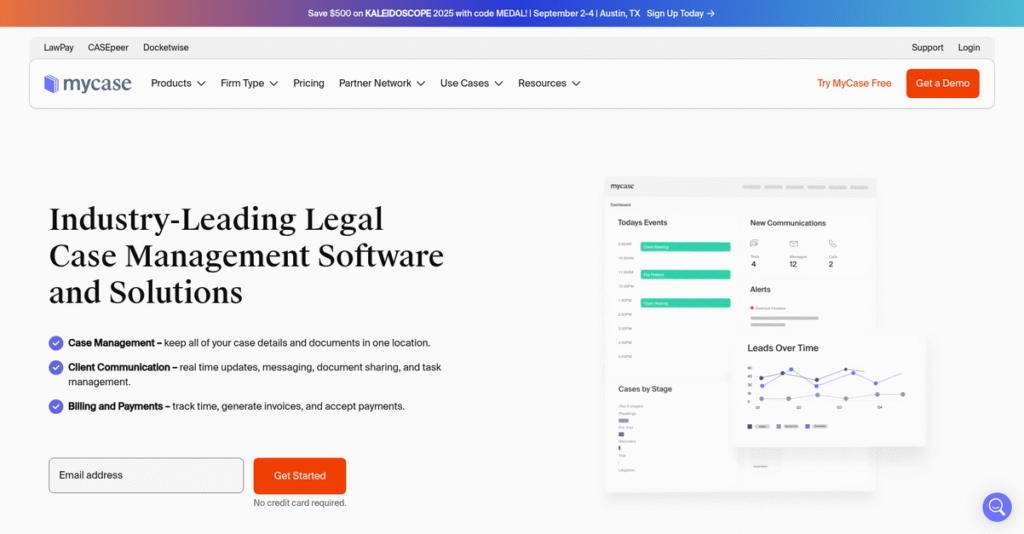Keeping every case organized shouldn’t feel impossible.
If you’re stuck juggling scattered documents, missed deadlines, or lost emails, you’re likely searching for a solution that finally brings order to your practice. That’s why MyCase is on your radar.
In my analysis of MyCase, I actually established that missing deadlines is still the biggest headache for small firms—costing time, money, and peace of mind day after day.
What I discovered is MyCase pulls all your cases, documents, billing, intake, and compliance into one dashboard. Their integrations—especially for payments and document automation—go deeper than most platforms in this category.
In this comprehensive review, I’ll show you how MyCase can help you get control over scattered matters and inefficient processes so your firm can actually focus on the work that matters.
You’ll find a full breakdown in this MyCase review: core features, workflow strengths, pricing, and how it stacks up to top alternatives—giving you clearer footing for your evaluation.
By the end, you’ll know whether MyCase really has the features you need to run a more profitable and organized law firm.
Let’s dive into the analysis.
Quick Summary
- MyCase is a cloud-based legal practice management platform that streamlines case, billing, and client communication workflows for small to mid-sized firms.
- Best for solo and small law firms seeking an all-in-one tool to manage cases, payments, and client intake efficiently.
- You’ll appreciate its integrated payments and client portal that reduce administrative work and improve client satisfaction.
- MyCase offers tiered per-user pricing with a 10-day free trial and optional add-ons like legal payments and document automation.
MyCase Overview
MyCase has been operating since 2010 out of San Diego. What impressed me most is their clear mission to be the complete, all-in-one practice management platform for modern law firms.
What truly sets them apart is their intense focus on solo and small firms that demand powerful, intuitive tools without the intimidating complexity of enterprise software. Their entire user experience feels built specifically for you.
While discussing financial integrations, my guide on best online accounting software provides further insights.
The strategic acquisitions of LawPay and Woodpecker were smart moves. As I’ll detail in this MyCase review, it signals a deep commitment to building out a fully integrated, end-to-end native ecosystem.
Unlike competitors that rely on a sprawling marketplace of third-party apps, MyCase champions a more unified, single-platform experience. My analysis shows this simplifies team onboarding and reduces technical headaches for your firm.
You’ll find them supporting thousands of solo practitioners and small to mid-sized law firms across the country. They serve firms serious about modernizing their client service and daily business operations from one central hub.
I found their current strategy heavily prioritizes integrating core financial and document workflows natively. This directly addresses your firm’s most pressing needs: getting paid faster and eliminating tedious, non-billable administrative work for good.
Now let’s examine their capabilities.
MyCase Features
Is juggling legal cases and client comms costing you time?
MyCase has become an all-in-one legal practice management platform. These MyCase solutions offer distinct but integrated capabilities that can streamline your firm’s entire operation.
1. Core Case & Matter Management
Scattered case details slowing down your firm?
Disorganized files and missed deadlines lead to huge headaches. This results in wasted time and potential malpractice risks daily.
MyCase centralizes every case with a dedicated dashboard for contacts, documents, and communication. Here’s what I found: it provides a single source of truth for all case data. Robust calendar and task management prevent crucial deadlines.
You reduce administrative overhead and gain peace of mind, knowing every detail is organized and accessible for better efficiency.
While focusing on legal practice, understanding broader social work case management software can offer valuable insights into client care.
2. Client Intake & Lead Management
Losing new clients due to slow intake?
Manual intake processes mean potential clients might slip away. This can easily cost you valuable new business.
MyCase captures leads with customizable website forms, automatically creating new entries. What impressed me most is how it streamlines lead nurturing and conversion into full cases. Automated follow-ups ensure no prospect is ignored.
You can improve client first impressions, acquire new business faster, and ensure your lead pipeline stays full.
3. Integrated Billing & Invoicing
Struggling with billing and slow payments?
Inaccurate time tracking and cumbersome invoicing cost you money. This slows down cash flow and creates administrative burdens.
MyCase’s billing solution allows attorneys to track billable hours from anywhere, linking entries directly to matters. It generates professional, customized invoices effortlessly. This feature supports hourly, flat-fee, and contingency billing, which is flexible for various firms.
You’ll capture more billable time, reduce invoicing time, and gain clear visibility into your firm’s financials.
4. MyCase Payments (Powered by LawPay)
Worried about compliant online payments?
Accepting online payments can be risky, especially managing trust accounts correctly. Ensuring compliance is a constant concern.
MyCase Payments, powered by LawPay, allows clients to pay invoices online via various methods. Crucially, it correctly separates earned fees from unearned retainers—a critical compliance safeguard that impressed me.
You get paid faster and automate trust accounting compliance, eliminating significant hassle and risk for your firm.
5. Secure Client Portal
Drowning in client status update calls?
Constant client calls and emails about case updates consume valuable staff time. This disrupts workflow and reduces team productivity.
Each client gets a secure, private login to a portal to view shared documents, upcoming events, and invoices. This is where MyCase gets it right: it reduces client interruptions for your team. Clients can also make payments and securely message you.
You empower clients with 24/7 access, significantly reducing interruptions and enhancing client satisfaction.
Pros & Cons
- ✅ Comprehensive suite consolidates case management, billing, and client communication efficiently.
- ✅ Intuitive interface offers a gentler learning curve than complex alternatives.
- ✅ Empowers clients with 24/7 access, significantly reducing administrative interruptions.
- ⚠️ Frequent user complaints about slow response times and issue resolution.
- ⚠️ Occasional reports of bugs or slowness, especially after updates.
What I love about these MyCase solutions is how they work together to create a truly unified workflow for your entire law firm, from intake to payment.
MyCase Pricing
Navigating software pricing can feel like a maze.
MyCase pricing is refreshingly transparent, offering a clear tiered, per-user model designed to scale with your law firm. This approach ensures you understand your investment upfront.
| Plan | Price & Features |
|---|---|
| Basic Tier | $39/user/month (billed annually) • Core Case Management • Calendaring & Tasks • Document Management • Time & Billing • Client Portal |
| Pro Tier | $59/user/month (billed annually) • Everything in Basic • Unlimited eSignature via MyCase • 2-way text messaging • QuickBooks Online integration |
| Advanced Tier | $79/user/month (billed annually) • Everything in Pro • Client Intake & Lead Management • Advanced reporting • Full 3-way trust accounting |
1. Value Assessment
Smart value, clear pricing.
From my cost analysis, MyCase delivers strong value by integrating comprehensive features within each tier, reducing the need for multiple subscriptions. What I found regarding pricing is how the Advanced tier bundles robust accounting and intake for a true all-in-one solution. This avoids separate software expenses.
This means your budget gets a predictable, inclusive platform, helping you manage your practice effectively without unexpected add-on costs.
2. Trial/Demo Options
Evaluate before you commit.
MyCase offers a 10-day free trial, allowing you to thoroughly test its features and workflow integration. You can also request a personalized demo, which is invaluable for understanding how their pricing structure fits your specific firm’s needs. What stands out is how you can truly experience the platform’s efficiency before making any financial commitment.
This helps you evaluate the software’s practical benefits and budget impact, ensuring it aligns with your firm’s operational requirements.
While we’re discussing client interactions, understanding online reputation management software is equally important for your firm’s success.
3. Plan Comparison
Choose your perfect fit.
The Basic tier provides essential practice management for solo or new firms, while the Pro tier significantly enhances client communication. For growing firms focused on new business and integrated accounting, the Advanced tier offers compelling value. Budget-wise, what I found is how each tier builds upon the last rather than forcing you into an oversized plan.
This tiered approach helps you match your MyCase pricing to actual usage requirements, ensuring you only pay for the features your firm truly needs.
My Take: MyCase’s pricing strategy emphasizes predictable costs and feature-rich tiers, making it highly competitive for small to mid-sized law firms seeking an integrated solution.
The overall MyCase pricing reflects excellent value for an all-in-one legal platform.
MyCase Reviews
MyCase user feedback tells a valuable story.
This section dives into real MyCase reviews, analyzing actual user feedback across major platforms. I aim to uncover what customers truly think, providing balanced insights into their everyday experiences with the software.
If you’re also exploring broader applications, my analysis of best patient case management software covers diverse needs beyond legal.
1. Overall User Satisfaction
Users generally express high satisfaction.
From my review analysis, MyCase consistently earns strong ratings, averaging around 4.5 out of 5 stars across thousands of reviews. I found in user feedback that users frequently praise its comprehensive nature, often noting a smooth transition and clear value for their legal practice management. This indicates a very positive overall sentiment.
This pattern suggests you can generally expect a positive experience, especially if prioritizing an integrated, user-friendly solution for your firm.
2. Common Praise Points
All-in-one functionality and client portal consistently shine.
Users repeatedly highlight MyCase’s ability to consolidate case management, billing, and client communication into one platform. Review-wise, customers often emphasize how the secure client portal significantly streamlines interactions, empowering clients and reducing administrative calls, which is a major time-saver for busy firms.
This means you’ll likely appreciate its unified approach, simplifying your firm’s daily operations and enhancing client engagement significantly, providing real value.
3. Frequent Complaints
Common frustrations typically center on customer support.
The most consistent criticism in MyCase reviews targets their customer support. What I found in user feedback is how users often report slow response times, struggling to get timely resolutions for urgent technical or billing issues. This directly impacts workflow and overall daily operations.
These issues are frustrating but generally not deal-breakers, instead highlighting clear areas where MyCase can truly enhance user experience.
What Customers Say
- Positive: “The best part of MyCase is that it is a one-stop-shop for my law firm. I can manage my cases, calendar, time, billing, and trust account all in one place.”
- Constructive: “The biggest issue is customer service. Trying to get someone on the phone is near impossible, and email support can take days to get a meaningful response, which is frustrating when you have an urgent billing issue.”
- Bottom Line: “It’s a strong all-in-one solution for small firms, making daily tasks much smoother despite a few frustrating support interactions.”
The overall MyCase reviews reflect a strong, integrated platform, but user experience highlights areas for improvement in support. This balanced feedback helps you understand real-world performance.
Best MyCase Alternatives
Choosing the right legal software is crucial.
Navigating the legal tech market for the best MyCase alternatives can be complex. You need to weigh features, pricing, and specific firm needs to find the ideal fit for your practice.
Speaking of optimizing business operations, my guide on small business loyalty programs software can help boost repeat sales.
1. Clio
Need the most integrations and extensive features?
Clio, a leading MyCase alternative, offers a broader feature set and a significantly larger integration marketplace. From my competitive analysis, Clio provides the most comprehensive ecosystem if your firm relies heavily on diverse third-party legal tech tools. It’s designed for scalability.
Choose Clio when wide integration capabilities and a feature-rich platform are your top priorities, despite the higher price.
2. PracticePanther
Prefer a sleek UI and workflow automation?
PracticePanther is a direct MyCase alternative, known for its modern, clean user interface and strong workflow automation. What I found comparing options is that PracticePanther excels in user experience and specific automated processes. It delivers a visually appealing and efficient work environment.
Consider PracticePanther if you prioritize a highly intuitive, modern interface and robust workflow automation, especially with its similar pricing to MyCase.
3. CosmoLex
Need integrated legal accounting built-in?
CosmoLex stands out as a MyCase alternative by deeply integrating full, compliant legal accounting within its core package. Alternative-wise, CosmoLex simplifies trust accounting compliance by eliminating the need for separate accounting software like QuickBooks. It’s an all-in-one financial solution.
Choose CosmoLex when an integrated, compliant accounting solution is your absolute top priority, minimizing external software needs.
4. Rocket Matter
Seeking advanced reporting and business intelligence?
Rocket Matter, one of the original cloud-based options, excels when your firm needs advanced, customizable reporting and business intelligence. From my competitive analysis, Rocket Matter offers superior analytics capabilities for tracking KPIs. It helps firms deeply analyze their operational efficiency and growth metrics.
For your specific needs, select Rocket Matter if in-depth customizable reporting and robust business analytics are crucial for your firm.
Quick Decision Guide
- Choose MyCase: Unified platform with native payments and document automation.
- Choose Clio: Broadest integrations and most extensive feature set.
- Choose PracticePanther: Modern UI and powerful workflow automation.
- Choose CosmoLex: Integrated, compliant legal accounting is a must.
- Choose Rocket Matter: Advanced customizable reporting and business intelligence.
Ultimately, the best MyCase alternatives depend on your firm’s unique workflows and budget priorities. Carefully evaluating each option ensures you find the perfect fit.
Setup & Implementation
Thinking about MyCase implementation?
Preparing for new software deployment can feel daunting. This MyCase review analyzes the practical realities of implementation, helping you understand the time, resources, and challenges involved for your firm.
1. Setup Complexity & Timeline
Is MyCase a quick setup?
MyCase aims for accessibility, with a dedicated onboarding manager guiding initial configuration and user setup. What I found about deployment is that basic functions are learned quickly, often within days. However, migrating complex historical data can significantly extend this initial timeline, so plan accordingly.
You’ll need to dedicate time to data cleansing and clarify the migration scope with MyCase upfront, crucial for a smoother implementation.
2. Technical Requirements & Integration
Minimal IT headaches here?
As a cloud-based solution, MyCase has minimal hardware requirements, primarily needing internet access. Implementation-wise, the focus shifts to data migration and potential integrations with existing tools. What I found about deployment is that data quality greatly impacts migration success, often more than technical infrastructure.
Prepare your data meticulously and understand what existing tools MyCase can integrate with to streamline your firm’s workflows efficiently.
3. Training & Change Management
Will your team adopt it?
While MyCase has an intuitive interface, mastering advanced features like document automation or custom fields requires dedicated time. MyCase provides a knowledge base and webinars, but some firms need more in-depth training for full utilization. Change management is crucial for user buy-in.
Budget time for comprehensive training beyond basics, fostering internal champions to guide peers and ensure firm-wide adoption and productivity.
4. Support & Success Factors
What about ongoing support?
MyCase offers implementation support and an onboarding manager, which is a great start. However, user feedback highlights that ongoing customer support can be slow, particularly for non-critical issues. This can impact your firm’s operational continuity if you rely on immediate assistance.
Be prepared for potential support delays by developing internal troubleshooting processes and relying on the extensive MyCase knowledge base for common questions.
Implementation Checklist
- Timeline: Basic setup in days, complex migration weeks to months.
- Team Size: Dedicated onboarding manager, plus firm’s data lead.
- Budget: Beyond software, allocate for complex data migration.
- Technical: Stable internet, clean data, existing software integrations.
- Success Factor: Prioritize user training and effective change management.
Overall, MyCase implementation is accessible for firms without dedicated IT, but successful adoption requires proactive planning and user engagement. Factor in data migration complexity and training needs for a smooth transition.
Who’s MyCase For
MyCase targets specific legal firm needs.
This MyCase review helps you determine if the software aligns with your specific legal practice profile. I’ll analyze ideal business types, team sizes, and use cases to help you quickly assess its fit. Before diving deeper, you might find my analysis of best immigration software helpful for specific practice areas.
1. Ideal User Profile
Solo and small law firms.
MyCase is the perfect fit for solo attorneys and small to mid-sized law firms, typically 1-25 employees, looking to consolidate tools. From my user analysis, firms moving from patchwork systems benefit most from its integrated functionality and streamlined operations. This helps them ditch disparate tools like Excel or QuickBooks.
These users thrive by centralizing case management, billing, and communication. It reduces administrative burdens, boosting efficiency and client satisfaction.
2. Business Size & Scale
Right-sizing for your firm.
MyCase is expertly designed for small to mid-sized legal practices, generally with 1 to 25 employees. Your team will find this works well if you’re not an enterprise, but need robust tools. What I found about target users is that very large firms may require more specialized customization beyond MyCase’s focus.
You’ll know your business size is a good fit if you seek an all-in-one solution without overwhelming enterprise complexity or features.
3. Use Case Scenarios
Streamlining daily legal workflows.
MyCase excels at consolidating daily legal workflows, from client intake to final payment. If you’re managing family law, criminal defense, or general practice cases, you’ll appreciate its features. From my analysis, it works best for standard practice areas needing integrated client portals.
You’ll find this makes sense when your priority is simplifying administrative tasks and improving client communication.
4. Who Should Look Elsewhere
When MyCase isn’t ideal.
MyCase isn’t the best fit for very large enterprises with hundreds of users or those needing highly specialized workflows for complex litigation. From my user analysis, firms requiring vast third-party integrations might find its ecosystem less extensive than competitors. It’s not built for mass torts.
Consider enterprise-grade platforms if your firm needs deep customization, extensive integrations, or manages highly complex, niche litigation.
Best Fit Assessment
- Perfect For: Solo, small, and mid-sized law firms (1-25 employees) seeking integration.
- Business Size: 1-25 employee firms transitioning from disparate tools.
- Primary Use Case: All-in-one legal practice management with client portal.
- Budget Range: Mid-tier pricing for comprehensive, integrated legal software.
- Skip If: Very large enterprises or highly specialized, complex litigation needs.
Ultimately, this MyCase review shows that its success hinges on your firm’s size and integration needs. It truly shines for smaller practices consolidating operations.
\n\n
Bottom Line
MyCase offers an excellent all-in-one solution.
My MyCase review delves into its strengths and limitations, providing a clear final recommendation for your law firm. I’ll outline who benefits most from its robust capabilities.
1. Overall Strengths
MyCase truly excels in unified practice management.
MyCase truly stands out by consolidating case management, billing, and client communication into one integrated platform. This all-in-one functionality eliminates the need for multiple subscriptions, streamlining operations. Its intuitive interface also ensures remarkably quick user adoption.
These capabilities translate directly into significant efficiency gains for your practice, reducing administrative overhead and enhancing client satisfaction via its secure client portal.
While we’re discussing integrated solutions and their benefits, exploring best legal case management software can provide further insights.
2. Key Limitations
However, MyCase isn’t entirely without its challenges.
Primary limitations include inconsistent customer support, with users citing slow response times and difficulty resolving issues. Occasional software glitches also appear, alongside requests for more robust reporting or deeper workflow automation. Customer support responsiveness is a key concern for daily use.
These limitations are important. They are often manageable trade-offs for firms prioritizing MyCase’s strong all-in-one features and intuitive design.
3. Final Recommendation
MyCase is highly recommended for specific firms.
You should choose MyCase if you’re a solo, small, or mid-sized law firm seeking a comprehensive, intuitive, and user-friendly practice management solution. It’s ideal for those valuing an all-in-one system. This platform excels for firms prioritizing simplicity and integrated tools.
For your practice, MyCase provides robust value, especially if you can overlook occasional support issues. I confidently recommend exploring a demo.
Bottom Line
- Verdict: Recommended for solo, small, and mid-sized law firms
- Best For: Solo, small, and mid-sized law firms valuing all-in-one ease
- Biggest Strength: Comprehensive all-in-one functionality with intuitive client portal
- Main Concern: Inconsistent customer support and occasional glitches
- Next Step: Request a personalized demo to see integrated features
This MyCase review confirms its strong position as an all-in-one solution for legal practice management. I have high confidence in this assessment for the target audience.