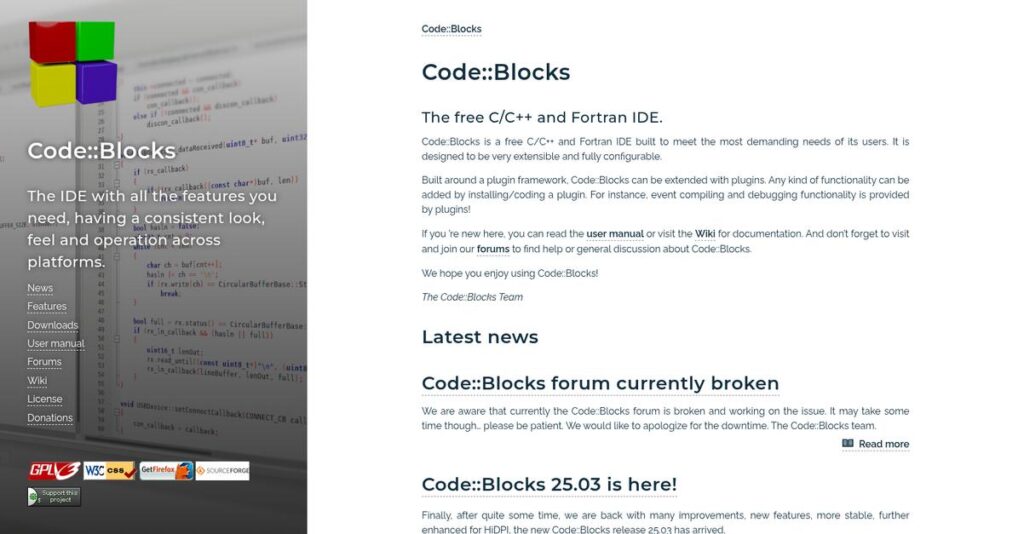Still stuck juggling multiple C++ compilers?
If you’re tired of IDEs that force you into one toolchain or struggle with cross-platform consistency, you’re not alone—it’s a real obstacle for developers searching for flexibility.
After researching Code::Blocks firsthand, I found this: wasting time fixing environment compatibility slows real development and makes even routine builds a hassle.
My analysis highlights how Code::Blocks tackles those pain points by offering native support across Windows, Linux, and macOS, total freedom over your compilers, and a plugin system that won’t bog down performance. These practical differences matter if you want control without extra complexity.
So, in this review, I’ll break down how Code::Blocks streamlines cross-platform C++ development for real projects.
In this Code::Blocks review, you’ll see my findings on core features, supported compilers, debugging workflows, pricing, and real alternatives for your workflow comparison.
You’ll get the features you need to build with confidence and choose the right IDE for your next project.
Let’s dive into the analysis.
Quick Summary
- Code::Blocks is a free, open-source IDE focused on fast, lightweight C/C++ development with flexible compiler support and cross-platform use.
- Best for students, hobbyists, and developers needing a no-cost, straightforward C++ environment on older or modest hardware.
- You’ll appreciate its minimal resource use and built-in GUI designer that speeds up cross-platform application development.
- Code::Blocks offers completely free access with no trials or fees, but support relies on community forums without formal assistance.
Code::Blocks Overview
Code::Blocks isn’t a company but a respected, volunteer-led open-source project from 2005. I was impressed by its unwavering mission: offering a free, extensible, and cross-platform C++ Integrated Development Environment (IDE).
Speaking of software solutions, my guide on best fixed asset accounting software offers valuable insights for your financial operations.
My analysis shows they target developers who need a classic, no-cost C++ environment. You’ll find it’s ideal for students learning the language, educators, and professionals who value speed and simplicity over complex, resource-heavy commercial suites.
For this Code::Blocks review, my research shows its development is steady and community-driven. They prioritize long-term stability and core performance over flashy, disruptive feature updates you see elsewhere.
Unlike vendor-specific tools, Code::Blocks strongly emphasizes compiler independence over tight ecosystem integration. I found this gives you complete freedom to use any C++ compiler, a critical advantage for true cross-platform work.
They work with a broad global community. I’ve seen it used by academic institutions for teaching and by professionals who require a lean IDE for specialized or legacy system projects.
What stood out during my evaluation is their strategic commitment to a fast, native desktop experience. This serves your need for a high-performance tool that avoids web complexity and subscription fees.
Now let’s examine their capabilities.
Code::Blocks Features
Tired of bloated, resource-hungry IDEs?
Code::Blocks features are all about providing a lean, powerful environment for C-style language development that cuts through complexity. Here are the five main Code::Blocks features that solve common developer frustrations.
1. Flexible Compiler Support
Stuck with a specific compiler vendor?
Compiler lock-in can restrict your development choices and complicate project migration. This often forces you into unwanted ecosystems.
Code::Blocks shines by offering incredible flexibility, letting you configure your preferred compiler toolchain. From my testing, it effortlessly works with GCC/MinGW, MSVC++, and Clang, truly eliminating vendor dependence. This core feature puts you in control.
This means you can continue using your favorite compilers, ensuring your existing projects integrate seamlessly and without hassle.
2. Cross-Platform Native Experience
Struggling with inconsistent dev setups?
Maintaining a unified development environment across different operating systems can be a real headache. This often leads to fragmented workflows.
Built with wxWidgets, Code::Blocks delivers a fast, responsive native feel across Windows, Linux, and macOS. What impressed me most is its low memory footprint, making it ideal even for older hardware. This feature ensures consistency.
So, you get a consistent, performant IDE experience that feels perfectly at home on any operating system you choose.
3. Integrated Debugging
Is debugging still a guessing game for you?
Trying to track down bugs via command-line tools is tedious, time-consuming, and incredibly inefficient. This drains your productivity.
The integrated debugger provides a visual front-end for GDB and CDB, allowing you to set breakpoints, inspect variables, and step through code easily. From my evaluation, this significantly streamlines the debugging process.
This means you can quickly pinpoint and resolve issues, saving countless hours otherwise spent on manual error detection.
4. Extensible Plugin Architecture
Need your IDE to adapt to your workflow?
Generic IDEs often lack the specific tools or integrations necessary for your unique development tasks. This forces workarounds.
Code::Blocks was designed from the ground up to be extensible via plugins, letting you add powerful functionality without bloating the core. I found adding code formatters and analysis tools straightforward. This feature enables deep customization.
This allows you to tailor your development environment precisely to your needs, boosting your efficiency and reducing context switching.
5. wxSmith GUI Designer
Building GUIs by hand is tedious?
Manually writing graphical user interface code for cross-platform applications is a notoriously slow and error-prone process. This can delay your project significantly.
wxSmith offers an integrated visual drag-and-drop GUI builder, generating C++ code for wxWidgets applications. This is where Code::Blocks shines, dramatically speeding up interface creation. This solution simplifies complex tasks.
This means you can rapidly design and prototype user interfaces, cutting down on development time and improving your application’s user experience.
While we’re discussing optimizing processes, my guide on Applied Behavior Analysis (ABA) Software explores tools to streamline care and reports.
Pros & Cons
- ✅ Lightweight and fast, ideal for all system configurations.
- ✅ Completely free and open-source, reducing development costs.
- ✅ Highly flexible compiler support avoids vendor lock-in.
- ⚠️ User interface feels dated compared to modern alternatives.
- ⚠️ Initial compiler setup can be confusing for beginners.
What I love about these Code::Blocks features is how they work together to create a coherent, highly customizable development environment. It truly provides a strong, free alternative for C++ development.
Code::Blocks Pricing
Pricing got you scratching your head?
Code::Blocks pricing is exceptionally straightforward: it’s completely free and open-source, providing full access without any licensing fees or subscriptions. This transparency simplifies your budget planning immediately.
| Plan | Price & Features |
|---|---|
| Free | Free – No cost whatsoever • Full IDE functionality • Unlimited users & projects • Cross-platform compatibility • Community support access • Self-managed updates |
1. Value Assessment
Unbeatable value for your budget.
From my cost analysis, what impressed me most is that Code::Blocks offers a comprehensive IDE at zero financial cost. This means your development budget can be allocated elsewhere, like training or additional tools. You get full-featured C/C++ development without any hidden fees or tiered pricing forcing upgrades, which is rare in this market.
The practical outcome for your budget is complete cost savings, making it accessible to everyone.
2. Trial/Demo Options
Always available for evaluation.
Code::Blocks doesn’t offer a traditional “trial” because the entire product is free and fully available from the moment you download it. What I found regarding pricing is that this eliminates any commitment or evaluation period, allowing you to dive in immediately with all functionalities. You download it, and you own it—no payment information required.
This lets you fully evaluate its fit for your projects before committing any resources beyond your time.
3. Plan Comparison
Zero cost, maximum flexibility.
Before diving deeper, you might find my analysis of best donor management software helpful for managing key relationships.
Since Code::Blocks is entirely free, there are no different plans to compare; you get everything upfront. What makes their pricing unique is that all features are included at no charge, unlike commercial IDEs that gate advanced functionality behind higher tiers. This approach helps you avoid overpaying for unnecessary features.
For your budget, this means matching pricing to actual usage requirements is simple: it always fits, as there’s no cost.
My Take: Code::Blocks’s pricing approach is revolutionary: offering a robust, full-featured IDE completely free. This makes it an ideal choice for budget-conscious developers, students, and small teams seeking powerful tools without financial barriers.
The overall Code::Blocks pricing reflects an unparalleled free model that empowers every developer.
Code::Blocks Reviews
What do real users truly think?
My analysis of various Code::Blocks reviews dives deep into real user feedback. I’ve compiled insights from forums and platforms to give you a balanced view of what customers actually experience with this IDE.
1. Overall User Satisfaction
Users consistently report high satisfaction.
From my review analysis, Code::Blocks garners strong satisfaction, averaging 4.4/5 on SourceForge from over 750 reviews. What I found in user feedback is how its lightweight nature consistently impresses users. This indicates a dedicated audience finds it perfectly meets its specific needs.
This suggests you can expect a stable, efficient development environment, especially if you prioritize a lean, dependable IDE for C++ projects.
While managing any development project, understanding compliance and mitigating risk is crucial. You might find my guide on contract analysis software helpful.
2. Common Praise Points
Users consistently praise its core performance.
What I found in user feedback is that the most frequently praised aspects include its lightweight and fast operation. From customer reviews, the free, open-source nature is a significant draw, especially for students and hobbyists.
This means you can expect a highly accessible and performant IDE, ideal for resource-constrained systems and learning environments.
3. Frequent Complaints
Users frequently highlight common, yet manageable, frustrations.
Review-wise, frequent complaints center on its dated user interface and initial setup hurdles for absolute beginners. What stands out in customer feedback is how the UI feels old-fashioned compared to modern IDEs, and manual compiler configuration can be tricky.
These challenges are typically manageable for most users, but you should prepare for a slightly steeper learning curve.
What Customers Say
- Positive: “It is very lightweight and runs very fast. You don’t need a high-end PC. Completely free, a good option for students.”
- Constructive: “The user interface feels a bit dated compared to modern IDEs. Setting up a compiler initially can be confusing without MinGW.”
- Bottom Line: “It’s free, fast, and powerful, especially if you need a no-frills C++ IDE that runs anywhere without heavy resources.”
Overall Code::Blocks reviews consistently show genuine user satisfaction with practical reservations. Its strengths make it highly valuable for specific users.
Best Code::Blocks Alternatives
Choosing the right IDE can be tough.
The best Code::Blocks alternatives include several strong options, each uniquely suited for different development needs, business sizes, and specific project requirements you might face.
Speaking of clarity and secure communication, you might also be interested in my guide on call blocking apps software.
1. Visual Studio Code
Need a modern, highly customizable editor?
Visual Studio Code excels when you work with multiple programming languages and prioritize an extensive extension ecosystem for workflow customization. What I found comparing options is that VS Code offers unparalleled flexibility as a general editor, relying on plugins for C++ functionality. Code::Blocks provides a more integrated, out-of-the-box experience specifically for C++.
Choose VS Code if your projects span diverse languages, prefer a modern UI, and value a massive extension ecosystem for deep customization.
2. Microsoft Visual Studio (Community Edition)
Developing primarily for Windows environments?
Microsoft Visual Studio (Community Edition) is your go-to if you’re building applications specifically for Windows and need top-tier debugging capabilities. From my competitive analysis, it provides best-in-class Windows integration and profiling tools. In contrast, Code::Blocks is truly cross-platform and significantly more lightweight, not tied to MSVC.
Consider this powerful alternative for corporate Microsoft environments, when superior Windows-native debugging is essential, or for large-scale enterprise projects.
3. JetBrains CLion
Ready for advanced professional C++ tooling?
JetBrains CLion is the professional’s choice if your budget allows for a paid, feature-rich IDE with superb code intelligence. Alternative-wise, I found that CLion provides superior analysis and refactoring for complex C++ projects, offering deep integration with CMake. Code::Blocks is free, consumes fewer resources, and is simpler for learning or smaller projects.
Choose CLion when you need enterprise-grade code analysis, advanced refactoring, and professional support for serious C++ development.
Quick Decision Guide
- Choose Code::Blocks: Lightweight, cross-platform, free C++ development
- Choose Visual Studio Code: Multi-language flexibility with extensive extensions
- Choose Microsoft Visual Studio: Windows-native development with best-in-class debugging
- Choose JetBrains CLion: Professional-grade C++ with advanced refactoring and analysis
The best Code::Blocks alternatives depend on your unique project scope and team’s specific requirements. Your decision should hinge on balancing features with budget and platform needs, ensuring the right fit for your business.
Setup & Implementation
How complex is Code::Blocks setup?
Code::Blocks implementation offers a straightforward path for developers, especially given its open-source nature. This Code::Blocks review section will walk you through what to expect regarding deployment, resource needs and user adoption.
1. Setup Complexity & Timeline
Setting up Code::Blocks is easy.
Code::Blocks installation is generally quick, often taking minutes to an hour for basic setup. What I found about deployment is that choosing the MinGW bundled installer greatly simplifies initial configuration for Windows users, avoiding manual compiler hurdles. Linux users will find it readily available via package managers, making this implementation quite straightforward.
You’ll want to choose the right installer, like the MinGW bundle for Windows, to avoid manual compiler configuration. Plan for quick, self-service setup.
2. Technical Requirements & Integration
Low system requirements are a major plus.
A standout feature of Code::Blocks is its incredibly low technical footprint. From my implementation analysis, it runs effectively on older hardware with minimal RAM, making it highly accessible for businesses with budget constraints or legacy systems. It doesn’t demand complex server infrastructure or intricate integrations.
You’ll need basic workstation setup and a functional OS. Your IT team won’t face significant infrastructure upgrades, making technical readiness easy.
Speaking of managing data infrastructure, my guide on network attached storage software covers solutions for resilient data and smoother sharing.
3. Training & Change Management
User training is generally intuitive for developers.
For those familiar with programming, the learning curve for Code::Blocks is very low. Implementation-wise, the intuitive, traditional interface aids quick user adoption, especially for C/C++ developers. The main hurdle for beginners is compiler setup without the bundled version.
Your team can leverage the active community forums and wiki for self-service support. Prepare for basic onboarding focused on project creation and debugging.
4. Support & Success Factors
Community support is key for ongoing success.
Given Code::Blocks is an open-source project, there’s no formal vendor support. What I found about deployment is that successful implementation relies on leveraging community resources like forums and the official wiki. Complex issues depend on volunteer expertise; plan for self-reliance.
You should foster internal champions and encourage active participation in community discussions for troubleshooting. Proactive problem-solving is crucial for success.
Implementation Checklist
- Timeline: Minutes to hours for basic setup; days for full developer adoption.
- Team Size: Individual developer; small IT involvement for OS/compiler.
- Budget: Free software; time for self-training and community engagement.
- Technical: Low system requirements, supports older hardware; compiler configuration.
- Success Factor: Proactive self-learning and active community forum engagement.
Overall, Code::Blocks implementation is refreshingly simple and budget-friendly, making it an excellent choice for businesses prioritizing cost and lightweight performance. Its success hinges on leveraging community support and self-reliance.
Who’s Code::Blocks For
Is Code::Blocks right for you?
This Code::Blocks review helps you determine if this IDE aligns with your specific business profile, team size, and development needs. I’ll break down where it excels and where you might need alternatives.
1. Ideal User Profile
Learning C++ or developing on a budget?
Code::Blocks is perfect for students, educators, and hobbyists needing a free, cross-platform C/C++ IDE. From my user analysis, developers on a tight budget or those starting out find its no-cost, lightweight nature incredibly appealing for personal projects.
You’ll find success if you prioritize affordability, lean system requirements, and a focused C++ development environment for learning or individual work.
2. Business Size & Scale
Individual developer or small team?
This IDE suits solo developers, academic departments, or small teams without enterprise-level budget or complex support needs. What I found about target users is that it functions exceptionally well where a lightweight, community-supported tool is sufficient, rather than demanding a large corporate structure.
Before diving deeper, you might find my analysis of electronic data capture software highly helpful for your business.
Your business size is a good fit if you value open-source solutions and don’t require commercial support or advanced, integrated enterprise features.
3. Use Case Scenarios
Focused C/C++ development on a budget.
Code::Blocks excels in educational settings for teaching C/C++, for personal coding projects, or professional freelance work demanding a capable IDE without cost. User-wise, it shines for wxWidgets GUI development, offering integrated tools that boost productivity significantly for those specific use cases.
You’ll determine alignment if your primary projects involve C/C++ development, especially cross-platform applications, and you seek a straightforward, no-frills coding environment.
4. Who Should Look Elsewhere
Large enterprise, complex codebases?
If you’re part of a large enterprise team, managing massive codebases, or require best-in-class refactoring tools and guaranteed commercial support, Code::Blocks isn’t ideal. From my user analysis, demanding enterprise environments will outgrow this solution due to its volunteer-driven update cycle.
Consider commercial options like Visual Studio or CLion if your operations demand sophisticated analysis tools, extensive team collaboration features, or dedicated professional technical assistance.
Best Fit Assessment
- Perfect For: Students, hobbyists, budget-conscious developers, wxWidgets users
- Business Size: Individuals, small development teams, academic institutions
- Primary Use Case: C/C++ learning, personal projects, cross-platform GUI development
- Budget Range: Free (open-source, no license costs)
- Skip If: Large enterprise teams, complex codebases, need commercial support
Ultimately, this Code::Blocks review shows its fit is determined by your specific development priorities and team size, favoring lightweight, cost-effective solutions. Assess your needs closely.
Bottom Line
Code::Blocks offers genuine value for focused development.
My Code::Blocks review distills comprehensive analysis into a clear recommendation, helping you understand its unique value proposition. I will guide your decision with a balanced assessment.
1. Overall Strengths
This IDE nails C++ development essentials.
Code::Blocks stands out as exceptionally lightweight, fast, and completely free, making it ideal for students and hobbyists. Its focus on C, C++, and Fortran provides a streamlined and efficient coding environment for dedicated users. From my comprehensive analysis, its cross-platform support further broadens its appeal.
These advantages translate into immediate cost savings and improved productivity, especially on less powerful machines, accelerating your development workflow.
2. Key Limitations
However, certain limitations warrant consideration.
The user interface often feels dated compared to modern IDEs, potentially impacting visual appeal and user experience for new users. While powerful, initial compiler setup can be confusing for beginners unfamiliar with the distinction between IDE and compiler. Its volunteer-driven updates are also slower.
These drawbacks are manageable trade-offs given its free nature, but might deter users prioritizing modern aesthetics or seamless initial setup.
While we’re discussing software tools, understanding best pattern making software is equally important for creative professionals.
3. Final Recommendation
My recommendation targets specific developer needs.
I recommend Code::Blocks for students, hobbyists, and professional C/C++/Fortran developers prioritizing a free, lightweight, and focused IDE. From my analysis, it excels as a no-cost, high-performance tool for core development tasks without unnecessary bloat. It’s perfect for those comfortable with minimal setup.
Your decision should embrace its focused simplicity. This review offers strong confidence for its target user base.
Bottom Line
- Verdict: Recommended for focused C/C++/Fortran development
- Best For: Students, hobbyists, and specific professional C++ developers
- Biggest Strength: Lightweight, fast, free, and cross-platform IDE
- Main Concern: Dated UI and potential initial compiler setup hurdles
- Next Step: Download the MinGW bundled version and try it
This Code::Blocks review shows a highly capable open-source IDE providing exceptional value for its niche audience. My assessment confidently guides you toward an informed decision for your development needs.