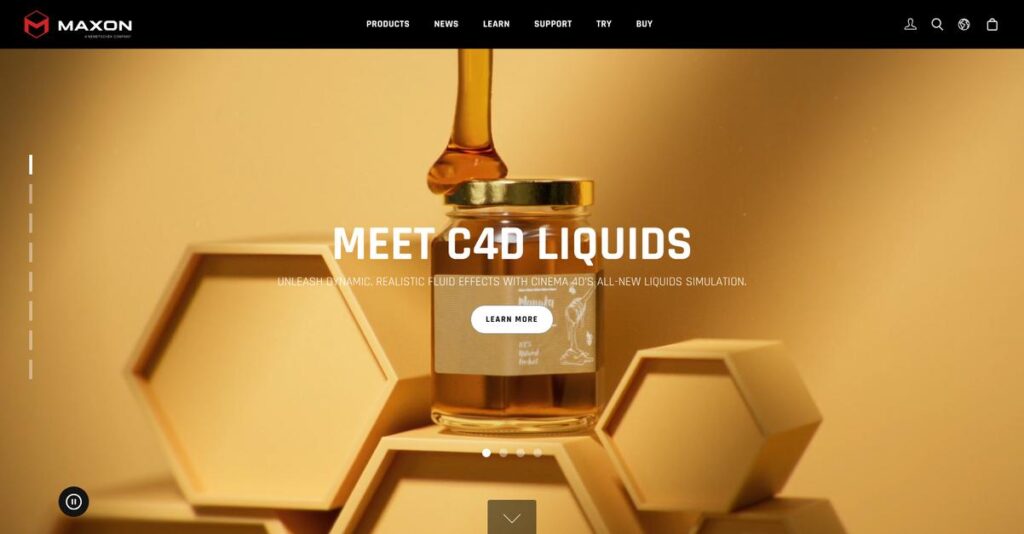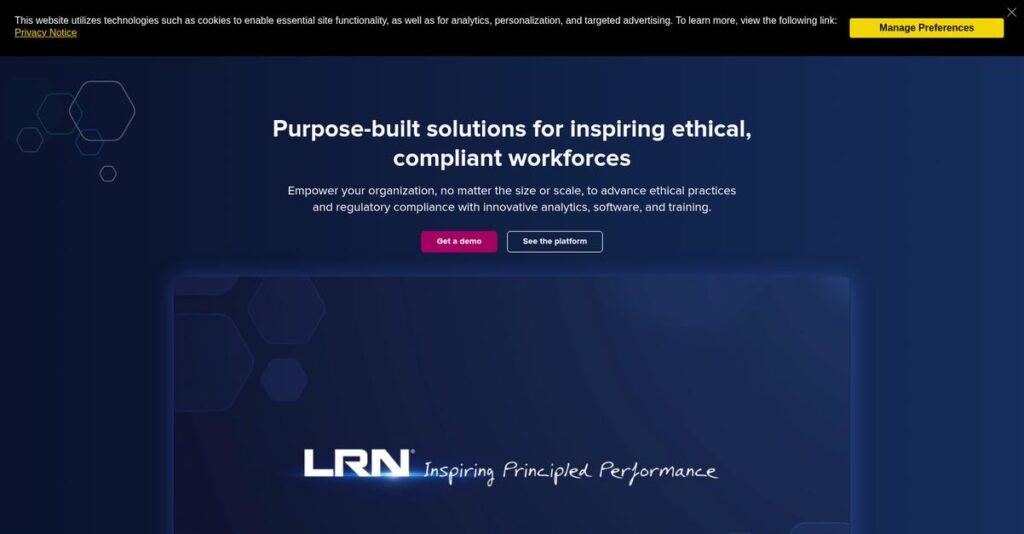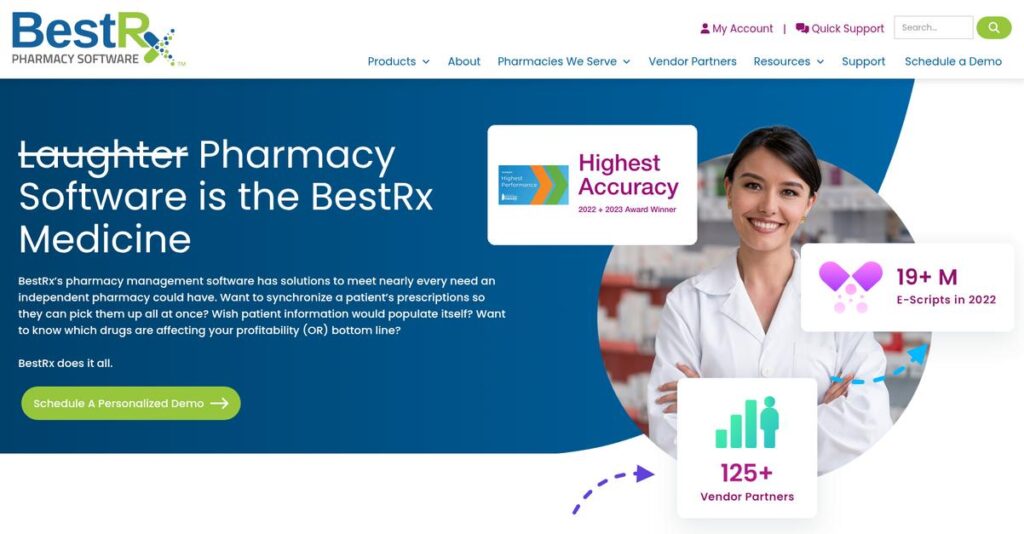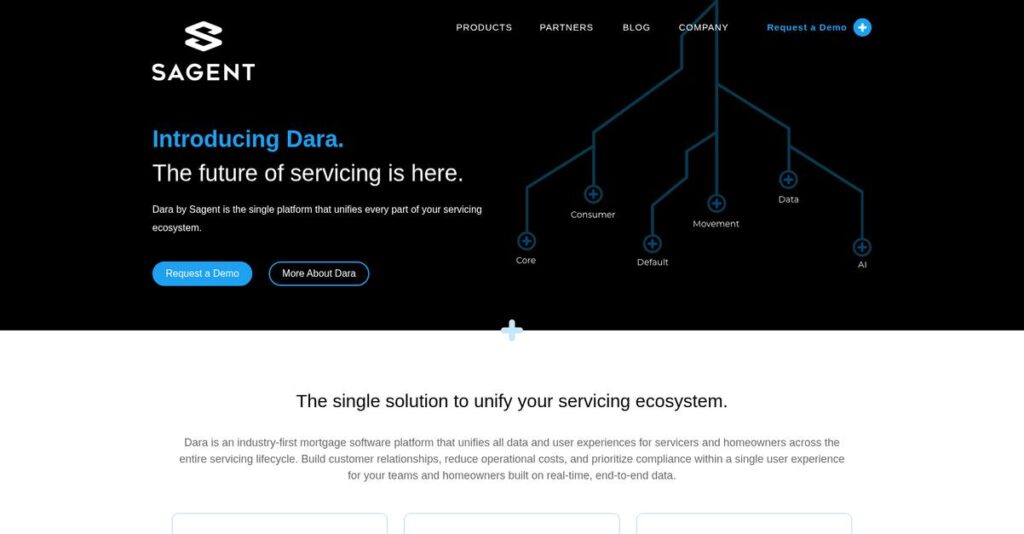3D workflows shouldn’t slow your creative process.
If you’re a designer or animator, you know how juggling multiple complex tools eats into your time and energy. Finding a robust 3D software suite that can streamline your entire pipeline is what probably brought you to Maxon.
My research found a clear pattern: scattered tools waste hours and creative momentum instead of helping you focus on your actual work.
That’s why in my analysis of Maxon, I focused on how their integrated suite—Maxon One—actually fixes these workflow headaches. By bundling Cinema 4D, Redshift, Red Giant, ZBrush, and Forger, they’ve built a toolkit that brings powerful, professional features together in one subscription.
In this review, I’ll show you how you can finally unify your creative workflow and what that means for your day-to-day projects.
You’ll get the breakdown of core features, pricing insights, and a competitive comparison in this Maxon review—along with my perspective on whether it’s right for you.
By the end, you’ll know the features you need to pick the right 3D solution and feel confident about evaluating Maxon’s offering.
Let’s dive into the analysis.
Quick Summary
- Maxon is a suite of professional 3D modeling, animation, rendering, and visual effects tools bundled in one subscription.
- Best for motion graphics artists, freelancers, and small-to-mid-sized creative studios needing integrated 3D workflows.
- You’ll appreciate its user-friendly Cinema 4D interface combined with fast rendering and powerful sculpting tools.
- Maxon offers a 14-day free trial and subscription plans starting at $99.91/month with team and educational options available.
Maxon Overview
Maxon has been around since 1986, based in Germany. What impressed me during my research is their clear mission: to build a complete, integrated ecosystem of tools for modern creative professionals.
From my evaluation, they serve everyone from freelance artists to massive enterprise studios. I found their real specialty is empowering motion graphics and visualization artists, making them a go-to choice for broadcast, advertising, and commercial design work.
The pivotal acquisitions of industry giants Red Giant and ZBrush were incredibly smart. This context is critical for any Maxon review, as it created their unified, all-in-one subscription service.
Unlike Autodesk’s highly technical suite, Maxon deliberately champions an easier and faster artistic experience. My analysis shows this appeals directly to artists who want powerful, creative results without the steep engineering-focused learning curve of other tools.
They work with creative teams in broadcast television, major film production, and architectural design. You’ll find them used by individual freelancers and globally recognized enterprise studios alike.
I found their strategy is less about one giant, complex platform. Instead, the Maxon One subscription bundles powerful, best-in-class tools that work together, directly supporting your entire creative workflow from initial sculpting to final polished render.
Let’s dive into their core capabilities.
Maxon Features
Creating professional 3D content is often a massive time sink.
Maxon One offers an integrated suite of powerful tools. These Maxon solutions help creative professionals streamline complex 3D and visual effects workflows. Here are the five core Maxon solutions that deliver on that promise.
1. Cinema 4D (C4D)
Struggling with complex 3D software?
Many 3D applications have steep learning curves, which can deter artists from even starting. This can lead to wasted time and limited creative output for your projects.
Cinema 4D (C4D) addresses this with its intuitive interface and powerful MoGraph toolset for procedural animation. From my testing, its ease of use dramatically speeds up learning, allowing you to create complex motion graphics rapidly. This solution integrates seamlessly with Adobe After Effects, too.
You gain a versatile 3D tool that empowers faster iteration and quicker project turnaround, even if you’re new to 3D.
2. Redshift
Are your render times crushing productivity?
Long rendering waits often bottleneck production, forcing artists to limit their creative exploration. This means less experimentation and slower project delivery.
Redshift provides incredibly fast, GPU-accelerated rendering by “cheating” lighting calculations for speed without major quality loss. Here’s what I found: its interactive preview updates almost instantly, letting you iterate textures and lighting in real-time. This solution helps you visualize changes instantly.
This means you can experiment more freely, meet tighter deadlines, and significantly boost your team’s overall creative output.
3. Red Giant
Need high-end video effects and motion graphics?
Achieving Hollywood-level visual effects often requires complex setups and specialized knowledge, which can be time-consuming and frustrating for editors.
Red Giant is a suite of plugins that extends popular video editing applications like After Effects. It offers professional tools like Trapcode for particles and Magic Bullet for color. What impressed me most is how PluralEyes automatically syncs audio and video, saving hours of manual work. This solution streamlines your post-production.
You get a powerful creative toolkit directly within your preferred host application, expanding your creative possibilities and saving significant production time.
While we’re discussing complex workflows, understanding payroll accounting software is equally important for financial health.
4. ZBrush
Creating organic 3D models still a challenge?
Traditional 3D modeling methods can make highly detailed organic shapes incredibly difficult and time-consuming. This limits your ability to create intricate characters or creatures.
ZBrush is the industry standard for digital sculpting, allowing you to sculpt digital clay with millions of polygons. It tackles this problem with powerful features like Dynamesh for topology-free sculpting and ZRemesher for clean meshes. From my evaluation, its ability to handle extreme detail is truly unparalleled. This solution unlocks artistic freedom.
This means you can create complex, high-resolution organic models for film, games, or 3D printing with unparalleled detail and ease.
5. Forger
Want to sculpt 3D ideas on the go?
Being tied to a desktop for 3D sketching limits your creative workflow, especially when inspiration strikes away from your studio. This can hinder your initial design process.
Forger brings digital sculpting to your iPad, allowing you to sketch 3D models with a touch-based interface. It shares a similar philosophy to ZBrush in a streamlined package. This is where Maxon shines: its mobile portability integrates directly into the professional Maxon workflow. This solution is great for initial concepting.
You gain a portable and powerful creative outlet, allowing you to start 3D projects anywhere and seamlessly transition them to desktop applications.
Pros & Cons
- ✅ Unrivaled ease of use for professional 3D motion graphics.
- ✅ GPU-accelerated rendering significantly reduces production bottlenecks.
- ✅ Industry-standard tools for digital sculpting and VFX.
- ⚠️ Recent major releases can sometimes introduce temporary stability issues.
- ⚠️ Subscription-only model frustrates long-time perpetual license users.
What I love about these Maxon solutions is how they’re designed to work together, offering a comprehensive ecosystem for creative professionals. This integrated approach ensures a smooth workflow, letting you move projects effortlessly between specialized tools for a cohesive pipeline.
Maxon Pricing
Unsure about software pricing?
Maxon pricing for its creative suite is surprisingly transparent, offering clear subscription models. This section breaks down what you’ll pay and the value you receive for your budget.
| Plan | Price & Features |
|---|---|
| **Maxon One – Individual (Annual)** | **$1,199/year ($99.91/month)** • Cinema 4D, Redshift, Red Giant • ZBrush for digital sculpting • Capsules asset library & Forger |
| **Maxon One – Individual (Monthly)** | **$149/month** • Cinema 4D, Redshift, Red Giant • ZBrush for digital sculpting • Offers flexible monthly commitment |
| **Maxon One – Teams (Annual)** | **$1,399/license/year (Custom for large teams)** • Full Maxon One suite included • Floating licenses • Centralized license management • Priority support |
1. Value Assessment
Maxon One offers clear value.
Maxon One bundles powerful tools like Cinema 4D, Redshift, and ZBrush, making it significantly cheaper than individual product subscriptions were previously. From my cost analysis, this comprehensive suite delivers exceptional creative value for professional artists and studios. Their unified pricing approach consolidates your creative toolkit effectively, helping you avoid piecemeal expenses and simplifying your budget.
This means your budget secures a robust, integrated ecosystem for a predictable annual fee, maximizing creative output and enhancing overall workflow efficiency.
2. Trial/Demo Options
Try before you buy.
Maxon provides a generous 14-day free trial of the full Maxon One suite. What I found valuable is how this allows you to thoroughly test all included applications like Redshift and Red Giant before committing. The trial lets you evaluate full functionality and performance, helping you assess if the pricing aligns perfectly with your workflow needs and production demands.
This helps you validate the software’s fit and ensure it meets your specific requirements without any upfront financial commitment, reducing your decision risk.
3. Plan Comparison
Choosing your Maxon plan.
For individual artists, the annual Maxon One subscription is clearly the most cost-effective, offering substantial savings over the monthly option. Teams benefit from crucial centralized management and floating licenses for flexibility. What stands out about their pricing is how the bundled offering simplifies your software budget, preventing the complexities of managing multiple individual licenses and subscriptions across your team.
This helps you match the Maxon pricing to your actual usage requirements, ensuring you acquire the right blend of value and features tailored to your specific creative needs.
My Take: Maxon’s pricing strategy with Maxon One is a smart consolidation move, offering a powerful, integrated creative suite at a competitive price. It’s ideal for individual professionals and studios prioritizing an all-in-one workflow.
The overall Maxon pricing reflects excellent value for a comprehensive creative suite. It provides a predictable investment for artists and studios, simplifying budgeting while delivering high-end tools. This makes it a compelling option for those seeking an all-in-one solution.
Maxon Reviews
What real users actually experience.
Maxon reviews reveal distinct patterns across user feedback platforms like G2 and Capterra. I’ve analyzed common themes to give you a clear picture of what actual customers think about the software.
1. Overall User Satisfaction
Overall satisfaction remains high, mostly.
From my review analysis, core products like Cinema 4D and ZBrush consistently earn 4.5+ star ratings. What I found in user feedback is that the power and effectiveness are rarely disputed, even among those with other complaints. Maxon reviews consistently highlight strong foundational tools for creatives.
User satisfaction stems from the exceptional creative capabilities and the industry-standard performance offered by Maxon’s individual applications within the suite.
2. Common Praise Points
Users adore the creative toolset power.
What stands out across reviews is consistent praise for core product strengths. Cinema 4D’s intuitive workflow, Redshift’s rendering speed, and ZBrush’s sculpting power are frequently lauded. Users call these tools indispensable assets for their professional production pipelines, significantly boosting efficiency and creative output.
This means you can expect industry-leading performance and features crucial for complex animation, VFX, and 3D sculpting projects, saving valuable production time.
While we’re discussing creative output and production efficiency, understanding how statistical analysis software can optimize workflows is equally important.
3. Frequent Complaints
Subscription model brings user frustration.
Review-wise, the forced subscription model is a major pain point, especially for long-time ZBrush users accustomed to perpetual licenses. I also found complaints about occasional bugs or stability issues following major releases. The Maxon App itself sometimes causes minor headaches for managing licenses and installations, users report.
While frustrating, these issues typically aren’t deal-breakers for users who prioritize the software’s unparalleled creative power and production efficiency.
What Customers Say
- Positive: “Cinema 4D’s MoGraph module is fantastic. It allows creating complex animations in a fraction of the time compared to other 3D applications.”
- Constructive: “Being forced into a subscription for updates is frustrating. The software is the best, but this pricing change feels like a penalty for loyalty.”
- Bottom Line: “Maxon offers unparalleled creative tools for professionals, though new subscription models and occasional software quirks require adjustment for some users.”
Overall, Maxon reviews reflect a powerful suite of industry-leading tools, appreciated for their capabilities despite some frustrations regarding recent business model shifts. The analysis suggests user satisfaction remains high for product performance.
Best Maxon Alternatives
Choosing the right creative suite can be tough.
The best Maxon alternatives include several powerful creative software options. Identifying your specific workflow needs, budget, and learning curve preferences will guide you to the perfect fit among these leading tools.
Speaking of specialized software, if you’re in healthcare, my guide on Applied Behavior Analysis software can help streamline your care and reports.
1. Blender
Budget-conscious or open-source driven?
Blender is a free, open-source application for modeling, rendering, and animation. If your budget is a primary concern, Blender offers incredible value without cost. It demands more self-learning, yet provides a robust, generalist 3D alternative through its active community.
Choose Blender when budget is paramount, you value open-source, and are willing to invest time mastering a powerful, free, community-driven tool.
2. Autodesk Media & Entertainment Collection
High-end character animation or VFX pipeline?
Autodesk’s suite, including Maya and 3ds Max, is an industry standard for complex character animation and large-scale VFX pipelines. From my competitive analysis, Autodesk excels in deep technical control for established studio environments. It’s a more complex, technically demanding alternative.
Choose Autodesk for feature film character animation, complex rigging, or if you’re in a large, established VFX studio pipeline.
3. SideFX Houdini
Procedural effects and high-end simulations?
Houdini is the master of proceduralism, built for creating incredibly complex, dynamic simulations like explosions or water effects. What I found comparing options is that Houdini offers unparalleled control for FX artists. It’s a technical alternative, demanding a node-based workflow proficiency.
Consider Houdini if you’re an FX artist or technical director specializing in high-end visual effects and complex procedural simulations.
4. Adobe Substance 3D Collection
Focused on detailed 3D texturing and materials?
Adobe’s Substance 3D Collection excels in creating photorealistic textures and materials for games or VFX pipelines. Alternative-wise, Substance 3D leads in material design, offering powerful tools like Painter and Designer. It’s often used complementarily with other 3D suites.
Choose Adobe Substance 3D when your primary workflow revolves around creating intricate, high-quality materials and textures for your 3D assets.
Quick Decision Guide
- Choose Maxon: Integrated suite for motion graphics and versatile 3D workflows
- Choose Blender: Budget-friendly, open-source generalist 3D creation tool
- Choose Autodesk: High-end character animation or large-scale VFX studio pipelines
- Choose Houdini: Specializing in complex procedural effects and advanced simulations
- Choose Adobe Substance 3D: Intricate, photorealistic 3D material and texture creation
Ultimately, the best Maxon alternatives depend on your specific creative focus and budget, rather than just raw features. Consider your primary needs carefully.
Setup & Implementation
Considering Maxon? Prepare for deployment realities.
A successful Maxon implementation goes beyond simply installing the software. This Maxon review dives into the practicalities of deploying the suite, helping you understand the time, resources, and potential challenges involved.
1. Setup Complexity & Timeline
It’s more than just a simple download.
Maxon One’s entire suite installs via the Maxon App, which is generally straightforward. However, what I found about deployment is that login or licensing glitches can require support intervention, adding unexpected time. Your overall Maxon implementation timeline depends heavily on how many specific products your team will master.
You’ll need a stable internet connection for activation. Prepare for potential minor IT support interventions dealing with login or licensing glitches.
Speaking of managing complex software, my article on best patient portal software explores managing user data and clarity.
2. Technical Requirements & Integration
Power users need serious hardware.
Maxon’s suite demands powerful modern computers. Implementation-wise, you’ll need to ensure your Redshift users have high-end NVIDIA or AMD GPUs for optimal rendering, while ZBrush benefits from fast CPUs and ample RAM. Integrating these tools into existing production pipelines might require workflow adjustments.
Assess your current hardware capabilities. You’ll likely need upgrades for optimal performance, especially for Redshift rendering or ZBrush’s demanding tasks.
3. Training & Change Management
User training isn’t one-size-fits-all.
The learning curve varies dramatically. Cinema 4D is intuitive, but ZBrush is notoriously difficult, demanding dedication. From my implementation analysis, Cineversity is a critical training asset, offering thousands of tutorials to shorten learning curves significantly.
Allocate substantial time for ZBrush mastery. Leverage Cineversity heavily. Successful adoption requires patience and tailored learning paths for different user roles.
4. Support & Success Factors
Support quality impacts your rollout.
Maxon offers web portal support, with priority for Teams subscribers. What I found about deployment is that support feedback is mixed, sometimes quick, sometimes slow. Proactive problem-solving and leveraging community resources are key for smoother implementation.
Define clear project goals. Ensure dedicated internal champions. Your implementation success also depends on consistent updates and strong internal communication.
Implementation Checklist
- Timeline: Days for setup, weeks-months for full suite mastery.
- Team Size: IT for installation, dedicated users for training.
- Budget: Beyond software, factor in significant hardware upgrades.
- Technical: Powerful GPUs (Redshift), high CPU/RAM (ZBrush) essential.
- Success Factor: Dedicated user training, especially for ZBrush’s unique interface.
Overall, successful Maxon implementation requires understanding varied learning curves and hardware demands. Proper planning and dedicated training ensure adoption, making your investment worthwhile for creative professional workflows.
Who’s Maxon For
Is Maxon for your creative workflow?
This Maxon review helps you understand if Maxon One aligns with your business profile, team size, and specific creative use cases. I’ll provide practical self-qualification guidance to determine your fit.
1. Ideal User Profile
Creativity demands the right toolkit.
Maxon One is tailor-made for motion graphics artists, 3D generalists, and visualization specialists. From my user analysis, its MoGraph module is unparalleled for broadcast and advertising. Product and architectural visualization specialists find C4D and Redshift a powerful duo. Concept artists and character modelers also gain immense value from ZBrush.
You’ll see success if your work heavily involves animation, rendering, or organic design, prioritizing integrated speed and ease of use.
2. Business Size & Scale
What size creative business fits?
Maxon serves individual freelance artists, small-to-mid-sized studios (SMB/mid-market), and large enterprise clients across broadcast, film, and product visualization. What I found about target users is that Maxon One scales well from solo creatives to teams prioritizing an integrated ecosystem for diverse tasks.
Assess your fit by considering your team’s varied tasks; it’s ideal if you need a comprehensive suite without complex, multi-software pipelines.
3. Use Case Scenarios
Specific scenarios where Maxon excels.
Maxon One truly shines for broadcast motion graphics, rapid product visualization, and high-quality character modeling. User-wise, its integrated workflow boosts creative productivity significantly, especially with Cinema 4D’s MoGraph and Red Giant’s post-production tools complementing ZBrush.
Determine if your primary workflows require intuitive 3D creation, fast rendering, or powerful digital sculpting with strong post-production integration.
If you’re also streamlining back-office operations, my article on fixed asset accounting software provides valuable insights.
4. Who Should Look Elsewhere
Who might find Maxon a misfit?
While powerful, Maxon might not suit users strictly tied to perpetual licenses or those intolerant of occasional major release bugs. What I found about target users is that those needing absolute, immediate stability might find the transition periods frustrating.
Consider alternatives if your pipeline demands zero downtime for software updates or if you prefer highly specialized tools over a comprehensive suite.
Best Fit Assessment
- Perfect For: Motion graphics artists, 3D generalists, product/archviz, character modelers.
- Business Size: Freelancers, small-to-mid studios, and large broadcast/film/product viz teams.
- Primary Use Case: Integrated 3D creation (modeling, animation, rendering, sculpting) and VFX.
- Budget Range: Professional-tier subscription, justifying high creative output.
- Skip If: Strictly requires perpetual licenses or absolutely zero software update disruptions.
The core of this Maxon review comes down to your creative workflow’s specific demands and how much you value an integrated, intuitive suite. Determine if this ecosystem aligns with your production style.
Bottom Line
Maxon empowers your creative vision.
My comprehensive Maxon review shows a software suite offering unparalleled creative power for professionals. This verdict synthesizes strengths and limitations, guiding your decision for 3D and motion graphics.
1. Overall Strengths
Unrivaled creative power and workflow efficiency.
Maxon’s ecosystem excels with Cinema 4D’s intuitive interface, praised for its MoGraph module, making complex animations accessible. Redshift’s rapid rendering dramatically boosts productivity, while ZBrush provides irreplaceable digital sculpting and Red Giant offers essential post-production tools. This integrated suite streamlines professional workflows for unparalleled artistic freedom.
These strengths lead to significant time savings and enable ambitious projects. Maxon drives productivity for high-end content creation and visual effects needs.
Speaking of high-end content creation, my guide on best prototyping software can help drive better products.
2. Key Limitations
Subscription shift creates user friction.
While powerful, Maxon faces criticism for its forced subscription model, especially from long-time ZBrush users accustomed to perpetual licenses. Some users report new releases introduce stability issues, disrupting production pipelines until patched. The Maxon App, centralizing licenses, is also occasionally cited as buggy. Subscription changes caused loyalty frustration.
These issues are significant considerations, but are often manageable trade-offs for the software’s sheer power. User patience for updates is sometimes required.
3. Final Recommendation
Highly recommended for professional creators.
My recommendation: Maxon is ideal for professional 3D artists, motion graphics designers, and VFX studios seeking a comprehensive, integrated solution. Its ecosystem consolidates essential tools, despite the subscription shift, providing competitive advantages over disparate software. The Maxon One suite offers immense value for creative professionals needing industry-standard capabilities.
For your high-end creative needs, this is a top contender. I confidently recommend exploring their trial or a demo to experience its power directly.
Bottom Line
- Verdict: Recommended with reservations
- Best For: Professional 3D artists, motion graphics designers, VFX studios
- Biggest Strength: Unrivaled integrated suite of industry-standard creative tools
- Main Concern: Forced subscription model and occasional software stability issues
- Next Step: Sign up for a free trial or schedule a demo
This Maxon review affirms the platform’s position as a creative powerhouse, despite its evolving business model. My assessment provides high confidence for professional users seeking top-tier 3D and motion graphics solutions.