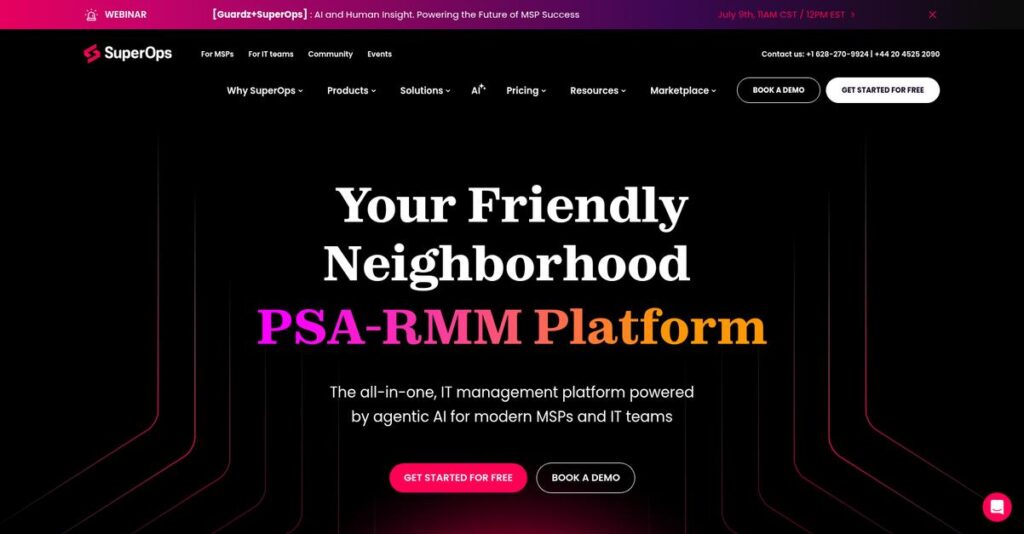Still juggling too many MSP tools?
If you’re tired of chasing tickets across platforms and losing time to clunky integrations, you’re likely searching for a better way to run your MSP operations.
From my deep dive into SuperOps, here’s a key finding: disconnected systems multiply daily headaches and wasted hours for your technicians and admins.
What I discovered is that SuperOps takes a unified approach—combining PSA, RMM, project management, and an AI-powered service desk into a single, genuinely usable platform, so you don’t have to stitch workflows together yourself.
In this review, I’ll share exactly how SuperOps brings your entire MSP workflow together and what that could mean for your efficiency and client satisfaction.
You’ll see in this SuperOps review how it stacks up on must-have features, pricing, integration, and how it truly compares to big names in the MSP software space.
You’ll get the honest evaluation and the features you need to choose confidently—and see if the free trial is worth your time.
Let’s dive into the analysis.
Quick Summary
- SuperOps is an all-in-one platform combining PSA and RMM tools to help MSPs streamline IT service management from a single interface.
- Best for small to mid-sized MSPs seeking to replace multiple tools with a unified, user-friendly solution.
- You’ll appreciate its intuitive design and AI-driven automation that reduce technician workload and speed up ticket resolution.
- SuperOps offers straightforward per-technician pricing plans with a 21-day free trial across all tiers.
SuperOps Overview
SuperOps has been around since 2020, based in Chennai, India. What impressed me is their focused mission: unifying Professional Services Automation (PSA) and RMM tools.
From my research, they specifically target small to mid-market MSPs that are frustrated with overly complex and expensive legacy systems. This niche focus is key if your team feels bogged down by juggling multiple, disjointed software platforms.
Their recent funding and a smart acquisition of a remote access solution show serious momentum. For this SuperOps review, I found they’re reinvesting heavily.
What stood out is how they position against giants like Kaseya. They emphasize a truly unified, ground-up platform, so you get a cohesive experience instead of feeling like you’re using separate tools that have been bolted together.
I was surprised to learn they primarily work with modern MSPs that value efficiency and an excellent user experience over endlessly complex and confusing feature lists.
If you’re also looking into other specialized business software, my article on Best Auto Dealer Accounting Software covers solutions for specific industry needs.
My analysis shows their entire strategy centers on practical, AI-powered automation within an intuitive user interface. This directly addresses your need for greater efficiency, helping reduce technician burnout while letting you deliver better client service.
Now let’s examine their capabilities.
SuperOps Features
Juggling too many IT management tools?
SuperOps solutions provide a unified platform designed to streamline your MSP operations. These are the five core SuperOps solutions that simplify IT service delivery and business management.
1. Remote Monitoring & Management (RMM)
Is proactive IT management just a dream?
Reacting to client IT issues after they happen can hurt your reputation and revenue. This often leads to frustrated clients.
SuperOps RMM allows you to proactively monitor and manage client IT assets from one dashboard. From my testing, this feature’s intelligent alert grouping significantly reduces fatigue for your technicians. It helps you stay ahead of potential problems effortlessly.
This means you can spot and fix problems before clients even notice, boosting their satisfaction and your operational efficiency.
2. Professional Services Automation (PSA)
Drowning in scattered client requests?
Manual processes for tickets, contracts, and billing create administrative headaches. This wastes valuable time and delays responses.
The SuperOps PSA module serves as your business management hub, streamlining every client interaction. What I love about this is how it converts emails directly into tickets with automated assignments and SLA tracking.
The result is a smoother workflow from request to invoice, ensuring you meet service commitments and manage profitability effectively.
3. AI-Powered Service Desk
Overwhelmed by your ticket volume?
Manually triaging and responding to every support ticket can quickly exhaust your team. This impacts service quality.
SuperOps integrates AI directly into its service desk to reduce manual effort. Here’s what I found: it intelligently summarizes long email chains and suggests responses, speeding up resolutions.
This frees your technicians from mundane tasks, letting them focus on complex issues and deliver faster, higher-quality support.
4. IT Documentation
Losing critical client information?
Siloed knowledge and missing credentials lead to wasted time and frustrating support delays for your team.
This built-in documentation system centralizes all client-specific details. From my evaluation, this feature works best when linking documentation directly to assets and tickets, providing instant access.
What you get instead is immediate access to crucial data, dramatically reducing troubleshooting time and ensuring consistency across your team.
5. Project Management
Struggling with complex client projects?
Managing large client onboarding or migration projects with a simple ticketing system can quickly become chaotic.
SuperOps offers a robust Project Management module within its PSA for structured work. This is where SuperOps gets it right: you can visualize tasks and timelines with Gantt charts and assign resources.
So as an MSP owner, you can confidently take on larger projects, delivering them on time and within budget consistently.
Pros & Cons
- ✅ Unified RMM and PSA in one intuitive platform
- ✅ Proactive AI features automate routine support tasks
- ✅ Responsive and highly supportive customer service
- ⚠️ Reporting module needs deeper customization options
- ⚠️ Some niche third-party integrations are still developing
What I love about these SuperOps solutions is how they work together as one cohesive, intuitive platform rather than separate tools. This eliminates disjointed workflows and provides a single pane of glass for all your MSP operations.
SuperOps Pricing
Worried about unexpected software costs?
SuperOps pricing is refreshingly transparent, built on a per-technician model that offers predictability for growing MSPs, simplifying your budgeting process significantly. This approach, alongside a 21-day free trial, sets a clear expectation for SuperOps pricing.
| Plan | Price & Features |
|---|---|
| Starter | $79 per technician/month (billed annually) • PSA only (ticketing) • Client & contract management • Basic reporting • For new MSPs or existing RMM users |
| Growth | $99 per technician/month (billed annually) • All Starter features + Core RMM • Asset management & alerts • Remote access & script deployment • Unified PSA-RMM solution |
| Premium | $129 per technician/month (billed annually) • All Growth features + Advanced tools • Automated patch management • IT documentation & project management • Quoting, invoicing, advanced reporting |
| Endpoint Management Only | Custom pricing – contact sales • Standalone RMM offering • For RMM-only needs • No PSA business tools included • Tailored quote required |
1. Value Assessment
Great pricing predictability here.
From my cost analysis, SuperOps’ per-technician pricing with unlimited endpoints is a significant value proposition. It means your costs scale with team size, not the number of client devices, avoiding unpredictable spikes often seen with per-endpoint models. What I found regarding pricing is its focus on consistent budgeting.
This means your monthly costs stay predictable, allowing you to easily forecast expenses as your MSP grows.
While we’re discussing the value of managing a client base, understanding population health management solutions is equally important for healthcare-focused organizations seeking value-based care.
2. Trial/Demo Options
Smart evaluation approach available.
SuperOps offers a generous 21-day free trial for all plans, allowing you to fully explore the unified PSA and RMM features. What I found valuable is how this trial period lets you validate core functionality and user experience before committing to any pricing tier.
This helps you evaluate performance and fit within your actual workflow, minimizing risk before an investment.
3. Plan Comparison
Choosing the right tier matters.
The Starter plan is ideal for new MSPs or those with an existing RMM, focusing on PSA. Growth combines core RMM, offering a unified solution. What stands out is how Premium delivers the most comprehensive feature set, including IT documentation and project management, for established MSPs.
Budget-wise, you can select a plan that precisely matches your current operational needs and future growth strategy.
My Take: SuperOps’ pricing strategy is designed for MSPs, offering transparent, predictable costs per technician, which simplifies budgeting and provides clear value for integrated PSA and RMM functionality.
The overall SuperOps pricing reflects transparent, predictable value for growing MSPs.
SuperOps Reviews
What do actual users say?
To help you understand real-world experiences, I’ve analyzed countless SuperOps reviews from various platforms. This section breaks down what customers truly think about the software.
1. Overall User Satisfaction
Users are consistently delighted.
From my review analysis, SuperOps maintains an excellent average rating of around 4.7/5 stars across hundreds of reviews. What I found in user feedback is a strong appreciation for the platform’s modern design and user-centric approach. This overwhelming positive sentiment highlights its ease of adoption and immediate value for MSPs.
The clean, intuitive UI and unified platform experience largely drive this high satisfaction. You’ll find it reduces your learning curve quickly.
2. Common Praise Points
The unified platform is a winner.
Users consistently praise SuperOps’ clean, intuitive user interface, which significantly reduces the learning curve compared to legacy systems. Review-wise, the unified RMM and PSA functionality is the most frequently cited benefit, saving technicians considerable time. Customers also highlight the responsiveness and helpfulness of the support team.
This integration means you avoid switching between apps, directly boosting your team’s efficiency. Expect superior support, too.
3. Frequent Complaints
Some features are still maturing.
While overwhelmingly positive, SuperOps reviews do show minor, recurring complaints primarily concerning features still in development. What stands out in user feedback is that the reporting module lacks deep customization options found in older, more mature platforms. Some users also request more niche third-party integrations.
These are generally minor points, balanced by praise for the company’s rapid development cycle. You can expect ongoing improvements here.
What Customers Say
- Positive: “The best part is that it combines RMM, PSA, and documentation in one place. No more switching between multiple tabs and applications to get work done.”
- Constructive: “While the reporting is good, I would like to see more options for creating fully custom reports from scratch.”
- Bottom Line: “The UI is intuitive and easy to navigate. The support is top-notch and always available to help.”
Overall, SuperOps reviews reveal a clear pattern of highly satisfied users, especially given its modern approach. What I found is genuine user enthusiasm for a unified solution.
Best SuperOps Alternatives
Considering your MSP’s unique requirements?
The best SuperOps alternatives include several strong contenders, each offering distinct advantages for different business sizes, operational complexities, and budget considerations.
1. ConnectWise
Need extensive control and deep customization?
ConnectWise is the industry giant, offering a powerful, incredibly deep, and highly customizable suite of tools. From my competitive analysis, ConnectWise offers granular control for complex operations, making it suitable for large, mature MSPs with dedicated resources for training and implementation, despite its complexity.
Choose ConnectWise if your large enterprise demands extensive integrations and the deepest possible configuration options.
2. Kaseya (VSA + BMS/Autotask)
Already using specific Kaseya ecosystem tools?
Kaseya provides a comprehensive RMM and PSA portfolio, often acquired components that function well but may feel less unified than a ground-up platform. What I found comparing options is that Kaseya suits users embedded in its ecosystem or needing specialized tools like IT Glue, which it owns.
Consider this alternative when you prioritize a broad tool portfolio and existing familiarity with Kaseya products.
3. Atera
Looking for a per-technician pricing match?
Atera stands as a direct competitor, also providing a unified RMM/PSA solution with a similar per-technician pricing model. Alternative-wise, Atera offers more established integrations due to its longer market presence, though SuperOps often boasts a superior UI and AI features.
Choose Atera if specific integrations are critical or you prefer its existing workflow over SuperOps’ modern approach.
4. NinjaOne (formerly NinjaRMM)
Prioritizing a best-in-class RMM solution?
NinjaOne began as an RMM-first platform and excels in remote monitoring and management capabilities, progressively adding PSA features. From my analysis, NinjaOne provides a top-tier RMM experience, ideal if your primary need is robust endpoint management, with its PSA features still evolving.
Choose NinjaOne if your foremost requirement is a superior RMM, and its developing PSA features meet your needs.
Quick Decision Guide
- Choose SuperOps: Unified, AI-powered platform for modern, efficient MSPs
- Choose ConnectWise: Large, mature MSPs needing deep, custom enterprise solutions
- Choose Kaseya: Already invested in their ecosystem or need specific portfolio tools
- Choose Atera: Direct alternative prioritizing specific integrations or workflow preferences
- Choose NinjaOne: Primary need is best-in-class RMM capabilities
The best SuperOps alternatives depend entirely on your business size and core operational priorities rather than just feature lists.
Setup & Implementation
SuperOps deployment doesn’t have to be daunting.
Navigating SuperOps implementation means understanding its modern approach. This SuperOps review helps you grasp the deployment process and set realistic expectations for your business’s successful adoption.
1. Setup Complexity & Timeline
A surprisingly smooth entry point.
SuperOps is designed for relatively straightforward deployment, especially for smaller MSPs. From my implementation analysis, a guided onboarding process significantly aids initial setup, configuration, and data import, making productivity possible within days. The primary implementation task is RMM agent deployment to client endpoints.
Plan for agent deployment methods and leverage their dedicated specialist to expedite initial configuration for your team.
2. Technical Requirements & Integration
Minimal technical hurdles to clear.
SuperOps requires standard endpoint deployment for RMM agents, easily manageable via GPO or other standard methods. What I found about deployment is that it works with your existing IT infrastructure, needing no major server installations. Data migration from previous platforms is the main technical variable here.
Ensure your IT team is ready for agent rollout and assess the complexity of any legacy data you need to migrate.
Before diving deeper, you might find my analysis of Applied Behavior Analysis software helpful, particularly for those integrating specialized care solutions.
3. Training & Change Management
User adoption feels intuitive.
The intuitive interface significantly reduces the learning curve; technicians can become productive within a day or two. From my analysis, its unified RMM/PSA design reduces friction, as users avoid juggling multiple tools, which simplifies change management and encourages quick adoption.
Focus on familiarizing your team with the unified workflow, emphasizing how it streamlines their daily tasks for faster adoption.
4. Support & Success Factors
Exceptional support smooths the path.
SuperOps consistently receives high marks for its 24/7 in-app chat and email support. Implementation-wise, their responsive support team is a critical asset, helping navigate challenges and ensuring your team gets answers quickly. This active engagement also fosters long-term success.
Leverage their dedicated onboarding specialist and ongoing 24/7 support. Proactively engage with their team for optimal setup and continued success.
Implementation Checklist
- Timeline: Days to a few weeks for basic setup, longer for data migration.
- Team Size: Dedicated specialist (vendor), internal IT/operations lead.
- Budget: Minimal beyond subscription; consider migration services if complex.
- Technical: RMM agent deployment via GPO; potential legacy data migration.
- Success Factor: Leveraging SuperOps’s guided onboarding and responsive support.
Overall, SuperOps implementation is designed for agility, especially for small to mid-market MSPs. Its guided onboarding and intuitive design ensure a smoother transition to a unified platform, reducing typical deployment headaches.
Who’s SuperOps For
Is SuperOps the right fit for your MSP?
This SuperOps review delves into who truly benefits from this unified platform. I’ll help you quickly assess if your business profile, team size, and specific use cases align with its core strengths.
1. Ideal User Profile
Perfect for modern MSPs and internal IT departments.
SuperOps is ideal for small to medium-sized Managed Service Providers (MSPs) tired of juggling multiple, non-integrated tools. From my user analysis, new MSPs find setup straightforward due to its all-in-one nature and simple per-technician pricing. Existing MSPs on legacy platforms seeking a modern, user-friendly alternative also fit well.
You’ll see strong success if your goal is operational efficiency driven by a truly unified service delivery platform.
2. Business Size & Scale
Optimal for growing small to mid-sized teams.
This platform caters well to small to mid-market MSPs and internal IT departments looking to consolidate their tools. What I found about target users is that companies constrained by disjointed solutions thrive with SuperOps’ unified approach, avoiding massive upfront investment. It supports your growth without the complexity of larger, legacy systems.
You’ll know this fits your scale if you need a comprehensive solution that’s manageable for your current team size.
3. Use Case Scenarios
Unifying RMM, PSA, and helpdesk is key.
SuperOps excels when your primary goal is to consolidate Professional Services Automation (PSA), Remote Monitoring & Management (RMM), and helpdesk functionalities. User-wise, it shines for unified IT service delivery including ticketing, asset management, and patching from a single intuitive interface. The automation capabilities also greatly reduce manual ticket management for you.
While we’re discussing consolidating your tools and IT service delivery, understanding a consent management platform is crucial for privacy compliance.
You’ll appreciate this solution if your team wants to eliminate switching between separate applications to boost daily productivity.
4. Who Should Look Elsewhere
Not for highly niche, custom integration needs.
If your business depends on a very specific, niche integration that only a legacy provider offers, or you require extensive, deep customization of reporting modules. I found users requiring complex custom reports might feel limited compared to more mature, enterprise-level platforms. Your situation might call for a different solution.
Consider alternatives if your paramount need is highly specialized third-party integrations or highly granular, custom reporting capabilities.
Best Fit Assessment
- Perfect For: Small to medium MSPs, internal IT departments consolidating tools
- Business Size: New and existing small to mid-market IT service businesses
- Primary Use Case: Unified RMM, PSA, and helpdesk management for efficiency
- Budget Range: Per-technician pricing, avoiding large upfront capital investment
- Skip If: Critical need for niche legacy integrations or deep custom reporting
Ultimately, your SuperOps review will conclude that its ideal fit centers on operational consolidation and efficiency for modern IT service providers.
Bottom Line
SuperOps: The final verdict is in.
This SuperOps review synthesizes my comprehensive analysis, offering a decisive final assessment. My aim is to equip you with the clarity needed for your software decision, highlighting overall value and best fit for your business.
Before diving deeper, you might find my analysis of corporate and retail banking software helpful.
1. Overall Strengths
SuperOps truly excels in unification.
SuperOps stands out by unifying RMM, PSA, and documentation into one intuitive platform, praised for its modern UI. My analysis confirms its integrated approach vastly improves technician efficiency, eliminating the need to juggle separate applications and significantly reducing training time for new users.
These core strengths directly translate into streamlined operations enhanced productivity, and a smoother user experience for your team.
2. Key Limitations
Some minor areas need growth.
While robust, the reporting module currently offers less customization than some established platforms, and a few niche third-party integrations are still developing. Based on this review, deeper custom reporting options are a common request from users seeking highly specific data analysis capabilities.
These limitations are manageable trade-offs for a rapidly evolving platform and are not typically deal-breakers for its target market.
3. Final Recommendation
A strong choice for specific MSPs.
You should choose SuperOps if you’re a small to mid-market MSP seeking a modern, unified RMM and PSA solution. My analysis shows it delivers significant operational efficiency for those prioritizing simplicity and a single pane of glass over legacy complexity or highly specialized, niche functionalities.
Your decision should prioritize SuperOps if modern design and integrated functionality are paramount for your business growth.
Bottom Line
- Verdict: Recommended
- Best For: Small to mid-market MSPs seeking unified RMM/PSA
- Biggest Strength: Unified RMM/PSA platform with intuitive UI
- Main Concern: Developing reporting module and niche integrations
- Next Step: Request a demo and explore trial options
This SuperOps review confidently demonstrates excellent value for its target audience, making it a compelling option for modern MSPs actively seeking an integrated solution.