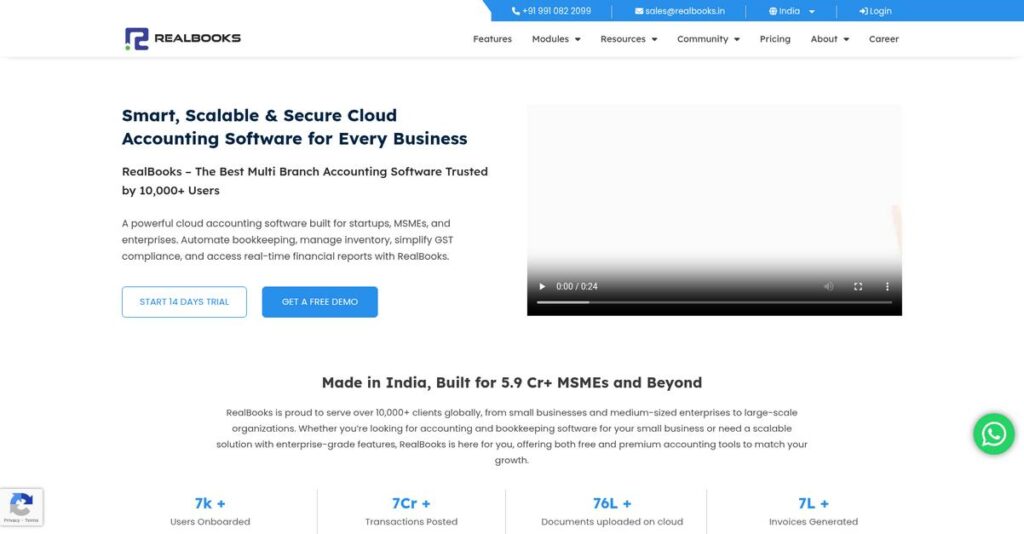Managing multiple branches shouldn’t be this complicated.
If you’re juggling finances, inventory, or compliance across several locations, it’s easy to get stuck in slow, manual spreadsheet work or tangled reporting. That’s probably why you’re considering a RealBooks review right now.
After analyzing RealBooks in depth, I found this research insight: hours get wasted fixing data gaps every month when your accounting system can’t handle multi-branch operations.
RealBooks is built for Indian businesses outgrowing basic tools like Tally, with a unified platform that streamlines branch accounting, GST, inventory, and even manufacturing processes—without the headache of enterprise-level costs or complexity. My evaluation shows it brings live visibility and audit-readiness to every function.
In this review, I’ll break down how RealBooks cuts manual work for multi-branch companies and helps you finally stay ahead of compliance and reporting.
You’ll discover, in this RealBooks review, all the platform’s major features, real user benefits, pricing details, and direct alternatives to benchmark your options.
You’ll walk away with a clear understanding of the features you need to finally fix bottlenecks and choose confidently.
Let’s dive into the detailed review.
Quick Summary
- RealBooks is a cloud-based accounting and ERP platform focused on managing multi-branch Indian businesses with strong compliance and inventory features.
- Best for small to mid-sized companies needing multi-location accounting, manufacturing tracking, and GST compliance.
- You’ll appreciate its robust multi-branch consolidation and detailed manufacturing modules that simplify complex operations and tax filing.
- RealBooks offers tiered annual pricing starting at ₹7,500 with a 14-day free trial across all plans.
RealBooks Overview
RealBooks has been around since 2015, based in Kolkata. What impressed me is their focused mission: providing a cloud ERP platform built specifically for growing Indian businesses.
From my evaluation, they target companies that have outgrown basic tools like Tally. They specialize in solving complex multi-branch accounting challenges, a significant pain point you might recognize as your business expands across multiple locations.
Instead of acquisitions, recent developments show steady product growth. My RealBooks review reveals a commitment to refining core manufacturing and Indian compliance modules for you.
Unlike competitors focused on either simple bookkeeping or massive enterprise systems, RealBooks carves out a niche. They offer scalable ERP functionality for the mid-market, which I found is more accessible for your team.
I found they work primarily with Indian SMBs and mid-sized enterprises in manufacturing, trading, and services that require a single, consolidated view of their entire operation.
Here’s what stood out: their strategy prioritizes solving uniquely Indian business problems like GST reconciliation and job-work tracking. This shows they understand the operational details your business needs, not just generic accounting.
Now, let’s dive into their features.
RealBooks Features
Financial management across multiple locations is a nightmare.
RealBooks aims to transform this challenge with an integrated suite that offers robust accounting and operational management. These are the five core RealBooks solutions that simplify complex business operations for growing Indian SMBs.
1. Multi-Branch Accounting & Consolidation
Consolidating branch finances manually?
Managing separate books for each location creates endless manual reconciliation and delayed insights across your entire organization. This can lead to frustration and poor decision-making.
RealBooks allows separate branch books with a central chart of accounts, instantly providing consolidated reports like P&L and Balance Sheet. From my testing, this is a standout RealBooks solution, truly eliminating spreadsheet merging.
You get a live, unified view of your company’s entire financial health without waiting for month-end reports or manual data compilation.
2. Manufacturing & Job Work Module
Tracking complex production costs?
Small to mid-sized manufacturers often struggle with tracking production processes and outsourced job work efficiently. Generic tools just aren’t enough.
This RealBooks solution supports multi-level Bill of Materials and production orders, enabling you to track raw material consumption. What I found is this module provides excellent visibility into job work, managing materials sent to and from vendors.
You gain accurate product costing, track work-in-progress, and achieve clear visibility into your entire production cycle, from raw materials to finished goods.
3. Advanced Inventory Management
Struggling with complex inventory tracking?
Simple stock tracking isn’t enough for businesses with multiple warehouses or items requiring unique serial/batch numbers for compliance. This leads to costly errors.
Here’s what I found about their inventory solution: it tracks stock by location, supports crucial batch and serial numbers, and handles various valuation methods. This ensures precise tracking and accurate asset valuation.
You prevent costly stockouts or overstocking, enable precise tracking for warranty or recall purposes, and maintain a true valuation of your inventory assets.
4. Indian Statutory Compliance (GST & TDS)
India’s tax laws giving you headaches?
Adhering to complex Indian tax regulations like Goods and Services Tax (GST) and Tax Deducted at Source (TDS) can consume countless hours and risk non-compliance.
This RealBooks solution automates GST-compliant invoice creation and generates all necessary reports like GSTR-1 and GSTR-3B. This is where RealBooks gets it right: it simplifies reconciliation, saving immense time.
You drastically reduce the risk of penalties, save countless hours on manual tax filing, and simplify collaboration with your accountant for timely submissions.
5. Integrated Payroll Management
Payroll a disconnected headache?
Managing payroll separately from your core accounting leads to data silos, duplicate entries, and potential compliance risks with labor laws.
This RealBooks solution handles employee profiles, salary structures, and monthly processing, automatically calculating statutory deductions. What impressed me most is how it posts salary entries directly to accounting ledgers.
You streamline your entire payroll process, ensure compliance with labor laws, and maintain a single, accurate source of truth for all financial data.
Speaking of efficient employee management, my article on PTO tracking software can help you gain clear leave visibility.
Pros & Cons
- ✅ Real-time multi-branch consolidation simplifies complex structures.
- ✅ Robust GST reconciliation saves significant compliance time.
- ✅ Detailed manufacturing and job work module for SMBs.
- ⚠️ User interface feels dated and less intuitive than competitors.
- ⚠️ Steeper learning curve requires dedicated training time.
What I love about these RealBooks solutions is how they are designed as an integrated platform, rather than disconnected tools. They work together to create a complete financial and operational management system for your business.
RealBooks Pricing
Curious about what RealBooks will cost your business?
RealBooks pricing is refreshingly clear, structured into distinct annual plans that offer predictable budgeting for your business software needs.
| Plan | Price & Features |
|---|---|
| BUSINESS Plan | ₹7,500 (~$90) per year • 1 user, 1 company/GSTIN • Core accounting & GST reports • Basic inventory management • Ideal for small businesses or freelancers |
| PROFESSIONAL Plan | ₹15,000 (~$180) per year • Includes Business features • 3 users, multi-currency support • Bill of Materials (BOM) & Job Work • Advanced inventory (batch/serial) • Best for small manufacturing/trading |
| PREMIUM Plan | ₹25,000 (~$300) per year • Includes Professional features • 5 users, branch management • Department & sub-department tracking • Payroll for up to 50 employees • Ideal for multi-location SMBs |
| ENTERPRISE Plan | Custom Pricing • Includes Premium features • Unlimited users & API access • Dedicated account manager • Custom report options • For larger organizations with complex needs |
1. Value Assessment
Clear value for your money.
From my cost analysis, RealBooks delivers significant value, particularly for businesses needing multi-branch or advanced inventory management capabilities. Their transparent pricing approach ensures you pay for what your growing business needs, avoiding unnecessary expenditures. What impressed me is how this directly aligns with your specific SMB budget realities.
This means your investment scales directly with your operational complexity, ensuring you get the right features for efficient use of your budget without surprise costs as you grow.
2. Trial/Demo Options
Evaluate before you commit.
RealBooks offers a free 14-day trial, allowing you to thoroughly test core functionalities like GST compliance and multi-branch features. What I found valuable is how this trial helps you assess real-world fit for your specific accounting and operational workflows. It’s a great way to understand their pricing value and suitability.
This trial helps you validate the software’s capabilities and user experience comprehensively before making a final financial commitment.
3. Plan Comparison
Choose wisely for your needs.
When comparing plans, the Professional or Premium tiers typically offer the sweet spot for growing SMBs, balancing features with cost. Budget-wise, what stands out is how Premium integrates payroll for up to 50 employees, solving a common pain point within a single pricing structure. The Enterprise tier is for larger, more complex operations.
This helps you match RealBooks pricing to your actual user count and required advanced features, ensuring optimal budget allocation for your business.
My Take: RealBooks’ tiered pricing provides excellent value for Indian SMBs, scaling from basic compliance to complex multi-branch and manufacturing needs. It’s designed for growth, offering features that avoid expensive enterprise systems.
Overall, RealBooks pricing is transparent and designed to support your business as it evolves, offering predictable costs for advanced capabilities. Their structure helps you manage your budget effectively.
RealBooks Reviews
Real customer feedback tells the real story.
Delving into RealBooks reviews from platforms like Capterra and SoftwareSuggest, I analyzed what actual users experience daily. This section provides balanced insights, helping you understand their real-world journey with the software.
Before diving deeper into user feedback, you might find my analysis of best customer satisfaction software helpful.
1. Overall User Satisfaction
Users find RealBooks highly effective.
From my review analysis, RealBooks maintains strong overall ratings, often cited as 4.5/5 stars or higher on various platforms. What I found in user feedback is most customers report high satisfaction, praising its powerful capabilities despite a perceived learning curve. Review-wise, this indicates a very strong core product.
This high satisfaction stems from its specialized features addressing complex multi-branch and compliance needs, proving indispensable for specific business operations.
2. Common Praise Points
Multi-branch and GST features shine.
From my analysis of RealBooks reviews, you’ll see users frequently highlight its multi-branch consolidation as a game-changer. They praise the ability to view real-time consolidated reports, eliminating tedious manual data merging. Additionally, the smooth GST reconciliation and helpful customer support consistently earn high commendation.
For your business, this means significant time savings on compliance and clearer financial oversight across locations, simplifying complex accounting workflows.
3. Frequent Complaints
Common user frustrations also emerge.
Review-wise, the most consistent criticism revolves around the dated user interface and overall UX. Many users feel it’s less intuitive than modern competitors, leading to a steeper learning curve. The mobile app also receives feedback for being too basic for transaction entry, primarily useful for viewing.
These aren’t typically deal-breakers for users needing its power, but you should anticipate a training investment for your team. Consider your comfort with a less modern interface.
What Customers Say
- Positive: “The best part of RealBooks is multi-branch accounting. We see consolidated reports in real-time, unlike merging many files.”
- Constructive: “The user interface could be more modern and user-friendly. It feels a bit clunky compared to other cloud software.”
- Bottom Line: “It’s a powerful tool for complex needs, but be prepared for a learning curve and less modern interface.”
Overall, RealBooks reviews paint a picture of a powerful, specialized solution for complex needs. The feedback provides credible insights into a robust platform, balancing its advanced capabilities with areas for improvement.
Best RealBooks Alternatives
Confused about which accounting software fits your business?
Choosing the best RealBooks alternatives means evaluating competitive options based on your specific business size, budget, and operational needs. I’ll help you navigate these choices.
While we’re discussing operational needs, understanding online reputation management software is equally important for your brand.
1. TallyPrime
Need offline access or accountant preference?
TallyPrime is India’s default, boasting massive accountant familiarity and strong offline capability. From my competitive analysis, Tally is the de facto standard for compliance and widespread use. RealBooks offers superior cloud architecture and multi-branch consolidation, making remote access easier than Tally’s workarounds. This alternative suits specific local ecosystem needs.
Choose TallyPrime if your accountant exclusively uses it, or you prioritize a robust offline-first accounting solution.
2. Zoho Books
Prioritizing user experience and ecosystem integration?
Zoho Books shines with a clean, intuitive interface and seamless integration across its vast Zoho suite, including CRM and Projects. What I found comparing options is that Zoho offers a delightful user experience for your team. As an alternative, it excels for businesses leveraging their broader ecosystem, though RealBooks has deeper Indian-specific manufacturing and multi-branch accounting controls.
You’ll want to consider Zoho Books if UX is paramount and you plan to use other Zoho business applications.
3. QuickBooks India
Need extreme simplicity for basic needs?
QuickBooks India excels in ease of use, offering a very gentle learning curve perfect for small business owners without accounting backgrounds. Alternative-wise, QuickBooks simplifies basic invoicing and expenses like no other. However, RealBooks is far more scalable and handles Indian compliance complexities, multi-location inventory, and manufacturing more robustly.
For your specific situation, choose QuickBooks if you need a very simple, easy-to-learn tool for basic financial tracking.
Quick Decision Guide
- Choose RealBooks: Complex multi-branch operations, manufacturing, deep Indian compliance.
- Choose TallyPrime: Accountant loyalty, offline work, or traditional compliance focus.
- Choose Zoho Books: User experience focus, integrated with wider Zoho ecosystem.
- Choose QuickBooks India: Simple, easy-to-learn for basic invoicing and expense tracking.
The best RealBooks alternatives depend on your operational complexity and integration priorities, not just feature lists.
Setup & Implementation
Wondering about RealBooks setup complexity?
In this RealBooks review, I’ll walk you through what it truly takes to get the software up and running in your business. Prepare for a practical look at deployment complexities and what you’re signing up for.
1. Setup Complexity & Timeline
Simple setup? Not always.
RealBooks implementation varies greatly. For basic single-company needs, you might set it up yourself in hours. However, multi-branch operations or manufacturing module users will find setup more involved. You’ll likely need external support for correctly configuring branches, chart of accounts, and opening balances.
Plan for dedicated time or professional services, especially if your business involves complex structures. Don’t expect a quick, DIY win for advanced requirements.
2. Technical Requirements & Integration
Minimal tech hurdles? Not quite.
As a cloud-based solution, RealBooks itself has minimal hardware needs on your end. However, successful implementation often involves integrating it with your existing operational workflows. What I found about deployment is that it handles complex Indian compliance and connecting to specific legacy systems might require custom work.
Your IT team should assess current infrastructure and plan for data migration. Ensure smooth data flow if you’re integrating with other business applications.
Speaking of efficient information flow, you might find my analysis of best knowledge base software helpful for streamlining support and unifying data.
3. Training & Change Management
Ready for the learning curve?
RealBooks is feature-rich, so expect a steeper learning curve than basic tools. Users familiar with Tally or other ERPs will adapt faster. From my implementation analysis, budget ample time for user training through their comprehensive knowledge base and video tutorials. It’s not plug-and-play for intricate use cases.
Prioritize internal training sessions and identify power users to champion adoption. Proper training minimizes resistance and maximizes your team’s efficiency.
4. Support & Success Factors
Implementation support makes a difference.
A standout aspect of RealBooks implementation is their highly praised customer support. Users consistently report the team as accessible and knowledgeable, especially regarding Indian compliance. What I found about deployment is that their support is crucial for complex setups, effectively resolving issues during and after go-live.
Leverage their excellent support for configuration and issue resolution. A dedicated internal project manager is also key to guiding your implementation.
Implementation Checklist
- Timeline: Hours for basic setup, weeks to months for complex multi-branch
- Team Size: Internal project lead, IT, and dedicated user trainers
- Budget: Beyond software, account for support/professional services
- Technical: Cloud access, potential data migration and integrations
- Success Factor: Dedicated project management and comprehensive user training
Overall, RealBooks implementation offers powerful capabilities but demands your realistic preparation for setup, technical integration, and user adoption. Success hinges on strong internal ownership and leveraging their excellent support.
Who’s RealBooks For
RealBooks: identifying its perfect users.
This RealBooks review dives deep into who truly benefits from this accounting software. I’ll help you quickly assess if your business profile, team size, and specific use cases align with its strengths.
While we’re discussing business profiles, understanding Applied Behavior Analysis Software is equally important for specialized care.
1. Ideal User Profile
Best for multi-branch Indian SMBs.
RealBooks is ideally suited for small to mid-sized Indian businesses, particularly those in manufacturing, trading, distribution, or services with multiple branches or warehouses. From my user analysis, companies that have outgrown their initial accounting software find RealBooks a perfect fit for their evolving needs.
You’ll see significant value if you’re a CFO, accountant, or business owner needing a consolidated, real-time view of operations.
2. Business Size & Scale
Optimal for growing mid-sized operations.
Your business should ideally have 5 to 250 employees, indicating a scale that requires more than basic accounting software but less than a full-blown, complex ERP. What I found about target users is that businesses with multiple locations thrive using this system.
You’ll know you’re the right size if managing operations across several offices or warehouses is a consistent pain point.
3. Use Case Scenarios
Key for specific operational challenges.
RealBooks excels when you’re managing multiple locations and need to consolidate financial data efficiently, or if you’re a manufacturer tracking Bill of Materials and Job Work. From my analysis, multi-branch consolidation and robust GST features are consistent game-changers.
You’ll appreciate this solution if advanced inventory needs, like batch or serial tracking across godowns, are critical for your business.
4. Who Should Look Elsewhere
Not for everyone’s accounting needs.
If you are a solo entrepreneur, a very small business, or your entire ecosystem is exclusively tied to Tally, RealBooks might not be your best option. From my user analysis, solo entrepreneurs or very small businesses often find its advanced features excessive.
Consider simpler tools like Zoho Books or QuickBooks if a modern, intuitive user interface is your highest priority and complex features aren’t required.
Best Fit Assessment
- Perfect For: Small to mid-sized Indian businesses with multiple branches
- Business Size: 5 to 250 employees, outgrowing basic accounting tools
- Primary Use Case: Multi-branch consolidation, manufacturing, advanced inventory, GST
- Skip If: Solo entrepreneur, Tally-exclusive, or prioritize modern UI/UX
This RealBooks review concludes that its ideal user clearly aligns with specific Indian business challenges. Your best fit hinges on outgrowing basic tools and needing multi-location control.
Bottom Line
Your final decision on RealBooks starts here.
This RealBooks review synthesizes my comprehensive analysis to provide a clear, actionable final recommendation. My assessment helps you confidently decide if RealBooks aligns with your specific business needs.
1. Overall Strengths
RealBooks truly excels for complex operations.
RealBooks shines with its robust multi-branch consolidation and advanced GST reconciliation capabilities. For Indian businesses, this platform significantly simplifies compliance and provides real-time financial visibility. From my comprehensive analysis, its detailed manufacturing and job work modules are a standout for managing complex production.
These strengths translate into significant operational efficiency and compliance peace of mind, allowing growing SMBs and mid-market companies to manage complex finances with ease.
2. Key Limitations
However, RealBooks presents some challenges.
The most common criticism revolves around RealBooks’ user interface and user experience, which many find dated and less intuitive than modern competitors. Based on this review, the steep learning curve requires dedicated training, impacting immediate user adoption. The mobile app also offers limited functionality.
While not deal-breakers for every business, these aspects demand upfront commitment to training and may frustrate users accustomed to more modern software experiences.
While we’re discussing user experience challenges, understanding how brand monitoring tools can protect your reputation is equally important.
3. Final Recommendation
So, who should choose RealBooks?
You should choose RealBooks if your business is an Indian SMB or mid-market firm that has outgrown simpler accounting software like Tally or QuickBooks. From my analysis, it excels for multi-branch and complex inventory needs, providing robust ERP-like capabilities without enterprise costs.
My recommendation is strong for businesses prioritizing deep financial consolidation and GST compliance over a sleek UI. This ensures confidence in your growth.
Bottom Line
- Verdict: Recommended for growing Indian SMBs with complex needs
- Best For: Indian SMBs/mid-market outgrowing Tally/QuickBooks
- Biggest Strength: Robust multi-branch consolidation and GST features
- Main Concern: Dated user interface and steep learning curve
- Next Step: Request a demo to see complex features in action
This RealBooks review confirms its strong value for specific Indian business contexts. From my comprehensive analysis, I am highly confident in this nuanced recommendation for your software selection.