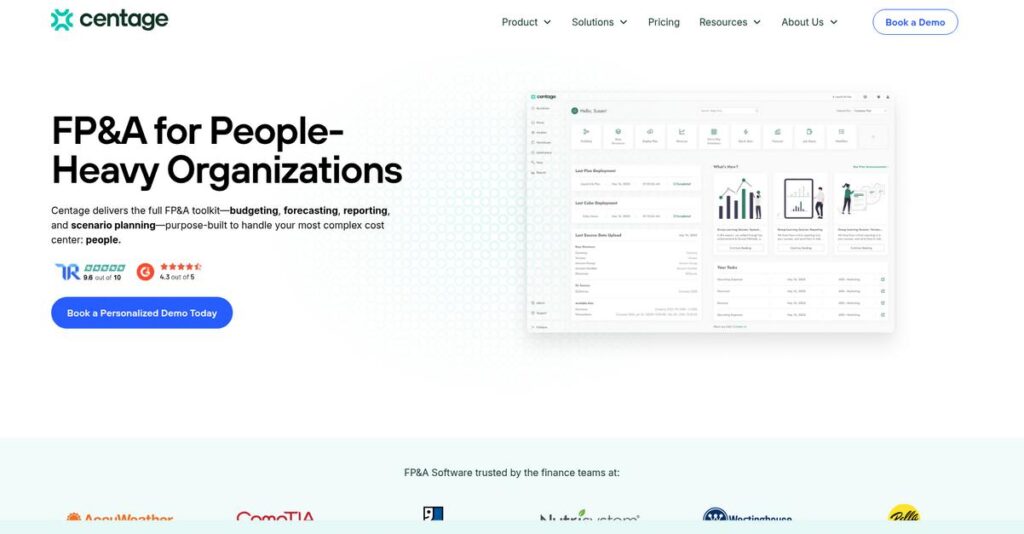Still stuck in spreadsheet chaos?
If you’re dealing with budgeting nightmares or clunky financial reports, evaluating FP&A software like Centage has probably crossed your mind.
In my analysis of Centage, research insight: manual budgeting eats hours and creates reporting headaches that slow down your entire close and forecasting process.
What I found is Centage’s Planning Maestro platform gives your finance team a real alternative—ditching spreadsheets for a system that centralizes budgeting, forecasting, and reporting with built-in logic and audit-ready controls.
I’ll show you in this review how Centage can actually simplify and speed up budget cycles for small and midsize finance teams.
Throughout this Centage review, you’ll see side-by-side comparisons of features, use cases, pricing structure, and where Centage stands out or falls short versus Adaptive Insights and Vena.
You’ll get the practical details and features you need to make a confident, informed decision—without hours of demo calls.
Let’s dive into the analysis.
Quick Summary
- Centage is a cloud-based FP&A platform that replaces error-prone spreadsheets with automated budgeting, forecasting, and reporting.
- Best for small to mid-market finance teams moving beyond Excel for driver-based financial planning.
- You’ll appreciate its powerful drill-down reporting and strong implementation support that ease the transition from spreadsheets.
- Centage offers subscription pricing requiring direct contact for quotes, with no free trial but personalized demos available.
Centage Overview
Centage has been around since 2001, based near Boston. What impressed me during my research is their clear mission: helping your finance team escape the chaos of manual spreadsheets.
What really sets them apart is their disciplined focus on a specific market. They serve small to mid-market organizations that have painfully outgrown Excel but find massive enterprise platforms far too complex and expensive. They know this customer well.
For this Centage review, their 2021 acquisition by insightsoftware is a crucial development. My analysis shows this move provides significant long-term stability and deeper strategic resources for the company.
Unlike rivals that just enhance Excel, Centage’s platform is a complete replacement for your manual spreadsheet processes. From my evaluation, this structured approach provides far greater control and integrity, eliminating the constant risk of hidden formula errors.
You’ll find them working with finance departments in growing businesses that need robust automation and reliable reporting but cannot justify the extreme overhead and cost of enterprise-scale systems.
My analysis shows their strategy within insightsoftware is to deliver a robust, purpose-built FP&A tool. This translates to a faster implementation and a quicker path to tangible business value, addressing a major need for your team.
Now let’s examine their capabilities.
Centage Features
Still wrestling with spreadsheets for financial planning?
Centage offers an integrated FP&A platform, Planning Maestro, which aims to replace the manual chaos of Excel with streamlined financial processes. Here are the five main Centage features that transform how you manage your budget and forecasts.
1. Budgeting & Planning
Are manual budgets eating your time?
Building annual budgets in spreadsheets often leads to version control nightmares and endless manual consolidation. This can create frustrating delays and errors.
Planning Maestro provides a centralized database with pre-built, GAAP-compliant logic, eliminating those headaches. From my testing, the driver-based budgeting is incredibly powerful, allowing you to create plans based on operational data. Department managers can securely input their numbers, which roll up automatically.
This means you can get a single, accurate source of truth for your financial plan, saving countless hours and improving data reliability.
2. Financial Forecasting & Scenario Modeling
Do static annual budgets become useless quickly?
Relying on old annual budgets makes it hard to react to market changes, forcing you to rebuild complex spreadsheets constantly. This leaves you unprepared for shifts.
This feature lets you create rolling forecasts and model multiple “what-if” scenarios by adjusting key drivers. Here’s what I found: modeling different scenarios is remarkably simple, helping you understand potential outcomes. You can generate forecasts for any period and update them continuously with new actuals.
This means you can prepare for contingencies, make agile decisions, and ensure your financial strategy always aligns with real-time business conditions.
3. Financial Reporting & Analytics (Analytics Maestro)
Tired of manually creating management reports?
Pulling together reports, variance analyses, and board-ready presentations from spreadsheets is a tedious, copy-paste ordeal. This wastes valuable analysis time.
Analytics Maestro offers a drag-and-drop report builder connected directly to your data, automating report generation. This is where Centage shines; its drill-down to transaction detail is a game-changer for investigating variances instantly. You get customized dashboards, income statements, and cash flow statements that automatically update.
This means you can provide self-service insights to stakeholders, dramatically speeding up your reporting cycle and improving accuracy.
4. Workforce Planning
Is payroll planning a disconnected headache?
Managing personnel expenses like new hires, raises, and benefits in Excel is often complex and separate from your main P&L. This makes accurate forecasts difficult.
The platform includes a dedicated module for detailed personnel planning, which connects directly to your overall financials. What impressed me most is how the workforce planning module seamlessly updates your main forecasts. You can budget for individual employees or roles, modeling the financial impact of any staffing change.
This means you can ensure your largest expense is accurately factored into your budget and forecasts, leading to more informed hiring decisions.
5. ERP & GL Integration
Manually importing actuals from your accounting system?
Exporting data from your ERP or GL into spreadsheets for budget vs. actuals analysis is a major source of errors and wasted time. This prevents timely insights.
Planning Maestro connects directly to popular general ledger systems, automating the import of actual financial data and dimensions. From my evaluation, this feature works best when automating your actuals data import, ensuring data integrity. This connection eliminates manual data wrangling.
This means your variance reports are always accurate and up-to-date, allowing your finance team to focus on strategic analysis rather than data reconciliation.
Speaking of specific accounting needs, you might find my guide on best auto dealer accounting software helpful.
Pros & Cons
- ✅ Intuitive interface significantly improves core budgeting and reporting tasks.
- ✅ Robust drill-down capabilities provide deep insight into financial data.
- ✅ Highly praised customer support for implementation and ongoing assistance.
- ⚠️ Initial setup and mastering advanced features may require substantial training time.
- ⚠️ Some users report occasional performance slowdowns with larger, complex datasets.
What I love about these Centage features is how they work together, creating a complete and cohesive FP&A solution that moves you beyond spreadsheet dependency.
Centage Pricing
Navigating software costs can feel like guesswork.
Centage pricing operates on a custom quote model, which means you’ll directly engage their sales team to receive a tailored estimate for your specific financial planning needs. This approach ensures you pay only for what your organization truly requires.
Cost Breakdown
- Base Platform: $10,000 to $25,000 per year (starting range)
- User Licenses: Variable, based on full-access finance users and contribution-only users
- Implementation: Significant one-time fee for initial setup and training
- Integrations: Varies by number and complexity of ERP/GL system connections
- Key Factors: Company size, financial complexity, user count, required integrations
1. Pricing Model & Cost Factors
Understanding their cost drivers is key.
Centage’s pricing is subscription-based, typically billed annually, but lacks public tiers. What I found regarding pricing is that it’s highly dependent on your specific requirements, including the number and type of users, your company’s revenue and financial complexity, plus necessary integrations. These elements dictate the final quote you receive.
From my cost analysis, this means your investment aligns precisely with your operational scale rather than fitting into predefined packages.
Speaking of specialized industry solutions, my guide on best art gallery software can help.
2. Value Assessment & ROI
Is this pricing a smart investment?
Centage aims to replace manual spreadsheet processes, offering significant ROI by reducing errors and freeing up finance team time. Compared to building custom solutions, Planning Maestro delivers a pre-built, robust FP&A platform. What stands out about their pricing is that it targets businesses outgrowing Excel, providing enterprise-level capabilities without the full enterprise cost.
Budget-wise, this translates into predictable operational expenses, enhancing your finance department’s efficiency and strategic capabilities.
3. Budget Planning & Implementation
Consider total cost of ownership.
Beyond the annual subscription, you’ll need to factor in a significant one-time cost for implementation and initial training. From my research, these professional services are crucial for a smooth rollout and system adoption. Budget-wise, you should anticipate these upfront setup costs to ensure a successful deployment and maximize your return on investment.
So for your business, planning for these early expenses is vital to accurately project your overall first-year investment.
My Take: Centage pricing is tailored for mid-market businesses that need robust FP&A capabilities to move beyond spreadsheets, offering scalable value that aligns with organizational growth.
The overall Centage pricing reflects customized value for complex financial operations.
Centage Reviews
Are Centage users truly satisfied?
To give you an honest perspective, I’ve analyzed numerous Centage reviews across platforms like G2 and Capterra. This section dives into real user feedback, uncovering common sentiments and practical insights for your decision-making.
Before diving deeper, you might find my analysis of best legal research software helpful.
1. Overall User Satisfaction
Users mostly give it high marks.
Centage’s Planning Maestro typically earns impressive 4.5 out of 5-star ratings on major review sites. From my review analysis, users migrating from Excel find immense value in its streamlined budgeting. What I found in user feedback suggests a generally positive sentiment, especially for mid-market finance teams seeking automation beyond spreadsheets.
This consistent satisfaction largely stems from the relief of moving beyond cumbersome, error-prone financial processes.
2. Common Praise Points
Automation and insights are key wins.
What stands out in user feedback is consistent praise for Planning Maestro’s intuitive interface and powerful drill-down capabilities. Review-wise, the ability to analyze underlying details directly from high-level reports is a major time-saver. Users frequently highlight Centage’s customer support as responsive, knowledgeable, and genuinely helpful throughout implementation.
This means you can expect quicker insights and reliable assistance, moving you from data collection to strategic analysis.
3. Frequent Complaints
Some setup and speed challenges exist.
While generally positive, Centage reviews do point to some recurring frustrations. Many users mention a steep initial learning curve for complex setups and mastering advanced reporting features. What I found in user feedback also includes occasional reports of slow system performance, particularly with large datasets or intricate calculations, impacting report generation times.
These complaints suggest initial patience might be required, but they rarely appear to be deal-breakers for overall value.
What Customers Say
- Positive: “The ability to drill into the numbers has been a game changer. I can show managers what makes up a number in seconds.”
- Constructive: “The implementation team was fantastic and patient. However, it’s not as flexible as Excel for one-off, ad-hoc reports.”
- Bottom Line: “Everything needed for budgeting and forecasting. A little slow sometimes, but overall, it’s much better than our old Excel budget.”
Overall, Centage reviews reflect genuine user satisfaction with practical reservations about setup and occasional performance. For your FP&A needs, this balanced feedback provides confidence.
Best Centage Alternatives
Struggling to find the right FP&A fit?
The best Centage alternatives offer diverse strengths, each better suited for different business sizes, budget constraints, and specific planning needs. I’ll help you navigate these options to find the ideal financial planning solution for your organization.
Speaking of data management, if you’re ever in need, my guide on Android data recovery software can help.
1. Vena Solutions
Love Excel but need more control?
Vena embraces Excel as its primary user interface, layering a robust, centralized database underneath for enhanced control. From my competitive analysis, Vena gives your team powerful Excel augmentation, ideal if your finance professionals are highly proficient in spreadsheets but need back-end governance. This alternative helps centralize data without forcing a full switch.
Choose Vena when your team’s comfort with Excel is paramount, but you still require strong data integrity and centralized database consolidation.
2. Planful
Need broader financial management capabilities?
Planful offers a wider solution suite, encompassing financial consolidation and workforce planning with greater depth. What I found comparing options is that Planful suits larger, complex organizations better, especially those needing advanced multi-entity consolidation features. This alternative often targets the upper mid-market for comprehensive planning requirements.
Consider Planful if your organization is larger, more complex, and requires extensive features beyond just core budgeting, forecasting, and reporting.
3. Jirav
Smaller business seeking all-in-one simplicity?
Jirav focuses on the small to lower mid-market, providing integrated modeling, reporting, and dashboards with a strong emphasis on speed to value. Alternative-wise, Jirav delivers rapid value for smaller firms, making it quick to set up and more affordable for growing businesses. It simplifies financial planning significantly for lean teams.
For your specific situation, choose Jirav if you’re a smaller business or startup prioritizing quick setup and a more budget-friendly, integrated solution.
4. Datarails
Primarily need Excel data consolidation?
Datarails is another Excel-based platform designed to augment existing spreadsheets with automation and a central database for data integrity. I found that Datarails excels in rapid data consolidation from disparate Excel files, offering fast implementation. This alternative is ideal if keeping your current Excel models and templates is a key requirement.
Choose Datarails if your main pain point is consolidating numerous Excel files and you wish to retain your existing spreadsheet models.
Quick Decision Guide
- Choose Centage: Dedicated, robust FP&A for mid-market spreadsheet replacement
- Choose Vena Solutions: Excel-centric database for familiar interface and control
- Choose Planful: Broad, enterprise-level planning for larger, complex organizations
- Choose Jirav: Quick-to-implement, affordable FP&A for small to lower mid-market
- Choose Datarails: Fast Excel data consolidation, preserving existing spreadsheet models
The best Centage alternatives ultimately hinge on your organization’s specific size, complexity, and existing processes. Carefully consider these factors for your optimal FP&A choice.
Setup & Implementation
How complex is Centage deployment?
A Centage review reveals its implementation requires a structured approach, not a simple plug-and-play. This analysis will guide your expectations regarding time, resources, and potential challenges you might face during setup.
1. Setup Complexity & Timeline
Don’t expect overnight transformation.
The initial setup isn’t instant. From my implementation analysis, it requires mapping your chart of accounts, defining drivers, and building your budget structure. Depending on your business complexity, typical implementation takes 4 to 12 weeks. This includes active participation from your finance team and a dedicated project manager.
You’ll need to allocate significant internal finance team time and a dedicated project lead to navigate this detailed setup effectively.
2. Technical Requirements & Integration
What about your existing systems?
Centage primarily integrates with your GL. What I found about deployment is that while it’s cloud-based, you’ll need to prepare for data mapping and secure GL integration. The process isn’t overly technical but demands accurate data preparation on your end for a smooth implementation.
Your IT team should be ready to assist with data extraction and ensuring secure connectivity for GL integration. Heavy infrastructure investment isn’t usually required.
3. Training & Change Management
Will your team actually use it?
While Centage’s interface is user-friendly for daily tasks, becoming a “power user” building complex reports has a learning curve. From my analysis, formal training is essential for administrators to master system logic and advanced features. Successful adoption relies on proactive user engagement.
Plan dedicated time for core finance users. Invest in change management to overcome spreadsheet reliance and foster a positive new system mindset.
4. Support & Success Factors
Who supports you during rollout?
Centage’s implementation support is consistently praised by users as a major asset. Their team guides you through the entire process, helps build the initial model, and provides structured training. This hands-on vendor support is critical for successful deployment, acting as your project partner.
Leverage their expertise fully. Your success hinges on clear communication with their team and ensuring internal resources are available to collaborate.
Implementation Checklist
- Timeline: 4 to 12 weeks depending on business complexity
- Team Size: Dedicated project manager and active finance team
- Budget: Costs for Centage’s professional implementation services
- Technical: GL integration, chart of accounts mapping, data readiness
- Success Factor: Leveraging Centage’s expert implementation support team
Overall, Centage implementation requires a thoughtful approach, but with their strong support, you can achieve a streamlined financial planning system. Prepare your team and resources, and you’ll transform your budgeting processes.
Who’s Centage For
Centage targets specific financial planning challenges.
This Centage review helps you quickly identify if this FP&A software aligns with your business profile. I’ll guide you through ideal users, team sizes, and specific use cases to see if it’s the right fit.
Before diving deeper, you might find my analysis of patient case management software helpful.
1. Ideal User Profile
Finance leaders ditching Excel for advanced FP&A.
Centage is perfect for CFOs and finance managers overwhelmed by manual budgeting in Excel. From my user analysis, your current process involves consolidating numerous spreadsheets, leading to version control issues and significant time spent on data validation. You’re simply ready to automate core FP&A.
You’ll succeed if you need a single source of truth for financial data, better audit trails, and more time for strategic analysis.
2. Business Size & Scale
Mid-market companies outgrowing basic financial tools.
Centage suits small to mid-market companies, typically with revenues between $10 million and $500 million. What I found about target users is that businesses managing 5-10+ departmental spreadsheets see immediate value. Your finance team seeks to move beyond manual processes without enterprise complexity.
You’ll know it’s a good fit if your business has outgrown Excel but isn’t ready for complex, global enterprise-level platforms.
3. Use Case Scenarios
Streamlining budgeting, forecasting, and reporting workflows.
Centage excels when you need to create rolling forecasts, run ‘what-if’ scenarios, and automate financial reporting. From my analysis, this software significantly reduces time spent on data gathering, allowing more focus on strategic insights. It works well for non-profit and manufacturing.
You’ll align with its strengths if your priority is shifting from manual spreadsheet management to dynamic financial planning and analysis.
4. Who Should Look Elsewhere
Not for simple startups or vast global enterprises.
If you’re a small startup with simple financial needs, Centage will likely be overkill. From my user analysis, its features exceed what basic Excel models offer, meaning you’d pay for unused complexity. Large enterprises with global consolidation needs require more robust platforms.
Consider lighter tools like Jirav or more robust platforms like Anaplan if your needs fall outside Centage’s sweet spot.
Best Fit Assessment
- Perfect For: CFOs and FP&A managers burdened by complex Excel budgeting.
- Business Size: Small to mid-market companies ($10M-$500M revenue).
- Primary Use Case: Automating budgeting, forecasting, and financial reporting.
- Budget Range: Requires a dedicated budget for advanced FP&A.
- Skip If: Very small startups or large enterprises with global consolidation.
The ideal Centage review candidate seeks to move beyond spreadsheet limitations. Your successful fit depends on your specific finance needs and scale, embracing automation for strategic analysis over manual data consolidation.
Bottom Line
Centage offers a clear path forward.
My comprehensive Centage review reveals a robust FP&A solution perfect for mid-market businesses shedding cumbersome spreadsheets. It provides intelligent financial management, making complex processes intuitive and efficient for your team.
1. Overall Strengths
Intuitive FP&A transforms operations.
Centage’s Planning Maestro truly excels in its intuitive interface for core budgeting, forecasting, and reporting, offering a significant upgrade from spreadsheet-based processes. Its powerful drill-down capabilities are a game-changer for variance analysis, and consistent, responsive customer support ensures smooth adoption.
These key strengths enable your finance team to gain immediate, actionable insights, driving greater efficiency and confidence in financial decisions.
Speaking of operational efficiency, my article on ambulance management software covers specific industry solutions.
2. Key Limitations
Some initial hurdles exist.
While powerful, Centage presents a steep initial learning curve, especially for advanced reporting and complex formula setup, requiring dedicated training. Users also note occasional system slowdowns with large datasets, impacting report generation. Its structured nature can limit ad-hoc flexibility.
These limitations are manageable if your team commits to upfront training and understands the trade-off for enhanced structure over spreadsheet chaos.
3. Final Recommendation
Is Centage right for your team?
Centage is an ideal fit for small to mid-market organizations outgrowing Excel, seeking a dedicated FP&A solution without enterprise complexity. It provides excellent value for those prioritizing intuitive financial management and strong support. Choose Centage for simplified, intelligent planning.
Your decision should prioritize core FP&A needs and a willingness to embrace a structured, automated budgeting environment for your business.
Bottom Line
- Verdict: Recommended for small to mid-market businesses outgrowing Excel
- Best For: SMBs needing dedicated FP&A for budgeting, forecasting, reporting
- Biggest Strength: Intuitive interface and powerful drill-down for financial analysis
- Main Concern: Initial learning curve and occasional system speed issues
- Next Step: Request a demo to see Planning Maestro in action
Overall, this Centage review confirms it is a highly capable FP&A solution for its target audience, offering genuine value for financial transformation that I confidently recommend.