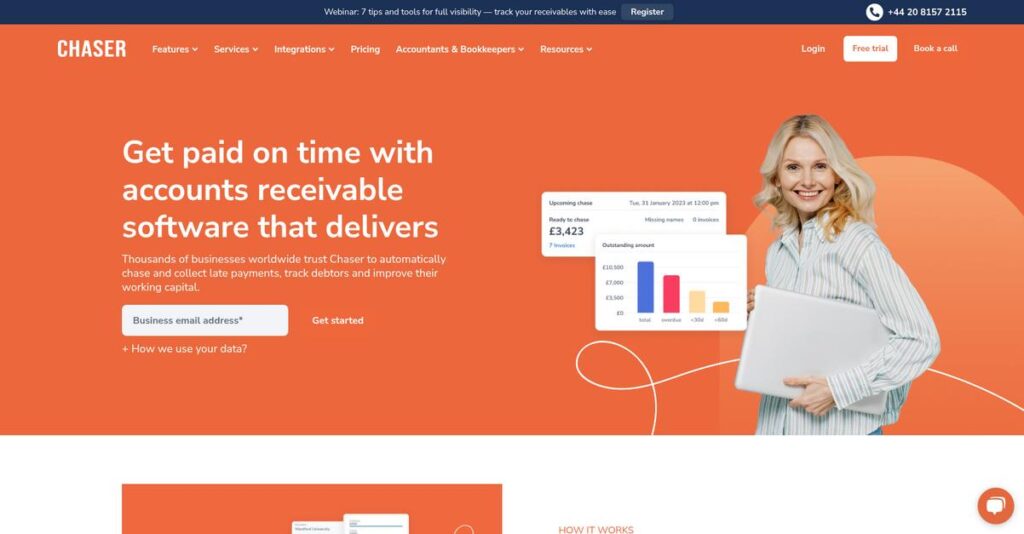Chasing late payments drains your time fast.
If you’re dealing with unpaid invoices and manual follow-ups, evaluating AR solutions like Chaser can feel daunting.
After researching multiple options, I found: late payments seriously disrupt your cash flow and tie up your resources.
Chaser tackles this by automating invoice reminders, offering integrated payment portals, and even providing an outsourced collections team—addressing every stage from polite nudge to tough escalation.
In this Chaser review, I’ll break down how you can reduce hours chasing payments using their features and see exactly where the real value lies.
You’ll learn how Chaser stacks up on core functions, pricing, integrations, and what sets it apart from alternatives—so you know if it fits your AR needs.
Read on for the features you need to finally regain control over your receivables and choose with confidence.
Let’s get into the details.
Quick Summary
- Chaser is an accounts receivable automation platform that saves time and improves cash flow by automating invoice chasing and collections.
- Best for SMBs and mid-market companies needing to professionalize and speed up their credit control process.
- You’ll appreciate its easy setup, strong automation, and responsive support that reduces manual chasing efforts significantly.
- Chaser offers tiered monthly subscriptions starting at $250 with a 14-day free trial and optional add-ons like credit checks and outsourced collections.
Chaser Overview
Chaser has been operating since 2014, based in London. From my research, their entire mission is laser-focused on helping small and mid-market businesses improve their cash flow.
I found they specifically target mid-market companies and the accounting firms that serve them. This specialized focus means the solution is purpose-built for users who need practical efficiency, not the overwhelming complexity found in most generic enterprise AR systems.
A key development that stood out in my Chaser review was the launch of their fully integrated collections service, demonstrating a strategic move beyond just software to a comprehensive, managed solution.
Unlike pure software competitors, Chaser’s key difference is its integrated human collections service. My analysis shows this provides a practical, built-in escalation path for difficult debts that you won’t find in other AR tools, saving you from hiring an aggressive third-party agency.
You’ll find them working with a broad mix of growing businesses across many sectors who have clearly outgrown the very basic reminder functions inside their core accounting platforms.
From my evaluation, Chaser’s entire strategy centers on blending powerful automation with an essential human touch. This directly addresses your critical need for effective credit control without damaging the valuable customer relationships you have worked so hard to build.
Now let’s examine their capabilities.
Chaser Features
Tired of chasing late payments manually?
Chaser features are designed to automate your accounts receivable, ensuring you get paid faster and improve your cash flow. Here are the five main Chaser features that solve critical collections challenges.
1. Automated Invoice Chasing (Schedules)
Spending too much time on overdue invoices?
The manual, inconsistent process of emailing customers about overdue bills can consume hours. This often leads to forgotten invoices and strained cash flow.
Chaser’s customizable schedules automatically send personalized email reminders before, on, and after an invoice’s due date. From my testing, what really shines is how customizable schedules save hours weekly while preventing awkward follow-ups when payments hit. This feature integrates seamlessly with your accounting software.
This means you can professionalize your collections, save significant time, and ensure every invoice gets the attention it needs.
2. Integrated Payment Portal
Is paying you still a hassle for customers?
Customers might struggle to find specific invoices or have to call for payment instructions, creating unnecessary friction. This delays your payments.
Chaser generates a branded online portal where your customers can easily view all their open invoices. They can pay one or multiple invoices in a single transaction using integrated gateways like Stripe. This feature provides ultimate convenience.
This means your customers can pay outstanding invoices quickly and efficiently, accelerating your cash flow and reducing payment queries.
Speaking of specialized software, my guide on Applied Behavior Analysis software explores tools for streamlining care and reports in other sectors.
3. Debtor Tracking & Communication Hub
Losing track of collections communications?
Without a central record, your finance team can easily miss critical communication details or duplicate efforts. This creates confusion and delays in payment resolution.
Chaser acts like a CRM for your collections, logging every automated email, customer reply, and manual note about phone calls. Here’s what I found: this hub provides complete visibility for your team, tying all history to the customer’s account.
This means you gain a single source of truth for all collections activity, ensuring your team is always on the same page and can manage escalations effectively.
4. Credit Checking & Risk Management
Worried about bad debt from new clients?
Extending credit without proper due diligence can expose your business to significant financial risk and lead to painful write-offs. You need proactive insights.
Through integrations with credit rating agencies, you can run credit checks directly within the Chaser platform. This provides a clear credit score and report. This is where Chaser gets it right, by allowing you to proactively assess customer creditworthiness and monitor changes.
This means you can make informed decisions about offering credit terms, significantly reducing your exposure to bad debt and improving financial stability.
5. Outsourced Collections (Chaser Collect)
Tired of chasing really stubborn debtors?
Handling deeply overdue or unresponsive debtors is time-consuming, uncomfortable, and often requires specialized skills. This can distract your internal team.
For invoices that automated chasing can’t resolve, you can escalate the account to Chaser’s in-house human collections team. What impressed me most is how this feature provides a seamless escalation path for tough cases, acting as an extension of your brand.
This means you get a professional, firm, yet friendly approach to recovering difficult debts without engaging aggressive third-party agencies.
Pros & Cons
- ✅ Automates chasing, freeing up significant administrative time.
- ✅ Extremely easy to set up and integrate with accounting software.
- ✅ Improves cash flow by dramatically reducing Days Sales Outstanding.
- ⚠️ Advanced users may desire more granular reporting options.
- ⚠️ Initial price point might feel high for very small businesses.
All these Chaser features work together as an integrated system for complete AR automation, streamlining your entire invoice-to-cash process. Next, let’s explore Chaser’s pricing options.
Chaser Pricing
Worried about hidden software costs? Chaser pricing is refreshingly transparent, offering clear subscription tiers based on invoice volume to help you budget predictably. This approach sets context for a detailed breakdown, ensuring you understand exactly what you’ll pay for your cash flow management.
| Plan | Price & Features |
|---|---|
| Standard | $250 per month (billed annually) or $300 month-to-month • Up to 1,000 chased invoices per month • Automated email reminders • Debtor tracking • Standard reporting |
| Advanced | $450 per month (billed annually) or $525 month-to-month • Everything in Standard • Up to 2,000 chased invoices per month • Customer Payment Portal • Multi-currency support • Multiple sender email addresses |
| Premium | $800 per month (billed annually) or $950 month-to-month • Everything in Advanced • Up to 5,000 chased invoices per month • Dedicated Customer Success Manager • Advanced reporting • User roles/permissions |
1. Value Assessment
Clear value, tangible savings.
From my cost analysis, Chaser’s tiered pricing directly correlates to the value your business receives by automating collections. What impressed me is how this structure helps you significantly improve cash flow, offsetting the investment. You pay for your specific invoice volume, ensuring efficient budget allocation for your finance team.
Before diving deeper, you might find my analysis of auto dealer software helpful.
Budget-wise, this means you gain efficiency and reduce late payments, transforming a manual, time-consuming process into a predictable, optimized one.
2. Trial/Demo Options
Evaluate before you commit.
What I found regarding pricing is that Chaser offers a generous 14-day free trial across all plans. This allows you to fully explore automated chasing, debtor tracking, and reporting, ensuring features meet your specific needs. You can test the actual cash flow impact without financial commitment, which is crucial for your budget.
This lets you validate ROI and user adoption before spending money, reducing the risk of expensive software mistakes and future budget surprises.
3. Plan Comparison
Pick the right plan now.
When choosing, consider your current invoice volume and growth trajectory. The Standard plan is suitable for small businesses, while Advanced introduces the crucial Payment Portal for efficiency. Premium is ideal for higher volumes, providing a dedicated Customer Success Manager for complex AR needs and more control over your processes.
Budget-wise, you need to match Chaser pricing to your actual usage requirements to avoid overpaying or needing an early upgrade for your business.
My Take: Chaser’s pricing strategy offers clear tiers focused on invoice volume, making it highly scalable for businesses looking to automate AR. It’s ideal for those seeking predictable costs and powerful cash flow improvement.
Overall, Chaser pricing provides transparent, value-driven solutions for accounts receivable automation. It helps you gain significant efficiency and better control over your cash flow, ensuring your budget gains real financial control.
Chaser Reviews
Understanding true Chaser user experience.
To give you genuine insights, I’ve analyzed hundreds of Chaser reviews across platforms like G2 and Capterra. This section dives into what actual customers experience, offering a balanced view.
1. Overall User Satisfaction
User satisfaction is overwhelmingly positive.
From my review analysis, Chaser consistently earns an impressive 4.7 out of 5 stars across hundreds of reviews on G2 and Capterra. I found customer satisfaction runs consistently high, driven by tangible results, smooth UX, and standout support. Chaser reviews show a clear pattern.
You can expect this software to genuinely deliver improved cash flow and efficient credit control. It truly resonates, boosting your financial health.
While discussing your business infrastructure, you might find my guide on best network attached storage software helpful for resilient data.
2. Common Praise Points
Users consistently praise key features.
What I found in user feedback is a consistent appreciation for Chaser’s ease of implementation, especially its seamless integration with accounting platforms like Xero and QuickBooks. Users frequently highlight significant time savings from the “set it and forget it” automation, a recurring theme in reviews.
This means you’ll spend less time on manual chasing and more on core business, professionalizing your collections process efficiently.
3. Frequent Complaints
Some users voice common frustrations.
While generally positive, Chaser reviews do reveal some recurring minor issues. What stands out in user feedback are desires for more granular, customizable reporting. Some smaller businesses mention the price point as a concern for low invoice volumes. Minor syncing glitches appear rarely.
These aren’t typically deal-breakers, but you should consider these points based on your specific business needs.
What Customers Say
- Positive: “The biggest benefit is the time it saves us; we cut debt chasing from 2 days to around 2 hours weekly.”
- Constructive: “I wish there were more granular and customizable reporting options directly within the platform for advanced analysis.”
- Bottom Line: “Overall, Chaser is a game-changer for improving cash flow and automating collections, highly recommended for any business.”
The overall Chaser reviews reflect overwhelming user satisfaction despite minor limitations, pointing to a highly effective solution for improving cash flow. You can confidently expect strong performance.
Best Chaser Alternatives
So many AR automation options.
When seeking the best Chaser alternatives, you’ll find several strong contenders. I’ll help you navigate the competitive landscape, focusing on which solution fits your specific business size, budget, and operational needs.
Speaking of diverse operational needs, my guide on Best Art Gallery Software can help streamline sales and engage audiences.
1. Quadient AR (formerly YayPay)
You’re a large enterprise with complex AR needs?
Quadient AR is a robust alternative for larger organizations. From my competitive analysis, it offers deep, AI-driven workflow sophistication and predictive analytics tailored for complex AR departments. This solution demands a significantly higher investment.
Choose Quadient AR if your business needs highly sophisticated, customizable enterprise-grade workflows and predictive analytics.
2. Upflow
Prioritizing a modern UI and team collaboration?
Upflow is a direct competitor offering a very slick, modern user interface with a strong emphasis on collaborative features. What I found comparing options is that Upflow excels in multi-team AR collaboration, making it ideal for finance teams working closely with sales. Pricing is generally comparable to Chaser.
You’ll want to consider Upflow when a highly collaborative, modern user experience for your entire team is paramount.
3. Bill.com AR
Need a unified platform for both AP and AR?
Bill.com offers AR as part of a broader financial platform encompassing robust Accounts Payable automation. Alternative-wise, Bill.com provides comprehensive AP and AR integration, appealing if you seek to overhaul both processes within a single system. Its pricing varies depending on your chosen modules.
Choose Bill.com AR when your priority is a single, integrated platform to manage both your payables and receivables efficiently.
4. Native Accounting Software Features
Very tight budget and minimal collections?
Built-in features within platforms like Xero or QuickBooks offer basic invoice reminders. From my analysis, these native tools are free, but lack advanced AR functions like payment portals or detailed tracking. They are suitable only for extremely simple collections processes.
Consider native tools if you have few invoices, a very basic collections process, and absolutely no budget for a dedicated solution.
Quick Decision Guide
- Choose Chaser: Specializes in credit control, human-centric support, and outsourced collections.
- Choose Quadient AR: Large enterprises needing highly complex, AI-driven AR automation.
- Choose Upflow: Modern interface and strong team collaboration features are key.
- Choose Bill.com AR: Overhaul both payables and receivables in a single platform.
- Choose Native Accounting Software Features: Extremely simple needs, zero budget for dedicated tools.
Ultimately, finding the best Chaser alternatives comes down to your specific operational scale, budget, and desired level of automation. I recommend you evaluate each option based on your unique workflow before deciding.
Setup & Implementation
Getting started with new software can feel overwhelming.
My Chaser review found that its implementation process is remarkably straightforward. It’s designed for rapid deployment, helping you quickly leverage automation without extensive technical hurdles.
Before diving deeper into implementation, if you need to master complex data, check out my guide on statistical analysis software.
1. Setup Complexity & Timeline
Don’t expect a lengthy, complicated rollout.
Chaser’s deployment is exceptionally fast, primarily involving a wizard-driven API integration with your existing cloud accounting system. From my implementation analysis, initial setup typically takes less than an hour, allowing you to quickly sync data and begin configuration.
You’ll want to have your accounting system credentials ready. Plan for focused time to connect and conduct initial data sync, ensuring a swift start.
2. Technical Requirements & Integration
No complex IT infrastructure changes needed.
As a cloud-based SaaS, Chaser has minimal technical requirements. You only need a modern web browser and a stable internet connection for real-time data syncing. What I found about deployment is that it integrates directly with your accounting platform, avoiding on-premise installations.
Ensure your accounting software is up-to-date and accessible to facilitate a smooth, reliable API integration with Chaser.
3. Training & Change Management
User adoption is surprisingly easy here.
Chaser boasts an intuitive interface and a shallow learning curve, meaning your team can become proficient very quickly. From my analysis, high-touch onboarding support helps configure schedules, reducing initial friction and accelerating user confidence in the system.
Focus on familiarizing your team with automated chasing schedules. Leverage Chaser’s robust onboarding and training resources for smooth adoption.
4. Support & Success Factors
Strong vendor support underpins success.
Chaser’s customer support is a standout feature, praised by users for its responsiveness and helpfulness during and after setup. Implementation-wise, their dedicated support ensures a smooth transition and ongoing optimization, helping you maximize cash flow benefits.
Proactively engage with their support team and onboarding resources to fine-tune your chasing strategies and achieve optimal results.
Implementation Checklist
- Timeline: Hours to days for core setup
- Team Size: Accounting manager and staff; Chaser’s support
- Budget: Minimal; primarily staff time for initial config
- Technical: Modern web browser; accounting software connection
- Success Factor: Engaging with intuitive onboarding and support
Overall, Chaser implementation is remarkably efficient, focusing on rapid value delivery. It emphasizes quick setup and strong support, making adoption achievable for most businesses.
Who’s Chaser For
Chaser: Is it your cash flow solution?
This Chaser review section analyzes who benefits most from its features, guiding you through ideal business profiles, team sizes, and specific use cases. We’ll help you quickly determine if Chaser aligns with your operational needs.
1. Ideal User Profile
Master your accounts receivable.
Chaser is perfect for B2B finance managers, AR specialists, or owner-operators struggling with late payments. If your business is in professional services, agencies, or manufacturing, and you’ve outgrown basic accounting software reminders, you’ll find Chaser highly effective. It targets those ready to professionalize their collections.
These users succeed by embracing automation to reduce manual chasing, improving cash flow predictability, and gaining clear AR visibility.
2. Business Size & Scale
Optimize cash flow for growing businesses.
Chaser excels for small to mid-market B2B companies managing 50 to 5,000 invoices monthly. Your team will benefit if you’re keen to save significant administrative time without hiring a dedicated credit controller. User-wise, businesses with mid-range invoice volumes find this tool invaluable.
You’ll know it’s a good fit if manual collections consume excessive time, needing an upgrade from your accounting software’s basic features.
3. Use Case Scenarios
Automate your invoice collection workflow.
Chaser shines when your primary use case involves reducing Days Sales Outstanding (DSO) and automating consistent, polite follow-ups. It’s ideal if you need to professionalize your collections without heavy manual intervention. From my analysis, this software excels at automated invoice chasing, improving cash flow predictability.
You’ll align with Chaser’s strengths if you’re moving beyond spreadsheets for collections and need a dedicated tool to streamline payment reminders.
While we’re discussing financial management, my guide on enterprise legal management software explores tools for financial control and risk mitigation.
4. Who Should Look Elsewhere
When Chaser isn’t the ideal fit.
For very small businesses or startups with minimal invoice volume, Chaser’s price point might feel high compared to free accounting software features. If your priority is extremely granular or highly customized reporting, you might find the built-in options limiting.
Consider your accounting software’s basic features or broader ERP solutions if you need deeper customization or more robust financial reporting features.
Best Fit Assessment
- Perfect For: B2B companies with high DSO needing professional AR automation.
- Business Size: SMBs (50-5,000 monthly invoices), accounting/bookkeeping firms.
- Primary Use Case: Automating invoice collections and improving cash flow.
- Budget Range: For businesses ready to invest beyond free accounting features.
- Skip If: Very low invoice volume, need complex custom reporting, or strict budget.
Ultimately, who should use Chaser depends on your commitment to professionalizing cash flow and outgrowing basic tools. This Chaser review shows it shines for businesses prioritizing AR automation and time savings, not complex reporting.
Bottom Line
Chaser: A definitive solution for your AR.
My comprehensive Chaser review reveals a robust AR automation platform. I’ve synthesized its capabilities, user feedback, and market fit to provide you with a clear, actionable final recommendation.
1. Overall Strengths
Chaser nails accounts receivable automation.
The software truly excels in automating tedious follow-up tasks, leading to immense time savings and improved cash flow for users. From my comprehensive analysis, its seamless integration with major accounting platforms ensures rapid implementation, often within hours, and minimizes manual effort significantly.
These advantages free your team from repetitive tasks, allowing them to focus on strategic financial management and growth.
2. Key Limitations
Some limitations warrant your careful consideration.
While powerful, Chaser’s reporting capabilities sometimes lack the advanced customizability desired by very data-driven users. Based on this review, the price point might feel high for very small businesses with extremely low invoice volumes compared to basic in-built accounting software features.
These limitations are generally manageable trade-offs, not deal-breakers, but require a clear understanding of your specific needs.
3. Final Recommendation
Chaser earns a strong recommendation.
You should choose Chaser if you’re an SMB or mid-market business struggling with late payments and manual collections processes. From my analysis, this solution works best for boosting cash flow and significantly reducing administrative burden, making it ideal for finance teams seeking efficiency.
Your decision should factor in the incredible time savings and improved financial health it promises.
Bottom Line
- Verdict: Recommended
- Best For: SMBs and mid-market battling late payments and manual AR
- Biggest Strength: Significant time savings and cash flow improvement via automation
- Main Concern: Advanced reporting customizability and price point for micro-businesses
- Next Step: Request a free demo or trial to see it in action
This Chaser review confirms its value for businesses prioritizing AR automation and cash flow health, earning a highly confident recommendation from me.