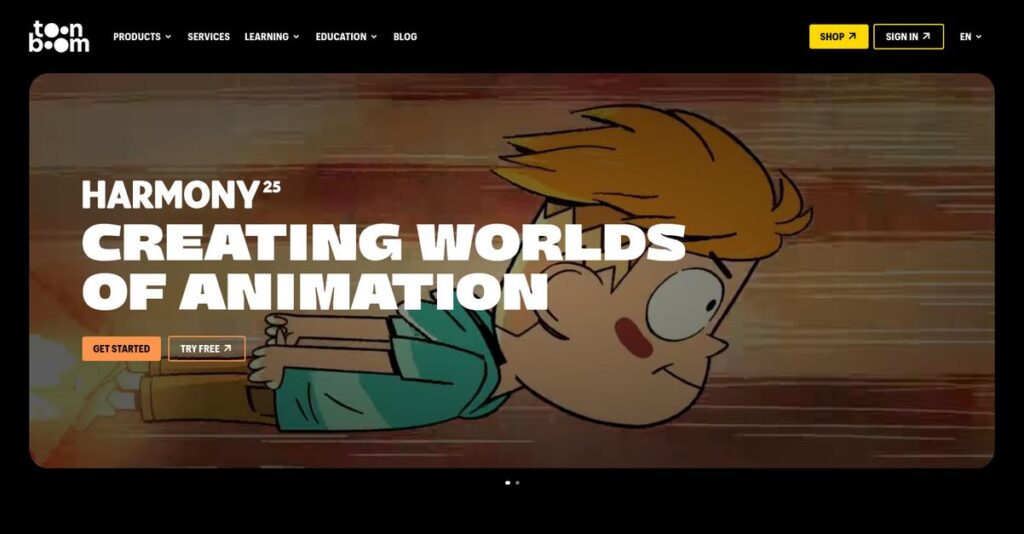Starting a new animation project feels overwhelming sometimes.
If you’re dealing with disconnected tools and struggle to keep concepts, storyboards, and production in sync, you’re probably searching for something more streamlined.
After researching Toon Boom’s suite in depth, my analysis shows: fragmented workflows are killing creative momentum daily for animation teams of all sizes.
What really sets Toon Boom apart is how their tools—from Harmony’s drawing and rigging features to Storyboard Pro’s unified pre-production environment—connect so artists, producers, and directors can build and manage an entire 2D pipeline in one place. If you’re looking to eliminate rework, miscommunication, and tech headaches, this suite directly addresses those pain points.
In this Toon Boom review, I’ll reveal how you can save time and keep your projects moving smoothly with their integrated solutions.
You’ll learn about features, pricing tiers, workflow impact, and key differences from other animation tools—everything you need to judge if Toon Boom fits your needs.
I want you to walk away with the features you need to make a confident software decision for your next project.
Let’s dig into my findings.
Quick Summary
- Toon Boom is a comprehensive 2D animation software suite that streamlines production from storyboarding to final rendering.
- Best for professional animators and studios creating broadcast-quality TV shows and films.
- You’ll appreciate its integrated pipeline, advanced rigging tools, and powerful compositing capabilities for complex animation.
- Toon Boom offers tiered subscriptions and perpetual licenses, plus a 21-day free trial for testing before purchase.
Toon Boom Overview
Toon Boom has been around since 1994, based in Montreal. What impressed me during my research is their laser-focused mission on professional animation and storyboarding software.
What sets them apart is how they serve the entire 2D animation production pipeline. You’ll find their tiered products are expertly built for everyone from students and independent creators to the world’s most demanding studios.
I’ve researched their continuous annual updates for flagship products like Harmony, which show a clear commitment to user-driven innovation. This Toon Boom review will analyze how these refinements benefit you.
Unlike competitors that are part of a broader suite, Toon Boom delivers a complete, integrated studio production solution. From my evaluation, this focus prevents the frustrating workflow headaches you get with mismatched digital tools.
They work with industry titans like Disney, Warner Bros., and Nickelodeon, plus thousands of freelancers and boutique studios, validating their powerful tools for any production scale your business needs.
From my analysis, Toon Boom’s business strategy centers on reinforcing its industry-standard status. They do this by pairing deep software with a robust certification ecosystem your studio can rely on for skilled talent.
Now let’s examine their capabilities.
Toon Boom Features
Animation production pipelines are often a chaotic mess.
Toon Boom offers an integrated suite of solutions designed to streamline your entire 2D animation pipeline. These are the four core Toon Boom solutions that empower studios to create professional-grade animation.
1. Toon Boom Harmony
Creating animation from scratch feels overwhelming?
Turning concepts into fluid animation can be incredibly complex. You might struggle with tools that don’t support both traditional and cut-out styles, causing creative limitations.
Harmony is your powerhouse animation solution, handling everything from basic frame-by-frame to advanced cut-out rigging. From my testing, the depth of its rigging and compositing tools truly stands out, allowing complex visual effects directly within your scenes. This solution offers unparalleled versatility.
This means you can tackle any 2D animation project, from TV series to feature films, with industry-standard power and flexibility.
2. Toon Boom Storyboard Pro
Pre-production chaos slowing you down?
Juggling separate software for storyboarding, animatics, and scripts creates inefficiencies. You often lose time transferring files and ensuring everything aligns across departments.
Storyboard Pro offers a unified environment for pre-production, eliminating those painful file transfers. What I love about this solution is how you can sketch, add camera moves, and time audio all in one place. It directly integrates with Harmony, saving crucial setup time.
The result is a seamless transition from your creative vision to the animation phase, accelerating production timelines significantly and reducing errors.
3. Toon Boom Producer
Managing complex animation productions a nightmare?
Tracking thousands of assets, artist assignments, and deadlines across a large studio leads to miscommunication. You might struggle to maintain a clear overview of project progress.
Producer is a web-based solution for studio logistics, providing a centralized “source of truth.” This is where Toon Boom shines; you get real-time dashboards to see artist progress and asset status, directly integrated with Harmony and Storyboard Pro.
So as a production manager, you gain unparalleled visibility, ensuring projects stay on schedule and within budget with reduced administrative overhead.
While we’re discussing studio logistics, understanding how payroll accounting software impacts operations is also vital.
4. Toon Boom Training & Certification Ecosystem
Is the learning curve too steep?
Mastering professional animation software can be daunting for new users. Studios also face challenges verifying the skill levels of potential hires.
Toon Boom offers a robust training ecosystem with self-paced courses and official certification, solving both problems. From my evaluation, this solution works best for ensuring your team can fully leverage the software’s advanced capabilities. It builds genuine expertise.
This means you can onboard new talent more effectively and validate professional skills, ensuring your team is always at the top of their game.
Pros & Cons
- ✅ Powerful, versatile tools for both traditional and cut-out animation.
- ✅ Industry-standard status simplifies collaboration and hiring skilled artists.
- ✅ Integrated pipeline streamlines pre-production through final compositing.
- ⚠️ Significant learning curve requires dedicated time and effort to master.
- ⚠️ Premium tiers are a high investment, especially for independent creators.
What I love about these Toon Boom solutions is how they seamlessly form a complete animation production pipeline. They are designed to integrate from storyboarding to final render, enhancing overall studio efficiency.
Toon Boom Pricing
Understanding Toon Boom pricing is crucial for your budget.
Toon Boom pricing offers clear subscription and perpetual license options across its core animation tools, ensuring flexibility for various user needs. This straightforward approach helps you align your budget with whether you prefer long-term ownership or ongoing access to the latest updates.
| Plan | Price & Features |
|---|---|
| Harmony Essentials | $27/month (monthly), $219/year (annual), $545 (perpetual) • Basic drawing & painting tools • Cut-out (puppet) animation • Simple frame-by-frame animation |
| Harmony Advanced | $69/month (monthly), $555/year (annual), $1,405 (perpetual) • Complex cut-out rigs • Traditional animation tools • Realistic character movements • Advanced camera & special effects |
| Harmony Premium | $129/month (monthly), $1,055/year (annual), $2,735 (perpetual) • Industry-standard advanced character rigging • Powerful node-based compositing system • Seamless 2D/3D integration capabilities • Tools for large-scale production management |
| Storyboard Pro 22 | $79/month (monthly), $645/year (annual), $1,610 (perpetual) • Unified storyboard & animatic creation • Integrated drawing, editing, timing tools • Add camera moves, dialogue, audio tracks • Creates full animatics from sketches • Seamless import into Harmony for animation |
1. Value Assessment
Transparent value for every animator.
From my cost analysis, Toon Boom’s tiered pricing directly aligns with your professional growth, from hobbyist to studio. The perpetual license provides a strong long-term investment for ownership, while subscriptions offer crucial flexibility and continuous updates. This approach helps you avoid paying for features you don’t need, ensuring your budget is optimized smartly.
This means your investment scales precisely with your animation needs, allowing you to maximize budget efficiency without overspending on unused capabilities.
Speaking of digital tools and information, you might find my guide on Android data recovery software helpful for reclaiming essential data.
2. Trial/Demo Options
Evaluate fully before committing.
Toon Boom offers a robust 21-day full-featured free trial for both Harmony and Storyboard Pro. What I found invaluable is that you can extensively test all advanced functionalities before committing to their pricing model. This period is comprehensive enough for you to assess workflow integration and ensure the software truly meets your specific animation production needs.
This extended trial helps you make a truly informed decision, validating the software’s fit and value before any financial commitment.
3. Plan Comparison
Choose your best fit.
For beginners, Harmony Essentials is a cost-effective starting point, but freelancers might find Harmony Advanced offers the right balance of features. Budget-wise, the Premium tier is essential for studios needing advanced character rigging and compositing tools. Consider annual subscriptions for better overall pricing, and perpetual licenses if you prefer owning the software long-term.
This structured approach ensures you can select a plan that precisely matches your skill level and project scale, optimizing your software expenditure.
My Take: Toon Boom’s pricing strategy offers excellent flexibility with both subscriptions and perpetual licenses, catering to individual animators and large studios alike. It represents a significant investment in an industry-standard tool.
Overall, Toon Boom pricing reflects its industry-leading position and comprehensive feature set, offering scalable solutions for varying budgets. From my cost analysis, you’ll find long-term value in their powerful animation ecosystem that helps your creative output.
Toon Boom Reviews
User feedback tells an interesting story.
My analysis of various Toon Boom reviews reveals a clear pattern: powerful software for professionals willing to invest time. This section dives into what actual customers think about their experience.
1. Overall User Satisfaction
Pros find high satisfaction.
From my review analysis, Toon Boom maintains high satisfaction among professional users. What I found in user feedback is that overcoming the initial learning curve often leads to deep appreciation for its capabilities. The more dedicated the user, the more positive the overall reviews tend to be.
This suggests you can expect a smoother learning curve than typical enterprise software.
While discussing software for professionals, understanding applied behavior analysis software is equally important for specialized fields.
2. Common Praise Points
Users praise its industry-leading power.
Customers consistently praise Toon Boom’s versatility and its status as the industry standard. What stands out in customer feedback is how its advanced rigging and compositing tools streamline complex animation pipelines. Review-wise, this means finding skilled artists and collaborating becomes much simpler.
This immense power allows you to achieve professional-grade results and efficiency, especially for sophisticated cut-out animation projects.
3. Frequent Complaints
Steep learning curve frustrates many.
The most frequent complaint among Toon Boom reviews is its steep learning curve; the interface can be overwhelming for beginners. What I found in user feedback is that its density requires significant time investment to master, often deterring casual users. Furthermore, it’s quite resource intensive.
These challenges aren’t typically deal-breakers for professionals, but they are crucial considerations for your initial setup and ongoing investment.
What Customers Say
- Positive: “Its main advantage is that you can do practically the entire animation process in the same software, from the first sketches to the final composition.”
- Constructive: “The user interface is a bit overwhelming for new users. So many windows, buttons, and tools. It’s easy to get lost.”
- Bottom Line: “It is a professional tool for professional results… If you are serious about animation as a career, learning and mastering Toon Boom is a necessity.”
Overall, Toon Boom reviews reveal a robust, industry-leading tool for serious animators, albeit with a demanding learning curve. Your success truly depends on your commitment to mastering its depth. This means a significant, but often rewarding, investment for your business.
Best Toon Boom Alternatives
Choosing animation software feels overwhelming sometimes.
The best Toon Boom alternatives include several strong options, each better suited for different business situations and priorities. From my competitive analysis, you have clear choices to consider.
1. Adobe Animate
Already deep in the Adobe ecosystem?
Adobe Animate is a powerful alternative, seamlessly integrated into the Creative Cloud. If you already use Adobe products, you’ll find immense value here, especially for rapid prototyping. What I found comparing options is that Animate excels for web and interactive media output.
Choose Animate when your primary output is for web or interactive media. This alternative suits you if you’re deep in the Adobe Creative Cloud.
2. Clip Studio Paint EX
Need superb hand-drawn animation on a budget?
Clip Studio Paint EX is a fantastic, lower-cost alternative, widely celebrated for its natural-feeling drawing engine. It excels at frame-by-frame animation, making it perfect for traditional artists. What I found comparing options is that Clip Studio Paint delivers a natural drawing feel for artists.
Opt for this alternative if your focus is strictly on traditional, hand-drawn animation and your budget is a primary concern.
3. TVPaint Animation
Want a truly classic, organic animation feel?
TVPaint Animation is a unique bitmap-based tool that simulates traditional drawing for paperless traditional animation workflows. It avoids vector lines and cut-out rigging. Alternative-wise, TVPaint offers unparalleled organic hand-drawn fidelity for your projects.
Choose TVPaint if you want a classic, organic, hand-drawn animation style without needing cut-out character rigging tools.
4. Blender (Grease Pencil)
Zero budget and blending 2D/3D?
Blender is a full 3D suite with powerful 2D animation via Grease Pencil. It’s completely free and open-source. Its biggest advantage is seamless 2D into 3D integration. From my competitive analysis, Blender offers powerful 2D/3D integration.
While we’re discussing various software choices, understanding statistical analysis software can be helpful for data-driven decisions.
Choose Blender if you’re on a zero budget or your project requires tight integration between 2D and 3D elements.
Quick Decision Guide
- Choose Toon Boom: Industry-standard for complex, full-pipeline 2D animation productions
- Choose Adobe Animate: Web/interactive animation, deep Adobe Creative Cloud integration
- Choose Clip Studio Paint EX:1 Traditional hand-drawn animation, budget-friendly for artists
- Choose TVPaint Animation: Authentic organic hand-drawn style, paperless traditional workflow
- Choose Blender: Zero budget projects or seamless 2D/3D integration needs
The best Toon Boom alternatives choice truly depends on your specific production needs and budget constraints. Ultimately, you must carefully consider your project’s scope and artistic vision before deciding.
Setup & Implementation
Implementing new software can feel overwhelming.
So, what does successful Toon Boom implementation truly entail for your business? This Toon Boom review section provides practical deployment insights, helping you set realistic expectations for time, resources, and potential hurdles.
1. Setup Complexity & Timeline
It’s not just a download.
For individual users, setup is quite straightforward: download, install, activate. However, for studios, Toon Boom implementation gets significantly more complex, involving license server management and intricate network configuration to ensure shared asset access. This scales directly with your team size and collaborative workflow needs.
You’ll need a clear network strategy and dedicated IT resources to handle multi-user licensing and file sharing, ensuring a smooth studio deployment without productivity hiccups.
2. Technical Requirements & Integration
Hardware matters more than you think.
What I found about deployment is Toon Boom Harmony is resource-intensive. Your team will need a modern multi-core processor (i5+), at least 16GB RAM, and a dedicated graphics card like an NVIDIA GTX 1060. Under-specced hardware leads to frustrating lag and slow render times, impacting productivity significantly.
You should assess your existing hardware fleet and budget for necessary upgrades to support demanding animation tasks, preventing workflow bottlenecks and frustration.
Speaking of visual quality, if you’re also exploring generative art, my guide on AI image generators software offers further insights.
3. Training & Change Management
Prepare for a steep learning curve.
Toon Boom isn’t a ‘pick up and play’ tool; expect a significant learning curve. From my implementation analysis, users need to budget substantial training time using Toon Boom’s courses, documentation, and community resources. Formal training is crucial for studios to ensure a smooth transition and skill acquisition.
You’ll want to invest in structured training programs and designate internal champions to guide your artists through the complex interface and workflows.
4. Support & Success Factors
Who supports you during rollout?
Implementation-wise, Toon Boom offers ticketing support, but user experiences vary, with some reporting delays. For large studios, dedicated enterprise support is typically more responsive and robust. Proactive problem-solving is key for smooth adoption and helps mitigate potential workflow disruptions during critical phases.
You should clearly define project scope, allocate dedicated resources, and establish strong internal communication channels for a successful, long-term deployment.
Implementation Checklist
- Timeline: Weeks to months for studio deployment and artist proficiency
- Team Size: Dedicated IT, project lead, and artist training champions
- Budget: Software licensing, hardware upgrades, and professional training
- Technical: Modern CPU/GPU, 16GB+ RAM, and studio network configuration
- Success Factor: Structured training and strong change management for artists
Overall, Toon Boom implementation demands significant upfront investment in training and technical resources, especially for studios. Strategic planning ensures successful deployment of this powerful industry-standard animation suite.
Who’s Toon Boom For
Know if Toon Boom is your animation industry fit.
This Toon Boom review helps you determine if this powerful software aligns with your specific business profile, team size, and creative use cases. I’ll guide you through who benefits most and who might need alternative solutions.
1. Ideal User Profile
For professional animators seeking industry standards.
Toon Boom is the right choice for serious freelance 2D animators, storyboard artists, and established studios aiming for broadcast-quality results. From my user analysis, if you’re building a professional animation career or studio, this software is practically a prerequisite for mainstream industry work.
These users excel by leveraging Toon Boom’s deep feature set, creating complex animation, and integrating seamlessly into professional pipelines.
2. Business Size & Scale
Scalability for dedicated animation teams.
Toon Boom serves a wide range, from professional freelancers to small animation boutiques and major production houses like Disney. What I found about target users is that your team will need dedicated resources and powerful hardware to fully leverage its capabilities, especially the Premium tier. Your situation calls for an investment in professional tools.
You’ll know it’s a fit if your business focuses solely on animation and can commit to investing in the necessary infrastructure and specialized expertise.
While we’re discussing business operations, understanding business continuity management software is equally important.
3. Use Case Scenarios
Mastering complex 2D animation pipelines.
Toon Boom excels in productions requiring efficient pipelines for cut-out animation, ideal for rapid TV series creation, and high-end, paperless frame-by-frame feature animation. User-wise, this software is unmatched for integrated production workflows, allowing the entire animation process from sketch to final composition within one suite.
You’ll find this works when your primary goal is professional animation output and streamlined production efficiency.
4. Who Should Look Elsewhere
Not for hobbyists or budget-conscious beginners.
Toon Boom isn’t ideal for casual hobbyists, beginners on tight budgets, or those focused on simple web-based interactive content. From my user analysis, the steep learning curve and high cost are significant barriers if your focus isn’t professional animation as a career.
Consider more accessible and cost-effective alternatives like Clip Studio Paint or Adobe Animate if your needs are less specialized or budget-constrained.
Best Fit Assessment
- Perfect For: Professional 2D animators, studios producing broadcast-quality series or features.
- Business Size: Freelancers to large studios with dedicated animation teams.
- Primary Use Case: Full-pipeline cut-out and frame-by-frame animation for TV, film, and commercials.
- Budget Range: Significant investment for professional tools and powerful hardware.
- Skip If: Hobbyist, beginner, tight budget, or focus on simple web content.
Ultimately, your ideal fit for this Toon Boom review depends on your professional animation aspirations and your readiness to invest in an industry-standard tool. The question of who should use Toon Boom comes down to your commitment to a professional animation career.
Bottom Line
Is Toon Boom right for your animation studio?
My comprehensive Toon Boom review unpacks whether this industry-standard software aligns with your specific production needs and budget. I offer my final assessment to guide your decision confidence.
1. Overall Strengths
Industry standard for professional animation.
Toon Boom Harmony excels with its powerful vector and bitmap tools, advanced rigging, and integrated compositing, allowing entire animation pipelines within one software. From my comprehensive analysis, its status as the industry standard is invaluable for hiring talent and collaborating across studios efficiently.
These capabilities enable complex, high-quality productions, solidifying its place as a top-tier professional tool for ambitious and scalable projects.
If you’re also looking into operational efficiency, my article on regulatory change management software covers essential tools.
2. Key Limitations
Significant hurdles exist for new users.
The primary drawback is its steep learning curve and overwhelming user interface, requiring substantial time investment to master. Based on this review, the high cost is a barrier for many independents, often compounded by the demanding hardware requirements necessary for smooth operation.
While not insurmountable for dedicated professionals, these factors demand careful consideration of your resources and commitment.
3. Final Recommendation
A clear choice for serious animators.
You should choose Toon Boom if you’re a professional studio or serious independent focused on high-end animation production, especially cut-out. From my analysis, it offers an integrated pipeline for efficiency, justifying the investment for robust and scalable workflows designed for professional results.
Assess your budget, your team’s learning capacity, and project scope to confirm this powerful software fits your animation ambition.
Bottom Line
- Verdict: Recommended for professional studios and dedicated independents
- Best For: High-end 2D animation, TV series, feature films, and commercial work
- Biggest Strength: Industry-leading tools for complex animation pipelines
- Main Concern: Steep learning curve and significant cost investment
- Next Step: Explore the trial version to assess workflow compatibility
This Toon Boom review demonstrates exceptional value for professional animation needs, provided you commit to mastering its powerful features.