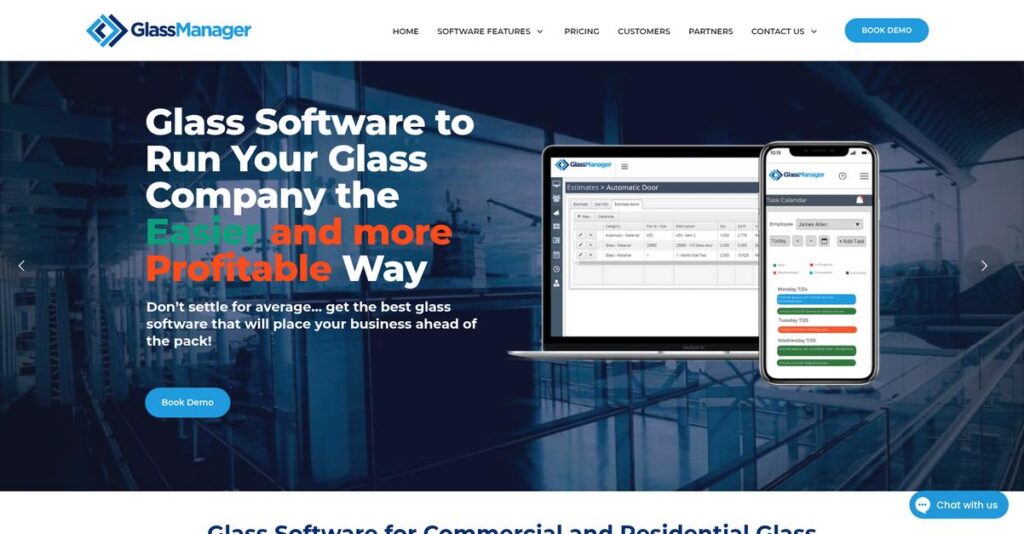Juggling agency tools got you overwhelmed again?
If you’re like most agency owners, switching between spreadsheets, generic project managers, and disconnected accounting tools is breaking your focus—and hurting your bottom line.
After researching dozens of agency platforms, here’s what my analysis shows: fragmented systems almost always kill project profitability and leave you with zero real-time business insight.
Glass is designed to eliminate these headaches by giving you true all-in-one control: a single, integrated workflow for client management, projects, team schedules, and finances—purpose-built for creative and digital agencies’ daily pressures.
In this Glass review, I’ll show you how you can finally see your full business picture without spreadsheet drama or missed billing.
I’ll walk you through features, pricing, and detailed head-to-head comparisons, so you know exactly what you’d be signing up for—and if Glass outshines the alternatives you’re considering.
By the end, you’ll have the features you need to feel good about your decision, backed by my deep dive into what actually works.
Let’s get started.
Quick Summary
- Glass is an all-in-one platform that simplifies agency operations by integrating client, project, financial, and resource management.
- Best for small to medium creative agencies transitioning from disconnected tools seeking clear project profitability.
- You’ll appreciate its real-time financial insights and seamless linking of projects to profitability for smarter decisions.
- Glass offers transparent tiered pricing starting at £29/month, with a 14-day free trial and personalized onboarding.
Glass Overview
Glass has been around since 2019, based in London. What impressed me during my research is their straightforward mission: to simplify complex agency operations for your growth.
What really sets them apart is an intense market focus. They exclusively serve small to medium-sized creative agencies that feel overwhelmed by juggling disconnected tools. This specialization is a major advantage for your evaluation.
As they are bootstrapped, developments are product-led, not investor-driven. This Glass review finds their updates consistently refine the core workflow for genuine profitability insights.
Unlike general project tools or massive platforms like Kantata, Glass feels built by agency veterans. Its key differentiator is connecting every single project action to financial outcomes—a clear, honest view other systems struggle to deliver.
I’ve seen them work with many growing creative and digital agencies. You’ll notice these are typically teams of 10-50 people hitting a painful operational wall.
From my analysis, their entire business strategy centers on providing you with actionable operational intelligence. They provide the real-time data needed for smarter pricing, resource planning, and critical client profitability analysis for your growth.
Now let’s examine their capabilities.
Glass Features
Agency operations feeling scattered?
Glass solutions aim to consolidate agency workflows, providing a single, integrated platform. These five core Glass solutions tackle common operational challenges, transforming how your business runs.
1. Client & Contact Management
Client data lost in spreadsheets?
Managing client relationships across various tools can lead to missed opportunities. You might struggle to get a complete view of client history.
Speaking of reclaiming essential information, my guide on Android data recovery software could be helpful for personal devices.
Glass centralizes client data, creating a unified database for all contacts. From my testing, this solution provides a complete 360-degree client view by linking emails, notes, and projects. It ensures nothing falls through the cracks.
This means you eliminate information silos, ensuring smooth client handovers and consistent communication for your team.
2. Project Management
Generic project tools costing you time?
Traditional project management systems often aren’t built for agency-specific needs like retainers or complex billing. This slows down delivery.
You can create projects from pre-configured templates, breaking them into phases and tasks. What I found is that time and expenses automatically feed into financials, linking effort directly to outcomes.
This provides clear project visibility, helping you stay on schedule and within budget, ultimately improving your project delivery efficiency.
3. Financial Management
Not sure where your profits go?
Understanding true project profitability is a major headache for agencies, often requiring messy manual calculations. This impacts your strategic decisions.
This solution lets you generate quotes, convert them to projects, and invoice clients with ease. Here’s where Glass shines: live profitability reports show budget vs. actuals in real-time.
This delivers critical insight into your most profitable clients and projects, empowering you to make smarter, data-driven decisions about your agency’s future.
4. People & Resource Management
Overbooking your team consistently?
Knowing who’s available and who’s overloaded is tough, leading to burnout or underutilized talent. This impacts team morale and billable hours.
The module provides a clear team schedule view showing capacity and project allocations. From my evaluation, you can see at a glance who is over or under capacity. It integrates timesheets for actual vs. planned work.
This enables smarter resource planning, reduces employee burnout, and helps you maximize your team’s billable utilization across the agency.
5. Reporting & Analytics
Drowning in scattered business data?
Getting actionable insights from disconnected data sources is incredibly time-consuming and often inaccurate. You need real clarity.
Glass consolidates all module data into actionable business intelligence. The dashboard provides high-level KPIs, and you can drill down into detailed profitability reports. All data is automated, no manual exports needed.
This empowers your agency leaders with precise data, allowing you to make strategic decisions about growth, pricing, and overall operational efficiency with confidence.
Pros & Cons
- ✅ Centralizes all client, project, and financial data in one place.
- ✅ Provides real-time project profitability insights to boost decision-making.
- ✅ Responsive and helpful customer support, adapting to user feedback.
- ⚠️ User interface could benefit from some modern design refinements.
- ⚠️ Limited native integrations, especially with popular accounting software.
What I love about these Glass solutions is how they work together as an integrated platform rather than separate tools. These Glass solutions provide a cohesive system, simplifying your entire agency operation.
Glass Pricing
Hidden costs making you nervous?
Glass pricing is refreshingly transparent, offering a clear, three-tiered structure that helps you easily budget for your agency’s needs, whether you’re a freelancer or growing team.
| Plan | Price & Features |
|---|---|
| Starter | £29/month (approx. $37 USD/month) • 1 user • Unlimited clients and projects • Quotes and invoices • Basic project profitability |
| Pro | £79/month (approx. $100 USD/month) for up to 5 users • Additional users: £15/user/month • Includes Starter features • Timesheets and task management • Team scheduling & capacity planning • Detailed financial reporting |
| Agency | £149/month (approx. $190 USD/month) for up to 10 users • Additional users: £13.50/user/month • Includes Pro features • Gantt charts for timelines • Client-level profitability analysis • Priority support |
1. Value Assessment
Real value for your money.
From my cost analysis, what impressed me is how Glass’s per-user pricing scales naturally with your team, ensuring you only pay for what your agency truly needs. Their transparent approach means you avoid unexpected charges, and each tier provides significant operational value for its cost, especially for agencies.
This means your monthly costs stay predictable as you grow, with clear upgrade paths when you need more functionality.
2. Trial/Demo Options
Evaluate before you commit.
Glass offers a generous 14-day free trial for all plans, requiring no credit card to get started. What I found valuable is how they also provide personalized demos and onboarding support, helping you experience the software’s full capabilities before making a financial commitment.
This lets you validate ROI and user adoption before spending money, reducing the risk of expensive software mistakes.
3. Plan Comparison
Choosing your perfect plan.
For freelancers, the Starter plan is perfect, but for growing agencies, the Pro tier offers significant value with essential team features. What stands out is how the Agency plan adds advanced features like Gantt charts for larger or more complex operations, balancing cost with comprehensive tools.
This tiered approach helps you match Glass pricing to actual usage requirements rather than overpaying for unused capabilities.
My Take: Glass’s pricing strategy is transparent and scalable, making it an excellent fit for small to medium-sized creative, digital, and marketing agencies seeking predictable costs.
The overall Glass pricing reflects transparent value for growing agencies.
Glass Reviews
What do actual Glass users say?
My analysis of Glass reviews focuses on real user feedback from platforms like G2 and Capterra. I’ve distilled patterns in what actual customers think to provide you with balanced, practical insights.
1. Overall User Satisfaction
User sentiment leans strongly positive.
From my review analysis, Glass users express high satisfaction, often highlighting the software’s ability to fulfill its ‘all-in-one’ promise. What I found in user feedback is how its centralized approach simplifies agency operations, avoiding the typical spreadsheet chaos that plagues many businesses. These Glass reviews consistently underscore its niche value.
This robust centralization and clear value proposition are key drivers of their overall positive experience.
2. Common Praise Points
Users consistently praise its integrated nature.
Review-wise, the most frequently lauded aspects are Glass’s centralization of projects, CRM, and financials, solving the ‘spreadsheet nightmare.’ Customers often praise the real-time project profitability tracking, calling it a ‘game-changer’ for better decision-making. Responsive customer support also consistently earns high marks.
These praised features mean you gain unprecedented clarity and control over your agency’s financial health and operations.
3. Frequent Complaints
Some users desire interface improvements.
While positive, Glass reviews do highlight common areas for improvement. You’ll find requests for UI/UX refinements, with users noting certain areas could be more modern or intuitive. Limited third-party integrations, particularly with accounting software, also emerge as a frequent point of constructive feedback for future development.
Users also often request more robust mobile app functionality for managing tasks and tracking time efficiently on the go.
What Customers Say
- Positive: “The single biggest benefit for us is knowing our numbers. Project profitability and revenue forecast in real-time is a game changer.”
- Constructive: “The UI could be more modern, and frankly, more third-party integrations, particularly with accounting, would be a huge plus.”
- Bottom Line: “Having everything from lead management to invoicing the final project all in one place is truly great.”
Overall, Glass reviews reveal a highly valued all-in-one solution for agencies. While some refinements are requested, the general consensus shows genuine satisfaction with its core capabilities and strong support.
Best Glass Alternatives
Choosing the right agency management software is tough.
The market for agency management tools offers diverse options. Finding the best Glass alternatives means weighing your agency’s size, budget, and specific operational needs to ensure the perfect fit for your workflow.
While we’re discussing agency management tools, understanding accreditation management software is equally important for compliance.
1. Productive.io
Prioritize a truly sleek, modern interface?
Productive.io shines when you value a highly polished UI and an extensive feature set right out of the box. From my competitive analysis, Productive offers a more refined user experience for agencies seeking cutting-edge aesthetics and broader capabilities, even if it’s in a similar price bracket to Glass.
You should choose Productive if your agency prioritizes a cutting-edge interface and comprehensive features over Glass’s focused simplicity.
2. Float
Need exceptional resource scheduling above all else?
Float excels as a best-in-class resource management and scheduling tool, providing an unmatched visual interface for capacity planning. What I found comparing options is that Float is a superior alternative for pure scheduling, though it lacks Glass’s integrated financial tracking and project profitability views.
Your team should consider Float if resource allocation and visual scheduling are your absolute top priority.
3. Kantata
Are you a large enterprise with complex needs?
Kantata (formerly Forecast.app) is a robust, enterprise-grade platform built for larger professional services organizations needing advanced AI-powered project and financial controls. From my analysis, Kantata delivers deeper financial and resource analytics for big consultancies, making it a powerful alternative to Glass for sheer scale.
You’ll want to consider Kantata if your large agency requires sophisticated financial and resource management at scale.
4. Teamwork
Seeking robust, granular project task management?
Teamwork, originally a project management powerhouse, has expanded to offer a wider suite of tools including CRM, appealing to general-purpose agency needs. Alternative-wise, Teamwork provides extensive task and project granularity, often more so than Glass, though its financial integration is less native and holistic.
For your specific situation, Teamwork works better if complex task management is key, accepting less integrated financials.
Quick Decision Guide
- Choose Glass: Integrated solution for small-to-medium creative agencies
- Choose Productive.io: Sleek UI and broader features for modern agencies
- Choose Float: Dedicated, visual resource and team scheduling
- Choose Kantata: Enterprise-level complex project and financial controls
- Choose Teamwork: Robust, granular project and task management
Ultimately, finding the best Glass alternatives hinges on your agency’s size, budget, and specific operational priorities. It’s about choosing the right balance of features and simplicity.
Setup & Implementation
Implementing new software can feel daunting.
A Glass review shows its deployment is manageable for agencies. I’ll break down what it practically takes to get started, helping you set realistic expectations for your team’s journey.
1. Setup Complexity & Timeline
How complex is Glass setup?
For small agencies, Glass implementation is quite straightforward, often completing initial setup in a day or two. What I found about deployment is that migrating historical data is the biggest time sink, especially detailed financial history, requiring manual entry for full reporting.
Plan for dedicated time on data migration, particularly for detailed financial records to maximize platform utility.
2. Technical Requirements & Integration
What about technical hurdles?
Glass primarily functions as a standalone web-based platform, minimizing complex technical requirements. Implementation-wise, you won’t need major hardware upgrades, but you should plan for future accounting integrations, as these are currently limited and often requested by users.
Ensure your IT team is ready for standard web access setup and considers any custom integration needs long-term.
3. Training & Change Management
Will your team adopt Glass easily?
The platform’s intuitive design means the learning curve is moderate, especially for task management. From my implementation analysis, agency owners need more time with financial modules, which are crucial for leveraging Glass’s profitability insights and strategic reporting effectively.
Budget for focused training sessions for managers, and utilize Glass’s help center for ongoing user support.
4. Support & Success Factors
Support during your Glass rollout?
Glass truly shines with its customer support, a critical success factor for any deployment. Users often report direct access to knowledgeable staff for one-on-one onboarding, proving responsive support accelerates successful implementation and adoption in real-world scenarios.
Actively engage with their support and onboarding calls; they are a valuable resource for overcoming initial hurdles.
While we’re discussing support infrastructure, my guide on automatic call distribution software explores how businesses manage inbound calls efficiently.
Implementation Checklist
- Timeline: 1-2 days for setup; weeks for comprehensive data migration
- Team Size: Project lead, data entry staff, and user champions
- Budget: Primarily staff time for data entry; minimal external costs
- Technical: Web access; consider future accounting software integrations
- Success Factor: Thorough manual data entry for accurate financial reporting
Overall, Glass implementation is manageable for agencies, especially with a clear data migration plan. Success hinges on committed data preparation to unlock its full potential for your business.
Who’s Glass For
Is Glass the right fit for your agency?
This section provides a practical analysis of Glass, helping you understand if this software aligns with your specific business profile, team size, and use case requirements. Our Glass review aims to guide your decision.
1. Ideal User Profile
Perfect for creative and digital agencies.
Glass is ideally suited for owners and managers of small to medium-sized creative, digital, and marketing agencies aiming to centralize operations. Businesses currently relying on disparate spreadsheets and separate tools will find Glass transforms their workflow into a single source of truth.
You’ll see great success if your agency values integrated management for improved financial visibility and efficiency.
2. Business Size & Scale
Best for growing agency teams.
Glass shines for agencies with 2 to 30 employees who need a unified platform to manage projects, clients, and finances. What I found about target users is that smaller, growth-focused agencies outgrowing manual processes are the optimal fit, unlike solo freelancers.
Assess if your team’s current size and operational complexity align with a solution designed for comprehensive agency management.
3. Use Case Scenarios
Streamlining agency workflows.
Glass excels when you’re moving off a “spreadsheet nightmare” to gain real-time project profitability and streamline communication. From my user analysis, it works best for agencies seeking a single integrated hub for lead-to-invoice processes and accurate financial insights.
Your use case aligns perfectly if your priority is achieving holistic operational efficiency and data centralization.
4. Who Should Look Elsewhere
Not for every business type.
If you’re a solo freelancer needing only simple invoicing, or a large, enterprise-level agency requiring complex multi-office resource management and deep ERP integrations, Glass isn’t your ideal solution. User-wise, you’ll likely need more extensive integrations or mobile functionality.
Consider simpler tools like Harvest for invoicing or robust platforms like Kantata for enterprise-scale, multi-office agency operations.
Best Fit Assessment
- Perfect For: Small to medium creative, digital, marketing agencies
- Business Size: 2-30 employees, outgrowing spreadsheets and disparate tools
- Primary Use Case: Unifying project, client, and financial data for profitability
- Budget Range: Mid-tier for SMB creative agencies seeking all-in-one value
- Skip If: Solo freelancer, or large enterprise needing complex ERP integration
The question of who should use Glass comes down to your agency’s specific operational needs and growth phase.
Bottom Line
Glass offers significant value for agency operations.
This Glass review synthesizes my comprehensive analysis, guiding you through the platform’s core strengths, notable limitations, and ultimately, whether it’s the right fit for your agency.
1. Overall Strengths
Glass delivers truly exceptional agency management.
The software truly excels by centralizing projects, CRM, and financials, ending the ‘spreadsheet nightmare’ agencies face. From my comprehensive analysis, its real-time project profitability tracking is a significant game-changer for informed business decisions. Users praise responsive customer support.
These strengths translate directly into streamlined agency operations, improved financial clarity and enhanced strategic planning for your business. This ensures confident decision-making.
2. Key Limitations
Assessing Glass’s notable limitations.
While functional, users consistently note the UI could be more modern and intuitive in some areas. Based on this review, limited third-party integrations are a common request, especially with accounting software. A more robust mobile application is also desired.
These are not deal-breakers for every agency but critical points. Your existing tech stack and workflow flexibility will determine how impactful these limitations are.
3. Final Recommendation
My final recommendation for Glass.
You should choose Glass if you are a small to medium-sized creative, digital, or marketing agency seeking a true all-in-one solution. From my analysis, it replaces disconnected tools with centralized efficiency, streamlining your operations significantly.
My recommendation comes with high confidence for its target audience. Consider a demo to confirm fit for your specific agency’s workflow and needs.
Bottom Line
- Verdict: Recommended
- Best For: Small to medium creative, digital, and marketing agencies
- Biggest Strength: Centralized operations with real-time profitability tracking
- Main Concern: UI/UX refinements and limited third-party integrations
- Next Step: Schedule a demo to evaluate fit for your agency
Overall, this Glass review demonstrates the software’s strong value proposition for its niche market. My assessment provides high confidence for the right agencies seeking an all-in-one solution to streamline operations.