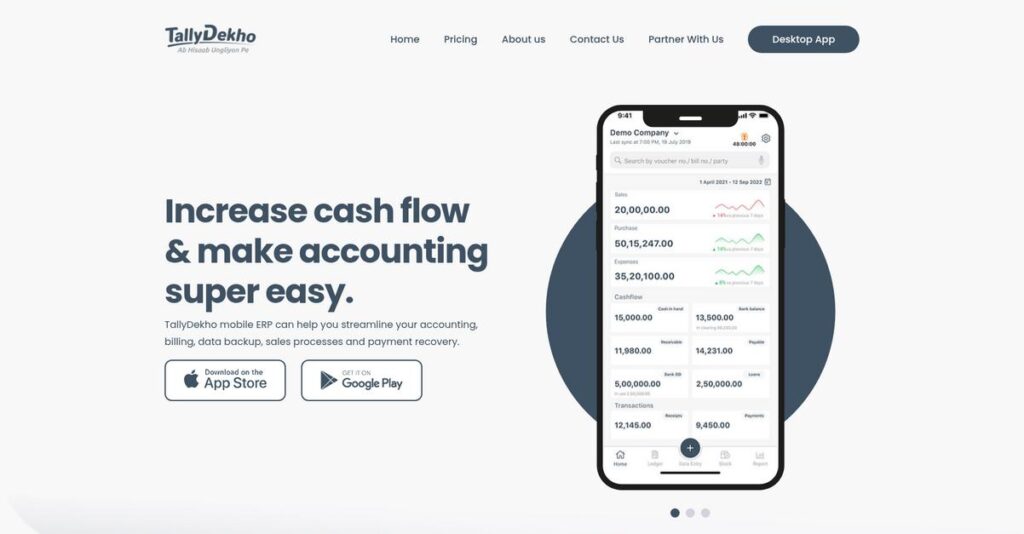Missing your Tally data while out of office?
If you’re tired of waiting for your accountant to send updates, or you’re struggling to access crucial sales reports on the go, you’re probably searching for a mobile-first fix. That’s often why SMB owners end up exploring TallyDekho in the first place.
After evaluating TallyDekho myself, my research reveals: lost hours and delayed decisions are the biggest frustrations your team faces with traditional Tally setups.
In my analysis of TallyDekho, I found they’ve built a real-time sync app that puts Tally data, reporting, and even data entry right on your mobile device—no more being tied to the desk. Their approach is much more than a simple viewer; it enables field teams, live dashboards, and granular access controls for security.
In this review, I’ll detail how TallyDekho enables quick decisions from anywhere.
You’ll get a full TallyDekho review covering features, pricing, ease of use, and best-fit alternatives—all to help your evaluation.
You’ll leave knowing the features you need to finally make your accounting mobile and actionable, without compromising control.
Let’s dive into the analysis.
Quick Summary
- TallyDekho is a mobile companion app that syncs with your Tally desktop software to provide real-time financial data access and entry.
- Best for small business owners and sales teams needing on-the-go access to Tally data and mobile voucher creation.
- You’ll appreciate its easy setup, simple dashboards, and responsive support that help your team stay updated anytime.
- TallyDekho offers tiered annual subscriptions with a 7-day free trial, ranging from free view-only access to full data entry plans.
TallyDekho Overview
TallyDekho has been operating since 2016 from Jaipur, India. What impressed me during my research is their clear mission: making your desktop Tally data genuinely useful on mobile.
Here’s what stood out to me: they specialize in serving the existing Tally ecosystem. They aren’t trying to convince you to migrate; they’re laser-focused on empowering your business by unlocking the data you already have.
My TallyDekho review found their growth is entirely product-led. They consistently add features based on feedback from how actual businesses like yours operate day-to-day, which builds confidence.
I found that unlike Tally’s own clunky browser view, which is just a desktop screen on a phone, TallyDekho provides a purpose-built mobile user experience. This critical difference makes it far more practical for your team’s daily use.
They work with thousands of small and medium businesses across India. You’ll find their users are typically owners and field staff who need instant financial data without calling the office.
Their current strategic priority is clearly on secure remote enablement. My analysis shows this directly addresses your challenge of giving teams independence while you, the owner, maintain strict control over sensitive company financial information.
Now let’s examine their capabilities.
TallyDekho Features
Always stuck at your desk for Tally data?
TallyDekho features bridge the gap between your on-premise Tally and mobile business needs. It’s a single, integrated solution designed to empower you from anywhere. Here are the five core TallyDekho features that I found most impactful.
1. Real-Time Data Synchronization & Dashboards
Stuck without live Tally data?
Missing up-to-the-minute sales or cash balances on the go? You’re constantly calling for updates, which slows critical business decisions.
TallyDekho’s desktop client securely syncs Tally data to the cloud. The mobile app offers intuitive dashboards. What impressed me most is how you get a live snapshot of key metrics like sales and balances, giving you instant real-time control.
You gain instant access to critical business numbers, empowering you to make smarter, faster decisions for your business.
2. Mobile Data Entry
Sales team stuck without Tally access?
Field teams need to create orders or record payments on the spot. Calling the office for entry causes frustrating delays and errors.
With TallyDekho, you can create new vouchers (Sales Orders, Receipts, Payments) directly from the mobile app. Entries sync instantly to desktop Tally. This empowers your remote workforce to update data immediately. Here’s what I found: this feature streamlines field operations.
Your team captures transactions live. This reduces errors and speeds up your sales and payment cycle.
3. Comprehensive Mobile Reporting
Tired of Tally’s desktop-only reports?
Getting specific reports (like ledgers or stock summaries) usually requires direct Tally access. This is inconvenient for quick checks or meetings.
The TallyDekho app provides a wide range of Tally reports, formatted for mobile. You can view detailed Ledgers, Sales/Purchase registers, and Day Books. From my evaluation, this feature saves significant time by providing crucial information on the go.
You gain instant self-service access to vital business intelligence. This speeds up decision-making, keeping you informed.
4. Invoice Generation & Sharing
Can’t share invoices on the fly?
A customer asks for an invoice copy when you’re away. You must wait until back at your computer, delaying service and payments.
TallyDekho lets you generate professional PDFs of any sales invoice from Tally data. You can instantly share this PDF via WhatsApp, email, or other apps directly from your phone. From my testing, this improves professionalism and speeds up payment cycles.
You fulfill customer requests instantly, improving service and accelerating cash flow. This eliminates frustrating delays.
5. Granular User & Security Management
Worried about sensitive Tally data access?
You want to give your sales team Tally data access but not sensitive financial information. Protecting your data is crucial.
The platform includes robust role-based access controls. Admins create users and restrict access. For instance, a salesperson can only view their own sales orders. This is where TallyDekho shines, ensuring sensitive financial data remains protected. You control visibility.
You control exactly who sees what. This protects sensitive financial data while still empowering your team, providing peace of mind and secure operations.
Pros & Cons
- ✅ Instant mobile access to crucial Tally reports and dashboards.
- ✅ Empowers remote sales teams with on-the-go data entry.
- ✅ Strong user roles protect sensitive financial data effectively.
- ⚠️ Requires host PC with Tally to be constantly online for sync.
- ⚠️ Occasional synchronization issues can delay data updates.
What I love about these TallyDekho features is how they truly work together to deliver a complete mobile solution for Tally users. Everything syncs seamlessly, ensuring your entire business stays connected and informed.
TallyDekho Pricing
No more puzzling pricing structures.
TallyDekho pricing offers a transparent, tier-based subscription model, making it straightforward for you to understand costs upfront and budget effectively for your business’s financial management needs.
Speaking of team performance, my guide on sales coaching software can help improve your team’s effectiveness.
| Plan | Price & Features |
|---|---|
| Free Plan | ₹0 / year • Access for 1 user • 1 Tally Company connection • Limited view-only dashboard (Cash/Bank, Sales/Purchase) |
| Business Owner Plan | ₹2,399 / year (~$29 USD) • Single user access • All Tally reports (Ledgers, Daybook, etc.) • Connect unlimited Tally companies • Invoice generation & sharing |
| Your Team Plan | ₹4,799 / user / year (~$58 USD) • All Business Owner features • Mobile data entry (Orders, Receipts, Payments) • Comprehensive user management |
| For Your Accountant Plan | ₹7,999 / year (~$96 USD) • Manage up to 10 client Tally accounts • Centralized client dashboard • Designed for CAs & accounting firms |
1. Value Assessment
Understand your value, budget-wise.
From my cost analysis, TallyDekho offers solid value, especially for SMBs mobilizing their Tally data. The per-user annual pricing makes budgeting predictable, helping you avoid unexpected charges. What I found regarding their pricing is its clear focus on core needs, empowering your team’s efficiency with accessible financial insights.
This means your investment translates into enhanced mobility and real-time access, offering a truly cost-effective solution for your business budget.
2. Trial/Demo Options
Test before you commit.
TallyDekho provides a generous 7-day free trial across all its plans, letting you experience full functionality before any financial commitment. What stood out about their pricing approach is how the trial offers complete feature access, letting you thoroughly evaluate its fit. You can truly see how it syncs with your Tally data in real time.
This helps you confirm real-time data access and mobile entry work for your specific needs, guiding your decision before committing to full pricing.
3. Plan Comparison
Choosing your ideal plan.
For a sole proprietor, the Business Owner plan offers complete reporting. The Your Team plan is essential if you need field sales or collection staff to input data, as it adds crucial mobile data entry and user management. Budget-wise, you should compare the per-user costs here. For accountants, a dedicated plan manages multiple clients effectively.
So for your business, assess whether viewing reports suffices, or if your team needs to actively create transactions. Match specific features to your budget.
My Take: TallyDekho’s pricing strategy focuses on transparent, user-centric annual subscriptions. It’s ideal for SMBs and accounting firms needing to extend Tally’s power to mobile devices, ensuring you pay for exactly what your team requires.
Overall, TallyDekho’s pricing is straightforward and offers excellent value for mobilizing your Tally data. You’ll find your budget gets clear value for robust mobile access to your essential financial information.
TallyDekho Reviews
Customer experiences truly reveal the software.
From my analysis of TallyDekho reviews, I delved into real user feedback to uncover what customers truly think. This section presents balanced insights, highlighting common praise and frequent concerns, helping you understand real-world experiences.
1. Overall User Satisfaction
Users report high satisfaction.
From my review analysis, TallyDekho boasts overwhelmingly positive feedback, particularly on the Google Play Store, maintaining high 4.5+ star ratings. What I found in user feedback is how ease of use drives strong sentiment, making it much simpler than traditional Tally desktop software. Most TallyDekho reviews highlight this accessibility.
This indicates that for your mobile Tally access needs, user experience will likely be smooth and positive.
2. Common Praise Points
Convenience is consistently praised.
Customers repeatedly highlight the mobile app’s intuitive interface and instant access to Tally data anytime, anywhere. From my analysis, users gain significant control over their business numbers while on the go. Many reviews also commend responsive customer support, especially via WhatsApp, which is invaluable for quick resolutions.
This means you can expect enhanced flexibility and faster decision-making, improving your overall business oversight.
3. Frequent Complaints
Some users face specific issues.
Frequent complaints include occasional syncing reliability issues, where mobile data updates can be slow or require desktop restarts. What stands out in customer feedback is the dependency on a running host PC for real-time synchronization. Some power users also seek more advanced data entry features beyond current offerings.
What you should know is these are mostly minor inconveniences rather than deal-breakers for typical use.
While understanding user experiences is key, mastering customer success software helps you proactively improve retention and gain real-time insights.
What Customers Say
- Positive: “Great app for business owners travelling who can’t access Tally. Reports are good and easy to understand.”
- Constructive: “Excellent App for Tally Users. Some time sync issue is there but support team is very active and resolves the issue quickly.”
- Bottom Line: “The data entry feature is a huge time saver. My sales team enters orders directly, which syncs to Tally.”
Overall, TallyDekho reviews reflect strong user satisfaction for mobile Tally access, despite minor technical hiccups. It genuinely empowers SMBs.
Best TallyDekho Alternatives
Struggling to pick your perfect Tally companion?
The best TallyDekho alternatives include several strong options, each better suited for different business situations and priorities. From my competitive analysis, your specific needs will guide your choice.
1. Biz Analyst
Prioritize a polished interface and deeper insights?
Biz Analyst stands out as a direct and powerful TallyDekho alternative, offering a very similar feature set but with a more polished user interface and deeper analytical dashboards. What I found comparing options is that Biz Analyst provides superior analytics capabilities, backed by Khatabook’s significant resources, for those valuing advanced reporting.
Choose Biz Analyst when you prioritize a highly polished user experience and advanced analytics dashboards with strong backing.
2. TallyPrime’s Browser Access
Need basic, infrequent remote Tally access?
TallyPrime’s native browser access is included with your TSS subscription, offering “free” remote viewing of Tally data. However, it’s a browser-based view of the Tally interface, not optimized for mobile, and lacks the intuitive dashboards TallyDekho provides. Alternative-wise, your existing TSS might cover basic needs without extra cost.
Consider this alternative when your remote access is basic, infrequent, and you’re unwilling to pay for a third-party app.
Before diving deeper, you might find my analysis of fixed asset accounting software helpful.
3. Vyapar
Ready to leave Tally for a simpler, mobile-first solution?
Vyapar isn’t a Tally companion app; it’s a full, standalone mobile-first accounting and billing application. It competes for users who find Tally too complex and are willing to migrate entirely. From my analysis, Vyapar simplifies accounting for mobile-centric businesses, but you’ll fully transition away from the Tally ecosystem.
Choose Vyapar when you are a small business starting fresh or willing to abandon Tally for an all-in-one, simpler mobile solution.
4. myTally App
Seeking a budget-friendly Tally mobile viewing tool?
MyTally App is a smaller, direct competitor offering Tally-on-mobile functionality, primarily focused on reporting and data viewing. Its feature set is comparable to TallyDekho’s basic tiers. Alternative-wise, myTally App offers a more cost-effective entry point if your requirements are limited to viewing reports on the go.
Consider myTally App when your needs are limited to viewing reports and you’re looking for the most budget-friendly option.
Quick Decision Guide
- Choose TallyDekho: Balanced features for real-time mobile Tally access and data entry.
- Choose Biz Analyst: Superior analytics and a highly polished user experience.
- Choose TallyPrime’s Browser Access: Basic, free remote access if you have a valid TSS.
- Choose Vyapar: A complete, simpler standalone mobile accounting system.
- Choose myTally App: Cost-effective solution for basic Tally report viewing.
The best TallyDekho alternatives depend on your specific business needs and budget, not just features.
Setup & Implementation
Is TallyDekho implementation as easy as it seems?
A successful TallyDekho review hinges on understanding its deployment process. This section provides a practical look at what to expect, ensuring your team is well-prepared for its integration.
1. Setup Complexity & Timeline
Getting started is quite straightforward.
From my implementation analysis, TallyDekho’s core setup is quite straightforward. You download the desktop application, link it to your Tally data, then install the mobile app. The initial desktop connection is surprisingly quick. Expect basic installation to take just a few hours for most small businesses, though larger data sets might extend the initial sync process slightly.
You’ll want to ensure your Tally host PC is accessible and ready for the initial software download and connection.
2. Technical Requirements & Integration
Any hidden tech requirements?
What I found about deployment is that the main technical requirement revolves around your Tally host PC. This computer must remain powered on and internet-connected for real-time mobile app syncing. If the PC is off, your mobile data will only show the last synced information, which is a critical operational constraint to manage.
Your IT plan should include reliable power and internet for the host PC to ensure continuous, up-to-date financial data access.
3. Training & Change Management
Will your team adopt it easily?
Implementation-wise, the mobile application’s learning curve is minimal. It’s highly intuitive, designed for non-accountants, so extensive user training isn’t typically required. User adoption is remarkably smooth for mobile access, as the interface simplifies Tally data significantly, making it very approachable for staff on the go.
Focus training efforts on the initial desktop setup for non-technical users, leveraging their responsive customer support for quick assistance.
4. Support & Success Factors
What about ongoing vendor support?
TallyDekho consistently receives excellent feedback for its support quality, especially via WhatsApp. This immediate, accessible help is crucial during initial implementation and for ongoing operational questions. Responsive support is a major success driver for SMBs, minimizing downtime and accelerating problem resolution significantly.
Leverage their highly-rated support channels from day one, especially for any syncing issues or initial setup queries you might encounter.
Implementation Checklist
- Timeline: Few hours for initial setup, ongoing sync
- Team Size: One user for mobile, one for desktop setup
- Budget: Software cost, reliable PC/internet access
- Technical: Host Tally PC always on and connected
- Success Factor: Reliable host PC and good internet
Overall, TallyDekho implementation is refreshingly simple for businesses prioritizing mobile access to Tally data. The key to success is ensuring your Tally host PC remains online for continuous data flow.
Who’s TallyDekho For
Your Tally business needs mobile freedom.
This TallyDekho review dives deep into who truly benefits from this mobile companion and who might need a different solution. I’ll help you quickly assess if TallyDekho matches your unique operational setup and team requirements.
1. Ideal User Profile
Tally users seeking mobile financial oversight.
TallyDekho is ideal for business owners, CEOs, and managers running SMBs who need a quick pulse on their Tally ERP 9 or TallyPrime data. From my user analysis, decision-makers needing off-desk financial snapshots find immense value. Your team will especially benefit if you rely on Tally and desire real-time access.
You’ll gain greater control and responsiveness, staying updated on sales, cash flow and outstandings no matter your location.
2. Business Size & Scale
Optimal for small to mid-sized businesses.
TallyDekho best serves small to medium-sized businesses with a foundational reliance on Tally’s desktop software. What I found about target users is that smaller teams appreciate its direct access without needing complex IT infrastructure. Your operation can range from a single branch to multiple locations requiring consolidated views.
You’ll find this a great fit if your company has 1-50 employees and uses Tally as its core accounting system.
3. Use Case Scenarios
Field sales, collections, and executive oversight.
This software excels for mobile sales teams placing orders, collection agents managing receivables on the go, and owners needing a bird’s-eye view. From my analysis, it bridges the gap for field-based roles who need real-time Tally data access. Your workflows benefit significantly from instant stock checks and ledger access.
You’ll determine alignment if your core need is to extend Tally’s functionality to mobile users for data access and basic entry.
4. Who Should Look Elsewhere
Non-Tally users or complex standalone needs.
If your business does not use Tally ERP 9 or TallyPrime, TallyDekho is not for you, as it’s a Tally-exclusive companion. From my user analysis, businesses requiring constant PC uptime will face issues if their host computer is often off or disconnected. Your situation calls for alternatives if mobility without Tally dependency is key.
Consider a full-fledged mobile-first accounting system like Vyapar or Zoho Books if Tally isn’t in your ecosystem or your host PC cannot remain on.
Best Fit Assessment
- Perfect For: Business owners, sales/collection teams using Tally (ERP 9/Prime)
- Business Size: Small to medium-sized businesses (1-50 employees)
- Primary Use Case: Mobile Tally data access, field sales/collections, executive oversight
- Budget Range: Complementary add-on to Tally, subscription-based pricing
- Skip If: Not a Tally user, or cannot guarantee host PC uptime/internet
Ultimately, this TallyDekho review shows that it shines for Tally users extending their data access to mobile. Your decision hinges on how closely your operations align with Tally’s ecosystem for success.
Bottom Line
Here’s my final take on TallyDekho.
My TallyDekho review dives deep into its capabilities, and this verdict offers my final assessment. I’ll break down who benefits most from its unique approach and where it falls short.
1. Overall Strengths
Mobile Tally access shines brightest.
TallyDekho truly transforms how SMBs interact with their Tally data by offering a user-friendly mobile interface for real-time access, reporting, and even data entry. From my comprehensive analysis, its intuitive mobile access simplifies Tally for on-the-go management, greatly praised by users. Responsive customer support via WhatsApp further enhances its value proposition for busy owners.
These strengths empower businesses with unprecedented mobility and control over their finances, boosting efficiency significantly.
2. Key Limitations
Core dependency presents challenges.
Despite its mobile power, a primary limitation is the fundamental reliance on a continuously running, internet-connected host PC with Tally, which can lead to occasional syncing issues. Based on this review, PC dependency limits true independence for mobile users, and some power users desire more advanced data entry feature parity.
These are not absolute deal-breakers, but critical considerations requiring attention to your existing infrastructure and workflow management before adoption.
3. Final Recommendation
Highly recommended for specific users.
You should choose TallyDekho if you’re an SMB already using Tally ERP 9 or TallyPrime and desperately need mobile financial oversight and basic remote data entry. From my analysis, it bridges the desktop-mobile gap perfectly for existing Tally users, offering invaluable on-the-go access. It streamlines operations for busy owners and sales teams seeking real-time updates.
Speaking of boosting sales and streamlining processes, my guide on demo automation software can provide further insights.
For your business, it’s a solid choice, provided you acknowledge the PC-dependent operational model.
Bottom Line
- Verdict: Recommended for Tally users needing mobile access
- Best For: SMBs currently using Tally ERP 9 or TallyPrime
- Biggest Strength: Intuitive mobile access to Tally data and reports
- Main Concern: Reliance on a host PC being online for sync
- Next Step: Try the demo or free trial to test sync with your Tally
This TallyDekho review confirms its significant value for Tally users seeking mobile empowerment. My assessment provides high confidence for its target audience, addressing a real pain point effectively.