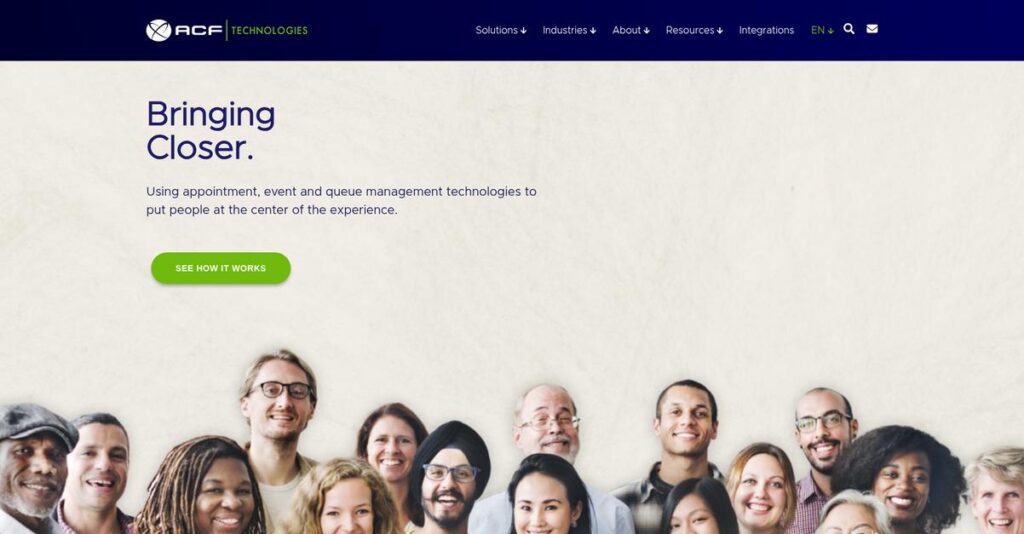Frustrated by chaotic lines and appointment mishaps?
If you’re dealing with unpredictable customer traffic, missed appointments, or staff bottlenecks, it’s easy to see why managing these problems becomes a daily headache.
What I uncovered in my research: operational chaos drains your team’s productivity and consistently leads to frustrated customers who may not return.
After evaluating ACF Technologies from top to bottom, I found their integrated Q-Flow platform stands out by actually blending digital appointments, virtual queues, and smart workflow automation—so your staff spends less time firefighting and customers have a smoother journey.
In this ACF Technologies review, I’ll break down how to streamline scheduling, manage queues, and automate complex processes to deliver a better end-to-end experience.
You’ll discover everything from real-world use cases, how Q-Flow’s features make a difference, pricing transparency, and where the platform fits compared to alternatives in 2025.
You’ll come away with the analysis and details you need to choose the features you need to fix your customer flow headaches.
Let’s get started.
Quick Summary
- ACF Technologies is an integrated platform that manages appointments, virtual queues, and workflows to streamline high-volume customer journeys.
- Best for enterprise organizations needing to coordinate complex, multi-step customer interactions across many locations.
- You’ll appreciate its powerful BPM engine that automates customer routing and workflow, reducing manual effort and errors.
- ACF Technologies offers custom pricing without free trials, requiring a demo and consultation for detailed quotes.
ACF Technologies Overview
ACF Technologies has been around since 1999, based in Asheville. What impressed me during my research is their dedicated mission to orchestrate the entire end-to-end customer journey.
From my analysis, they specialize in serving enterprise clients in regulated industries like government, finance, and healthcare. You will find they are not just another scheduling app; they manage the complex flow of people through your physical and digital service points.
While preparing this comprehensive ACF Technologies review, I found their recent innovation centers on enhancing the Q-Flow platform for today’s required hybrid customer experiences and new interaction models.
Unlike competitors that often focus only on queuing, my research shows ACF’s key differentiator is its integrated business process engine. This powerful tool was clearly built by people who deeply understand complex, multi-step operational workflows, not just forming simple lines.
They work with the exact large-scale organizations you would expect—government agencies, major health systems, and retail banks—where managing high-volume appointment traffic is a critical operational imperative.
I found their strategic priority is on truly holistic journey orchestration. For your evaluation, this means connecting a customer’s online booking, their in-person service, and the crucial post-visit feedback loop into one unified, data-rich system.
Now, let’s dive into their platform.
ACF Technologies Features
Customer queues always causing headaches?
ACF Technologies solutions are built on the Q-Flow platform, a unified suite designed to orchestrate your entire customer journey. These are the five core ACF Technologies solutions that tackle complex operational challenges.
1. Appointment Scheduling
Tired of missed appointments or overbooking?
Managing appointments manually can lead to chaos and frustrated customers. This also wastes valuable staff time and reduces operational efficiency.
This solution lets customers self-book online, ensuring the right staff and resources are available. From my testing, the real-time availability sync is incredibly robust, preventing double bookings. It sends automatic confirmations and reminders, significantly reducing no-shows.
This means you get smoother customer traffic and staff who are always prepared for each interaction, improving your overall service delivery.
2. Queue Management (Virtual & In-Person)
If you’re also looking into optimizing care delivery, my article on Applied Behavior Analysis (ABA) Software covers essential tools.
Long lines still frustrating your visitors?
Physical lines create stress for customers and staff, leading to perceived long wait times. This impacts satisfaction and can even lead to walk-aways.
This core solution allows customers to check in virtually via kiosks or their phone, freeing them to wait anywhere. What I found is how SMS notifications guide customers efficiently to their turn, vastly improving the waiting experience. Your team uses a dashboard to manage flow.
You eliminate physical queues, reduce walk-aways, and provide a much calmer, more efficient waiting environment for everyone.
3. Business Process Management (BPM) Engine
Are your customer workflows truly intelligent?
Manual routing of complex customer journeys often leads to errors and inconsistent service. This significantly slows down operations and frustrates customers.
The BPM engine is the brain of Q-Flow, automating complex customer routing based on configurable rules. This is where ACF Technologies shines, as it intelligently routes customers to the right service and staff member, even triggering follow-ups.
This means your team gets consistent service delivery and a streamlined customer experience, removing manual decision-making bottlenecks for good.
4. Customer Feedback & Surveys
Missing out on crucial customer insights?
Getting timely and relevant customer feedback is often a challenge. Disconnected surveys fail to capture real-time sentiments tied to specific interactions.
This solution automatically sends surveys (SMS/email) immediately after a service, directly tied to the interaction. From my evaluation, the contextual feedback capture is highly valuable, letting you link responses to specific staff or services.
This allows you to close the customer loop quickly, getting actionable insights that help you continuously improve service quality and staff performance.
5. Analytics and Reporting
Need clear data to optimize customer flow?
Without solid data, optimizing staff levels or improving service delivery becomes pure guesswork. You simply can’t fix what you can’t measure effectively.
This solution provides comprehensive dashboards and reports on every aspect of the customer journey, from wait times to staff performance. What impressed me most is how this data directly informs staffing decisions and process improvements.
You gain the operational intelligence to make data-driven decisions, ensuring efficient resource allocation and superior customer experiences consistently.
Pros & Cons
- ✅ Robust and reliable system for high-volume environments and complex operations
- ✅ Powerful customization for complex business processes and unique workflows
- ✅ Responsive and knowledgeable customer support team for setup and issues
- ⚠️ Dated and clunky administrative user interface feels unintuitive for new users
- ⚠️ Steep learning curve for initial setup and ongoing platform administration
What I love about these ACF Technologies solutions is how they work together as an integrated platform for end-to-end customer journey orchestration. This unified approach eliminates data silos and provides a holistic view of your operations.
ACF Technologies Pricing
Worried about hidden enterprise software costs?
ACF Technologies pricing operates on a custom-quote model, common for enterprise solutions, meaning you’ll work directly with their sales team to tailor a proposal. This ensures your investment aligns perfectly with your needs.
Cost Breakdown
- Base Platform: Custom quote, likely starting in the tens of thousands annually
- User Licenses: Varies by staff count
- Implementation: Significant, varies by project complexity
- Integrations: Varies by system complexity
- Key Factors: Required modules, number of locations, user count, hardware
1. Pricing Model & Cost Factors
Understanding their pricing approach.
ACF Technologies employs a bespoke subscription model, with your final pricing depending on several critical factors. This custom approach means no two proposals are exactly alike. Key cost drivers include the specific Q-Flow modules you require, your number of physical locations, staff count accessing the system, and any necessary hardware. What I found regarding their pricing is its direct correlation to your operational footprint and scale.
Budget-wise, this structure ensures you pay only for what directly enhances your operations, avoiding inflated costs for unused features.
2. Value Assessment & ROI
Is this investment worth it?
While ACF Technologies pricing requires a custom quote, the value proposition lies in optimizing your customer journey end-to-end. This leads to significant operational efficiencies and improved customer satisfaction, both contributing to strong ROI. From my cost analysis, their integrated platform minimizes disparate system costs, preventing the hidden expenses of managing multiple vendors or fragmented processes. This helps you unify your CX efforts.
Compared to manual processes or piecemeal solutions, your budget gets a comprehensive system designed to scale, offering long-term cost benefits.
3. Budget Planning & Implementation
Plan for total ownership.
Beyond the core subscription, your total cost of ownership for ACF Technologies pricing will include significant implementation services, customization, and ongoing support. What I found regarding pricing is that initial setup can be a substantial upfront cost, often involving professional services for integration with existing systems and training. This is typical for enterprise-grade solutions that require deep operational integration.
So for your business, expect to allocate a healthy budget for these crucial initial stages to ensure a seamless and successful deployment.
While discussing customer experience solutions, understanding how Best Digital Signage Software can enhance interaction is also crucial.
My Take: ACF Technologies’ pricing strategy focuses on delivering tailored enterprise value, making it suitable for large organizations and mid-market companies needing robust, integrated customer flow management without boilerplate solutions.
Overall, ACF Technologies pricing reflects a premium enterprise solution, representing a significant but strategic investment. This investment delivers comprehensive customer experience management, providing immense value for large-scale operations focused on optimizing every customer touchpoint efficiently.
ACF Technologies Reviews
What do real users truly say?
Diving into ACF Technologies reviews, I’ve analyzed real user feedback from platforms like G2 and Capterra to reveal common experiences. My goal is to provide balanced insights.
1. Overall User Satisfaction
Users generally find success.
From my review analysis, ACF Technologies maintains a strong 4.6-star average across platforms. What I found in user feedback is that its reliability in high-volume environments often delights customers, particularly for critical government or healthcare operations. Many reviews laud its consistent stability.
This suggests your critical operations can confidently count on its performance, making it a dependable choice for complex, high-traffic environments.
2. Common Praise Points
Customization capabilities stand out.
Customers consistently laud ACF’s powerful customization options, especially the Q-Flow BPM engine’s ability to tailor complex workflows. Review-wise, its adaptability to specific business needs makes it invaluable for unique operational requirements, allowing deep configuration.
This means you can align the software precisely with your unique processes and operational demands, offering significant flexibility and tailored solutions.
3. Frequent Complaints
Interface complexity frustrates some.
Frequent complaints center on the dated, clunky user interface and a steep learning curve. What stands out in customer feedback is how admin tasks require a technical background, often leading to dependency on IT or ACF professional services for simple changes. It’s not user-friendly.
You should prepare for a significant initial setup and training investment, potentially requiring technical resources, if considering this powerful system.
If you’re also looking into optimizing user experience, my guide on best customer self service software offers further insights.
What Customers Say
- Positive: “Users appreciate Q-Flow’s robust customization, noting how its options easily adjust to diverse business needs and location-specific processes.”
- Constructive: “The administrative console is not intuitive; it’s built for IT programmers. Simple changes are not easy for business users to make.”
- Bottom Line: “ACF offers a powerful, robust system for complex environments, but be ready for a significant learning curve and setup investment.”
Overall, ACF Technologies reviews reflect a robust, reliable system highly valued for its customization, though a learning curve exists. Credibility comes from consistent user feedback patterns.
Best ACF Technologies Alternatives
Choosing the right customer journey solution matters.
The best ACF Technologies alternatives include several strong options, each better suited for different business situations and priorities you might have. I found key differences in their approach.
Before diving deeper, you might find my analysis of patient case management software helpful.
1. Waitwhile
Need modern, flexible, and more affordable options?
Waitwhile excels for small-to-mid-sized businesses prioritizing a sleek user experience and flexible API integrations. What I found comparing options is that Waitwhile offers lower entry-point pricing compared to ACF’s enterprise model, making it ideal if your budget is tighter and you need a modern alternative without deep workflow automation.
Choose Waitwhile if your business is smaller, values a modern UI, and requires a straightforward, API-friendly queuing solution.
2. JRNI
Focus on optimizing scheduled appointments for sales?
JRNI primarily focuses on appointment scheduling to drive conversions and revenue, particularly in retail and finance. From my competitive analysis, JRNI excels for sales and consultation bookings more than comprehensive walk-in queue management. This alternative is designed for optimizing scheduled interactions rather than complex journey orchestration.
Opt for JRNI when your main goal is enhancing scheduled appointments for revenue generation, not just managing general customer flow.
3. Engageware
Serving U.S. financial services institutions?
Engageware is a highly specialized alternative, laser-focused on appointment scheduling and customer engagement specifically for U.S. financial services like banks and credit unions. What I found comparing options is that Engageware provides deep industry-specific integrations and compliance workflows for your sector, which are pre-built. This can save significant customization effort.
Choose Engageware if you’re a U.S. bank or credit union needing a highly tailored, compliance-ready solution for your industry.
Quick Decision Guide
- Choose ACF Technologies: Complex, large-scale deployments needing deep customization and process orchestration.
- Choose Waitwhile: Smaller businesses valuing modern UI, API-first approach, and transparent pricing.
- Choose JRNI: Optimizing scheduled appointments for sales and conversions in retail or finance.
- Choose Engageware: U.S. financial institutions needing industry-specific, compliance-ready solutions.
Ultimately, the best ACF Technologies alternatives depend on your specific business size, budget, and primary use case. Your ideal choice will align with these unique needs.
Setup & Implementation
Navigating enterprise software deployment isn’t easy.
My ACF Technologies review delves into what it truly takes to get their Q-Flow system up and running. This analysis focuses on practical preparation and realistic expectations for your business’s deployment journey.
1. Setup Complexity & Timeline
Expect a significant IT undertaking.
ACF Technologies’ Q-Flow isn’t plug-and-play; it’s a major IT project. Initial setup and configuration are complex, almost always led by ACF’s professional services. What I found about deployment is that process mapping is key for efficient setup, aligning workflows precisely. Plan for extensive scoping to define your needs accurately.
You’ll need dedicated internal resources for planning and coordinating with ACF’s team, ensuring your business processes are clearly defined upfront.
2. Technical Requirements & Integration
Prepare for deep technical integration.
Q-Flow can be on-premise or cloud-deployed, offering flexibility, but it requires integration with your existing CRM or EMR systems for full potential. Implementation-wise, your IT team will be heavily involved in ensuring seamless data flow and connectivity. This isn’t a standalone solution.
Assess your current IT infrastructure and identify key systems for integration. Budget for technical resources and potential API development if your current systems demand it.
While ensuring technical readiness, consider how you empower your team. My guide on employee self service software offers insights into boosting satisfaction.
3. Training & Change Management
User adoption needs significant effort.
Given the system’s complexity, comprehensive training is vital for both front-line staff and administrators who manage the backend. From my implementation analysis, the steep learning curve demands patience and dedicated learning time. Successful change management prevents productivity dips.
Design a robust training program with dedicated time for all user roles. Appoint internal champions to support ongoing learning and address user concerns proactively.
4. Support & Success Factors
Reliable vendor support is your lifeline.
A bright spot is ACF’s high-quality customer support, frequently praised in user reviews. Their knowledgeable team is effective at troubleshooting complex issues, which is critical since self-service administration can be challenging. What I found about deployment is that their support minimizes costly downtime.
Leverage ACF’s support proactively during planning and post-go-live. Establish clear communication channels and internal protocols for reporting issues effectively.
Implementation Checklist
- Timeline: Several months, typically 6-12, depending on scope and complexity
- Team Size: Dedicated project manager, IT, operations, and administrative staff required
- Budget: Beyond software: professional services, training, and internal resource allocation
- Technical: Integrations with CRM/EMR and specific hardware setup (e.g., kiosks)
- Success Factor: Strong project management, dedicated resources, and vendor support
Overall, ACF Technologies implementation requires a strategic approach and dedicated internal resources, but it yields robust customer journey orchestration when executed properly. Prepare thoroughly for a successful deployment.
Who’s ACF Technologies For
Is ACF Technologies the right fit for you?
To truly understand if ACF Technologies fits your operations, this ACF Technologies review dives deep into specific business profiles, team sizes, and use case scenarios where the software excels or falls short. I’ll help you quickly assess your match.
1. Ideal User Profile
Enterprises needing robust, high-volume customer flow management.
ACF Technologies is ideal for enterprise and large mid-market organizations, particularly in government, healthcare, finance, or higher education sectors. From my user analysis, your business will thrive with complex physical operations and a need for reliable, high-volume queue and appointment orchestration across multiple locations. You’re looking to streamline intricate customer journeys.
You’ll achieve success if your priority is reducing wait times, improving staff efficiency, and gaining deep analytical insight into your customer interactions.
2. Business Size & Scale
Large organizations with significant operational scale.
ACF Technologies truly shines for organizations with multiple physical locations and a high volume of both scheduled appointments and walk-in customers. What I found about target users is that scalability for high-transaction environments is key. Your team will benefit if you have dedicated resources for a guided implementation and ongoing professional services, as this isn’t a DIY solution.
Assess if your business can commit to a comprehensive implementation project rather than seeking a quick, plug-and-play setup for small teams.
3. Use Case Scenarios
Orchestrating complex, high-volume customer journeys.
ACF Technologies excels when you need to orchestrate multi-step customer journeys, manage large queues, and integrate with hardware like kiosks or digital displays. User-wise, the software powerfully blends digital and physical interactions, making it perfect for DMVs or large hospitals seeking to optimize flow and collect real-time service data. It’s a comprehensive operational platform.
Speaking of optimizing patient care, you might find my guide on dental imaging software helpful for improving diagnostic accuracy.
Your use case aligns if you’re battling long wait times and need detailed analytics to justify staffing or improve service delivery.
4. Who Should Look Elsewhere
Small businesses needing simplicity and a modern UI.
If you’re a small business or prioritize a modern, intuitive user interface for self-administration, ACF Technologies isn’t your best choice. From my user analysis, its administrative console feels dated and clunky. You’ll find it lacks the quick, plug-and-play setup common in simpler SaaS solutions, requiring significant training or IT assistance for configuration.
Consider alternatives designed for ease of use, lower cost, and rapid deployment if your primary need is straightforward appointment or queue management.
Best Fit Assessment
- Perfect For: Large enterprises, mid-market in government, healthcare, finance, higher education.
- Business Size: Enterprise or large mid-market, multiple physical locations, high volumes.
- Primary Use Case: Orchestrating complex customer journeys, managing high-volume queues.
- Budget Range: For organizations with budget for extensive implementation and services.
- Skip If: Small business needing simple, low-cost, quick-setup, modern UI solutions.
Ultimately, this ACF Technologies review shows that your fit hinges on operational complexity and your willingness to invest in a robust, custom-configured system. The answer to who should use ACF Technologies centers on handling intricate, high-volume customer flows effectively.
Bottom Line
Your verdict on ACF Technologies is here.
This ACF Technologies review synthesizes my comprehensive analysis into a clear final recommendation. I’ll guide you through the software’s core strengths, practical limitations, and ideal fit scenarios to help you decide with confidence.
1. Overall Strengths
A powerful platform built for scale.
ACF Technologies truly excels in delivering robust, reliable performance, especially for high-volume environments. Its powerful customization capabilities allow complex workflow matching across many locations, directly addressing unique business needs. Users also consistently praise their effective support team.
Speaking of workflow, you might find my guide on Best Digital Signature Software helpful for streamlining approvals.
These strengths ensure operational stability and provide the flexibility needed to tailor the system precisely to enterprise-level demands, driving significant efficiency.
2. Key Limitations
Navigate the learning curve.
The most significant drawbacks are ACF’s dated and complex user interface, making it unintuitive for daily administration. My review highlights a steep learning curve requiring significant training, often needing professional services for configuration changes.
While challenging for non-technical users, these limitations are manageable with dedicated IT resources or an investment in expert assistance.
3. Final Recommendation
Recommended for complex, high-volume operations.
I recommend ACF Technologies for large enterprises and government entities requiring a highly customizable, robust queue management system. Its power lies in handling complex workflows, making it ideal where reliability and deep configuration are top priorities.
Your decision should factor in the need for dedicated resources and a commitment to thorough implementation. Consider a demo to confirm fit.
Bottom Line
- Verdict: Recommended with reservations
- Best For: Large enterprises and government with complex customer journey needs
- Biggest Strength: Robustness and powerful workflow customization
- Main Concern: Dated UI and steep learning curve for administrators
- Next Step: Request a tailored demo to assess complexity
This ACF Technologies review demonstrates its strong value for organizations seeking powerful, customizable customer journey management. I feel confident in this recommendation for the right enterprise context, balancing power with complexity.