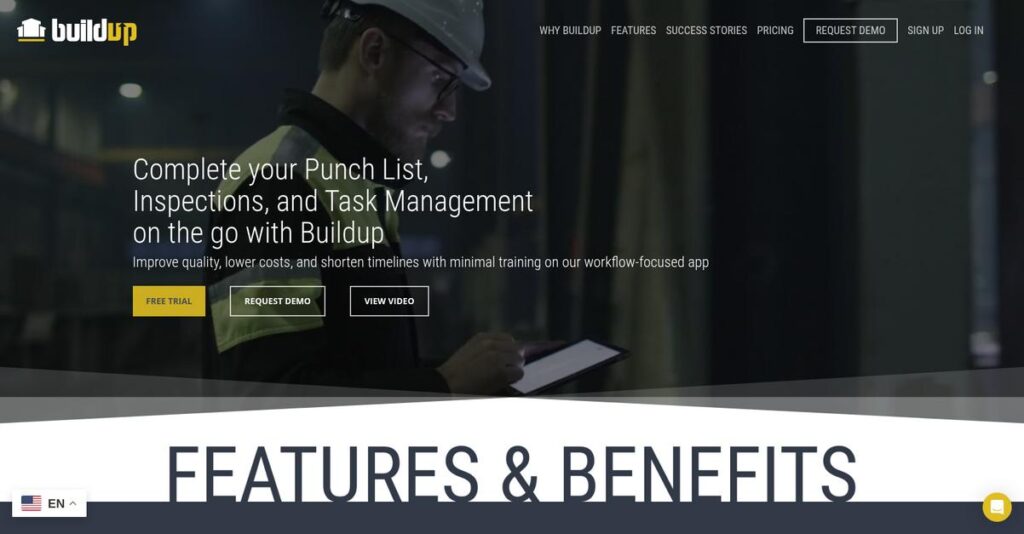Punch lists still slowing your closeout?
If you’re dealing with delays and disorganized handover on job sites, you’re probably searching for a way to fix scattered punch lists, lost issues, and endless back-and-forth with subcontractors.
After researching Buildup’s platform in depth, I found that missed field issues consistently trigger costly project delays and rework if you’re relying on paper or messy spreadsheets.
What really stands out with Buildup is how it digitizes every inspection, punch item, and task—right on your mobile—making it far faster to capture, assign, and close issues directly from the field.
In this Buildup review, I’ll show you how your team can actually achieve accountable, documented closeout—without headaches or manual paperwork.
You’ll see a breakdown of Buildup’s features, pricing, unique strengths, and what you should consider before selecting it over alternatives during your evaluation process.
You’ll walk away with the features you need to make a confident, informed decision.
Let’s get started.
Quick Summary
- Buildup is a mobile-first platform that streamlines punch list, inspections, and on-site task management for construction closeout.
- Best for mid-to-large contractors and project managers needing faster and clearer project closeout workflows.
- You’ll appreciate its simplicity and reliable mobile app that boosts subcontractor adoption and speeds field communication.
- Buildup offers custom pricing via contact with no free trial but provides personalized demos to explore features.
Buildup Overview
Buildup has been around since 2014, based in Tel Aviv. During my research, I found they’re laser-focused on solving the inefficient paper processes of construction project closeout.
Before diving deeper, you might find my analysis of Enterprise Legal Management Software helpful for gaining financial control and mitigating risks.
What really sets them apart, in my opinion, is their dedication to general contractors and their trade partners on complex mid-market to enterprise projects. They solve the specific pain of punch lists and inspections instead of being a generic platform.
For this comprehensive Buildup review, I learned that recent developments have smartly centered on enhancing detailed reporting and greatly improving mobile app performance for faster on-site data capture.
Unlike massive all-in-one platforms like Procore, Buildup’s primary advantage is its purposeful simplicity. I believe they prioritize being the most intuitive tool for field execution, which makes adoption significantly faster for your entire project team and all subcontractors.
I was impressed to see they work with leading general contractors, subcontractors, and property developers on complex projects where achieving high-quality closeout is a critical business priority.
Here’s what stood out most to me: their entire strategy revolves around a mobile-first, user-friendly experience. This directly addresses your practical need for high adoption rates among busy field crews and subcontractors with almost no training friction.
Now, let’s dive into their features.
Buildup Features
Project closeout delays got you stressed?
Buildup features are big on streamlining field operations and quality control for construction projects. This single solution approach helps you tackle the headaches of on-site execution. Here are the five core Buildup features that transform your project delivery.
While we’re discussing features that enhance user experience, understanding how a digital adoption platform personalizes onboarding can be very beneficial.
1. Punch List (Snag List) Management
Still drowning in paper punch lists?
Tracking defects manually can be a chaotic, error-prone process. This often leads to lost items and costly rework before project handover.
Buildup’s Punch List feature digitizes this entirely, making it incredibly fast to capture issues. From my testing, pinning issues directly onto digital floor plans makes location tracking effortless. This feature ensures nothing is missed and all communication is centralized.
This means you can accelerate defect resolution and hand over projects faster, with a clear audit trail.
2. Inspections and Quality Control
Struggling to standardize site inspections?
Inconsistent quality checks can lead to compliance issues and missed safety hazards. This puts your project at risk and can cause expensive delays.
This feature lets you create custom checklists for quality, safety, and daily progress, ensuring consistent documentation. Here’s what I found: failed items can instantly convert into tasks, streamlining follow-up actions. It helps enforce strict protocols across all your teams.
So, you get standardized processes and robust documentation, improving overall project quality and safety compliance.
3. Task Management & Field Communication
Tired of critical requests lost in texts?
Disjointed field communication leads to misunderstandings and untracked tasks. This creates “he said, she said” arguments that stall progress.
Buildup provides a central hub for all on-site tasks, pulling communication out of messy platforms. What impressed me most is how all task-related communication is logged internally, offering complete context and accountability. This feature ensures every request is formally tracked to completion.
This means your team gains clarity and efficiency, significantly reducing job site confusion and boosting productivity.
4. Digital Plans & As-Built Documentation
Are outdated blueprints causing costly rework?
Working from old drawings leads to errors and significant financial losses. This can undermine project progress and create frustrating conflicts.
This feature ensures everyone uses the latest blueprints by providing version control and allowing direct annotations. From my evaluation, this feature works best when all punch list items and tasks are pinned directly onto the plans. It creates a living as-built record.
The result is your team gets real-time, accurate plan access, preventing costly mistakes and providing invaluable handover documentation.
5. Reporting and Analytics
Lacking clear insights into project performance?
Without aggregated data, it’s hard to identify recurring issues or evaluate subcontractor performance. This makes data-driven decision-making nearly impossible.
Buildup automatically gathers all field data into customizable dashboards and reports, offering high-level visibility. This is where Buildup shines: quickly generating reports on open items per subcontractor or common defects. This feature helps you analyze key performance indicators.
So, you gain objective insights into project health, enabling data-driven conversations and improved accountability with your partners.
Pros & Cons
- ✅ Incredibly easy for all field personnel and subcontractors to use.
- ✅ Mobile app performs exceptionally well, even with poor connectivity.
- ✅ High subcontractor adoption rates due to simplicity and free access.
- ⚠️ Customization options for reporting and forms can feel somewhat limited.
- ⚠️ Desktop web interface is less intuitive compared to the mobile app.
What I love about these Buildup features is how they work together to create a complete and intuitive field management system. This unified approach simplifies complex workflows, ensuring project quality and accelerating closeout efficiently.
Buildup Pricing
Demystifying custom software pricing can be tough.
Buildup pricing is based on custom quotes tailored to your unique project needs, offering a flexible model but requiring direct contact to get specific cost information.
Cost Breakdown
- Base Platform: Custom annual platform fee
- User Licenses: Varies; some unlimited, some tiered per user
- Implementation: Factored into custom quote; consult sales
- Integrations: Varies by complexity and custom needs
- Key Factors: Active projects, project value, user count, chosen modules
1. Pricing Model & Cost Factors
Understanding their cost drivers.
Buildup’s pricing is structured as a custom annual subscription, meaning you won’t find public tiers. They tailor costs based on your specific project volume, size, user count, and chosen feature modules. This allows your Buildup pricing to align precisely with your operational footprint and needs.
From my cost analysis, this ensures your investment scales precisely with your actual needs, preventing overspending on unused capacity.
2. Value Assessment & ROI
Strong value for your investment.
Buildup users justify their pricing by highlighting significant time savings during project closeout and a reduction in costly rework. What impressed me about their pricing approach is how this translates into substantial project savings and improved client satisfaction. It’s an investment for companies managing multiple, large-scale developments.
Budget-wise, this means your team achieves real efficiencies that directly impact profitability and project timelines.
3. Budget Planning & Implementation
Plan your total investment wisely.
Given the custom model, your total cost of ownership will primarily be the annual subscription. From my cost analysis, implementation costs are typically factored into your quote. Buildup provides a personalized demo to help you understand specific setup requirements. This helps your budget planning be more comprehensive.
So for your business, expect to engage with sales early to get a comprehensive budget forecast tailored to your scale.
My Take: Buildup pricing prioritizes tailored solutions over generic tiers, making it ideal for mid-market to enterprise construction firms that need a precise fit for their complex project management and quality control needs.
Overall, Buildup pricing reflects a strategic investment in project efficiency and quality. It delivers customized value for complex construction operations, ensuring your budget aligns with significant operational improvements.
Buildup Reviews
Real users, real experiences.
To provide an honest perspective, I analyzed Buildup reviews from actual users on platforms like Capterra and G2. This section distills common patterns, helping you understand the real-world user experience.
1. Overall User Satisfaction
Users truly appreciate its simplicity.
From my review analysis, Buildup consistently garners high satisfaction, particularly for its user-friendly interface. What I found in user feedback is how field personnel praise its simplicity, noting its intuitive nature even for non-tech users. You’ll find strong average ratings.
This widespread approval is primarily driven by ease of adoption and minimal training needs. It means your team can quickly get up and running, boosting on-site efficiency effectively from day one.
2. Common Praise Points
What users consistently love.
Users consistently laud the mobile app’s performance and intuitive design. From my review analysis, its speed and stability on site, even with poor connectivity, are frequently highlighted. Subcontractors also readily adopt it due to its simplicity and free access, a major plus.
This ensures your field teams are productive without interruption, even in challenging environments. High subcontractor adoption also streamlines project communication significantly, saving time for everyone.
3. Frequent Complaints
Common user frustrations.
The desktop interface receives less praise, and power users desire more advanced customization options for reporting and forms. What I found in user feedback is its narrow focus, suggesting it won’t be a full-suite PM solution.
These limitations are generally considered minor by its target users, who value its specialized strengths. For your specific needs, assess if these functionalities are critical or simply nice-to-haves.
Before diving deeper, you might find my analysis of accreditation management software helpful for ensuring compliance and readiness.
What Customers Say
- Positive: “The best part of Buildup is the ease of use. New employees or subs can download and use the app in less than 5 minutes.”
- Constructive: “The reporting end is a little lacking. It’s difficult to run a report and have it look professional without manipulation.”
- Bottom Line: “It’s fantastic for on-site efficiency and punch lists, though it’s not meant to be your all-in-one project management system.”
Overall, Buildup reviews reflect strong user satisfaction for its specialized focus on field management and quality control. You can expect a mobile-first solution designed to streamline on-site operations effectively.
Best Buildup Alternatives
Navigating construction software choices feels overwhelming.
The best Buildup alternatives include several strong options, each better suited for different business situations and priorities within the complex construction tech space. I’ve analyzed them to guide your decision.
1. Procore
Need an all-in-one construction management platform?
Procore is a comprehensive platform spanning the entire project lifecycle, from financials to bidding, contrasting with Buildup’s specialized focus. What I found comparing options is that Procore offers significantly more extensive capabilities, though it comes with a higher price point and greater implementation complexity. You’ll use it for full project control.
Choose Procore if you need a single, enterprise-wide system for full project lifecycle management and have the resources.
2. Autodesk Construction Cloud (ACC)
Heavy reliance on 3D models and BIM?
Like Procore, ACC is an integrated platform emphasizing deep BIM capabilities and seamless integration with Autodesk design tools. From my competitive analysis, ACC excels with integrated 3D model workflows, diverging from Buildup’s 2D plan and task execution focus. This alternative suits specific design-centric project needs.
Consider ACC when your projects heavily rely on 3D models and need tight integration with existing Autodesk design tools.
While we’re discussing comprehensive management, understanding patient case management software is equally important for healthcare operations.
3. Fieldwire
Looking for a broader field management tool?
Fieldwire is a very close competitor, also strong in field management and tasking, but with a slightly broader emphasis on general project task management. What I found comparing options is that Fieldwire offers stronger overall task management, beyond just closeout, making it a versatile alternative. Pricing is competitive.
Choose Fieldwire when you require a more general field management tool that includes features like manpower tracking and more.
4. Raken
Primary need is daily reporting and time cards?
Raken’s core strength lies in digitizing daily construction reports, time cards, and production tracking for crews. From my analysis, Raken provides superior daily reporting capabilities, distinguishing it from Buildup’s focus on detailed punch lists. Its task management is less robust than Buildup’s, but it’s competitively priced.
Your situation calls for Raken if your priority is digitizing daily logs, toolbox talks, and detailed time tracking.
Quick Decision Guide
- Choose Buildup: For best-in-class punch list, inspections, and project closeout.
- Choose Procore: For enterprise-wide, comprehensive project lifecycle management.
- Choose ACC: For projects heavily reliant on 3D BIM models and Autodesk integration.
- Choose Fieldwire: For a broader field management tool with general task tracking.
- Choose Raken: For digitizing daily reports, time cards, and production tracking.
Ultimately, the best Buildup alternatives depend on your specific project scale and operational priorities rather than just feature lists. Consider what truly streamlines your daily workflow.
Setup & Implementation
Is Buildup implementation truly simple?
For a practical Buildup review, understanding implementation is key. Let’s delve into what it truly takes to deploy Buildup successfully, covering setup, technical aspects, and user adoption for your business.
1. Setup Complexity & Timeline
How quick is the rollout?
Buildup’s initial setup is quite straightforward, focusing on creating projects, uploading floor plans, and adding users efficiently. From my implementation analysis, the process is template-driven and quick, allowing rapid initial deployment. The main time commitment, however, comes from ensuring you have all your updated PDF floor plans ready for the system.
You’ll need organized, current floor plans ready for upload to streamline the initial project creation and user provisioning phases.
2. Technical Requirements & Integration
What are the technical demands?
Technically, Buildup is cloud-based, so your primary requirements are modern smartphones (iOS/Android) for field users and a web browser for project managers. What I found about deployment is that you avoid on-premise hardware installation, simplifying IT involvement significantly. There are no complex server setups or deep integrations needed.
Your IT team will need to ensure field users have compatible devices and stable internet access, but complex infrastructure changes are not required.
While we’re discussing technical aspects and data, my article on best statistical analysis software explores how to master complex data.
3. Training & Change Management
How easily do users adopt it?
User training for Buildup is remarkably light, thanks to its intuitive mobile interface. Most field staff can become proficient within an hour. From my analysis, the mobile-first design simplifies learning, leading to higher subcontractor adoption. This reduces your internal training burden considerably.
Focus on brief, practical training sessions for field teams and leverage Buildup’s excellent support to onboard subcontractors effectively.
4. Support & Success Factors
What support can you expect?
Buildup’s customer support is consistently praised for being responsive and helpful, which is critical during initial rollout and ongoing use. Implementation-wise, their hands-on assistance ensures team success, especially for non-technical construction users. This support minimizes your internal troubleshooting efforts.
Leverage their proactive support for initial setup and ongoing queries to maximize adoption and and ensure your team gains full value.
Implementation Checklist
- Timeline: Days to weeks for basic setup; depends on plan readiness.
- Team Size: Project admin, minimal IT support, field users.
- Budget: Minimal beyond subscription; internal time for data prep.
- Technical: Modern mobile devices, web browser, cloud access.
- Success Factor: Ensuring all floor plans are accurate and organized.
Overall, Buildup implementation is one of the more straightforward in construction tech, especially due to its user-friendly design and strong support. Achieving success hinges on preparing your data and engaging field teams for quick adoption.
Who’s Buildup For
Buildup targets specific construction project needs.
This Buildup review analyzes who the software serves best, offering guidance on business profiles, team sizes, and use cases. I’ll help you quickly determine if this solution aligns with your unique operational requirements and goals.
1. Ideal User Profile
Streamlining complex construction project closeout.
Buildup serves mid-to-large general contractors, real estate developers, and construction management firms with multiple concurrent projects. Roles like Project Managers and Superintendents especially benefit. From my user analysis, your biggest pain point is a slow punch list and project closeout, where accountability and visibility are crucial to improve.
These users achieve significant success by increasing field staff adoption, simplifying on-site task management, and accelerating project completion with ease.
2. Business Size & Scale
Optimized for mid-market to enterprise.
Your business should be a mid-market or enterprise-level operation managing multiple, complex building projects concurrently. What I found about target users is that this software is designed for companies with significant needs beyond simple project tracking, scalable for large projects. It’s not intended for small contractors.
You’ll find Buildup aligns best if your organization needs a robust, dedicated tool for quality control and efficient handovers across larger teams.
3. Use Case Scenarios
Streamlining punch lists and field inspections.
Buildup excels when your main workflows involve punch lists, on-site inspections, and task management. It empowers field staff, improving subcontractor accountability with its mobile-first design. From my analysis, the software drives efficient project closeout, making quality control simpler and faster for your team on-site.
This tool is for you if your priority is creating issues quickly on job sites and getting prompt photo verification of completions.
4. Who Should Look Elsewhere
Small contractors, or full-suite integration.
Buildup isn’t for small contractors managing one or two simple projects. It’s not ideal if you require all-in-one software for pre-construction, bidding, and financials. From my user analysis, users needing deep 3D/BIM model integration or a full project management suite will find it too specialized.
Consider broader construction management platforms that offer integrated financial, bidding, and extensive pre-construction capabilities.
Best Fit Assessment
- Perfect For: Mid-to-large GCs, developers, construction management firms
- Business Size: Mid-market/Enterprise, multiple concurrent projects
- Primary Use Case: Streamlining punch lists, inspections, project closeout
- Budget Range: Consult vendor for project-specific pricing
- Skip If: Small contractors, all-in-one financial/pre-con suite needed
Overall, your Buildup review experience will be best if your business priorities align with its specialized focus. This platform is precisely designed to support your specific field operations and closeout needs, not a general-purpose solution.
Bottom Line
Is Buildup the right choice for your projects?
My Buildup review offers a decisive assessment to help you navigate your software selection process. I will provide clear guidance on its fit for your specific construction field management needs.
1. Overall Strengths
Buildup excels where it matters most: field execution.
The software succeeds by making punch list management and inspections incredibly simple, even for less tech-savvy field personnel. From my comprehensive analysis, its exceptional mobile app drives adoption on challenging job sites, making it intuitive for everyone involved. The stability and functionality offline are also critical advantages.
These strengths translate directly into faster issue resolution, improved quality control, and superior collaboration across project teams.
For comprehensive business management, my article on finance management software provides useful insights.
2. Key Limitations
However, some limitations warrant careful attention for your evaluation.
The software can feel too specialized for users seeking a full-suite project management platform, and its customization options are somewhat limited. Based on this review, advanced users may find customization options for reports are limited, making professional outputs challenging without manual manipulation on the desktop.
These drawbacks are manageable if your core need is field quality and task management, but they become deal-breakers for broader requirements.
3. Final Recommendation
My final recommendation for Buildup is clear for specific use cases.
You should choose Buildup if your priority is highly efficient, mobile-first punch list management, inspections, and task assignment. From my analysis, it optimizes field productivity for task management without being a full-suite project management solution or requiring extensive training for field users.
Your decision should factor in its targeted strengths, and I highly recommend a demo to confirm its fit for your workflow.
Bottom Line
- Verdict: Recommended for field-centric task management
- Best For: General contractors needing mobile punch lists and inspections
- Biggest Strength: Unparalleled ease of use and mobile app performance
- Main Concern: Limited customization for reports and broader PM functionality
- Next Step: Schedule a demo to see field operations in action
This Buildup review confidently asserts its value for streamlining construction field operations, providing a highly effective tool for specific needs.