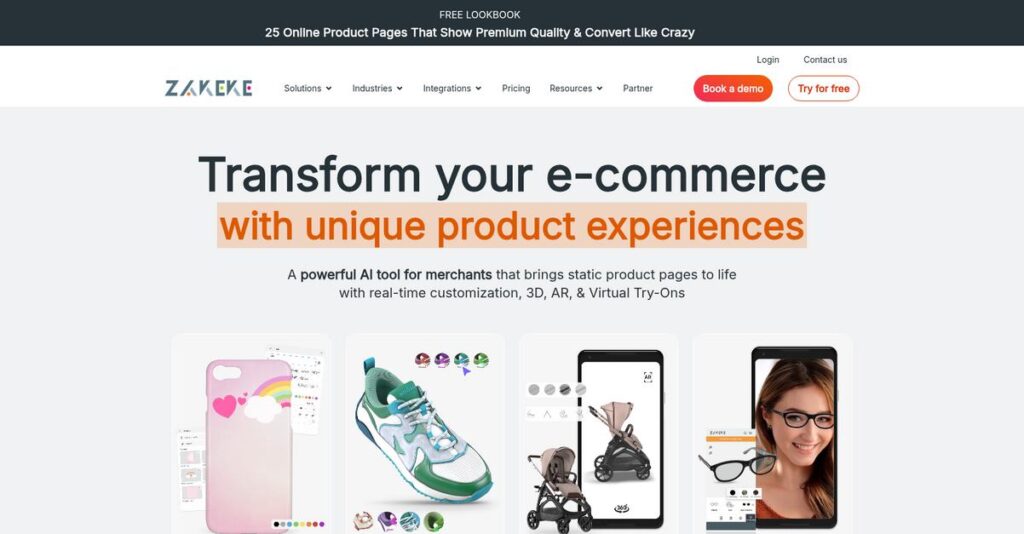Custom product previews shouldn’t be guesswork.
If you’re dealing with endless back-and-forth over customer designs or unreliable image mockups, it’s tough to deliver a great personalized shopping experience or scale your store.
After researching dozens of product personalization tools, I found that manual proofing slows your order fulfillment and frustrates customers more than most teams realize.
My analysis of Zakeke shows how their all-in-one platform uniquely bridges the online/offline experience with real-time 2D, 3D, and AR previews, plus automation for those bottleneck print jobs. Instead of stitching together plugins, you get visual customization, dynamic pricing, and production-ready files—right where you sell.
In this review, I’ll show you how Zakeke helps you eliminate manual proofing and speed up the whole personalization journey for your customers.
You’ll see in this Zakeke review how the platform’s features, pricing, and integration options stack up, plus where it stands against other top contenders for your store’s needs.
Get the practical insights and side-by-side details you need to pick the features you need to actually streamline custom order management.
Let’s dive into the analysis.
Quick Summary
- Zakeke is a visual commerce platform that enables e-commerce businesses to offer product personalization and 3D/AR previews.
- Best for e-commerce brands needing both simple 2D customization and complex 3D or configurable product options.
- You’ll appreciate its automation of print-ready files and integration of 2D, 3D, and AR tools in one platform.
- Zakeke offers tiered subscription plans starting at $29.99/month with a 14-day free trial available.
Zakeke Overview
Zakeke has been around since 2017, with headquarters in Milan, Italy. My research shows their entire mission is giving your e-commerce business powerful, easy-to-use visual personalization tools.
From my evaluation, they target a wide range of industries, from print-on-demand to furniture. They specialize in helping businesses that need scalable customization options, not just a single-feature tool. This gives your operation room to grow.
Speaking of long-term planning, my guide on Best Business Continuity Management Software can help integrate systems and gain risk insights.
For this Zakeke review, I noted their heavy investment in 3D and AR visualization. This recent development clearly shows their commitment to meeting modern buyer expectations for your store.
Unlike competitors that are either too basic or overly complex for most, Zakeke’s value is its balanced all-in-one platform. My analysis shows this unified approach supports your business as its customization needs grow more sophisticated over time.
They work with a broad spectrum of organizations. You will find them supporting small Shopify stores and larger enterprise brands requiring advanced 3D product configuration tools.
What stood out most to me is their strategic priority on closing the confidence gap for your online buyers. By providing realistic previews, their platform directly addresses the critical business challenge of reducing costly returns.
Now let’s examine their capabilities.
Zakeke Features
Manual product customization wasting your time?
Zakeke features a powerful, integrated visual commerce platform that helps e-commerce businesses offer deep product personalization. These are the five core Zakeke features that transform how you sell customized items online.
1. 2D Product Customizer
Struggling with endless proofing cycles?
Manual back-and-forth for custom orders creates frustrating delays, leading to errors and customer dissatisfaction.
Speaking of streamlining processes, my guide on Applied Behavior Analysis software explores care and reporting optimization.
The 2D Product Customizer eliminates this by letting customers design directly on your product page. From my testing, its intuitive WYSIWYG editor shows live changes as they personalize. This foundational feature simplifies custom designs for flat products like shirts or mugs.
You provide an engaging self-service experience, significantly boosting customer satisfaction and speeding up your order processing.
2. 3D & Augmented Reality (AR) Viewer
Customers uncertain about product fit?
For complex or high-value items, 2D images leave buyers uncertain, leading to higher return rates and dissatisfaction.
This feature solves buyer uncertainty by providing interactive, realistic previews. What I found is customers can rotate 3D models 360 degrees, even using AR to project items into their space. It truly helps visualize scale and appearance.
Your customers gain confidence, drastically reducing returns while enhancing their shopping experience with cutting-edge technology.
3. Product Configurator
Complex product builds causing headaches?
Managing intricate product options and interdependent choices can overwhelm customers, leading to incompatible orders.
The Product Configurator simplifies building multi-part products. From my evaluation, it shines by letting you set conditional logic rules seamlessly, preventing incompatible combinations. This powerful feature guides customers step-by-step, updating visuals and price.
You streamline the selling of complex custom products, ensuring accurate orders and a smoother, more intuitive buying journey.
4. Print-Ready File Automation
Production workflow bogged down?
Converting customer designs into print-ready files is a major bottleneck, requiring manual graphic design work and causing delays.
This feature automates generating production-ready files. What impressed me most is how Zakeke automatically outputs high-resolution print files in various formats (PDF, SVG) with correct profiles. This capability saves enormous time.
You save countless hours of manual work, drastically reducing human error and speeding up fulfillment for custom orders.
5. Dynamic Pricing Rules
Pricing custom products a mystery?
Calculating accurate, transparent prices for customized items can be complex, leading to sticker shock or lost sales.
This tool provides instant, transparent pricing as customers make changes. This is where Zakeke shines: you can set rules based on quantity, colors, or materials. The total price updates in real-time, eliminating surprises.
You build trust and prevent abandoned carts by showing customers the exact cost implications of their choices upfront.
Pros & Cons
- ✅ Comprehensive 2D, 3D, and AR visualization capabilities in one platform.
- ✅ Automated print-ready file generation dramatically improves production efficiency.
- ✅ Interactive customizer and configurator greatly enhance the customer’s buying experience.
- ⚠️ Significant learning curve reported for setting up complex products with rules.
- ⚠️ Occasional delays reported for customer support responses, especially on lower plans.
These Zakeke features work together to create a comprehensive visual commerce ecosystem, helping your business offer powerful product personalization and visualization. This truly bridges the gap between online shopping and in-store experience.
Zakeke Pricing
Zakeke pricing is transparent and scales with your business needs, offering clear tiers that avoid hidden costs while aligning with your growth.
Before diving deeper, you might find my analysis of online food ordering software helpful, especially if you’re looking to streamline operations beyond product customization.
| Plan | Price & Features |
|---|---|
| Starter | $29.99/month + 2.9% transaction fee • Core 2D customization • 50GB storage • Up to 100 customizable products • Access to print-ready files |
| Advanced | $59.99/month + 1.9% transaction fee • All Starter features • 3D & AR visualization • Video and PDF previews • Unlimited customizable products • 100GB storage & premium fonts |
| Unlimited | $299.99/month + 0% transaction fee • All Advanced features • Unlimited storage • Removal of transaction fees • Priority support |
| Enterprise | Custom quote • All features • Product Configurator • Private infrastructure & API access • Dedicated account manager • Custom integrations |
1. Value Assessment
Real value for your money.
From my cost analysis, Zakeke’s tiered pricing brilliantly scales with your sales volume. It offers significant savings as your business grows by progressively reducing transaction fees. This transparent approach ensures you get more value as you succeed, rather than facing hidden charges or unexpected bills.
This means your investment directly reflects your business success, optimizing your budget and providing predictable expenditure to your finance team.
2. Trial/Demo Options
Test before you commit.
What I found is Zakeke offers a generous 14-day free trial across all its plans, letting you fully explore features like 3D and AR visualization. This gives you ample time to evaluate how customization boosts your sales without any initial financial commitment or upfront cost concerns.
You can truly assess its impact on your operations before investing, making a confident and informed decision for your budget.
3. Plan Comparison
Choosing your perfect plan.
For businesses starting out, the Starter plan is a smart entry point, while the Advanced plan quickly adds crucial 3D/AR capabilities. What stood out is how the Unlimited plan eliminates transaction fees, making it incredibly cost-effective for high-volume sellers that optimize Zakeke pricing.
This helps you match Zakeke pricing to actual usage requirements, ensuring you get the most value for your specific e-commerce needs.
My Take: Zakeke’s pricing strategy focuses on transparent tiers with declining transaction fees, making it highly favorable for scaling e-commerce businesses. It smartly aligns cost with growth, offering excellent value for your budget.
Overall, Zakeke pricing provides transparent tiers that directly benefit your business as it grows, making it a compelling investment. Their model ensures you only pay for what you truly need, leading to predictable costs and clear ROI.
Zakeke Reviews
Real users offer genuine insights.
Digging into Zakeke reviews reveals common patterns among users. I’ve analyzed feedback from various platforms to give you a clear picture of what customers truly experience with this software.
1. Overall User Satisfaction
Users generally happy with Zakeke.
From my review analysis, Zakeke consistently receives positive feedback, averaging high ratings across platforms like G2 and Capterra. What I found in user feedback is that it delivers on its robust promises, despite a noted learning curve. Many reviews underscore its power and feature richness, confirming its capabilities.
This overall positive sentiment suggests a strong, capable tool that genuinely meets user expectations for comprehensive visual product personalization.
If you’re also looking into specialized software solutions, my article on best Ayurvedic software covers a unique niche.
2. Common Praise Points
Its feature set wins high praise.
Users consistently highlight Zakeke’s comprehensive features, particularly the blend of 2D, 3D, and AR capabilities within one tool. Review-wise, the visual quality of the 3D rendering and smooth customizer interface are frequently celebrated for premium experiences. The automated print-ready file generation is also a huge time-saver for businesses.
This means you gain increased customer confidence and significantly boost your operational efficiency through powerful automation capabilities provided.
3. Frequent Complaints
Some users face setup challenges.
While powerful, users frequently mention a steep learning curve, especially for complex product setups or detailed 3D model configurations. What I found in user feedback is that technical comfort and patience are required for initial implementation. Some Zakeke reviews also note slower customer support responses, particularly on lower-tier plans.
These issues suggest a need for dedicated setup time, but they rarely appear as deal-breakers for most customers.
What Customers Say
- Positive: “The automation for creating print files has probably saved us 10-15 hours a week of manual work. It’s a game changer for our workflow.”
- Constructive: “There is a definite learning curve. Setting up our first configurable product with all the conditional rules took a few days of trial and error. The documentation helps, but you have to be patient.”
- Bottom Line: “The 3D viewer is amazing for our furniture store. Customers love being able to see the exact fabric on the sofa they want. Our return rate on custom items has dropped significantly.”
Overall, Zakeke reviews reflect genuine user satisfaction with practical reservations about setup complexity and support. What you should know is this powerful tool delivers if you’re prepared for the initial effort.
Best Zakeke Alternatives
Navigating product customization options takes research.
The best Zakeke alternatives include several strong options, each better suited for different business situations and priorities. I’ve analyzed the market to help you make an informed decision.
Speaking of diverse business needs, if your focus includes specific operational challenges, you might find my guide on patient case management software helpful.
1. Customily
Prioritize simpler 2D personalization?
Customily often shines when your core need is straightforward 2D product personalization and you seek a slightly quicker setup process. From my competitive analysis, Customily offers a faster start for basic needs, making this alternative appealing for businesses less focused on complex 3D or AR.
Choose Customily if your primary requirement is basic 2D customization and a rapid deployment.
2. Threekit
Need elite 3D visualization and complex configurations?
Threekit is the go-to for large enterprises demanding photorealistic 3D, complex configurations, and the absolute highest visual quality. What I found comparing options is that Threekit delivers unparalleled visual fidelity and scalability for high-end customization, positioned above Zakeke’s broad offering.
Consider this alternative when budget is secondary to achieving enterprise-grade, visually stunning product experiences.
3. Kickflip
Seeking a sleek, user-friendly Shopify experience?
Kickflip excels for businesses prioritizing an elegant, mobile-first user interface for relatively simple product customizations, especially on Shopify. Alternative-wise, your situation calls for Kickflip if an intuitive, modern design is your top priority over extensive 3D/AR or complex print output.
Opt for Kickflip when user experience and design simplicity are more important than deep feature sets.
4. Inkybay
Exclusively in the apparel and print-on-demand niche?
Inkybay provides deep, specialized features specifically for the custom printing and apparel industry, including tailored templates and print pricing calculators. From my analysis, Inkybay offers niche-specific tools for printing workflows, making it a strong alternative if your business exclusively operates in this sector.
Choose Inkybay when your operations are solely focused on custom apparel or general print-on-demand needs.
Quick Decision Guide
- Choose Zakeke: Balanced, comprehensive 2D, 3D, and AR for varied industries.
- Choose Customily: Simple 2D personalization and quicker setup.
- Choose Threekit: Enterprise-level photorealistic 3D and complex configurations.
- Choose Kickflip: Elegant, mobile-first UI for straightforward Shopify customizations.
- Choose Inkybay: Specialized features for the print-on-demand and apparel industry.
The best Zakeke alternatives truly depend on your specific business requirements and strategic priorities for product customization.
Setup & Implementation
Is Zakeke implementation as simple as it looks?
Zakeke offers varying deployment complexity, from quick app installs to intricate 3D configurator setups. This Zakeke review section helps you set realistic expectations for the time, resources, and technical considerations involved in your implementation.
1. Setup Complexity & Timeline
Ready for the real setup talk?
Basic 2D customization can be live in under an hour per product. However, what I found about deployment is that complex 3D or configurator setups require budgeting several days to a week for your first product, demanding careful planning. Your actual timeline depends heavily on feature scope.
You’ll need to define your customization requirements upfront and assess your team’s technical comfort with 3D models and conditional logic.
2. Technical Requirements & Integration
What about the technical heavy lifting?
Implementing 3D viewer or product configurator features requires you to provide your own high-quality 3D models, a potential technical and cost barrier. Implementation-wise, setting up conditional logic demands meticulous testing. From my implementation analysis, Zakeke integrates with major e-commerce platforms, but complex custom needs still require IT attention.
While we’re discussing product features, understanding how user generated content platforms can boost conversions is equally important.
Plan for sourcing or creating 3D assets and ensure your in-house technical skills can handle detailed configuration and potential API integrations.
3. Training & Change Management
User adoption: smooth sail or rough waters?
Zakeke has a definite learning curve for complex product configurations, requiring patience and technical comfort. From my analysis, success hinges on users understanding the setup nuances. You’ll need to provide thorough training on conditional logic and 3D model management to your product team.
Invest in dedicated learning time and leverage Zakeke’s knowledge base and video tutorials to help your team navigate initial setup challenges.
4. Support & Success Factors
How much help can you expect?
User reviews indicate support quality varies; enterprise plans with dedicated managers report excellent service, while lower tiers sometimes face delays. Your implementation success depends on your in-house technical skills and proactive problem-solving. Dedicated project management is highly beneficial for navigating complex setups.
You should evaluate your team’s comfort with self-service resources. Consider if a higher-tier plan offering priority support aligns with your complex implementation strategy.
Implementation Checklist
- Timeline: Hours for basic 2D; days to weeks for complex 3D/configurator.
- Team Size: E-commerce lead, marketing, plus IT for technical aspects.
- Budget: Factor in 3D model creation and potential professional services.
- Technical: Need your own 3D models and careful conditional logic setup.
- Success Factor: Strong in-house technical skills and dedicated planning.
Overall, successful Zakeke implementation requires proactive planning and realistic technical assessment, especially for advanced features. It’s a powerful tool, but your preparation will dictate your efficiency and overall success.
Who’s Zakeke For
Know if Zakeke is your perfect fit.
This Zakeke review helps you navigate its ideal user base. I’ll guide you through specific business profiles, team sizes, and use cases to see if Zakeke truly aligns with your needs.
While we’re discussing business operations, understanding data integrity is crucial. My guide on Android Data Recovery Software explores tools for reclaiming essential information.
1. Ideal User Profile
For e-commerce wanting deep customization.
Zakeke is ideal for e-commerce brands from upper SMB to mid-market in apparel, home goods, or B2B, needing advanced product personalization. From my user analysis, businesses prioritizing interactive 2D/3D visualization for complex products will find Zakeke invaluable for enhancing customer experience.
You’ll succeed by investing in rich visual commerce to reduce custom returns. Customers love seeing their exact customized product before buying.
2. Business Size & Scale
Upper SMB to mid-market operations.
Zakeke suits e-commerce businesses scaling from robust SMB levels towards mid-market complexity, managing diverse product catalogs. What I found about target users is that teams ready for a setup learning curve will leverage Zakeke’s powerful depth, as it’s not a minimal effort solution.
Your business is a good fit if you have dedicated resources for product data and can commit to detailed configuration for complex items.
3. Use Case Scenarios
Visualizing apparel, furniture, or B2B parts.
Zakeke excels when you need 2D and 3D product customization for items like apparel, jewelry, sporting goods, or configurable B2B parts. From my analysis, it automates print-ready file generation, saving significant manual workflow hours for diverse products and complex configurations.
This works well if your core business offers highly personalized products that need interactive, real-time visual previews for customers.
4. Who Should Look Elsewhere
Not for basic needs or minimal tech skills.
If your business only requires simple product options (e.g., dropdown menus) or your team lacks the technical comfort for intricate software setup, Zakeke isn’t ideal. From my user analysis, those needing quick, no-fuss deployments may find the learning curve frustrating.
Consider simpler product option apps if your customization needs are minimal. For paramount rapid support, explore vendors known for immediate assistance.
Best Fit Assessment
- Perfect For: E-commerce from upper SMB to mid-market needing advanced 2D/3D product customization.
- Business Size: Upper SMB to mid-market, teams ready for configuration complexity.
- Primary Use Case: Interactive visual product personalization, 3D/AR visualization, print-file automation.
- Budget Range: Expect a significant investment reflecting powerful features and setup time.
- Skip If: Basic product options, low technical comfort, or requiring instant support.
Overall, this Zakeke review suggests it’s for businesses serious about advanced product customization. Your best fit depends on embracing visual commerce complexity and dedicating setup resources.
Bottom Line
Zakeke offers powerful product personalization for your business.
My Zakeke review synthesizes the platform’s capabilities to provide you with a decisive final assessment. I’ll guide you through its strengths, limitations, and help determine if it’s the right fit for your e-commerce needs.
1. Overall Strengths
Personalization power that transforms e-commerce.
Zakeke excels in providing comprehensive 2D, 3D, and AR visualization capabilities within one integrated platform. From my comprehensive analysis, its automation for print-ready files saves substantial time, directly impacting operational efficiency for custom product workflows. The high visual quality also enhances customer experience.
These strengths translate into reduced manual work, improved customer satisfaction, and potentially lower return rates for customized goods.
2. Key Limitations
Understand its learning curve and support nuances.
While robust, Zakeke presents a definite learning curve, especially when configuring complex products with intricate rules or 3D models. Based on this review, setting up advanced functionalities requires patience and technical comfort. Some users also report occasional glitches or delayed support responses on lower-tier plans.
These limitations aren’t deal-breakers for dedicated teams but demand realistic expectations and a willingness to invest time in setup.
3. Final Recommendation
Is Zakeke the right fit for you?
You should choose Zakeke if your business truly needs powerful, visual product personalization and can commit to the initial setup effort. My analysis shows it delivers immense value for customizable product businesses from SMBs to enterprises, especially those selling high-value, configurable items.
Your decision should prioritize the depth of personalization over immediate plug-and-play simplicity. Consider a demo to assess complexity.
Bottom Line
- Verdict: Recommended for businesses prioritizing deep product personalization
- Best For: E-commerce businesses needing visual product customization (SMB to Enterprise)
- Biggest Strength: Comprehensive 2D, 3D, and AR product personalization
- Main Concern: Significant learning curve for complex configurations
- Next Step: Request a demo to explore specific use cases
Overall, this Zakeke review demonstrates the platform’s immense capability for visual product personalization, particularly for businesses embracing custom product offerings. My assessment gives me high confidence in this recommendation for its target audience.