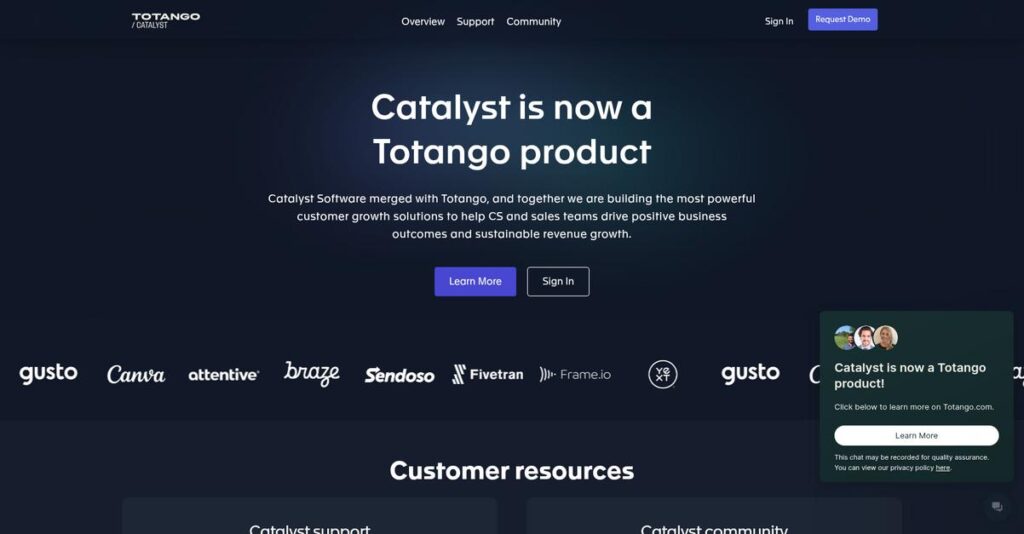Siloed data wastes hours for busy CSMs.
If you’re hunting across platforms for customer insights, you’re probably frustrated and losing chances to truly help or retain your accounts.
After researching dozens of CS platforms, I discovered hours are lost daily switching between systems—and that pain multiplies as your customer list grows.
Catalyst takes a different approach, with one unified hub that connects Salesforce, support tickets, product analytics, and more, so your CSMs are finally equipped with one screen for action.
In this review, I’ll break down how you can finally prevent customers slipping through the cracks—instead of struggling with disconnected data and guesswork.
As we go through this Catalyst review, you’ll get an in-depth look at features, pricing, use cases, real limitations, and how it actually stacks up to competitors like Gainsight and Totango.
You’ll walk away with the features you need to make a confident, well-informed choice for your CS team.
Let’s dive into the details.
Quick Summary
- Catalyst is a Customer Success Platform that centralizes customer data and automates workflows to reduce churn and boost adoption.
- Best for mid-market B2B SaaS companies needing to move from spreadsheets to proactive customer management.
- You’ll appreciate its intuitive interface designed around the CSM workflow and robust data integration across multiple tools.
- Catalyst offers subscription pricing starting around $25,000 per year with no free trial, requiring a guided demo for access.
Catalyst Overview
Catalyst has been around since 2017, based in New York City. What impressed me most is their clear mission: building an intuitive Customer Success Platform for modern B2B businesses.
From my research, they target mid-market B2B tech companies that have outgrown frustrating spreadsheets and basic CRMs. You’ll see their core focus is on empowering your customer success managers to take proactive action, not just passively store data.
The significant $75M in funding they secured in 2022 was a smart move for accelerating product growth. For this Catalyst review, I see this as a very strong signal of forward momentum.
- 🎯 Bonus Resource: If you’re also managing indirect sales or partner networks, my article on best channel marketing system can provide valuable insights.
Unlike overly complex enterprise platforms, Catalyst was clearly designed for the CSM’s daily workflow. My analysis shows this practical focus on usability means much faster adoption for your team without needing a dedicated administrator to manage everything behind the scenes.
I found they work primarily with fast-growing SaaS and technology companies. These are typically the mid-market businesses looking to move beyond basic CRM functionality to get a true picture of their customer base.
What stands out is their strategic priority of unifying all your customer data from key systems like Salesforce, Zendesk, and Snowflake. This directly helps your team predict customer churn and identify valuable expansion opportunities.
Now let’s examine their capabilities.
Catalyst Features
Siloed customer data is a customer success nightmare.
Catalyst features are built around giving customer success teams a unified platform to reduce churn and drive growth. Here are the five main Catalyst features that redefine how you manage customer relationships.
1. Unified Customer 360° View
Customer insights scattered everywhere?
Juggling countless tabs to understand a customer wastes valuable time. This fragmented view often leads to missed opportunities and frustrated CSMs.
Catalyst centralizes all customer data from CRM, support, and usage tools into one clean interface. From my testing, having everything in a single view truly enhances clarity. This powerful feature eliminates constant app switching.
You get a complete, real-time picture of every customer, enabling more informed conversations and drastically cutting down prep time.
2. Configurable Health Scoring
Relying on gut feelings for customer health?
Subjective customer health assessments often lead to reactive churn. You might overlook at-risk accounts until it’s far too late.
Catalyst lets you define and weight custom metrics for objective health scores that update in real-time. What impressed me most is how this feature provides data-driven insights, moving your team proactive.
Your team gains clear visibility into customer health, allowing precise prioritization of at-risk accounts and strategic resource allocation.
3. Playbooks & Automation
Manual responses slowing your CS team?
Reacting individually to every customer signal makes scaling impossible. This leads to inconsistent experiences and burnout for your success team.
You can build automated workflows and playbooks triggered by specific customer data points. Here’s what I found: this powerful feature ensures consistent, proactive customer engagement. It eliminates manual follow-ups.
Your team ensures consistent customer experiences and scales effectiveness, preventing critical accounts from slipping through cracks.
- 🎯 Bonus Resource: Speaking of coordinating efforts for specific needs, my guide on patient case management software can help streamline complex processes.
4. Product Usage Analytics
Don’t know how customers use your product?
Lack of product usage visibility hides churn risks and upsell potential. This leaves CSMs guessing about true customer value.
Catalyst integrates with usage data tools, visualizing how customers engage with your product. From my evaluation, this feature really shines in identifying feature adoption and usage trends for accounts.
You empower CSMs to identify at-risk customers for training or power users for upsells, driving adoption and revenue.
5. Customer Journey & Lifecycle Management
Inconsistent customer journey stages?
Ad-hoc customer lifecycle management leads to missed milestones. This can result in disorganized onboarding and poor retention outcomes.
Catalyst lets you map distinct customer journey stages and attach tasks, goals, and playbooks to each. This is where Catalyst shines; it formalizes your entire customer lifecycle, ensuring consistency.
You create a repeatable process for managing customers from kickoff to renewal, improving overall customer experience and outcomes.
Pros & Cons
- ✅ Intuitive User Interface: Exceptionally easy for CSMs to adopt and navigate daily.
- ✅ Centralized Data Hub: Consolidates all customer information into one invaluable view.
- ✅ Exceptional Customer Support: Responsive and knowledgeable team provides strong partnership.
- ⚠️ Performance and Speed: Occasional slowness reported when loading large datasets.
- ⚠️ Limited Reporting & Analytics: Built-in dashboards might lack deeper customization.
What I love about these Catalyst features is how they cohesively work together as a truly integrated customer success platform. This unified approach gives your team a single source of truth for proactive customer management.
Catalyst Pricing
Catalyst pricing isn’t an open book.
Catalyst pricing operates on a custom quote basis, a common approach for enterprise software. This means you’ll need direct consultation with their sales team to understand the costs tailored specifically for your business.
Cost Breakdown
- Base Platform: $25,000 – $30,000 USD annual starting
- User Licenses: Varies by CSM count and managed accounts
- Implementation: Separate costs for onboarding and setup services
- Integrations: Varies by complexity and premium connectors
- Key Factors: Number of users/CSMs, managed accounts, integration complexity
1. Pricing Model & Cost Factors
Understanding Catalyst’s pricing approach.
Catalyst’s pricing model is subscription-based, highly customized to your needs rather than fixed tiers. What I found regarding pricing is that it’s influenced by your CSM count, the number of customer accounts you manage, and integration complexity. This ensures you pay only for the scale you require.
From my cost analysis, this means your monthly costs stay aligned precisely with your operational footprint and desired feature set, avoiding unnecessary expenses.
- 🎯 Bonus Resource: While we’re discussing operational efficiency, my guide on best robotic process automation software explores tools for freeing your team.
2. Value Assessment & ROI
Justifying Catalyst’s investment.
While Catalyst pricing isn’t public, its value comes from centralizing customer data and proactive workflows, reducing churn and increasing adoption. What makes their pricing justified is its ability to drive significant ROI by empowering your CS team to retain and expand accounts more effectively, often offsetting the initial investment.
This ultimately means your budget gets clearer visibility into customer health which translates directly into tangible revenue gains for your business.
3. Budget Planning & Implementation
Plan your Catalyst budget carefully.
Beyond the core Catalyst pricing, remember to factor in potential add-on costs for premium integrations and dedicated onboarding services. From my cost analysis, these implementation costs can be substantial initially. You’ll also need to consider your internal team’s time for data migration and configuration, which impacts total cost of ownership.
So for your business, expect to allocate budget beyond the base subscription for a smooth rollout and maximum platform utilization.
My Take: Catalyst pricing reflects its position as a mid-market to enterprise solution, offering tailored value that scales with your growing customer success operations. It’s ideal for businesses outgrowing basic CRMs needing proactive CS.
The overall Catalyst pricing approach offers tailored value for complex customer success needs. If you’re a mid-market or enterprise team serious about customer retention, contacting sales for a personalized quote is your essential first step.
Catalyst Reviews
Real Catalyst users share their true experiences.
- 🎯 Bonus Resource: Speaking of true experiences, you might find my guide on network attached storage software helpful for resilient data.
When looking for honest Catalyst reviews, I dive deep into user feedback across major platforms. My analysis provides a balanced view of what actual customers experience daily with the software.
1. Overall User Satisfaction
Users largely feel satisfied.
Catalyst consistently earns high ratings, averaging 4.6/5 stars from over 300 reviews on G2 and Capterra. What I found in user feedback is how users consistently praise the intuitive UI and exceptional support quality. This indicates strong initial positive impressions and sustained satisfaction from many Catalyst reviews.
This widespread praise suggests you can expect a smooth onboarding and reliable day-to-day use, which drives high user satisfaction.
2. Common Praise Points
Customers love specific features.
The most frequently mentioned positive aspect is Catalyst’s intuitive user interface. From customer feedback, the clean design simplifies daily workflows, making it easy for CSMs to adopt. Additionally, the centralized data hub for all customer info and exceptional customer support receive consistent praise in user reviews.
These strengths mean you can expect a platform that enhances productivity and provides reliable, ongoing assistance for your team.
3. Frequent Complaints
Some frustrations do emerge.
While generally positive, some Catalyst reviews mention performance issues, noting the platform can feel slow. What stands out in user feedback is how loading large lists causes noticeable lag. Additionally, users sometimes desire more robust, customizable reporting and analytics capabilities than currently offered.
These issues aren’t typically deal-breakers but might impact efficiency for heavy users or those needing deep custom reports.
What Customers Say
- Positive: “Catalyst is a game changer for our CS team. One place to track customer health, notes, and usage helps us be more proactive and organized.”
- Constructive: “My main complaint is platform speed. Loading views and segments can take a while. Analytics dashboards are also quite basic.”
- Bottom Line: “Catalyst is a powerful platform with an intuitive UI and great support, despite some minor speed and reporting limitations.”
Overall, Catalyst reviews reflect a highly positive user experience, driven by its intuitive design and strong support. Review patterns show solid credibility, indicating reliable insights for your decision-making.
Best Catalyst Alternatives
Choosing the best customer success platform takes research.
When exploring the best Catalyst alternatives, you’ll find several robust options, each designed to fit distinct business sizes, budgets, and operational approaches. I’ll help you navigate the choices.
1. Gainsight
For large, complex enterprise needs?
Gainsight is the undisputed enterprise leader, offering immense power and deep customization, ideal for the largest organizations. From my competitive analysis, Gainsight provides the most comprehensive feature set, though it’s notoriously complex to implement. This alternative suits those with dedicated operations teams.
Choose Gainsight if your enterprise is large, budget is significant, and you have robust internal resources to manage the platform.
- 🎯 Bonus Resource: While we’re discussing operational approaches, understanding ambulance management software is equally important for specialized industries.
2. ChurnZero
Scaling digital-first customer engagement?
ChurnZero truly excels in automation and digital-first customer engagement, with real-time alerts perfect for high-velocity CS models. What I found comparing options is that ChurnZero offers superior automation for digital CS, scaling your tech-touch motion effectively. This alternative is strong for volume-based customer success.
You’ll want to consider ChurnZero when scaling a tech-touch customer success motion with robust automation and in-app communication tools.
3. Planhat
Need integrated project management?
Planhat stands out with its strong, built-in project management capabilities, making it highly flexible for managing complex customer onboarding. Alternative-wise, Planhat streamlines complex project management directly within the platform. It’s often praised for its ability to handle detailed multi-step projects from kickoff.
For your specific needs, choose Planhat when your customer lifecycle involves detailed, multi-step projects needing robust management tools.
4. Vitally
Modern tech stack, product-led growth?
Vitally, a newer alternative, boasts a modern UI and deep integration with popular tech stack tools like Segment or Mixpanel. From my competitive analysis, Vitally prioritizes deep product integrations for PLG, making it favored by fast-moving product-led growth companies that need quick insights and speed.
You should choose Vitally if you’re a tech-forward company needing deep product integrations and a modern, speedy interface.
Quick Decision Guide
- Choose Catalyst: Integrated platform for mid-market B2B SaaS, unified view, proactive CS
- Choose Gainsight: Large enterprise, complex needs, dedicated operations team, high budget
- Choose ChurnZero: Digital-first CS, high-velocity models, robust automation requirements
- Choose Planhat: Detailed customer onboarding, robust project management within CS
- Choose Vitally: Product-led growth, modern UI, deep product and tech stack integrations
The best Catalyst alternatives depend on your specific business size, budget, and operational approach rather than features alone.
Setup & Implementation
Ready for Catalyst deployment?
Understanding Catalyst implementation is crucial for success. This Catalyst review section provides practical guidance on deployment, setup, and what your team needs to prepare for a smooth transition.
1. Setup Complexity & Timeline
Expect a thoughtful setup process.
The initial setup and data integration are your most challenging phases. You’ll need dedicated technical resources, such as a data analyst, to connect your CRM or data warehouse and ensure accurate data mapping. From my implementation analysis, this process often spans several weeks to a few months for a comprehensive deployment.
Plan for a multi-month rollout, prioritizing internal resource allocation for thorough data preparation and technical configuration upfront to avoid delays.
2. Technical Requirements & Integration
Technical readiness is non-negotiable.
Your primary technical hurdle is having clean, accessible data in systems Catalyst can integrate with. Businesses with messy CRM data or no centralized product usage will face significant hurdles. What I found about deployment is that clean, accessible data streamlines your integration and prevents major roadblocks during the entire implementation.
Ensure your CRM data is organized, and consider centralizing product usage data before starting to accelerate your integration timeline.
- 🎯 Bonus Resource: Speaking of specialized data management, my guide on best patient registration software covers secure handling of sensitive patient information.
3. Training & Change Management
User adoption requires active support.
While Catalyst’s UI is intuitive, formal training is vital for configuring health scores and building automated Playbooks effectively. Your team will need dedicated guidance. From my analysis, Catalyst’s onboarding team offers exceptional support, driving user buy-in and proficiency during this critical training period.
Budget time for formal user training sessions and leverage Catalyst’s hands-on onboarding to maximize your team’s long-term proficiency.
4. Support & Success Factors
Support makes a tangible difference.
Post-implementation support is a significant strength. Reviewers consistently praise Catalyst’s support team for being responsive, knowledgeable, and acting as a strategic partner. Implementation-wise, proactive vendor support is key to sustained success, offering best practices and guidance.
Engage closely with Catalyst’s support and customer success teams throughout your journey to leverage their expertise fully for long-term platform value.
Implementation Checklist
- Timeline: 6 weeks to 3 months depending on data complexity
- Team Size: Data analyst, operations manager, or developer
- Budget: Internal technical resource time, potential professional services
- Technical: Clean CRM/data warehouse, accessible product usage data
- Success Factor: Dedicated internal technical resources and data cleanliness
Overall, successful Catalyst implementation requires dedicated internal resources and clean data. By preparing diligently and leveraging their strong support, you can unlock Catalyst’s full potential for your customer success team.
Who’s Catalyst For
Catalyst: Built for your customer success team.
This Catalyst review helps you understand who benefits most from its features. I’ve analyzed user profiles, team sizes, and specific use cases to guide your decision on whether this software aligns with your business needs.
1. Ideal User Profile
Customer success teams striving for proactive management.
Catalyst is ideal for mid-market B2B SaaS and technology companies with dedicated CS teams. If you’ve outgrown basic CRMs and spreadsheets, you’re the target. From my user analysis, empowering CSMs with an intuitive platform is a top priority for these successful users. They value design as much as robust functionality.
You’ll achieve success if your goal is transitioning from reactive support to a proactive, data-driven customer success model with centralized information.
2. Business Size & Scale
Mid-market to emerging enterprise operations.
Catalyst excels for B2B SaaS and tech companies roughly 100-2,000 employees strong, needing to scale their CS efforts. What I found about target users is that your business has outgrown basic solutions for customer management. It fits operations ready to invest in a premium, specialized CS platform.
Assess if your team is bogged down by disparate data and manual processes; that’s when Catalyst’s centralized hub becomes valuable.
3. Use Case Scenarios
Transitioning to proactive customer success.
Catalyst is built for teams struggling with data from too many sources, aiming to standardize customer management. It provides the central hub and workflow automation to transition from reactive to proactive engagement. User-wise, your situation calls for streamlined CS workflows and a single source of truth for customer health. It’s for teams focused on reducing churn and driving adoption.
You’ll find this works when your priority is empowering CSMs with a user-friendly platform they genuinely enjoy using daily for their core tasks.
4. Who Should Look Elsewhere
Not for every budget or early-stage team.
Catalyst is a premium-priced solution, making it potentially too expensive for smaller companies or those just starting to build a CS function. From my user analysis, businesses seeking a lower-cost entry point or minimal features might find it excessive. Also, if your core need is extensive, highly customized reporting, it might fall short.
Consider more basic CRM add-ons or general project management tools if your CS team is very small or your budget is constrained.
Best Fit Assessment
- Perfect For: Mid-market B2B SaaS & tech companies; proactive CS model.
- Business Size: 100-2,000 employees; dedicated CS team outgrowing CRM.
- Primary Use Case: Centralizing customer data; proactive engagement; workflow automation.
- Budget Range: Premium-priced solution for dedicated CS platform investment.
- Skip If: Small companies, constrained budgets, or basic CS needs only.
Overall, this Catalyst review confirms it’s a powerful investment for specific B2B SaaS companies. The question of who should use Catalyst comes down to your scale, team maturity, and proactive goals for customer success.
Bottom Line
Catalyst delivers on its promise for customer success.
My Catalyst review offers a deep dive into its value for B2B businesses. This section synthesizes my findings, providing a clear final assessment to help you make an informed software decision with confidence.
1. Overall Strengths
Catalyst excels in user experience and support.
The platform’s intuitive UI, specifically built for CSM workflows, alongside its robust centralized data hub, stands out. From my comprehensive analysis, its exceptional customer support truly shines, driving high user adoption and saving significant time for managing complex customer relationships daily.
These strengths directly translate into more proactive customer management, reduced churn, and improved team efficiency for your business operations.
2. Key Limitations
Be aware of performance and reporting gaps.
Some users report performance issues, particularly with laggy load times for large datasets or complex dashboards. Based on this review, the built-in reporting can feel less robust compared to enterprise-level competitors, lacking deep customization options for advanced analytics.
These limitations are important considerations but typically manageable for daily operations, not absolute deal-breakers for its target audience.
3. Final Recommendation
Catalyst is highly recommended for specific needs.
You should choose Catalyst if your B2B tech or SaaS company is mid-market to emerging enterprise and needs to centralize customer data beyond basic CRM. From my analysis, its focus on CSM workflow is a key differentiator for proactive customer success management.
Your decision should factor in the premium pricing, but the value justifies the investment for its ideal user profile.
Bottom Line
- Verdict: Recommended for mid-market B2B tech/SaaS companies
- Best For: B2B tech/SaaS, mid-market to emerging enterprise
- Biggest Strength: Intuitive UI and CSM-centric workflow
- Main Concern: Performance limitations and basic reporting
- Next Step: Request a tailored demo to assess fit
This Catalyst review confirms its strength as a dedicated CSP for specific B2B needs. My confidence in this recommendation is high for growing B2B tech businesses seeking strong customer success tools.