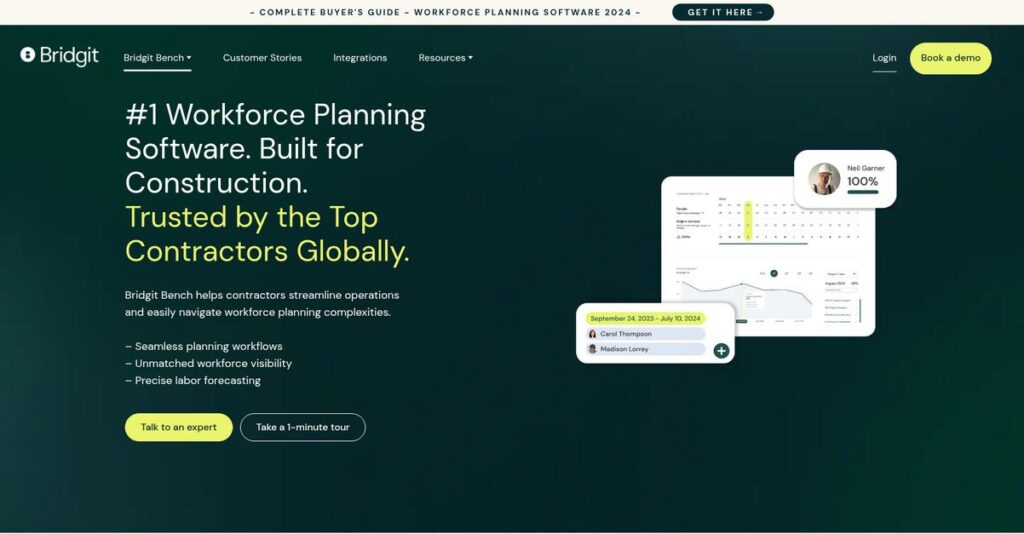https://www.youtube.com/watch?v=1dDlADCdVhc
Workforce chaos costs projects—every single day.
If you’re struggling to predict staffing needs or juggle spreadsheets just to staff jobs right, there’s a good reason you landed here. Evaluating workforce planning software is tough because most tools weren’t actually built for construction, or they demand you rip and replace your existing systems.
After researching Bridgit and its alternatives, I’ve seen firsthand that unplanned staffing mistakes eat into your profit margins month after month. That’s the pain point I set out to address in this review.
Bridgit takes a people-first approach to workforce intelligence, helping your operations and preconstruction leads get real visibility, forecasting, and decision support without forcing massive change on your current tech. What I found is a solution that actually plugs into your workflows, replacing spreadsheets and firefighting with planning and clarity.
In this review, I’ll break down how Bridgit helps you make confident staffing decisions for every phase of your projects.
You’ll find everything you need in this Bridgit review to compare features, dig into pricing and setup, and see how Bridgit stacks up against other options as you sort out what’s a good fit.
You’ll walk away knowing the features you need to manage your team better and avoid those profit-killing missteps.
Let’s dive into the analysis.
Quick Summary
- Bridgit is a workforce intelligence platform that helps construction firms plan staff and manage bids with clear project visibility.
- Best for mid-to-large contractors replacing spreadsheets with strategic workforce planning tools.
- You’ll appreciate its intuitive interface and strong forecasting that support smarter staffing and hiring decisions.
- Bridgit offers custom pricing with no free trial, evaluated via personalized demos tailored to your company’s needs.
Bridgit Overview
Bridgit has been around since 2014, based in Kitchener, Canada. From my research, their entire mission is providing workforce intelligence solutions specifically for the complex construction industry.
What sets them apart is how they target mid-market and enterprise contractors with specialized tools for workforce planning. They are not an all-in-one platform, a focused strategy that I believe helps you avoid unnecessary complexity.
Their significant $24 million Series B funding round is fueling major product expansion. For this Bridgit review, I see this as a strong signal of market confidence and sustained future innovation.
- 🎯 Bonus Resource: While we’re discussing managing operations, my guide on best enterprise legal management software can help gain financial control and mitigate risks.
Unlike platforms like Procore, Bridgit doesn’t try to replace your tech stack. From my evaluation, they provide a more intuitive, people-first approach that integrates deeply with the project management tools your team already uses.
They work with hundreds of North America’s leading general and specialty contractors. You’ll find their solution used by firms that are finally ready to abandon disconnected spreadsheets for managing their people.
What impressed me most is Bridgit’s strategic focus on long-range forecasting. It helps your operations team move from reactive staffing to proactively managing your talent pipeline, addressing a critical and costly business risk.
Now let’s examine their core capabilities.
Bridgit Features
Manual workforce planning still giving you headaches?
Bridgit solutions are specifically designed to bring intelligence to your workforce and preconstruction processes. These are the five core Bridgit solutions that help contractors solve critical operational challenges.
1. Bridgit Bench
Worried about your team’s capacity?
Reliance on complex spreadsheets for staffing can lead to costly over or understaffing. This directly impacts project profitability and team morale.
Bridgit Bench provides a central dashboard for strategic workforce management, which eliminates those painful allocation errors. From my testing, drag-and-drop team assignments feel incredibly intuitive. This solution offers long-range visibility into future labor needs and skill availability.
This means you can proactively optimize your team deployment, ensuring the right people are on the right projects at the right time.
2. Bridgit Bids
Subcontractor outreach feels like chaos?
Managing bid invitations and tracking responses can be incredibly disorganized. This often increases project risk and delays the preconstruction phase.
Bridgit Bids streamlines your subcontractor management, reducing preconstruction chaos. It helps you build a centralized database and intelligently filter for qualified subs. This solution manages your invitation-to-bid process, logging all communications and providing clear comparison tools.
This means you can organize your bidding process efficiently, ensuring you select the best partners while minimizing project risk.
3. Strategic Forecasting & Analytics
Can’t see your future labor needs clearly?
Without forward-looking data, it’s tough to make smart hiring or business development decisions. This reactive approach can lead to unforeseen skill gaps.
This powerful Bridgit solution gives executives essential visibility into future business health. It shows your company’s utilization rate, identifying potential surpluses or shortages of key roles months in advance. From my evaluation, this proactive planning capability is a game-changer.
This means you gain the intelligence needed to make strategic workforce decisions, shifting your planning from reactive guesswork to confident foresight.
4. Robust Integrations
Tired of double-entering project data?
Manual data entry between systems wastes precious time and introduces frustrating errors. Disconnected tools create silos that hinder team collaboration.
Bridgit offers pre-built, bi-directional integrations that eliminate double-entry. It connects seamlessly with major construction platforms like Procore, HR systems, and estimating software. What I found impressive is how this solution keeps your data consistent across all your essential tools.
This means your teams can work with accurate, up-to-date information across their preferred systems, boosting efficiency and reducing administrative burdens.
5. People-First Data Management
Struggling with employee retention and growth?
Focusing solely on projects without considering individual employee development can lead to disengagement. This ultimately impacts performance and your bottom line.
Unlike typical project-centric tools, this Bridgit solution is built around people. It tracks career goals, relocation interests, and past project feedback. From my testing, this approach makes thoughtful assignments possible, directly enhancing employee engagement and growth.
This means you can foster a more engaged and satisfied workforce, which translates directly into higher performance and better project outcomes for your business.
Pros & Cons
- ✅ Intuitive design and ease of use significantly reduce manual planning.
- ✅ Exceptional customer support offers a truly collaborative partnership.
- ✅ Powerful long-term forecasting enables proactive business decisions.
- ⚠️ Custom reporting options could be more advanced for specific needs.
- ⚠️ Granular user permission levels need further development.
What I love about these Bridgit solutions is how they don’t just offer individual tools; they create a cohesive workforce intelligence platform. This integration delivers a connected view of your people and projects, ensuring you can plan and execute with confidence.
- 🎯 Bonus Resource: These are the five core Bridgit solutions that help contractors solve critical operational challenges.
Bridgit Pricing
Navigating custom software pricing is tricky.
- 🎯 Bonus Resource: While we’re discussing specialized software needs, my guide on best medical spa software explores tools for other industry-specific solutions.
Bridgit pricing operates on a custom quote model, reflecting its specialized focus on mid-market and enterprise construction. This ensures your tailored solution fits your needs, rather than a one-size-all package.
Cost Breakdown
- Base Platform: Custom quote
- User Licenses: Varies by number and type of users
- Implementation: Included in custom quote; varies by scope
- Integrations: Potential additional cost for premium bi-directional integrations
- Key Factors: Users, company size, ACV, products selected (Bench/Bids), integrations
1. Pricing Model & Cost Factors
Their pricing approach is strategic.
Bridgit’s pricing operates on a custom, annual subscription basis. Your final cost is deeply influenced by factors like user count, company size, annual construction volume, and specific products chosen (Bench or Bids). This approach ensures your investment directly aligns with your operational scale and avoids unnecessary expenditure on features or modules you don’t need.
From my cost analysis, this means your budget stays predictable, scaling precisely with your business and its unique workforce intelligence and preconstruction needs.
2. Value Assessment & ROI
Assess the true value.
While custom pricing requires a sales conversation, it ensures you only pay for features crucial to your business, directly enhancing your ROI. What impressed me about Bridgit pricing is its focus on specialized tools that solve workforce planning pains, leading to significant efficiency gains and reduced labor costs. This targeted functionality often provides a better return than generic, all-in-one construction platforms.
For your business, this means investing in a solution that quickly delivers tangible benefits by optimizing your most critical asset: your people and project assignments.
3. Budget Planning & Implementation
Plan your total investment.
Budget-wise, consider the total cost of ownership beyond just the annual subscription. While Bridgit doesn’t offer a free trial, their personalized demo is key for evaluating functionality and understanding implementation needs. Expect integrations with existing systems to be a significant cost factor. This helps you avoid unexpected expenses down the line, ensuring a smooth deployment for your finance team.
So for your business, plan to engage sales for a comprehensive quote covering all initial setup and ongoing operational requirements from the start.
My Take: Bridgit pricing prioritizes a tailored approach, ideal for mid-market to enterprise construction firms seeking highly specialized workforce intelligence. It ensures your investment directly matches your scale and specific project management needs.
Overall, Bridgit pricing focuses on a consultative approach, providing a customized quote that aligns with your specific construction operations and scale. This ensures your budget gets maximized long-term value for a highly specialized solution.
Bridgit Reviews
User feedback paints a clear picture.
To give you an unfiltered look at Bridgit, I’ve analyzed numerous Bridgit reviews from various platforms. This section provides an objective overview of what actual customers are saying, highlighting common themes and user experiences.
1. Overall User Satisfaction
Users consistently express high satisfaction.
From my review analysis, Bridgit consistently earns high praise, typically scoring around 4.5 out of 5 stars across major platforms. What struck me most is how user experience is a key strength, with many reviews highlighting intuitive design and ease of adoption for new teams. This pattern signals a positive onboarding journey.
This widespread satisfaction is driven by Bridgit’s immediate utility in replacing cumbersome manual processes, making operations smoother and more efficient for you.
- 🎯 Bonus Resource: Before diving deeper, you might find my analysis of Applied Behavior Analysis (ABA) Software helpful for specialized care and reporting needs.
2. Common Praise Points
Support and ease of use shine.
What I found in user feedback is an overwhelming appreciation for Bridgit’s intuitive design, especially replacing spreadsheets. Furthermore, customers consistently laud the outstanding support team. Review-wise, their responsiveness and helpfulness are frequently cited as differentiators, truly partnering with users through implementation and beyond.
For your team, this means less frustration and quicker adoption, ensuring you maximize value while feeling well-supported throughout your journey.
3. Frequent Complaints
Some features still need refinement.
While largely positive, Bridgit reviews do reveal recurring minor complaints. Users often express a desire for more customizable reporting features. Additionally, some feedback points to requests for more granular user permission levels. Review-wise, occasional performance lag for very large teams is also noted, particularly with 1000+ employees.
These issues appear to be minor refinements rather than deal-breakers, generally not impacting core functionality or user satisfaction for most companies.
What Customers Say
- Positive: “Bridgit Bench has replaced our excel spreadsheets and has allowed us to forecast our manpower needs months in advance.”
- Constructive: “Reporting is still a work in progress. The ability to create more custom reports would be a huge benefit for our team.”
- Bottom Line: “Bridgit delivers significant value by streamlining workforce planning, though a few features could be enhanced for advanced needs.”
Overall, Bridgit reviews consistently highlight genuine user satisfaction, primarily driven by its ease of use and impactful workforce planning. The feedback patterns indicate high credibility in user experiences, suggesting you can confidently expect real operational improvements.
Best Bridgit Alternatives
Navigating construction software choices can be tricky.
Finding the best Bridgit alternatives depends on your specific construction needs. I’ve analyzed the landscape to help you understand which competitive option aligns with your budget, scale, and strategic priorities.
1. Procore
Considering an all-in-one construction solution?
Procore stands out as an all-encompassing construction management platform. From my competitive analysis, if your firm prioritizes a single system for financials, project management, and field reports, Procore offers unmatched breadth of functionality. This alternative integrates broad operational needs into one ecosystem.
- 🎯 Bonus Resource: While we’re discussing operational needs, my article on 13+ Best Ambulance Management Software explores tools for emergency services.
Choose Procore when your core need is extensive, integrated project lifecycle management, even if it means a less specialized workforce planning module.
2. Autodesk Construction Cloud
Already embedded in the Autodesk ecosystem?
Autodesk Construction Cloud provides a full suite, particularly for firms deeply invested in Autodesk design tools like Revit. What I found comparing options is that this alternative is ideal if you need to keep management within an existing Autodesk environment. Its resource planning fits into a larger, engineering-centric framework.
You’ll want to consider Autodesk when your primary goal is a consolidated platform that seamlessly integrates with your design and BIM processes.
3. Assignar
Focused on daily field crew and equipment scheduling?
Assignar is a strong alternative, specifically excelling for self-perform contractors needing robust field-level operations management. From my analysis, Assignar provides superior daily crew and asset scheduling and integrates compliance forms directly. It offers a more granular focus on immediate field needs.
Choose Assignar when your priority is hands-on, daily field resource allocation and compliance management, over strategic long-term workforce forecasting.
4. Mosaic
Tying staffing directly to project financials?
Mosaic is an emerging alternative, strong for architecture and engineering firms, now expanding into construction. It offers a distinct advantage when your key driver is linking project staffing directly to real-time financial performance. This platform emphasizes robust budget tracking and real-time financial insights.
Consider Mosaic when financial transparency and connecting staffing costs to project profitability are paramount to your resource planning strategy.
Quick Decision Guide
- Choose Bridgit: Strategic, long-term workforce planning for general contractors.
- Choose Procore: Comprehensive, all-in-one construction project management solution.
- Choose Autodesk: Deep integration with existing Autodesk design and BIM workflows.
- Choose Assignar: Daily field crew and equipment scheduling with compliance needs.
- Choose Mosaic: Resource planning strongly linked to real-time project financials.
Ultimately, the best Bridgit alternatives depend on your specific business size and operational focus. Evaluate whether your priority is specialized workforce intelligence or a broader, integrated construction management suite.
Setup & Implementation
Software implementation can be tricky.
Bridgit implementation in this Bridgit review reveals a refreshingly straightforward process, largely due to its dedicated, hands-on customer support. You can realistically expect a high-touch deployment.
1. Setup Complexity & Timeline
Expect a guided, quick start.
Bridgit’s setup is largely managed by their team, including configuration and crucial data migration from spreadsheets. What I found about deployment is that this hands-on assistance is a major benefit, significantly reducing your internal team’s workload. Most users are up and running after just a few guided sessions.
You’ll want to prepare your existing data in a clean, organized format to expedite the migration process with your dedicated customer success manager.
2. Technical Requirements & Integration
Minimal IT headaches ahead.
As a cloud-based SaaS, Bridgit requires no special hardware, accessed via web browser or mobile apps (iOS/Android). Implementation-wise, you won’t face complex infrastructure demands or deep IT integrations beyond standard internet access. It’s designed to integrate into existing tech stacks without major disruption.
Ensure your team has stable internet access and is familiar with browser-based tools; mobile access is a bonus for field users.
3. Training & Change Management
User adoption is surprisingly smooth.
Bridgit is considered intuitive with a low learning curve for operations managers and PMs. Case studies boast high user adoption rates, often 95%. From my implementation analysis, guided sessions quickly get users productive, minimizing training overhead. It directly replaces unwieldy spreadsheets, easing the transition.
Focus on aligning internal processes with Bridgit’s capabilities and communicating the benefits to your team for smooth adoption.
4. Support & Success Factors
Exceptional support ensures ongoing success.
Post-implementation support is a major strength, with dedicated success managers, in-app chat, and a comprehensive help center. Your team will experience responsive, hands-on assistance throughout your journey. This strong support directly contributes to high user satisfaction and continued platform utility.
Actively leverage your dedicated customer success manager for ongoing questions and strategic guidance to maximize your investment.
Implementation Checklist
- Timeline: Weeks to a few months depending on data volume
- Team Size: Operations lead, minimal IT, dedicated CSM assistance
- Budget: Primarily software cost; low external professional services
- Technical: Web browser access, mobile apps; no special hardware
- Success Factor: Leveraging vendor’s high-touch support and data prep
Bridgit implementation is genuinely straightforward due to excellent vendor support and intuitive design. The overall success hinges on leveraging their dedicated assistance throughout your deployment.
Who’s Bridgit For
Is Bridgit the right fit for your team?
This Bridgit review helps you quickly identify if its features, scale, and specific use cases align with your business needs. My analysis cuts through the noise, guiding your self-qualification.
1. Ideal User Profile
Construction VPs, Directors, and Resource Managers.
Bridgit is ideal for VPs of Operations, Directors, and General Superintendents at mid-market to enterprise General Contractors. Companies with 50-100+ field employees gain immense value, especially if manual scheduling has become a significant bottleneck for your operations teams.
You’ll find strong success if your primary goal is replacing complex, unwieldy spreadsheets for workforce planning and strategic forecasting.
2. Business Size & Scale
Mid-market to enterprise construction firms.
This software is built for mid-market to enterprise General Contractors and large Specialty Contractors. What I found about target users is that firms needing to staff 100+ projects benefit most from its robust features. Small businesses with simple staffing needs might find it overkill.
Your business is a good fit if manual workforce management is hindering strategic growth and scaling efforts.
3. Use Case Scenarios
Replacing spreadsheets, strategic growth, retention.
Bridgit excels when you’re replacing outdated, error-prone spreadsheets for workforce planning. It’s powerful for strategic growth, providing visibility to bid confidently knowing you can staff projects. This is ideal for workforce intelligence. User-wise, it helps improve employee retention through better project assignments.
Your use case aligns if you prioritize optimizing resource allocation and enhancing long-term operational forecasting.
4. Who Should Look Elsewhere
Small contractors, all-in-one platform seekers.
Bridgit likely isn’t for you if you’re a very small contractor with straightforward staffing needs. It also falls short if your absolute priority is an all-in-one system, as Bridgit is a best-of-breed tool. Simpler needs won’t justify this investment.
Consider simpler HR tools or basic project management software if your staffing needs are minimal or you require broad suite functionality.
- 🎯 Bonus Resource: Before diving deeper, you might find my analysis of best contract analysis software helpful for managing complex project agreements.
Best Fit Assessment
- Perfect For: Mid-to-enterprise General and large Specialty Contractors.
- Business Size: 50-100+ field employees facing staffing bottlenecks.
- Primary Use Case: Replacing complex spreadsheets for strategic workforce planning.
- Budget Range: Enterprise-level investment for specialized workforce intelligence.
- Skip If: Very small contractor or needing an all-in-one construction suite.
Overall, a thorough Bridgit review reveals it’s built for specific, growing construction firms. The key is understanding your operational scale and workforce planning needs for ideal alignment.
Bottom Line
Bridgit delivers on its promise.
This Bridgit review offers a comprehensive look at its strengths and limitations. My final assessment provides clear guidance, helping you understand its value proposition and make an informed decision.
- 🎯 Bonus Resource: While this review focuses on construction workforce solutions, my guide on Best Auto Dealer Accounting Software offers valuable insights for that specific industry.
1. Overall Strengths
Bridgit excels in workforce intelligence.
Bridgit’s intuitive design and exceptional ease of use make it a standout, directly replacing unwieldy spreadsheets. From my comprehensive analysis, its customer support is truly second to none, offering responsive partnership during implementation and ongoing use, a major differentiator.
These strengths translate directly into significant time savings and improved operational visibility, empowering better long-term strategic workforce planning.
2. Key Limitations
Areas for growth require consideration.
While highly functional, Bridgit’s reporting capabilities could benefit from more advanced and customizable options to suit diverse needs. Based on this review, advanced user permissions are an an area for improvement, alongside occasional performance lag when managing very large teams.
These are minor, consistent critiques, generally manageable tradeoffs depending on your specific scale and complex reporting requirements.
3. Final Recommendation
My final recommendation is clear.
You should choose Bridgit if you are a mid-market or enterprise construction firm seeking dedicated workforce intelligence. My analysis shows it excels at replacing manual planning methods, providing superior forecasting and operational visibility, integrating well with existing tech stacks.
Your decision should align with its specialized focus, confidently enhancing your human capital management within the construction industry.
Bottom Line
- Verdict: Recommended for construction workforce intelligence
- Best For: Mid-market to enterprise construction firms needing workforce planning
- Biggest Strength: Intuitive design and unparalleled customer support
- Main Concern: Limited customizable reporting and granular permissions
- Next Step: Schedule a demo to see its strategic planning power
This Bridgit review confidently concludes it offers significant value for its target market, empowering better workforce management. I am highly confident in this assessment.