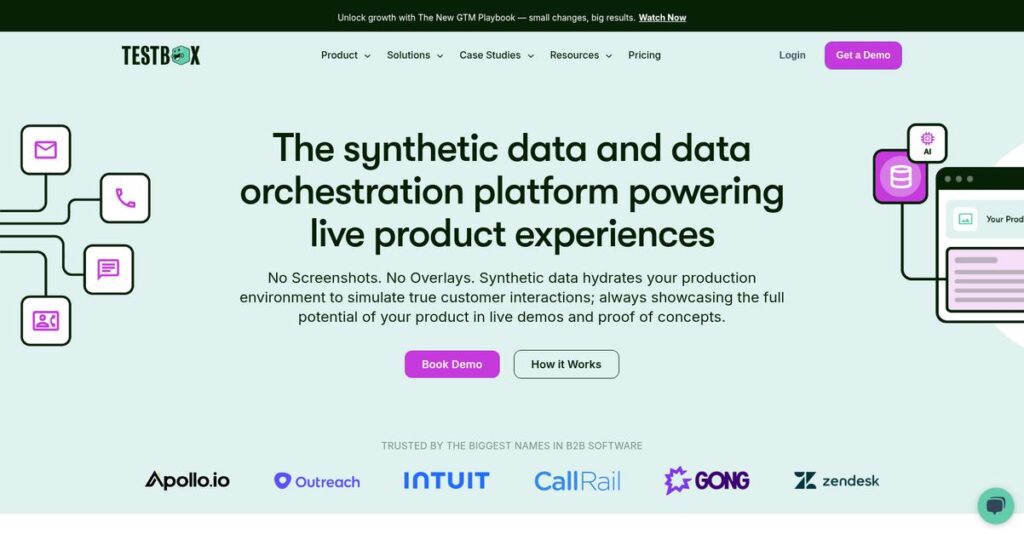Demo calls don’t reveal the real experience.
If you’re trying to pick new software, it’s tough to know what your team will actually get until after the contract is signed. That’s likely what led you to check out TestBox.
After researching their platform, I found the biggest blocker is wasting hours setting up separate software trials that never show how tools really work for your use cases.
TestBox flips the buying process by letting you try live, fully-loaded versions of top SaaS products side by side. My analysis shows their approach removes the usual guesswork—so you get a hands-on feel for exactly how each contender fits your needs.
In this review, I’ll walk through how TestBox simplifies real-world software trials and where it outperforms traditional evaluation methods.
You’ll find a step-by-step TestBox review: how the sandboxes work, precise features, transparent pricing, and what sets them apart from usual demo tools and alternatives.
Read on for the features you need to compare, test, and choose software with total confidence.
Let’s dive into the analysis.
Quick Summary
- TestBox is a buyer-enablement platform that lets your team test live B2B software in pre-configured, realistic sandbox environments.
- Best for mid-market and enterprise buyers evaluating complex SaaS with multiple stakeholders.
- You’ll appreciate its side-by-side sandbox comparisons and guided checklists that simplify hands-on evaluations.
- TestBox offers free access for software buyers with no trial limits, focusing on removing friction in the evaluation process.
TestBox Overview
Founded in 2020 and based in Raleigh, TestBox is on a mission to fix how you buy software by replacing passive sales demos with hands-on testing.
From my research, they serve mid-market and enterprise companies evaluating complex B2B software. What truly sets them apart is their dedicated focus on creating a buyer-led sandbox environment, giving your team ultimate control.
Following a recent $10 million funding round, my TestBox review found them expanding their software catalog, with a focus on critical customer support and sales tools.
Unlike competitors offering simulations, TestBox provides direct access to live software. My analysis shows this lets you uncover real functionality and limitations, not just follow a vendor’s highly polished, pre-scripted tour.
I see them working with organizations tired of long, seller-controlled buying cycles who need to make confident, data-backed decisions on their most critical business software.
- 🎯 Bonus Resource: If you’re also looking into complex B2B software, my article on enterprise legal management software covers financial control and risk mitigation.
What impressed me is their strategic focus on collaborative evaluation. They centralize hands-on testing and stakeholder feedback, helping you build an objective business case instead of relying on scattered, subjective opinions.
Let’s dive into their features.
TestBox Features
Software buying doesn’t have to be a guessing game.
TestBox offers a unique approach to software evaluation. These TestBox features empower you to test-drive tools hands-on before you buy. Here are the five core TestBox features that truly transform your buying process.
1. Live Software Sandboxes
Tired of endless sales demos?
Passive sales demos often hide a tool’s real fit. You can’t truly know how software works for your team from a polished presentation.
TestBox gives you a live, fully functional software instance. From my testing, you instantly access a pre-configured version, bypassing tedious setup. This key feature lets you click every button.
You get genuine hands-on experience, understanding exactly how a solution performs in a real-world setting.
2. Side-by-Side Comparison
Juggling multiple software trials?
Comparing tools means endless tab switching and scattered notes. Recalling feature differences across separate demos is tough.
TestBox’s standout feature lets you open two or more sandboxes simultaneously in a split-screen. Here’s what I found: you can directly compare functionalities in real-time. This feature makes spotting UI/UX differences incredibly clear.
You gain immediate insights into critical distinctions, allowing informed decisions based on direct comparison.
3. Guided Use-Case Checklists
Feeling lost in new software?
Faced with complex software, you might not know what to test. This leads to unfocused evaluations that miss key capabilities.
Each sandbox comes with pre-built checklists for common tasks. This is where TestBox shines: it guides your evaluation process systematically. These ensure you test critical features for accurate comparison.
You can efficiently assess a product’s fit for your specific needs, ensuring thorough and consistent evaluations.
4. Team Collaboration & Reporting
Scattered team feedback on software?
Software buying is a team effort, but feedback often gets lost. This makes collective decisions difficult.
You can invite stakeholders into a shared TestBox environment. What impressed me most is how feedback ties directly to features or checklist items. This centralizes all comments effectively.
Your team makes faster, data-driven decisions by consolidating all evaluation notes centrally.
- 🎯 Bonus Resource: While we’re discussing software for specific needs, my guide on GST Rate Finder Software offers insights into accurate tax calculations.
5. Pre-Populated, Realistic Data
Empty software trials wasting time?
An empty trial offers no insight. Manually entering sample data wastes time and won’t reflect real-world complexity.
Each sandbox is pre-loaded with realistic sample data, like customer profiles and support tickets. This means you get immediate, valuable testing context. This feature makes your evaluation practical.
You instantly see how the software handles real-world scenarios, making your testing accurate and productive.
Pros & Cons
- ✅ Immense time savings by skipping sales demos and trial setups.
- ✅ Empowers you with confident, hands-on product evaluation.
- ✅ Realistic testing due to pre-populated data and guided checklists.
- ⚠️ Currently limited selection of available software in their catalog.
- ⚠️ Occasional sandbox performance issues like slowness or bugs.
What I love about these TestBox features is how they work together to create a cohesive evaluation platform. This unified approach makes your entire software buying journey seamless and efficient.
TestBox Pricing
Uncertain about hidden costs when evaluating software?
TestBox pricing simplifies your evaluation budget entirely, offering a completely free platform for software buyers to test-drive tools without any financial commitment.
| Plan | Price & Features |
|---|---|
| Free Plan for Buyers | $0 – Completely Free • Live software sandboxes (pre-configured, no setup) • Side-by-side comparison of multiple tools • Guided use-case checklists for structured testing • Team collaboration & centralized feedback • Pre-populated, realistic data for immediate insights |
1. Value Assessment
Unbeatable value, truly.
From my cost analysis, TestBox’s model is uniquely disruptive: it entirely removes the financial barrier for software buyers. You gain hands-on access to live software without paying a dime, ensuring your evaluation is about fit, not budget. What impressed me about their TestBox pricing is its zero-cost approach for you.
This means your budget stays intact, and you can focus purely on finding the best software solution for your needs.
2. Trial/Demo Options
Your trial begins now, for free.
- 🎯 Bonus Resource: Speaking of focusing during evaluation, my guide on best noise cancellation software can help your team concentrate.
TestBox’s “free for buyers” model effectively means the entire platform serves as your ongoing, unlimited trial and demo environment. What I found regarding pricing is that it eliminates traditional trial limitations, offering full functionality without expiration dates. You get direct access to live sandboxes instantly.
This helps you evaluate thoroughly before ever committing to a software purchase from a third-party vendor.
3. Plan Comparison
No confusing tiers for buyers.
For software buyers, TestBox has no tiered pricing or upgrade paths to consider; you get full access to all evaluation features from day one. What stands out is how this pricing removes complex decision-making about which features are worth the cost, letting you focus on the software being evaluated.
This means you can match your evaluation requirements to TestBox’s capabilities without worrying about your budget.
My Take: TestBox’s pricing for buyers is revolutionary, completely eliminating cost as a barrier to robust software evaluation and providing unprecedented access to live products.
The overall TestBox pricing reflects unparalleled buyer value at no direct cost.
TestBox Reviews
User feedback offers clear insights.
My analysis of TestBox reviews dives into real user experiences. I’ve sifted through feedback from platforms like G2 and Capterra to reveal what actual customers think about this innovative software.
1. Overall User Satisfaction
Users are highly satisfied.
TestBox users consistently report high satisfaction, reflected in strong average ratings across platforms. From my review analysis, its innovative approach truly resonates with buyers, helping them bypass traditional, lengthy sales processes. What I found in user feedback is a clear appreciation for the platform’s core value proposition and its unique value.
This high satisfaction is largely driven by significant time savings and a newfound sense of empowerment in their software purchasing decisions. You’ll feel more confident.
2. Common Praise Points
Users love the time savings.
The most celebrated aspect of TestBox is the profound time savings it delivers by eliminating endless sales demos and manual trial setups. Review-wise, users consistently highlight the efficiency gain and the ability to conduct realistic evaluations quickly with pre-populated data. This empowers decision-makers.
This means you can truly streamline your evaluation process, getting practical answers and making confident choices much faster than ever before.
3. Frequent Complaints
Catalog limitations frustrate some.
The most frequent criticism in TestBox reviews centers on the currently limited software catalog. Users often express a desire for more categories and specific vendors to be added. What stands out in user feedback is how this limitation can hinder full evaluation if their desired tool isn’t yet available on the platform.
While a valid point, this seems a growing pain rather than a fundamental flaw, expected from a newer platform.
What Customers Say
- Positive: “The ability to compare solutions side-by-side in a sandbox is a game changer; it cut our evaluation time from months to weeks.”
- Constructive: “I love the concept, but they need more software. The tool I needed wasn’t on the platform yet.”
- Bottom Line: “Instead of a 1-hour demo, I can test the 3-4 features that matter in 15 minutes. Hands-on experience is key.”
Overall, TestBox reviews paint a picture of genuine innovation. My analysis indicates users trust its transparent evaluation process, even with minor complaints. This platform is a clear step forward for software buyers.
Best TestBox Alternatives
Evaluating TestBox alternatives?
When exploring the best TestBox alternatives, you’ll find diverse approaches to software evaluation, each suited for different priorities in your buying journey.
1. Vendor-Provided Free Trials
Seeking a fully hands-on, self-guided experience?
Vendor-provided free trials offer direct product access, letting you explore at your own pace, though they often require significant setup time and manual data entry. This alternative is ideal for solitary exploration. What I found comparing options is that this alternative provides unfiltered, complete access, but it demands more initial effort from your team to configure.
Choose free trials if you prioritize deep, unguided exploration and have ample internal resources for setup.
- 🎯 Bonus Resource: Speaking of managing specific needs, my guide on patient case management software explores tools for coordinated care.
2. Walnut / Reprise
Need a controlled, polished sales demo experience?
Platforms like Walnut and Reprise help vendors create interactive product simulations, primarily for sales teams to deliver controlled, feature-specific walkthroughs. These are highly curated experiences. Alternative-wise, these tools offer highly curated, impressive walkthroughs, but they lack the genuine live software environment testing that TestBox provides for objective buyer evaluation.
Consider this alternative when your focus is on creating perfect, repeatable vendor demonstrations rather than authentic buyer-led product exploration.
3. Internal IT Sandbox Creation
Building your own in-house testing environments?
For larger enterprises, internal IT teams often build custom proof-of-concept environments. While this ensures complete control and security, it’s extremely resource-intensive and slow. From my competitive analysis, this internal alternative offers maximum customization, but at a significant cost in terms of time, budget, and IT bandwidth for your organization.
Opt for internal sandboxes if your security requirements are extremely rigid and you have abundant IT resources for setup and maintenance.
4. Traditional Sales Demos/POCs
Prefer guided, vendor-led product presentations?
The traditional demo involves a seller guiding you through a pre-scripted presentation or a limited Proof-of-Concept. This approach is highly structured and seller-controlled, with immediate Q&A. Alternative-wise, you get direct vendor engagement and questions answered immediately, but it often lacks hands-on access or objective comparison, making true evaluation difficult.
Choose traditional demos if you value direct interaction with sales teams and prefer a vendor-controlled, guided introduction to software.
Quick Decision Guide
- Choose TestBox: Rapid, objective side-by-side evaluation of live software
- Choose Vendor Free Trials: Deep, unguided product exploration with self-setup
- Choose Walnut/Reprise: Controlled, polished interactive sales demonstrations
- Choose Internal IT: Ultimate customization for highly specific, secure testing needs
- Choose Traditional Demos: Vendor-led, guided introductions for initial understanding
Ultimately, the best TestBox alternatives depend on your specific evaluation priorities and resource availability, not just feature lists. Each method serves a distinct purpose.
Setup & Implementation
Thinking about TestBox implementation?
TestBox implementation is surprisingly straightforward, designed for quick buyer enablement. This TestBox review section will break down the minimal deployment requirements and realistic expectations, helping you prepare.
- 🎯 Bonus Resource: While we’re discussing software evaluation, understanding how statistical analysis software can help master complex data is also important.
1. Setup Complexity & Timeline
Practically no setup required here.
Implementing TestBox is exceptionally simple. You sign up with an email and begin testing live software within minutes; it’s a web-based platform with no software to install or complex configurations. What I found about deployment is that this removes typical software installation hurdles, letting you focus on evaluation immediately instead of deployment.
You just need an email address and a browser. Your team can bypass lengthy IT projects and prepare to evaluate software, not deploy it.
2. Technical Requirements & Integration
Minimal technical demands for your team.
TestBox requires only a modern web browser and a stable internet connection. Performance largely depends on the hosted software’s responsiveness, not your local machine’s power. Implementation-wise, you won’t face complex infrastructure changes or need dedicated servers.
Your IT team will breathe easy. Ensure reliable internet, and you’re technically ready without needing to purchase new hardware or integrate existing systems.
3. Training & Change Management
User adoption is surprisingly intuitive.
The platform’s intuitive UI, split-screen view, and guided checklists significantly reduce the learning curve. Most users become proficient within 15-30 minutes of their first session, minimizing formal training needs. My analysis shows user proficiency is quickly achieved here, making broad adoption straightforward.
Don’t budget for extensive training programs. Your team will naturally pick up the system; focus on introducing them to its efficient evaluation benefits.
4. Support & Success Factors
Responsive support aids rapid evaluation.
While formal implementation support isn’t needed due to TestBox’s simple setup, they offer responsive customer support via in-app chat and email for any sandbox or feature questions. This ensures you can resolve issues quickly. What I found about deployment is that their support focuses on buyer enablement, not platform setup.
Rely on TestBox’s in-app and email support for operational queries. Focus your internal efforts on defining clear evaluation criteria for successful software selection.
Implementation Checklist
- Timeline: Minutes to hours for user readiness
- Team Size: Individual users, no dedicated team needed
- Budget: Minimal beyond software cost for staff time
- Technical: Modern web browser and stable internet
- Success Factor: Clear evaluation goals and criteria
TestBox implementation stands out for its extreme simplicity, fundamentally changing how you approach software evaluation. This ease of deployment ensures quick time-to-value, letting your business accelerate buying decisions and focus on strategic outcomes.
Who’s TestBox For
Is TestBox right for your business?
This TestBox review helps you determine if this innovative software fits your specific business profile, team size, and complex use case requirements. Let’s explore the ideal users.
- 🎯 Bonus Resource: While we’re discussing your business profile, my guide on online reputation management software covers tools to turn feedback into brand advantage.
1. Ideal User Profile
Complex B2B software buying teams.
TestBox is ideal for B2B software buying teams at mid-market and enterprise companies. From my user analysis, you’ll find it most valuable when evaluating complex software central to a key business function, justifying a hands-on approach. Department heads and operations managers often lead these successful evaluations.
You’ll see great success if your team needs to vet new technology for critical business processes.
2. Business Size & Scale
Mid-market to enterprise scale.
Your business should be a mid-market or enterprise company where software evaluation for complex tools is a significant, recurring need. What I found about target users is that larger organizations with significant procurement needs benefit most, especially when getting diverse team buy-in is crucial.
You’ll know you’re the right size if your company invests heavily in strategic SaaS solutions.
3. Use Case Scenarios
Shortlisting complex SaaS tools.
TestBox excels when you’re comparing the top 2-3 solutions on a shortlist for a new Help Desk, CRM, or similar SaaS tool. From my analysis, cutting evaluation time for critical software is a primary benefit, especially when you need buy-in from diverse stakeholders across your organization.
You’ll find this works when your goal is to accelerate the procurement cycle from months to weeks.
4. Who Should Look Elsewhere
Individuals or simple tool buyers.
TestBox is less suitable for individuals buying simple, single-user tools or for companies where the specific software vendors you are considering aren’t yet in their catalog. From my user analysis, businesses seeking niche or individual-user solutions might not find their fit here.
Consider direct vendor trials or broader software directories if your needs involve simpler tools or unlisted products.
Best Fit Assessment
- Perfect For: B2B buying teams at mid-market & enterprise companies
- Business Size: Mid-market to enterprise, significant software procurement needs
- Primary Use Case: Comparing 2-3 complex SaaS solutions with diverse teams
- Budget Range:1 Not specified, value-driven for complex evaluations
- Skip If: Buying simple, single-user tools or desired vendors are not listed
This TestBox review reveals that your ideal fit depends heavily on your business’s procurement complexity and the software you’re evaluating.
Bottom Line
TestBox fundamentally changes software evaluation.
This TestBox review offers my final assessment of a platform designed to revolutionize software procurement. I’ll provide a clear recommendation based on its innovative approach, core strengths, and current limitations, guiding your decision.
1. Overall Strengths
Evaluate software with unprecedented efficiency.
TestBox excels by offering pre-populated, live software sandboxes, drastically cutting evaluation time and eliminating biased sales demos. From my comprehensive analysis, this hands-on approach empowers confident choices by providing realistic, side-by-side comparisons of multiple solutions and features within a controlled environment.
These strengths directly translate to immense time savings for your team and significantly reduce the risk of making poor, costly software purchasing decisions.
- 🎯 Bonus Resource: While we’re discussing software evaluation, understanding fixed asset accounting software is equally important.
2. Key Limitations
Some critical areas require attention.
The most significant drawback is the currently limited software catalog, which might restrict your evaluation options, especially for niche tools. Based on this review, occasional sandbox performance issues can disrupt testing, and some advanced users find the pre-built checklists too basic for highly complex or specific scenarios.
While not deal-breakers for everyone, these limitations require you to confirm the availability of your desired software and manage expectations for specific, advanced use cases.
3. Final Recommendation
TestBox is a game-changer for buyers.
You should prioritize TestBox if your goal is efficient, unbiased software evaluation for mid-market or enterprise B2B SaaS solutions, seeking to bypass traditional sales cycles. From my analysis, this platform streamlines complex buying cycles by providing direct, immediate access to live products, making informed decisions easier and faster.
Your decision should factor in their current software catalog; if your specific tools are there, I highly recommend exploring this innovative solution further with confidence.
Bottom Line
- Verdict: Recommended for efficient software evaluation
- Best For: Mid-market/enterprise businesses evaluating B2B SaaS
- Biggest Strength: Hands-on, unbiased software evaluation in sandboxes
- Main Concern: Currently limited software catalog
- Next Step: Request a demo to check catalog availability
This TestBox review confirms its innovative approach offers significant advantages for modern software buyers, empowering more confident procurement decisions. My overall assessment is highly positive, provided your desired software is available.