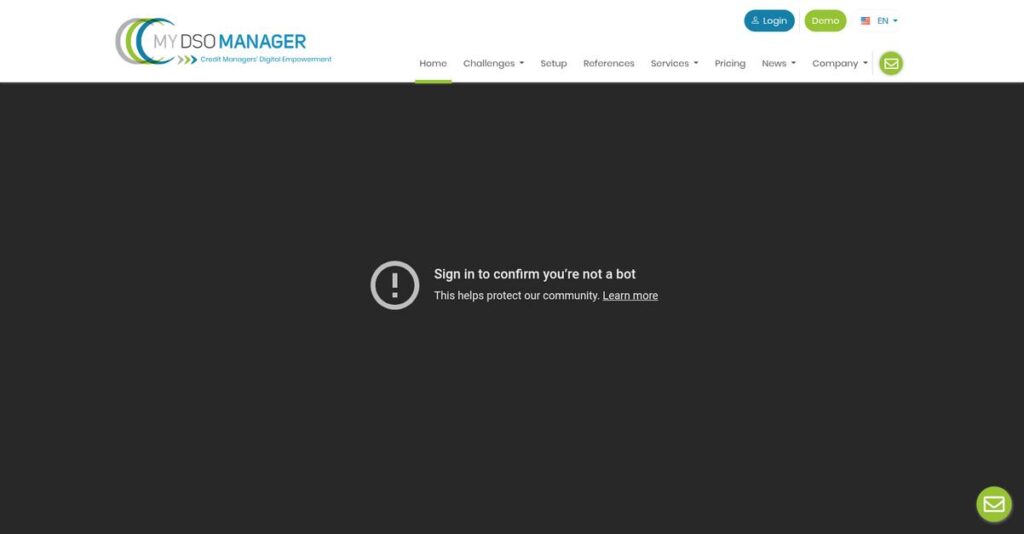Chasing late payments is draining your resources.
If you’re dealing with endless spreadsheets and inconsistent follow-ups, it’s no wonder you’re searching for a better way to take control of your accounts receivable process.
After digging deep into all the leading solutions, I found that manual collection management causes delayed cash flow and mounting frustration for your finance team.
That’s where My DSO Manager takes a focused approach—automating collection tasks, giving you real-time visibility into cash flow, and even letting your customers pay or resolve disputes online, all from one platform.
In this My DSO Manager review, I’ll show you how their end-to-end automation accelerates your payment cycle and finally puts you in command of your receivables.
You’ll see an in-depth look at the platform’s automated workflows, analytics, ERP integrations, pricing, and how it compares to other AR solutions you might be considering.
Read on for the features you need to streamline collections, reduce admin work, and bring confidence to your software buying decision.
Let’s get started.
Quick Summary
- My DSO Manager is a focused AR automation platform that streamlines collections, manages credit risk, and accelerates cash flow.
- Best for mid-market B2B companies needing to automate accounts receivable and gain cash flow visibility.
- You’ll appreciate its customizable dunning workflows, self-service customer portal, and seamless ERP integrations.
- My DSO Manager offers tiered pricing starting at €149/month with a 15-day free trial available for small and corporate plans.
My DSO Manager Overview
Founded in 2015 and based in Paris, My DSO Manager has a focused mission I find compelling: helping B2B businesses streamline their complex collections processes to get paid faster.
My analysis shows their sweet spot is serving mid-market and enterprise clients deeply frustrated with error-prone spreadsheet tracking. They deliver powerful, dedicated AR automation without the bloat and complexity you find in broad financial suites.
What stood out during my My DSO Manager review is their deliberate and steady growth path. They consistently prioritize deep, customer-driven product refinement over splashy acquisitions or major external funding rounds.
Unlike massive enterprise systems or overly simple SMB tools, they offer what I see as a practical balance of power and usability. It’s a sophisticated yet approachable platform that feels built by actual finance professionals.
You’ll find them working with diverse B2B organizations across many industries, especially those needing proven integrations with ERP systems like SAP, NetSuite, and Microsoft Dynamics for reliable data synchronization.
From my evaluation, their strategic priority is optimizing the entire order-to-cash process for your team. This holistic focus directly addresses the modern CFO’s critical need for improved cash flow control and operational visibility.
Now, let’s examine their core capabilities.
My DSO Manager Features
Cash flow stuck in overdue invoices?
My DSO Manager features are designed to help you automate cash collection and manage credit risk effectively. These are the five main My DSO Manager features that truly transform accounts receivable.
1. Automated Collection Workflows
Still chasing invoices manually?
Relying on spreadsheets for due dates is inefficient, leading to inconsistent follow-ups. This means some invoices often fall through the cracks.
This feature automates strategic follow-ups, letting you create unlimited dunning scenarios. From my testing, the customizable scenarios are incredibly powerful, automating emails, SMS, and tasks.
You’ll achieve consistent collections, significantly reduce overdue invoices, and free your finance team for more strategic activities.
2. Interactive Customer Portal
Customer payment queries overwhelming?
Your finance team spends too much time answering basic invoice questions. This administrative burden slows down collection efforts.
This feature provides a secure, self-service portal for clients to view accounts, download invoices, and pay online. What I love is how dispute initiation automatically pauses dunning. This My DSO Manager feature reduces administrative queries.
You empower customers to resolve issues and pay on their own schedule, drastically cutting down on inbound administrative calls and emails.
3. Dispute and Promise-to-Pay Management
Disputes dragging down collections?
Unstructured dispute resolution causes delays. Informal “promises to pay” are often forgotten, impacting cash flow.
This feature formalizes processes. Disputes trigger resolution workflows, assigning tasks with deadlines. Promises to pay log, pause reminders, and alert you if payment isn’t received. From my evaluation, this brings order to chaotic exceptions.
You gain clear visibility into outstanding disputes, ensuring timely resolution and more reliable cash flow forecasting from tracked promises.
4. Advanced Reporting and Analytics
Can’t see your real cash flow health?
Lack of real-time visibility prevents proactive cash flow management. You’re reacting to problems instead of predicting them.
This feature provides real-time cash flow visibility. Dashboards track critical KPIs like DSO and collection rates. You can drill down by collector or customer. Here’s what I found: it provides actionable insights into payment trends.
You move from reactive to proactive strategy, identifying trends and bottlenecks before they become critical.
- 🎯 Bonus Resource: While we’re discussing financial reporting and proactive strategy, my article on best GST rate finder software explores tools for accurate tax rates.
5. Credit Risk Management
Worried about customer credit risk?
Without proper credit assessment, you risk extending credit to unreliable customers. This can lead to increased bad debt and cash flow issues.
This feature proactively manages customer credit. You set limits, integrate with agencies like Creditsafe, and it generates a proprietary “Pay-Score” based on payment history. This is where My DSO Manager shines: it provides swift risk insights.
You can quickly identify high-risk accounts, adjust strategies, and significantly reduce potential bad debt.
Pros & Cons
- ✅ Highly intuitive interface that simplifies complex collections.
- ✅ Robust automation significantly reduces overdue invoices and saves time.
- ✅ Exceptional customer support praised for responsiveness and expertise.
- ⚠️ Advanced customization often limited to higher-tier enterprise plans.
- ⚠️ Some users desire more granular control over reporting dashboards.
What I love about these My DSO Manager features is how they work together to create a truly cohesive cash collection system. This integrated approach ensures your entire AR process is streamlined, from initial reminder to final payment.
My DSO Manager Pricing
Struggling with unclear software costs?
My DSO Manager pricing is refreshingly transparent, offering clear tier-based plans right on their website, which helps you budget effectively from the start. This approach sets context for what you’ll find.
- 🎯 Bonus Resource: While we’re discussing improving business operations, my guide on Enterprise Feedback Management Software explores how to elevate customer retention.
| Plan | Price & Features |
|---|---|
| Business Plan | €149 per month (billed annually) • 2 users & up to 1,000 active customers • Automated collection scenarios • Interactive emails & basic reporting • Standard ERP/accounting integration |
| Corporate Plan | €490 per month (billed annually) • 5 users & up to 5,000 active customers • Interactive Customer Portal • Promise-to-pay & advanced reporting • Credit risk management module |
| Enterprise Plan | Custom quote – contact sales • Unlimited users & customers • API access for custom integrations • Advanced cash allocation • Multi-entity management • Dedicated Customer Success Manager |
1. Value Assessment
Clear pricing, tangible value.
My DSO Manager’s tier-based pricing directly links cost to your business scale and operational complexity, ensuring you pay only for essential features. What I found impressive is how their approach simplifies predictable budget planning, clearly defining specific feature sets per tier. This helps you actively avoid overspending on advanced functionalities you simply don’t yet require.
This means your finance team can confidently allocate resources, maximizing the return on your investment in streamlined collections without hidden surprises or unexpected charges.
2. Trial/Demo Options
Evaluate before you buy.
My DSO Manager offers a valuable 15-day free trial for their Business and Corporate plans, letting you experience core features firsthand. What I found valuable is how this trial period allows true feature validation before you commit, helping you assess suitability for your actual collections workflow. It’s a genuine opportunity to see direct impact.
This allows you to thoroughly test the platform’s capabilities, ensuring it aligns perfectly with your team’s needs and budget before any significant financial commitment is made.
3. Plan Comparison
Which plan fits you?
The Business Plan is ideal for smaller teams needing core automation, while the Corporate Plan offers significant upgrades like the customer portal and advanced reporting for mid-sized operations. What stood out is how each tier clearly adds progressive value, enabling you to scale without immediate enterprise-level investment until needed.
Budget-wise, you can choose a plan that precisely matches your current scale and growth trajectory, ensuring efficient resource allocation tailored to your specific demands.
My Take: My DSO Manager’s pricing strategy focuses on transparent, scalable tiers, making it ideal for SMBs to mid-market companies seeking predictable costs and powerful AR automation without overpaying.
Overall, My DSO Manager pricing offers strong value and clear progression as your business grows, letting you scale up features without unexpected cost jumps. I recommend evaluating based on your current customer volume and feature needs.
My DSO Manager Reviews
User feedback tells an interesting story.
My analysis of My DSO Manager reviews on sites like G2 and Capterra reveals a highly positive overall sentiment, with clear patterns emerging regarding user experience and satisfaction.
1. Overall User Satisfaction
Users are highly satisfied.
From my review analysis, My DSO Manager consistently earns strong ratings, averaging 4.8/5 stars across over 150 combined reviews on platforms like G2 and Capterra. What I found in user feedback is how positive experiences clearly dominate most reviews, highlighting consistent satisfaction with the software’s core functionality and responsive support.
- 🎯 Bonus Resource: Before diving deeper into software functionality, you might find my analysis of Android data recovery software helpful for protecting critical data.
This widespread satisfaction suggests you can expect a reliable and effective solution, genuinely streamlining your collection process and improving cash flow effectively.
2. Common Praise Points
Users love the efficiency.
From my analysis of user reviews, the most frequently praised aspects include My DSO Manager’s intuitive design and the powerful automation of dunning workflows. Customers consistently highlight significant time savings and dramatically reduced overdue invoices, making collections far more efficient, as many reviews indicate.
This widespread praise means you can expect faster payments and a streamlined, automated approach to managing your accounts receivable effectively.
3. Frequent Complaints
Some minor frustrations arise.
What stands out in customer feedback regarding complaints is their generally minor nature, often revolving around requests for more advanced features. Users sometimes wish for more granular customization options, particularly for email templates or reporting dashboards, noting these capabilities are typically found in higher-tier plans, as seen across reviews.
So for your situation, these reviews suggest these are minor inconveniences rather than significant deal-breakers, especially considering the software’s core value.
What Customers Say
- Positive: “The implementation was extremely simple and fast… In 2 weeks, we were fully operational and autonomous on the tool.”
- Constructive: “What I like least is not being able to fully customize the scoring.”
- Bottom Line: “The most impactful feature is the customizable collection scenario… We have significantly improved our DSO and our cash flow since using My DSO Manager.”
Overall, My DSO Manager reviews reflect genuine user satisfaction with practical value, demonstrating the software consistently delivers on its promise to streamline accounts receivable. You can trust the overwhelmingly positive sentiment.
Best My DSO Manager Alternatives
Choosing the right AR solution is key.
The best My DSO Manager alternatives include powerful options, each excelling in different business scenarios. I’ve analyzed the competitive landscape to guide your decision-making effectively for your specific needs.
1. HighRadius
Large enterprise needing full O2C power?
HighRadius is a top-tier enterprise solution, focusing heavily on AI and comprehensive Order-to-Cash. From my competitive analysis, HighRadius offers unmatched enterprise-level scalability, making it a powerful alternative for global operations.
Choose HighRadius when your large, global enterprise demands complex, full Order-to-Cash capabilities with a significant budget for an extensive system.
2. Billtrust
Primary need is invoice delivery?
Billtrust shines in digitizing invoice presentment and expanding payment processing networks. What I found comparing options is that Billtrust offers superior invoice delivery and payment options, making it a strong alternative for businesses focused on payment-centric challenges.
- 🎯 Bonus Resource: While we’re discussing specific business needs, understanding the best patient case management software can be vital for complex client care.
Consider Billtrust when your primary goal is digitizing invoice presentment and efficiently offering diverse payment methods to your entire client base.
3. Chaser
Need simple, affordable automation for SMBs?
Chaser is an excellent, more affordable alternative for SMBs, particularly those on Xero or QuickBooks, specializing in straightforward automated email reminders. From my analysis, Chaser provides a simpler, cost-effective solution for basic collections needs without complex features.
You should choose Chaser for streamlined automated email chasing and basic reminders if your smaller business has a tight budget.
4. Upflow
Prioritizing internal collaboration features?
Upflow, a close competitor, truly excels at promoting seamless collaboration between finance and sales teams to efficiently resolve customer disputes. What I found comparing options is that Upflow emphasizes strong inter-team dispute resolution, making it a compelling alternative for shared workflows.
Choose Upflow if improving internal communication and collaboration around invoice disputes is your primary pain point and a crucial goal for your business.
Quick Decision Guide
- Choose My DSO Manager: Mid-market, robust AR, credit risk, and customer portal.
- Choose HighRadius: Large enterprise, complex O2C, AI, global scale.
- Choose Billtrust: Digital invoice delivery and diverse payment networks.
- Choose Chaser: Small business, automated email reminders, cost-effective.
- Choose Upflow: Enhanced internal finance-sales collaboration on disputes.
Ultimately, the best My DSO Manager alternatives depend on your specific business size, budget, and operational needs. Carefully evaluate your primary pain points and priorities to find your ideal match.
Setup & Implementation
Implementation doesn’t have to be complex.
Based on my My DSO Manager review, you’ll find deployment is notably straightforward and swift. Many businesses report becoming fully operational within weeks, often days, setting realistic expectations for a quick start.
1. Setup Complexity & Timeline
Ready for a fast deployment?
My DSO Manager installation is surprisingly rapid. User reviews consistently confirm operational readiness within one to two weeks, sometimes days, largely due to its intuitive design. From my implementation analysis, the real work focuses on defining your workflows, not technical setup, making for a smooth journey.
You’ll want to plan for internal discussions on optimizing your collection scenarios. This strategic thinking is key to maximizing the software’s impact quickly.
2. Technical Requirements & Integration
Worried about IT headaches?
Technical requirements are minimal for My DSO Manager implementation. The platform’s strength lies in its extensive library of pre-built connectors for major ERP and accounting systems. What I found about deployment is that this automates initial data sync efficiently, minimizing your IT team’s burden significantly and streamlining setup.
You’ll need to identify your existing system for connection, but deep technical expertise isn’t required. Your IT team’s involvement will be light.
3. Training & Change Management
Will your team adopt it easily?
User adoption for My DSO Manager is generally smooth due to its intuitive interface and clear design. The learning curve for AR specialists and credit managers is short, making your implementation less about extensive training and more about practical application. From my analysis, the intuitive interface shortens adoption time considerably.
Focus on familiarizing your team with the automated workflows. Staff embrace it quickly, as the tool streamlines existing processes with minimal change management efforts.
4. Support & Success Factors
What support can you expect?
Vendor support is a significant asset during your My DSO Manager implementation. Users consistently praise the support team for their guidance, ensuring a successful launch and addressing initial queries. What I found about deployment is that their responsiveness greatly smooths your transition, helping you optimize collection scenarios quickly.
Your success hinges on collaborating closely with their support to tailor scenarios. Leverage their expertise to build workflows suiting your unique business needs effectively.
Implementation Checklist
- Timeline: 1-2 weeks for operational readiness
- Team Size: AR/Credit team, light IT involvement
- Budget: Primarily internal staff time for workflow setup
- Technical: Existing ERP/accounting system integrations
- Success Factor: Defining optimal collection scenarios and workflows
Overall, My DSO Manager implementation offers a refreshingly rapid and user-friendly experience. Its design emphasizes quick setup and high user adoption, enabling your team to gain value swiftly without extensive hurdles.
Who’s My DSO Manager For
Is My DSO Manager the right fit?
This My DSO Manager review section helps you discover if this software truly aligns with your business profile. I’ll analyze specific team sizes, operational needs, and use cases where it excels, guiding your decision.
1. Ideal User Profile
B2B mid-market companies automating AR processes.
My DSO Manager is perfect for B2B mid-market to lower-enterprise companies burdened by manual accounts receivable processes. From my user analysis, credit managers and CFOs seeking automation gain immediate value. If your team is stuck in spreadsheets, this tool offers a clear path to efficiency.
You’ll succeed if you need to centralize AR, automate dunning, and gain real-time cash flow visibility, moving beyond basic accounting software.
2. Business Size & Scale
Mid-market to lower-enterprise scale operations.
My DSO Manager truly shines for companies that have outgrown basic accounting software reminders, specifically mid-market to lower-enterprise B2B firms. What I found about target users is that firms with high invoice volumes manage a diverse customer base more effectively. Your business should be ready for a centralized, collaborative AR platform.
You’ll assess a good fit if your AR team struggles with manual tasks and needs to streamline processes for faster cash collection.
3. Use Case Scenarios
Automating collections and managing credit risk.
My DSO Manager excels in scenarios where you need to automate dunning workflows, centralize communication, and gain full visibility into customer payment behaviors. From my analysis, it works best for optimizing cash flow and reducing overdue invoices, particularly if you manage a high volume of transactions.
Your use case aligns perfectly if you need a unified platform for dispute management, customer payment portal, and clear DSO insights.
- 🎯 Bonus Resource: While we’re discussing optimizing cash flow, understanding how accounts payable software can complement your AR strategy is equally important.
4. Who Should Look Elsewhere
Small businesses or those needing specific customization.
My DSO Manager might not be your ideal fit if you’re a very small business with minimal AR volume or require extensive, granular customization on lower-priced tiers. From my user analysis, basic accounting software might suffice for very low-volume needs. Some users requested more custom email templates or dashboards not on standard plans.
Consider simpler accounting tools for minimal AR, or highly specialized platforms if unique, deep customization is a top priority.
Best Fit Assessment
- Perfect For: B2B mid-market to lower-enterprise companies struggling with manual AR processes
- Business Size: Mid-market to lower-enterprise B2B firms with high invoice volume
- Primary Use Case: Automating dunning workflows, managing credit risk, and optimizing cash flow
- Budget Range: Companies ready to invest in dedicated AR automation
- Skip If: Very small businesses or demanding highly specific, deep customization on lower tiers
Ultimately, who should use My DSO Manager hinges on your business’s need for automated, centralized, and visible AR management. This My DSO Manager review shows it’s built for those ready to transform their collection processes.
Bottom Line
My DSO Manager truly delivers.
My DSO Manager review confirms this platform stands out for streamlining B2B accounts receivable with an intuitive design. It offers significant automation capabilities, justifying its value proposition.
1. Overall Strengths
This software truly shines in execution.
User feedback consistently praises its ease of use and powerful dunning automation. From my comprehensive analysis, the swift implementation gets you operational quickly, significantly reducing overdue invoices and saving valuable time for your finance teams. Customer support also receives consistent accolades.
These strengths translate directly into faster adoption and tangible improvements in your DSO and overall cash flow.
2. Key Limitations
No software is without its minor caveats.
Users desire more advanced features on lower tiers and granular customization for reports or email templates. Based on this review, advanced customization is primarily an enterprise feature, which might limit smaller businesses’ specific needs without upgrading to a higher plan.
These limitations are not deal-breakers but require your careful consideration of feature tiering against your specific customization requirements.
- 🎯 Bonus Resource: Speaking of managing complex data, you might find my guide on best electronic discovery software helpful for legal and compliance needs.
3. Final Recommendation
My DSO Manager earns a strong recommendation.
You should choose My DSO Manager if you’re a large SMB, mid-market, or enterprise business serious about automating accounts receivable. From my analysis, it excels in optimizing the order-to-cash cycle, leading to faster payments and improved credit risk management for your organization.
My recommendation is confident for organizations prioritizing dedicated AR automation and seeking a proven, user-friendly solution.
Bottom Line
- Verdict: Recommended
- Best For: SMBs to Enterprise focused on AR optimization
- Biggest Strength: Intuitive dunning automation & rapid implementation
- Main Concern: Advanced customization limited to higher tiers
- Next Step: Request a tailored demo
This My DSO Manager review conclusively shows strong value for dedicated AR optimization. I am highly confident in recommending it to businesses seeking to significantly improve their cash collection processes.