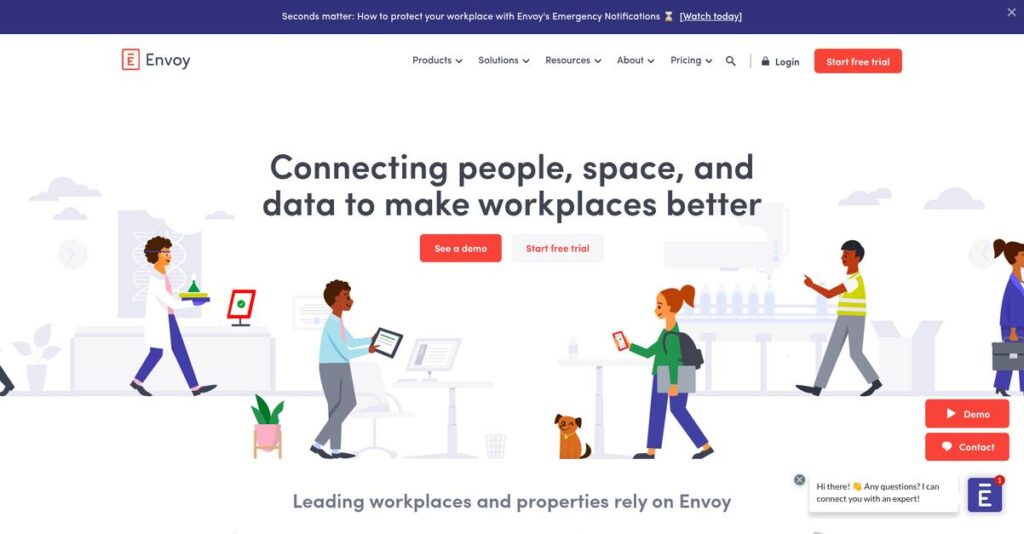Front desk chaos is never a good look.
If you’re dealing with scattered visitor check-ins, lost packages, or desk booking mix-ups, finding the right workplace management platform can be a real headache.
After researching a variety of integrated options, I found that manual processes directly eat into your team’s productivity and security—issues that often go overlooked until something goes wrong.
Envoy stands out by bringing together visitor management, desk and room booking, deliveries, and workplace communication in a tightly integrated suite. My evaluation shows how its deep integrations, security features, and clear focus on hybrid work actually solve these pain points.
In this Envoy review, I’ll break down how you can streamline workplace logistics and boost in-office productivity with the entire Envoy platform.
You’ll discover its key features, real-world benefits, pricing, limitations, and my take on how it compares to major alternatives.
Expect the practical insights and feature analysis you need to avoid costly missteps.
Let’s dive in.
Quick Summary
- Envoy is an integrated workplace platform that streamlines visitor management, desk and room booking, and delivery logistics.
- Best for mid-market to enterprise companies managing hybrid work and requiring a unified office experience.
- You’ll appreciate its seamless integration across tools like Slack and Microsoft Teams that improves coordination and security.
- Envoy offers transparent per-location pricing with a free tier, plus bundled plans and no free trial for premium tiers.
Envoy Overview
Envoy has been around since 2013, based in San Francisco. What impressed me is their mission to build a unified platform for managing today’s flexible office.
What sets them apart is their focus on a complete, unified workplace platform. I found they’re best for mid-market and enterprise companies that have outgrown single-task tools for visitors or desks.
- 🎯 Bonus Resource: If you’re also looking into solutions for mid-market and enterprise companies, my article on business continuity management software covers essential tools for long-term resilience.
What stood out during my Envoy review was their constant product refinement for hybrid work, especially with their desk and room booking tools.
Unlike competitors focused on just visitors or scheduling, Envoy’s value is in its all-in-one workplace platform. My analysis shows this simplifies vendor management and connects disparate office functions.
From my evaluation, they serve organizations of all sizes. You’ll find their solution is particularly valuable for mid-market and enterprise businesses managing hybrid teams at scale.
What’s clear is their strategic focus on the employee experience. My analysis shows they aim to create a single, cohesive hub that makes hybrid work less complicated for your people.
Let’s explore their core products.
Envoy Features
Is your office a hybrid work headache?
Envoy offers a suite of integrated tools designed to streamline how people and places interact in a modern office. These are the five core Envoy solutions that tackle common workplace challenges.
1. Envoy Visitors
Is guest check-in still a paper mess?
Manual sign-in sheets often create a poor first impression and security risks. Your front desk staff gets bogged down in admin.
Envoy Visitors automates the entire process, from pre-registration to badge printing. From my testing, the instant host notifications are a game-changer, ensuring your team knows guests have arrived. This solution truly professionalizes your lobby.
You get a seamless, secure, and professional guest experience, freeing up your reception team significantly.
- 🎯 Bonus Resource: While we’re discussing support for specific needs, my guide on best applied behavior analysis software explores tools for care and reports.
2. Envoy Desks
Struggling with desk booking chaos?
Hybrid teams often face uncertainty about who’s in the office or where to sit. This leads to wasted space and coordination issues.
Envoy Desks lets your team easily find and book hot desks on an interactive map. What I love about this solution is how it prevents conflicts and optimizes office capacity, helping you track usage.
Your employees can easily coordinate their in-office days, and you gain clear visibility into your workplace utilization.
3. Envoy Rooms
Empty meeting rooms still reserved?
“Ghost meetings” are frustratingly common, tying up valuable meeting spaces that no one is using. This wastes resources daily.
Envoy Rooms simplifies booking and frees up unused spaces automatically if no one checks in. From my evaluation, this solution’s abandoned meeting reclamation feature is incredibly practical, ensuring rooms are always available when needed.
You get improved meeting room availability and insightful analytics to optimize your space utilization.
4. Envoy Deliveries
Packages piling up at reception?
Managing the flood of incoming packages and food deliveries can overwhelm your front desk. Misplaced items cause frustration and delays.
Envoy Deliveries streamlines package management by letting staff quickly scan labels and notify recipients. This is where Envoy shines, minimizing lost mail and reducing administrative burden on your team.
Your reception staff becomes more efficient, and employees receive their deliveries promptly with clear tracking.
5. Envoy Connect
Where is everyone working today?
In a hybrid environment, knowing where colleagues are working is crucial for collaboration but often difficult to track.
Envoy Connect acts as your central workplace directory, showing employee work statuses and schedules. What impressed me most is how this solution creates a unified view of workplace activity, fostering better coordination across teams.
You gain a centralized hub for workplace information, enabling seamless communication and improved team synchronization.
Pros & Cons
- ✅ Intuitive and user-friendly interface for all users
- ✅ Seamless integration across solutions and with other tools
- ✅ Professionalizes the visitor and package management process
- ⚠️ Per-location pricing can be costly for smaller organizations
- ⚠️ Some users report occasional mobile app glitches after updates
What I love about these Envoy solutions is how they don’t just solve individual problems; they work together to create a cohesive workplace management system.
Envoy Pricing
Envoy’s pricing makes budgeting clear.
Envoy pricing is refreshingly transparent, offering detailed plans on a per-location or per-user basis, making it easier for you to understand costs for your workplace management needs.
| Plan | Price & Features |
|---|---|
| Envoy Visitors (Free) | Free • Basic visitor sign-in • Host notifications via Slack/Teams • Up to 50 employee directory entries |
| Envoy Visitors (Standard) | $119 /location/month (billed annually) • Badge printing • Legal document signing • Basic integrations |
| Envoy Visitors (Premium) | $359 /location/month (billed annually) • Advanced integrations (SSO, access control) • Delivery scanning • Advanced security screenings |
| Envoy Desks (Standard) | $3 /user/month (billed annually) • Core desk booking • Interactive office maps • Basic analytics |
| Envoy Desks (Premium) | $5 /user/month (billed annually) • Advanced analytics • Neighborhood assignments • Booking permissions |
| Envoy Rooms (Standard) | $119 /location/month (billed annually) • Core room booking • Calendar integration • Abandoned meeting reclamation • Room usage analytics |
| Envoy Platform (Standard) | $299 /location/month (billed annually) • Visitors Standard • Desks Standard • Rooms Standard • Integrated workplace solution |
| Envoy Platform (Premium) | $699 /location/month (billed annually) • Visitors Premium • Desks Premium • Rooms Standard • Deeper analytics • Space optimization |
| Enterprise | Custom pricing – contact sales • Premium support • Full API access • Custom tailored features • Multi-location capabilities |
1. Value Assessment
Understand the pricing value.
From my cost analysis, Envoy’s per-location or per-user pricing scales effectively with your business size, avoiding oversized plans. What impressed me about their pricing approach is how the bundled Platform plans offer significant savings compared to purchasing individual products. This encourages a holistic workplace solution.
This means your budget benefits from an integrated system that coordinates all aspects of your office, not just visitor management.
2. Trial/Demo Options
Evaluate before you commit.
Envoy offers a robust Free tier for Visitors, allowing you to test basic sign-in and host notifications without any cost. What I found valuable is how this free plan serves as a practical introduction to their core functionality, letting you assess user experience and basic needs.
- 🎯 Bonus Resource: While we’re discussing optimizing your workplace, exploring how to boost conversions with user generated content platforms is also valuable.
This helps you evaluate Envoy’s fit for your initial requirements before considering any paid upgrades or bundles.
3. Plan Comparison
Choose the right solution.
The individual product plans like Visitors or Desks are great for specific needs, but the Platform bundles offer the best integrated value. What stands out is how Enterprise pricing provides tailored solutions and premium support for large organizations with complex, multi-location requirements.
This helps you match Envoy’s pricing to your actual usage, ensuring your budget aligns with the scale of your operations.
My Take: Envoy’s pricing strategy offers clear tiers for individual products and attractive bundles, ideal for mid-market and enterprise companies seeking integrated workplace solutions with transparent costs.
The overall Envoy pricing reflects transparent, scalable value for modern workplaces.
Envoy Reviews
Curious about real Envoy user experiences?
From my analysis of various Envoy reviews on platforms like G2 and Capterra, this section dives into what actual customers truly think, offering balanced insights into their real-world usage.
1. Overall User Satisfaction
Most users are quite happy.
From my review analysis, Envoy consistently maintains a high satisfaction rating, often around 4.7 out of 5 stars. What I found in user feedback is that the exceptional user experience is a major driver, making it intuitive for both visitors and staff. These positive reviews highlight its reliability.
This means you can expect a professional system creating a great first impression for guests and simplifying operations for your team effectively, ensuring a modern workplace.
2. Common Praise Points
Users consistently love ease of use.
Customers frequently praise Envoy’s ‘intuitive’ and ‘user-friendly’ interface, emphasizing how simple it is for administrators and employees alike. Review-wise, seamless integration with existing tools like Slack is a huge plus. They also appreciate how it elevates their brand image professionally.
For your business, this translates to minimal training time, easy adoption, and a polished, integrated visitor and workspace management solution that truly works.
3. Frequent Complaints
Some key frustrations do emerge.
What stood out in customer feedback is the cost, particularly for smaller businesses finding premium tiers expensive. Users also occasionally report mobile app bugs or lag after updates. From my analysis, power users desire more granular reporting options than currently offered in standard tiers.
While not deal-breakers, these points suggest evaluating your budget, testing the mobile app, and assessing your reporting needs before committing.
What Customers Say
- Positive: “Envoy transformed our chaotic front desk into a professional, automated process, with instant host notifications and seamless guest experiences.”
- Constructive: “While valuable, the premium tiers can be quite expensive for smaller businesses, making advanced features less accessible initially.”
- Bottom Line: “Overall, Envoy provides an intuitive and integrated workplace solution, highly praised for user experience despite some minor reporting and app glitches.”
The overall Envoy reviews reveal a product delivering high user satisfaction, especially regarding ease of use and integrations. You’ll find credible feedback highlighting its professional experience, with minor concerns about cost and advanced features.
- 🎯 Bonus Resource: Before diving deeper, you might find my analysis of contract analysis software helpful for managing compliance and risk.
Best Envoy Alternatives
Navigating workplace software choices requires careful consideration.
The best Envoy alternatives include several strong options, each better suited for different business situations and priorities. From my competitive analysis, understanding your specific needs is key to making the right decision.
1. Proxyclick (by Eptura)
Enterprise security, compliance your top priority?
Proxyclick excels when your business requires extreme security, international compliance like GDPR or ITAR, and complex watchlist screening for large, global enterprises. From my competitive analysis, Proxyclick offers advanced compliance and security, making it a robust alternative for highly regulated industries.
You should choose Proxyclick when navigating complex international regulations and needing top-tier, auditable visitor security is your most critical concern.
2. Robin (robinpowered.com)
Purely focused on workplace scheduling and analytics?
Robin excels in providing deep analytics for desk and room booking, offering insights into space utilization and workplace trends. What I found comparing options is that Robin delivers powerful scheduling analytics, a strong alternative if your core focus is solely on space management and optimization.
You’ll want to consider Robin when your primary need is robust desk/room booking analytics, not integrated visitor or delivery solutions.
- 🎯 Bonus Resource: While we’re discussing different business situations, understanding best patient case management software is equally important for healthcare providers.
3. The Receptionist
Simple, affordable visitor management solution needed?
This alternative focuses on core visitor check-in for smaller businesses with single locations, doing it very well without broader platform features. From my analysis, The Receptionist offers straightforward, budget-friendly visitor management, ideal for less complex setups seeking a dedicated solution.
Choose The Receptionist if you’re an SMB needing only basic, reliable visitor check-in without Envoy’s broader workplace platform.
4. Teem (by iOFFICE/Eptura)
Already invested in an IWMS ecosystem?
Teem is an enterprise-focused option for room and desk scheduling, often bundled within iOFFICE/Eptura’s comprehensive IWMS. Alternative-wise, Teem integrates seamlessly into existing IWMS solutions, which suits companies with a full-blown facilities management system already in place.
For your specific needs, choose Teem if your company already uses iOFFICE or requires traditional IWMS features like asset management.
Quick Decision Guide
- Choose Envoy: Comprehensive, integrated workplace platform for mid-market and enterprise.
- Choose Proxyclick: Top-tier security and compliance for global enterprises.
- Choose Robin: Deepest analytics for desk and room booking optimization.
- Choose The Receptionist: Simple, affordable visitor management for single-location SMBs.
- Choose Teem: Integrates into existing iOFFICE/Eptura IWMS ecosystems.
The best Envoy alternatives ultimately depend on your specific business requirements and operational scale. Consider your priorities for integration, security, or pure scheduling efficiency carefully.
Setup & Implementation
Envoy deployment isn’t just about turning it on.
My Envoy review reveals that while basic setup is quick, a comprehensive implementation requires careful planning. This section provides practical guidance on what it takes to successfully deploy and adopt Envoy in your business.
1. Setup Complexity & Timeline
Basic setup is deceptively simple.
Envoy’s Visitors product can be operational in under an hour for basic check-ins. However, implementing advanced features like Single Sign-On (SSO) or access control integration significantly increases the project scope. From my implementation analysis, the timeline scales with your integration needs, shifting from minutes to potentially months for multi-location enterprise rollouts.
You’ll need to clearly define your feature requirements and map out potential integrations upfront to set realistic expectations.
2. Technical Requirements & Integration
IT involvement significantly varies.
While the core system is user-friendly, integrating features like SSO, SCIM user provisioning, or physical access control requires dedicated IT expertise. What I found about deployment is that connecting to your existing enterprise infrastructure will be the most technically demanding part of the process, requiring careful coordination.
Plan for your IT team to assess current systems, secure necessary permissions, and dedicate resources for configuration and testing phases.
3. Training & Change Management
User adoption is usually effortless.
For your employees, the learning curve for Envoy’s mobile app and web interfaces is minimal due to their intuitive design. A brief announcement or introductory email is generally sufficient. Implementation-wise, admins will need more dedicated time to master the backend configuration options and leverage the platform’s full capabilities.
Prepare a simple communication strategy for end-users and ensure your administrative team is allocated sufficient time for comprehensive backend training.
- 🎯 Bonus Resource: Speaking of training needs, my guide on best digital education platform explores tools for elevating learning experiences.
4. Support & Success Factors
Vendor support is key for success.
Envoy provides an extensive help center and knowledge base, which are highly praised for their depth and clarity. My analysis shows that Envoy’s responsive support is invaluable during your rollout, especially for customers on Premium or Enterprise plans who access dedicated channels for assistance.
Leverage the available documentation and consider opting for higher support tiers if your implementation involves complex integrations or a large-scale deployment.
Implementation Checklist
- Timeline: Under 1 hour for basic; weeks to months for enterprise features
- Team Size: Front desk for basic; IT team for advanced integrations
- Budget: Beyond software for professional services on complex deployments
- Technical: SSO, access control, SCIM user provisioning expertise
- Success Factor: Clear definition of advanced features and IT readiness
Overall, Envoy implementation offers flexibility, from quick basic setups to more involved enterprise deployments. Strategic planning ensures successful adoption for any business size.
Who’s Envoy For
Is Envoy the right fit for your business?
This Envoy review analyzes who benefits most from the platform, helping you quickly determine if it aligns with your unique business profile, team size, and specific use case requirements for workplace management.
1. Ideal User Profile
Hybrid work leaders, this is for you.
Envoy is ideal for Workplace Experience, Office, and IT/HR leaders at mid-market to enterprise companies embracing hybrid work. It helps you manage in-office experiences, offering a modern user journey. From my user analysis, organizations prioritizing a unified workplace platform find immense value and seamless integration.
You’ll see strong ROI if you’re currently struggling with disconnected systems and manual coordination across office locations.
- 🎯 Bonus Resource: Speaking of advanced solutions, you might find my guide on population health management solutions helpful for related industries.
2. Business Size & Scale
Mid-market to enterprise, flexible.
Envoy’s platform is best suited for mid-market to enterprise companies, not small businesses. It handles the scale required for extensive hot-desking, room booking and visitor management across multiple locations. What I found about target users is that per-location pricing can be costly for smaller firms.
You’ll assess a good fit if your company has significant employee numbers and multiple office locations requiring comprehensive workplace logistics.
3. Use Case Scenarios
Integrated workplace management.
Envoy excels in managing hybrid work logistics, particularly hot-desking, room booking, and professional visitor check-in. It shines when you need a single, integrated solution rather than disparate tools. From my analysis, seamless integration with Slack and MS Teams is a major strength, enhancing communication workflows significantly.
You’ll find strong alignment if your priority is consolidating workplace tools to create a modern, unified employee and visitor experience.
4. Who Should Look Elsewhere
Small businesses or limited needs.
If you’re a small business with minimal visitor traffic or just need a basic spreadsheet for desk booking, Envoy’s comprehensive features and per-location pricing might be overkill. From my user analysis, some smaller businesses find the cost prohibitive.
Consider more basic visitor management systems or free/low-cost scheduling tools if your budget is tight and requirements are singular.
Best Fit Assessment
- Perfect For: Mid-market to enterprise companies managing hybrid work
- Business Size: Mid-market to enterprise; 50+ employees, multiple office locations
- Primary Use Case: Unified visitor, desk, and room booking; space optimization
- Budget Range: Requires mid-market/enterprise budget; may be high for small firms
- Skip If: Small business with basic needs or seeking low-cost, single-point solutions
Final fit guidance for your Envoy review involves understanding your operational scale and integration needs. The right choice depends on your commitment to a modern, unified workplace experience.
Bottom Line
Envoy simplifies complex workplace management.
This Envoy review provides my definitive assessment, synthesizing all insights to help you confidently decide if it’s the right fit for your evolving workplace needs. My comprehensive analysis reveals its true value.
1. Overall Strengths
Workplace management excellence, simplified.
Envoy excels at unifying workplace functions, from visitor to desk management. Its intuitive interface ensures high user adoption and a professional guest experience. From my comprehensive analysis, the seamless integration with existing tools reduces friction and enhances productivity across your organization.
These capabilities directly enhance operational efficiency and elevate your brand image, proving invaluable for a flexible work environment.
2. Key Limitations
Cost and mobile app glitches arise.
Envoy’s per-location pricing can be expensive for smaller businesses, limiting accessibility. Users also report occasional mobile app bugs and a desire for more granular reporting. Based on this review, mobile app stability needs consistent improvement to match its robust web experience.
These limitations are important to note, but for mid-market to enterprise users, they often represent manageable trade-offs.
3. Final Recommendation
Envoy: ideal for dynamic workplaces.
You should choose Envoy if your mid-market or enterprise organization seeks a comprehensive, integrated solution for hybrid work. Its unified platform and user-friendly design justify the investment. From my analysis, it excels for growing, flexible office environments needing robust visitor and desk management.
Your decision should weigh the cost against its substantial operational benefits. For your specific organizational structure and size, this platform provides reliable, future-proof functionality.
Bottom Line
- Verdict: Recommended for mid-market and enterprise organizations
- Best For: Mid-market and enterprise companies with hybrid or complex office needs
- Biggest Strength: Intuitive, integrated platform for seamless workplace management
- Main Concern: Per-location pricing and occasional mobile app glitches
- Next Step: Schedule a demo to see integrated features in action
This Envoy review demonstrates strong value for mid-to-large organizations seeking a unified, intuitive workplace platform. My confidence in this assessment is high.